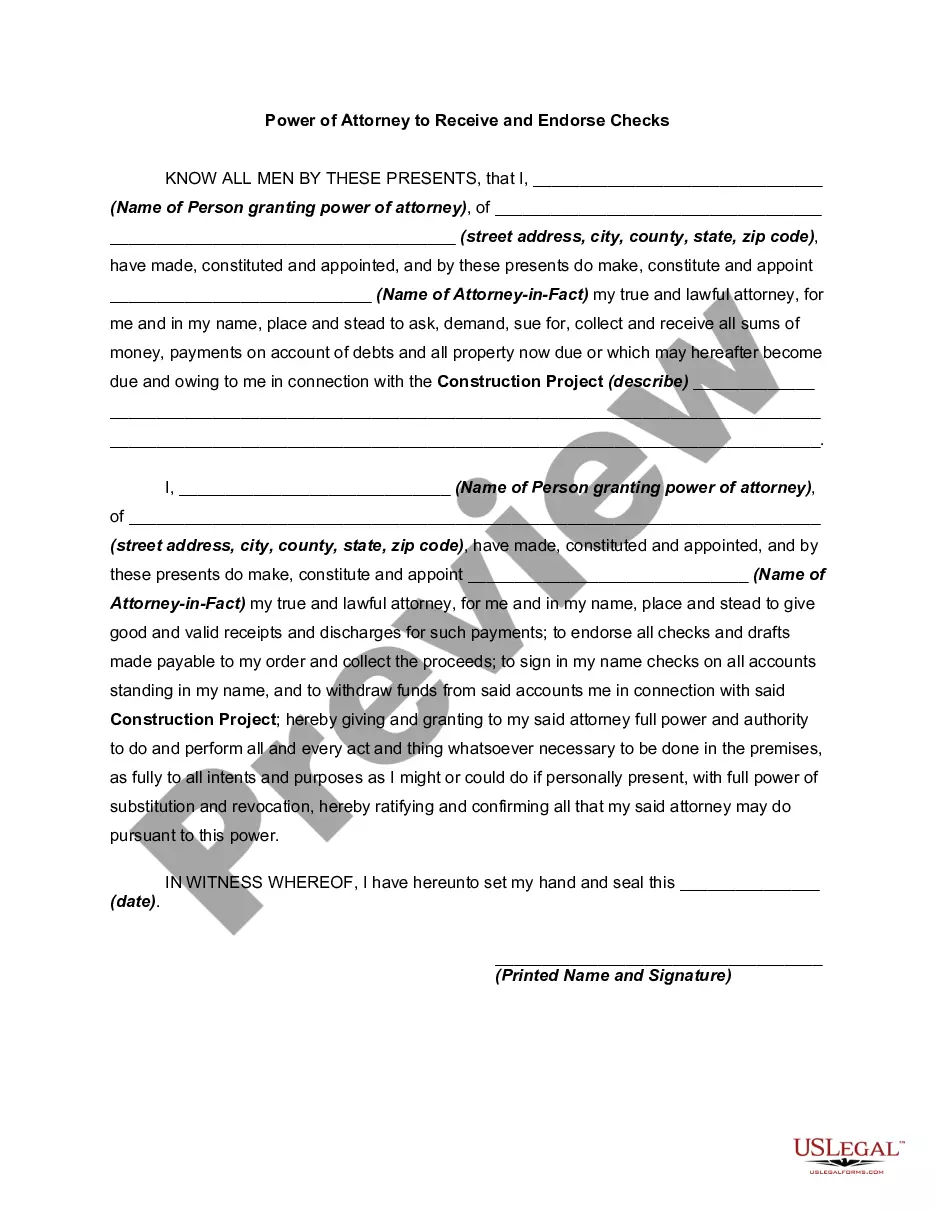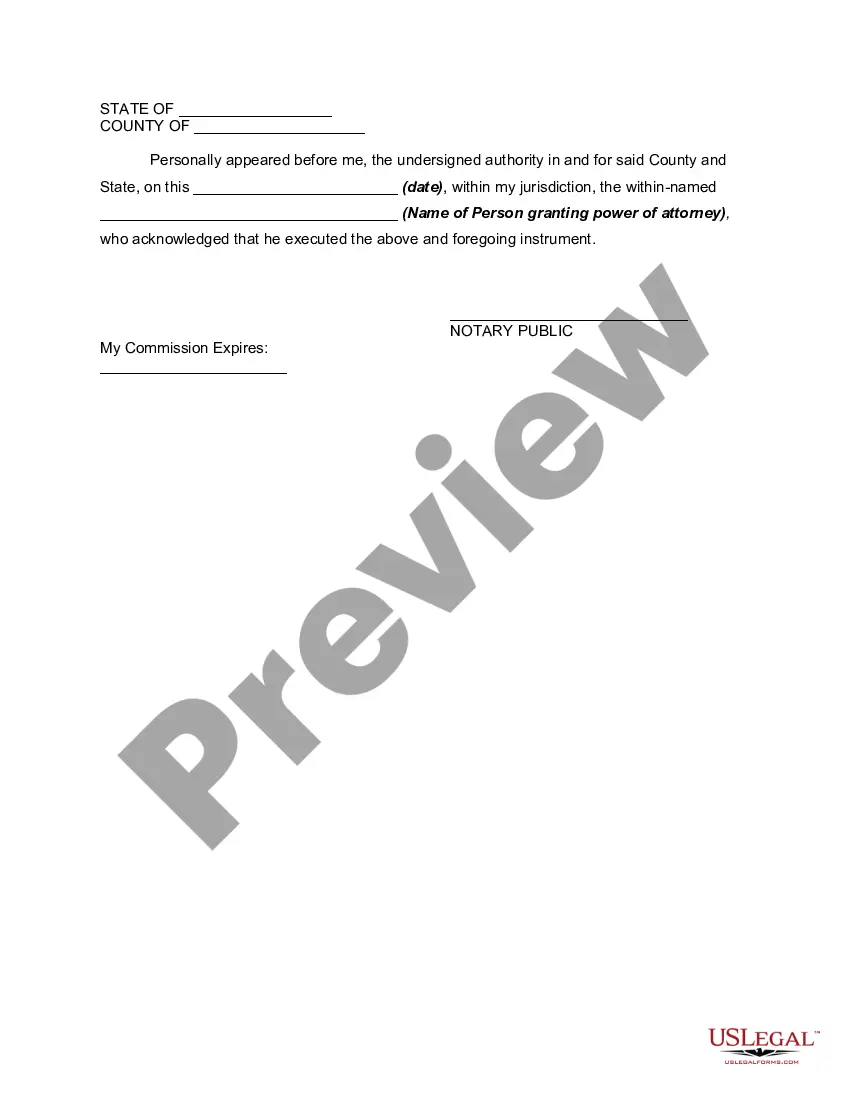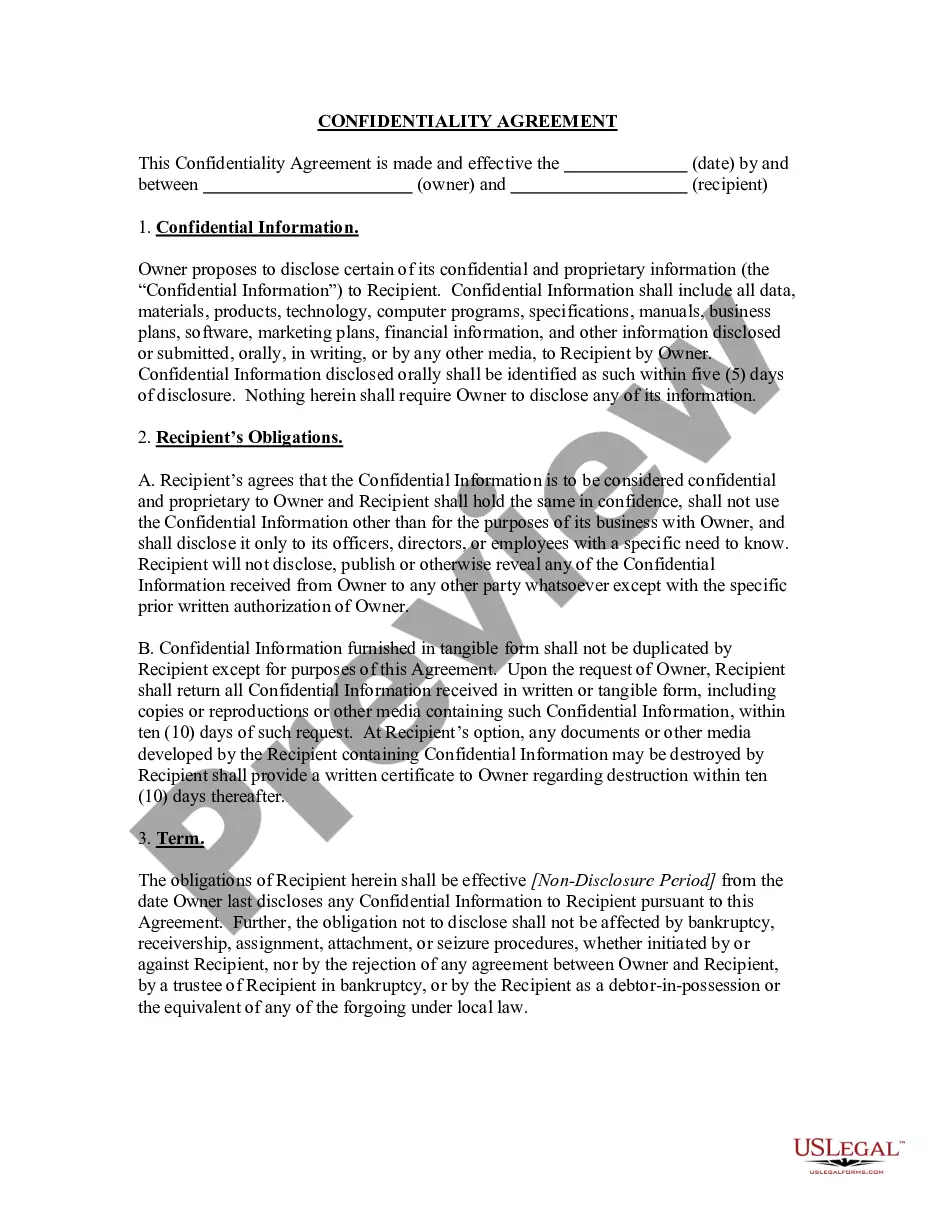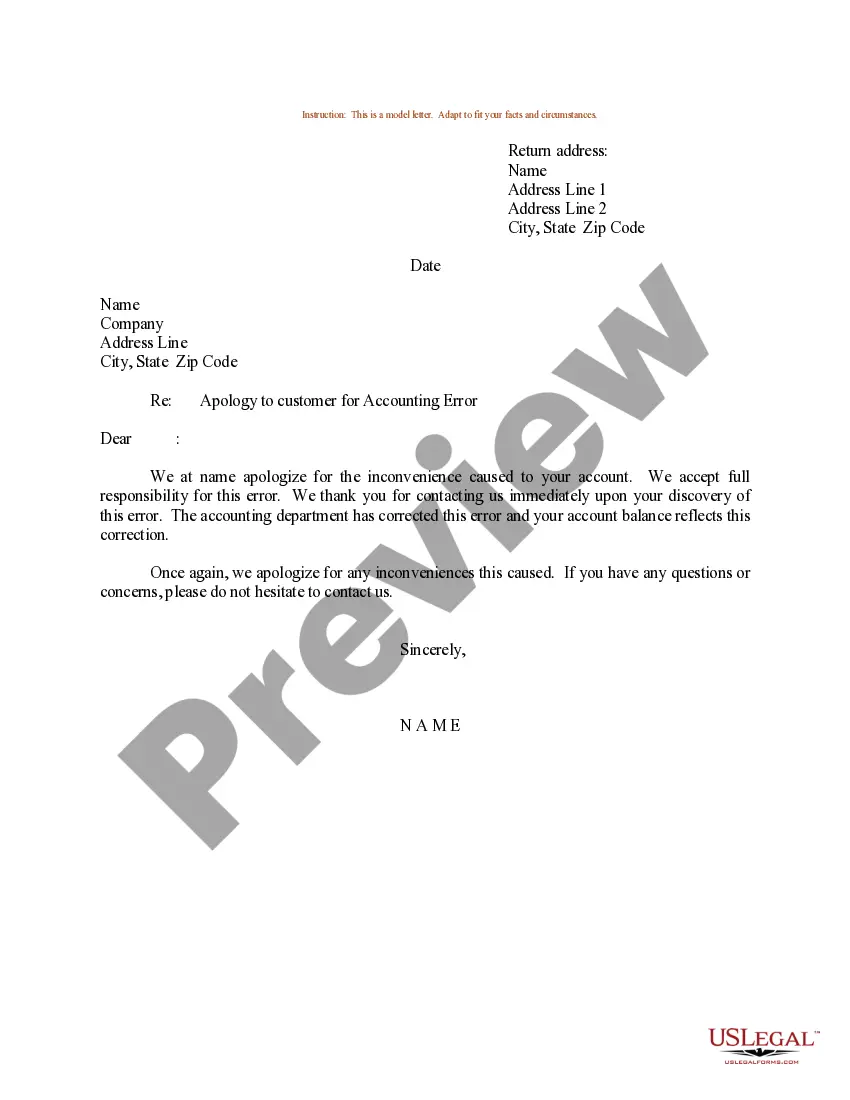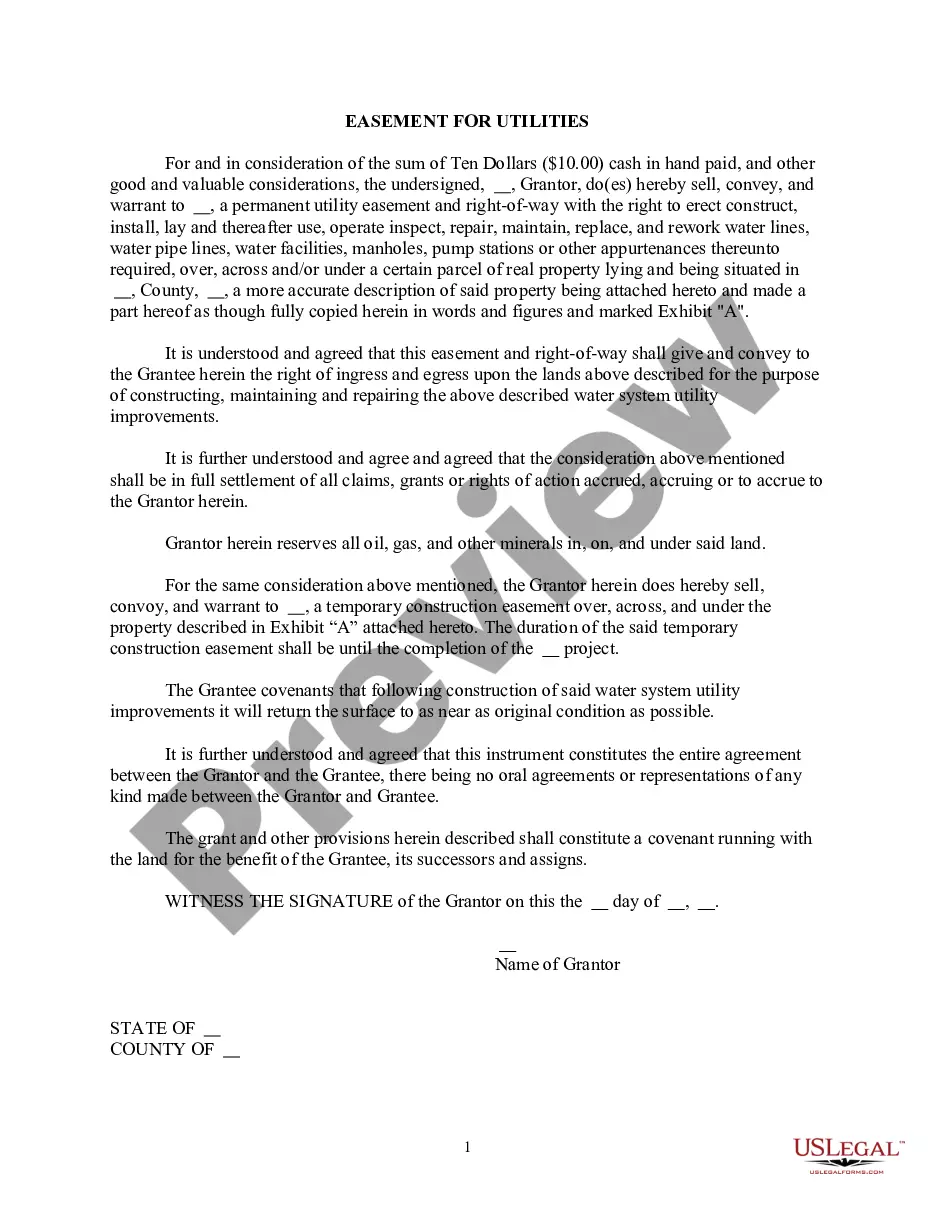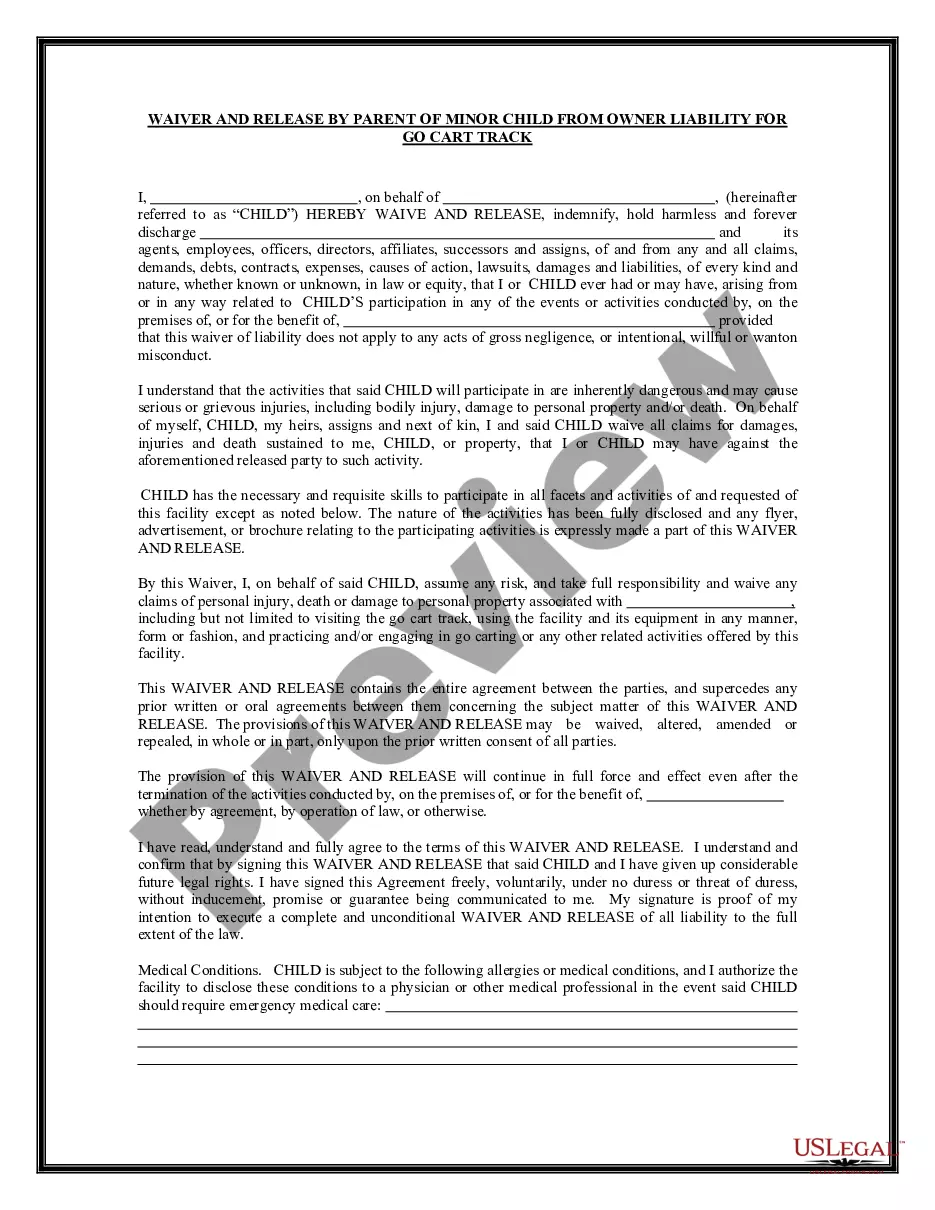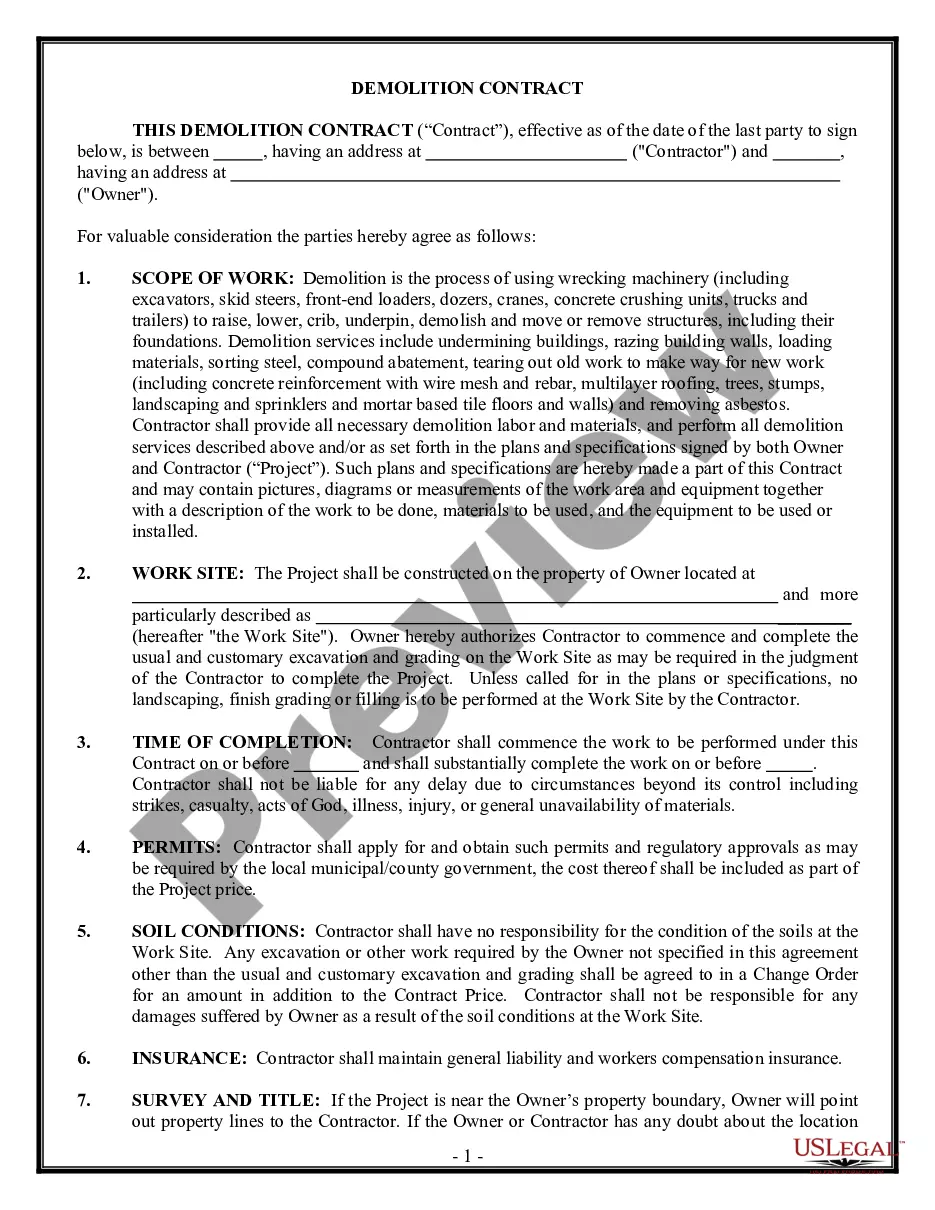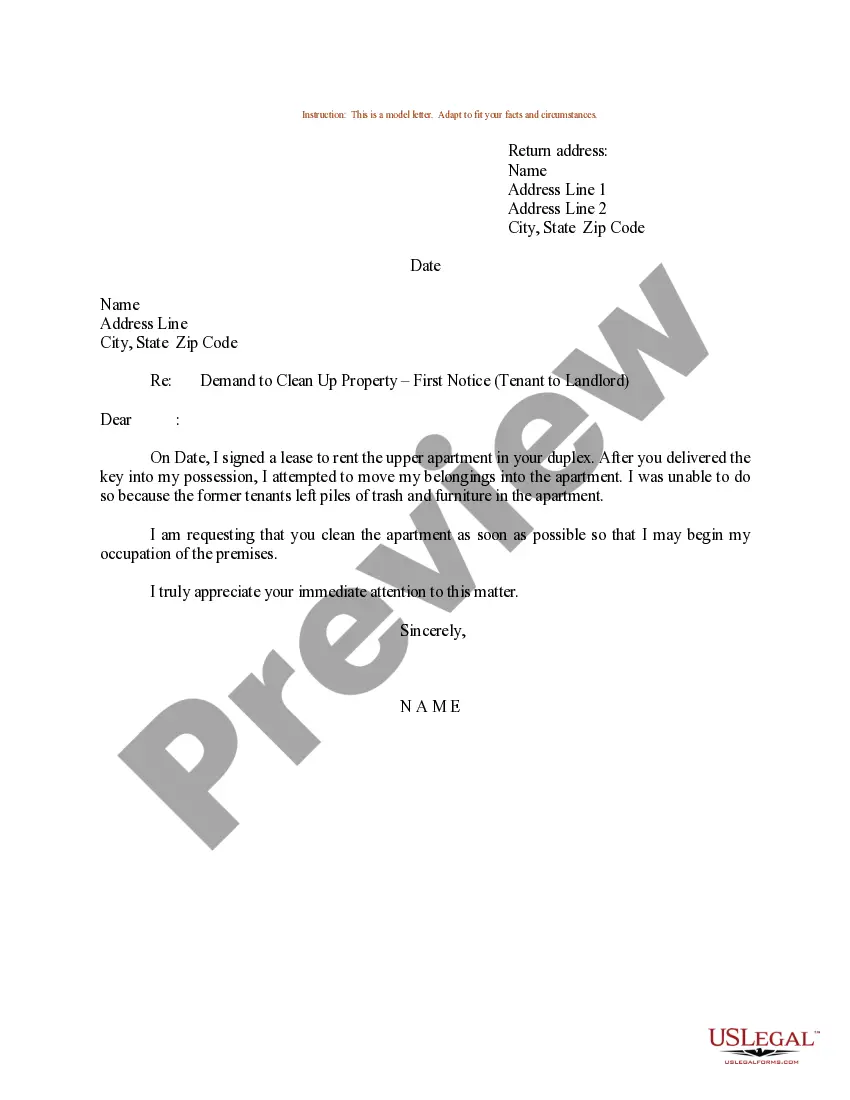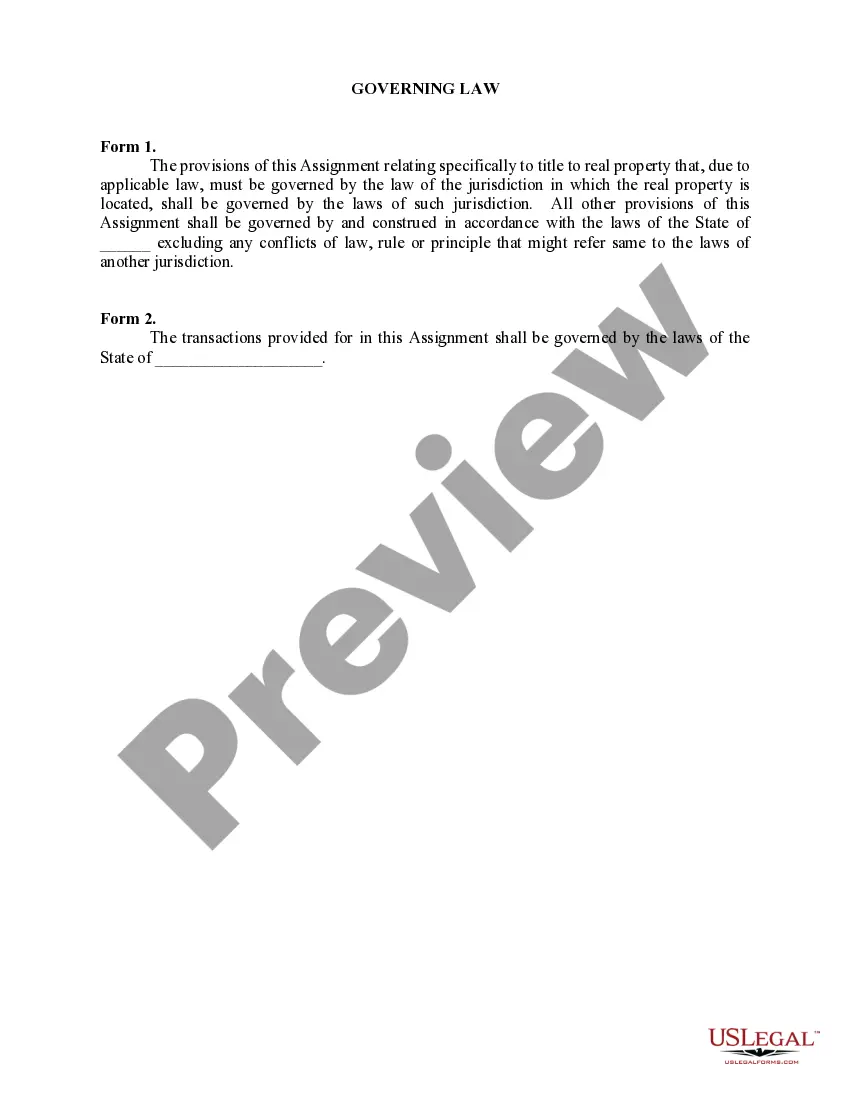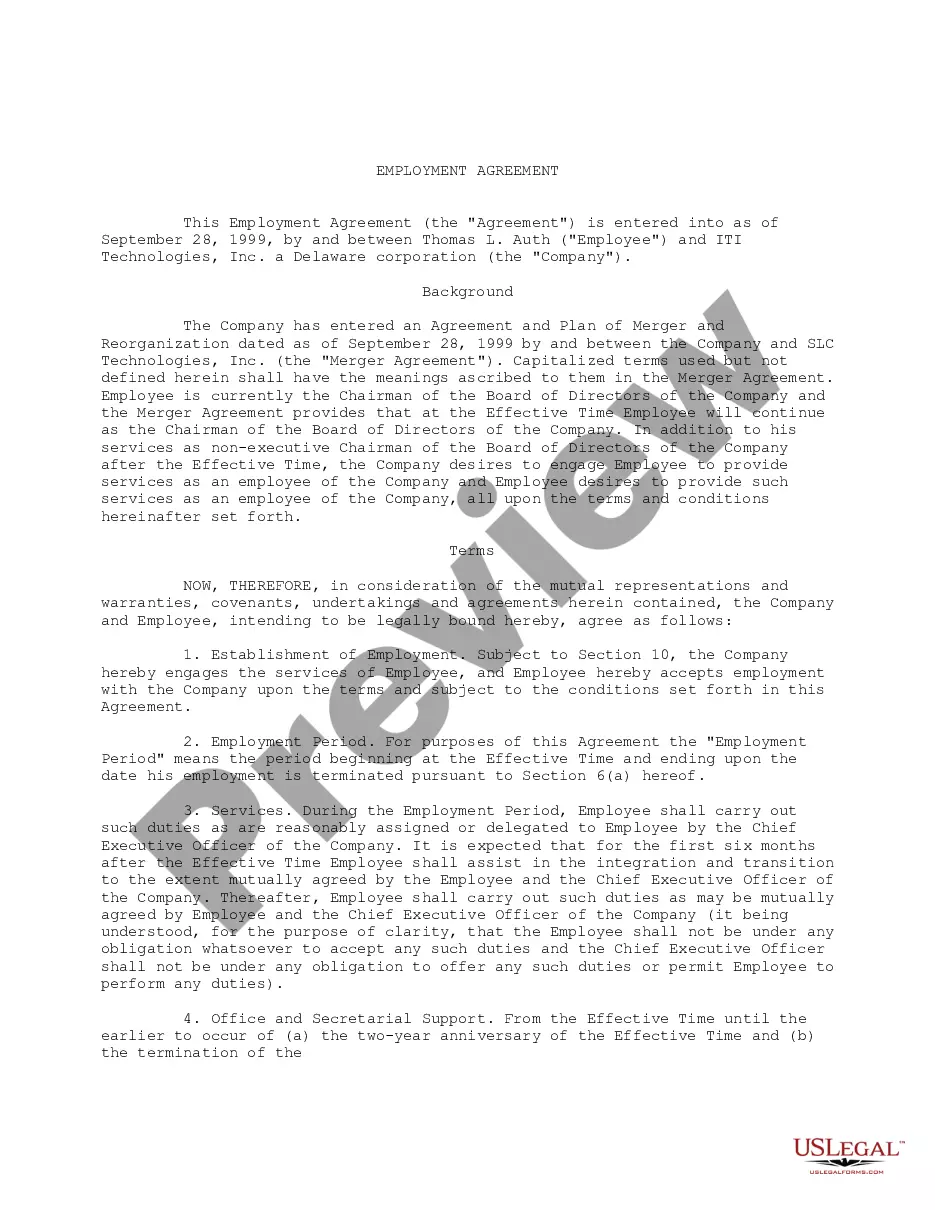A power of attorney is an instrument containing an authorization for one to act as the agent of the principal. The person appointed is usually called an Attorney-in-Fact. A power of attorney can be either general or limited. This power of attorney is obviously limited.
Endorse A Check For Mobile Deposit Chase
Description
How to fill out Power Of Attorney To Receive And Endorse Checks?
Whether for commercial purposes or personal affairs, everyone must handle legal matters at some point in their lives.
Completing legal documents requires meticulous care, starting from selecting the correct form template.
With a vast US Legal Forms catalog available, you no longer need to waste time searching for the appropriate template on the internet. Utilize the library’s user-friendly navigation to find the correct form for any occasion.
- For instance, if you select an incorrect version of an Endorse A Check For Mobile Deposit Chase, it will be rejected upon submission.
- Thus, it is crucial to obtain a trustworthy source of legal paperwork such as US Legal Forms.
- If you need to acquire an Endorse A Check For Mobile Deposit Chase template, follow these straightforward steps.
- Obtain the sample you require by using the search bar or browsing through the catalog.
- Review the form’s description to ensure it corresponds with your situation, jurisdiction, and locality.
- Click on the form’s preview to examine it.
- If it is the wrong form, return to the search option to find the Endorse A Check For Mobile Deposit Chase template you need.
- Download the file once it meets your specifications.
- If you have a US Legal Forms account, simply click Log in to access previously saved files in My documents.
- If you do not possess an account yet, you can obtain the form by selecting Buy now.
- Choose the suitable pricing option.
- Complete the account registration form.
- Select your payment method: you can opt for a credit card or PayPal account.
- Select the file format you desire and download the Endorse A Check For Mobile Deposit Chase.
- Once downloaded, you can fill out the form using editing software or print it and complete it by hand.
Form popularity
FAQ
You can authorize a check by signing your name on the back, which allows the bank to process the check for your account. Make sure your signature matches the one on file with your bank. If you’re using mobile deposits, consider specifying details like 'For Mobile Deposit Only' to streamline the process and ensure proper handling.
To authorize a check for mobile deposit, endorse the back of the check with your signature and specify 'For Mobile Deposit' if required by your bank. Afterward, use your bank's mobile app to scan and submit the check. This process ensures that the funds will be transferred to your account without delay.
Endorsing a check for mobile deposit with Chase is straightforward. First, sign the back of the check and then include 'For Mobile Deposit Only at Chase' to avoid any issues. Make sure you take a clear photo of the front and back of the check within the Chase mobile app to complete your deposit process securely.
To endorse a check for mobile deposit only, turn the check over and sign your name on the back. Below your signature, clearly write 'For Mobile Deposit Only' to specify that it should not be cashed elsewhere. This simple endorsement ensures the check is processed correctly through your bank's mobile deposit feature, such as with Chase.
Endorsing a check for Chase mobile deposit requires your signature on the back of the check. It's essential to also write 'For Mobile Deposit Only' to clarify your intention. This endorsement ensures that the funds are processed securely through your mobile app. If you're looking for further guidance, our platform, USLegalForms, offers resources to simplify this process.
To endorse a Chase mobile deposit check, start by signing your name on the back of the check. Include the phrase 'For Mobile Deposit Only' right under your signature. This simple action allows the check to be processed smoothly through the Chase mobile app. Make sure your signature matches the one on the front to avoid any issues.
When you endorse a check for mobile deposit Chase, write your signature on the back. Additionally, add 'For Mobile Deposit Only' to your endorsement. This confirms that you are using the check specifically for mobile deposit. This practice helps in maintaining organized and secure transactions.
To endorse a check for mobile deposit Chase, you need to sign the back of the check. Make sure to include ‘For Mobile Deposit Only’ along with your signature. This step ensures that the check is processed correctly through the app. After endorsing, you can open the Chase mobile app to deposit it easily.
Endorsing the back of a check for Chase Bank mobile deposit is straightforward. Start by signing your name on the back of the check, and write 'For Mobile Deposit Only' along with your account number. Following this procedure is essential for ensuring that your mobile deposit processes smoothly and securely. If you need further assistance, UsLegalForms provides resources to guide you through the process efficiently.
When you endorse a check, clearly write your signature on the back. Include 'For Mobile Deposit Only' if you're using Chase's mobile deposit feature. This simple endorsement ensures that the check is deposited into the correct account. It's important to follow these guidelines to avoid delays in processing your check.