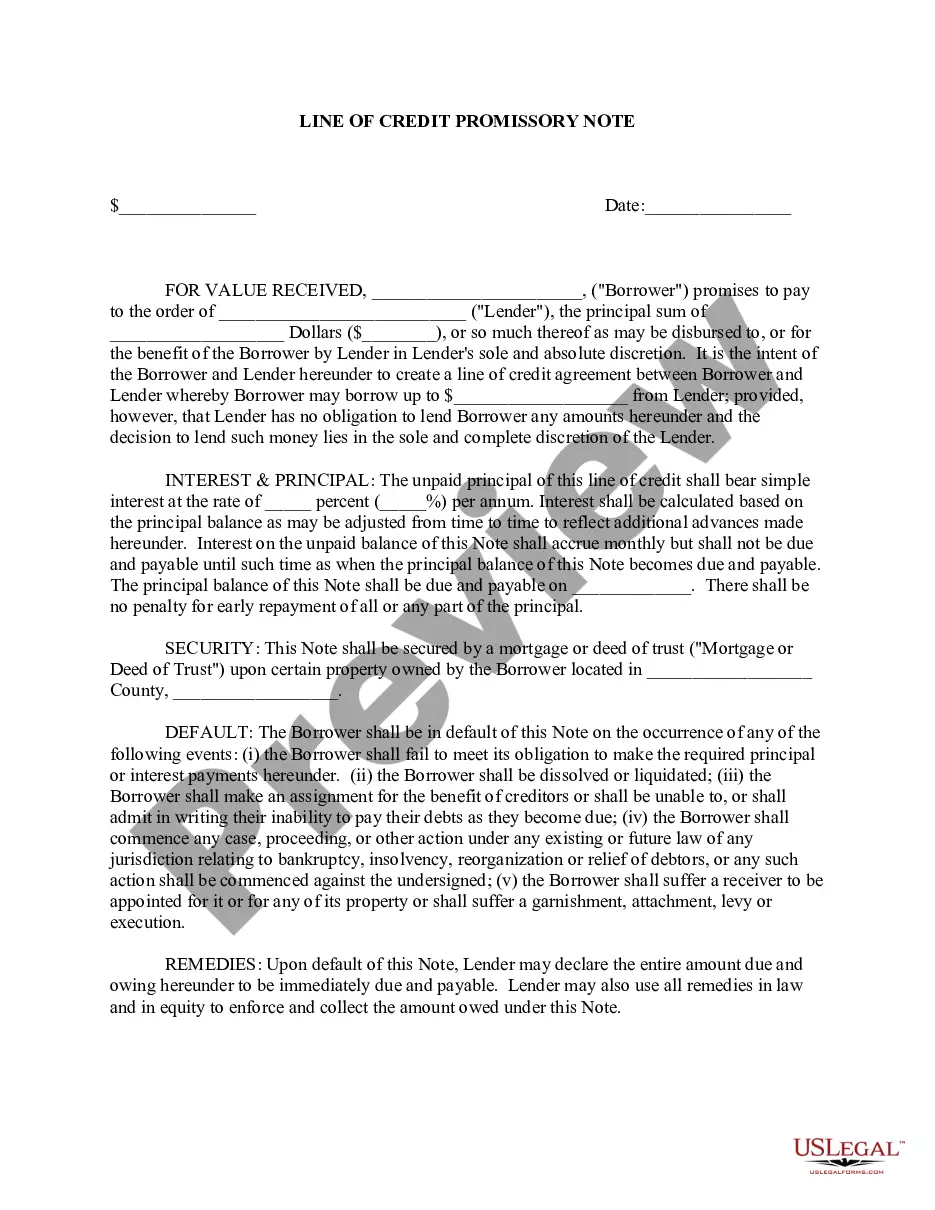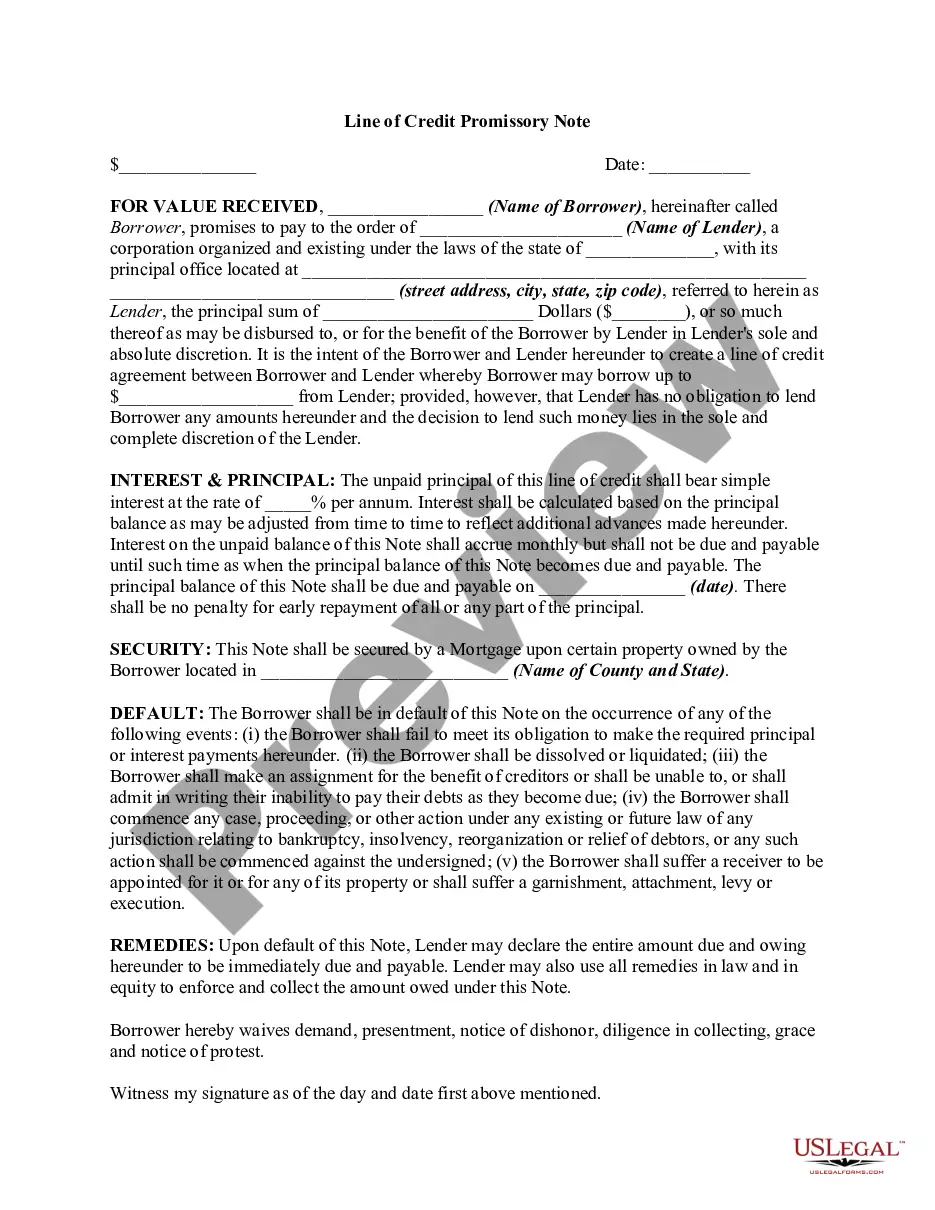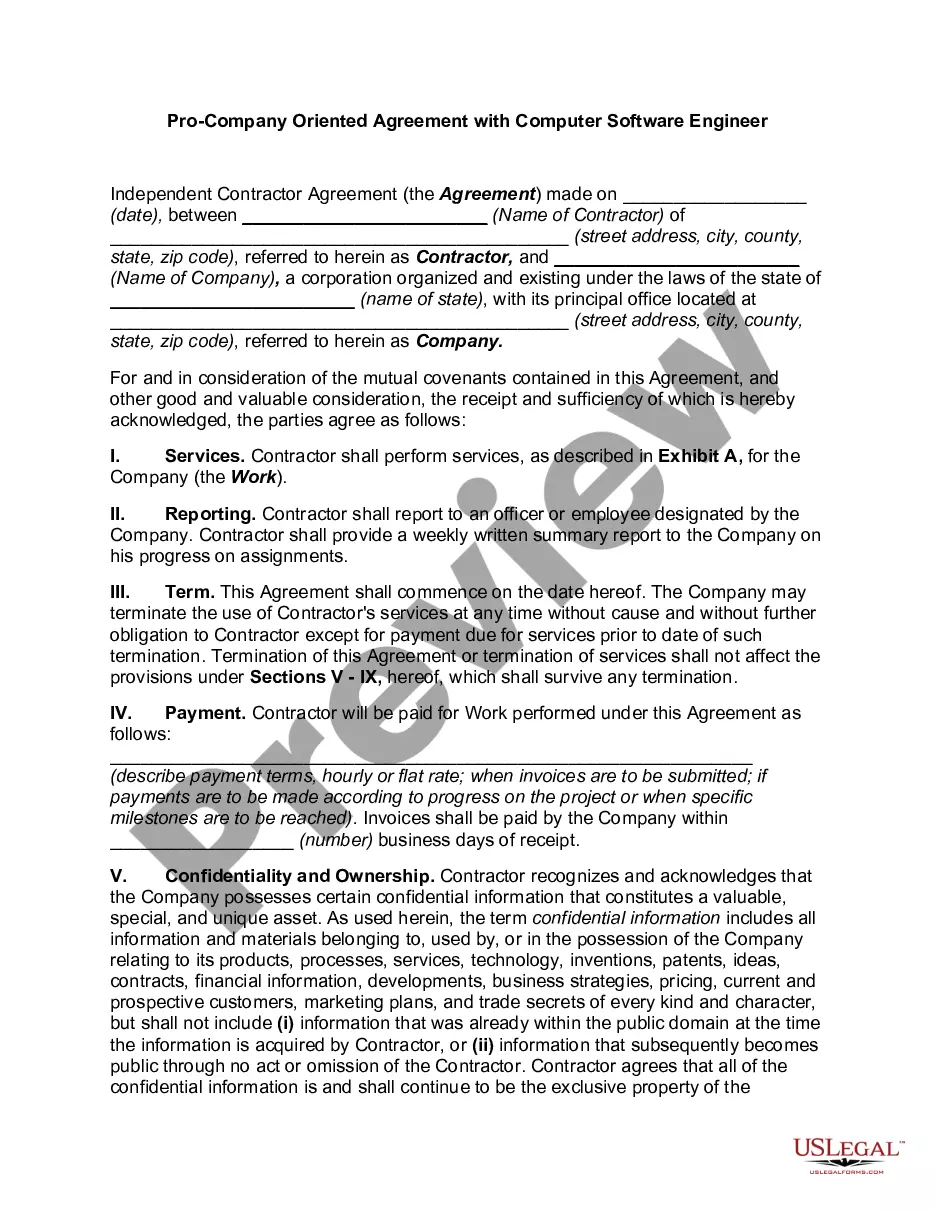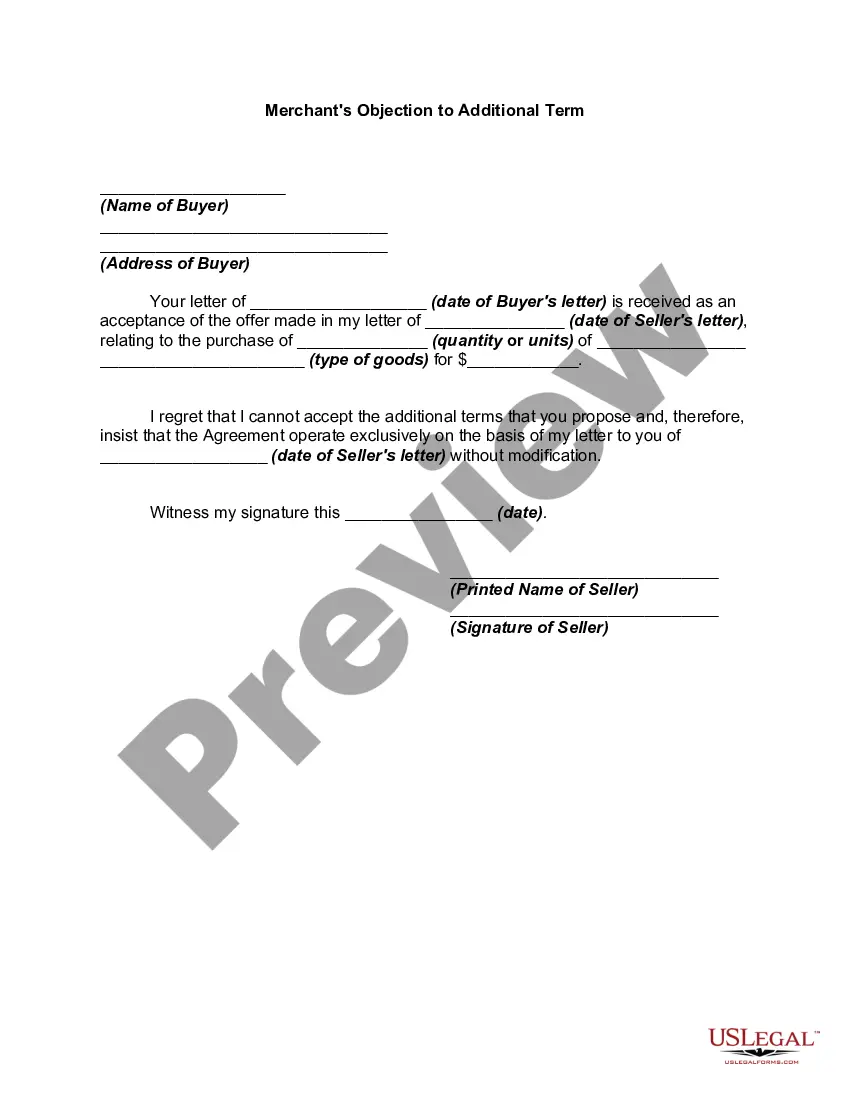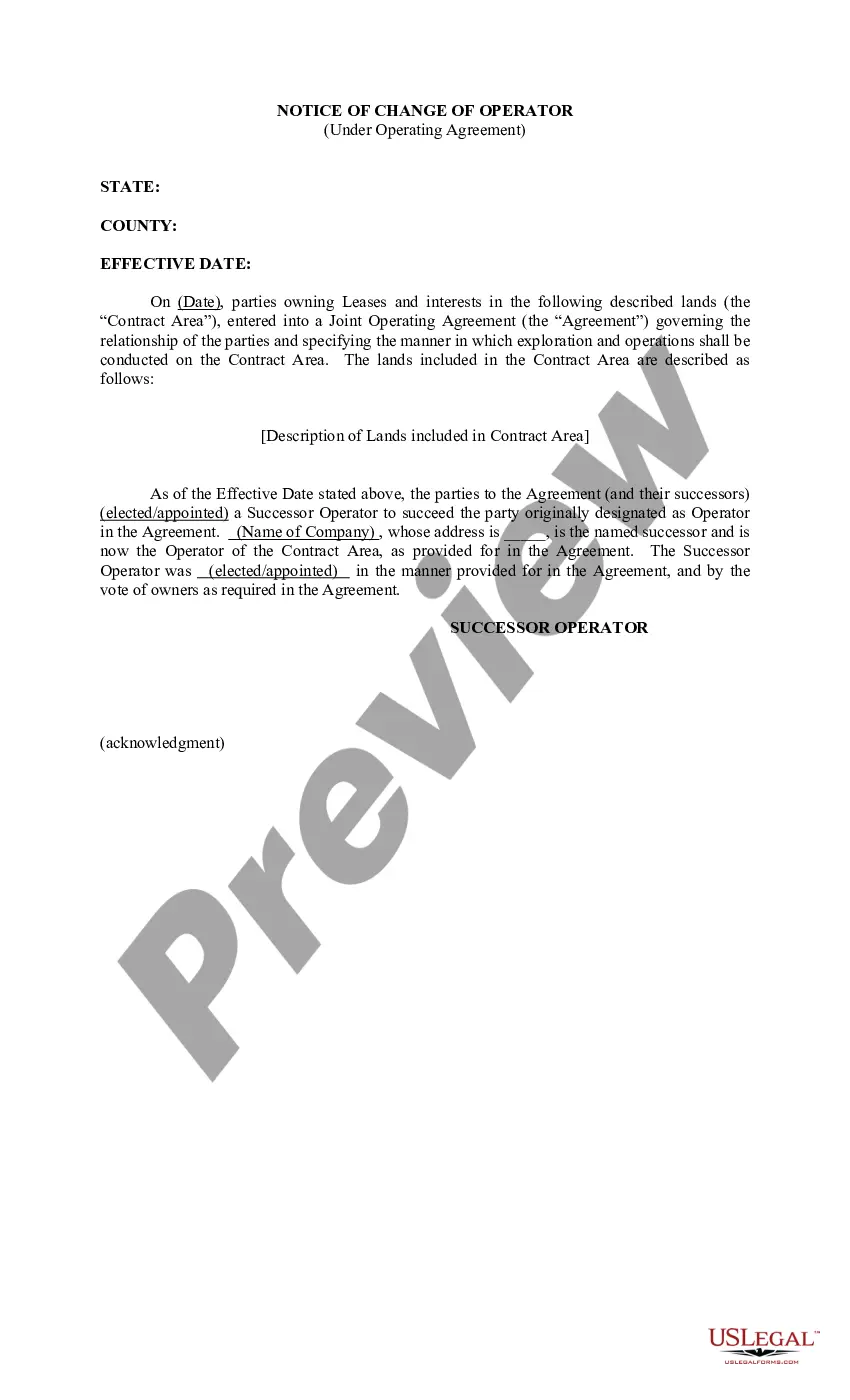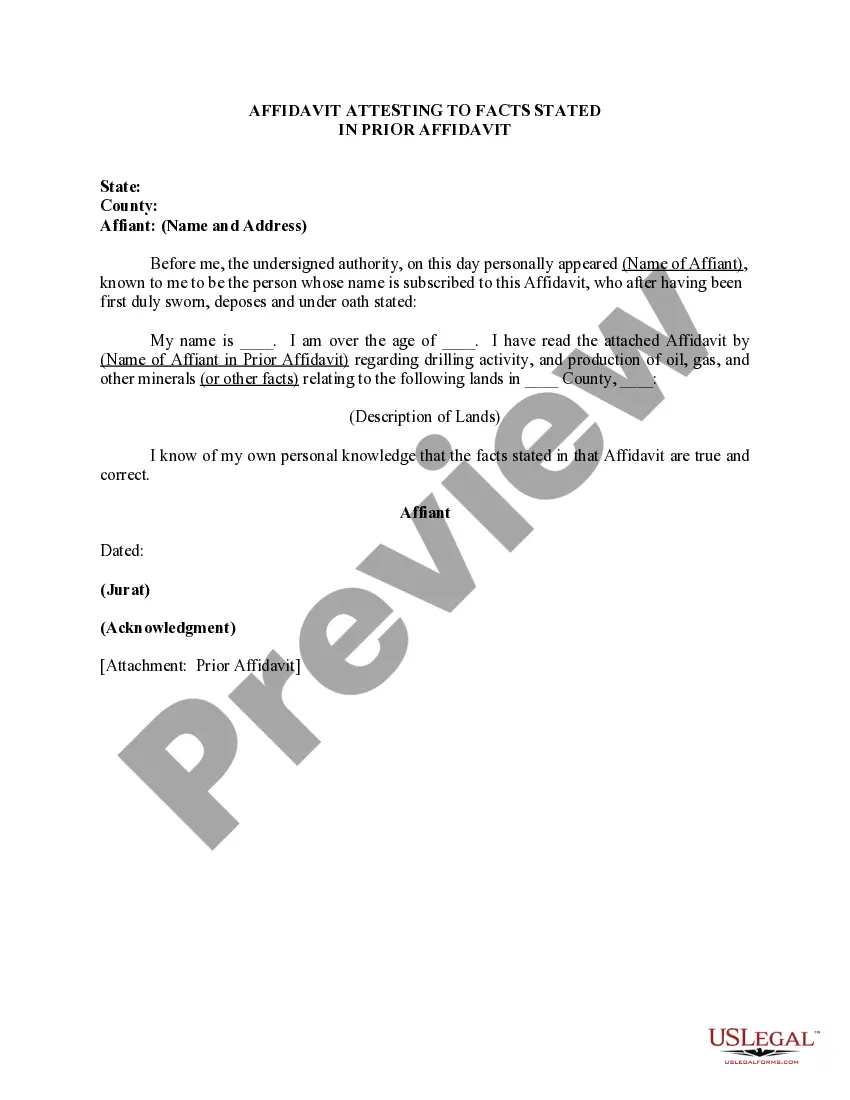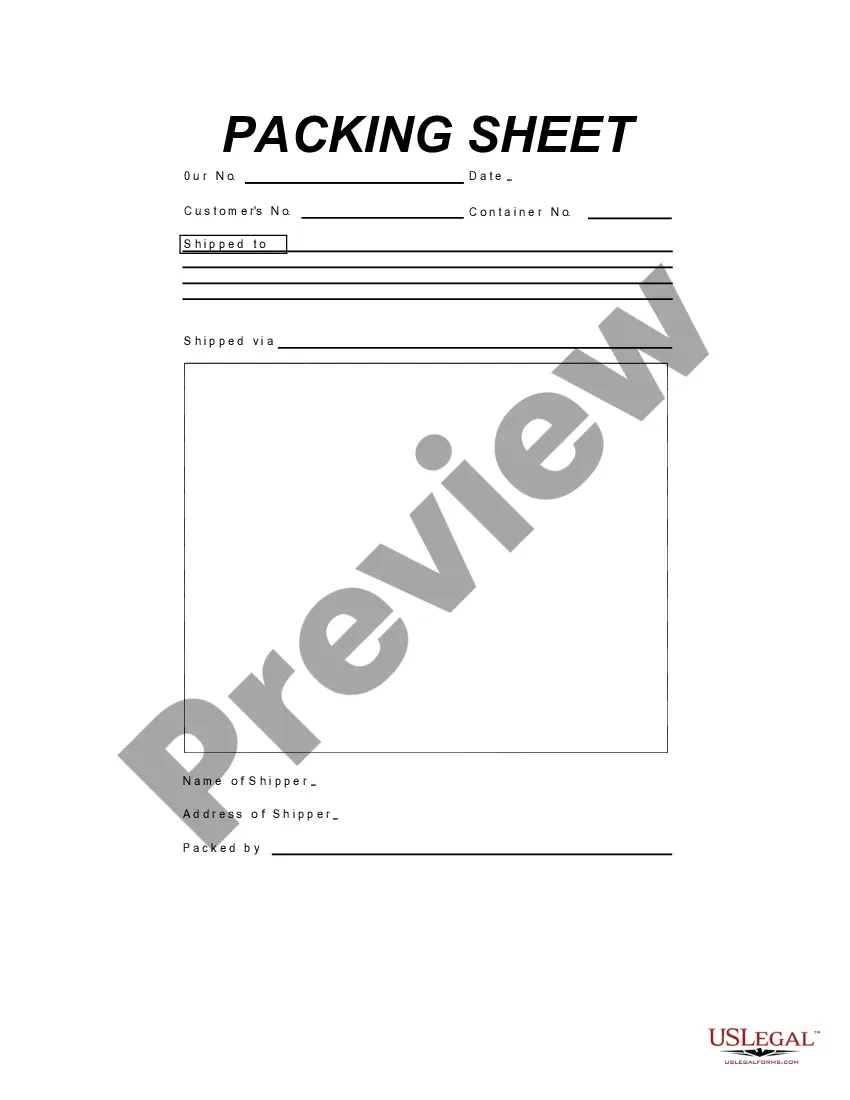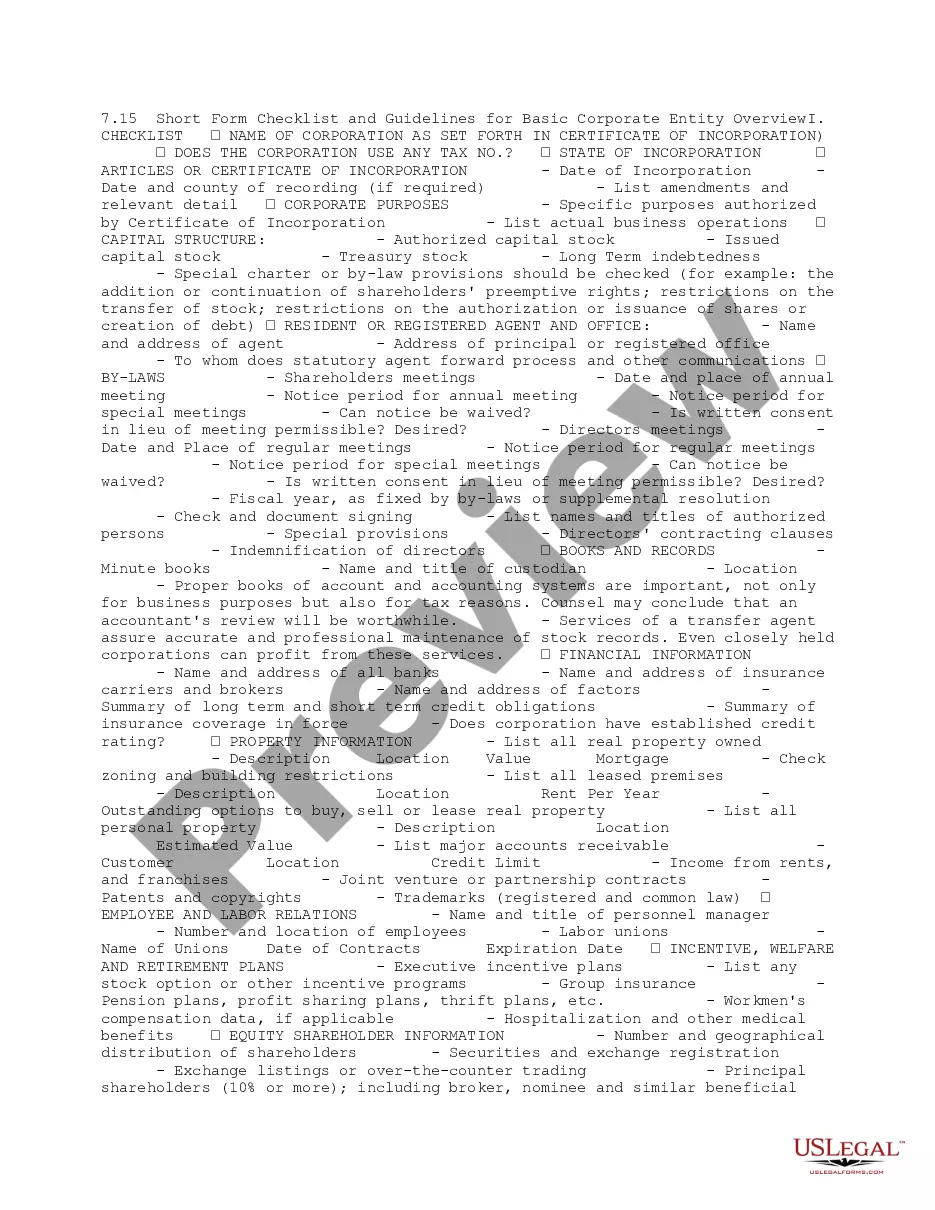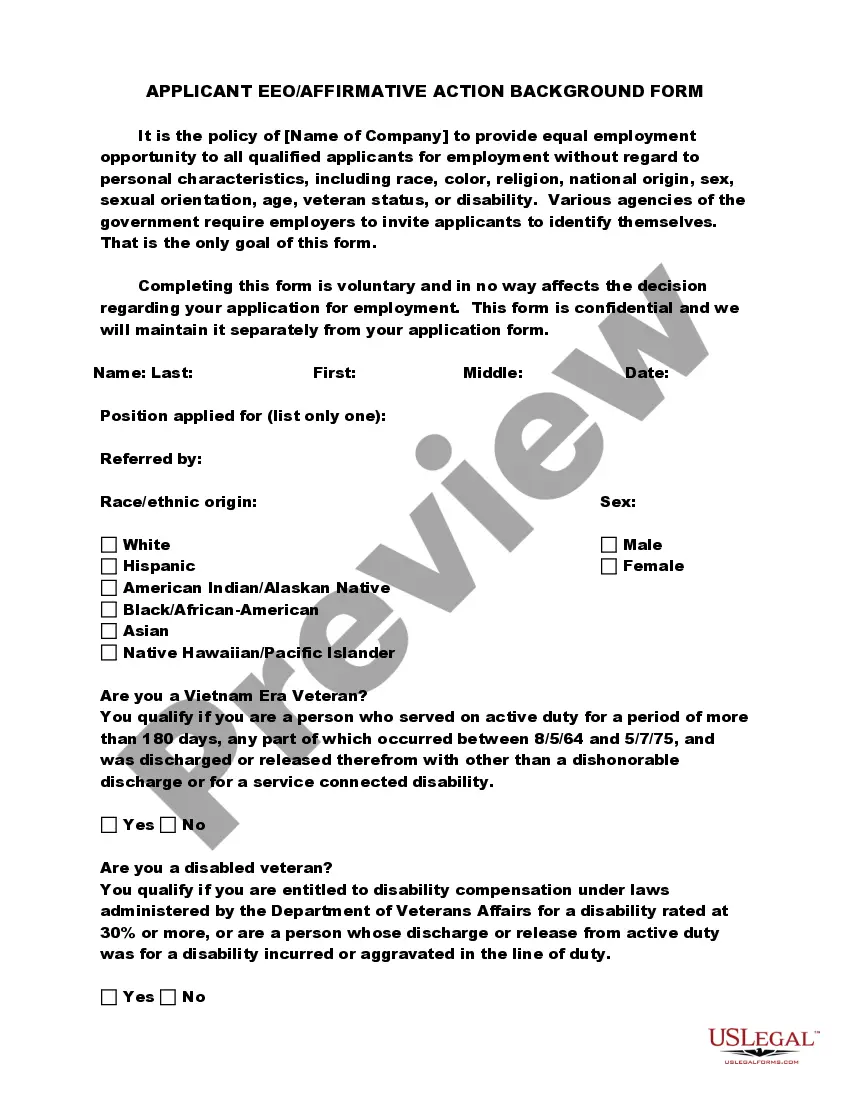Line Credit Note With Invoice
Description
How to fill out Line Of Credit Promissory Note?
Legal paperwork management can be daunting, even for the most seasoned experts.
When you're looking for a Line Credit Note With Invoice and lack the time to dedicate to finding the correct and current version, the processes can be challenging.
US Legal Forms accommodates any requirements you may have, from personal to corporate paperwork, all in one location.
Utilize sophisticated tools to complete and manage your Line Credit Note With Invoice.
Here are the steps to follow after accessing the form you require: Validate that this is the correct form by previewing it and reading its description. Ensure that the template is accepted in your state or county. Select Buy Now when you're ready. Choose a monthly subscription plan. Select the file format you need, and Download, complete, sign, print, and send your document. Enjoy the US Legal Forms online catalog, backed by 25 years of experience and reliability. Streamline your daily document management into a straightforward and intuitive process today.
- Access a valuable resource hub of articles, guides, and manuals relevant to your situation and requirements.
- Conserve time and effort searching for the documents you need, and leverage US Legal Forms’ advanced search and Preview feature to locate Line Credit Note With Invoice and obtain it.
- If you have a membership, Log In to your US Legal Forms account, look for the form, and acquire it.
- Check your My documents tab to review the documents you have previously downloaded and manage your folders as you wish.
- If this is your first time with US Legal Forms, create an account and gain unlimited access to all the benefits of the platform.
- A comprehensive online form directory can be transformative for anyone aiming to handle these scenarios effectively.
- US Legal Forms is a frontrunner in digital legal documents, with more than 85,000 state-specific legal forms accessible to you at any moment.
- With US Legal Forms, you can access state- or county-specific legal and business documents.
Form popularity
FAQ
Here's the essential information to include on all credit notes: The words ?credit note? at the top. Customer information. Your business information. Date issued. Credit note number. Original invoice reference number. Item descriptions, quantities, and prices. Total amount credited.
Issuing a credit note allows you to record that: A particular amount was returned to the customer for a paid (or partially paid) invoice, or, That a customer's due payment on an invoice was cancelled.
As the invoice is fully paid, you won't be able to apply the credit note against the invoice, so the credit note will remain in an 'Awaiting Payment' status. When you next raise an invoice for this customer, you'll be prompted to apply the credit note.
From the Outstanding Transactions section, select the open invoice you want to apply the credit note to. From the Credits section, select the credit notes you want to apply. Note: You will not be able to see the credits section if you have not created the credit note.
A debit note or credit note must be issued in the following format: The name and address of the supplier. The name and address of the recipient. The date of the supply. The description of the supply. The original tax invoice number. The amount of the adjustment. The GST rate. The total amount of GST payable.