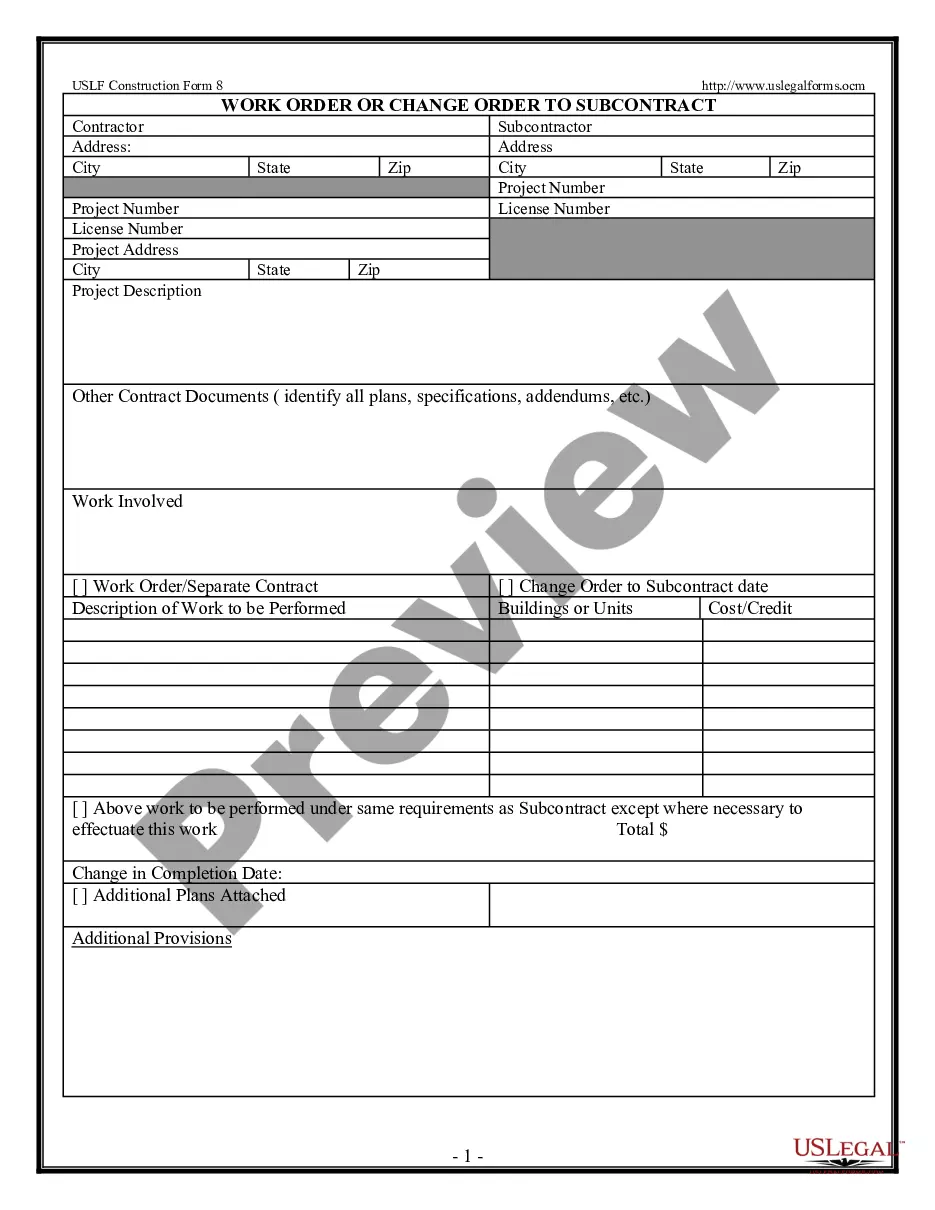Change Request Form For Pan
Description
How to fill out Change Order For Construction Or Repairs By Contractor?
The Change Request Document For Pan you observe on this page is a versatile legal template crafted by experienced attorneys in accordance with national and local statutes and regulations.
For over 25 years, US Legal Forms has supplied individuals, businesses, and legal practitioners with over 85,000 validated, state-specific documents for any commercial and personal scenario. It is the quickest, most direct, and most reliable method to secure the paperwork you require, as the service ensures bank-grade data protection and anti-malware safeguards.
Register for US Legal Forms to have authenticated legal templates for all of life's situations readily available.
- Search for the document you need and examine it.
- Browse through the file you've searched and preview it or read the form description to confirm it meets your requirements. If it does not, utilize the search feature to find the appropriate one. Click Buy Now once you've discovered the template you need.
- Choose and Log In.
- Select the pricing plan that fits your needs and establish an account. Use PayPal or a credit card to make an immediate payment. If you already possess an account, Log In and review your subscription to proceed.
- Acquire the editable template.
- Choose the format you desire for your Change Request Document For Pan (PDF, DOCX, RTF) and download the sample to your device.
- Fill out and sign the paperwork.
- Print the template to complete it manually. Alternatively, use an online multifunctional PDF editor to quickly and accurately fill out and sign your form with an electronic signature.
- Retrieve your documents again.
- Access the same document again whenever necessary. Visit the My documents tab in your profile to re-download any previously saved forms.
Form popularity
FAQ
(a) Applicants may obtain the 'Request for New PAN Card or/and Changes or Correction in PAN Data' Form in the format prescribed by Income Tax Department from any IT PAN Service Centres (managed by UTIITSL) or TIN-Facilitation Centres (TIN-FCs)/PAN Centres (managed by NSDL e-Gov), or any other stationery vendor ...
You can change the name on your PAN card through the following process: Visit the NSDL PAN website or the UTIITSL website. Select the 'Change/Correction in PAN card details'. Enter the 'PAN Card' number, fill in the other details, and click the 'Submit' button. Enter the required details on the form.
Step 1: Visit the UTIITSL website. Step 2: Click the 'Click to Appy' under the 'Change/Correction in PAN Card' tab. Step 3: Click the 'Apply for Change/Correction in PAN card details' tab. Step 4: Select the mode of submission of documents, enter your PAN number, select the PAN card mode and click the 'Submit' button.
Is it possible to cancel a PAN Card application and reapply for one? No, a PAN application cannot be cancelled and a new one applied for. An assessee can only file an application to renounce or change an additional PAN if it was given to them mistakenly.
How To Register a Mobile Number on the PAN Card? Open the official Income Tax (IT) website. Click the 'Register' option on the homepage. Click on the 'Change PAN card Mobile Number' option. Select the 'Individual' user type and click on continue. Click on 'New Registration' and 'Change your PAN Mobile Number'.