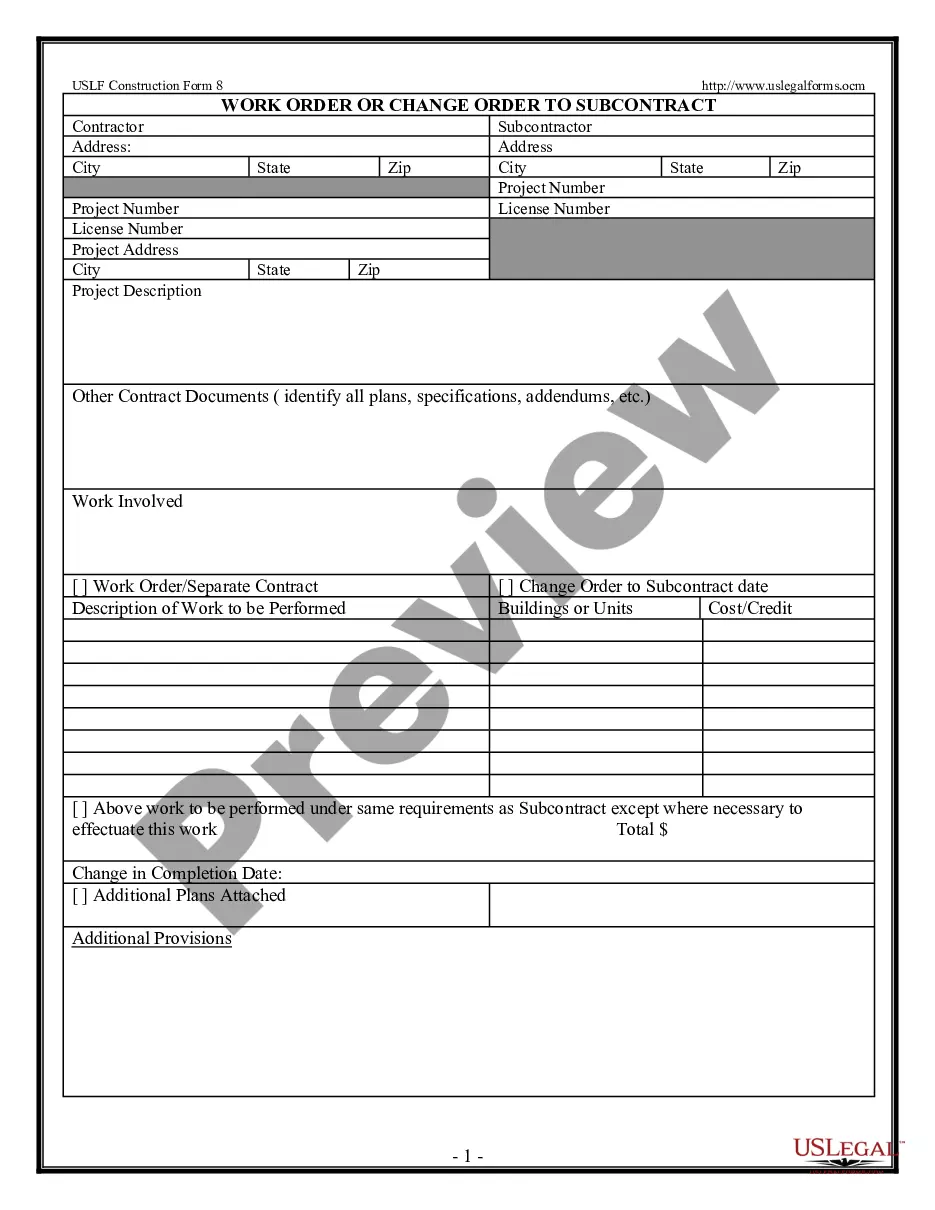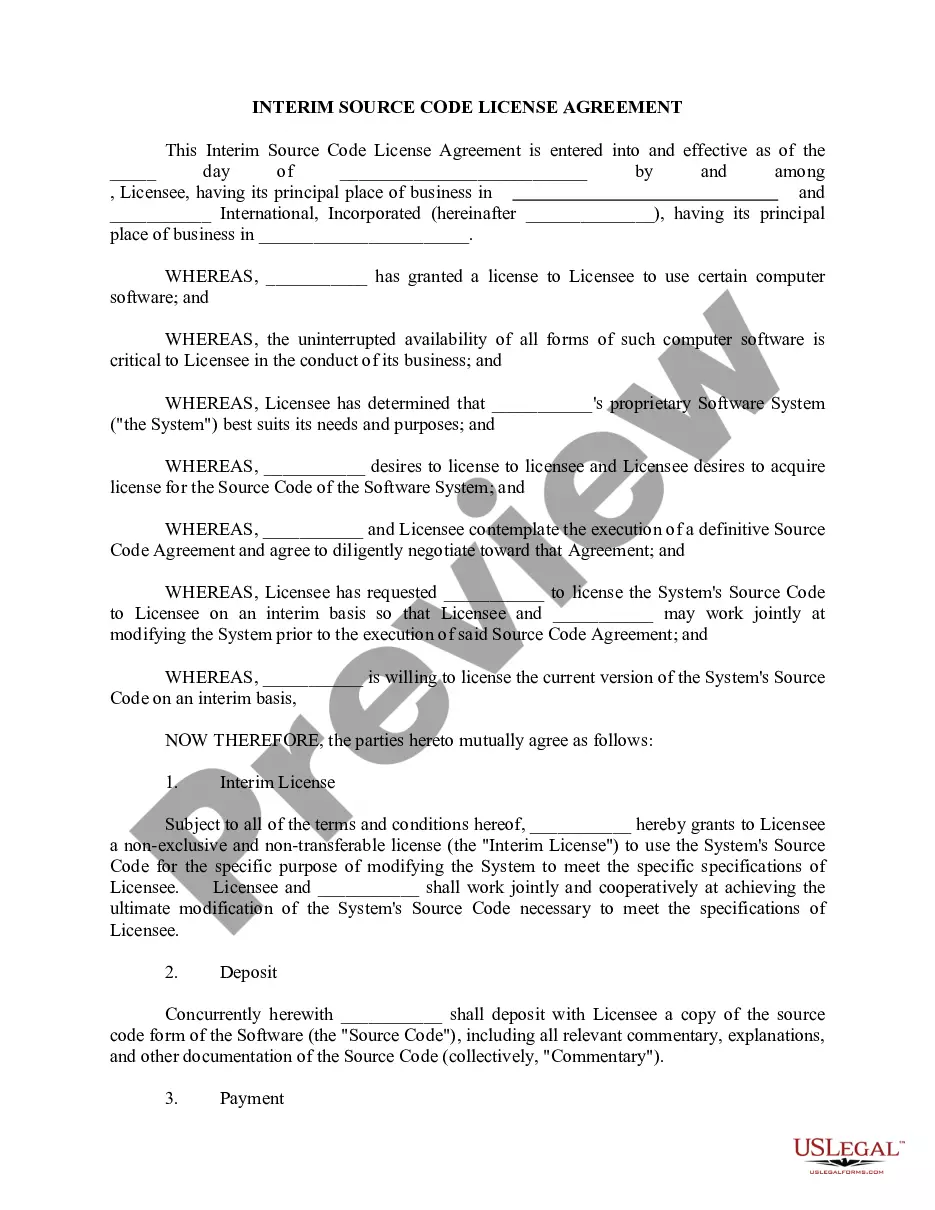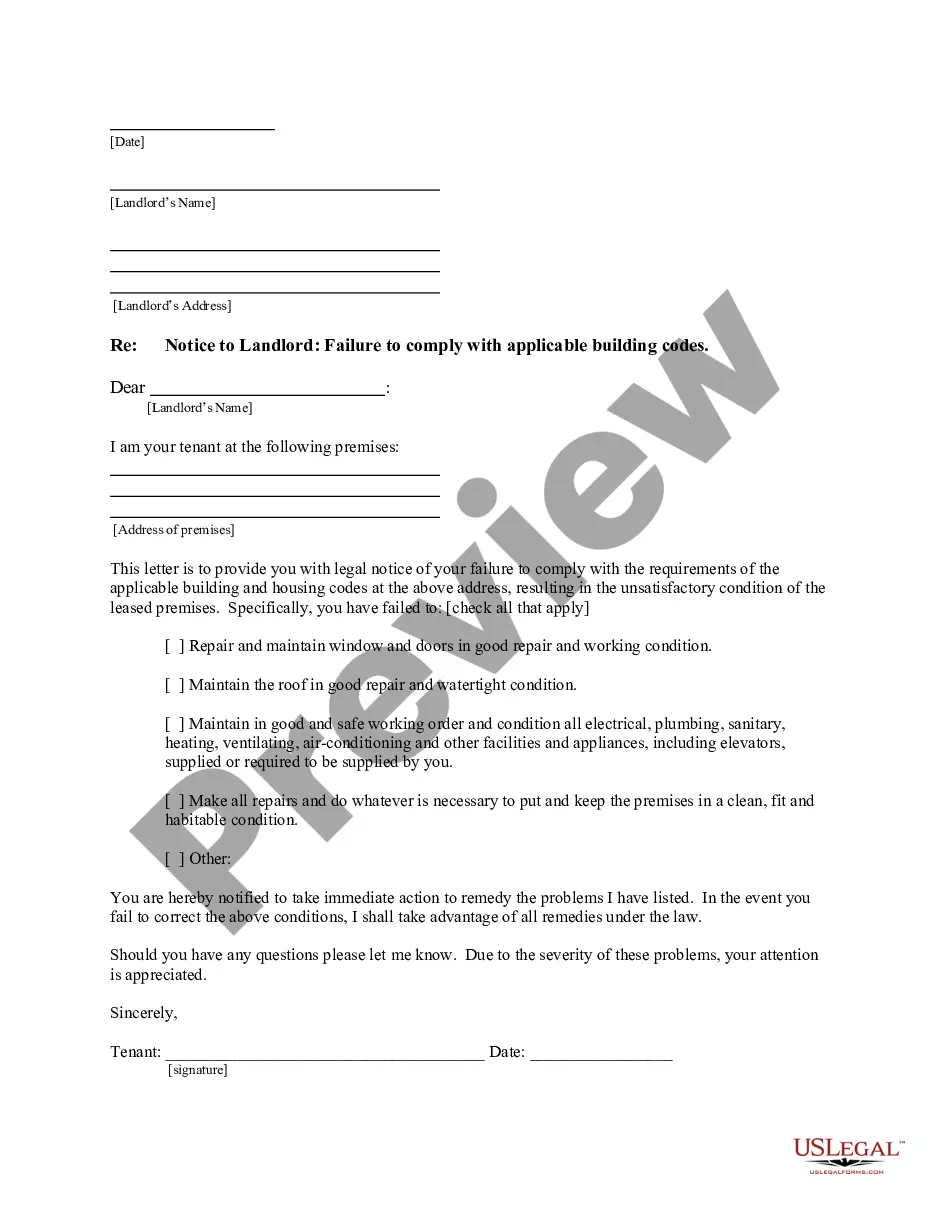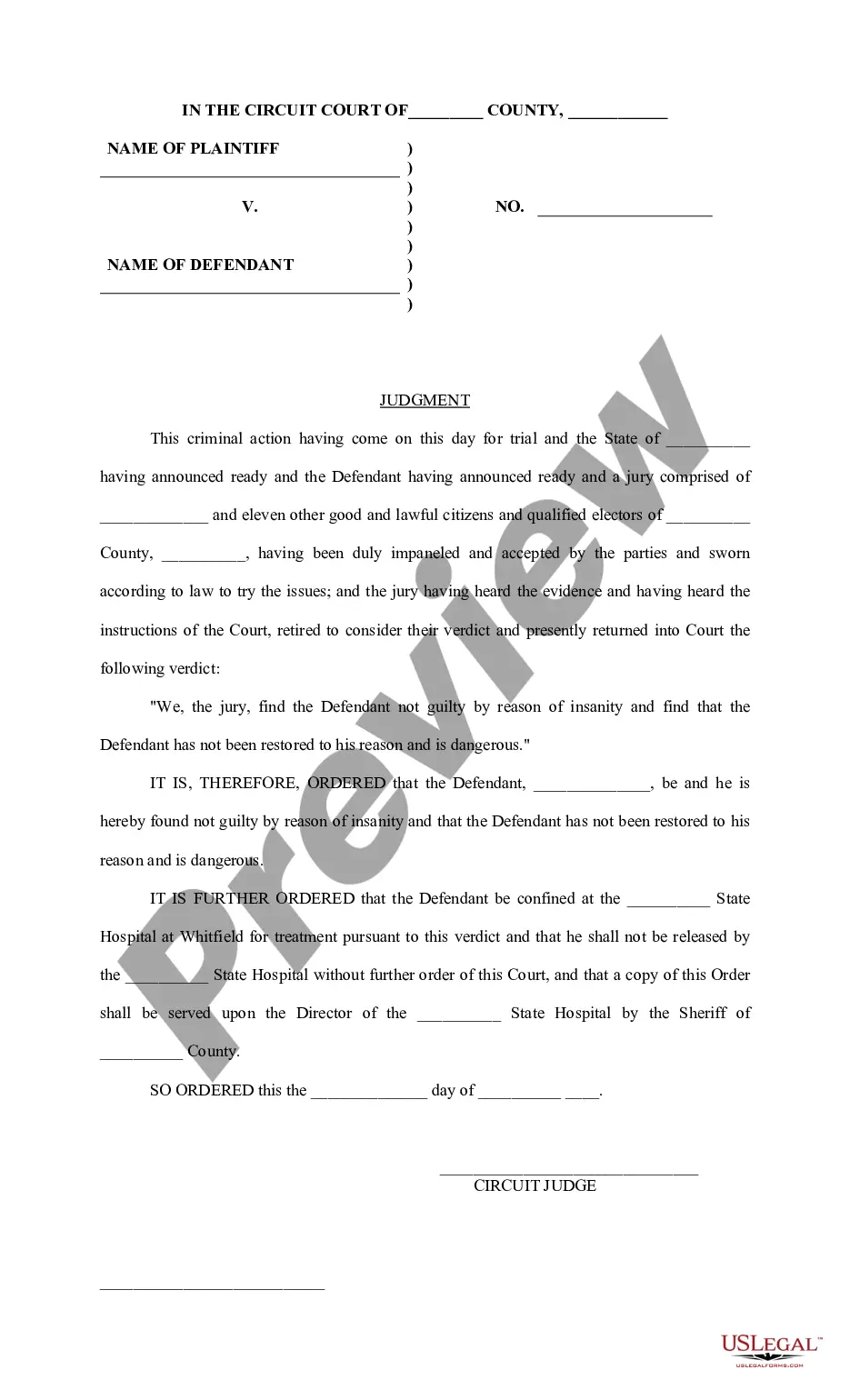Change Order Construction Form Document Format
Description
How to fill out Change Order For Construction Or Repairs By Contractor?
The Change Order Construction Document Format you observe on this page is a versatile legal template created by skilled attorneys in accordance with national and regional laws.
For over 25 years, US Legal Forms has supplied individuals, companies, and lawyers with more than 85,000 validated, state-specific documents for any professional and personal circumstance. It’s the quickest, simplest, and most dependable method to acquire the forms you require, as the service guarantees bank-grade data security and anti-malware safeguards.
Subscribe to US Legal Forms to have authenticated legal templates for all of life’s situations at your hands.
- Search for the document you require and examine it.
- Look through the file you searched and preview it or review the form description to confirm it fits your requirements. If it doesn’t, use the search function to find the correct one. Click Buy Now when you have located the template you need.
- Subscribe and sign in.
- Choose the pricing plan that best suits you and create an account. Use PayPal or a credit card for a fast payment. If you already have an account, Log In and verify your subscription to continue.
- Acquire the editable template.
- Choose the format you desire for your Change Order Construction Document Format (PDF, Word, RTF) and store the sample on your device.
- Fill out and sign the document.
- Print the template to complete it by hand. Alternatively, use an online multifunctional PDF editor to swiftly and accurately fill out and sign your form with an eSignature.
- Download your documents again.
- Reutilize the same document whenever necessary. Access the My documents tab in your profile to redownload any previously purchased forms.
Form popularity
FAQ
Classic examples of change orders include the owner's desire to move the location of a wall to accommodate some other design element, adding a window where there was none in the original plans, or changing the finish of the floors from tile to terrazzo.
Change Order Process Review the Contract and Identify the Reason for the Change Order. ... Create a Change Order Request. ... Reach an Agreement About the Change Order Proposal. ... Get Approval On the Change Order and Adjust the Contract. ... Use a Change Order Log to Keep Track of Change Orders.
Change orders typically consist of three parts: the project information, the changes to the contract, and the change in cost and time for performance. Project information includes the project name and the owner's and contractor's information.
6 things every change order should include Project and contact information. The change order form should include: ... Dates of the change. The change order form should include the date that you complete the change order. ... Details of the work. ... Updated schedule. ... Cost of the change. ... Updated contract value.
All documents should include the names of the parties, the contract reference, and the date of the change. Furthermore, they should state that they are subject to the contract and do not waive any rights or obligations. Signatures from all parties or their authorized representatives may be required for some documents.