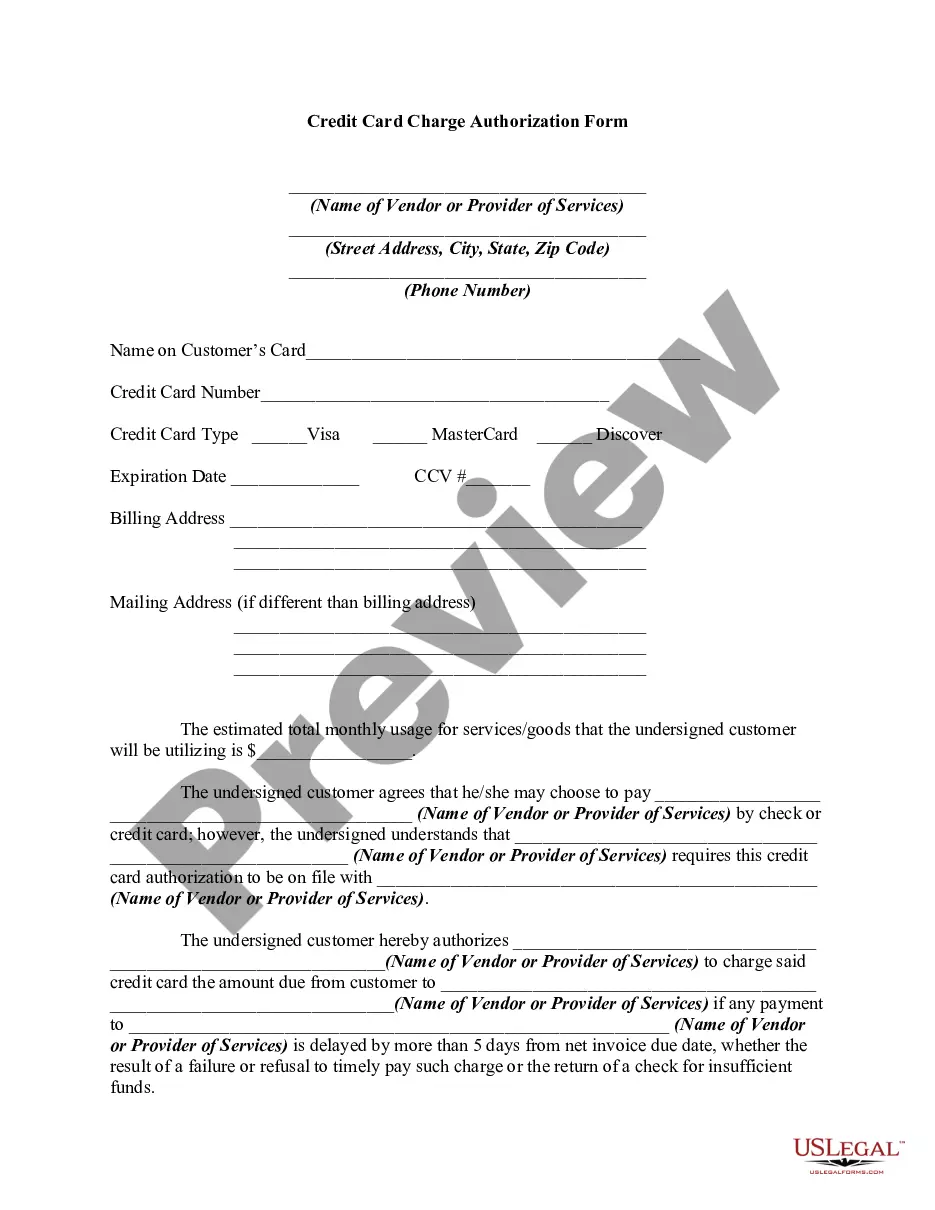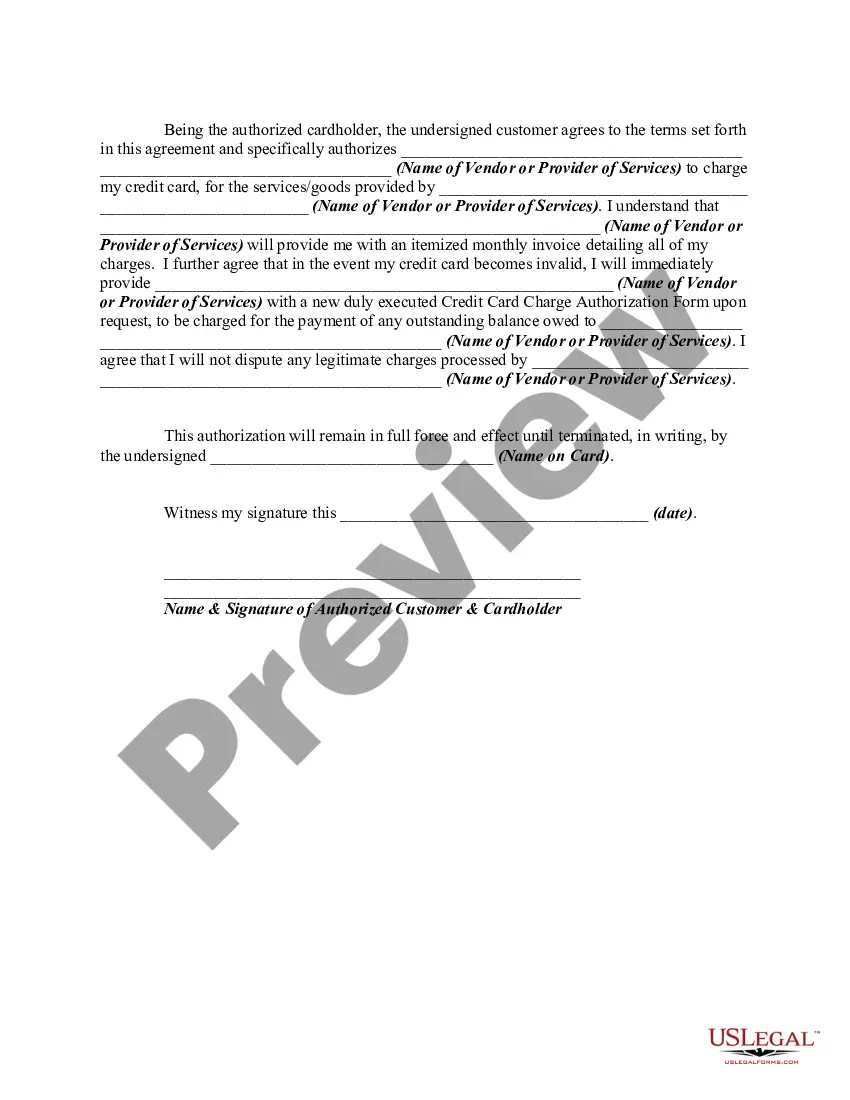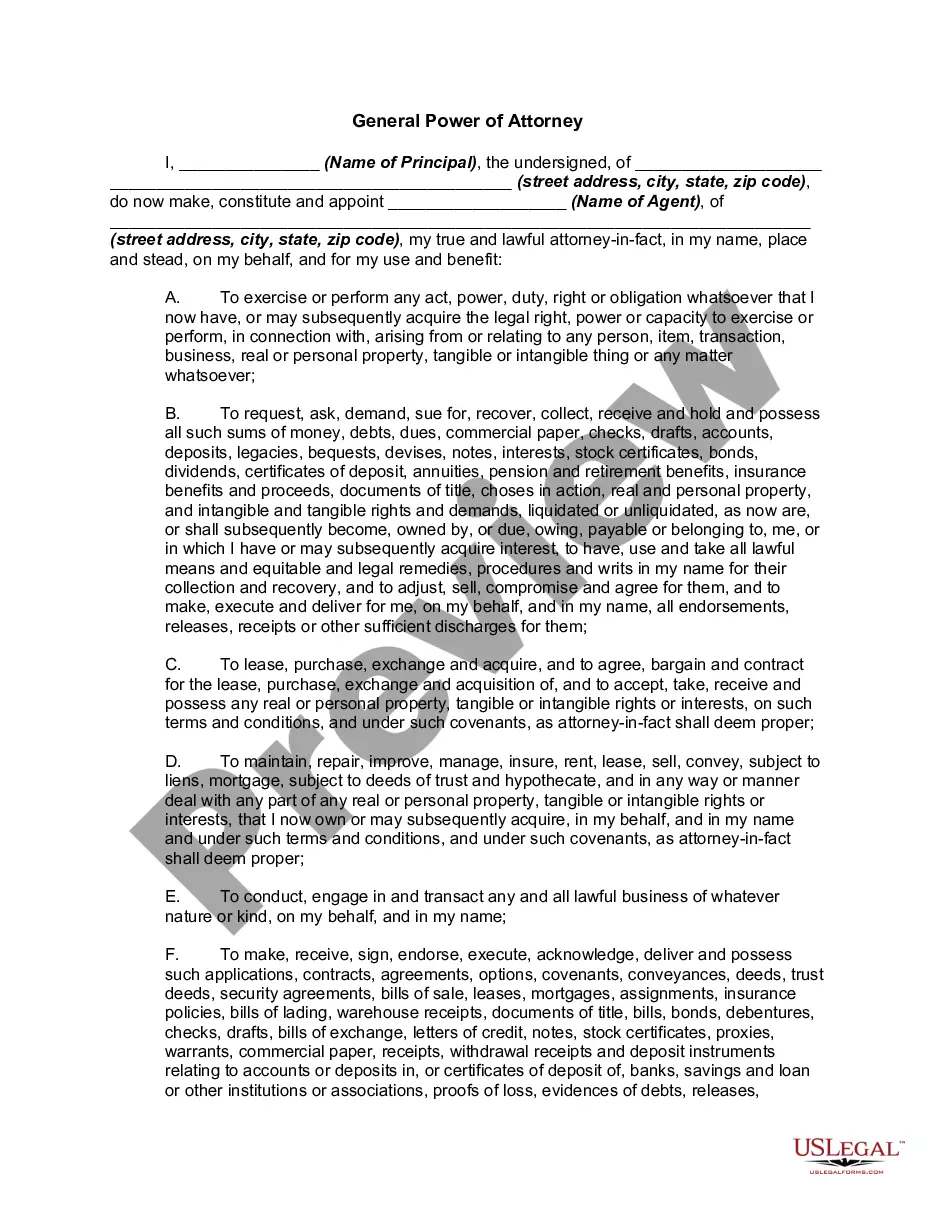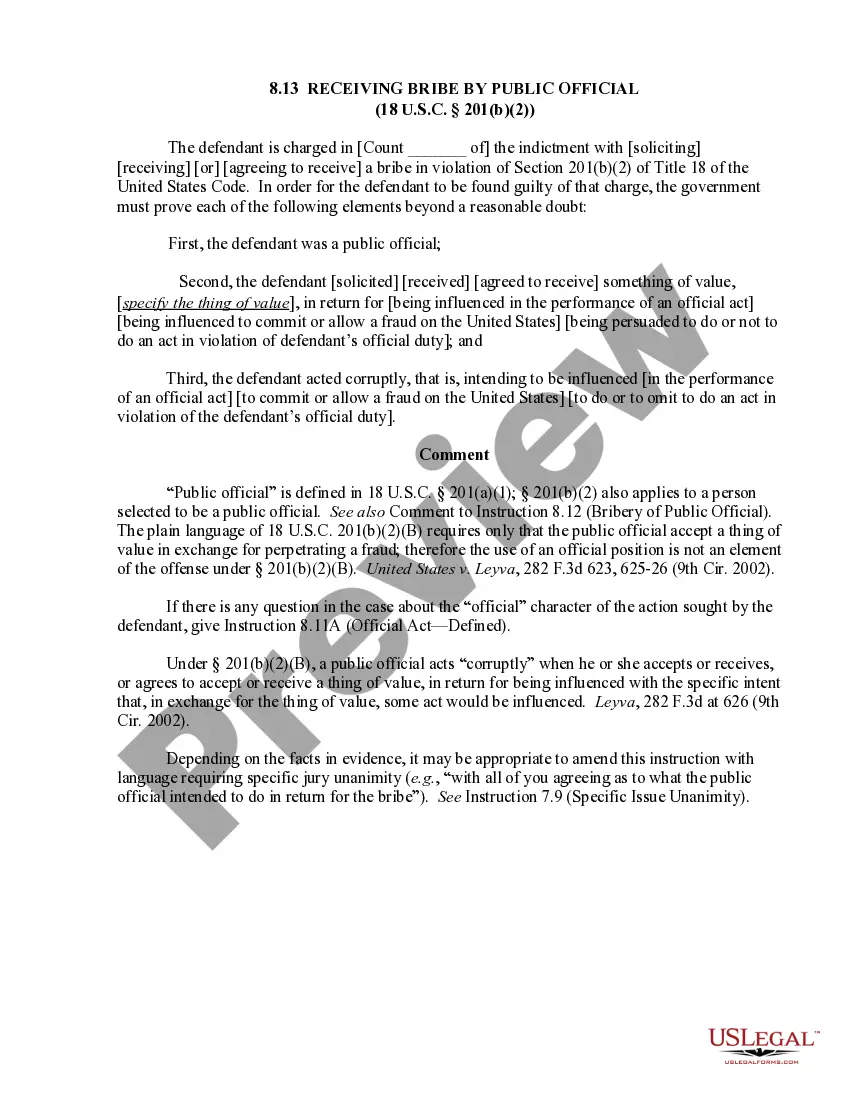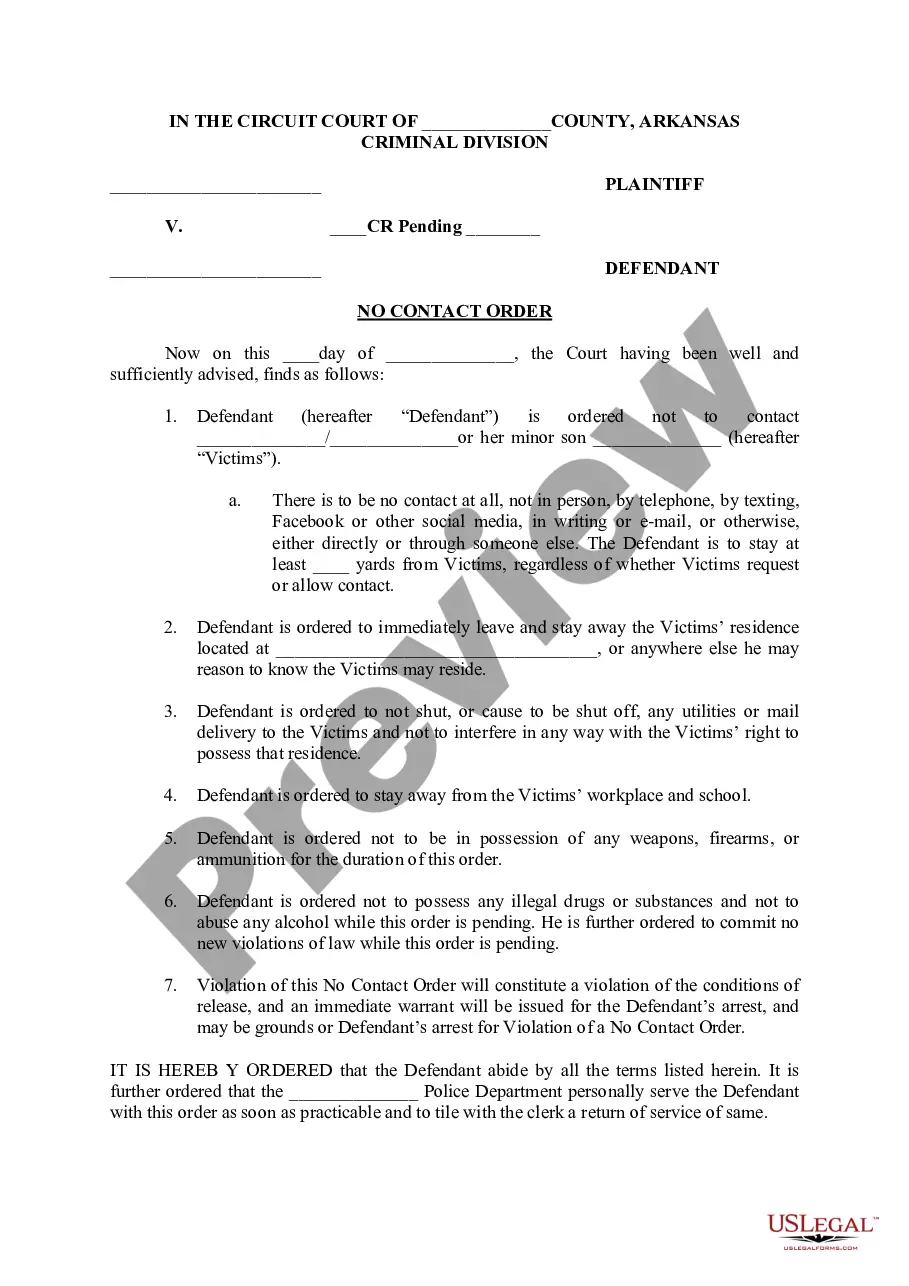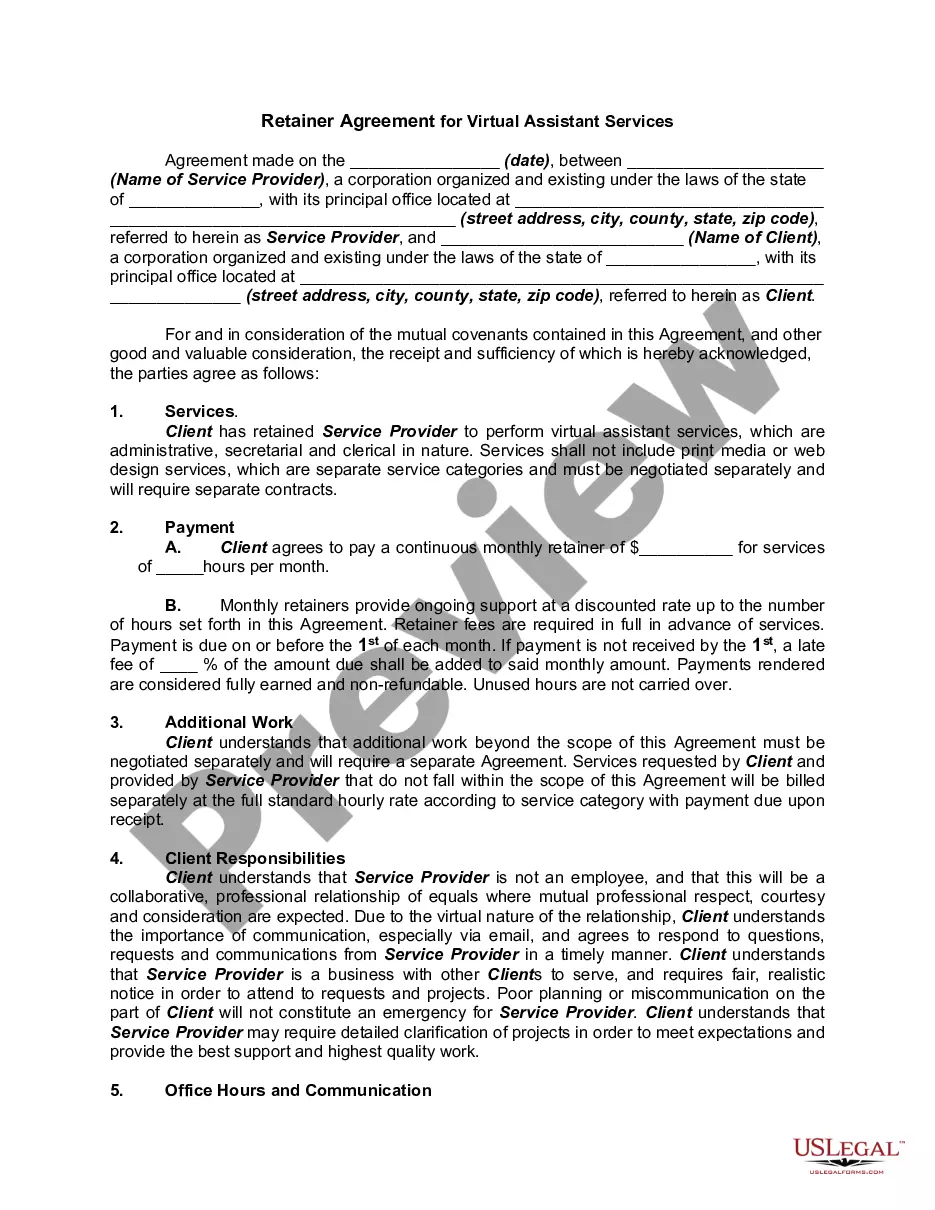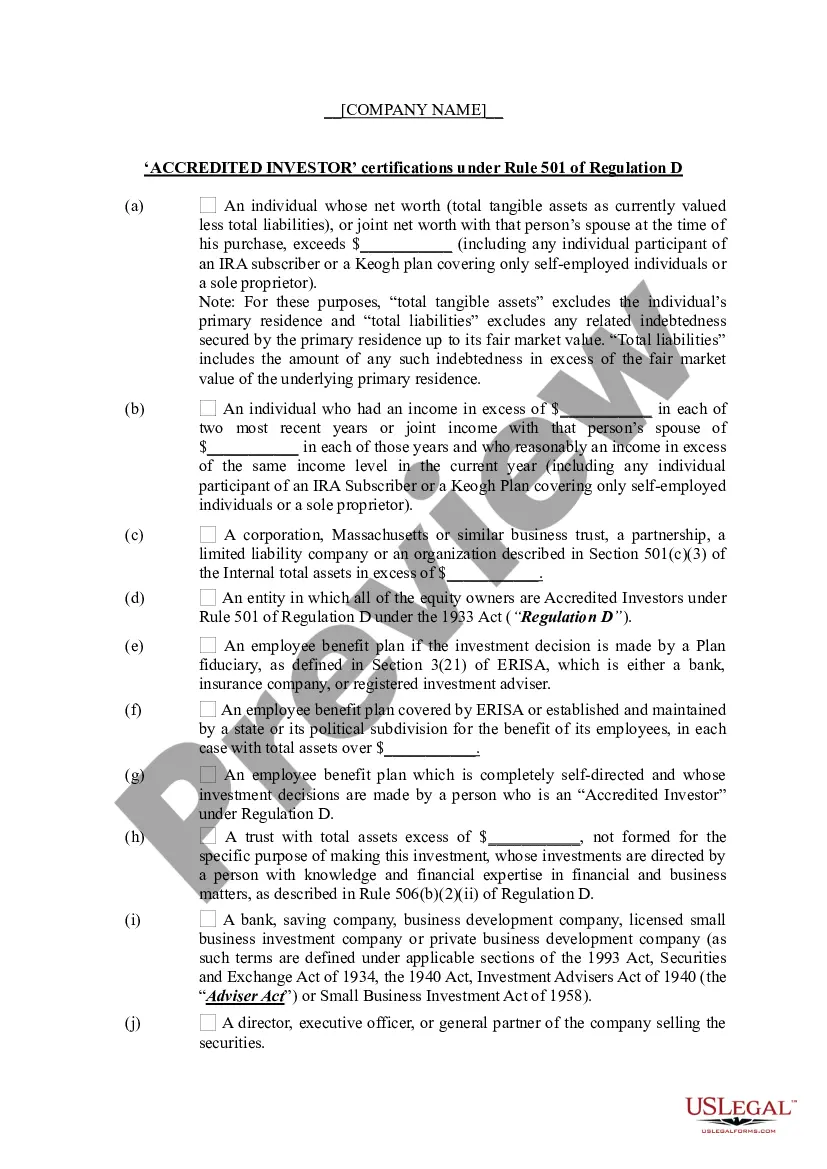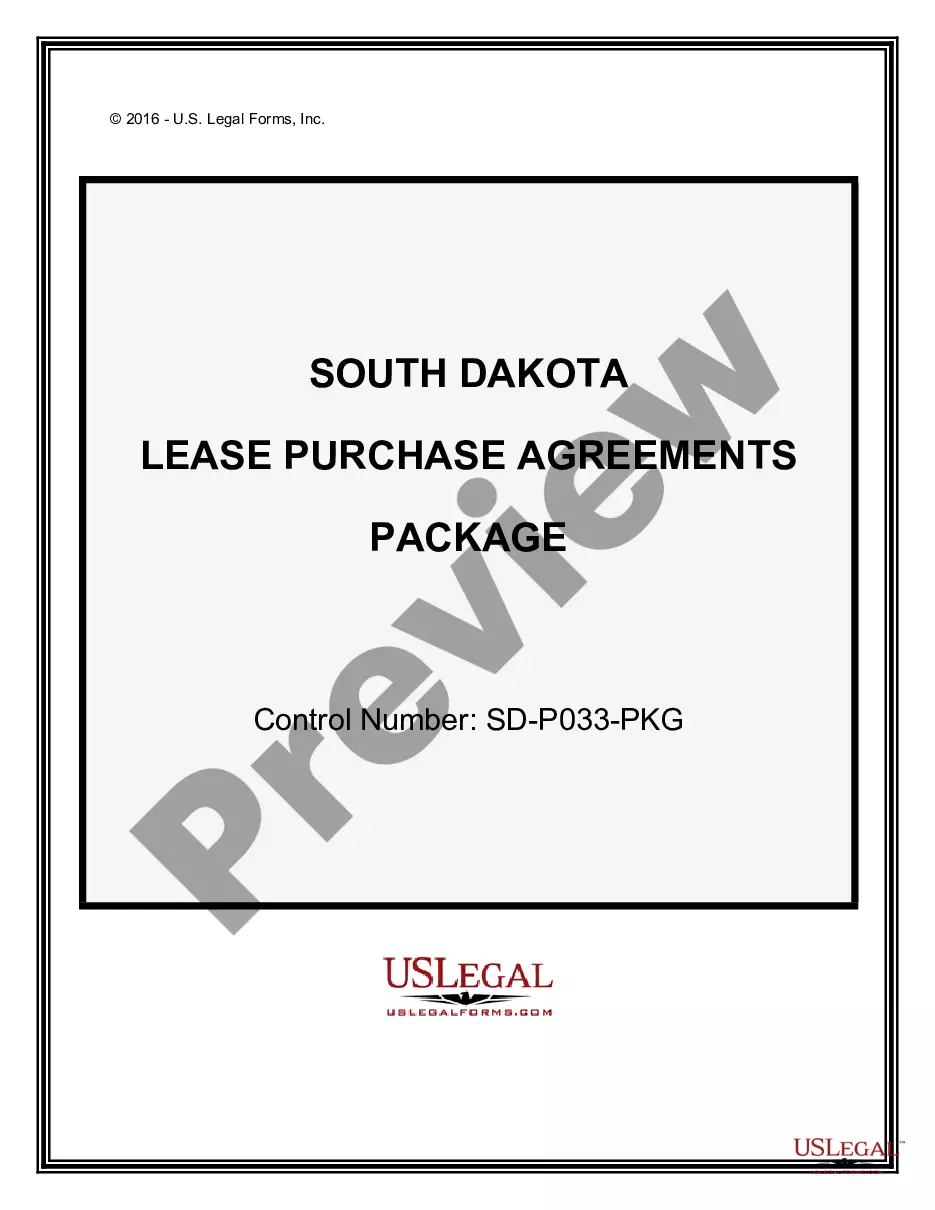This form represents an agreement to allow a regular vendor or service provider the right to charge a customer's credit card as payment for the service.
Credit Card Payment Template For Excel
Description
How to fill out Credit Card Charge Authorization Form?
It’s clear that you can’t become a legal expert instantly, nor can you understand how to swiftly create a Credit Card Payment Template For Excel without possessing a dedicated skill set.
Crafting legal documents is a lengthy endeavor requiring specific education and competencies. So why not entrust the creation of the Credit Card Payment Template For Excel to the experts.
With US Legal Forms, one of the most extensive legal document repositories, you can obtain anything from court documents to templates for in-office correspondence.
Click Buy now. Once the transaction is finalized, you can download the Credit Card Payment Template For Excel, fill it out, print it, and send or mail it to the appropriate recipients or organizations.
You can access your documents again from the My documents tab whenever needed. If you’re a returning customer, you can simply Log In, and locate and download the template from the same tab.
- Visit our website and acquire the document you need in just a few minutes.
- Find the document you seek by utilizing the search bar at the top of the page.
- Preview it (if this option is available) and review the accompanying description to see if Credit Card Payment Template For Excel meets your requirements.
- Initiate your search anew if you require a different template.
- Create a free account and select a subscription plan to purchase the template.
Form popularity
FAQ
Creating a monthly plan in Excel involves listing all your financial obligations and income sources for each month. Use a combination of rows and columns to categorize expenses, income, and savings goals. Incorporating a credit card payment template for Excel can enhance your planning and ensure you stay on top of your financial commitments.
To create a credit card payment spreadsheet, first, set up your categories for each credit card, including balance, minimum payment, and due date. You can track your payments and remaining balances using formulas in your spreadsheet. A specialized credit card payment template for Excel can provide a comprehensive overview, making it easier to manage multiple accounts.
To make an Excel sheet for payment, start by designing columns for payment date, amount, method, and status. After establishing the layout, you can easily input data and use formulas to automate calculations. Implementing a credit card payment template for Excel will streamline this process and keep your information organized.
Making a financial plan in Excel involves outlining your income, expenses, savings, and debt obligations in a structured format. Use separate sheets for each category and formulas to summarize your financial standing. Consider using a credit card payment template for Excel to effectively track your payments and improve your financial organization.
To set up a payment plan in Excel, list your payments, due dates, and amounts in a spreadsheet. You can then use formulas to calculate the remaining balance and track overdue amounts. A well-designed credit card payment template for Excel can help you manage this information without confusion.
Creating an Excel spreadsheet for expenses can be seamless with a credit card payment template for Excel. Start by setting up columns for date, description, amount, and payment type. You can input your expenses in a structured manner, making it easier to analyze your spending patterns. Additionally, using built-in features like charts can help visualize your expenses.
Tracking payments in Excel is straightforward when you use a credit card payment template for Excel. This template allows you to input payment dates, amounts, and descriptions easily. You can also categorize payments for efficient tracking. With formulas, you can automate calculations for totals and balances.
To get your credit card statement into Excel, start by downloading the statement from your bank’s website. Most banks allow you to download statements in CSV or Excel format. Once you have the file, open it in Excel, and you can then edit, analyze, or create reports using a credit card payment template for Excel. This approach helps you manage your expenses more effectively while providing a clear overview of your spending patterns.
Creating a payment formula in Excel is straightforward. Start by inputting your principal amount, interest rate, and number of payments in separate cells. Then, use Excel's formula feature to build the calculation, utilizing the payment formula mentioned earlier. By leveraging a credit card payment template for Excel, you can automate this process and ensure accurate calculations effortlessly.
To make payment details in Excel, first, open a new spreadsheet and create columns for the essential payment information, such as Date, Payment Amount, and Description. Use a credit card payment template for Excel to format your layout efficiently. This template will streamline your data entry, making it easy for you to track and manage your payments over time.