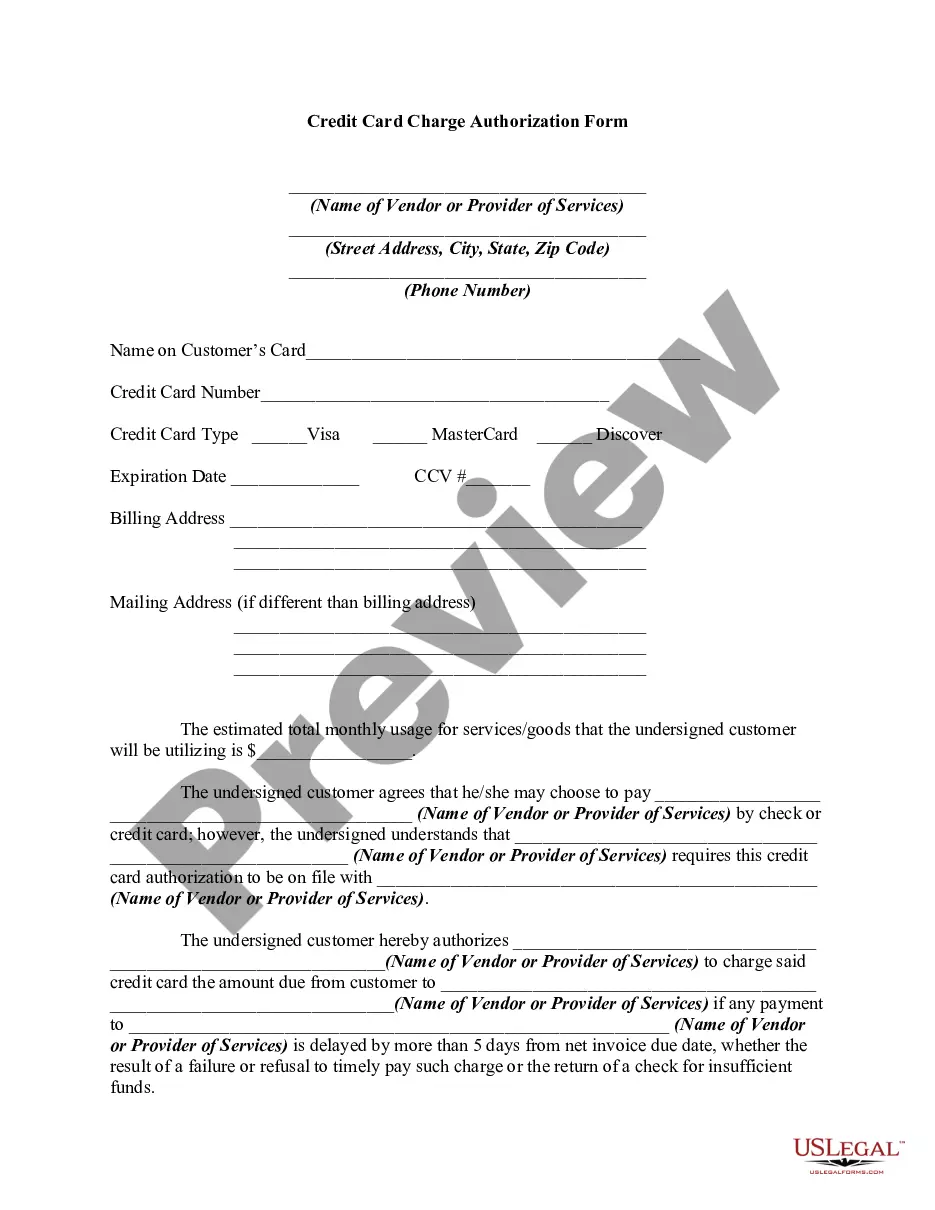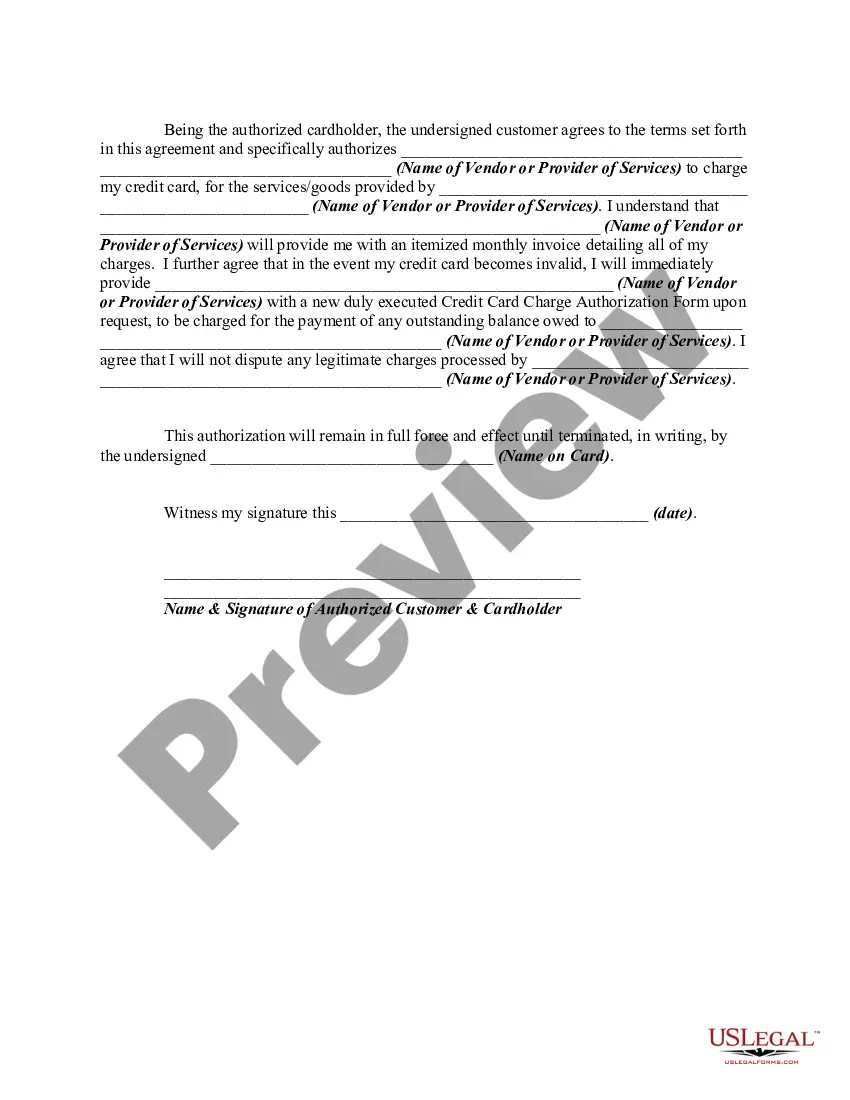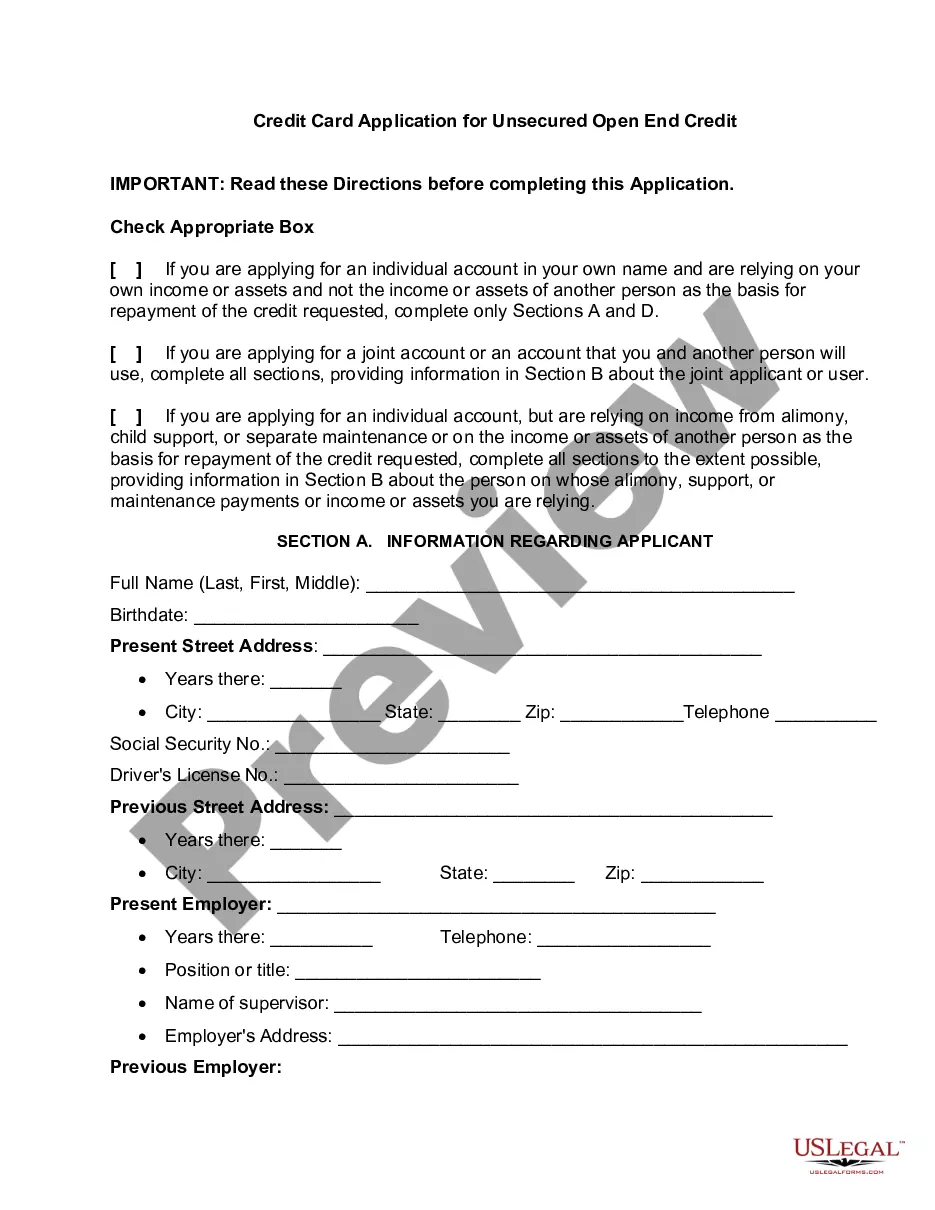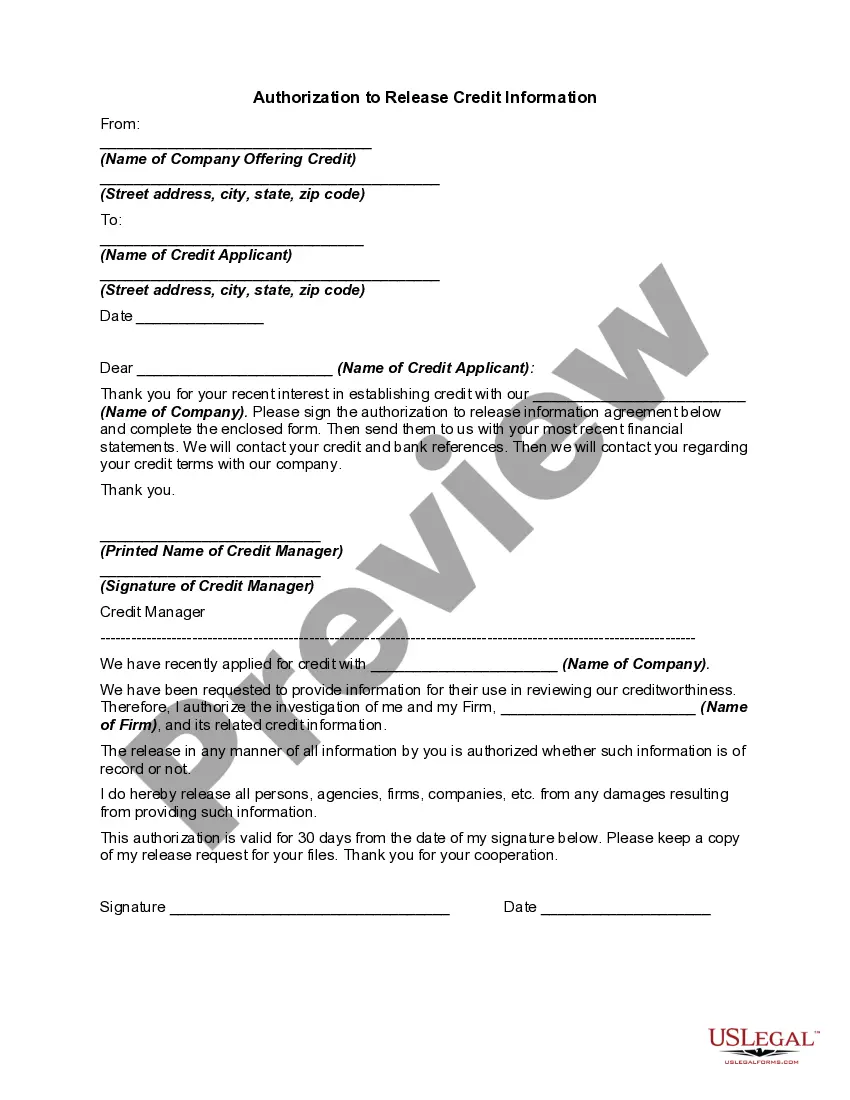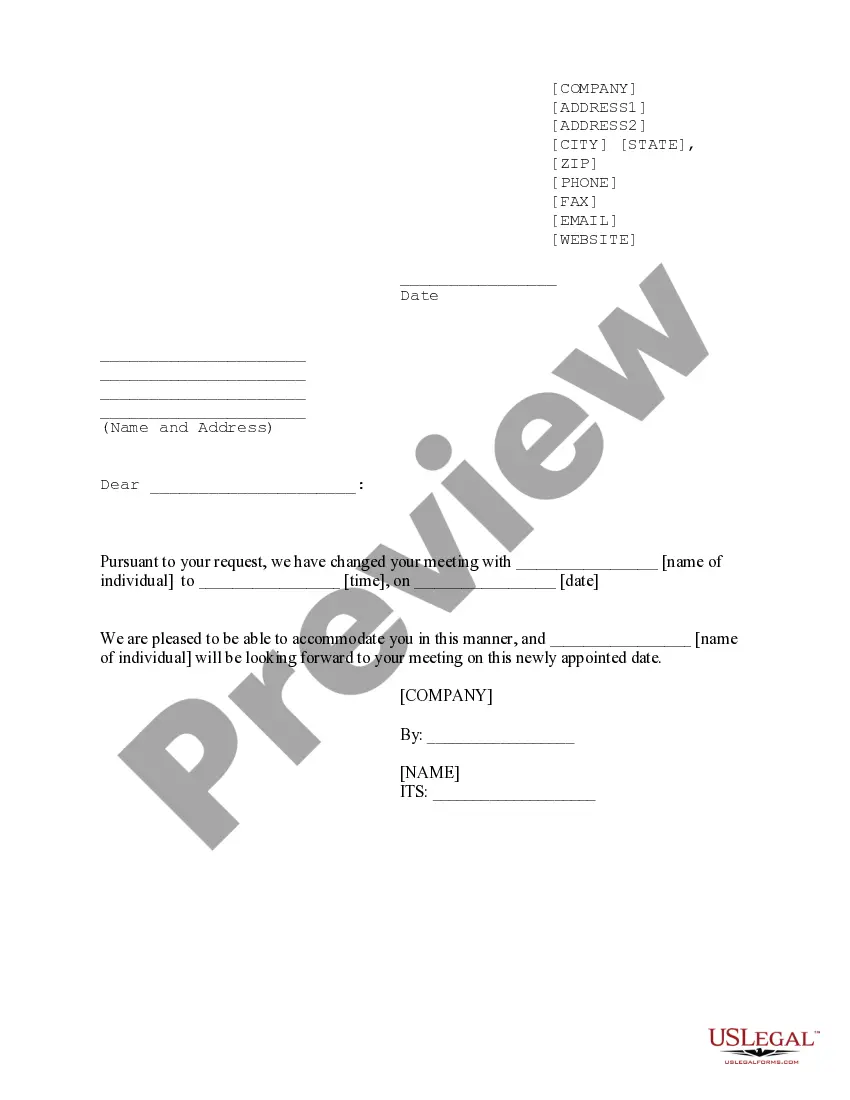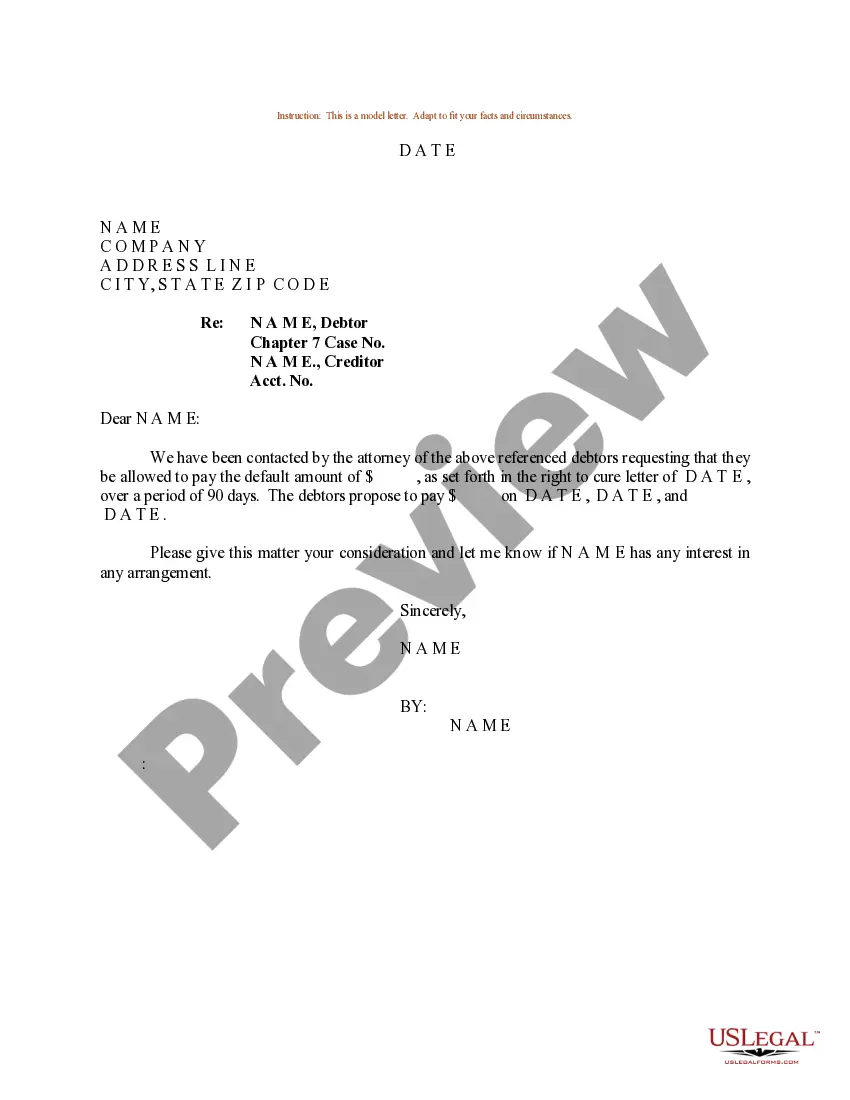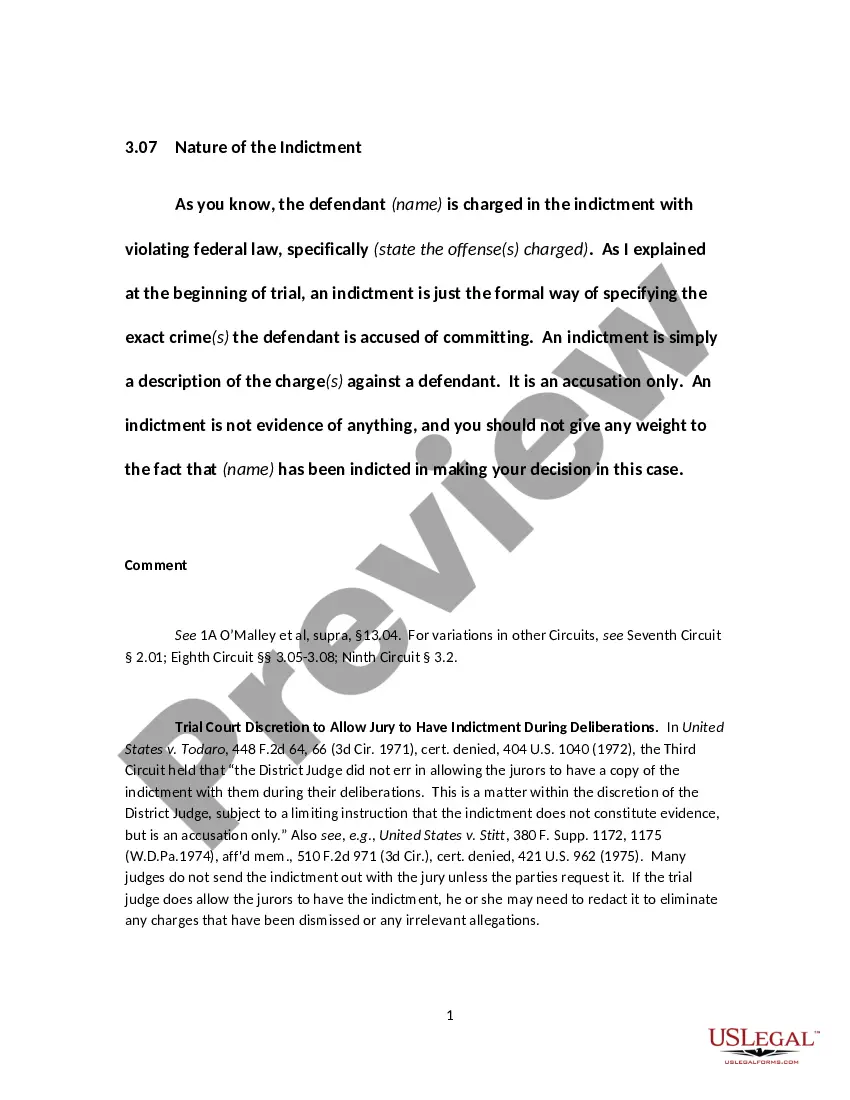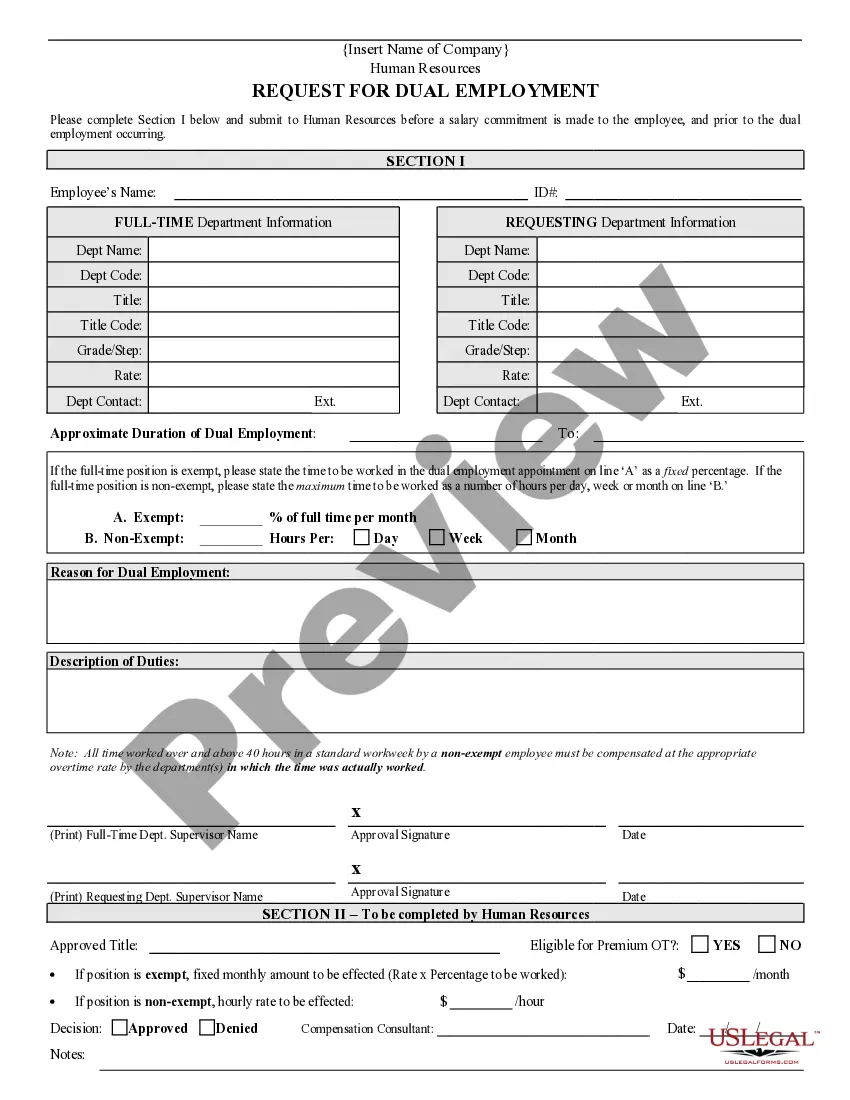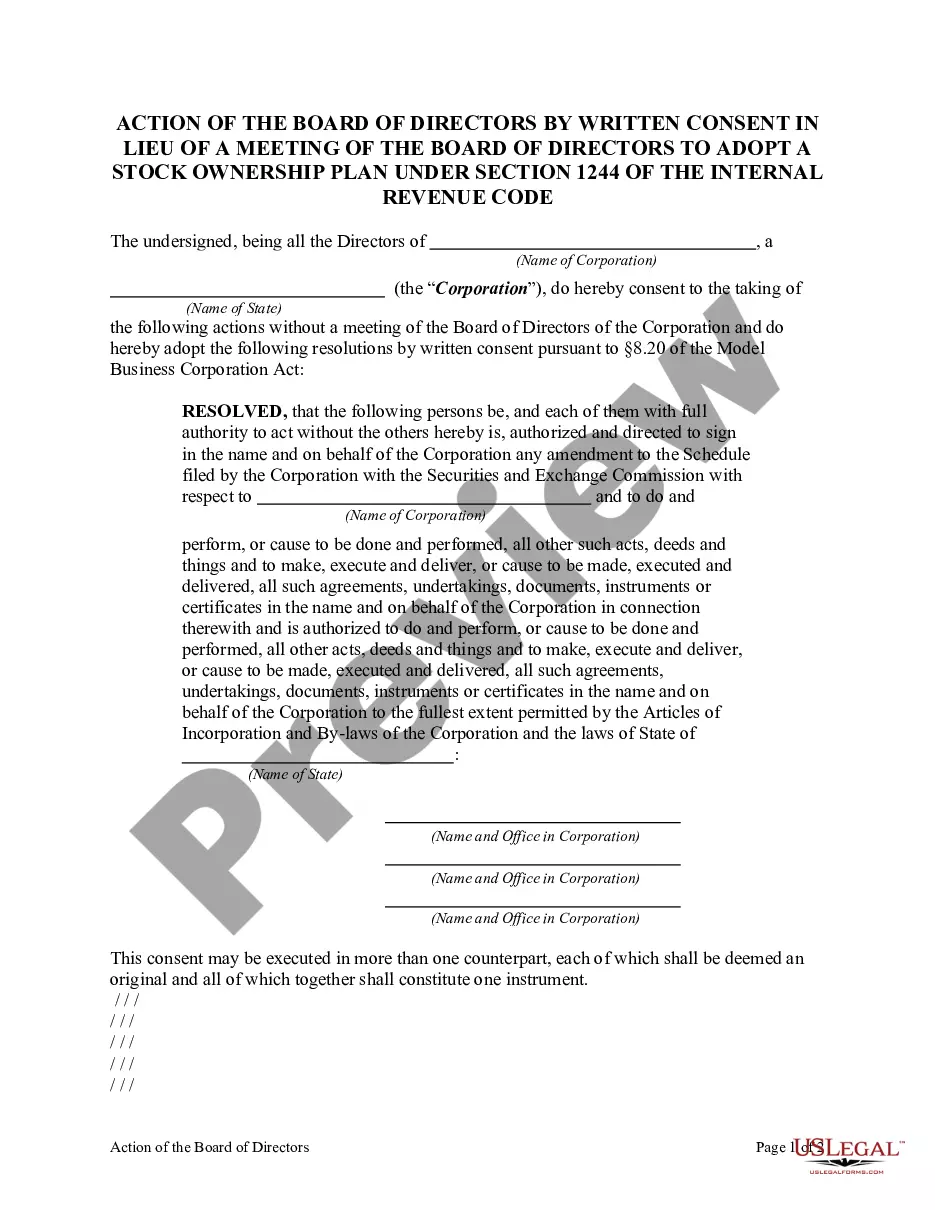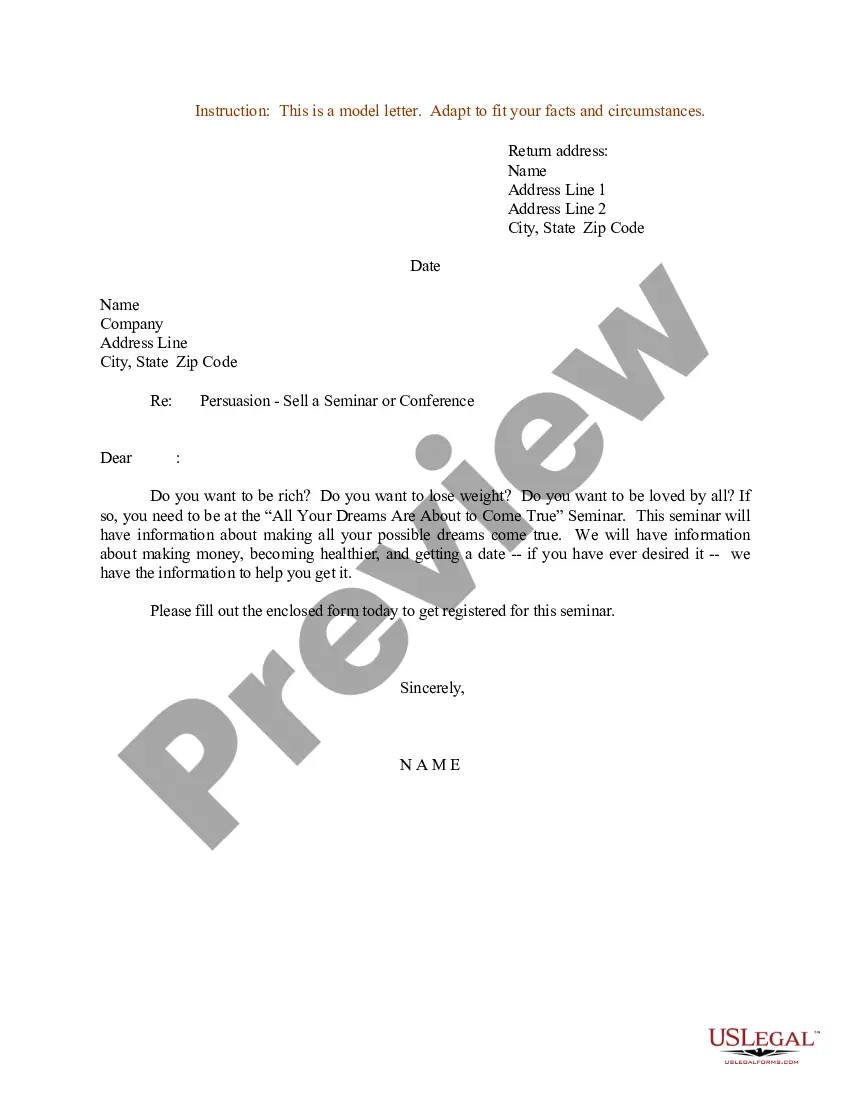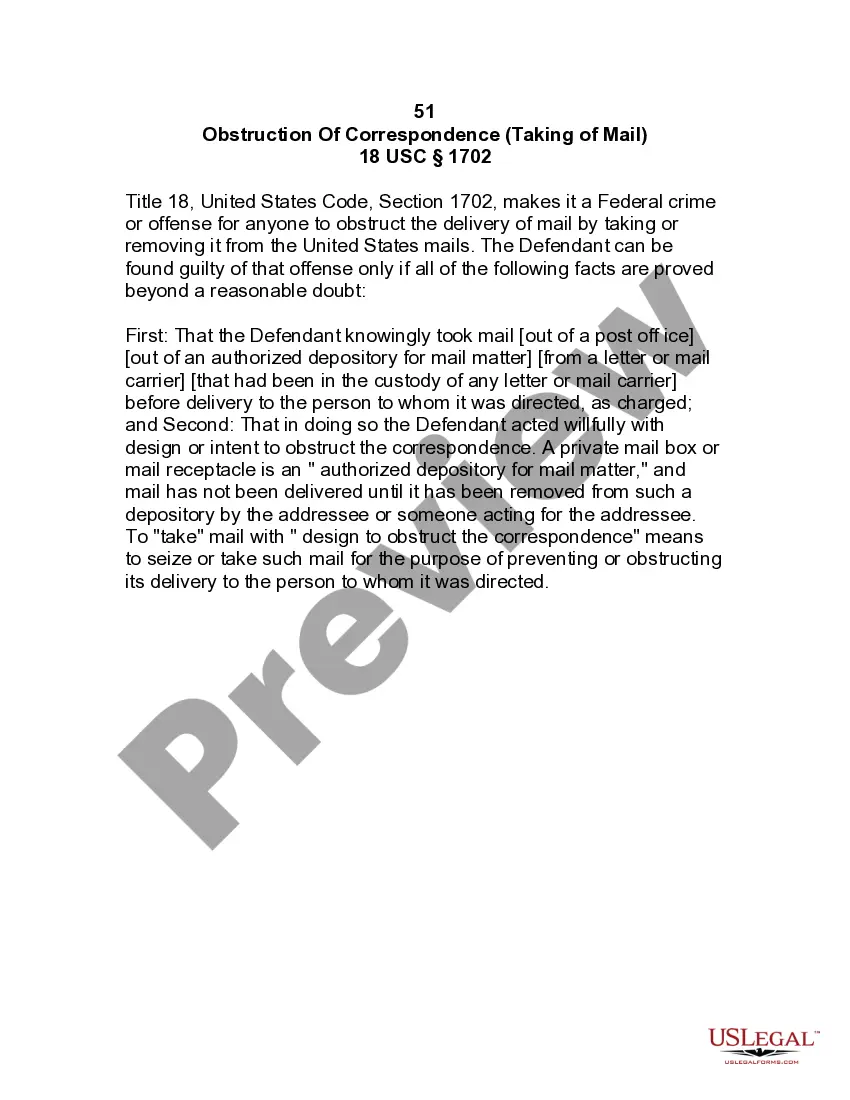Authorization To Charge Credit Card With Paypal
Description
How to fill out Credit Card Charge Authorization Form?
The Permission To Bill Credit Card With Paypal you view on this website is a reusable official document created by experienced attorneys in accordance with federal and local statutes and regulations.
For over 25 years, US Legal Forms has offered individuals, enterprises, and legal professionals with over 85,000 validated, state-specific documents for any personal and business situation. It’s the fastest, easiest and most dependable method to secure the documentation you require, as the service ensures bank-level data protection and anti-virus safeguards.
Sign up for US Legal Forms to access verified legal documents for all of life's situations.
- Search for the file you require and examine it. Browse through the document you searched for and preview it or review the form description to verify it meets your requirements. If it does not, use the search function to locate the suitable one. Click Purchase Now once you have located the template you desire.
- Register and sign in. Select the pricing option that fits your needs and create an account. Use PayPal or a credit card to make a quick payment. If you already possess an account, sign in and verify your subscription to continue.
- Obtain the editable template. Choose the format you prefer for your Permission To Bill Credit Card With Paypal (PDF, Word, RTF) and save the document on your device.
- Fill out and sign the paper. Print the document to complete it manually. Alternatively, use an online versatile PDF editor to quickly and accurately fill in and sign your form with a legally-binding electronic signature.
- Redownload your documents anytime. Use the same document again whenever necessary. Go to the My documents section in your profile to redownload any previously purchased documents.
Form popularity
FAQ
Yes, PayPal does hold authorization for transactions. This authorization ensures that funds are available on your card before proceeding with payment. It temporarily locks the funds for a specified period, typically around 29 days, allowing for secure processing. Understanding how PayPal holds authorization can help you confidently manage your transactions and maintain financial control.
Creating a credit card authorization form can be straightforward. Use a template that includes fields for the cardholder's name, card number, validity, and the amount being authorized. Make sure to incorporate sections for the authorization terms and get the cardholder's signature to finalize the process, providing peace of mind as they authorize charges on their credit card with PayPal.
To make an authorization letter for a credit card, begin with your contact information and the date. Address the letter to the recipient, state your intent to authorize them to use your card, and specify the card details and limits. Finish with your signature to make it official and clear for anyone verifying the authorization.
To grant someone permission to use your credit card, you may write a permission letter detailing the individual's name, your name, and the specific permissions you are granting. Clearly state the time frame and any limits regarding the use of the card. Be cautious and only authorize trusted individuals to avoid any misuse.
Yes, you can authorize someone to receive your credit card by granting them permission through a written authorization letter. This letter should include your details, the recipient's information, and your explicit consent for them to use your card. Remember, this action should be taken carefully to protect your finances.
To fill out a credit card payment authorization, start by selecting the payment method and citing the purpose of the transaction. Include your credit card information accurately, such as the card number and billing address. Don't forget to authorize by signing and dating the form, which permits charging your credit card with PayPal securely.
Filling out a credit card authorization form is straightforward. First, enter your name and address clearly. Next, provide your credit card details, including the number, expiration date, and security code. Finally, sign the form to authorize the transaction, allowing the use of your card for payment through PayPal.