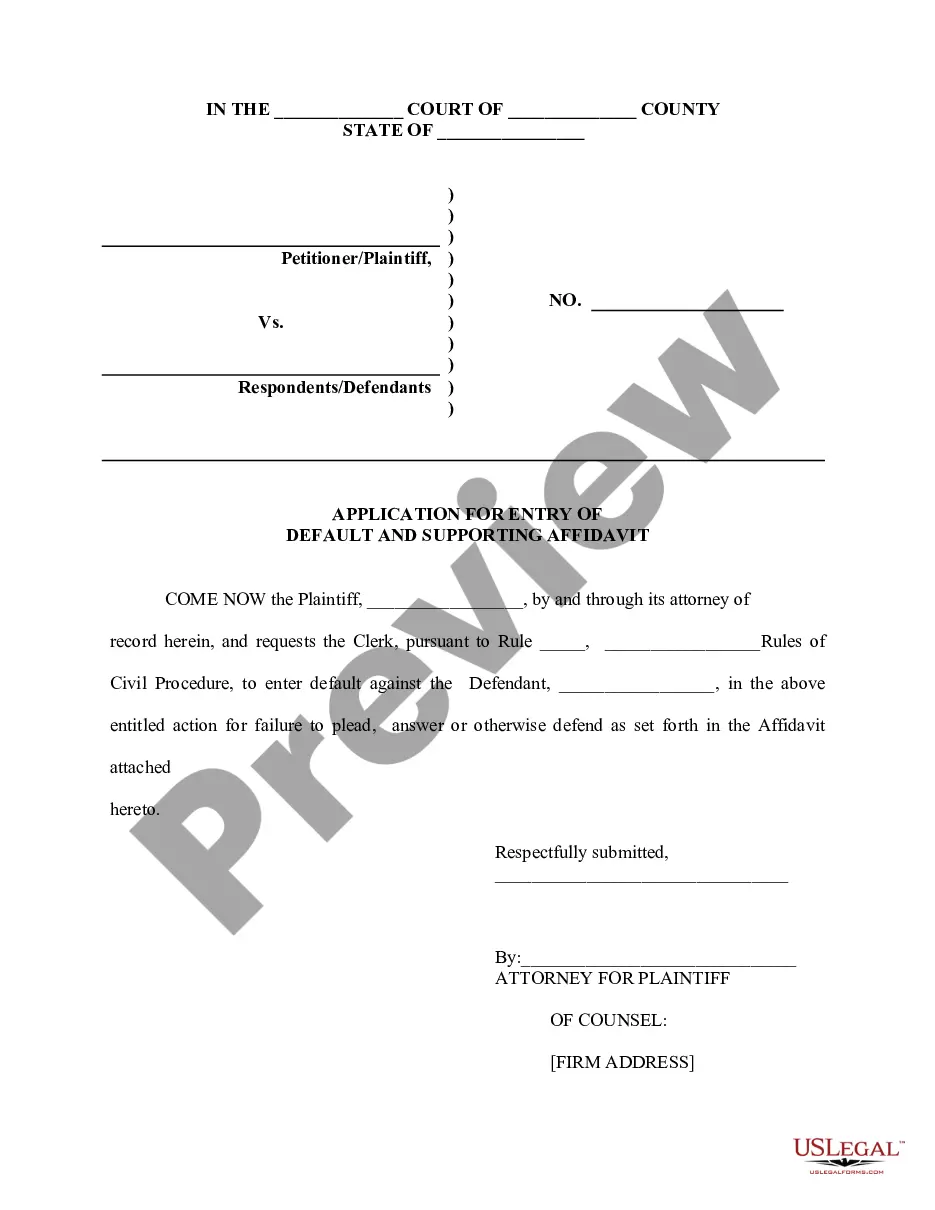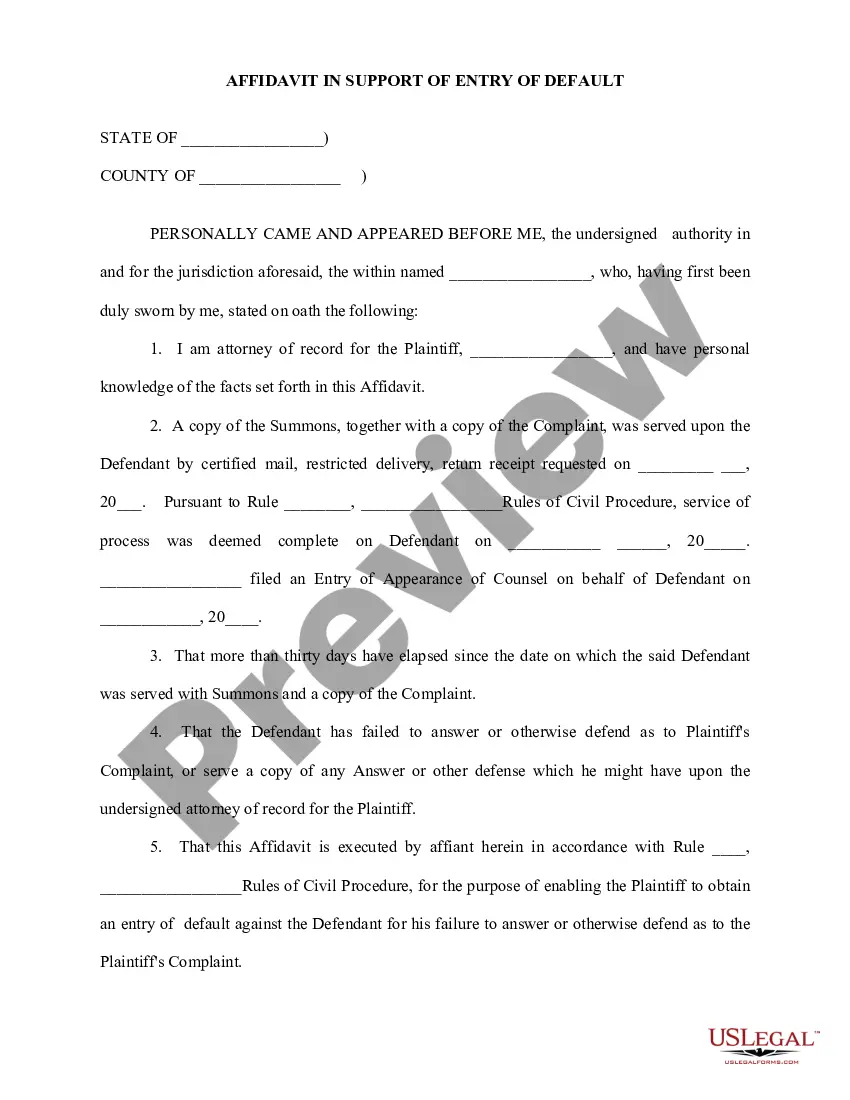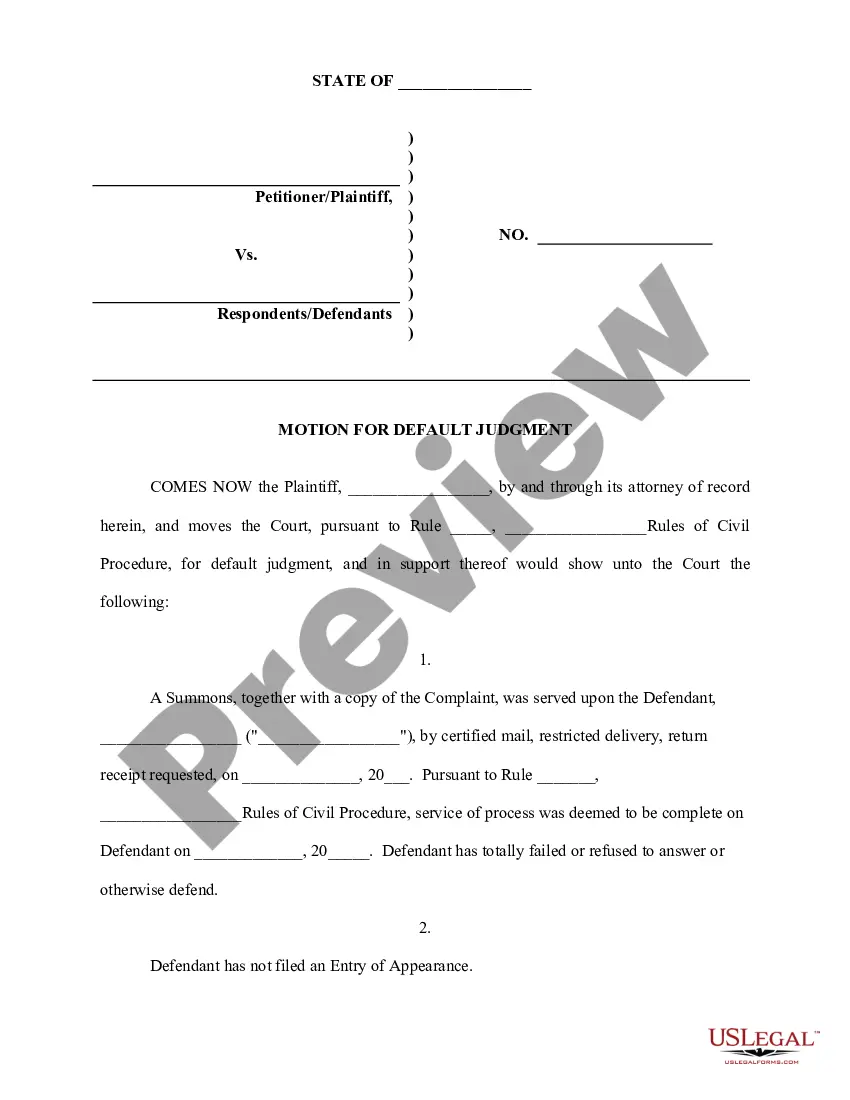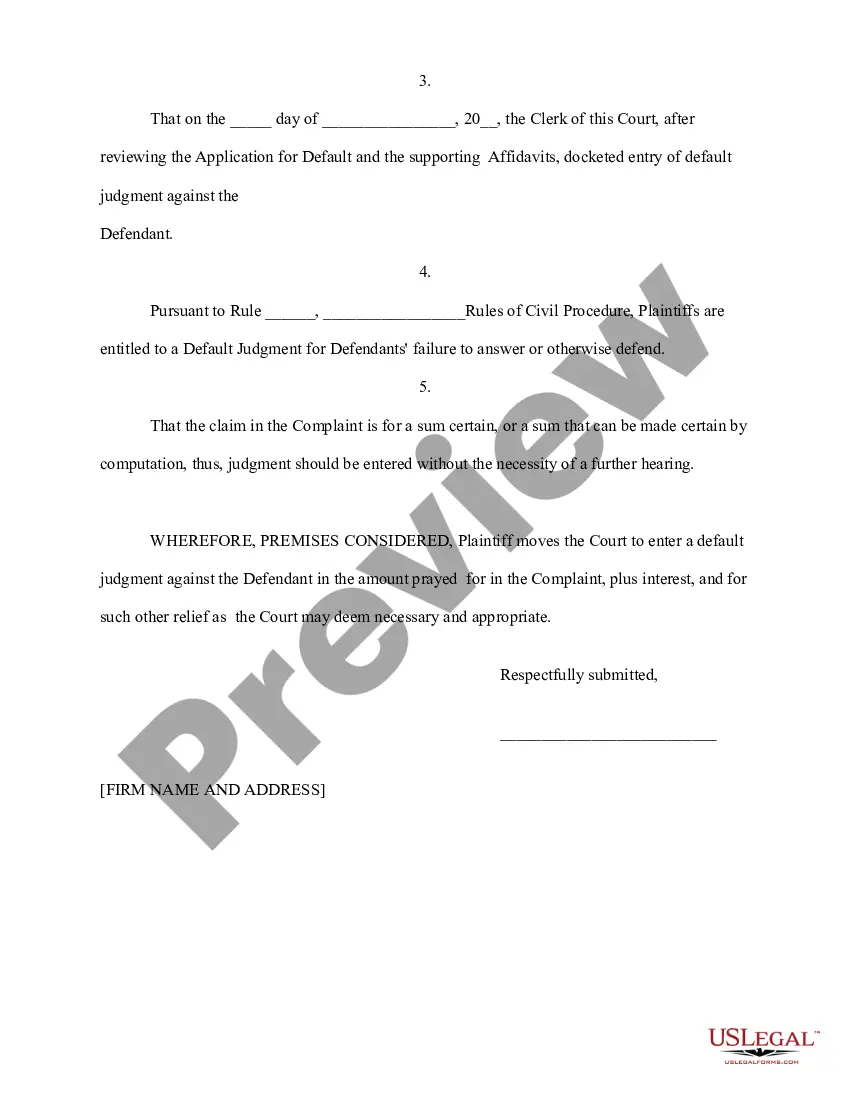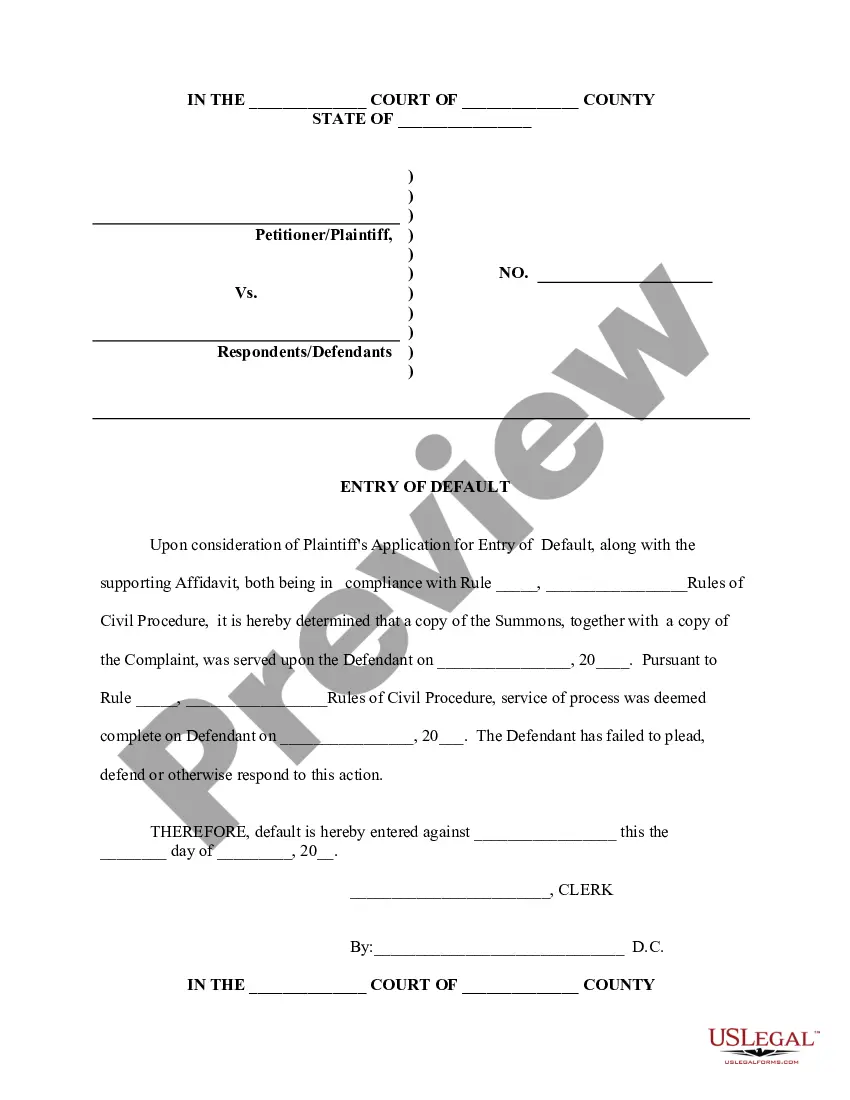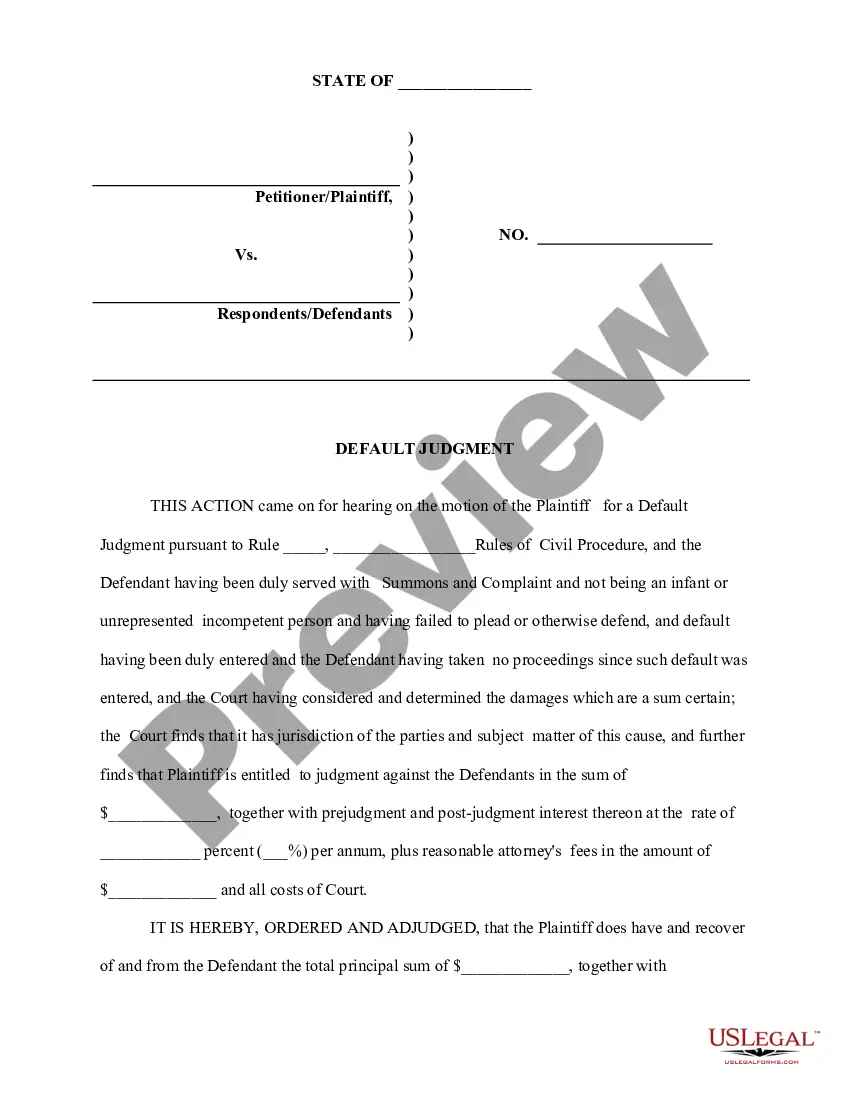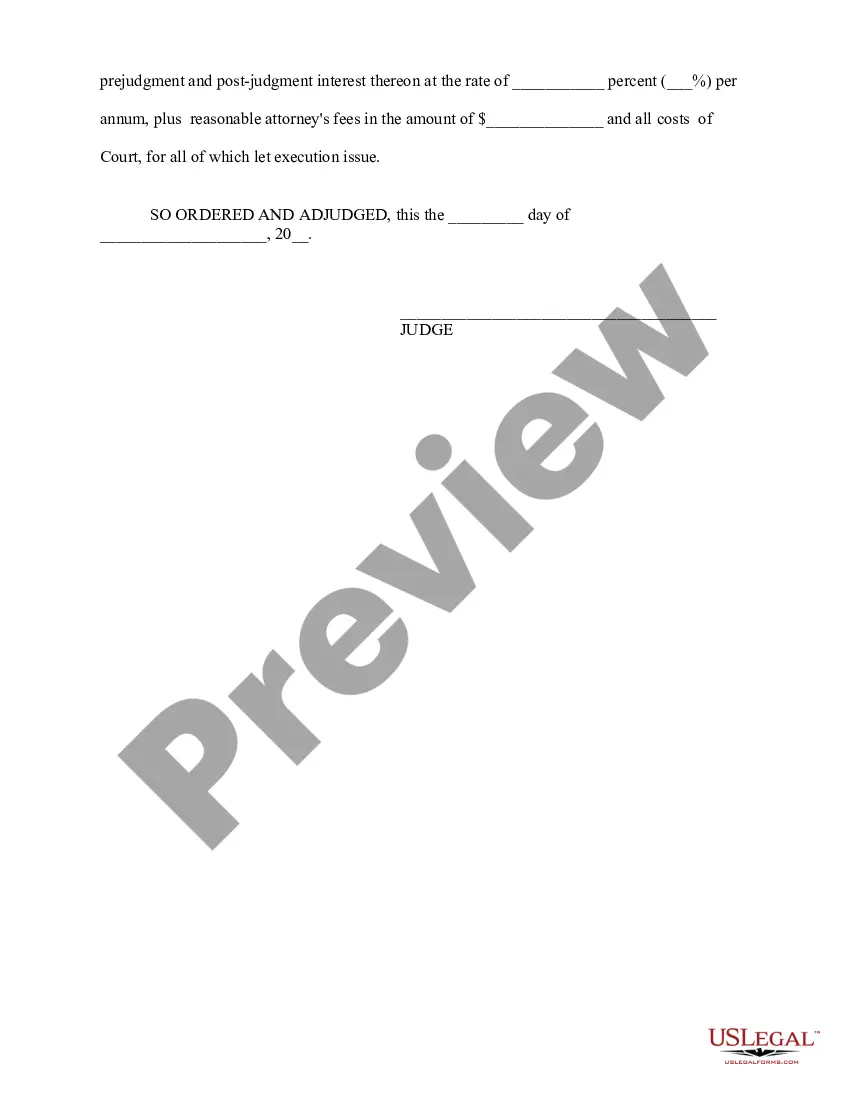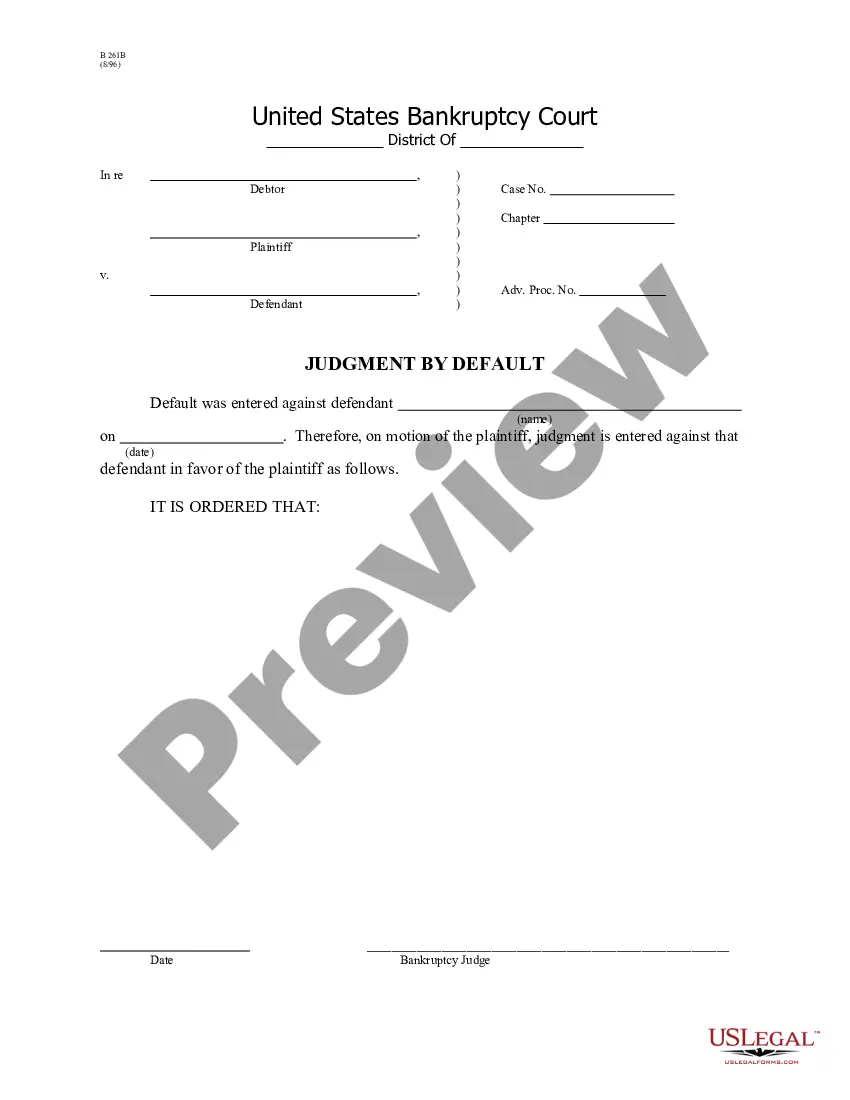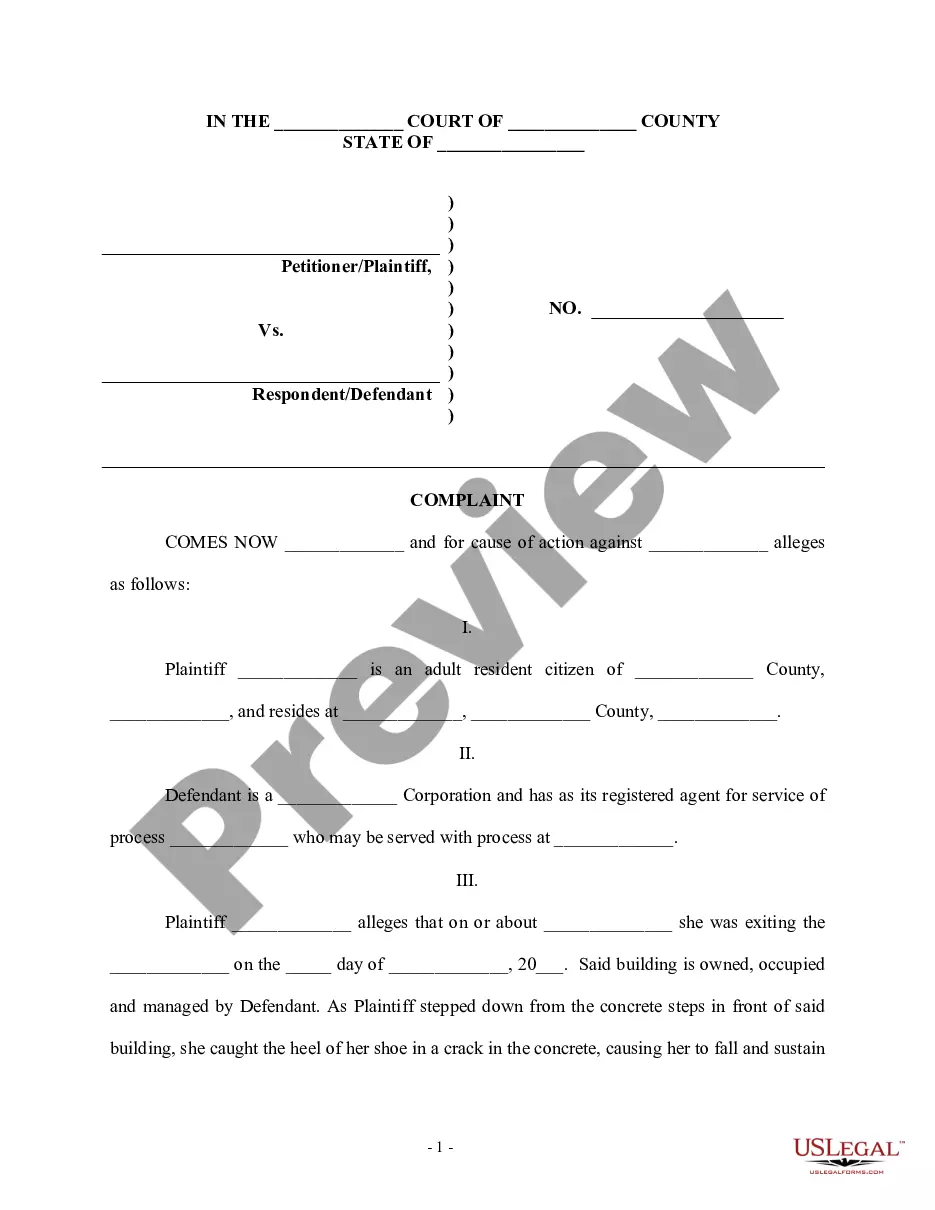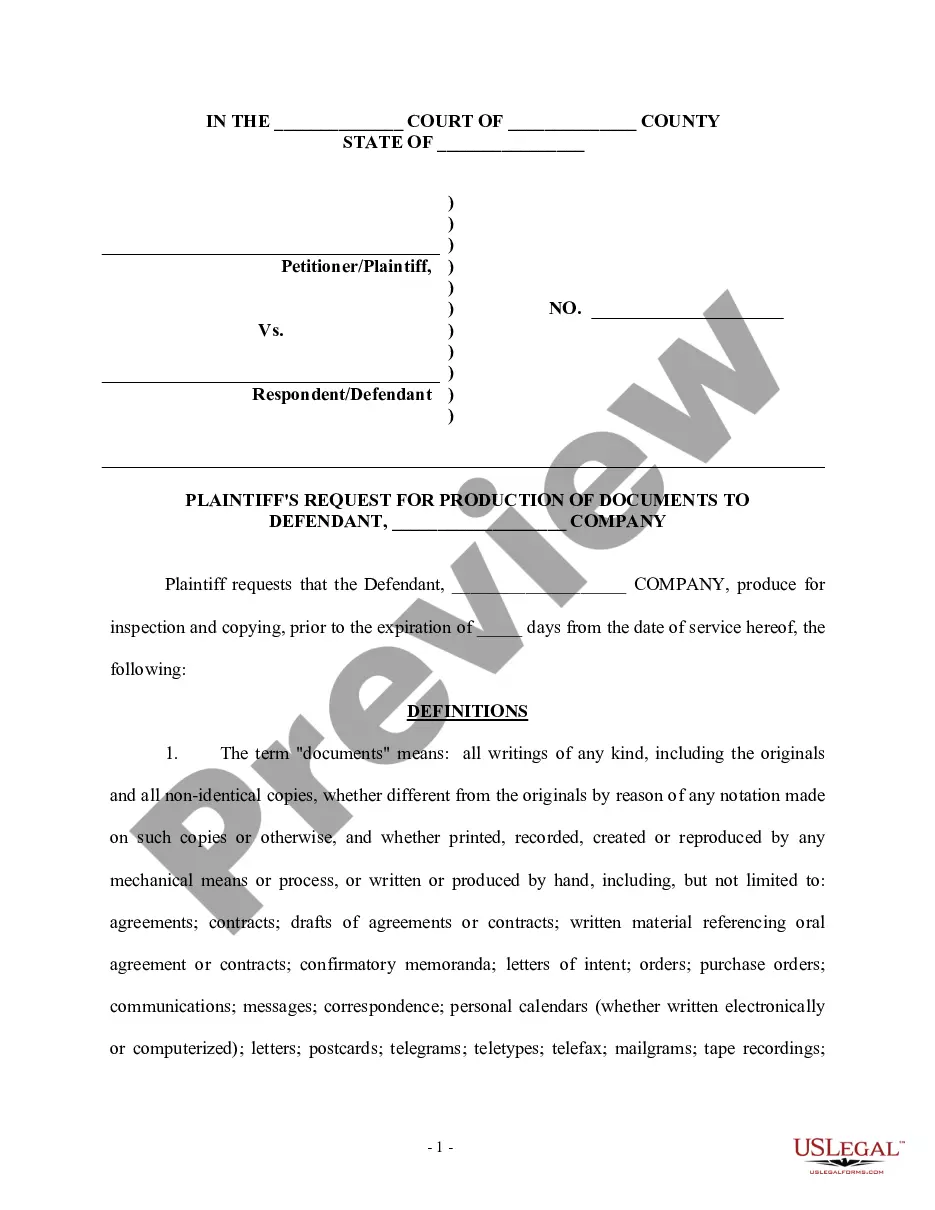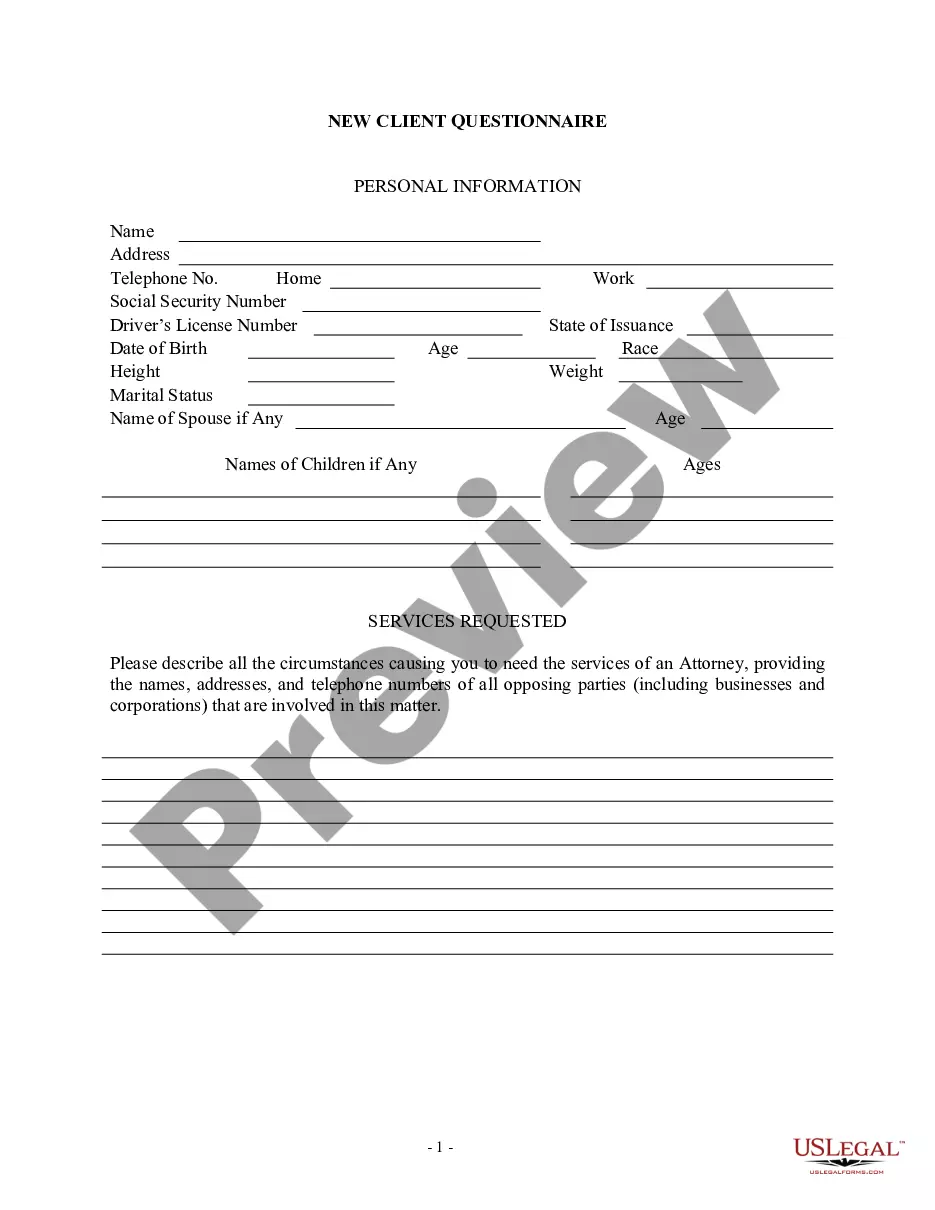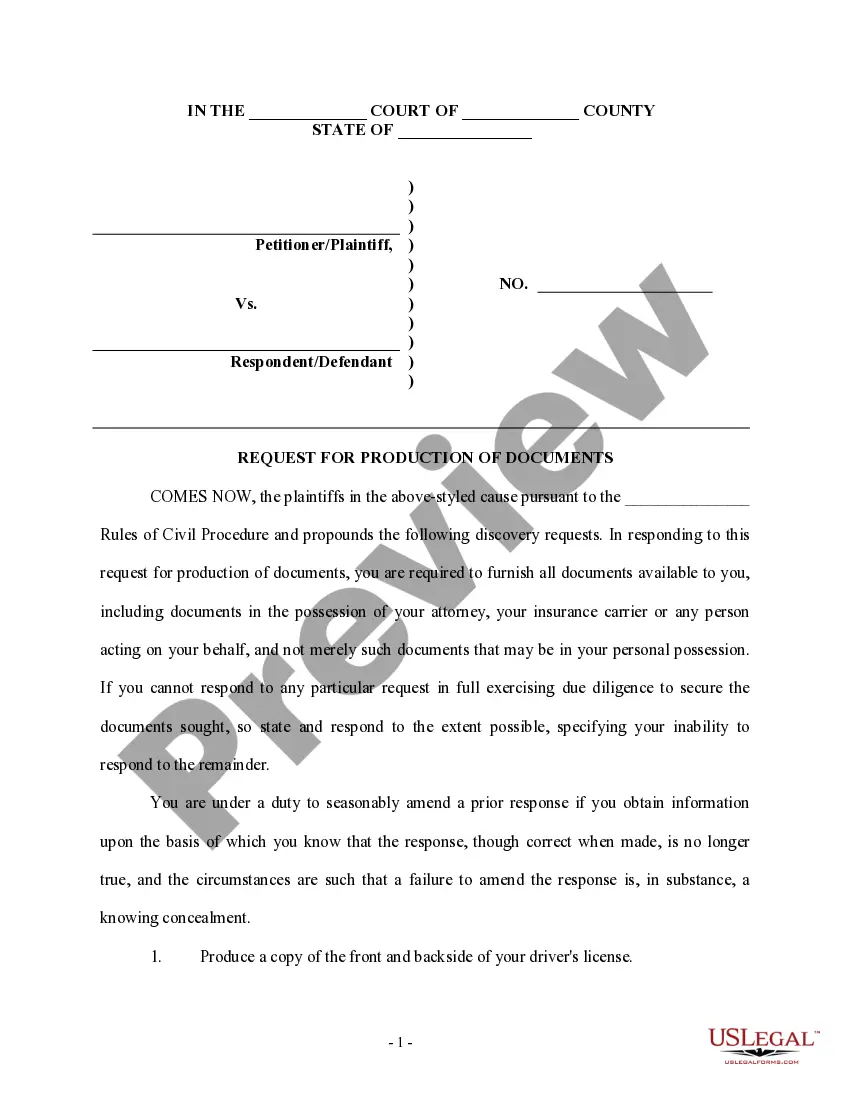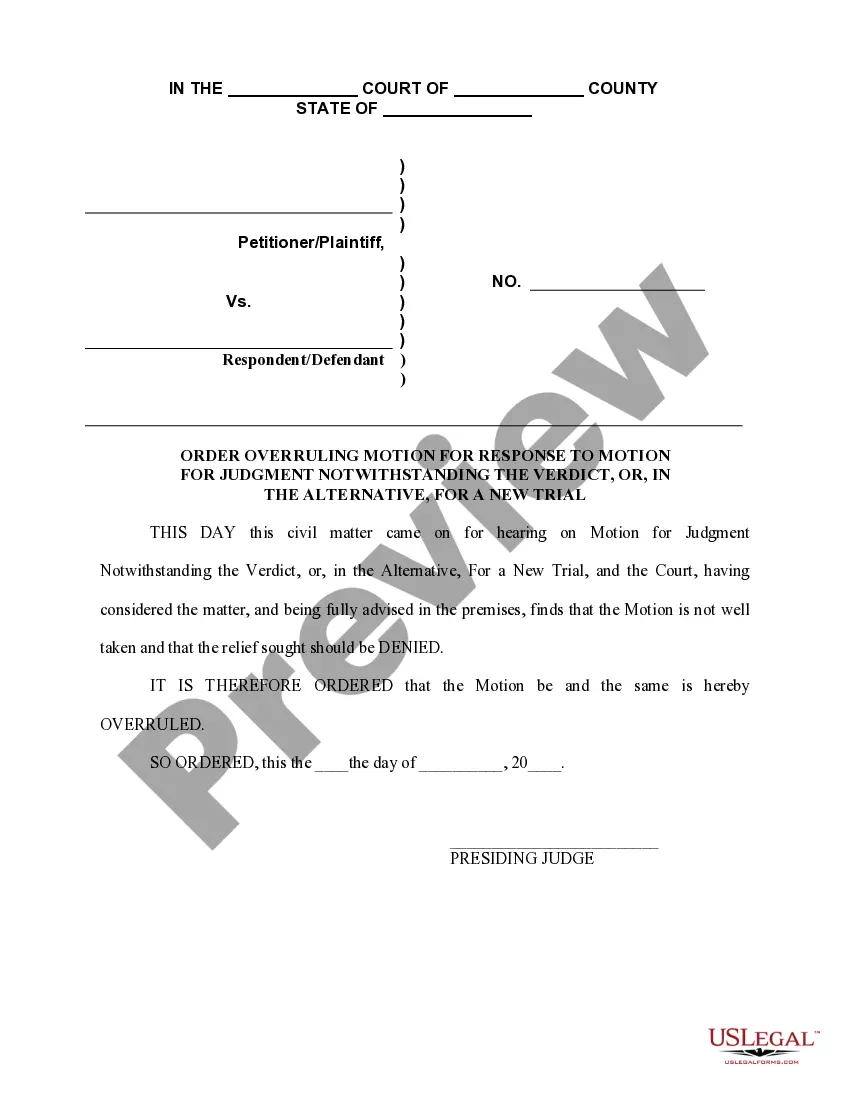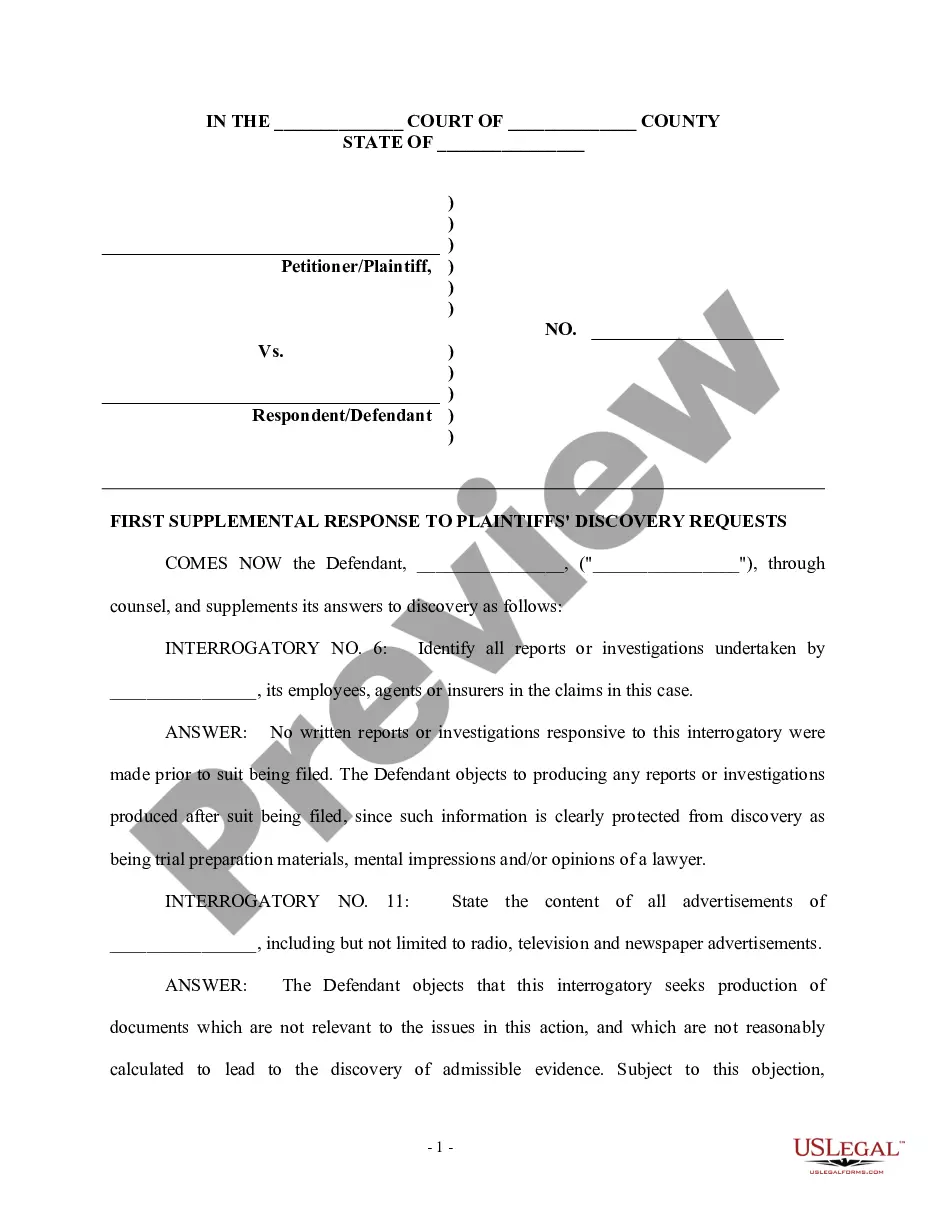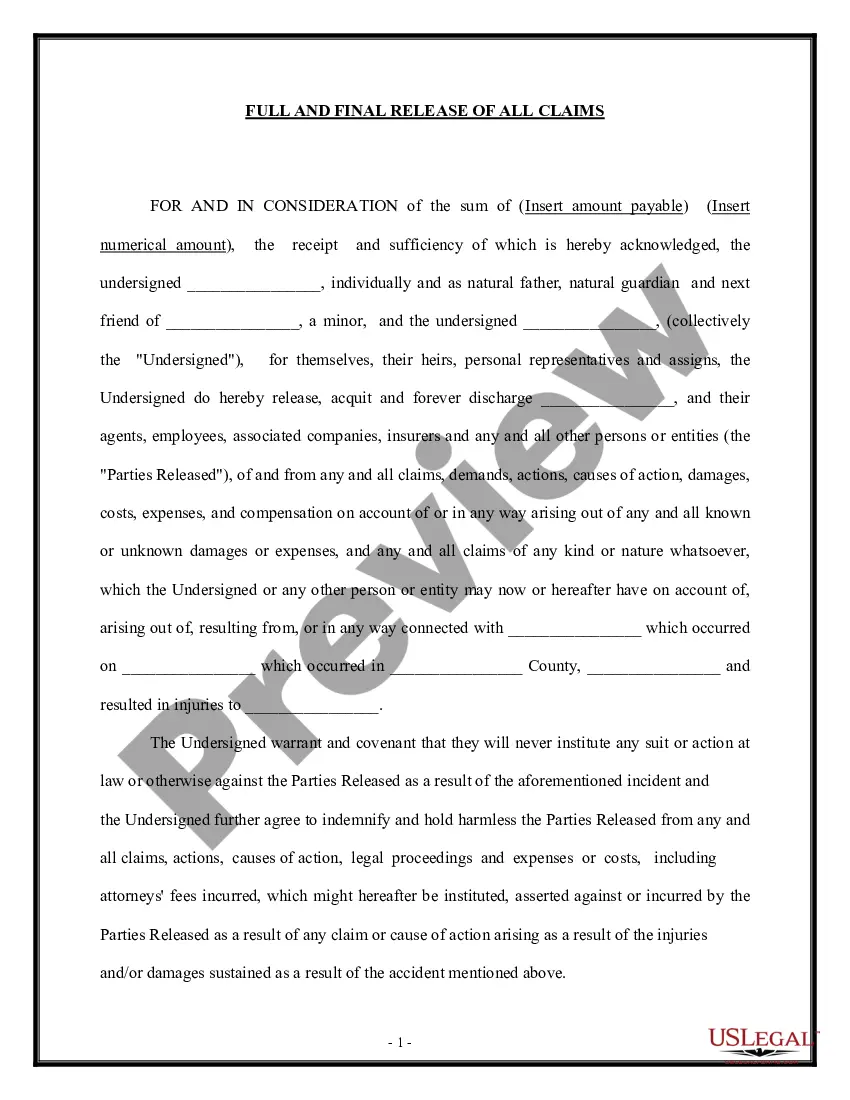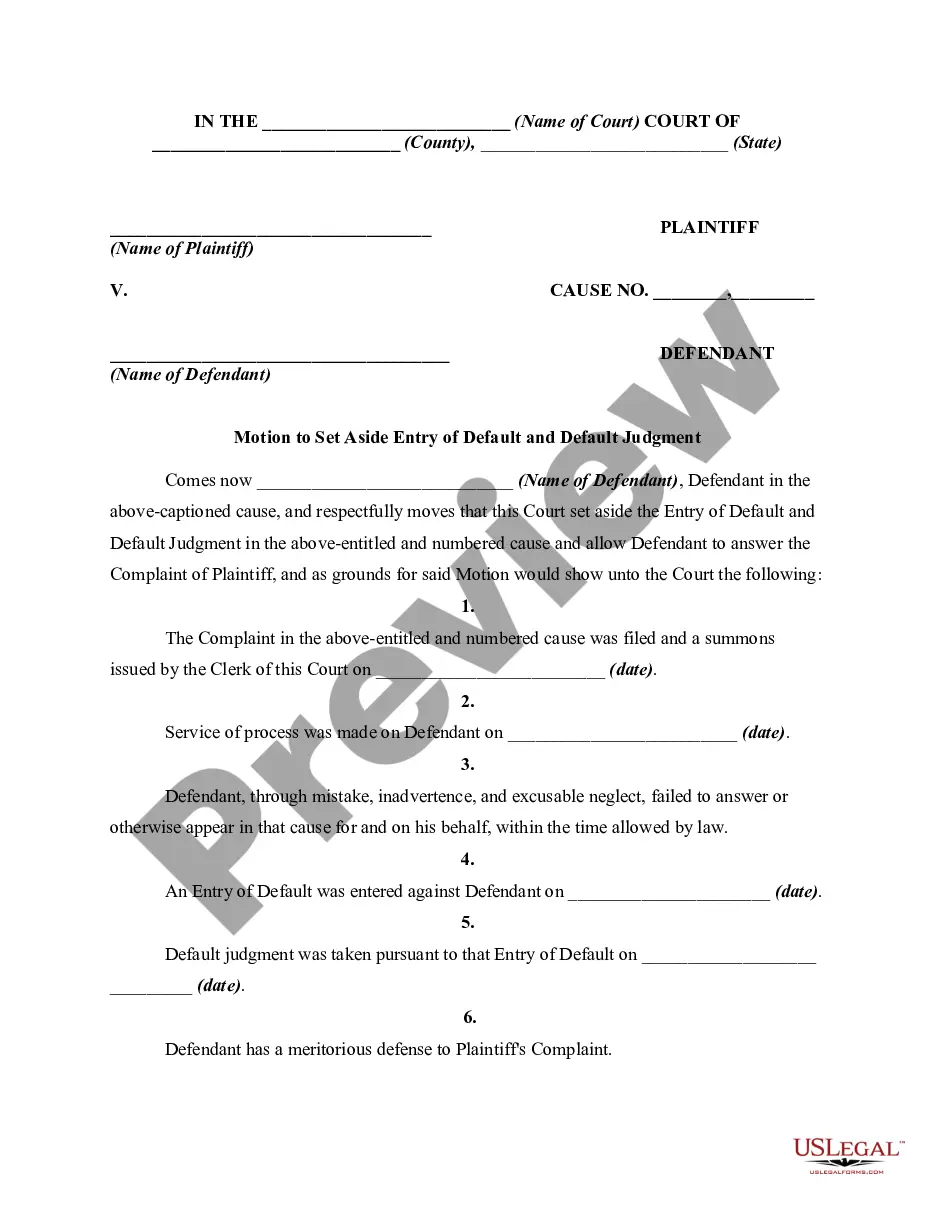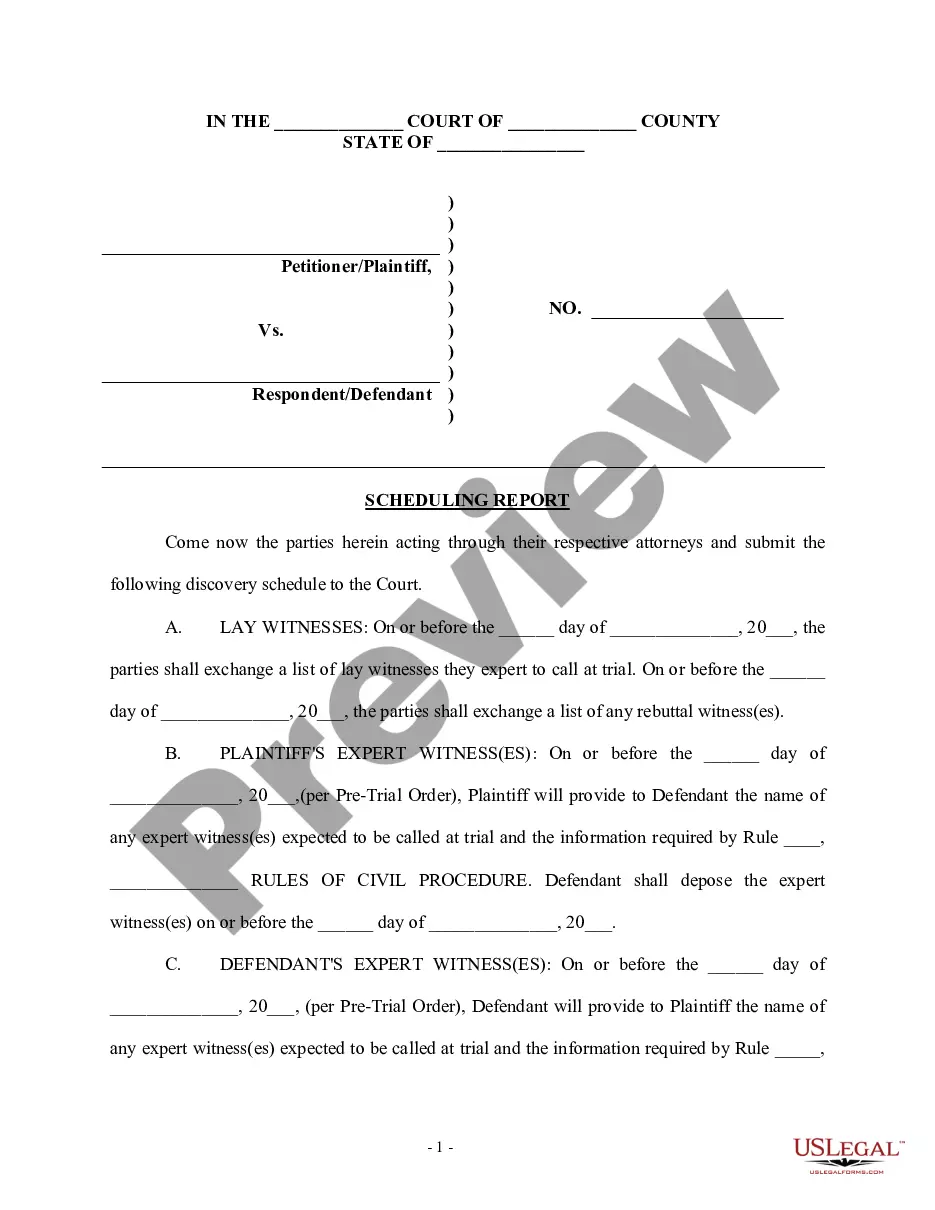Motion For Default Judgment Sample Nj
Description
How to fill out Application For Entry Of Default - Affidavit - Motion - Entry Of Default - Default Judgment?
Dealing with legal documents and processes can be a lengthy addition to your day.
Motion For Default Judgment Sample Nj and similar forms generally necessitate that you search for them and understand how to complete them effectively.
Consequently, whether you are managing financial, legal, or personal issues, having a comprehensive and practical online library of forms readily available will be quite beneficial.
US Legal Forms is the leading online service of legal templates, offering over 85,000 state-specific documents along with various resources to assist you in completing your papers promptly.
Just Log In to your account, find Motion For Default Judgment Sample Nj and obtain it instantly from the My documents section. You can also access previously downloaded forms.
- Explore the library of relevant documents accessible to you with just one click.
- US Legal Forms offers you state- and county-specific forms that can be downloaded anytime.
- Protect your document management processes with a premium service that enables you to create any form in minutes without additional or hidden fees.
Form popularity
FAQ
How to create fillable PDF forms with Acrobat. Open Acrobat. Click on the Tools tab and select Prepare Form. Select a file or scan a document. Acrobat will automatically analyze your document and add form fields. Add new form fields. ... Save your fillable PDF.
Fillable forms are versions of frequently used and/or modified documents that are available in electronic format for easy editing. Each form is a Microsoft word document formatted and locked to allow you to easily enter your data.
Traditional PDF documents are static files that you can print and fill out by hand. They are essentially digital versions of paper forms ? users download and print them, fill them out manually, scan them, and send them via email. On the other hand, fillable PDF forms are interactive and dynamic documents.
A fillable PDF is a PDF document that includes certain fields that are editable without PDF-editor software. Any fillable PDF that opens in modern PDF viewers (Acrobat, Preview, Chrome, Bluebeam) will be usable in the Forms tool.
Online fillable forms minimize data entry demands and provide users with the features they need to enter only the most accurate data. This means that once data reaches your back-office, systems of record, and databases, it has already been 'sanitized'.