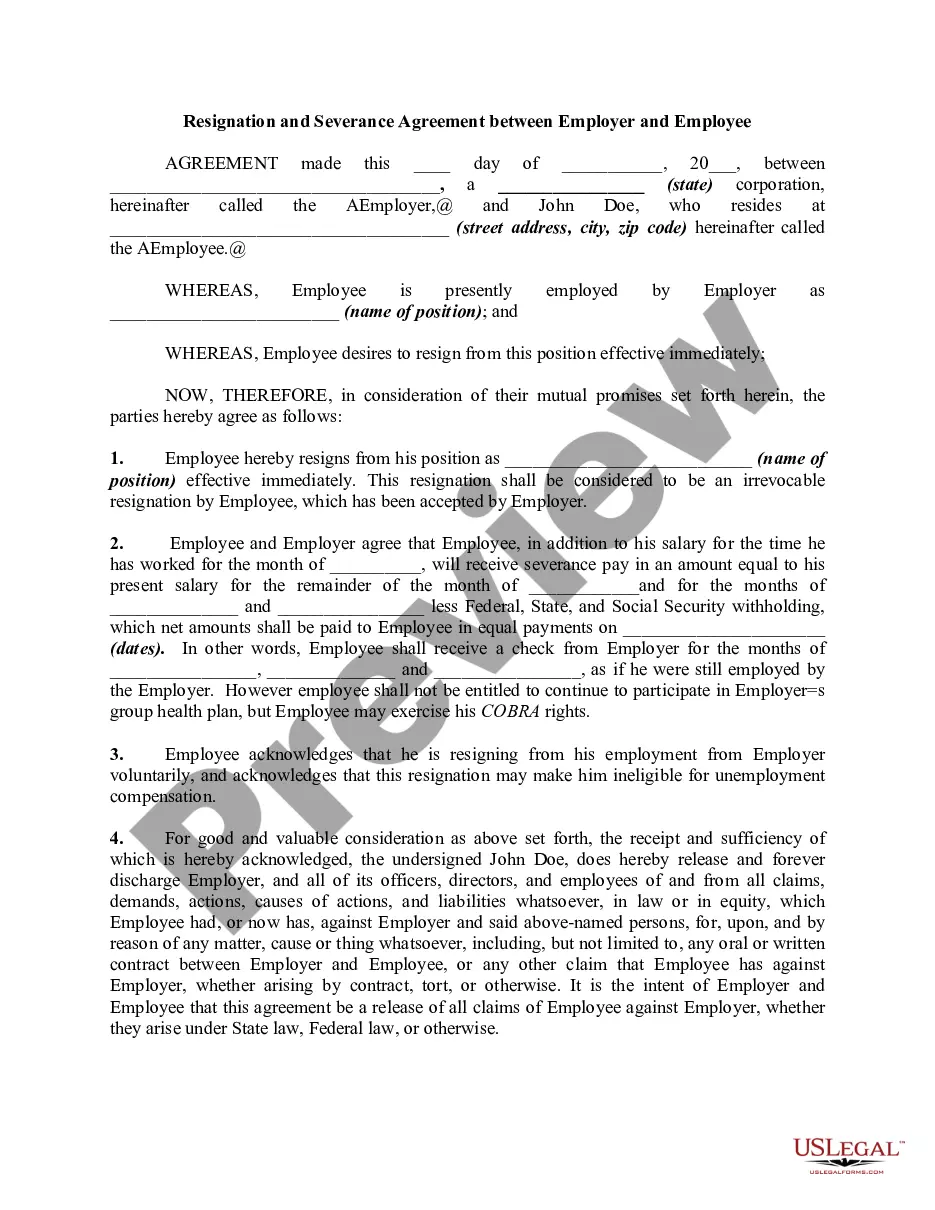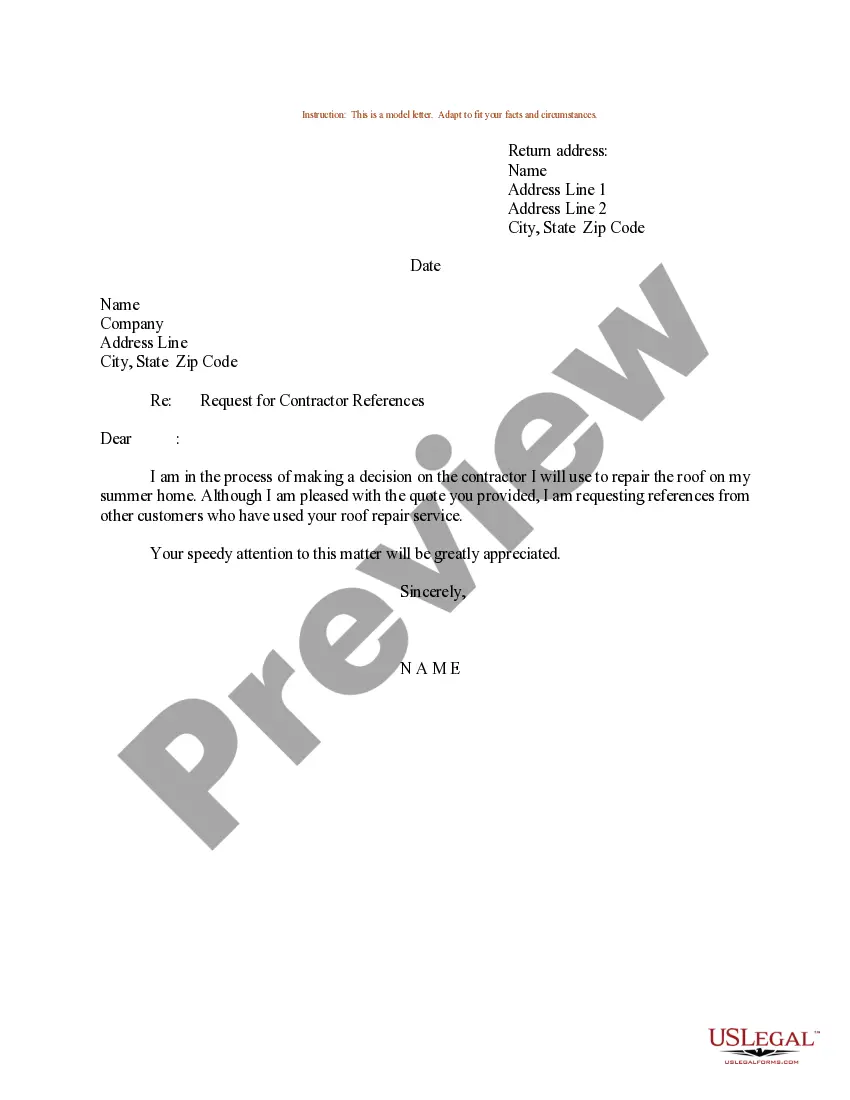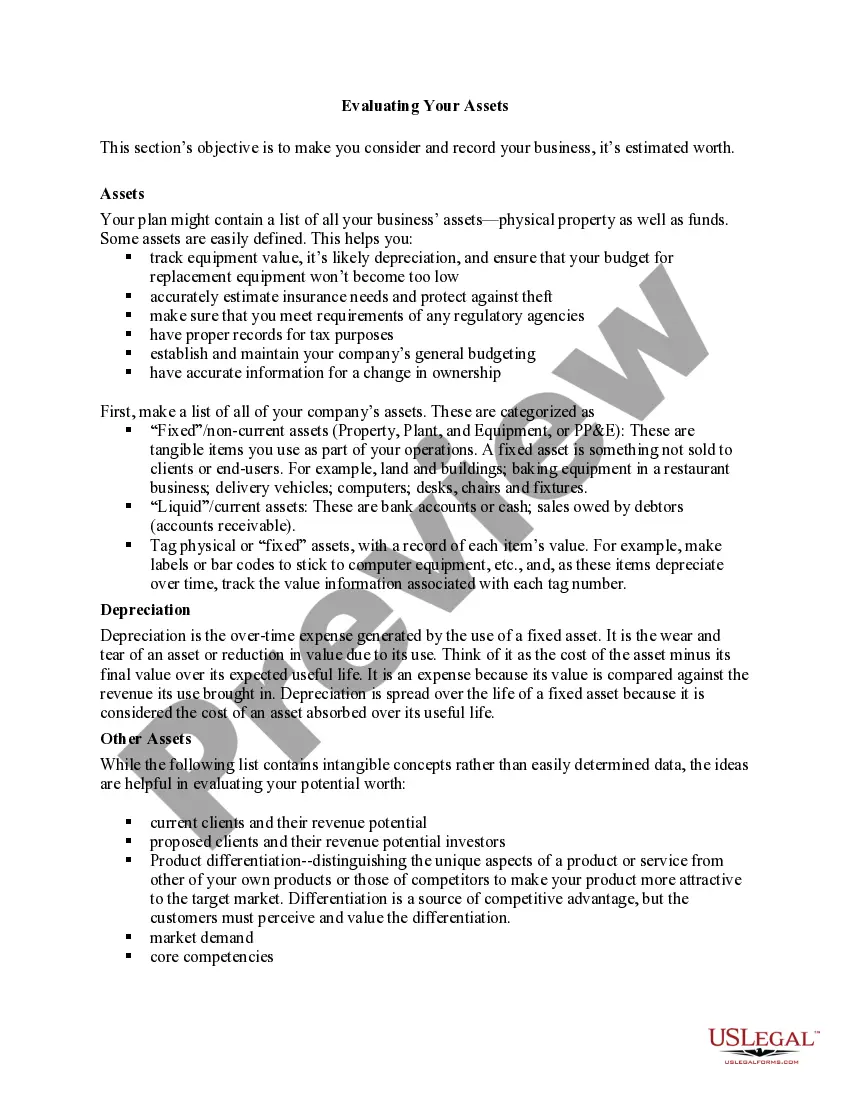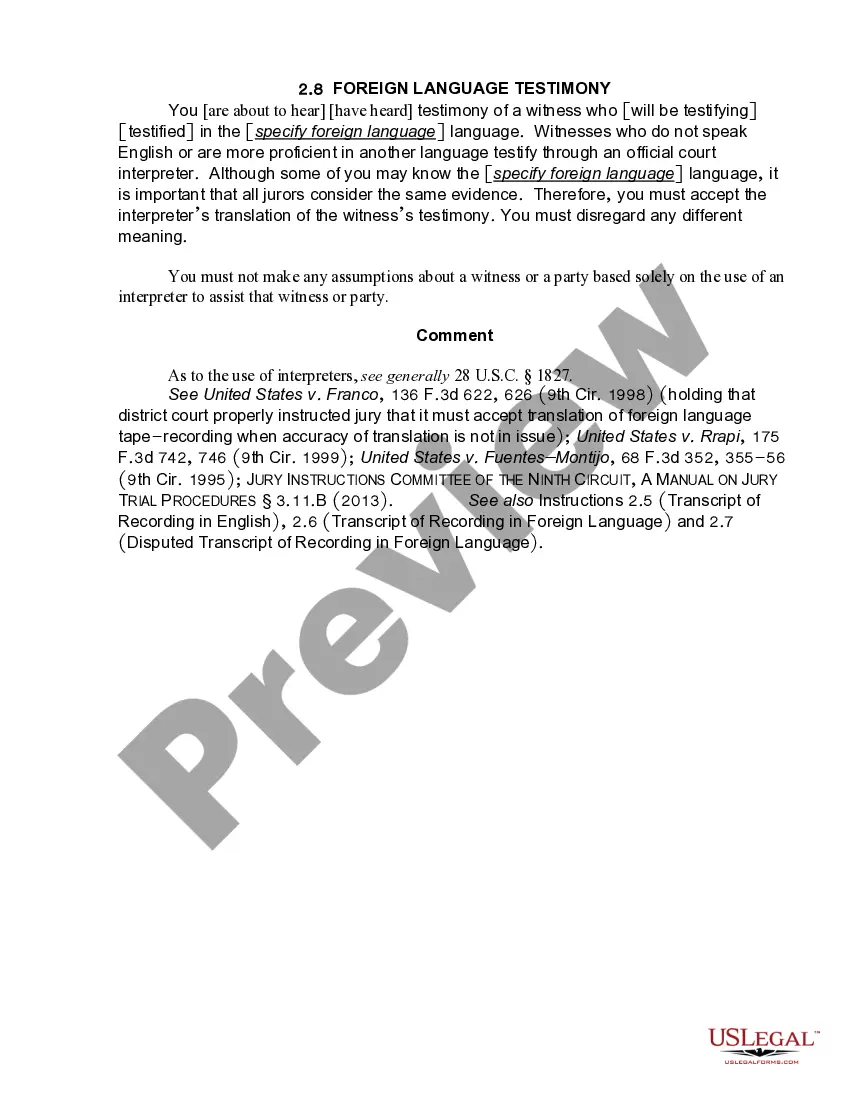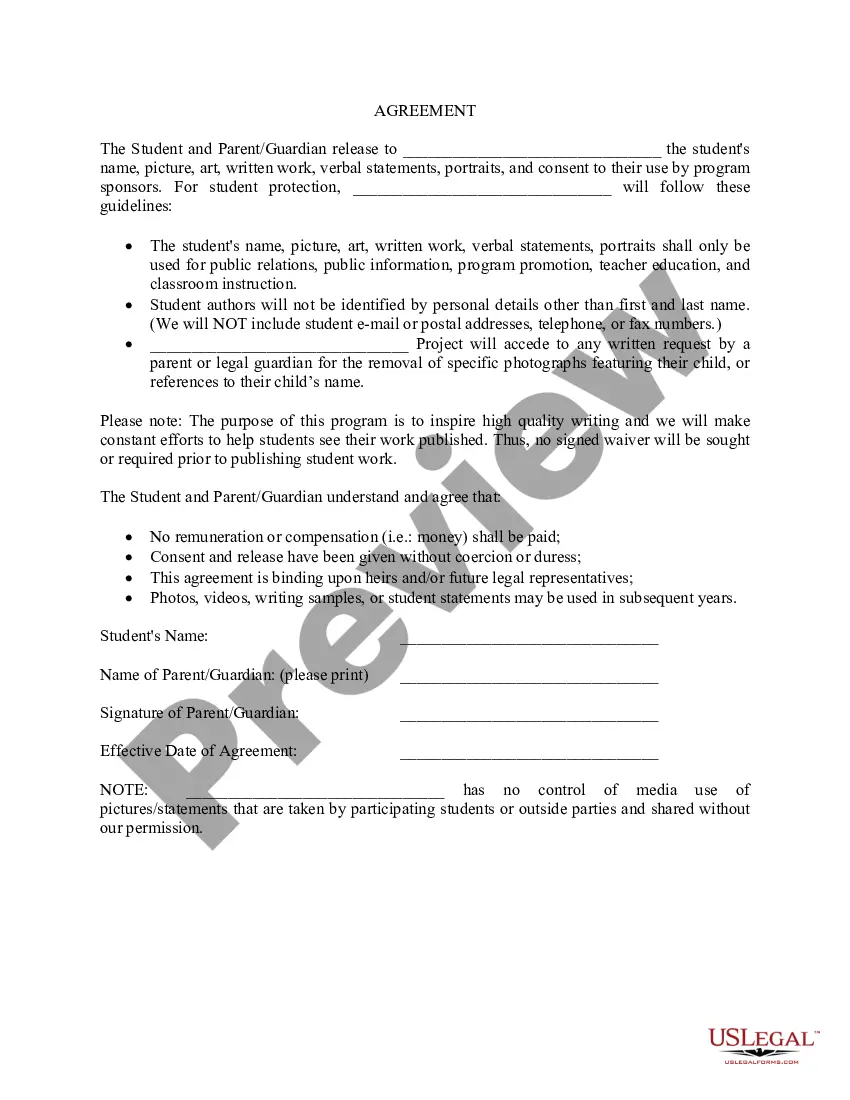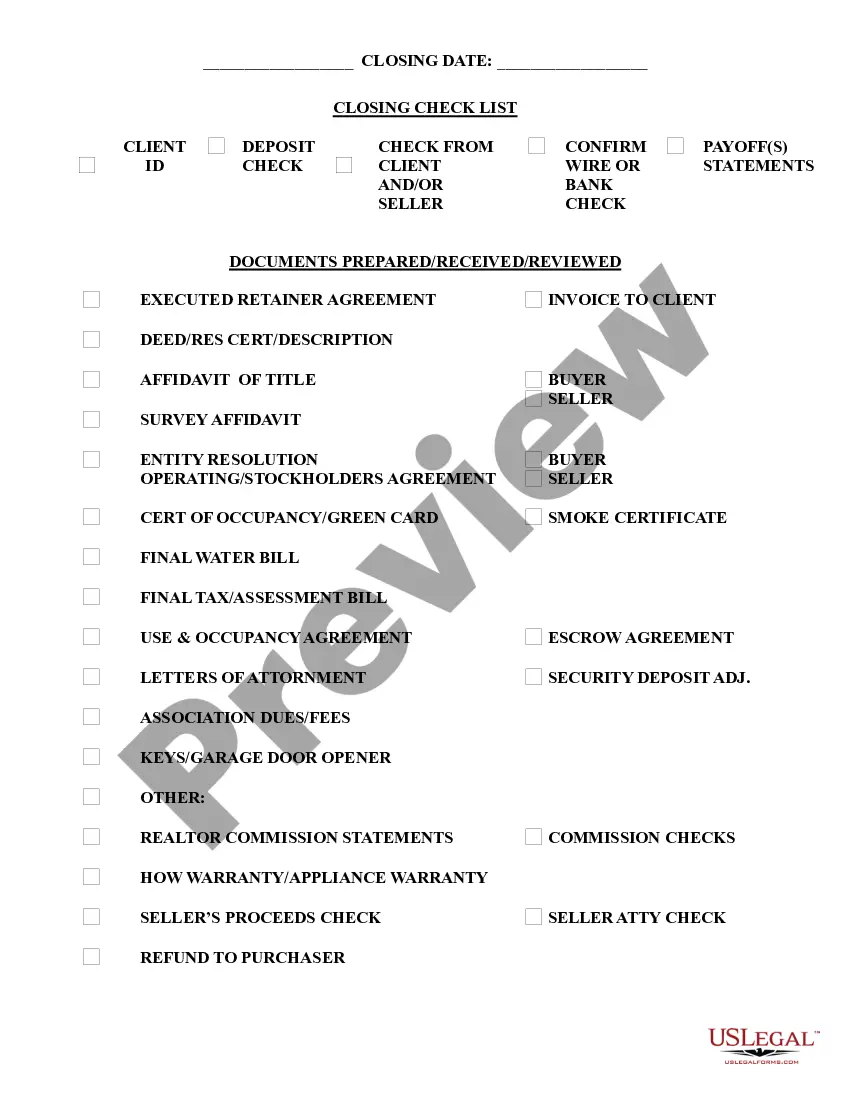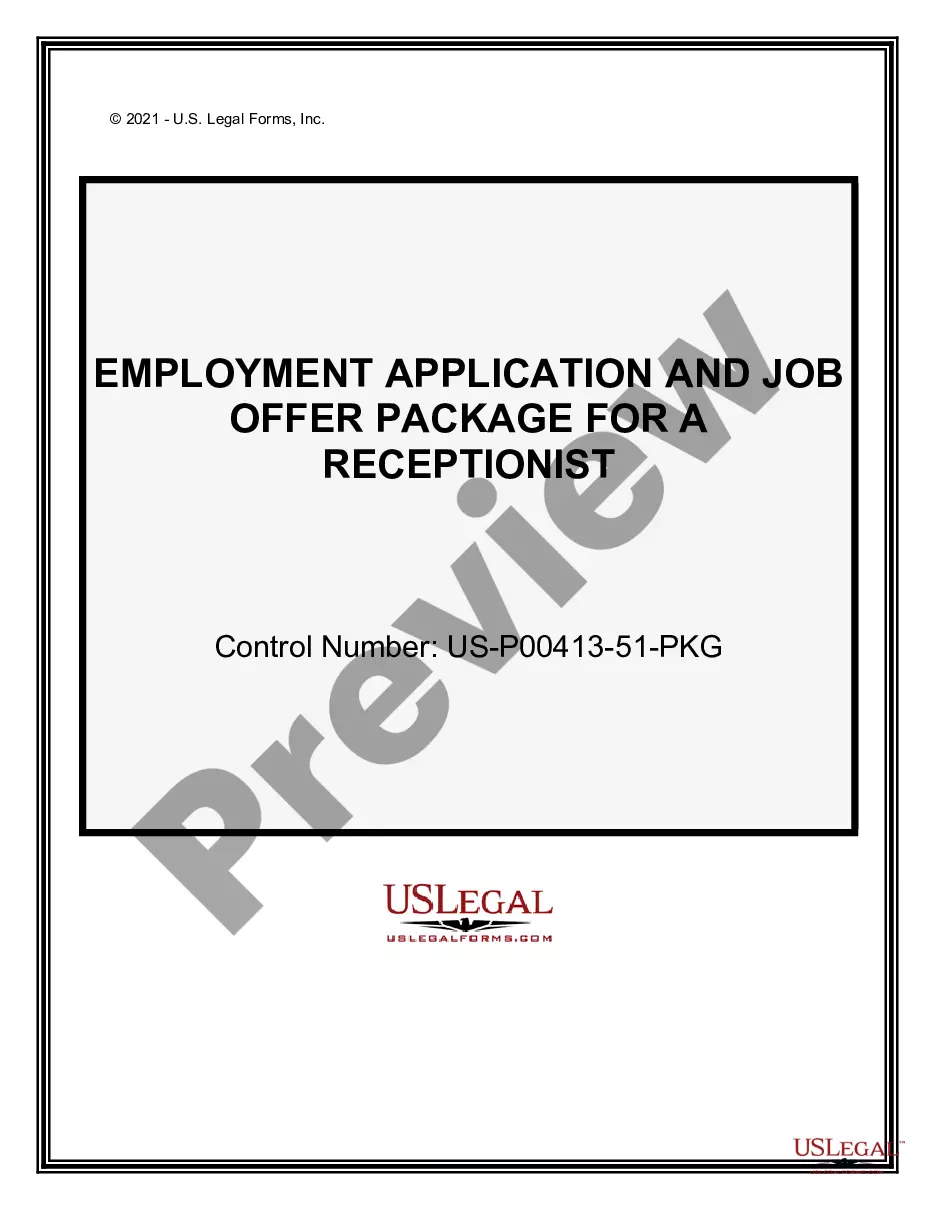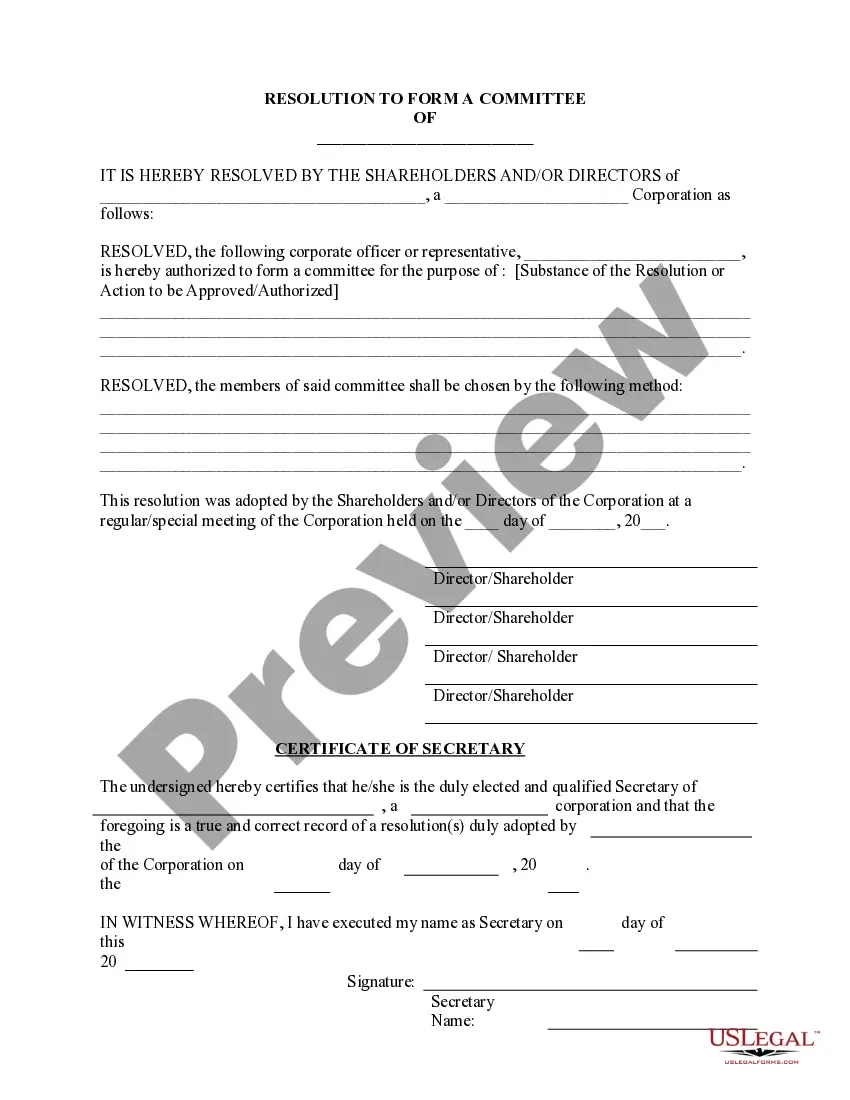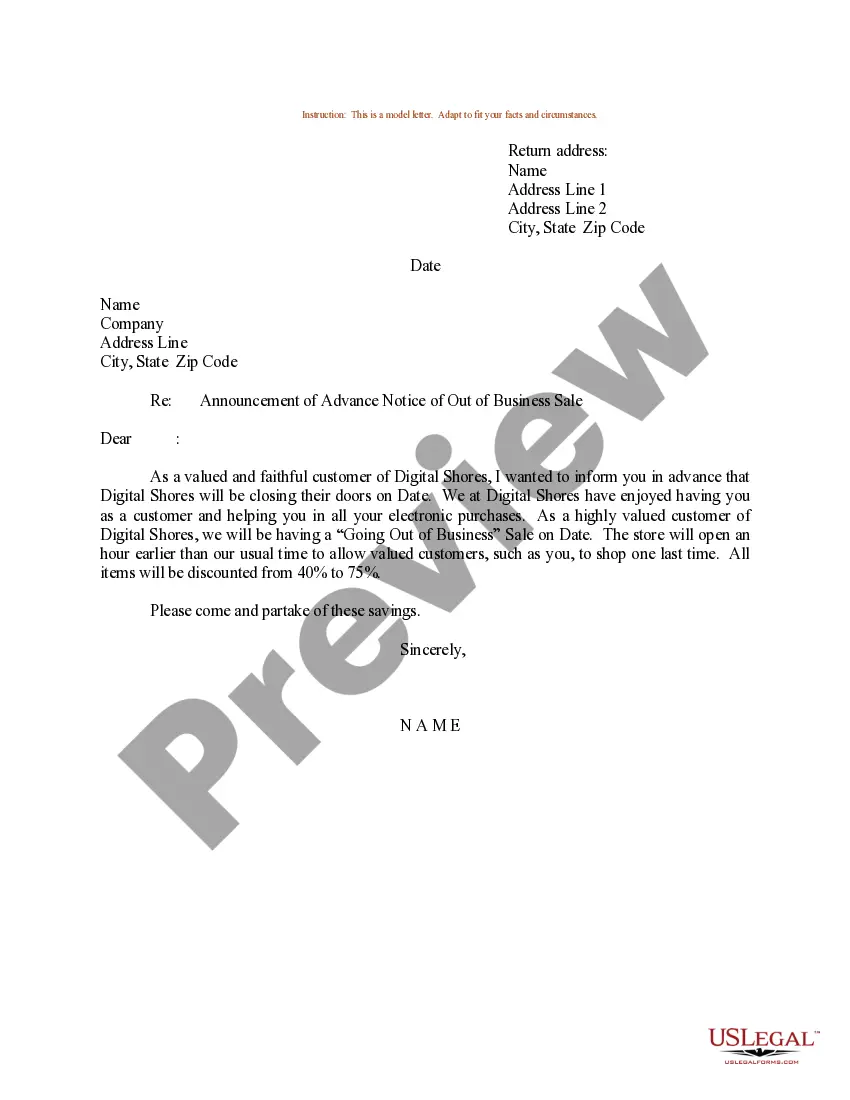Going Paperless Announcement With Customers Template
Description
How to fill out Sample Letter For Announcement Of Advance Notice Of Out Of Business Sale?
Finding a go-to place to take the most recent and appropriate legal templates is half the struggle of working with bureaucracy. Discovering the right legal papers requirements accuracy and attention to detail, which is the reason it is important to take samples of Going Paperless Announcement With Customers Template only from reputable sources, like US Legal Forms. An improper template will waste your time and delay the situation you are in. With US Legal Forms, you have little to worry about. You may access and view all the details regarding the document’s use and relevance for the circumstances and in your state or region.
Consider the listed steps to finish your Going Paperless Announcement With Customers Template:
- Use the library navigation or search field to locate your template.
- View the form’s information to ascertain if it suits the requirements of your state and county.
- View the form preview, if there is one, to ensure the form is the one you are searching for.
- Go back to the search and look for the correct document if the Going Paperless Announcement With Customers Template does not match your needs.
- If you are positive about the form’s relevance, download it.
- If you are a registered customer, click Log in to authenticate and gain access to your picked forms in My Forms.
- If you do not have a profile yet, click Buy now to obtain the template.
- Select the pricing plan that suits your needs.
- Go on to the registration to finalize your purchase.
- Finalize your purchase by picking a payment method (bank card or PayPal).
- Select the file format for downloading Going Paperless Announcement With Customers Template.
- Once you have the form on your gadget, you may change it with the editor or print it and complete it manually.
Remove the headache that accompanies your legal documentation. Discover the extensive US Legal Forms library where you can find legal templates, check their relevance to your circumstances, and download them immediately.
Form popularity
FAQ
A paperless office is a workplace that has minimal paper-based processes and relies on digitized documents instead. Some organizations prefer the term ?paper-light? as many offices and departments cannot completely eliminate paper files because of process or compliance requirements.
How to transform into a paperless office Take the initiative. ... Create excitement within the team. ... Organize your paper documents and files. ... Choose electronic software. ... Digitize paper-based documents. ... Implement training. ... Secure documents. ... Alert clients of the change.
Now we just have to know whether changing to paperless billing is mandatory between companies. The answer is no for the moment. However, the bill funds 2020 through Section 56 would change that response. This bill echoes the Macron Law of 2015, which was abandoned because it would take time and resources to establish.
Let's take a look at 10 ways you can build a paperless office and cut your carbon footprint. Create a paperless office policy. ... Encourage recycling and reuse. ... Replace paper copies with cloud-based storage. ... Use digital apps. ... Ditch the paper and pen logbook. ... Implement a visitor management system. ... Use e-signature software.
Here are 6 easy ways to encourage customers to go paperless: ONLINE EXPERIENCE. You have to make their online experience easy. ... GIVE HISTORY. Paper statements can only give so much before you're mailing a novel. ... EXPLAIN THE BENEFITS. ... USE SAVINGS AS AN INCENTIVE. ... REWARD THE SWITCH. ... CHARGE A FEE.