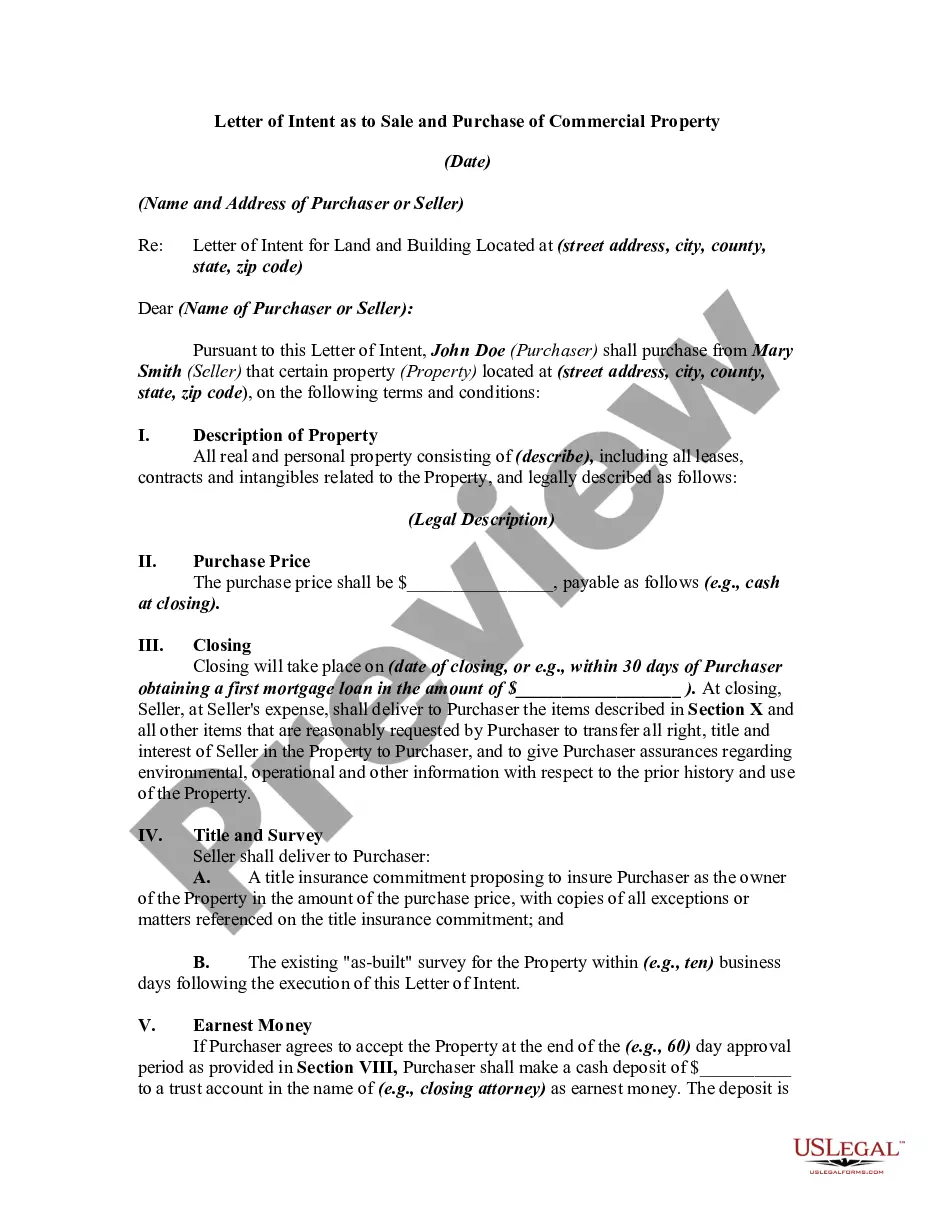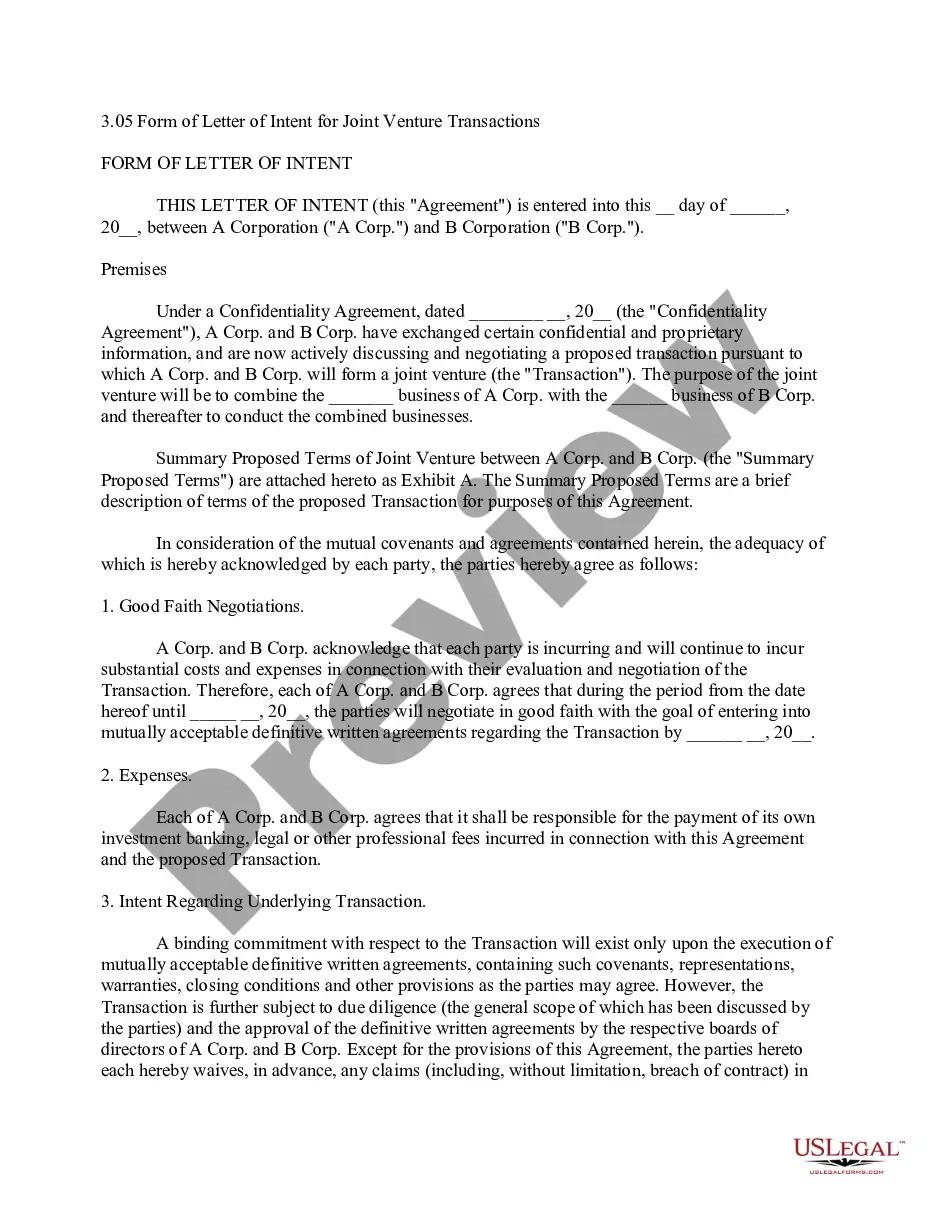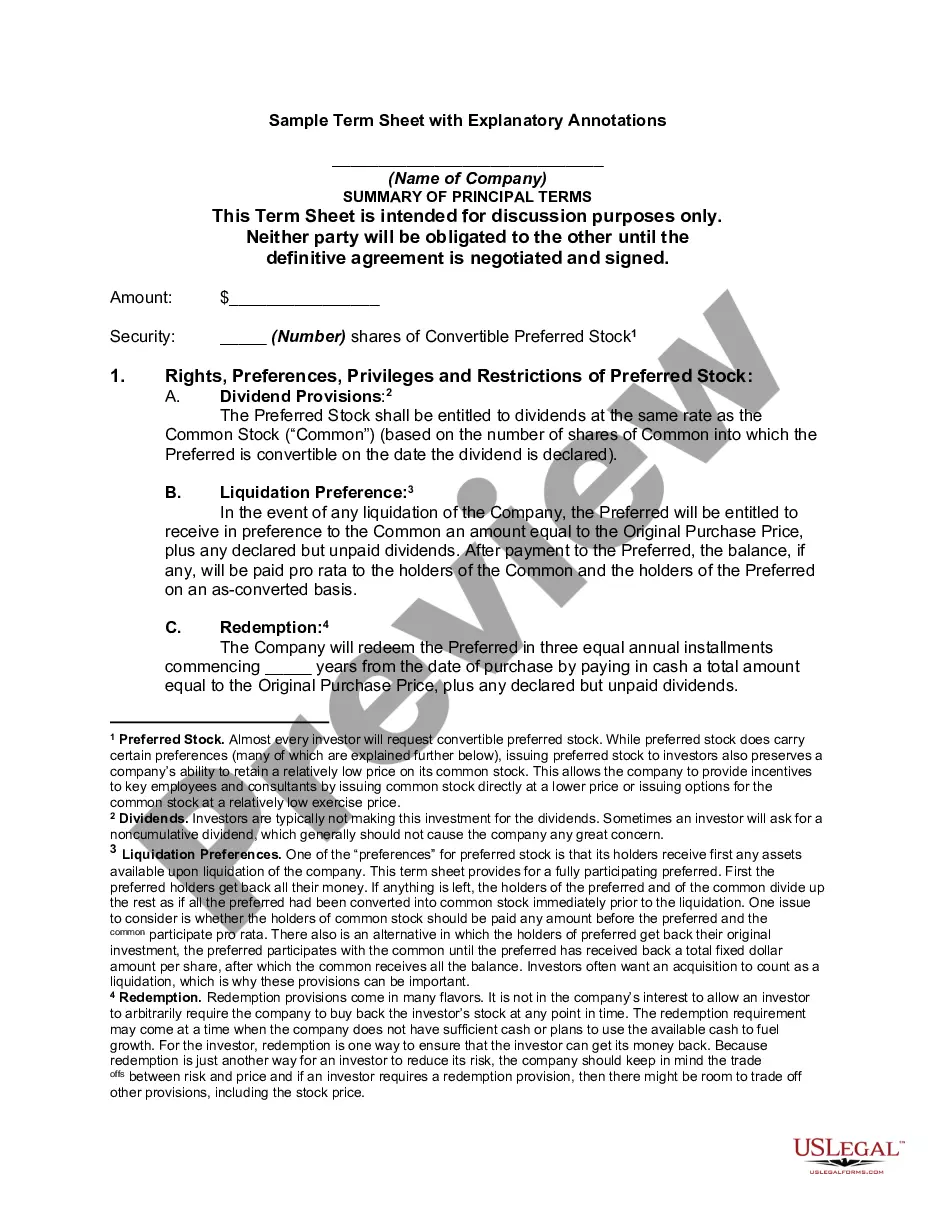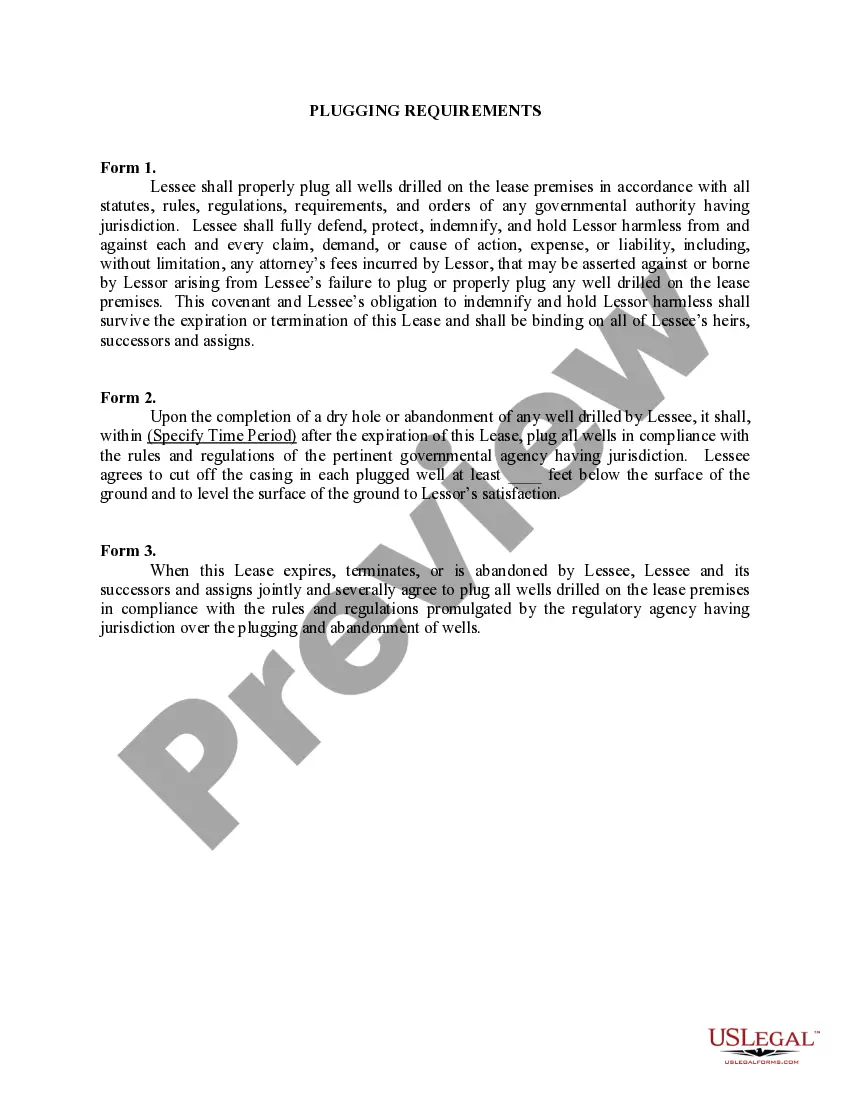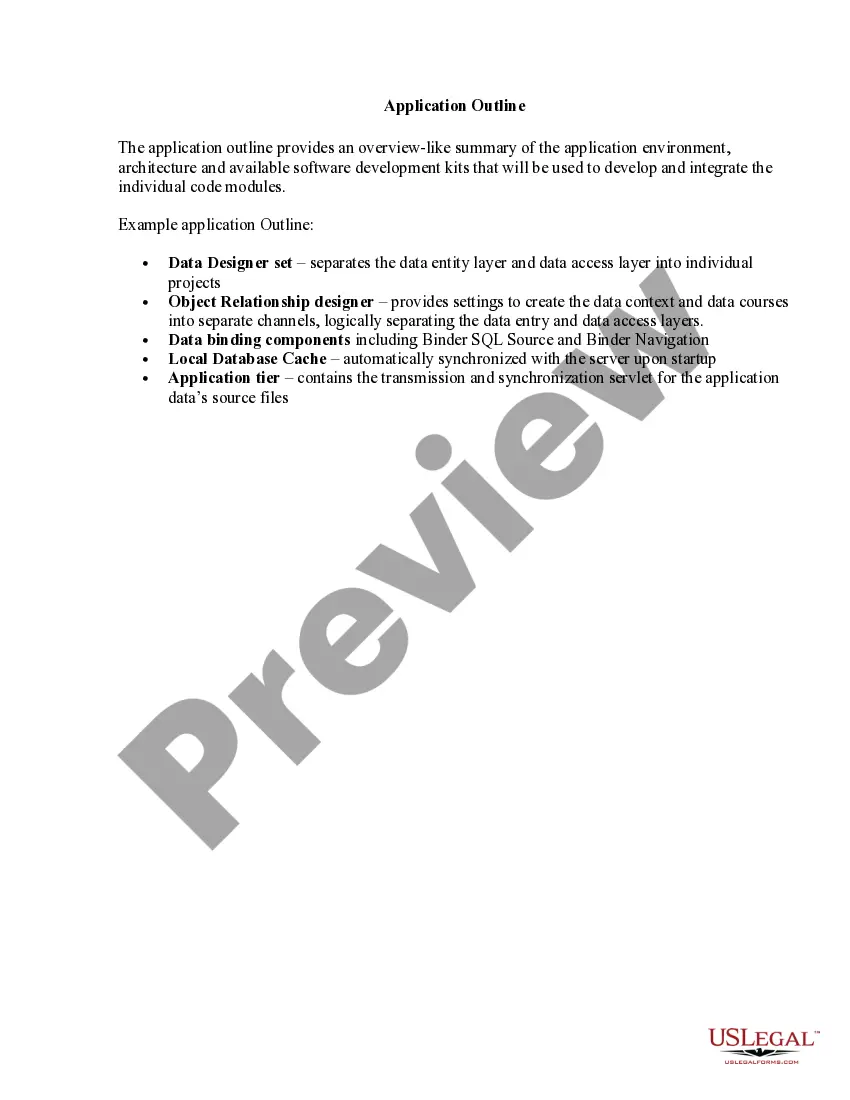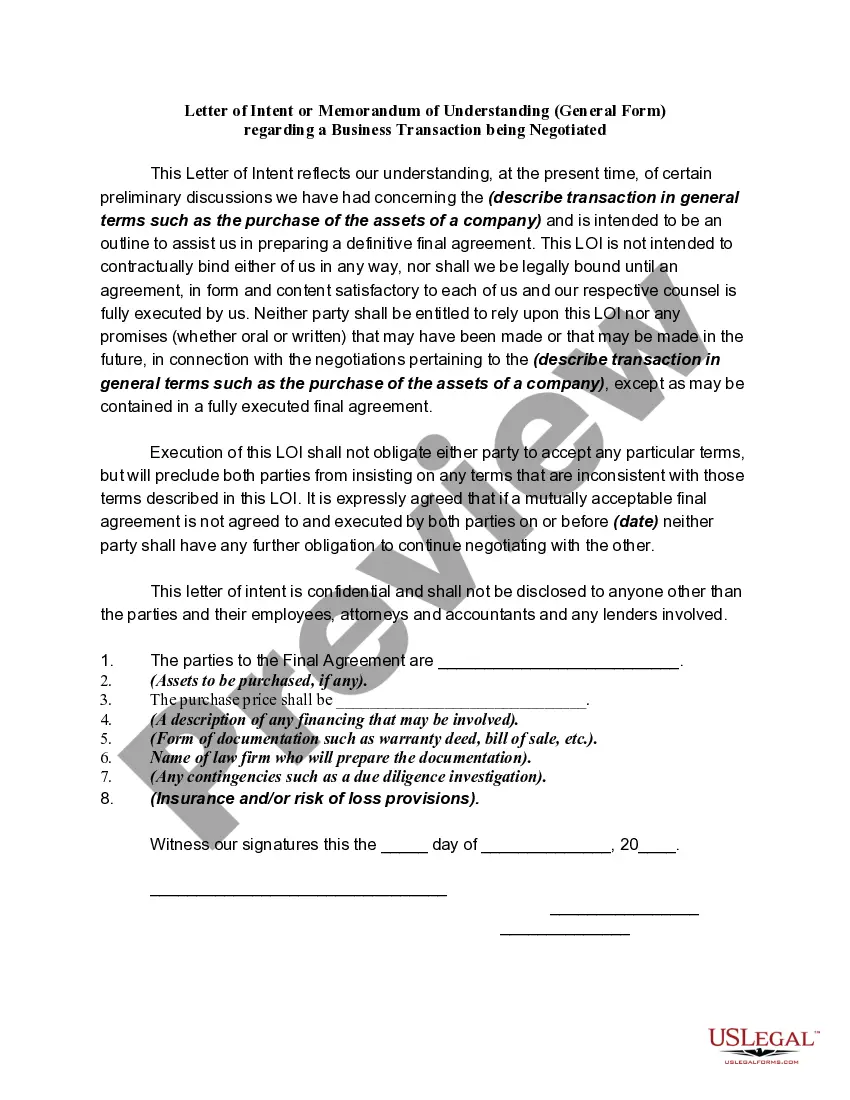Memo Template For Google Docs
Description
How to fill out Letter Of Intent Or Memorandum Of Understanding - General Form Regarding A Business Transaction Being Negotiated?
Creating legal documents from the ground up can occasionally be daunting.
Certain situations may require extensive research and significant financial investment.
If you’re looking for a simpler and cost-effective approach to generate Memo Template For Google Docs or any other files without unnecessary complications, US Legal Forms is always available to you.
Our digital collection of over 85,000 current legal documents encompasses nearly every aspect of your financial, legal, and personal affairs. With just a few clicks, you can swiftly obtain state- and county-compliant templates meticulously crafted by our legal experts.
Examine the form preview and details to ensure you have located the correct document. Ensure that the form you select complies with the laws and regulations of your state and county. Opt for the appropriate subscription plan to acquire the Memo Template For Google Docs. Download the document. Then complete, validate, and print it out. US Legal Forms boasts an impeccable reputation and over 25 years of experience. Sign up today and simplify document processing into a straightforward and efficient task!
- Utilize our site whenever you require dependable and trustworthy services through which you can effortlessly find and download the Memo Template For Google Docs.
- If you’re familiar with our services and have previously created an account with us, simply Log In to your account, find the form, and download it right away, or re-download it anytime from the My documents section.
- Not signed up yet? No issue. Registrations take only minutes, allowing you to explore the library easily.
- However, before directly downloading Memo Template For Google Docs, consider these suggestions.
Form popularity
FAQ
Creating a fillable template in Google Docs involves using tables or text fields. First, design your layout, then add places where users can type or select options. This ensures your memo template for Google Docs is user-friendly and effectively captures necessary information.
An example of a memo includes a statement addressed to your team regarding an upcoming meeting. Start with your header, including 'To,' 'From,' 'Date,' and subject line, followed by relevant details about the meeting—such as time, place, and agenda. This format ensures all necessary information is clearly communicated.
To insert a memo format in Word, you can start by finding a suitable memo template online or create your own layout. Set up your header with recipient information, the date, and the subject line. Then, organize the body into clearly defined sections to maintain clarity and professionalism.
Using Google Docs to fill out a form is simple. You can create a new document and insert a memo template for Google Docs, adding form fields where needed. Utilize tables or bullet points for organization, and share the document with others for collaborative input.
To put something in memo format, follow a structured layout. Start with a header that includes recipient information, your name, date, and subject. Divide the body into sections with appropriate headings, ensuring each part communicates its purpose straightforwardly.
Writing in memo format requires specific components. First, begin with the memo header, including 'To,' 'From,' 'Date,' and 'Subject.' Next, provide a brief introduction, followed by the main content organized into clear sections. Conclude with any necessary actions or recommendations.
To make a memo in Google Docs, you can start by selecting a blank document or using a memo template for Google Docs. Use headings to divide sections, and include the date, recipients, and subject line at the top. Finally, write your content in clear, concise paragraphs to convey your message effectively.
You can absolutely save your own template in Google Docs. Once you've created or modified a document, go to 'File' and then click 'Make a copy.' This allows you to save it as a memo template for Google Docs, which you can easily access for future use.
Certainly, you can upload your own template to Google Docs. By clicking the '+ New' button in Google Drive, you can select 'File upload' to add your document. After uploading, you can modify it into your preferred memo template for Google Docs, tailored to your specific needs.
To import a PDF template into Google Docs, you need to upload the PDF file to Google Drive first. Once there, right-click on the PDF and choose 'Open with,' then select 'Google Docs.' The document will convert into Google Docs format, allowing you to modify it into a memo template for Google Docs.