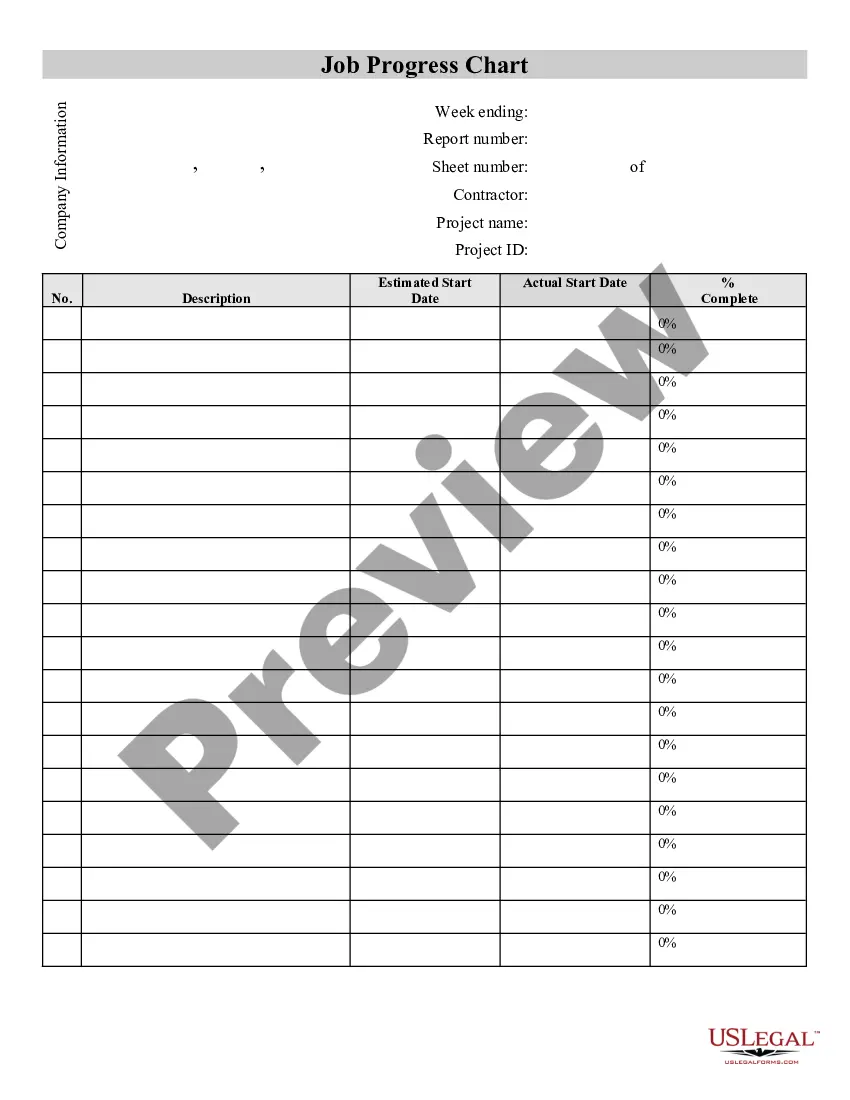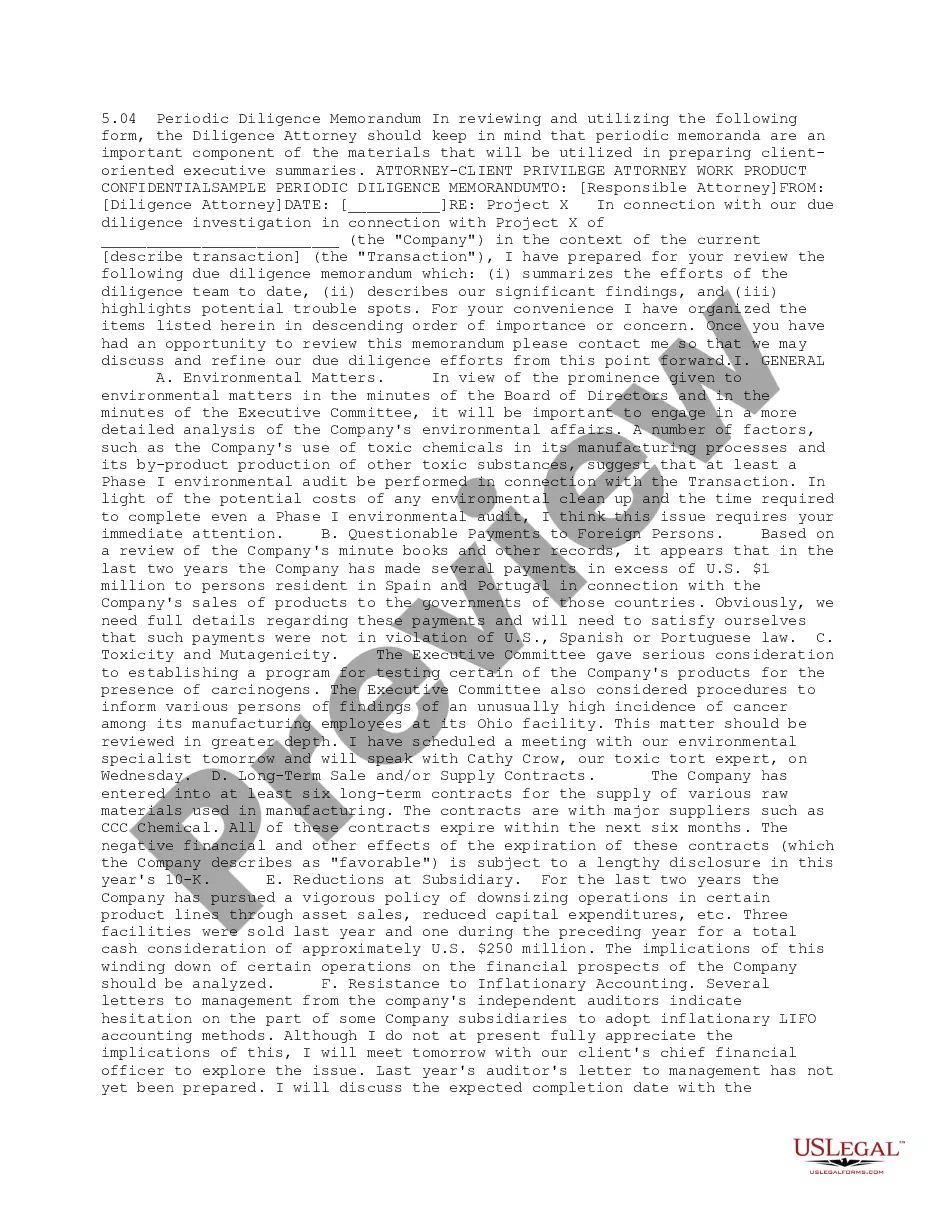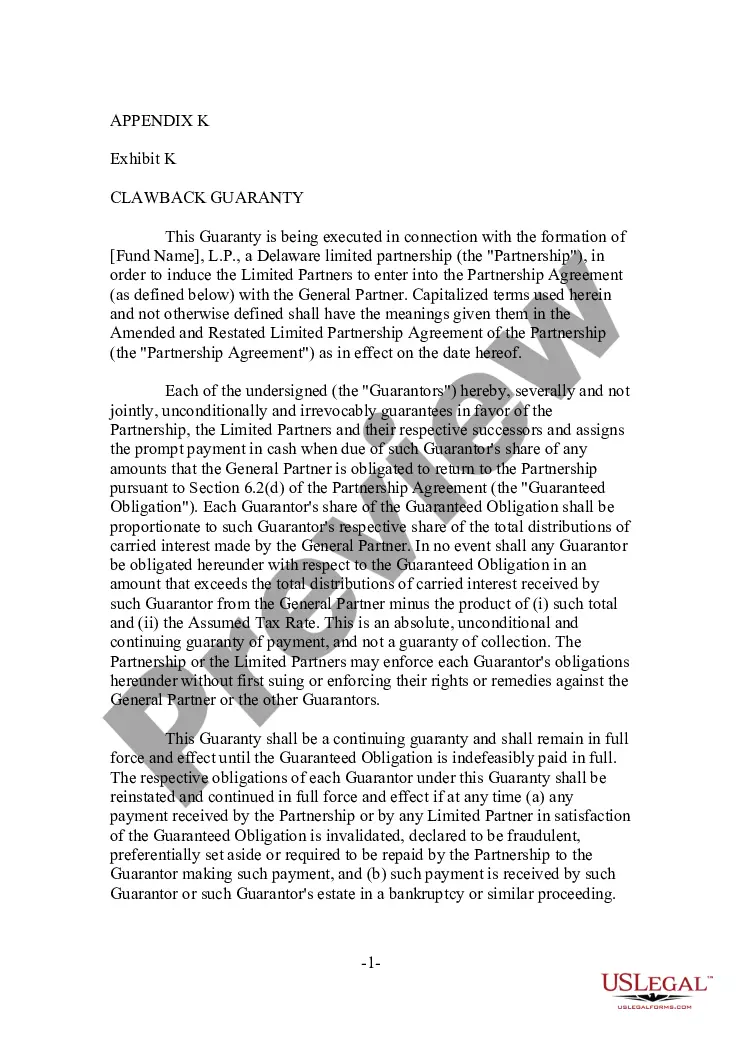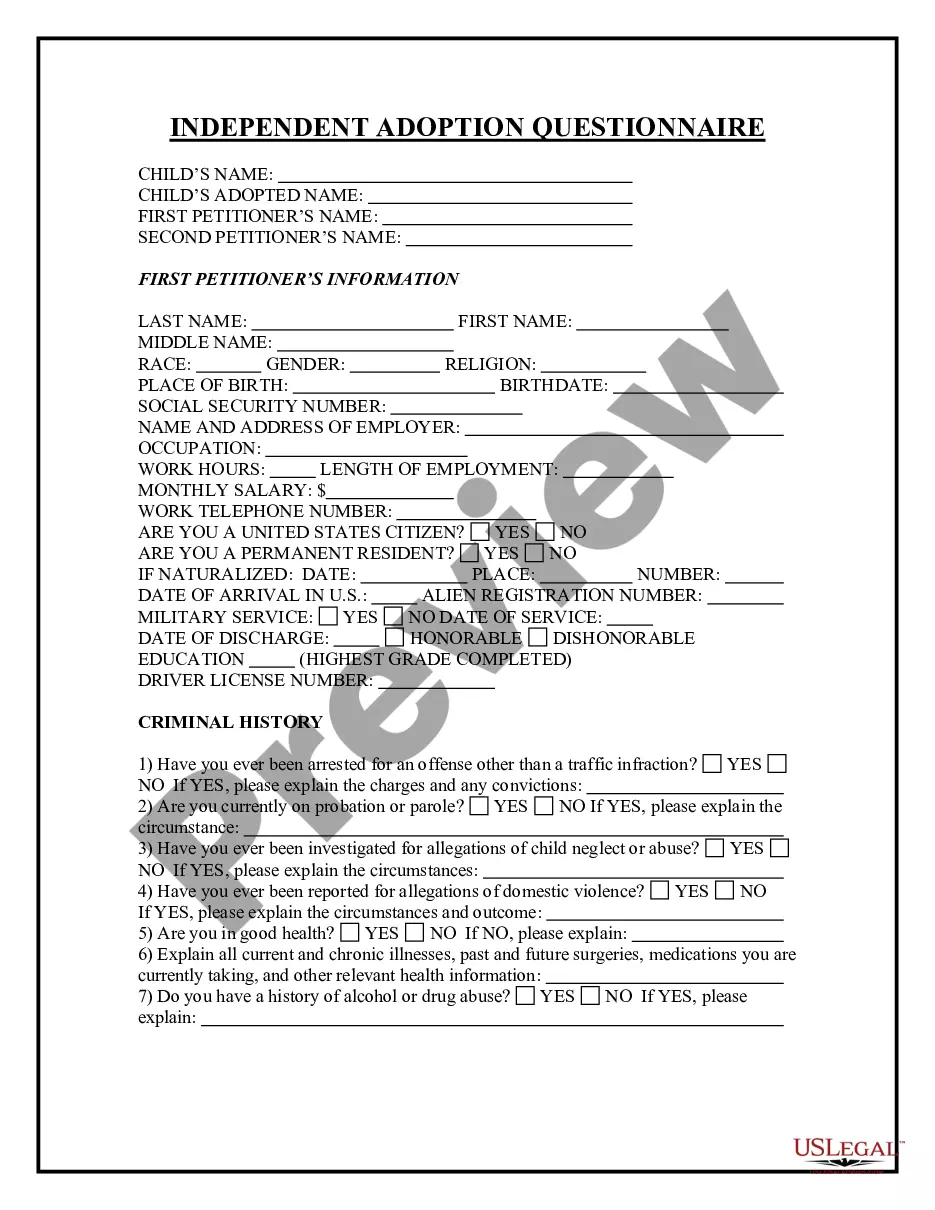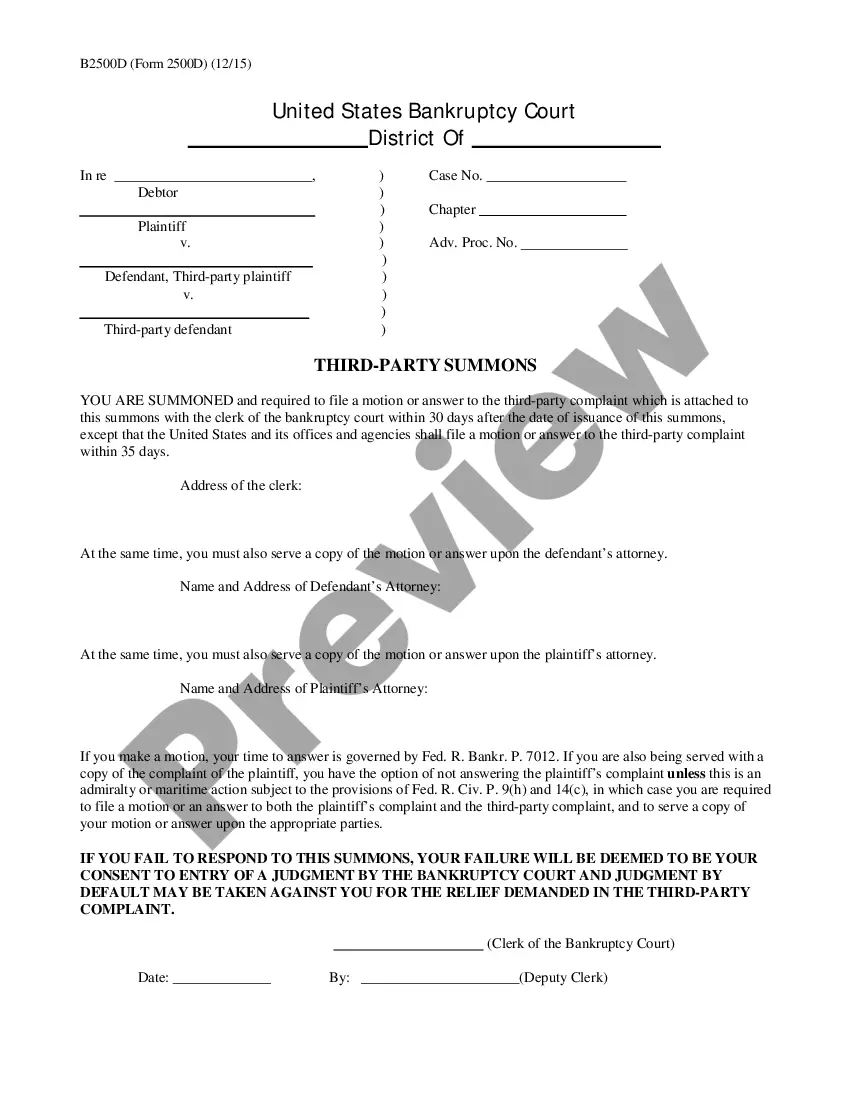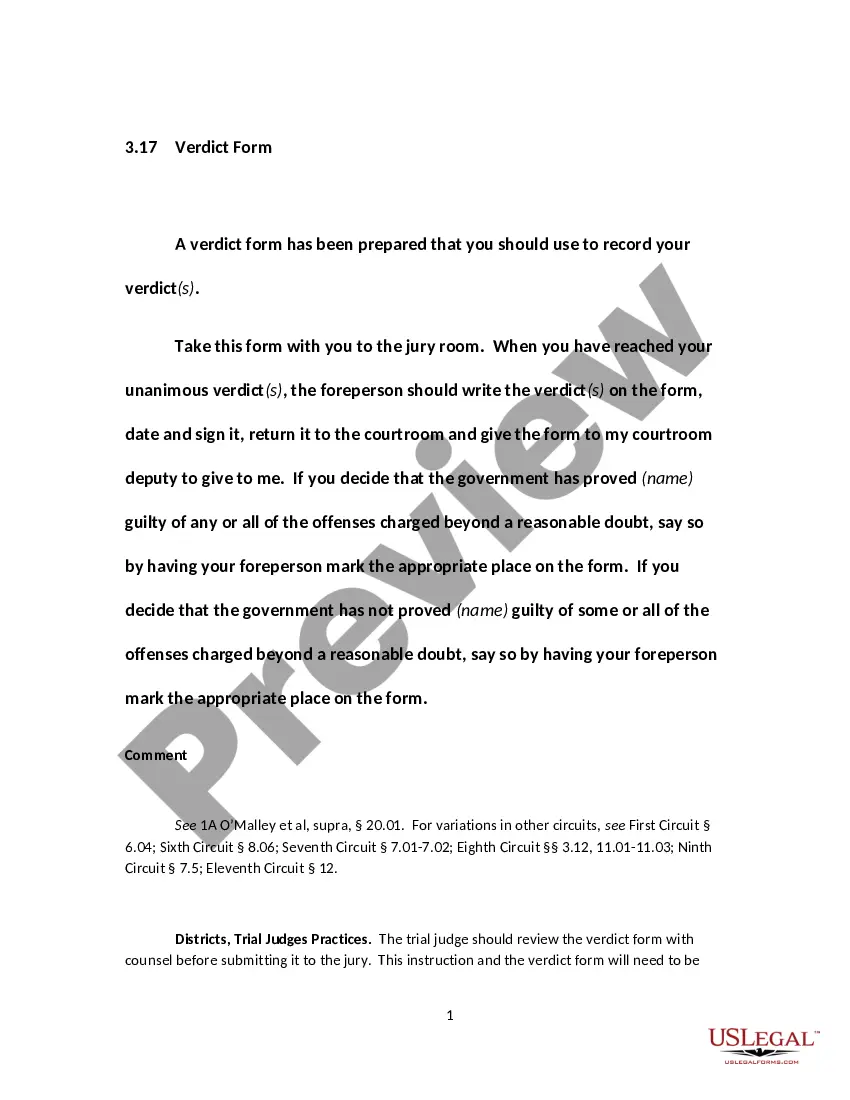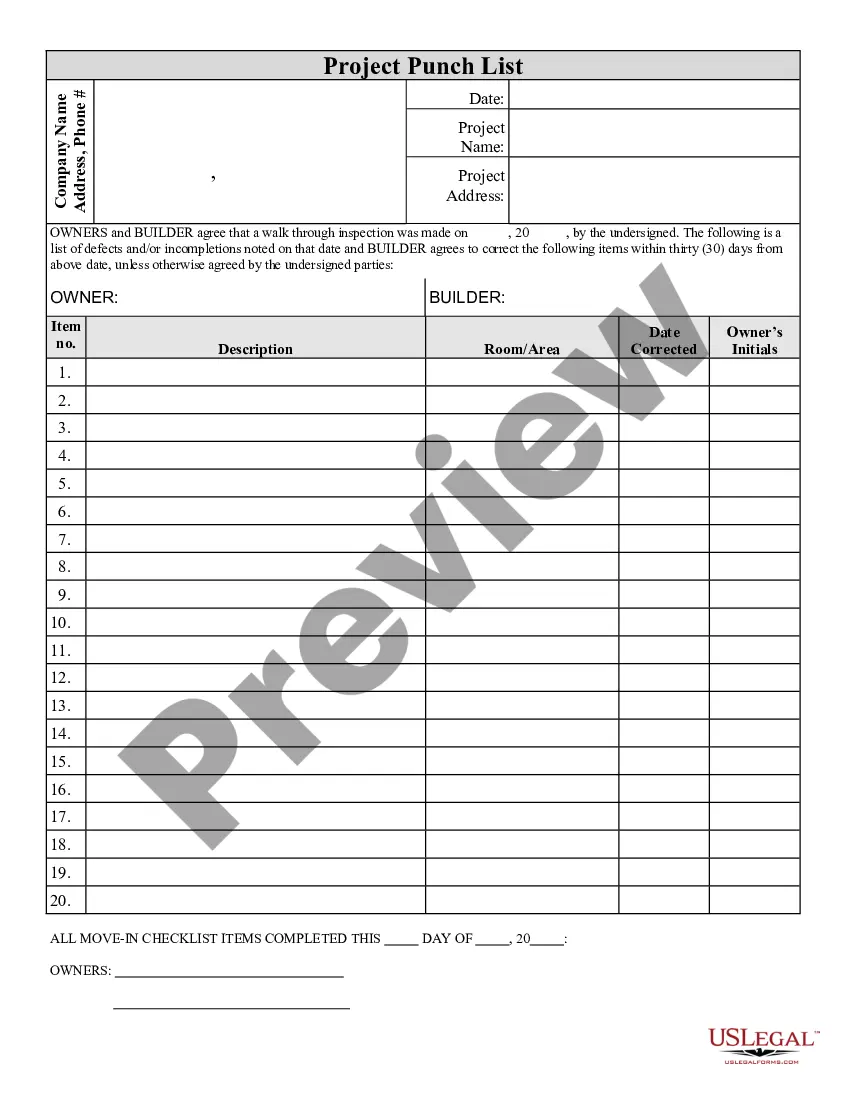Punch List Template For Construction Foreman
Description
How to fill out Contractor's Final Punch List?
Identifying a reliable location to acquire the latest and suitable legal forms constitutes a significant portion of navigating bureaucratic processes.
Recognizing the correct legal documentation necessitates accuracy and meticulousness, which is why it is crucial to obtain samples of the Punch List Template For Construction Foreman solely from trustworthy sources, such as US Legal Forms. An incorrect form may squander your time and delay your current situation.
Once you have the document on your device, you can modify it using the editor or print it out and complete it by hand. Alleviate the hassle associated with your legal documents. Explore the vast collection of US Legal Forms, where you can discover legal templates, verify their suitability for your situation, and download them instantly.
- Employ the library navigation or search bar to find your example.
- Examine the form’s details to ensure it meets the criteria of your state and locality.
- Preview the form, if possible, to confirm it is indeed the one you seek.
- If the Punch List Template For Construction Foreman does not meet your needs, continue searching for the correct template.
- If you are confident about the form’s pertinence, proceed to download it.
- As a registered customer, click Log in to verify your identity and access your chosen templates in My documents.
- If you do not have an account yet, click Buy now to acquire the form.
- Choose the pricing plan that aligns with your needs.
- Continue to the registration process to complete your purchase.
- Conclude your purchase by selecting a payment option (credit card or PayPal).
- Decide on the file format for downloading the Punch List Template For Construction Foreman.
Form popularity
FAQ
Most often, the items are minor issues, like scratches and markings on walls and floors from construction, but it may also include items that were done incorrectly and require rework. Punch lists may even include brand new items that were not included in the original project specifications.
What Is a Punch List. A punch list (snag list, punch out list) is a document or set of documents used during the project closing stage. It lists any remaining work that still needs to be completed or has been completed incorrectly and needs further improvement.
Each punch list item should have its own name, location, and deadline. Not all items on the list will be urgent, so it's important to mark priority items. Punch lists are created by managers but used by all members of the team. They're also useful for communicating with stakeholders.
Here's a breakdown of the sections that make a successful construction punch list. Section 1: Add Task Location and Description. This is where you write an item or task that needs attention. ... Section 2: Determine Priority. ... Section 3: Assign a Point of Contact. ... Section 4: Assign a Due Date. ... Section 5: Indicate Status.