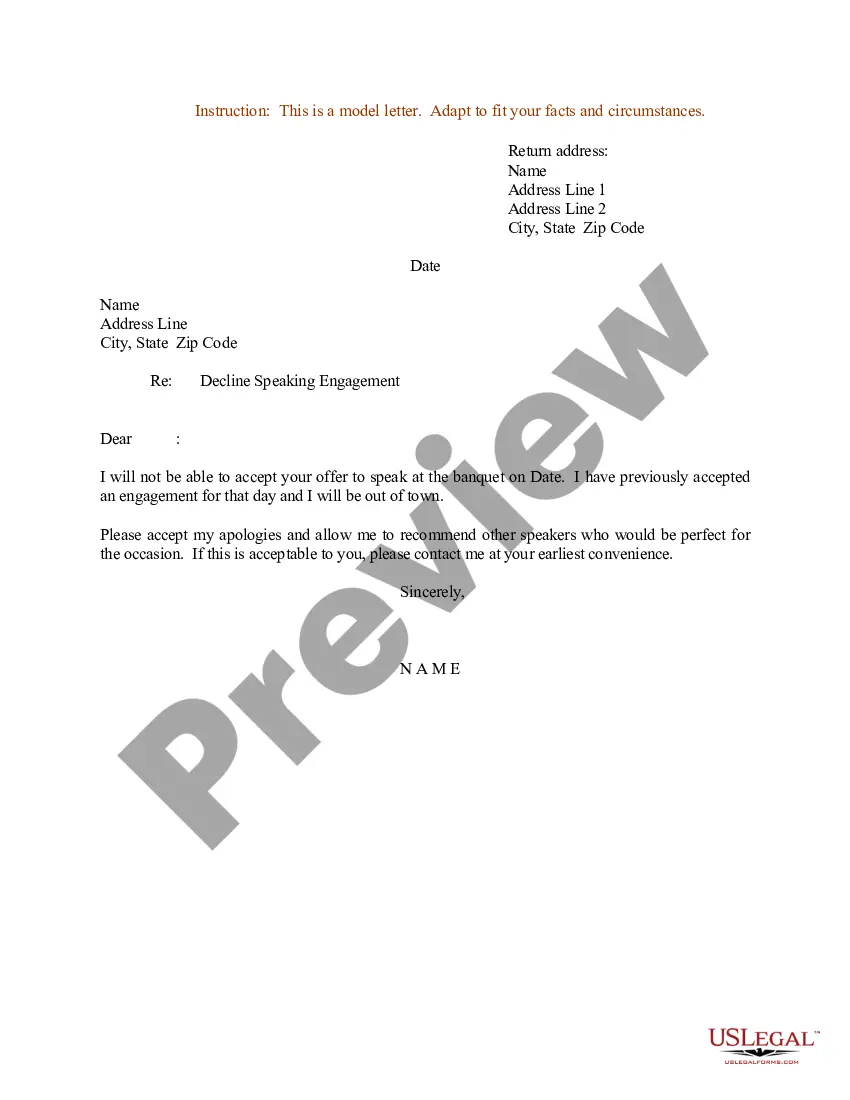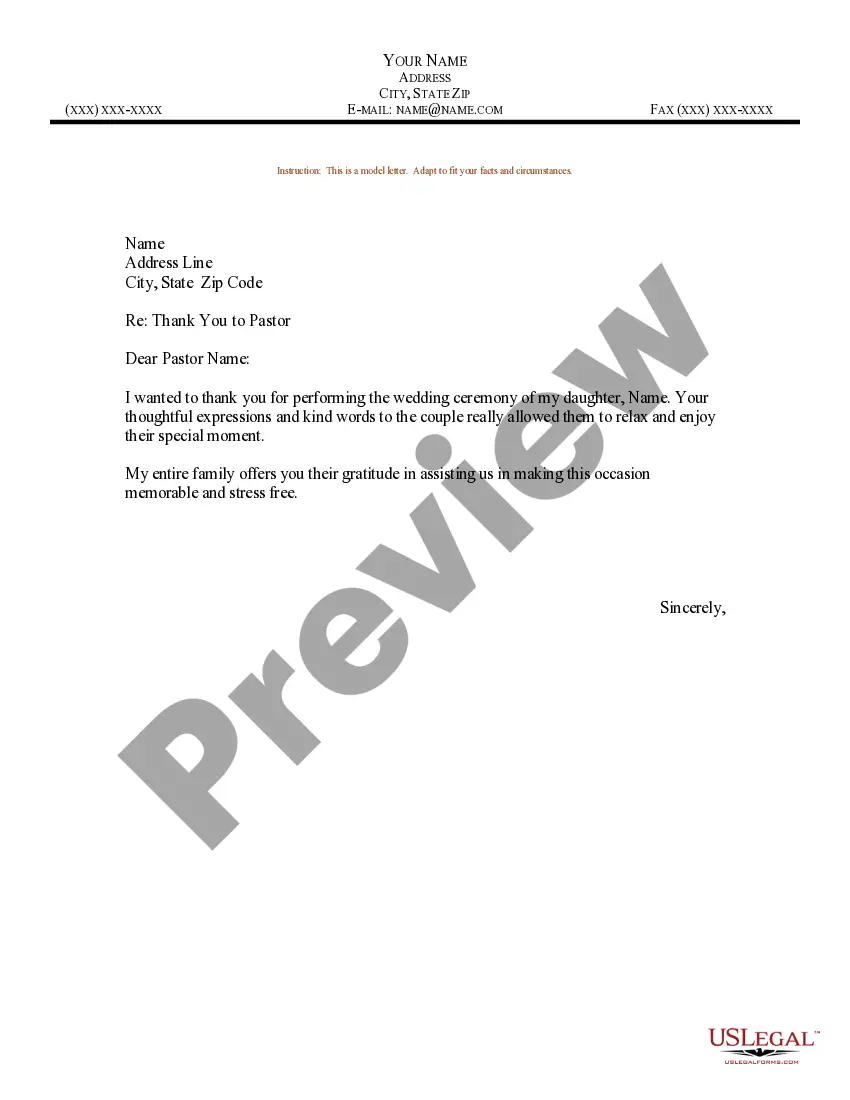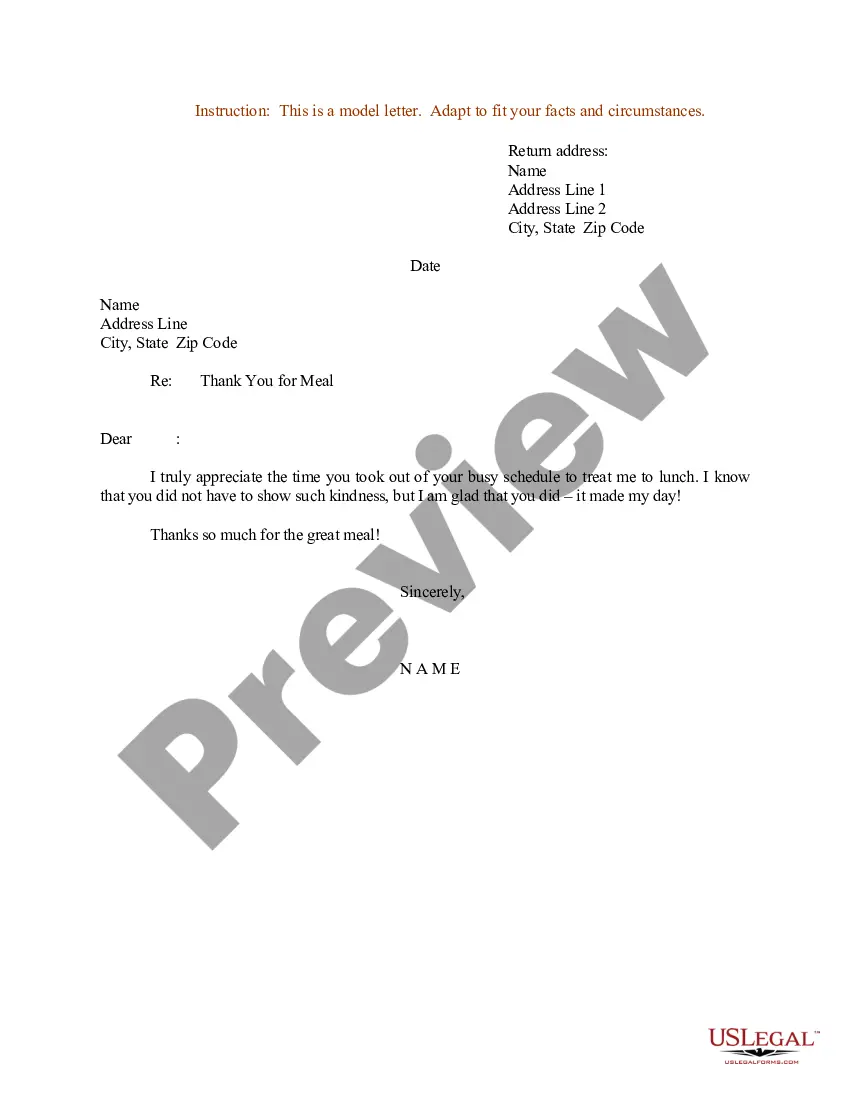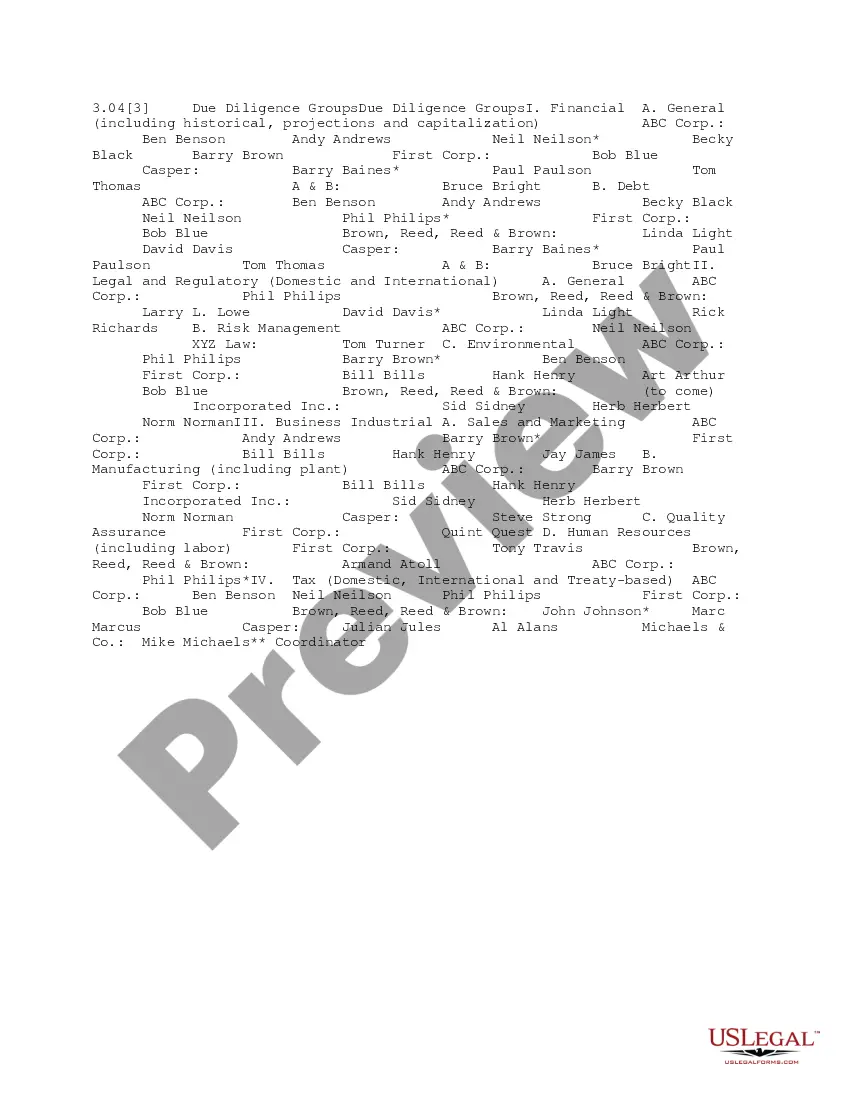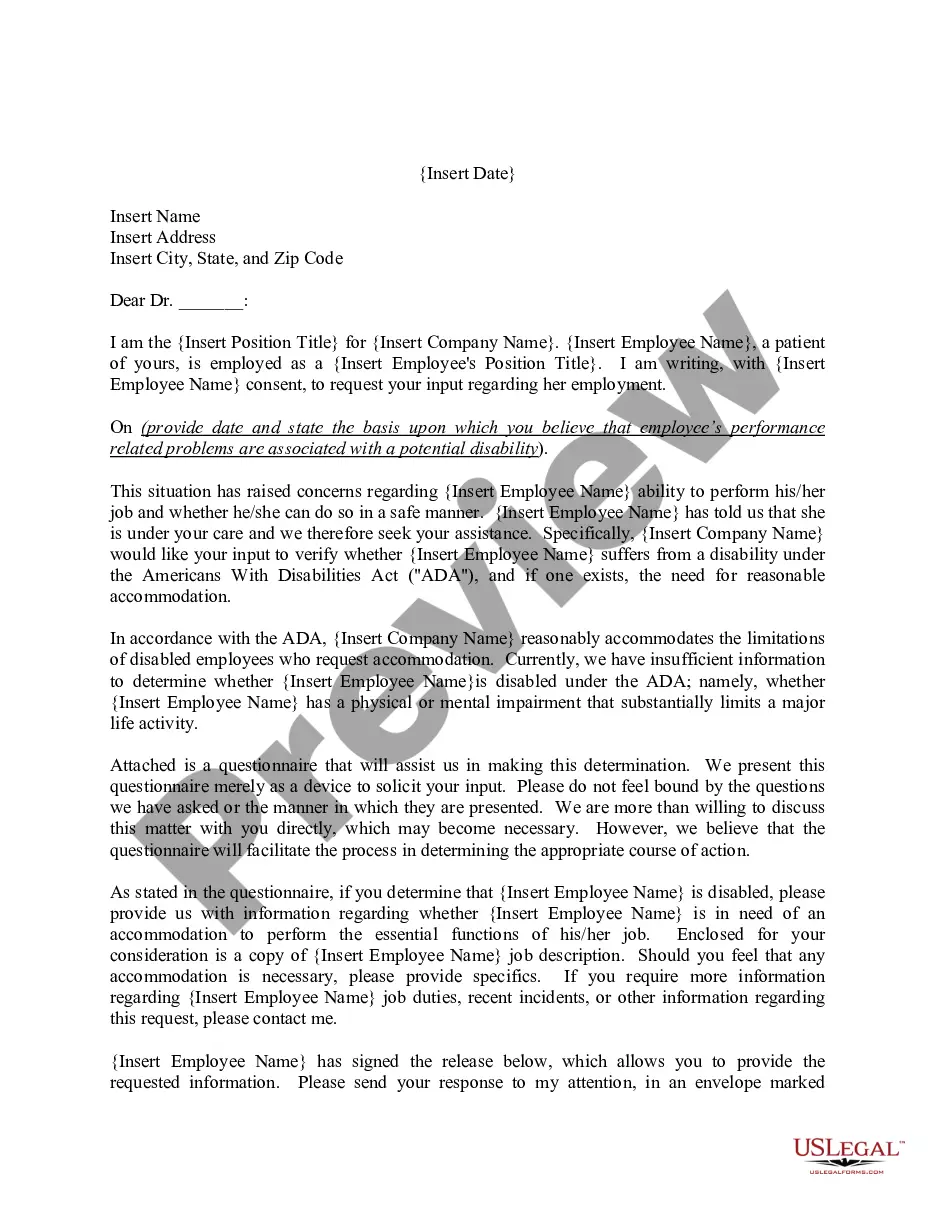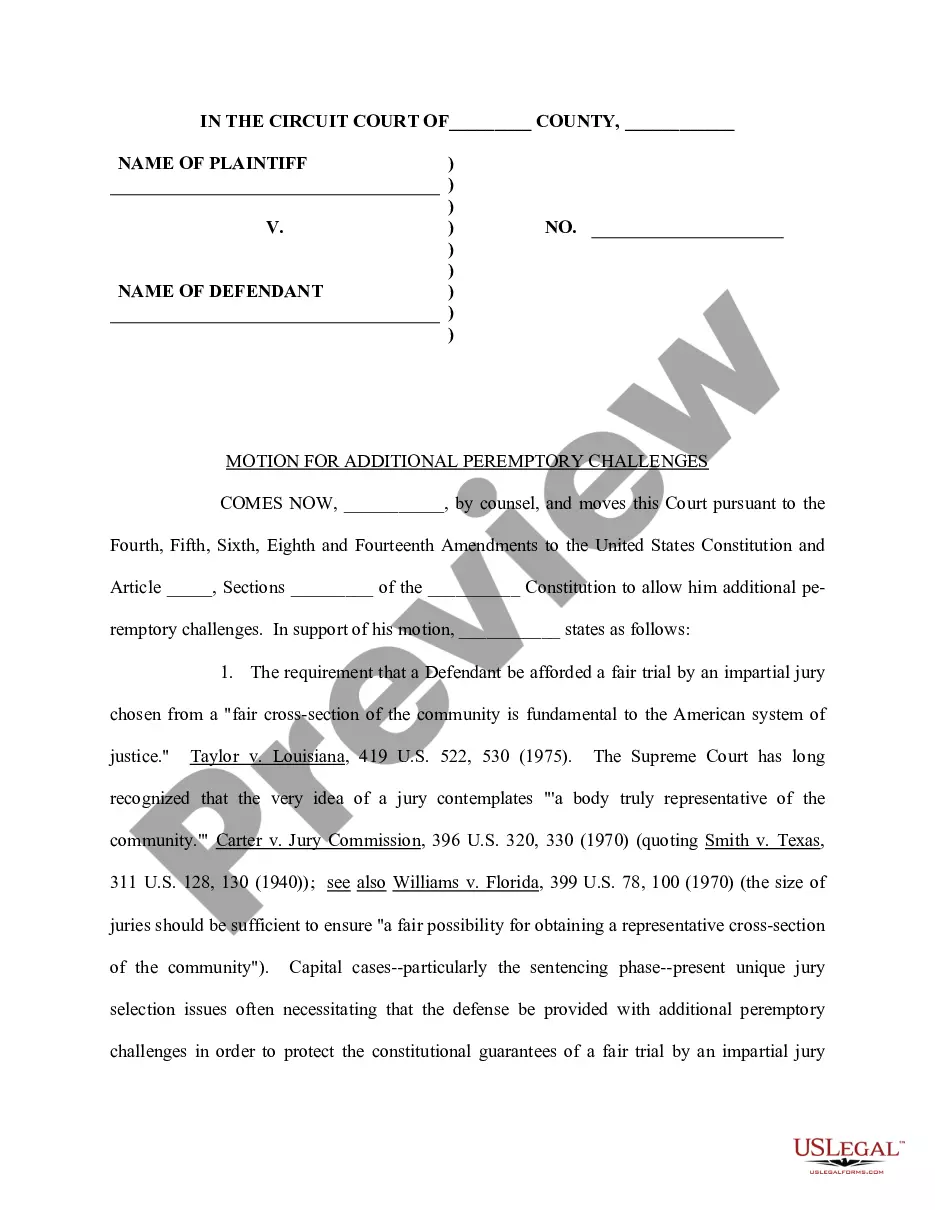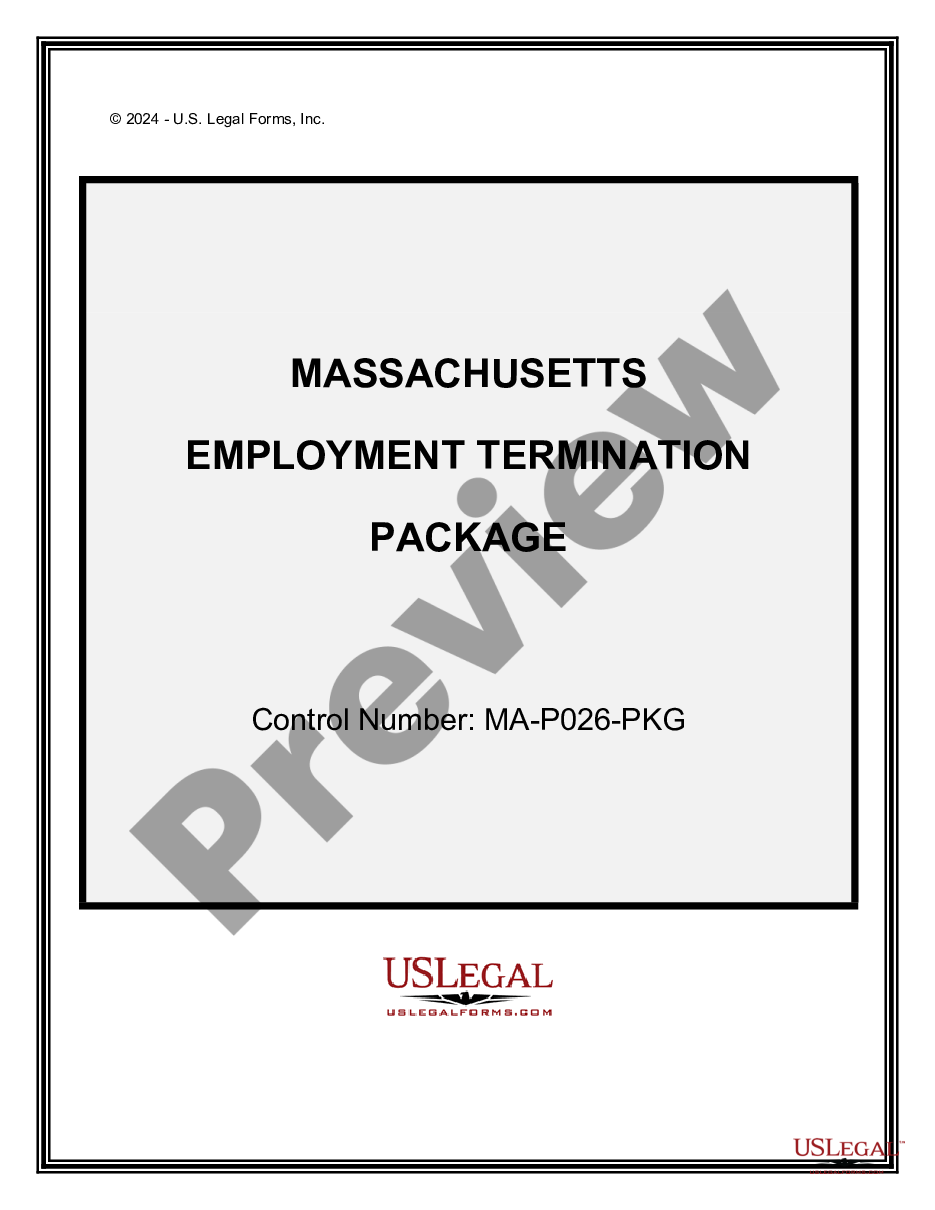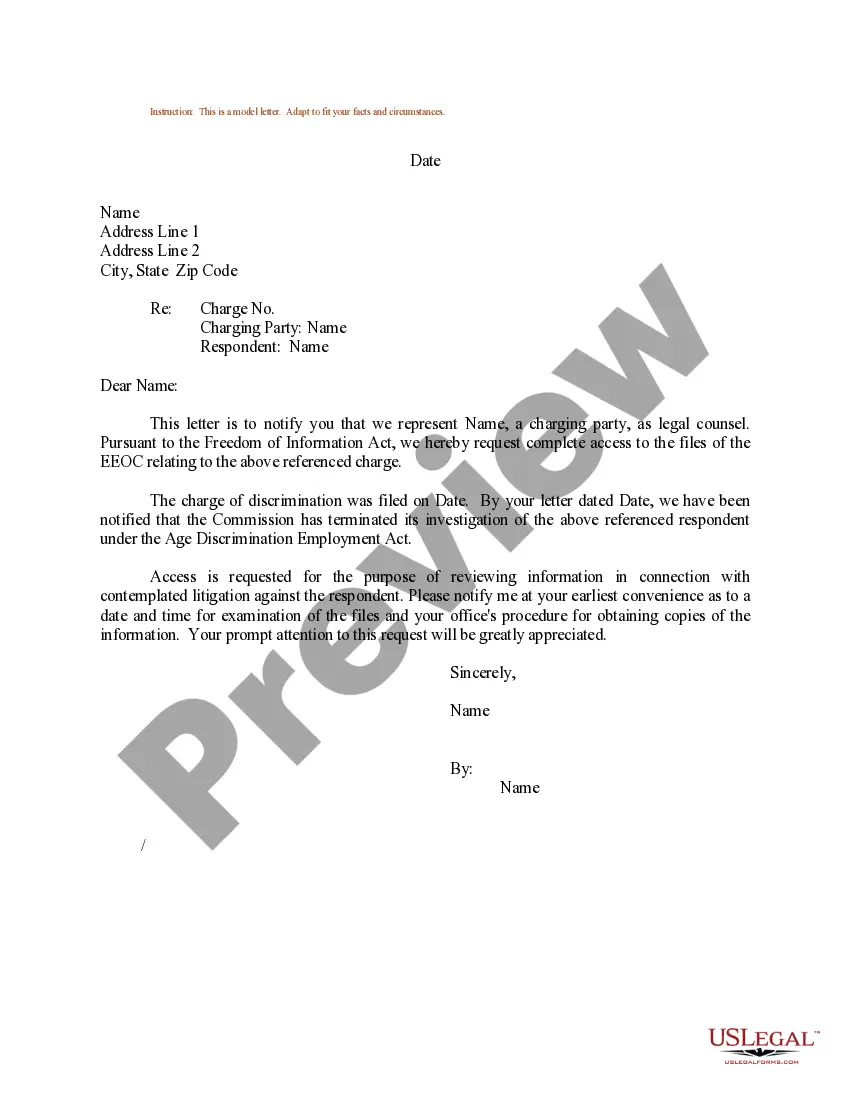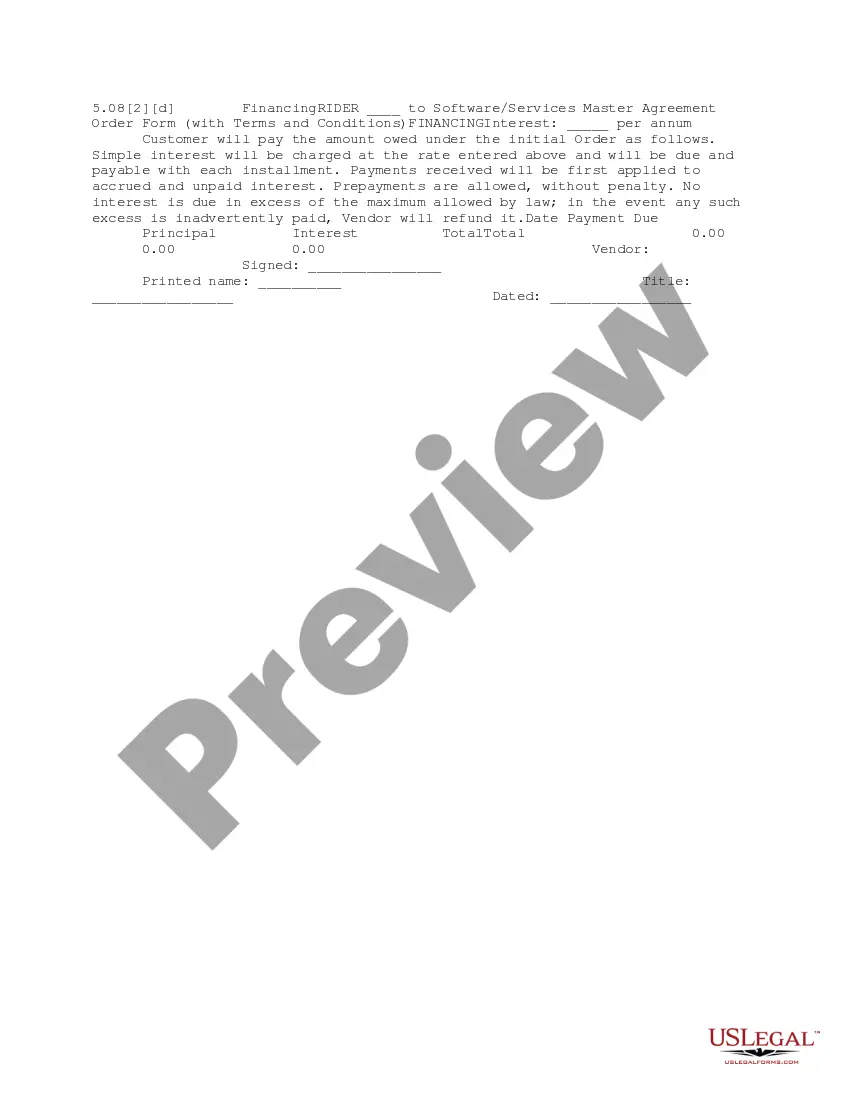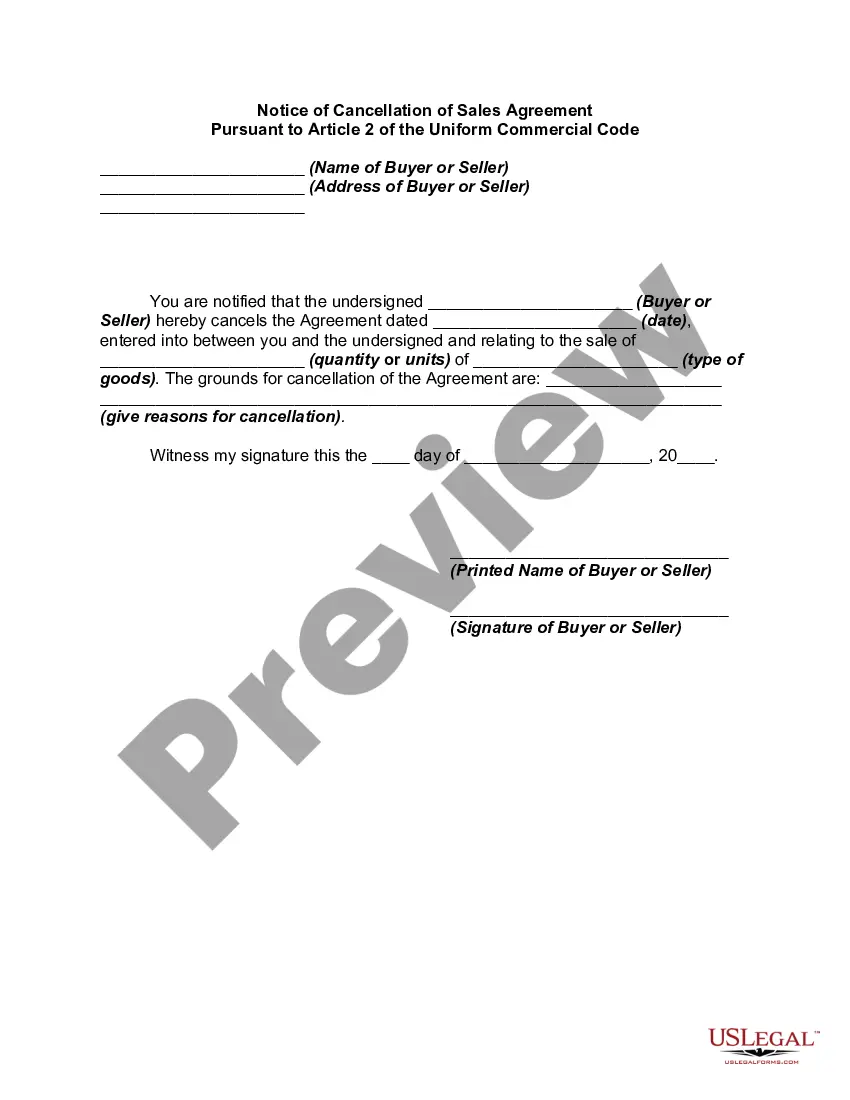Sample Invoice For Speaking Engagement In Maricopa
Category:
State:
Multi-State
County:
Maricopa
Control #:
US-0044LR
Format:
Word;
Rich Text
Instant download
Description
The Sample Invoice for Speaking Engagement in Maricopa is a professional document designed to facilitate billing for speaking services rendered at events in Maricopa. This template includes essential components such as the speaker's contact information, event details, payment terms, and itemized charges for services. Users are encouraged to fill in their specific details, including the event name, date, and address, to personalize the invoice effectively. Editing instructions suggest that users can modify sections to accommodate additional fees or discounts if applicable. This invoice is particularly useful for the target audience, including attorneys, partners, owners, associates, paralegals, and legal assistants, as it provides a clear and organized format to present billing information to clients or event organizers. It ensures that all necessary details are communicated efficiently to avoid any payment misunderstandings. Overall, this sample invoice serves as a valuable billing tool for any professional engaged in speaking engagements, ensuring prompt payment and a professional appearance.
Form popularity
FAQ
How to make and send invoices Start with choosing an invoice template or creating your own from scratch. Customize and bring your brand to life with images, logos, and elements. Add billing details and share with clients via a secure link or download as a print-ready PDF.
Set up formatting. The first step in making any invoice is to set up how it will look. Add your business information. Enter your client's information. Add an invoice number and date. Specify a payment due date. List products and services provided (line items) ... Calculate the total amount due. Outline your terms and conditions.
Navigate to the client's Billing page. Select New > Invoice. Click Create Blank Invoice.