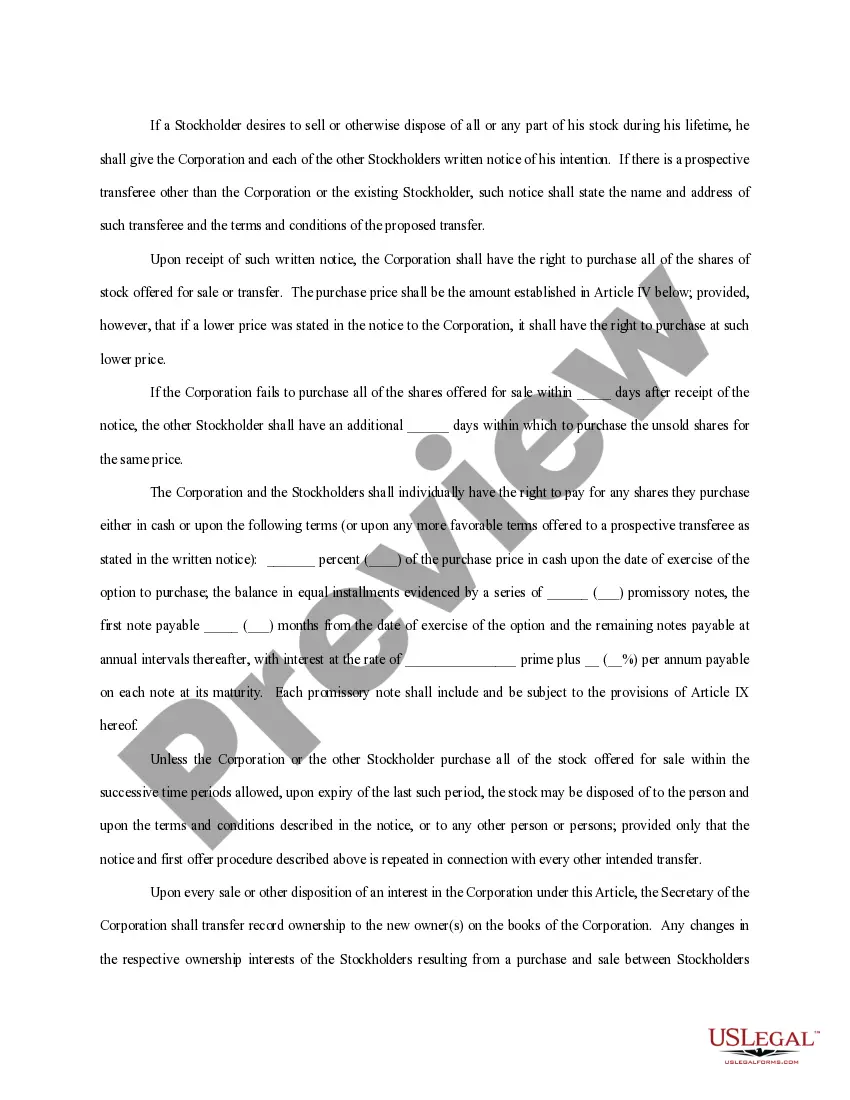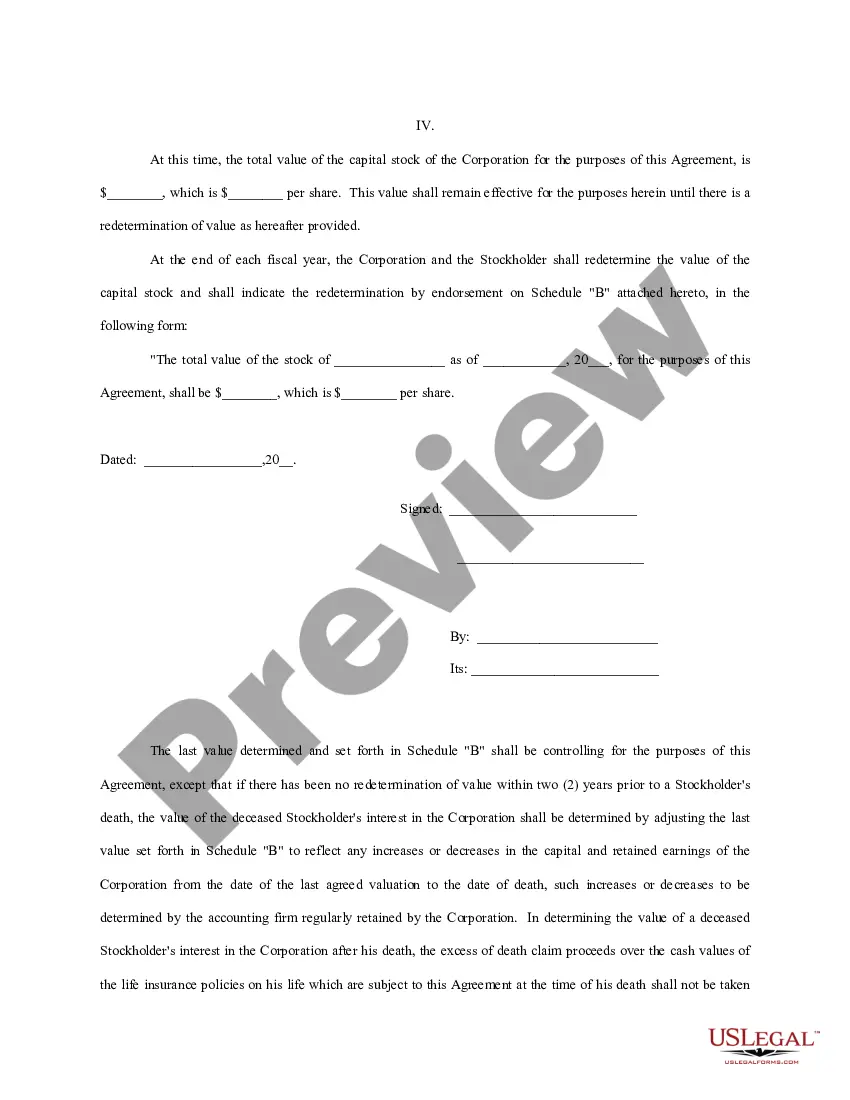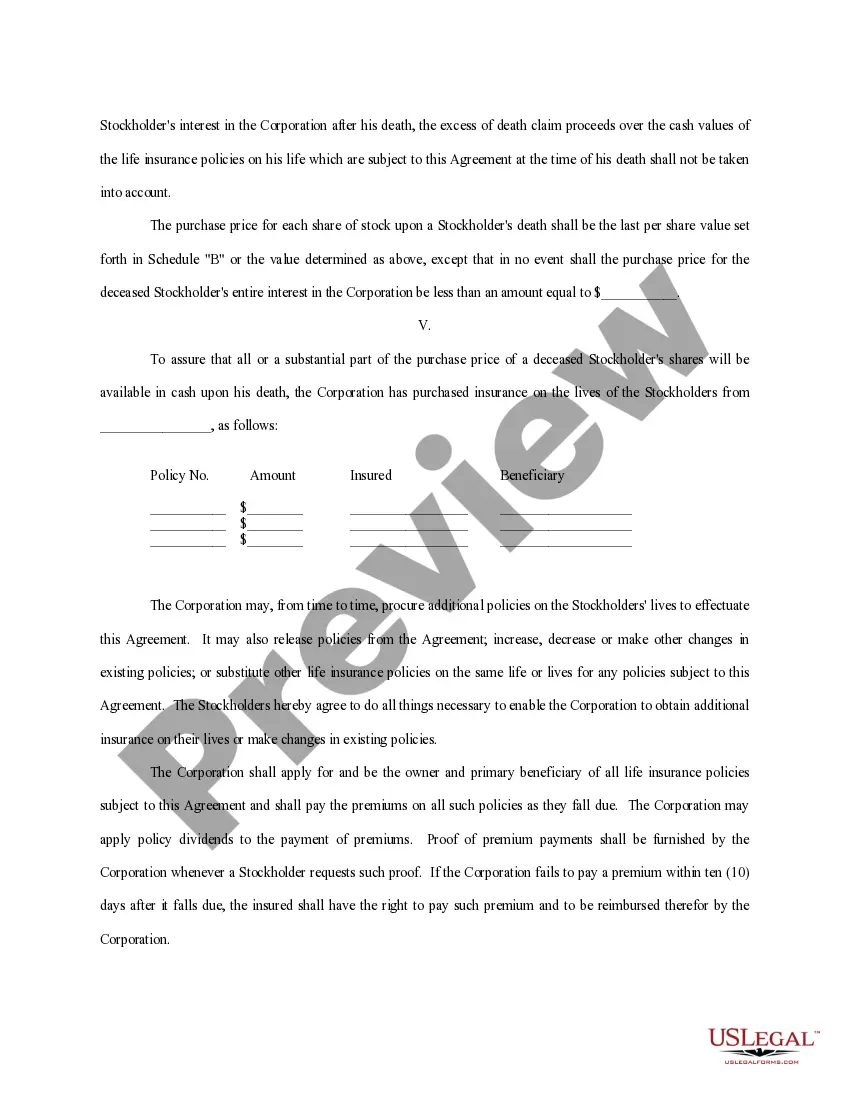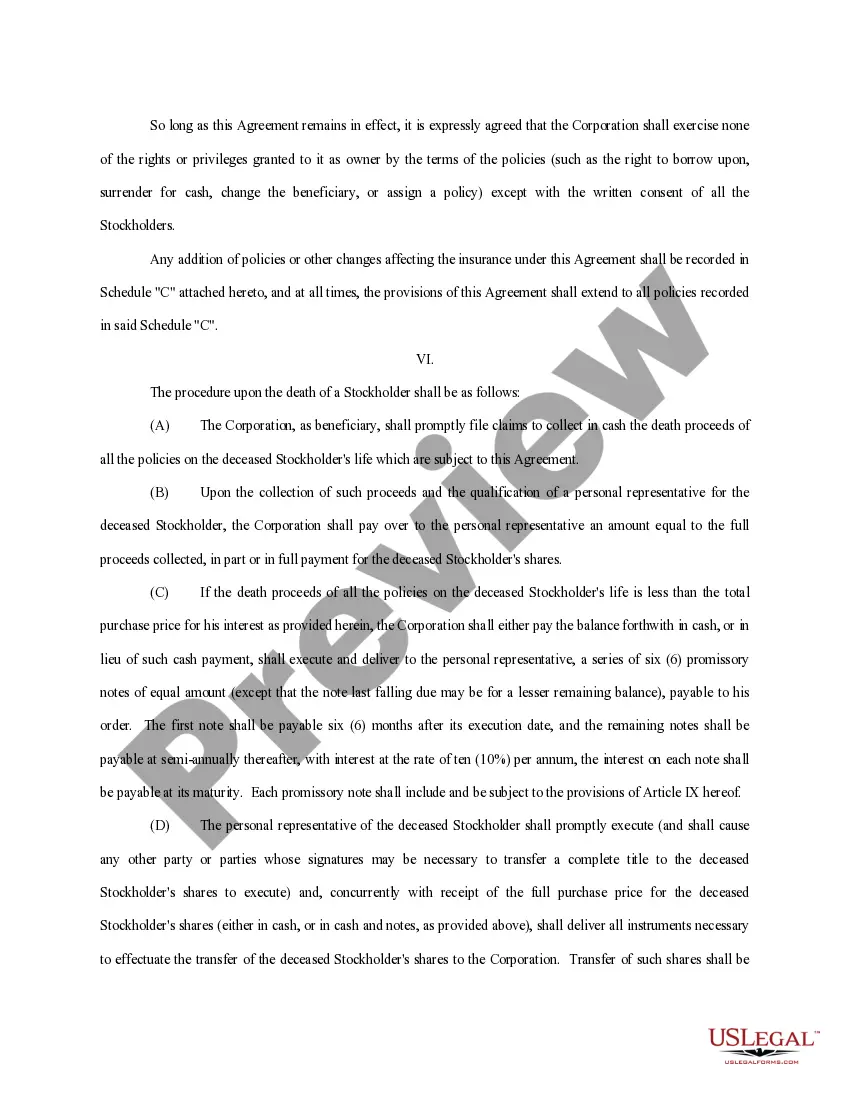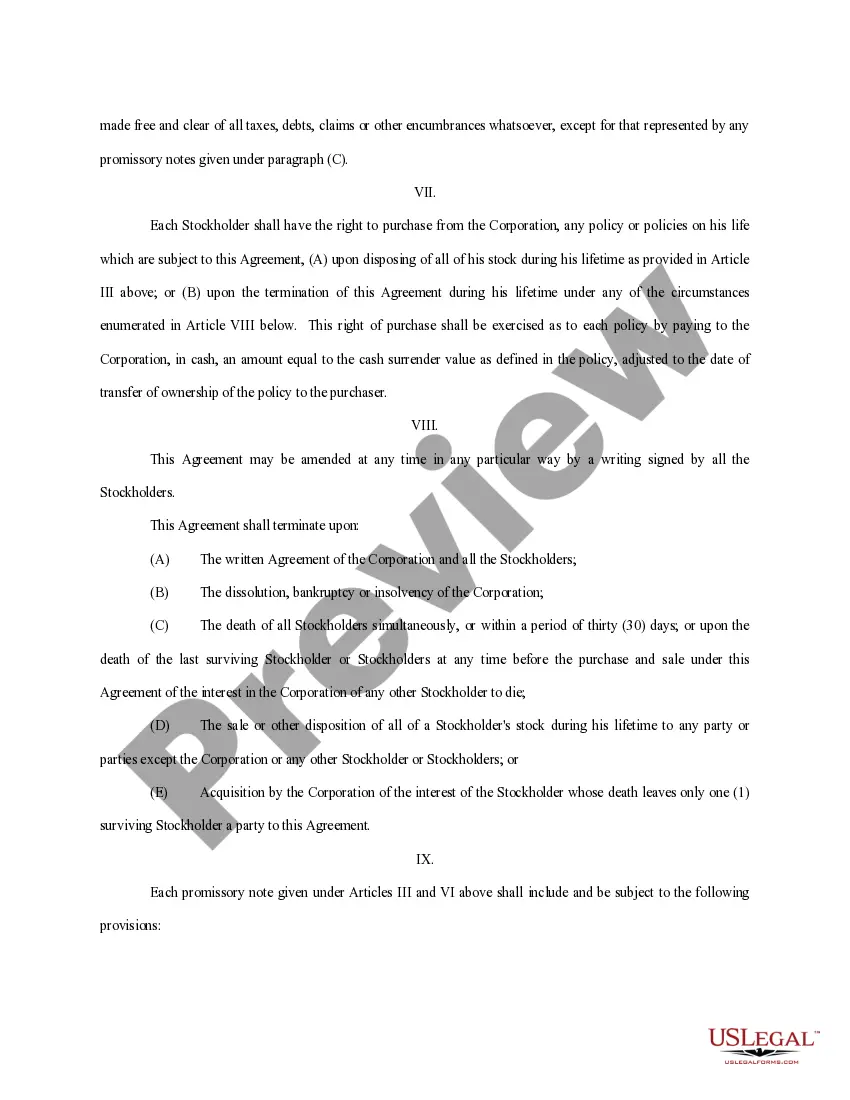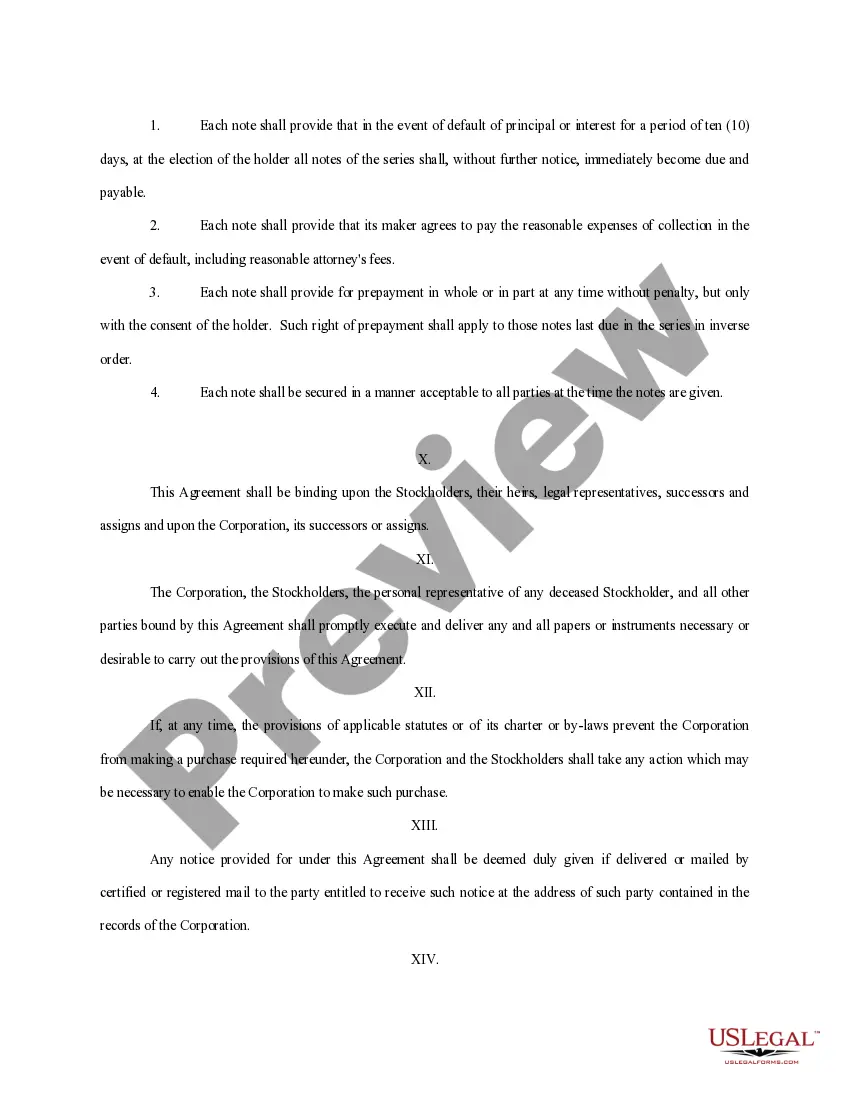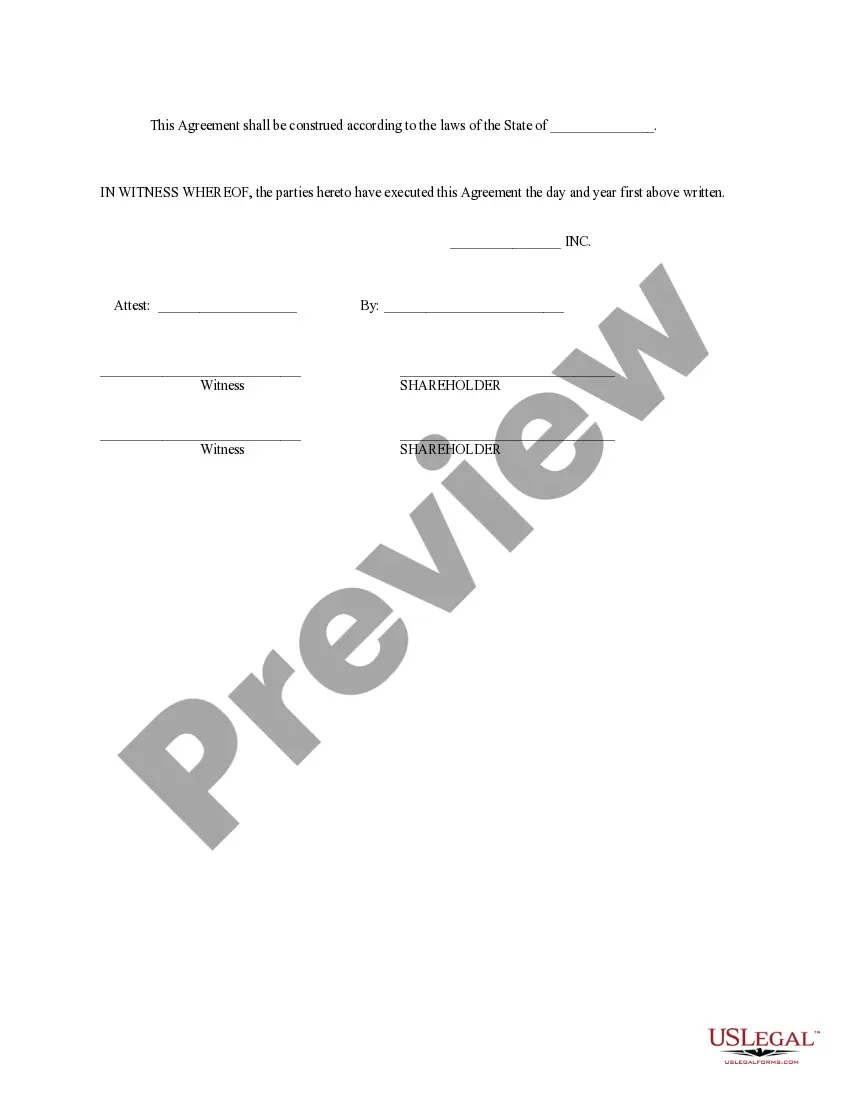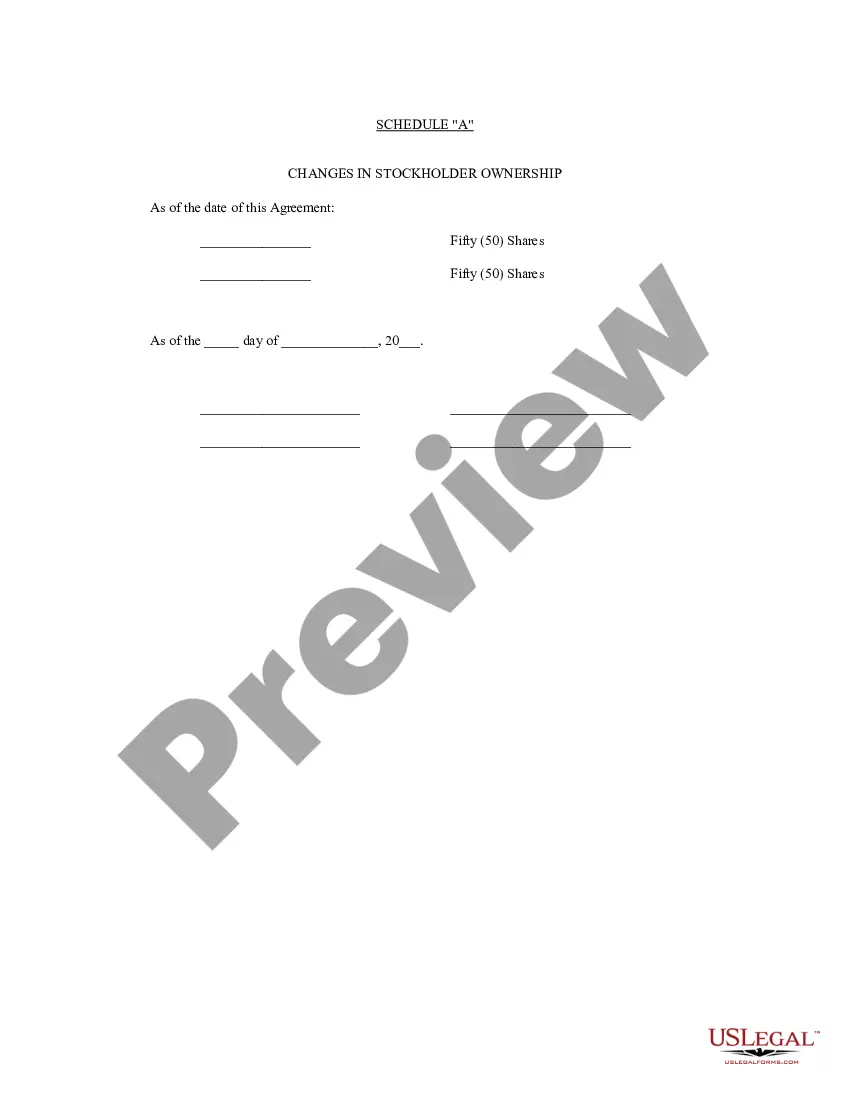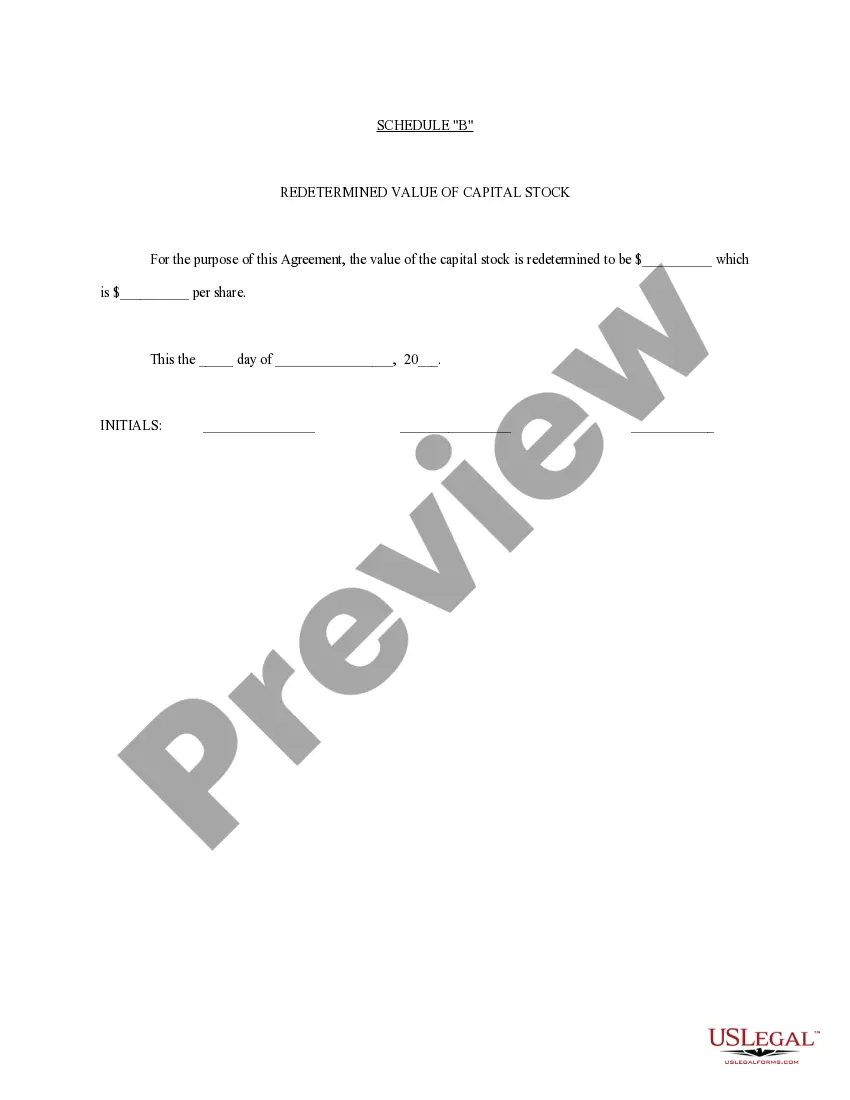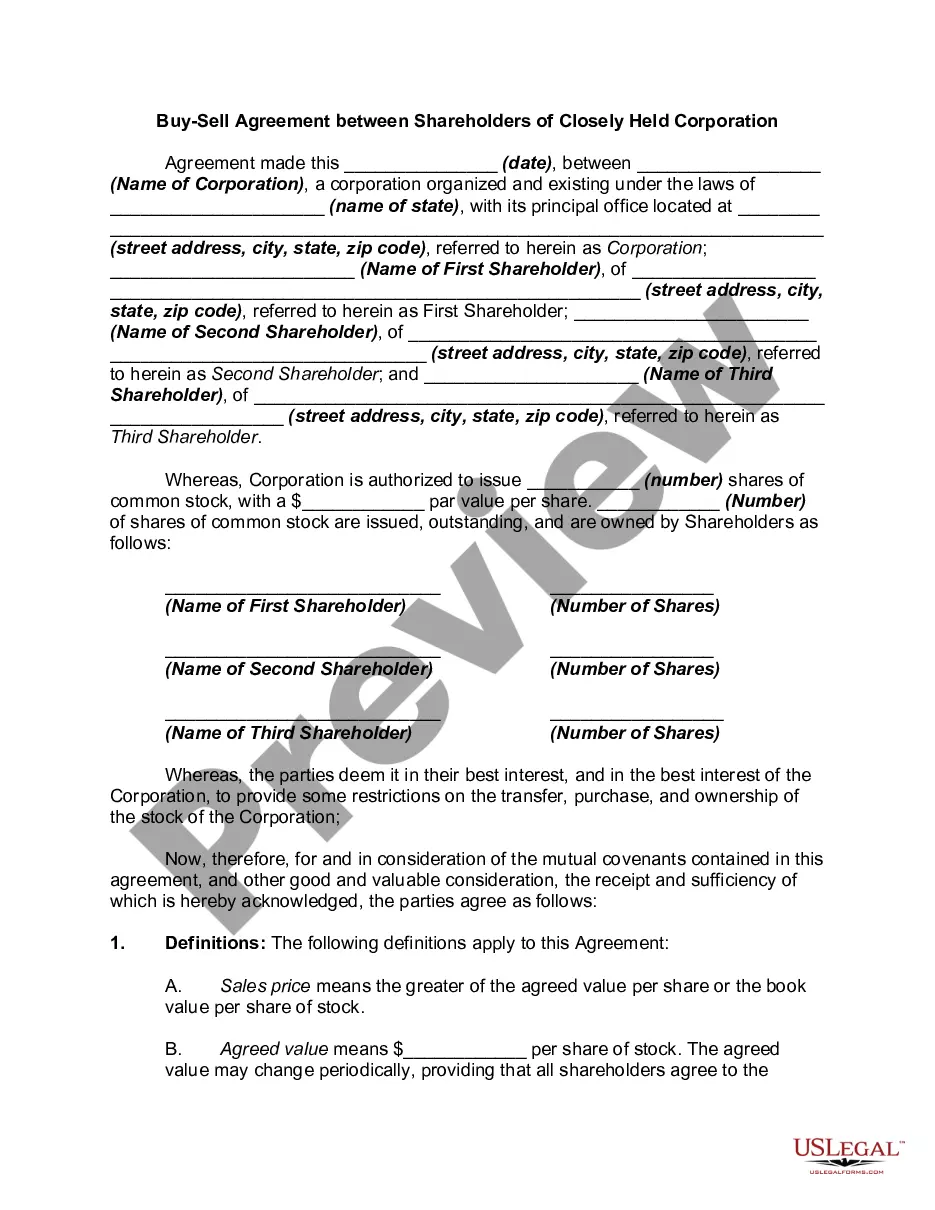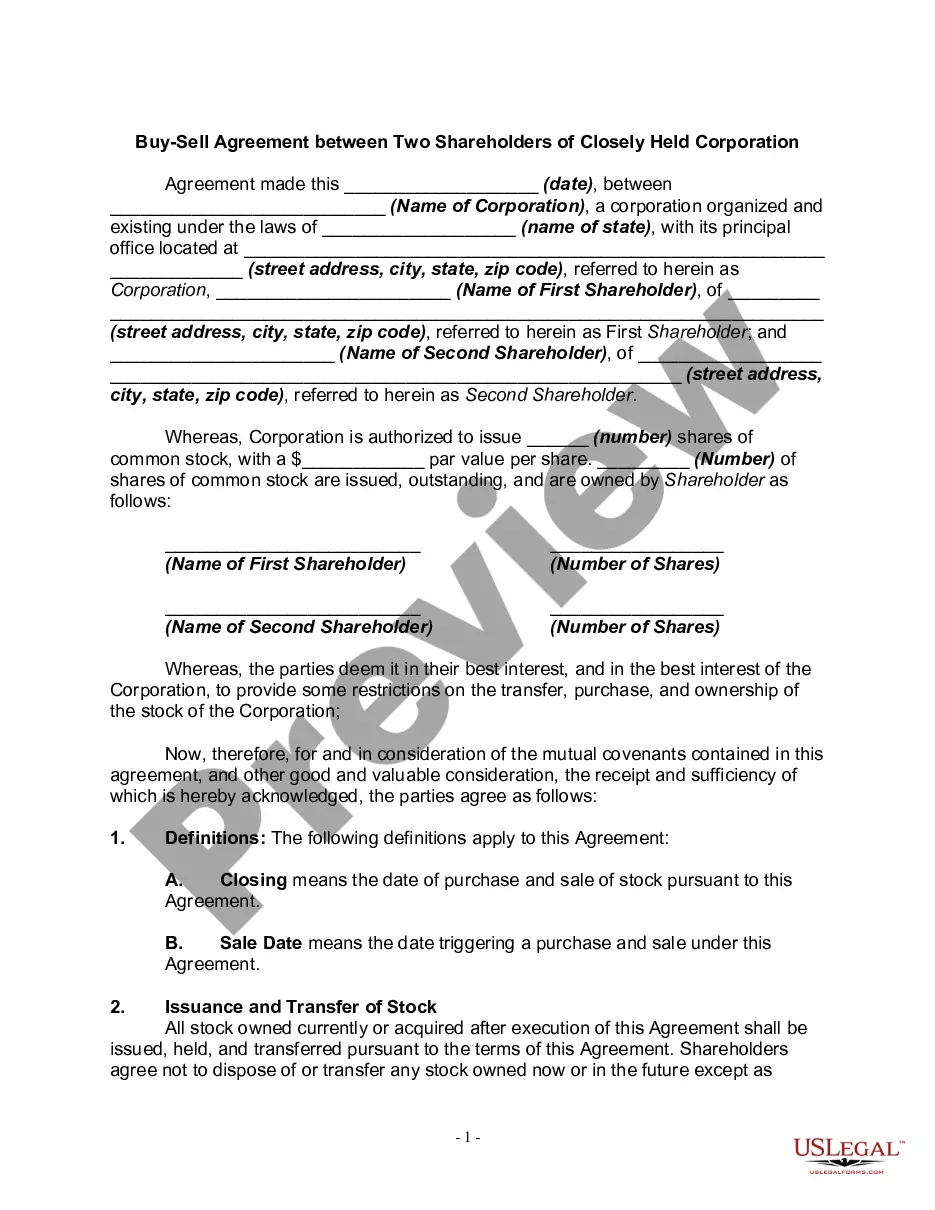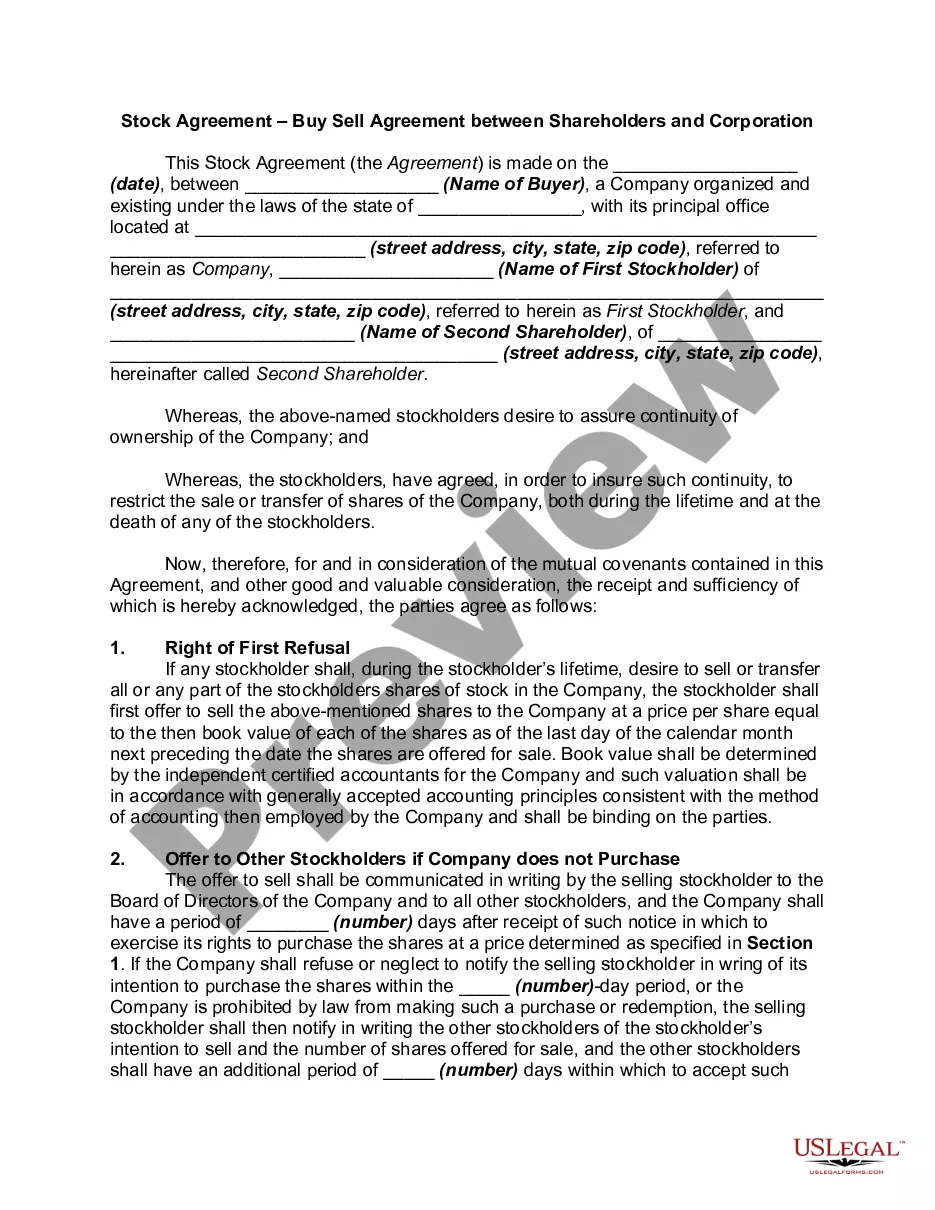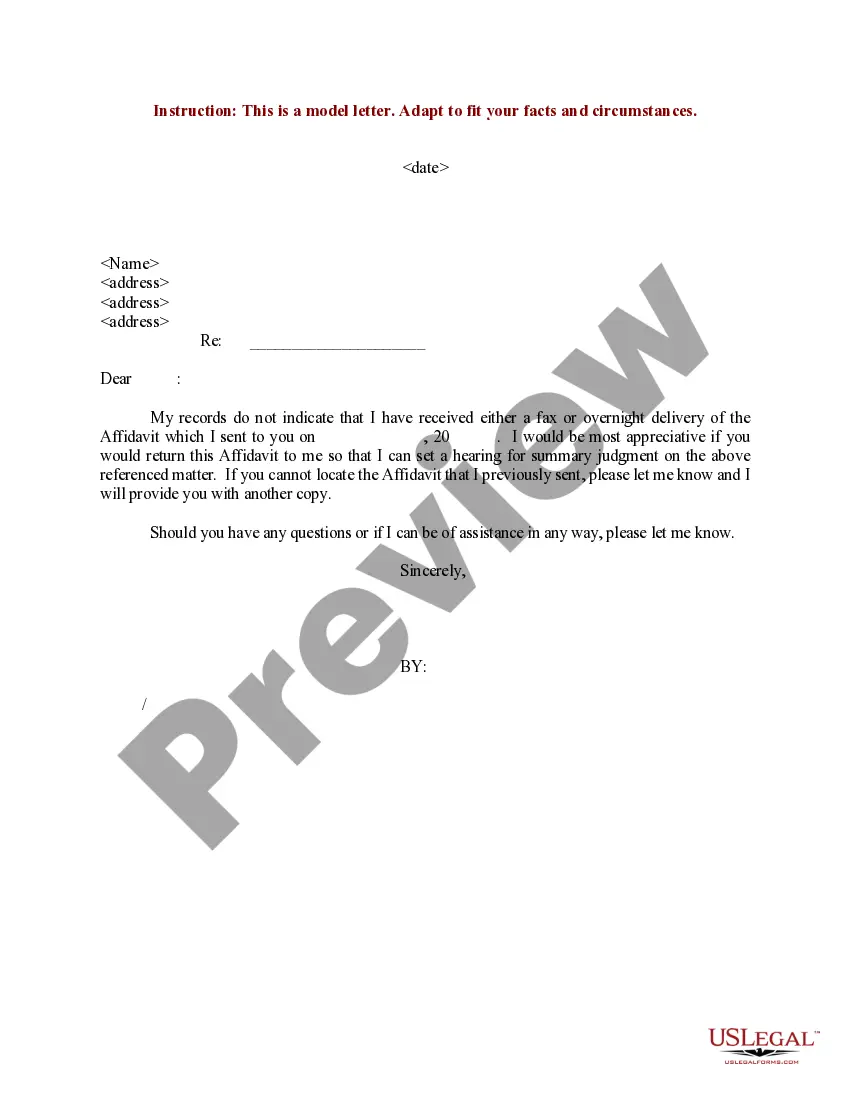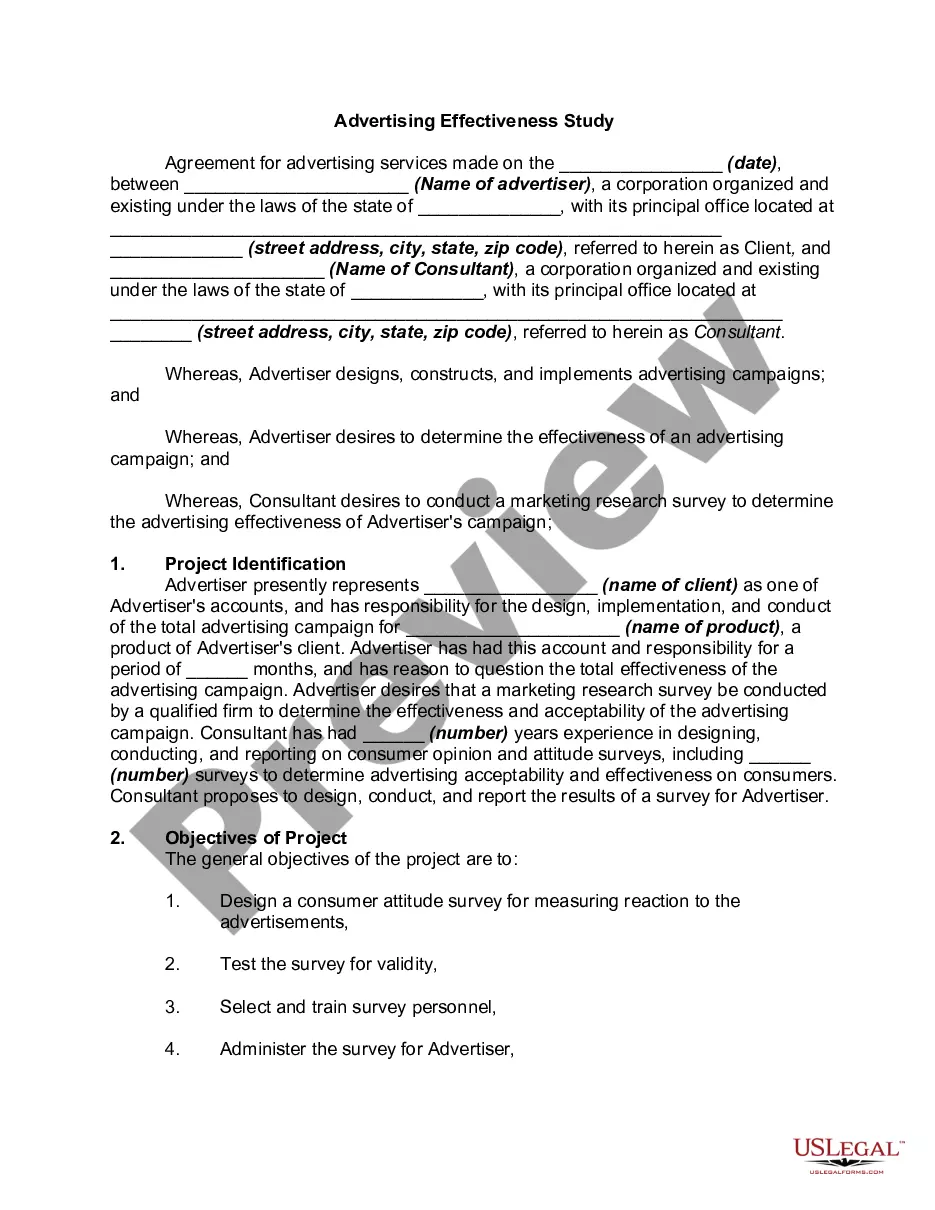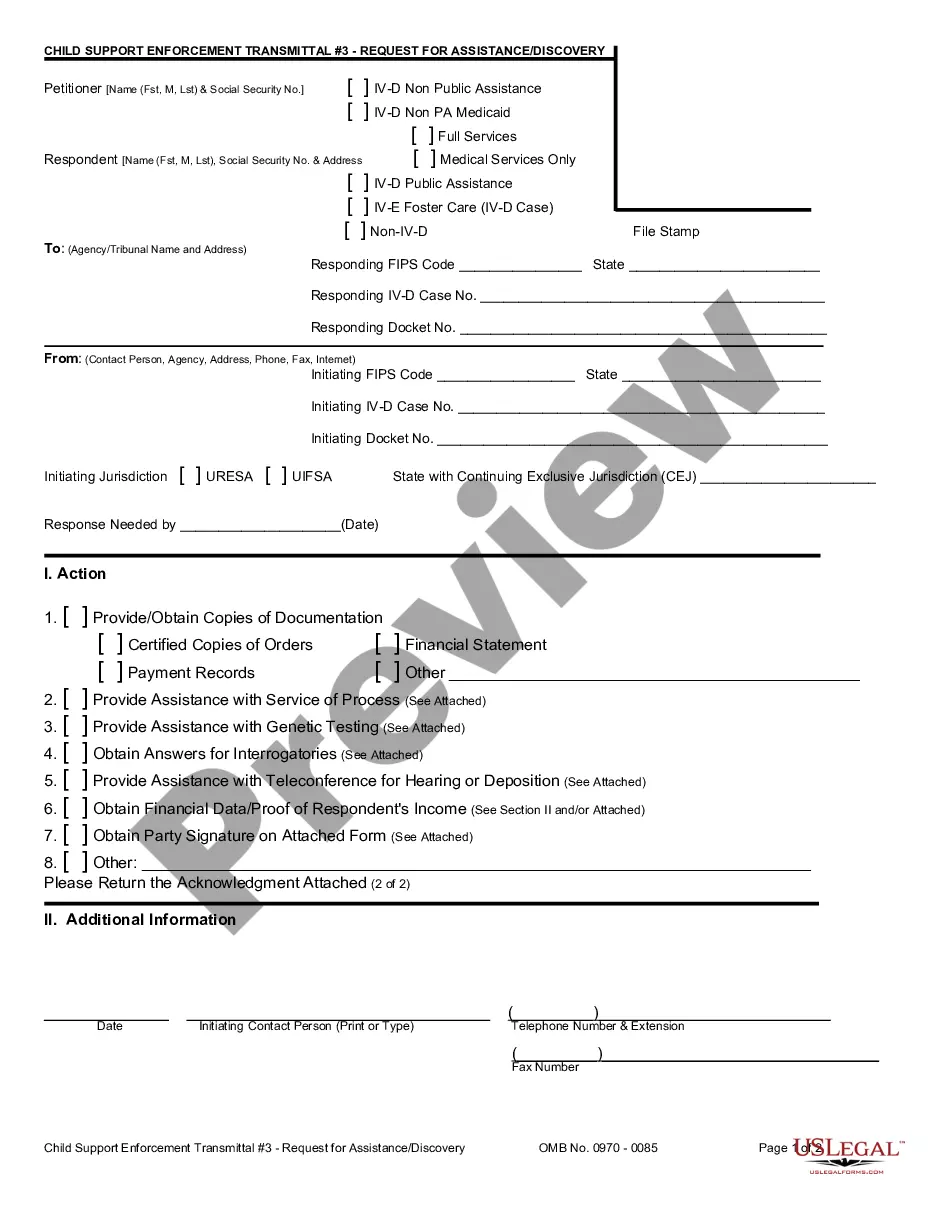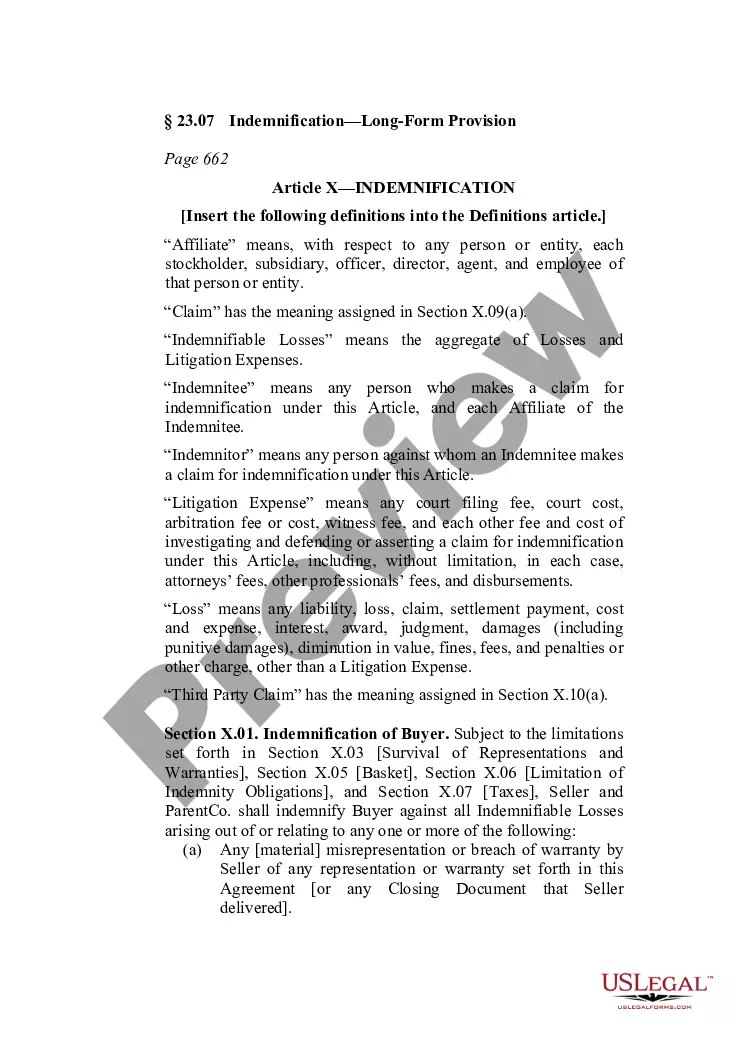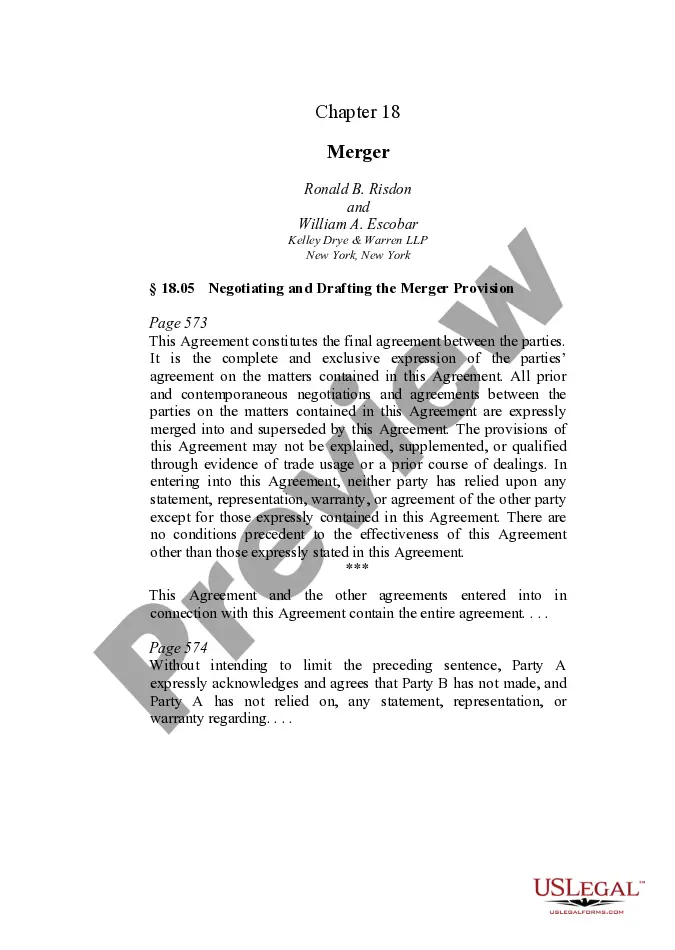Primerica Shareholder Services Transfer Form In Travis
Description
Form popularity
FAQ
Primerica is rated A+ by the Better Business Bureau (BBB)iii.
View your account online at .shareholder.primerica, or use the included QR Code, to access Primerica Shareholder Services' Shareholder Account Manager platform. View fund positions, balances, statements, and tax documents. New users can follow the prompts to log in for the first time.
Internet Log on at .shareholder.primerica to redeem funds online using PSS' Shareholder Account Manager tool. Systematic Withdrawal Plan A Systematic Withdrawal Plan (SWP) provides you with a convenient method to redeem shares on a regular basis for a pre-determined dollar or share amount.
Primerica Shareholder Services provides access to view your account information over the Internet. Go to .shareholder.primerica and click on “Already A Client?”, which will take you to the Shareholder Account Manager login page. Shareholder Account Manager is available 24 hours a day, 7 days a week.
How to Redeem from My Account Sign on to Primerica Shareholder Services (see link below). If you have multiple accounts, click on the desired account number from your Account List; if you have a single registration skip to the next step. Click on the "Redeem" link on the left of the Account Holdings screen.
By Phone. To obtain fund or account information, or to speak with a Customer Service Representative, please dial 1-800-544-5445. International callers outside the United States may call 770-381-1000.
Under IRS rules, withdrawals from employer-sponsored plans and IRAs are subject to a 10% early withdrawal penalty if taken prior to age 59½. But this rule does not apply to withdrawals from employer-sponsored plans by participants who terminate service after age 55, if permitted under the plan's terms.
If you submit an additional investment for a fund that has merged to another fund, Primerica Shareholder Services (PSS) may make your investment in the new merged fund. Your investments may continue to be invested in the new merged fund unless you notify PSS otherwise.