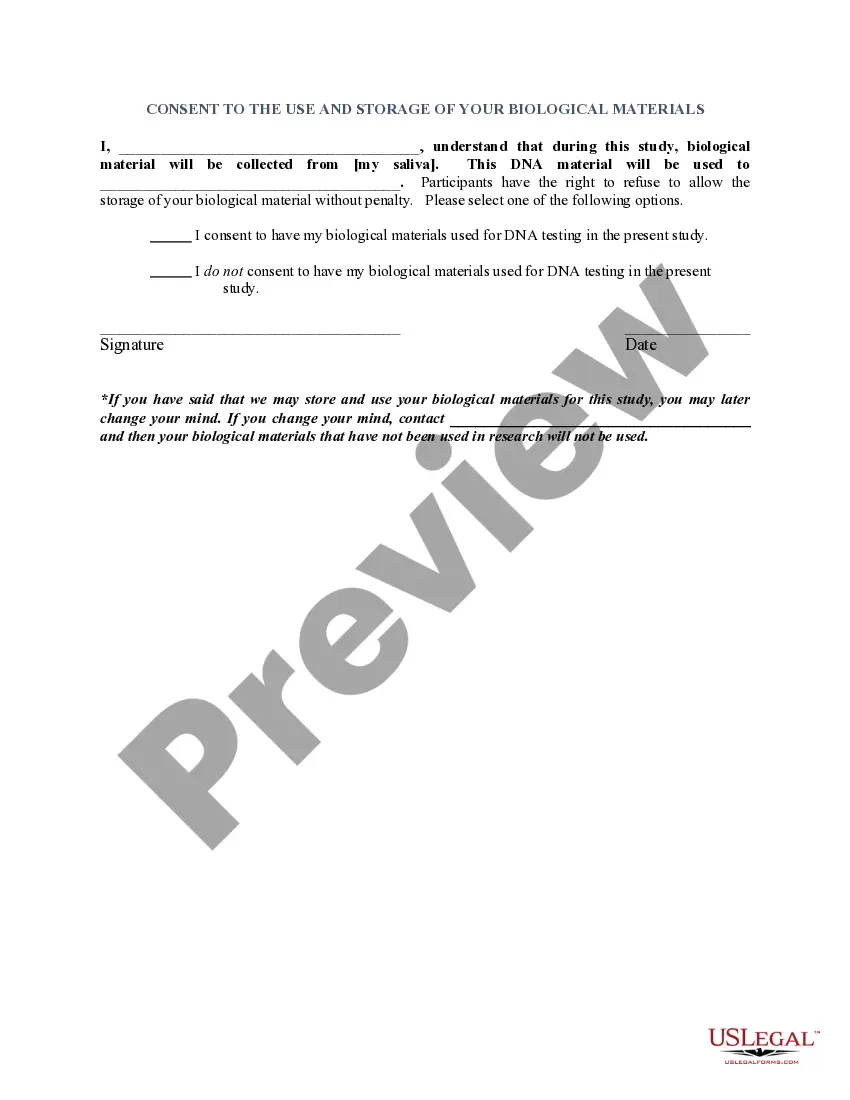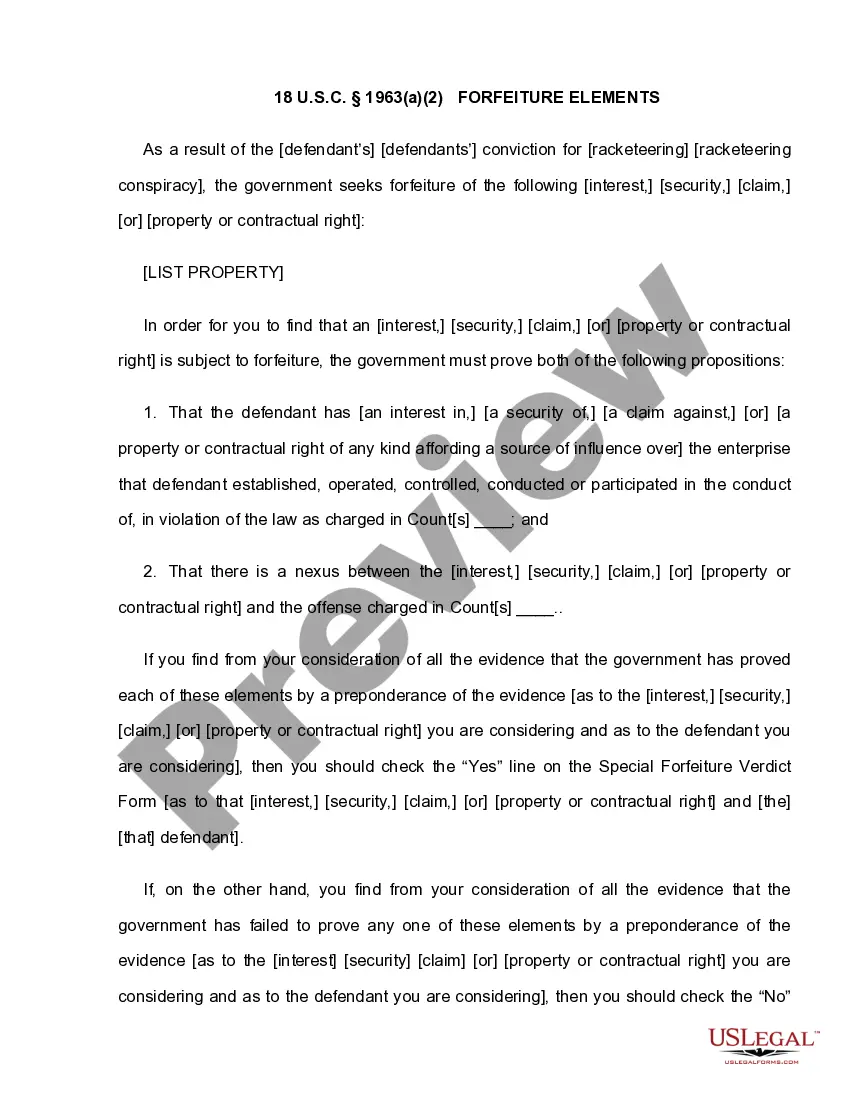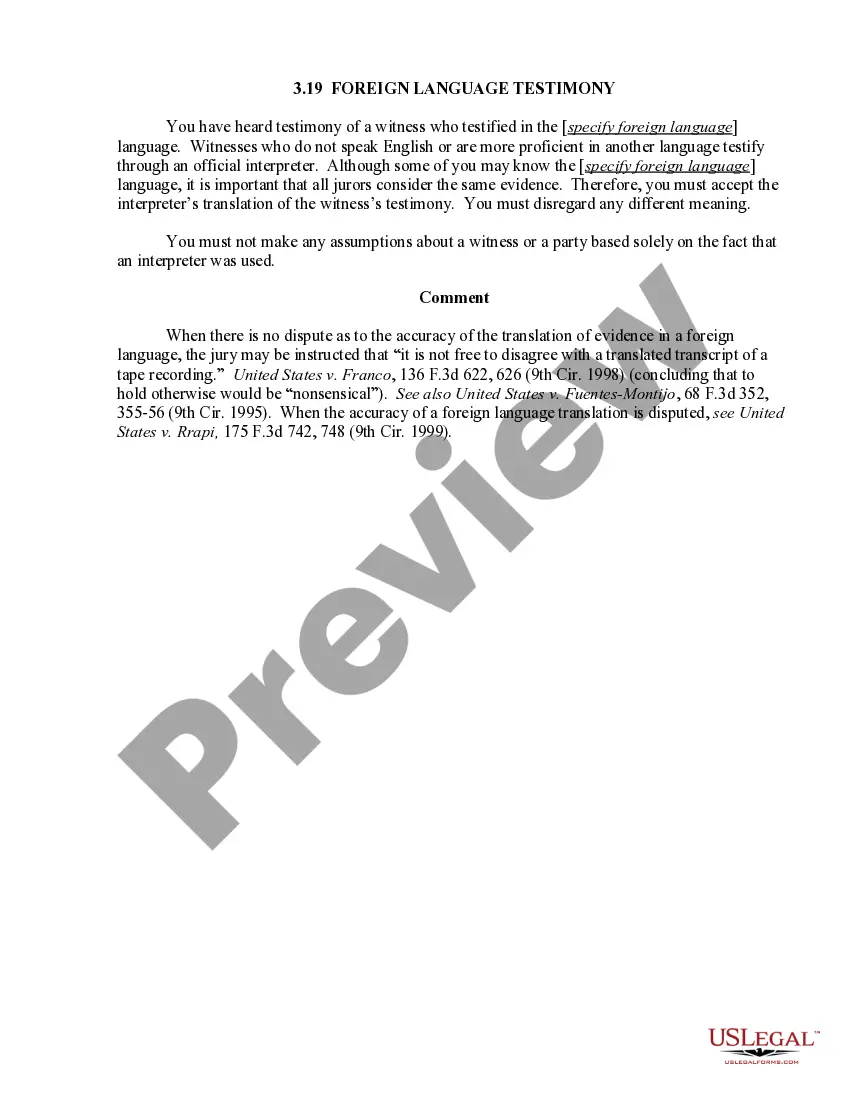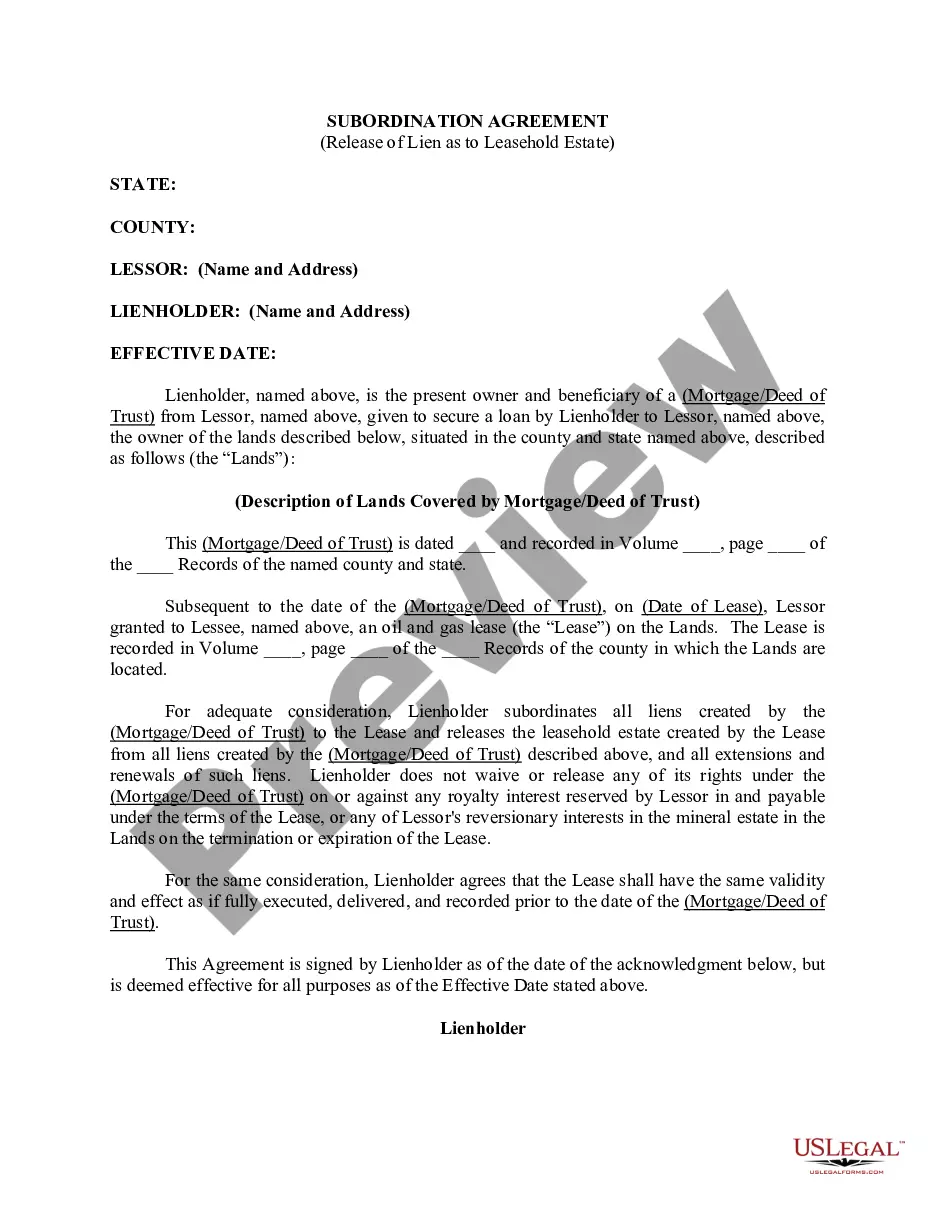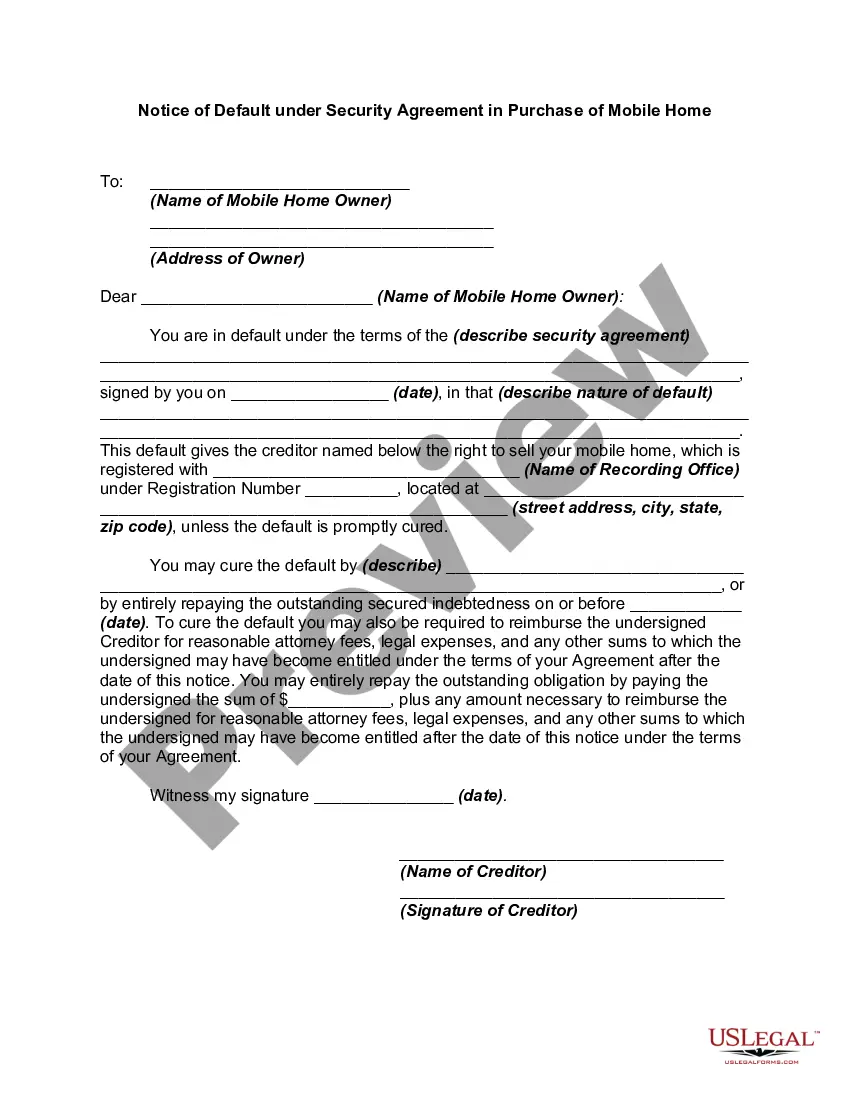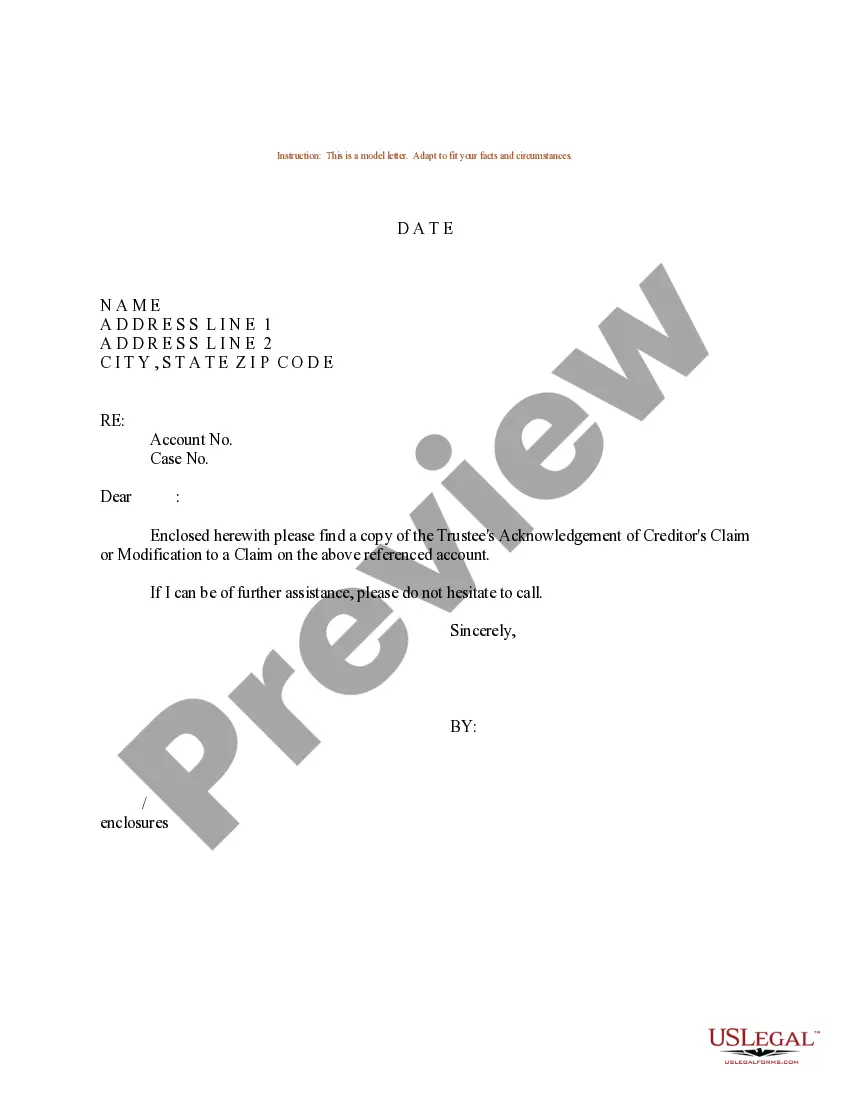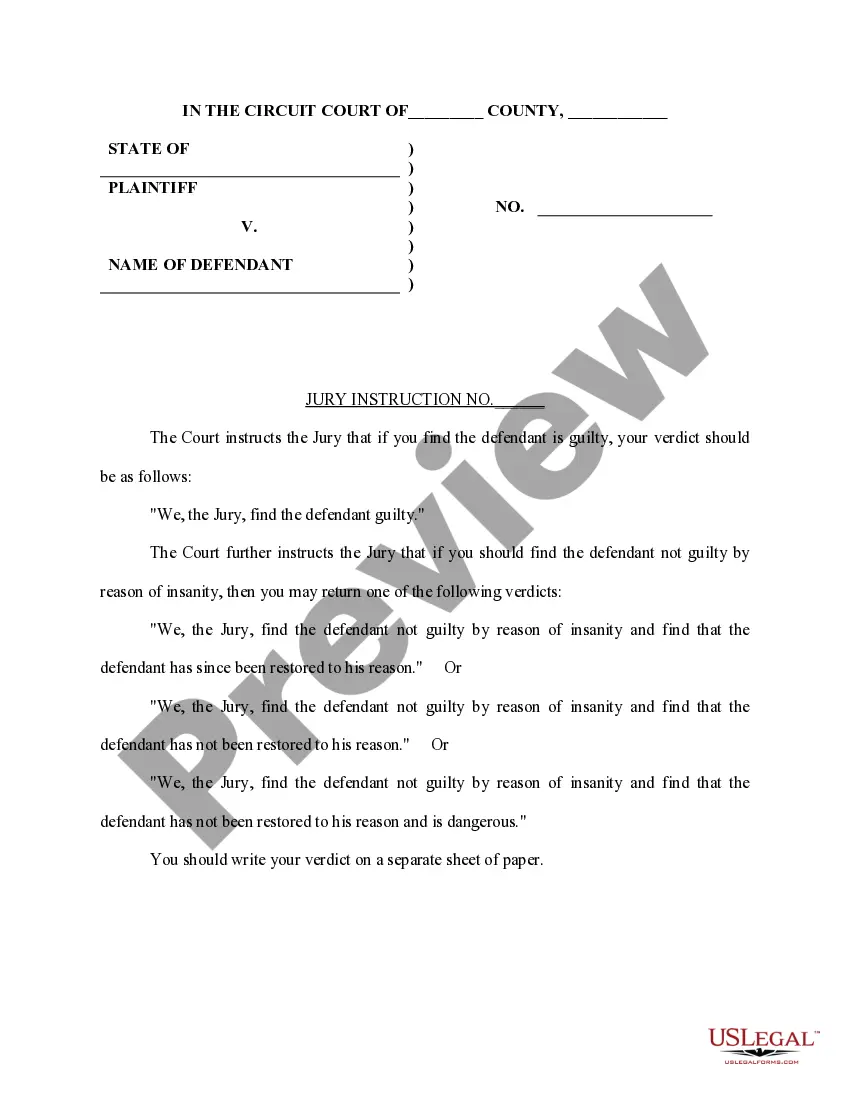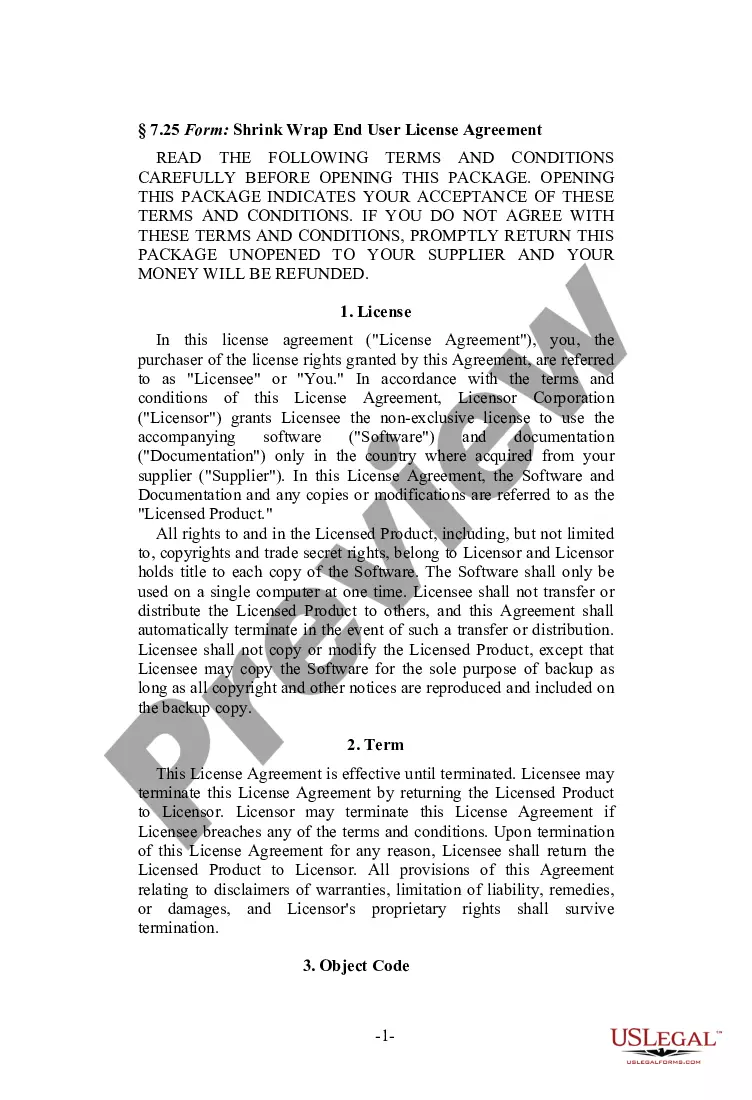Dispute Claim Form With Paypal In Middlesex
Description
Form popularity
FAQ
Here's how to upload a document: Go to your Resolution Center. Click Respond beside your claim. Click Respond. Choose I'd like to submit the requested info. Drag and drop the file, include a short description and click Submit.
Retain a copy for your records and send the completed form by certified mail to: PayPal, Inc., Attn: Legal Specialists, Re: Notice of Dispute, P.O. Box 45950, Omaha, NE 68145-0950.
Log in to your PayPal account. Open a dispute in the Resolution Center by clicking on “Dispute a Transaction” under “Report a problem”.
It's not possible to send an email to PayPal anymore, but you can send an email-like message to a chat representative. It can take anywhere from a few minutes to a few hours to receive a response. When a representative is ready to chat, you'll be notified via email.
Log in to your PayPal account. Open a dispute in the Resolution Center. Click “Dispute a Transaction.” Select item dispute.
The Resolution Centre is a part of your PayPal account where you can: Report a problem if a product or service wasn't delivered, or wasn't as described.
If you would like to contact us, you may do so by logging in to your PayPal account to send us a message that will be sent directly to a suitable team member who will respond to you.
Disputes happen. Talk to an account specialist to get started, 0203 467 8314.
They can do so through the credit card issuer or their bank, or they can file a PayPal dispute or a PayPal chargeback.