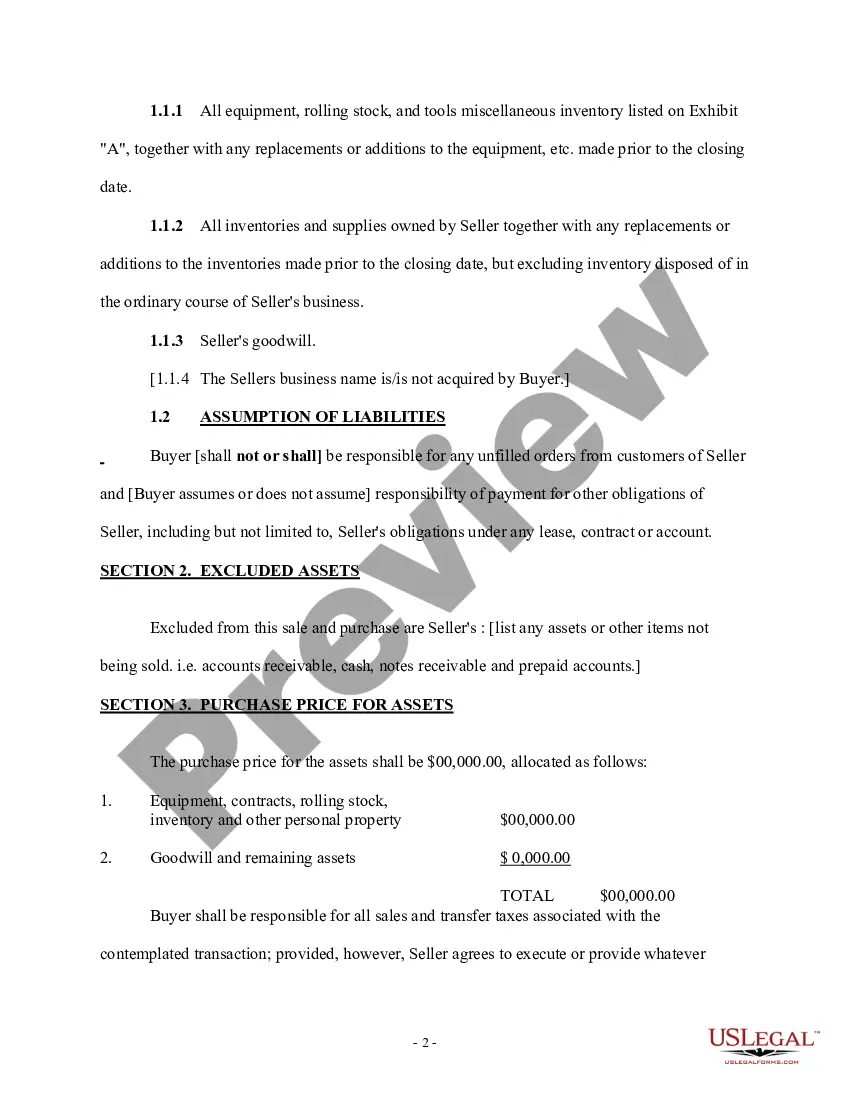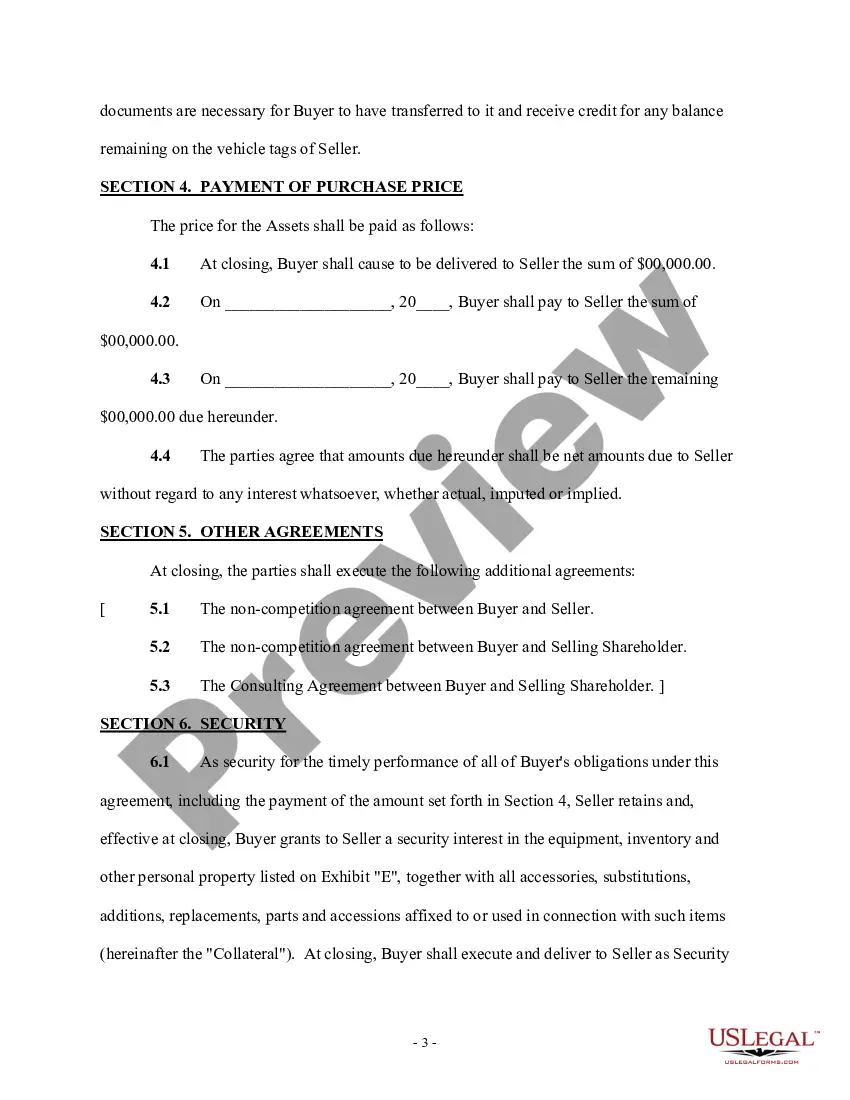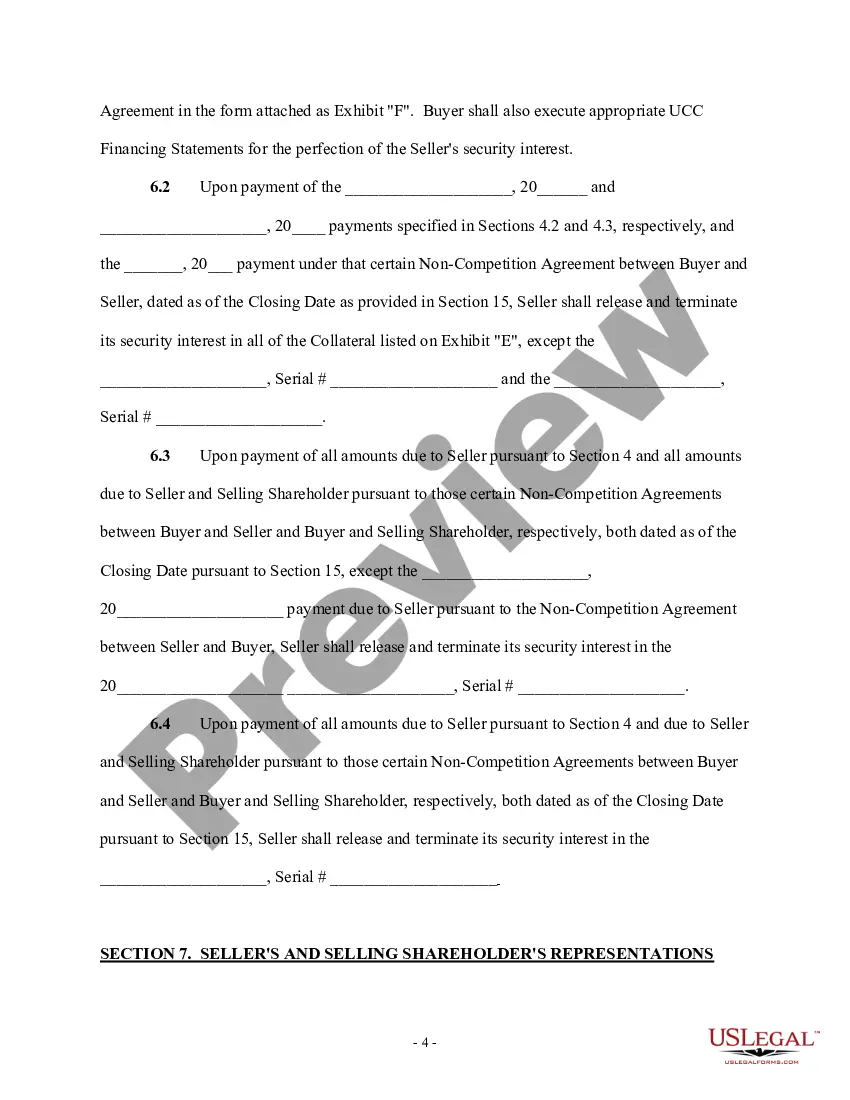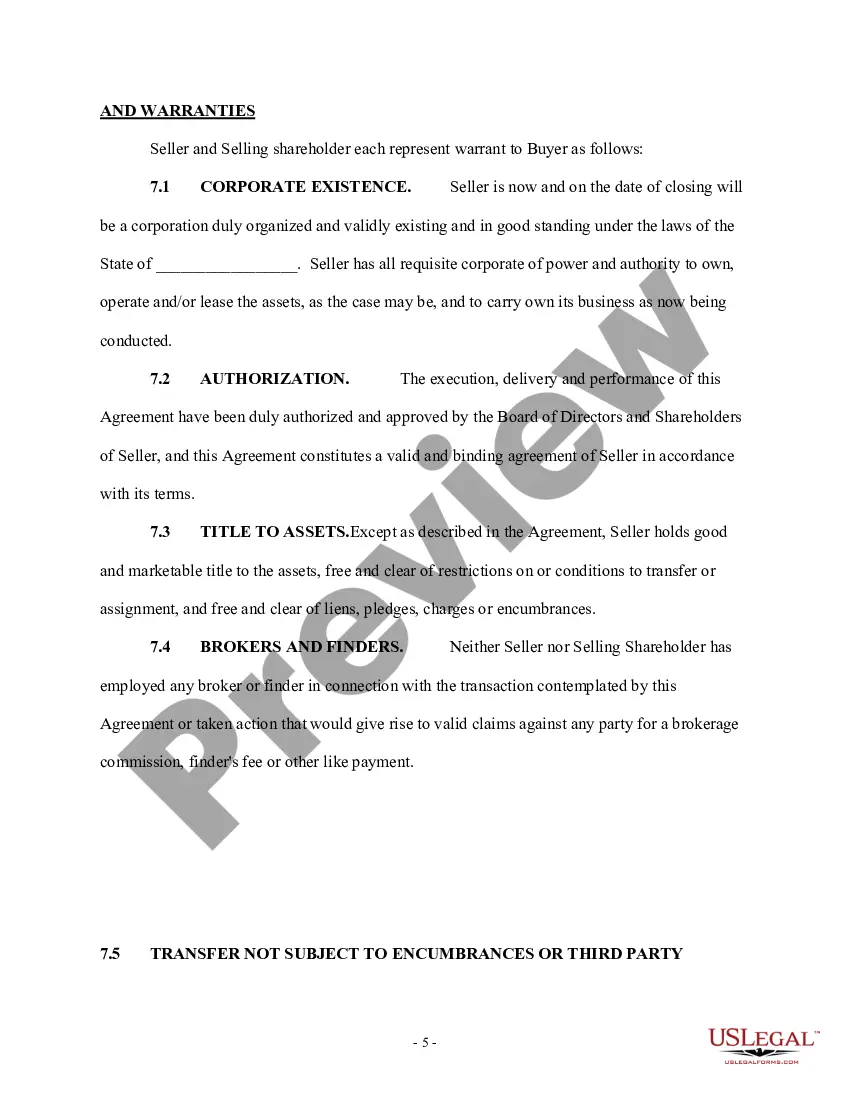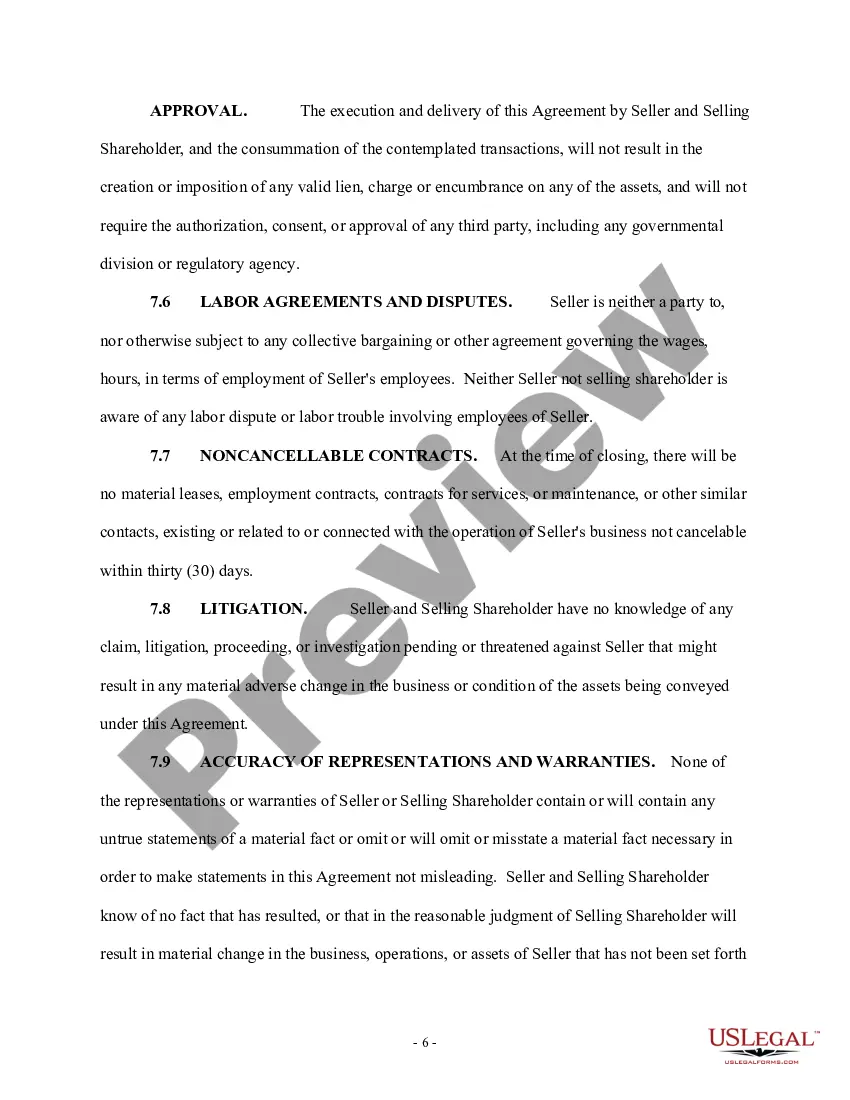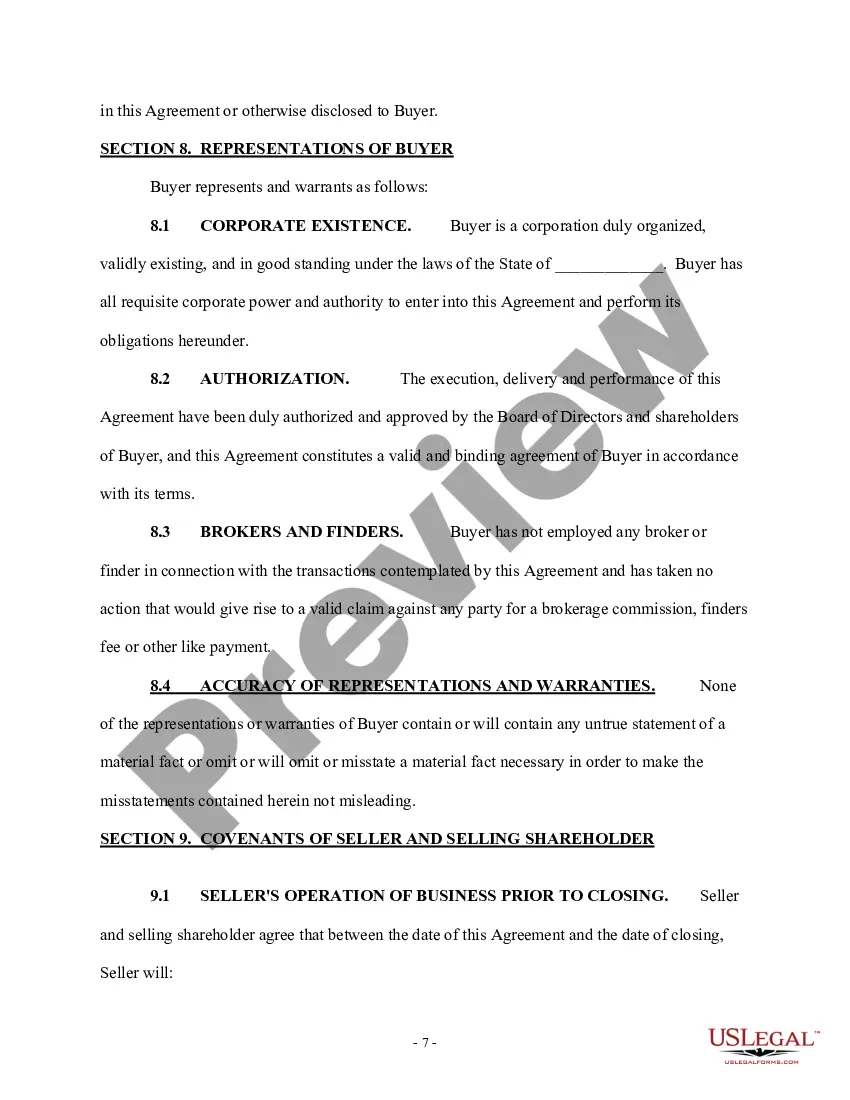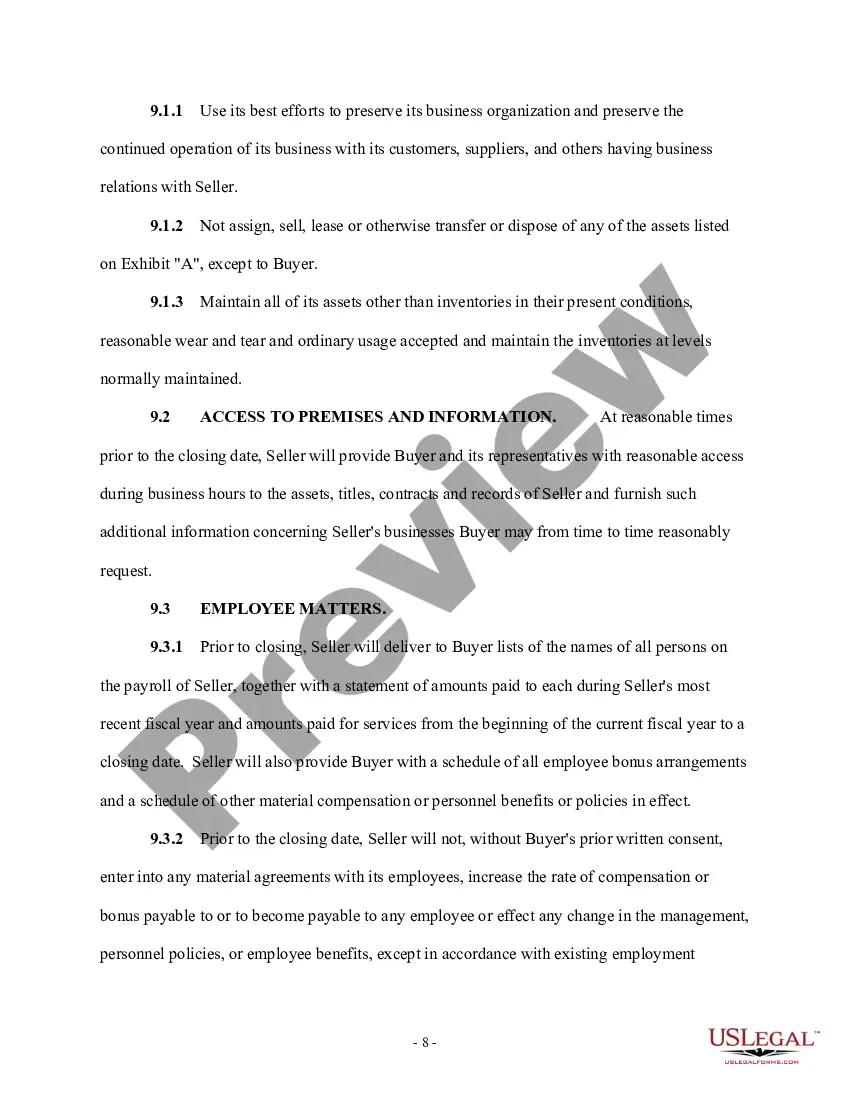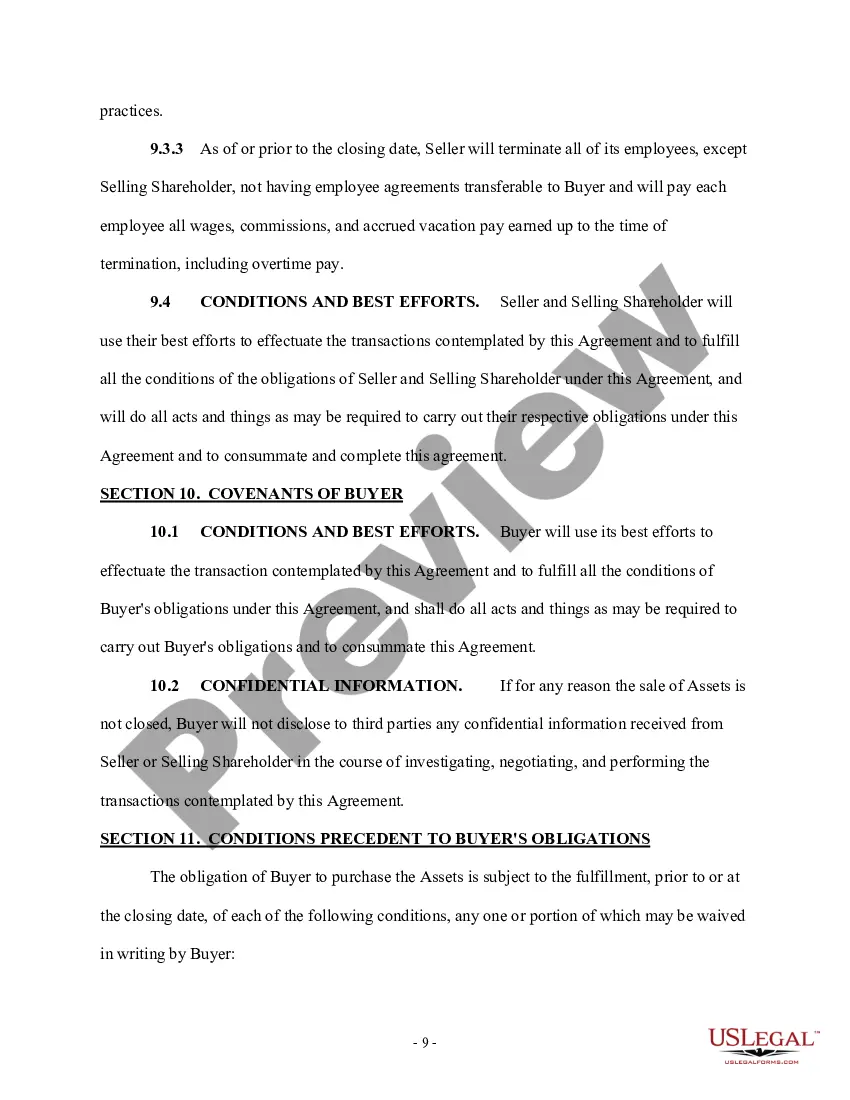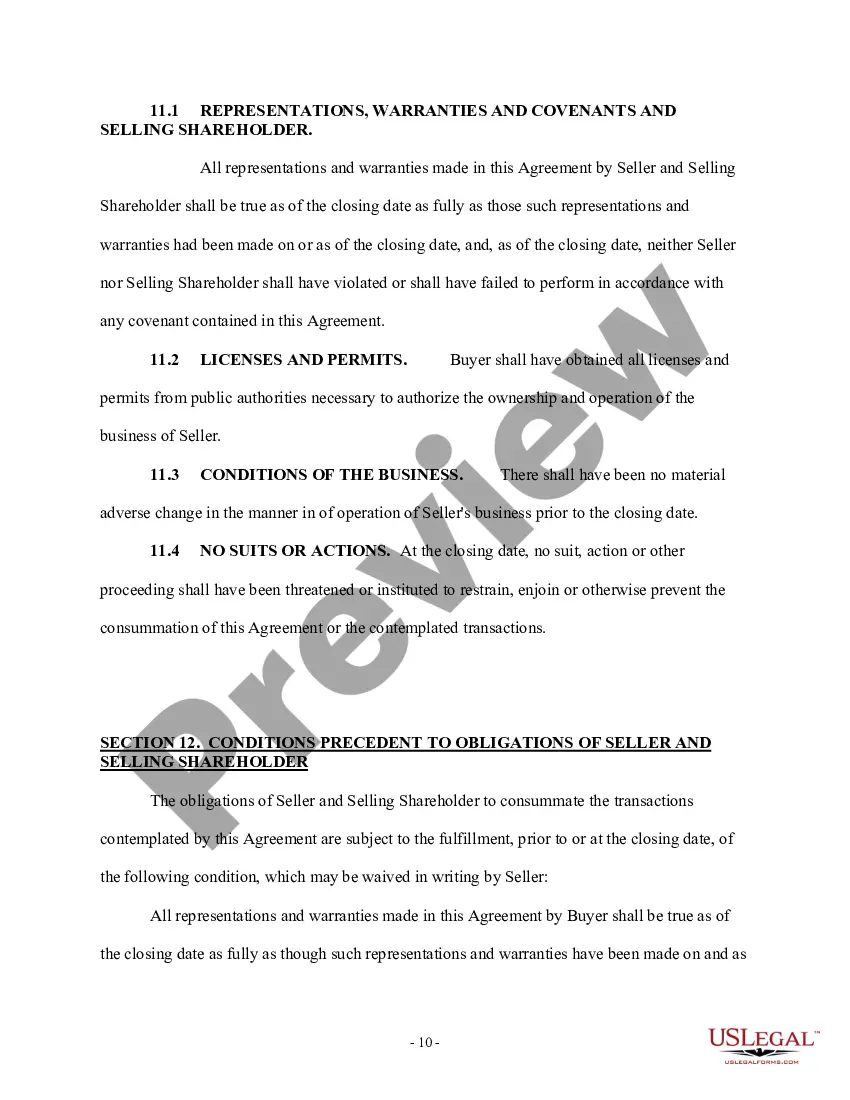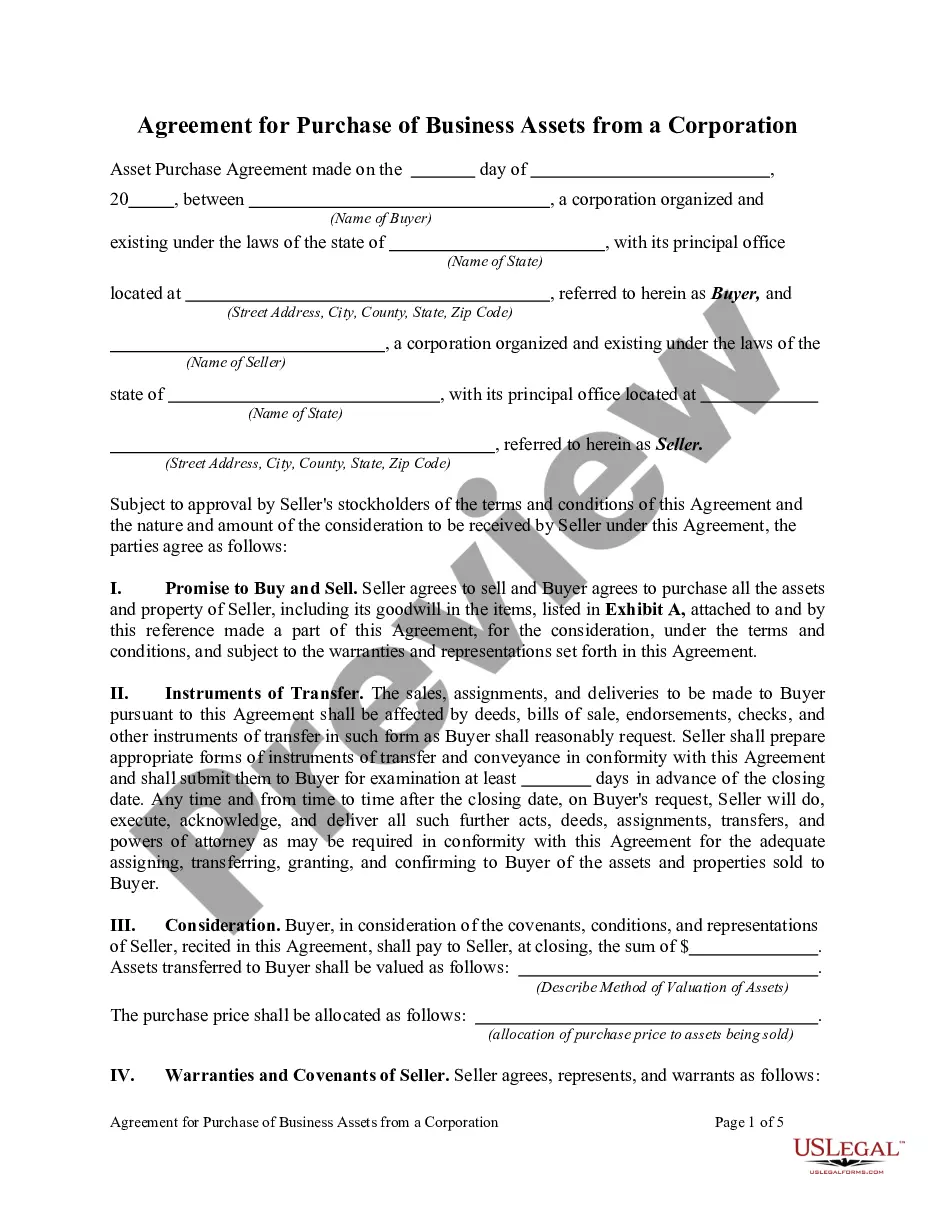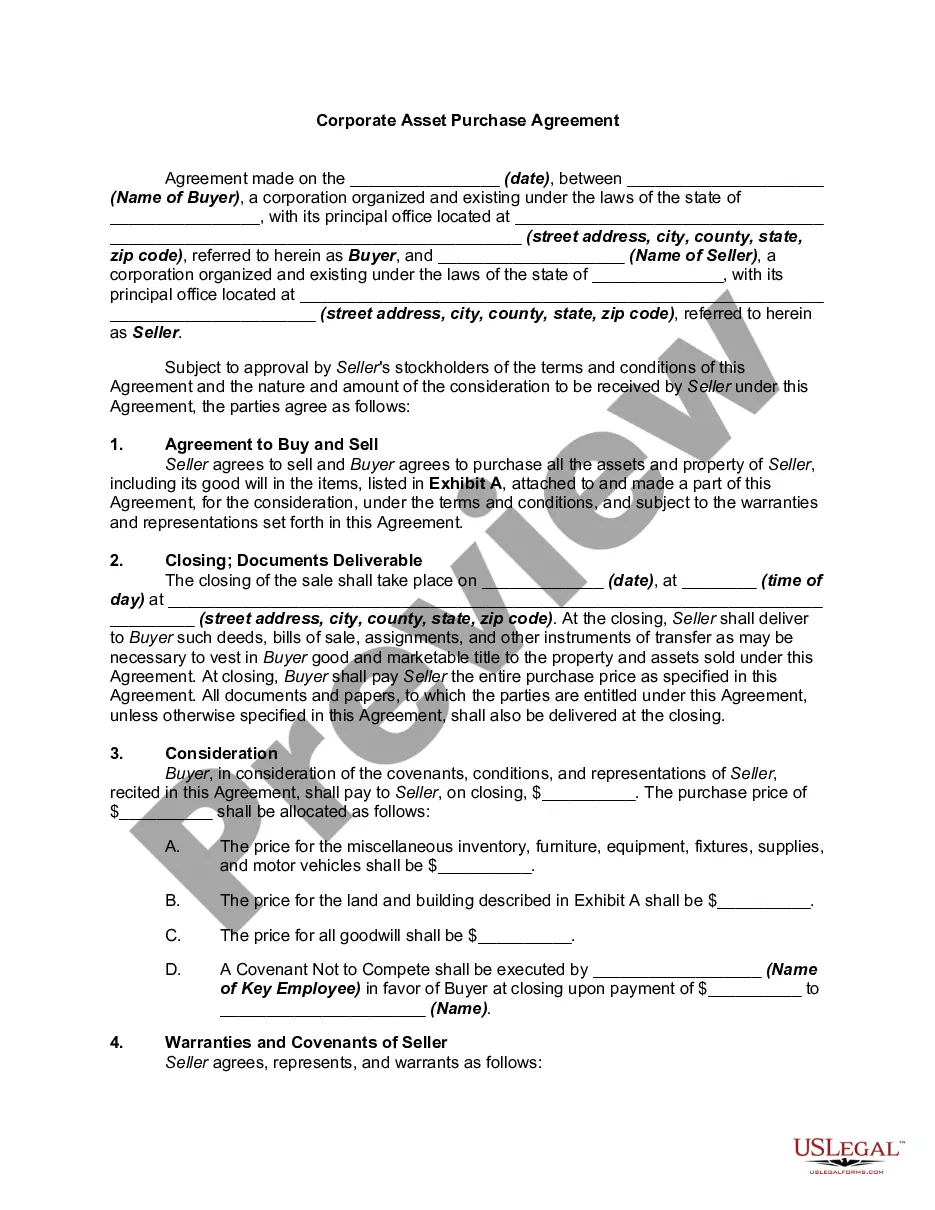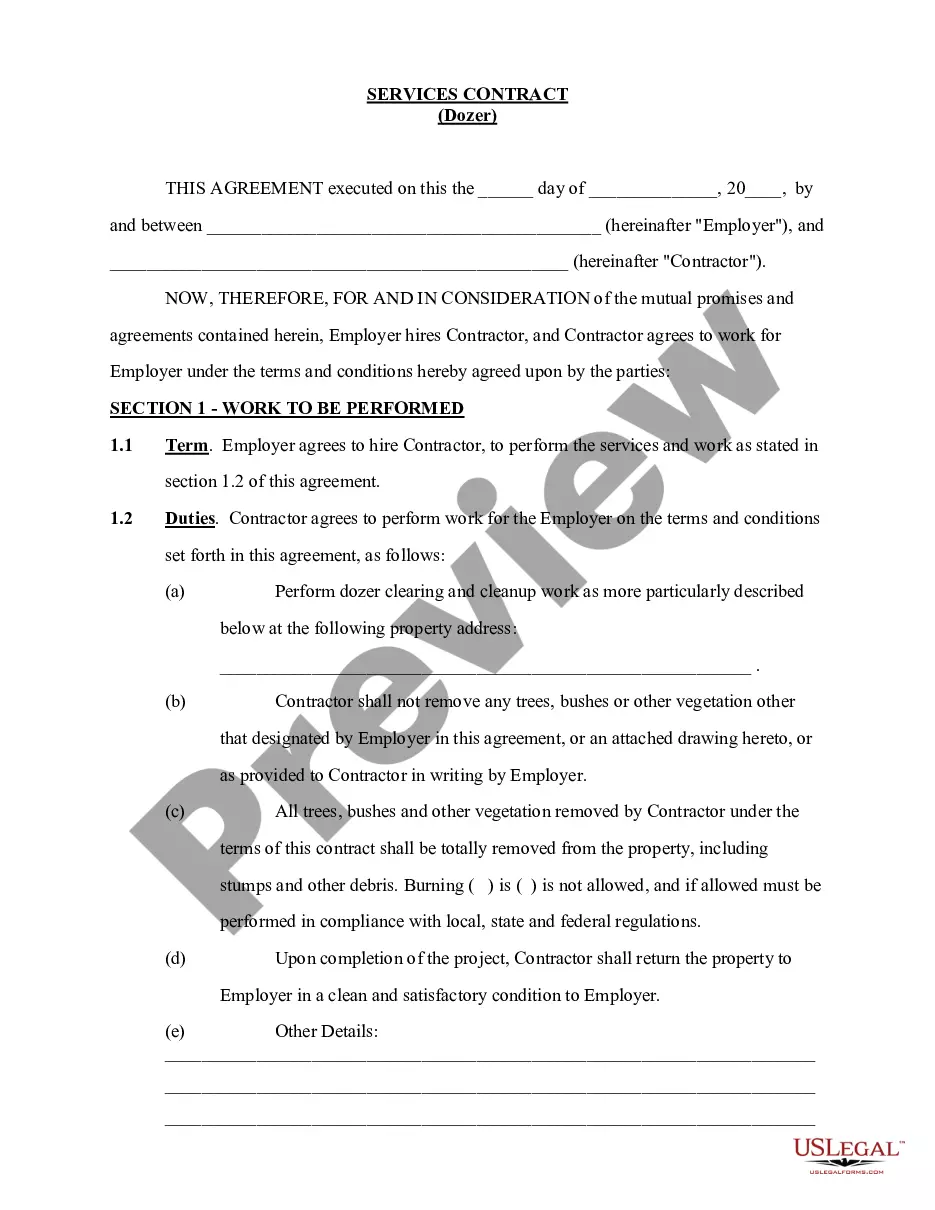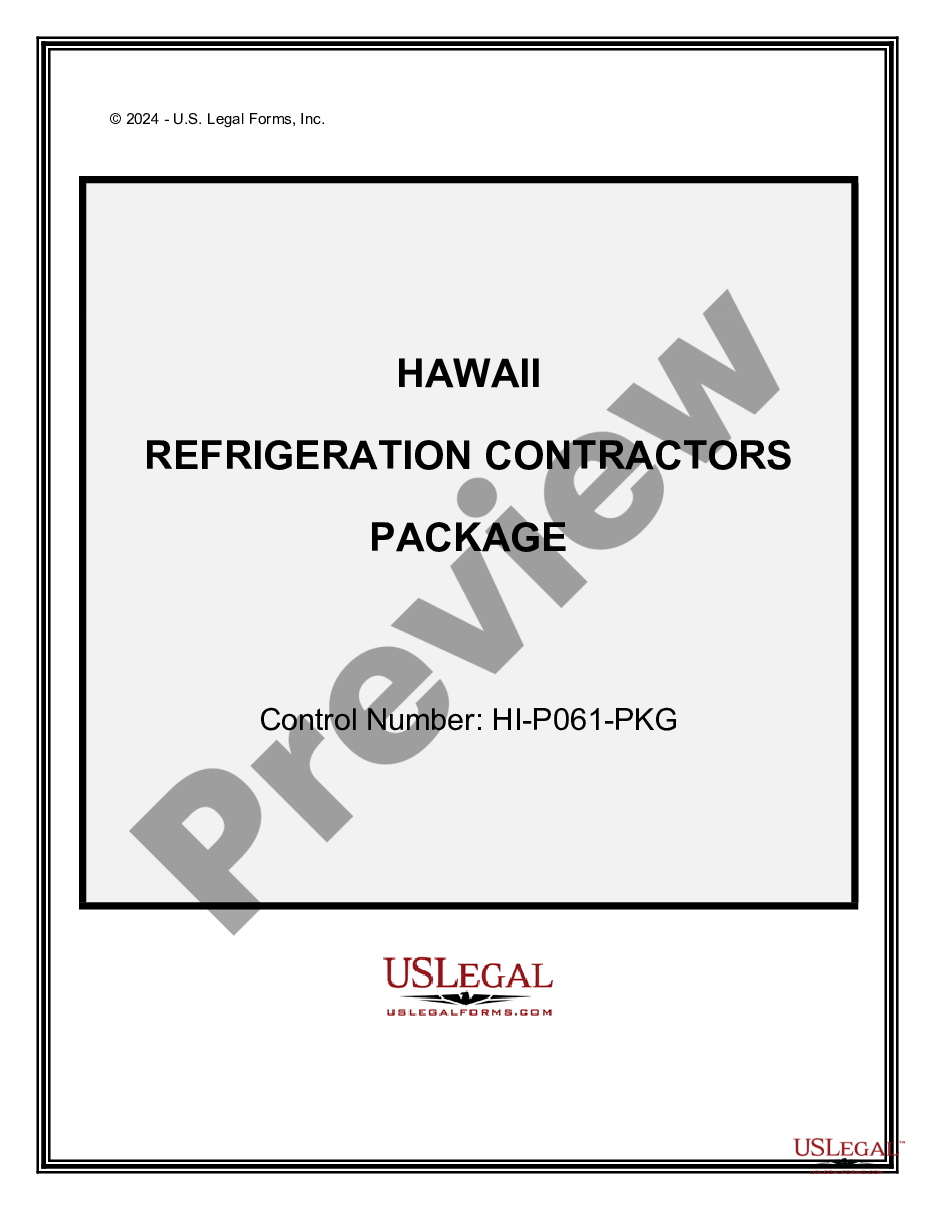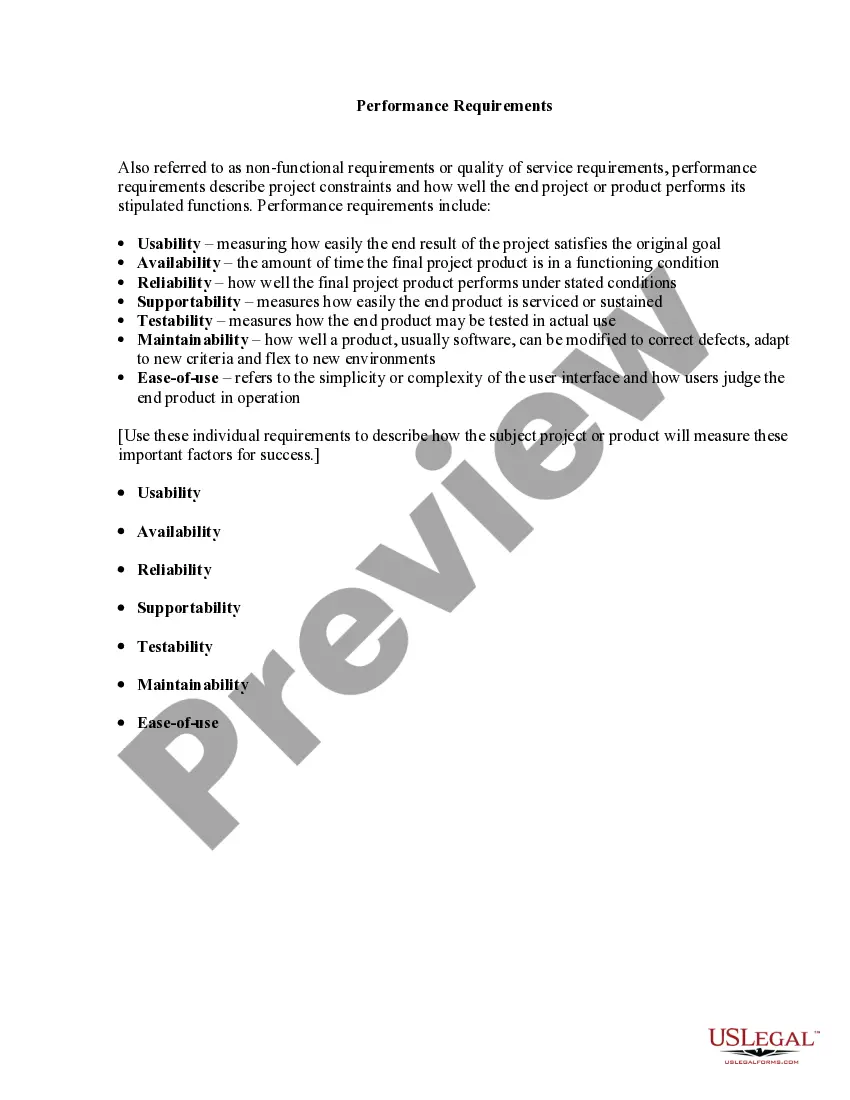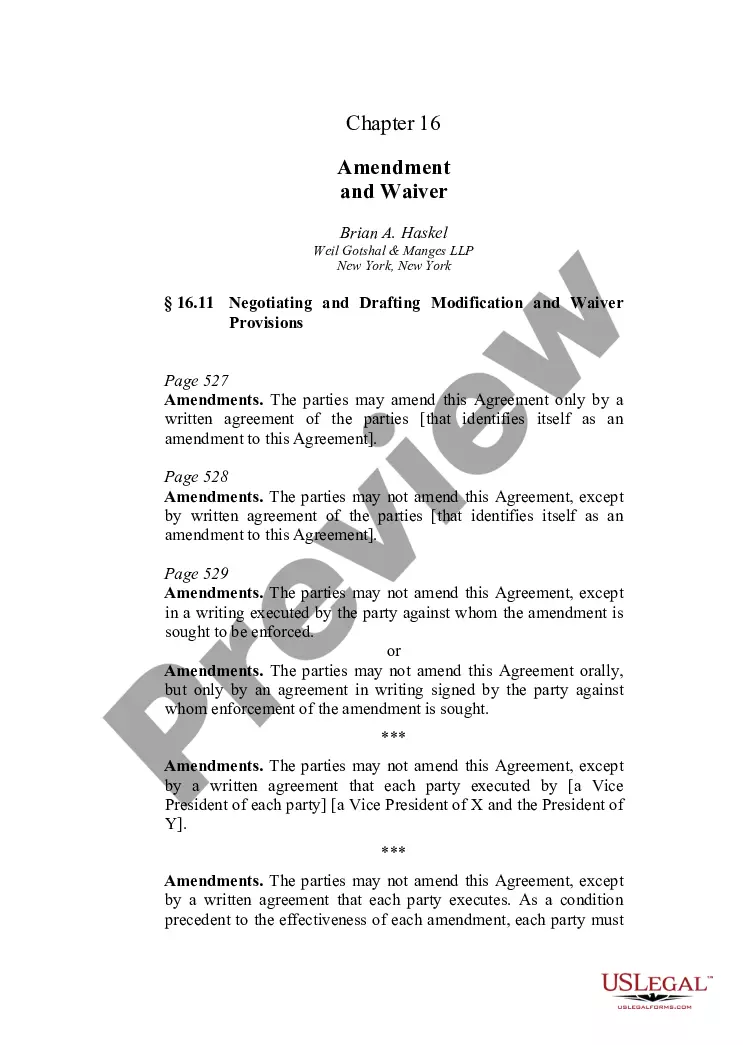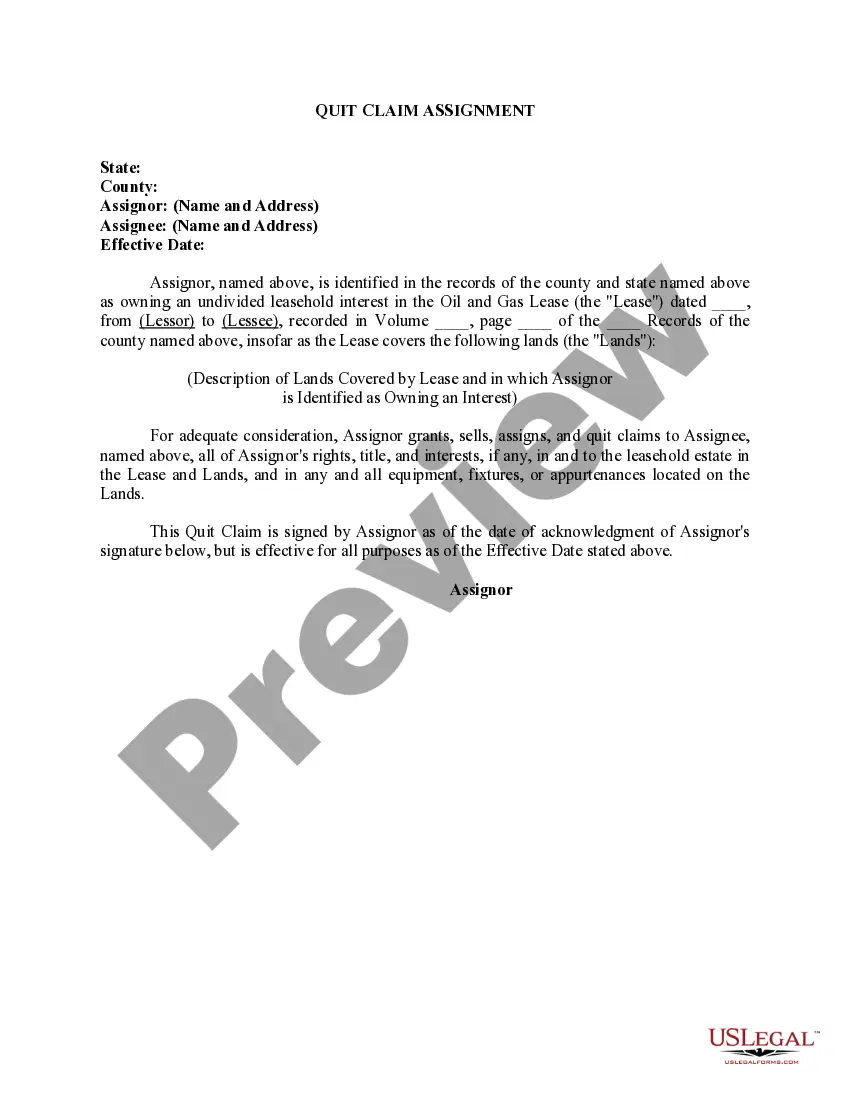Fsbo Forms With Google Docs In Riverside
Category:
State:
Multi-State
County:
Riverside
Control #:
US-00418
Format:
Word;
Rich Text
Instant download
Description
The Fsbo forms with Google Docs in Riverside offer a streamlined approach for users to manage real estate transactions, particularly beneficial for individuals engaged in selling property without a real estate agent. These forms are designed to be easily filled and edited, allowing users to customize them to fit their specific needs. Key features include straightforward sections that cover asset purchases, payment terms, and warranties, which guide users through the agreement process clearly. Additionally, the forms allow for the inclusion of specific liabilities and exclusions, providing flexibility for diverse scenarios. Attorneys, partners, owners, associates, paralegals, and legal assistants can effectively utilize these forms to draft legally binding agreements while ensuring compliance with relevant laws. This tool greatly aids in reducing the complexity associated with real estate transactions, especially for those unfamiliar with legal documentation. With instructions provided for filling out the forms and editing in Google Docs, users can navigate the document efficiently, ensuring a professional presentation.
Free preview