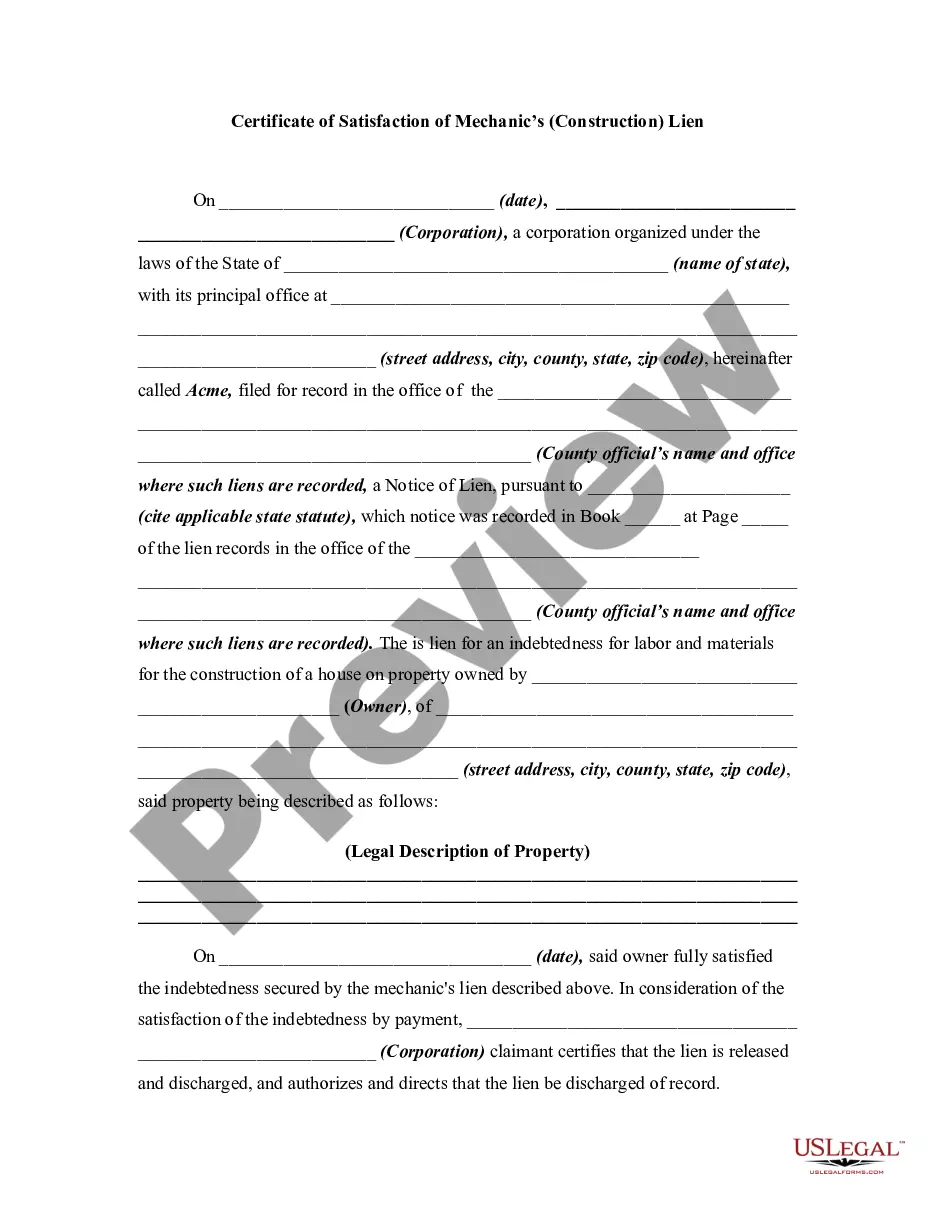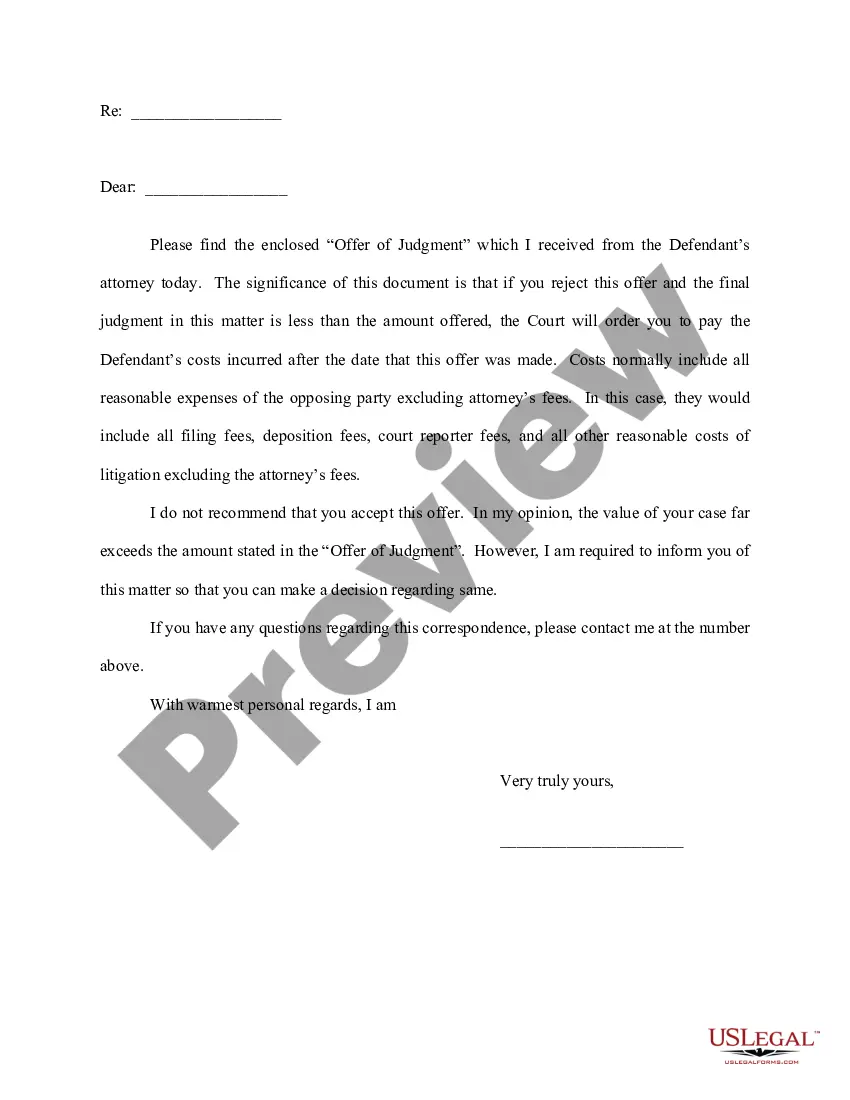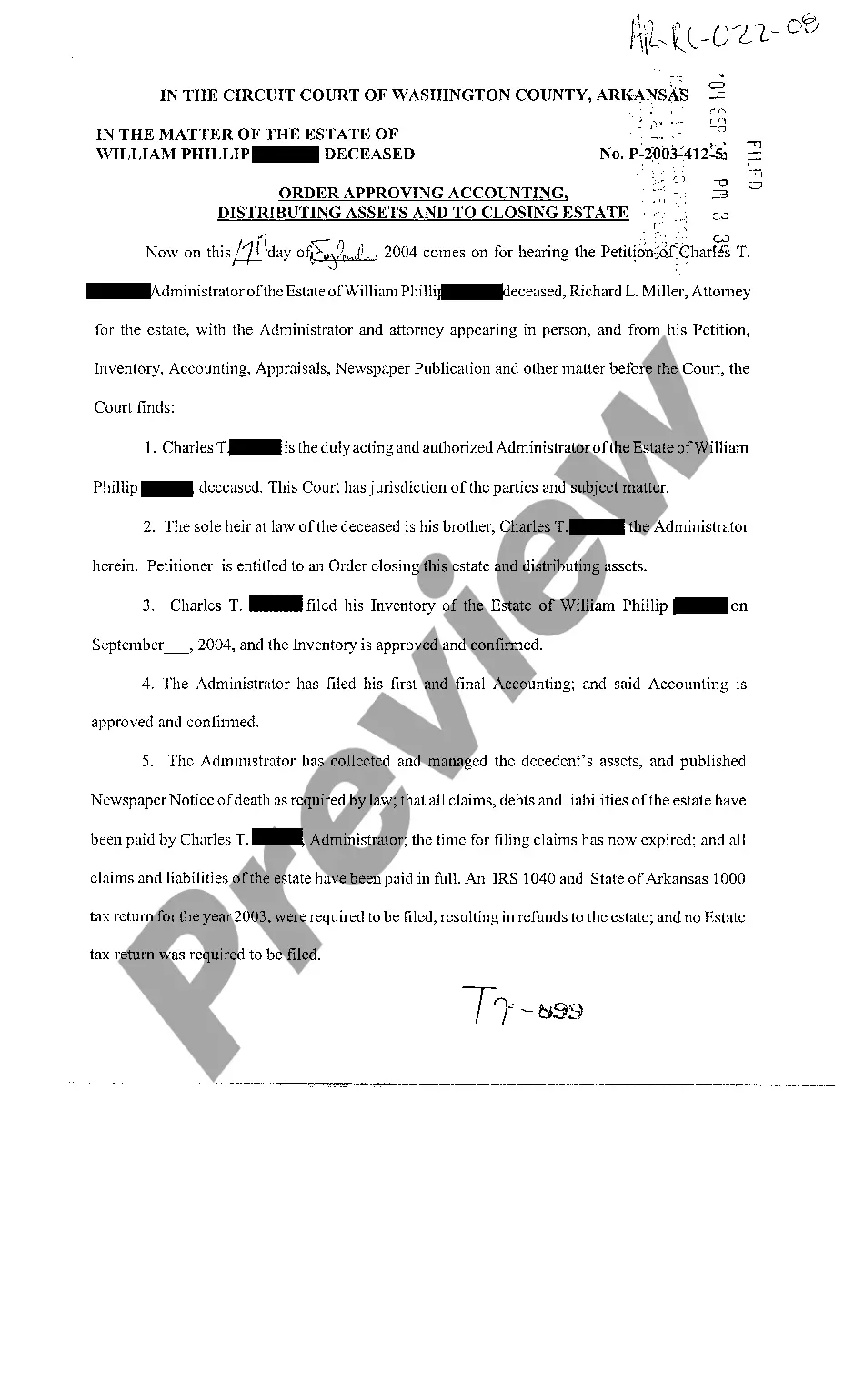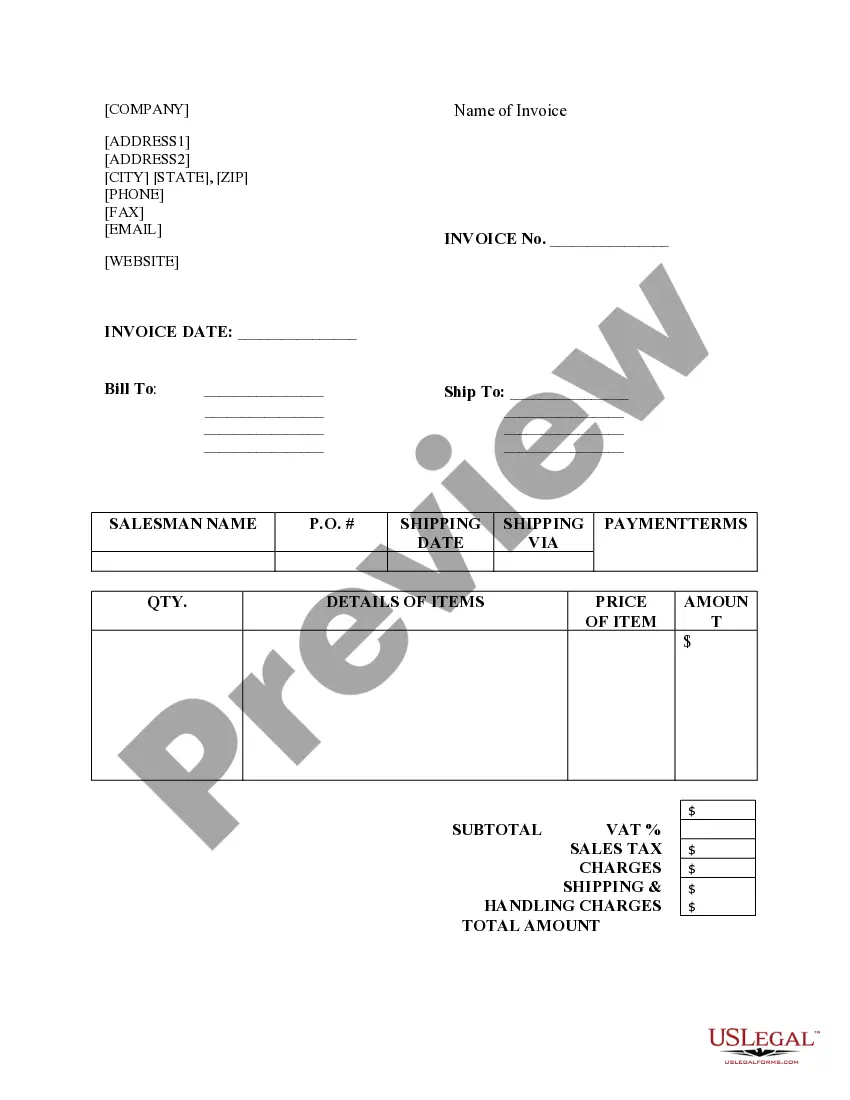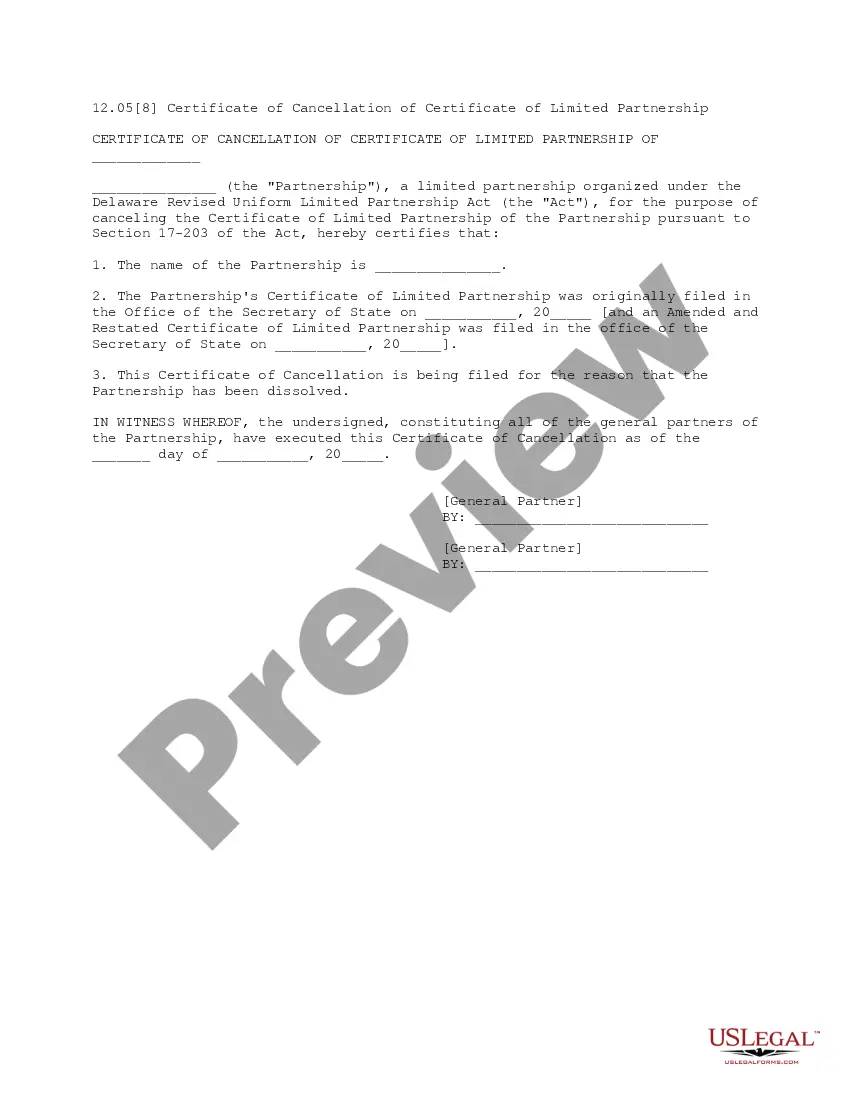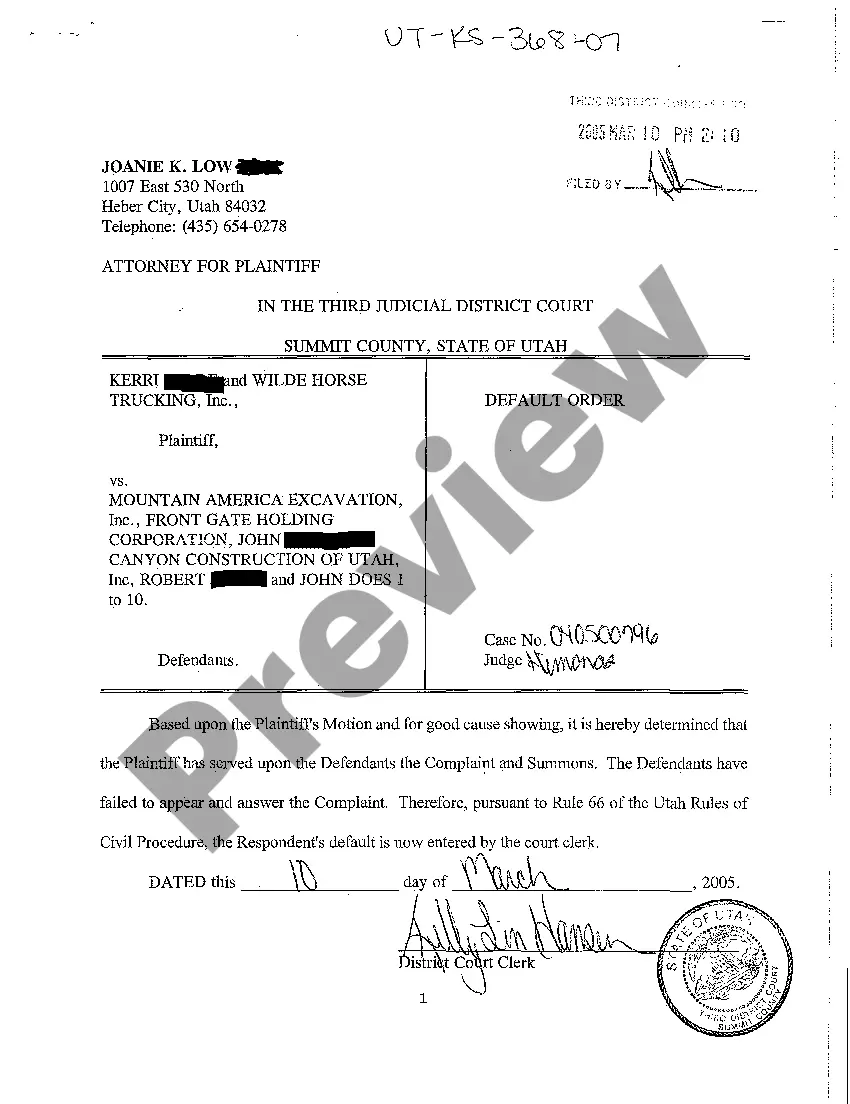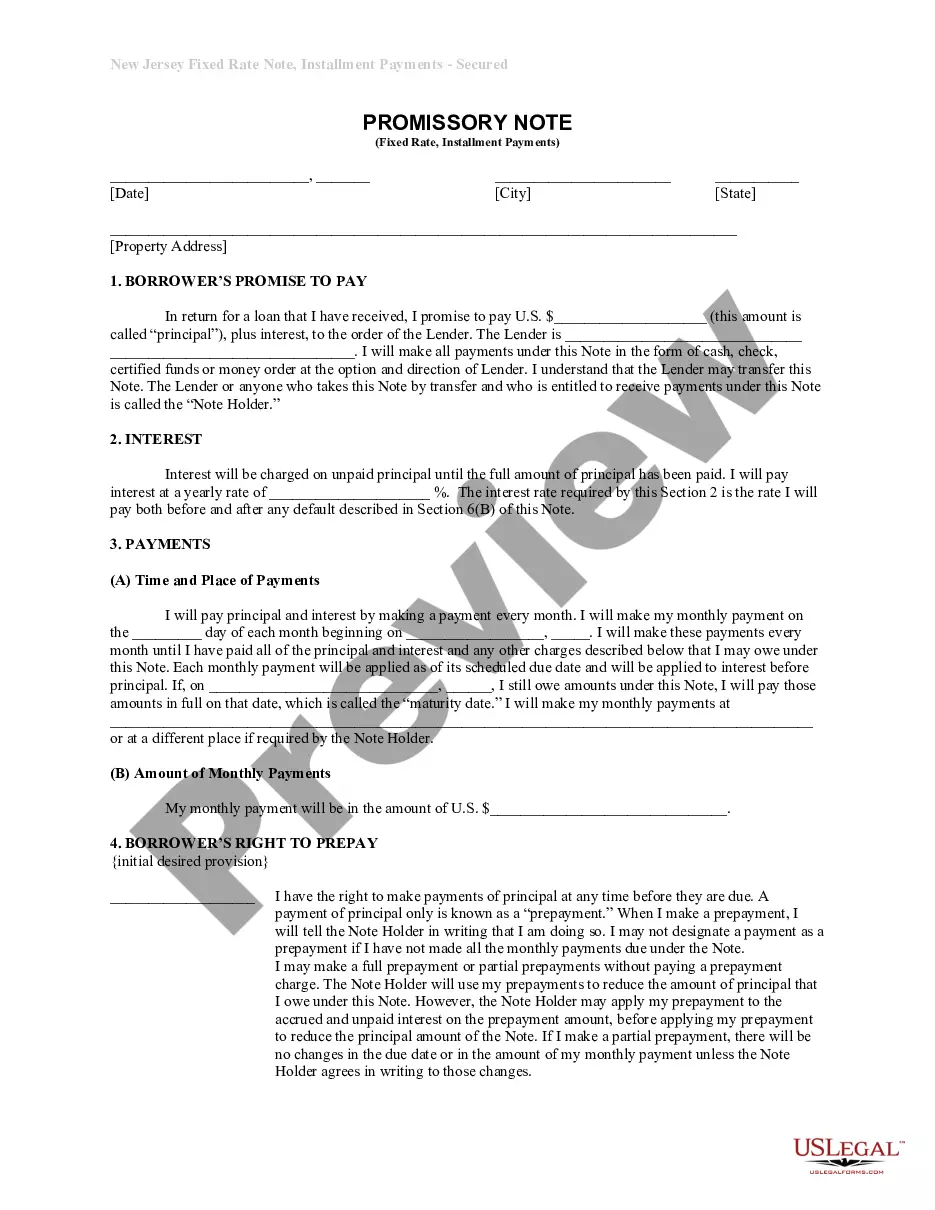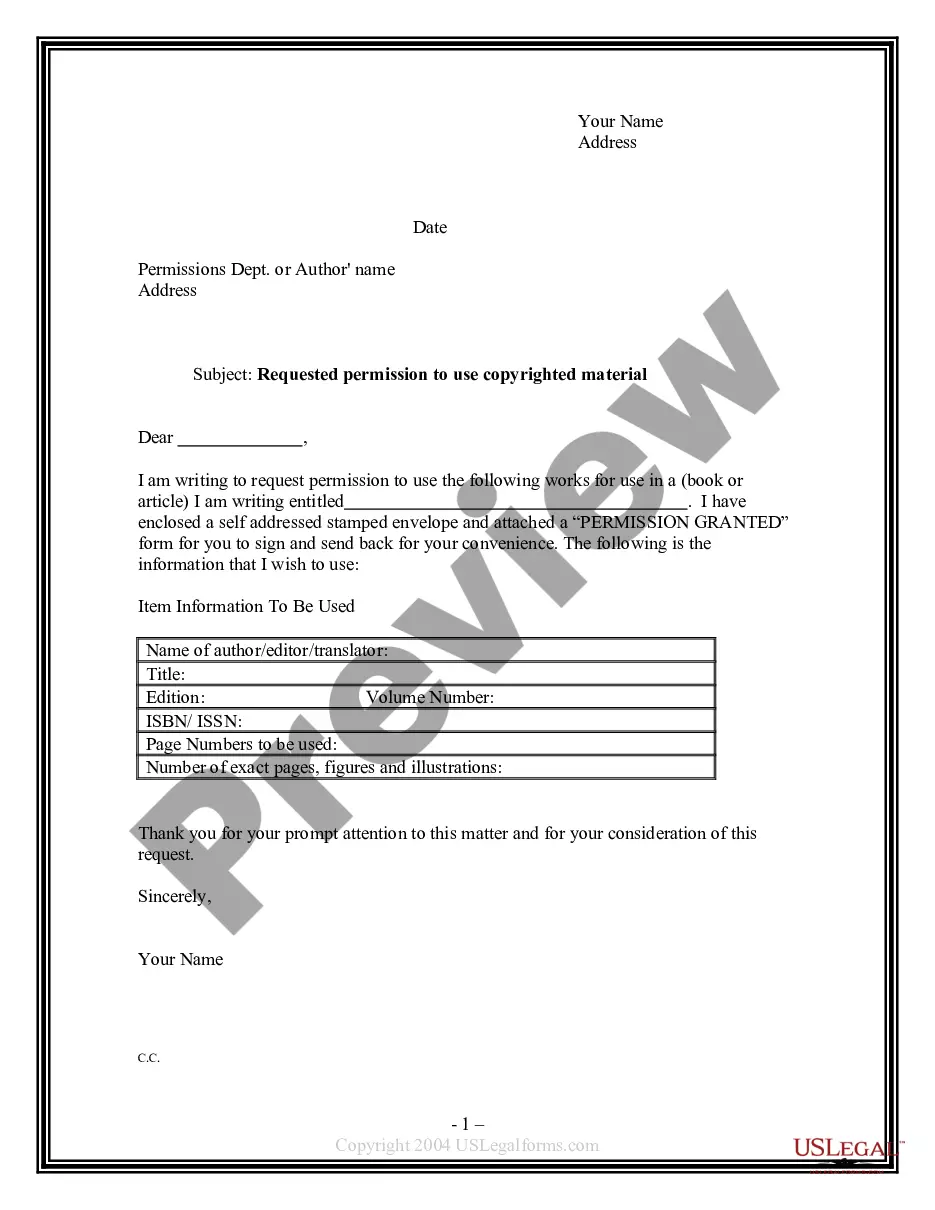Employee Registration Form In Excel In New York
Instant download
Description
The Employee Registration Form in Excel for New York is a comprehensive document designed to gather essential personal and employment-related information from job applicants. This form includes sections for personal details, employment eligibility, educational background, work experience, military service, business and personal references, language skills, and any required licenses or certifications. Its structured layout facilitates ease of filling and editing, allowing users to enter data directly into the spreadsheet format. The form is beneficial for attorneys, partners, owners, associates, paralegals, and legal assistants as it helps streamline the hiring process and ensures compliance with state and federal regulations. By utilizing this form, legal professionals can efficiently assess an applicant's qualifications while maintaining organized records. Additionally, the form addresses various applicant backgrounds, ensuring a fair evaluation process free from discriminatory practices. Users should ensure all data is accurate and complete, as this will impact hiring decisions. Lastly, the signature section allows for formal authorization, reinforcing the integrity of the applicant's submission.
Free preview