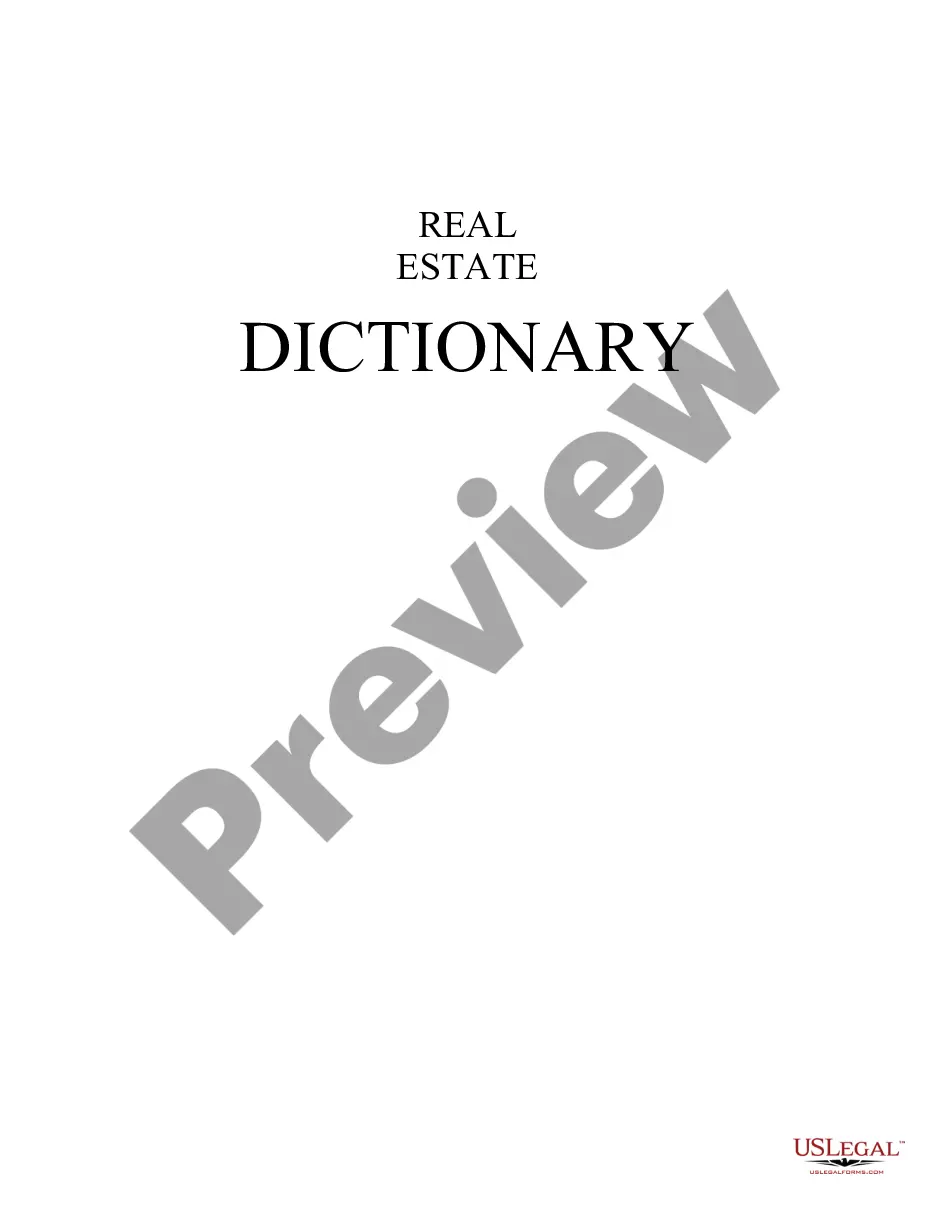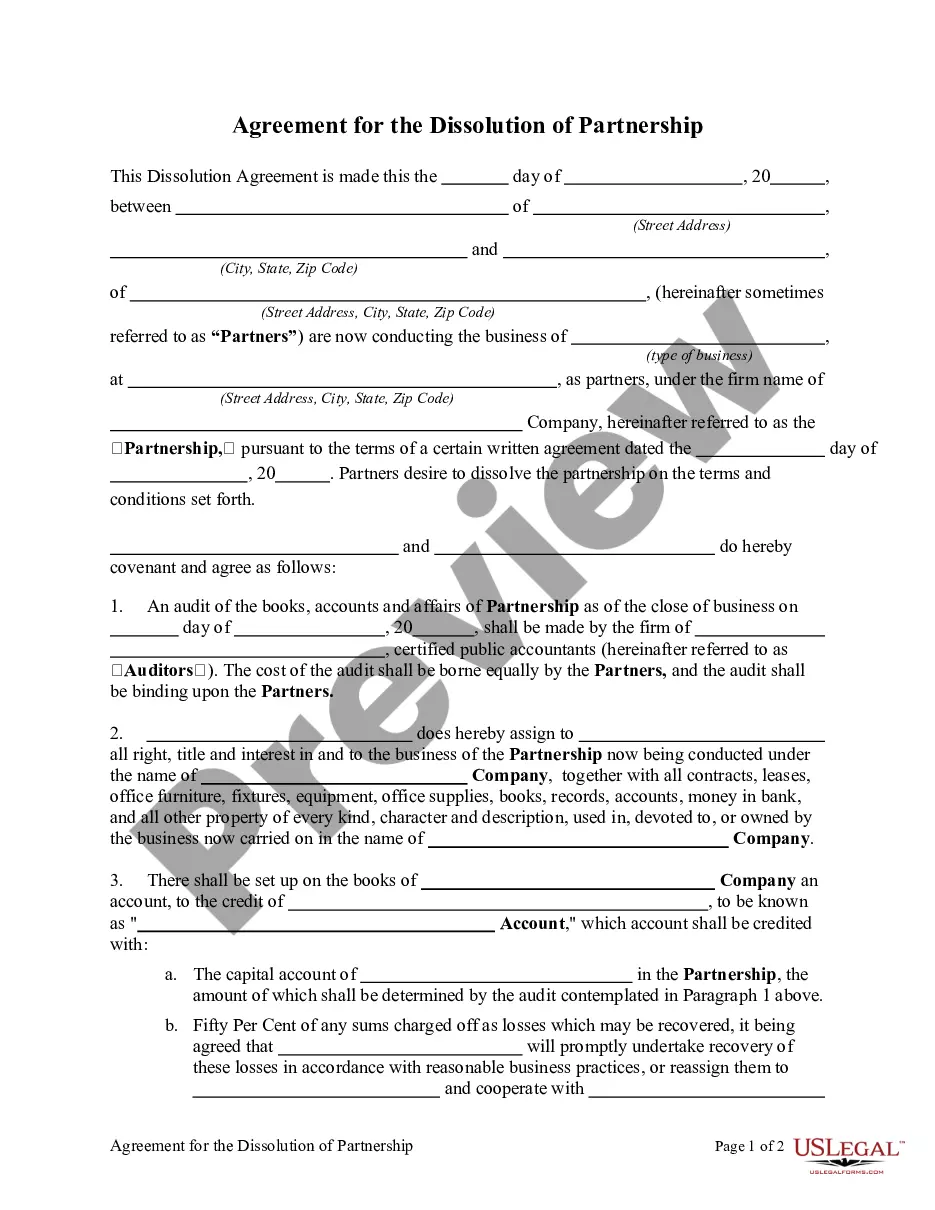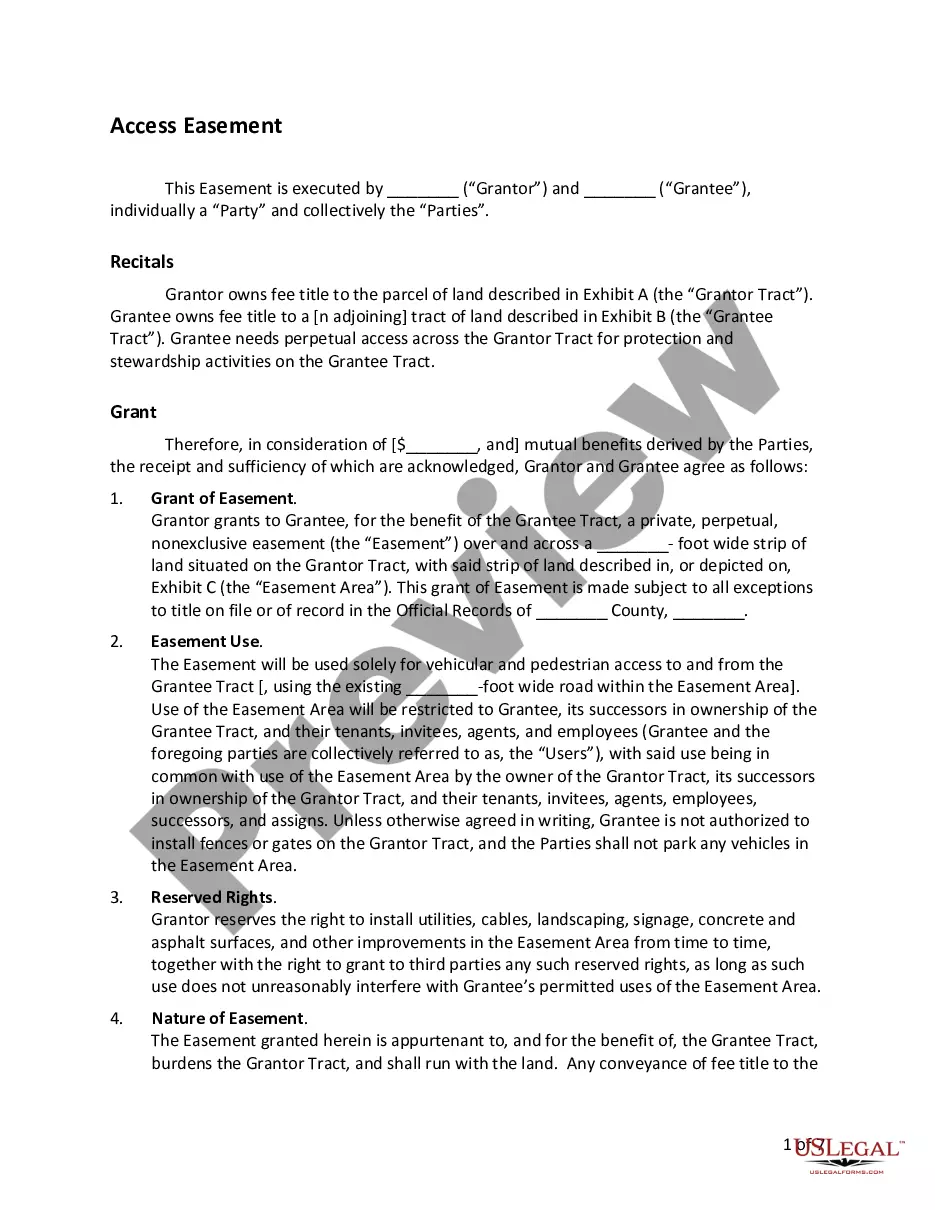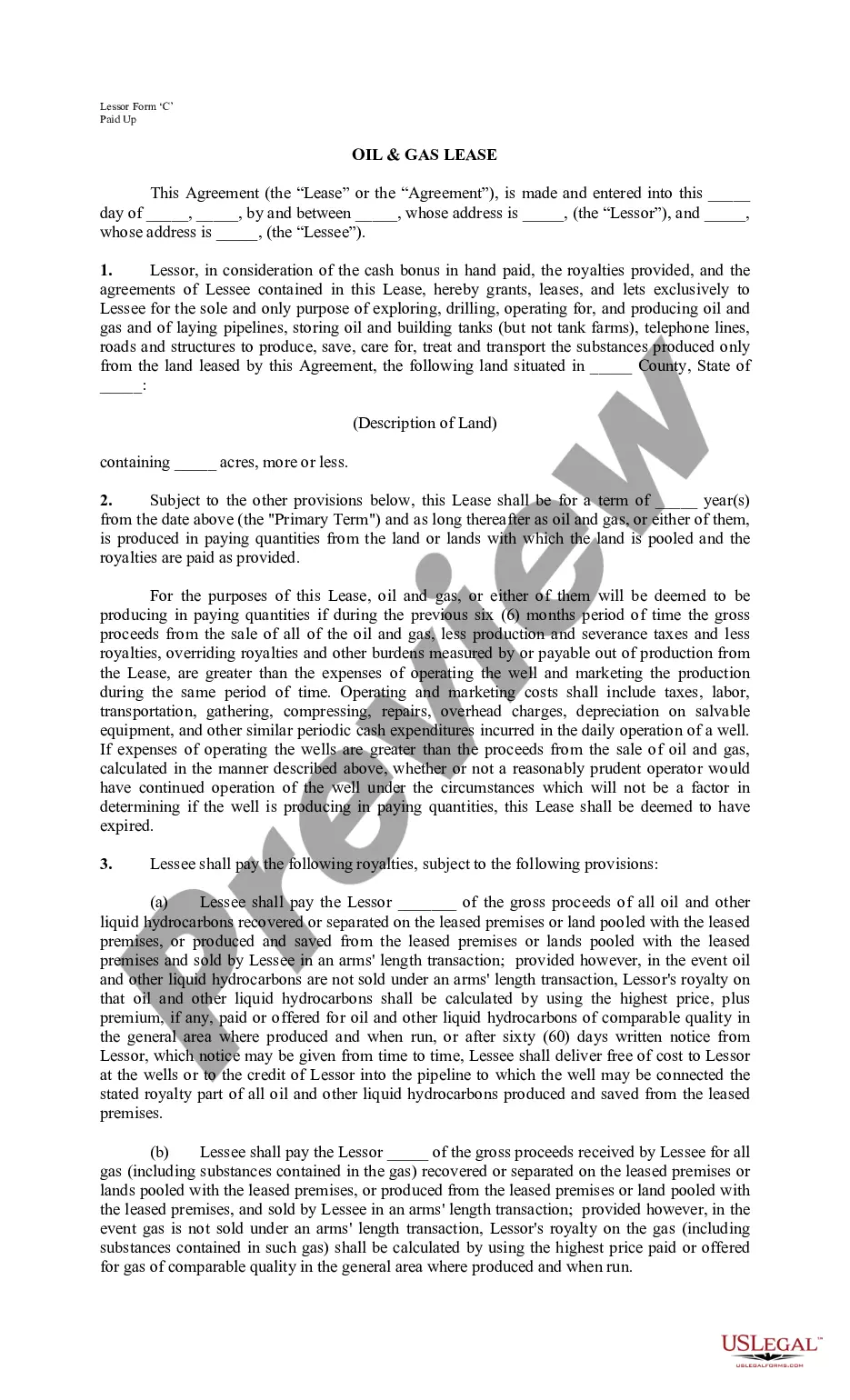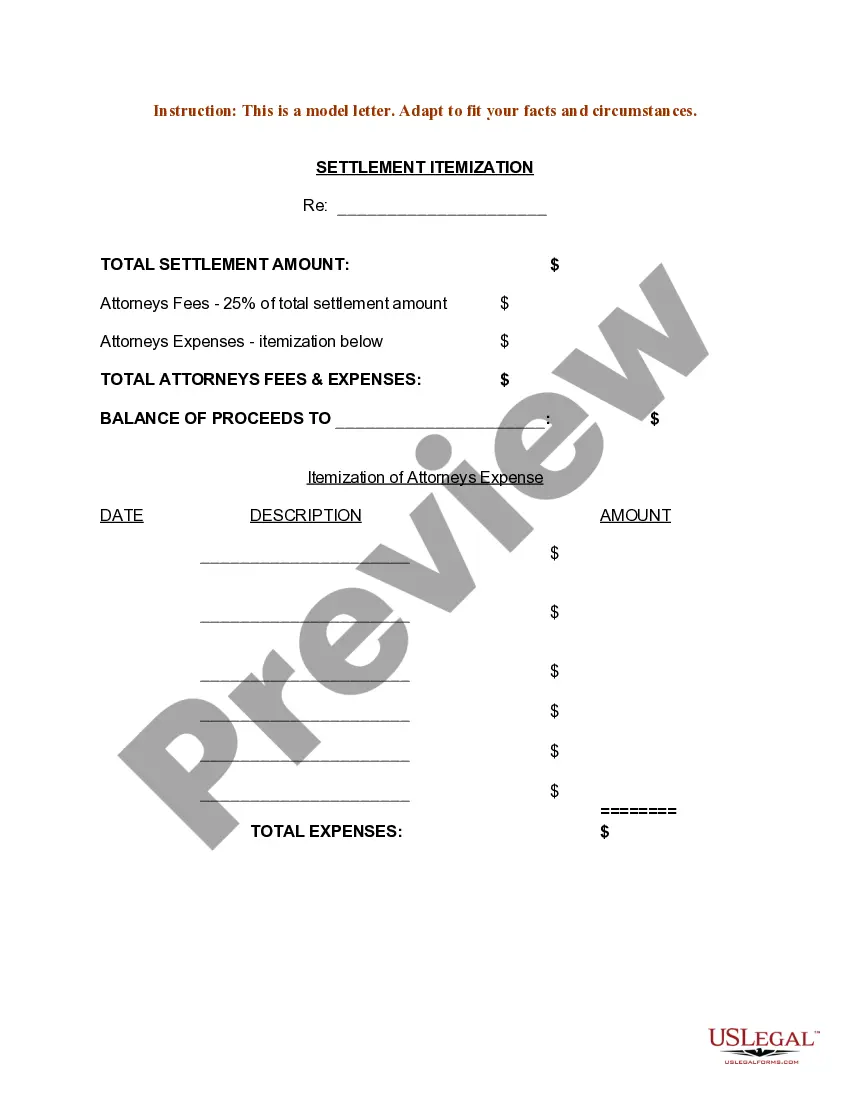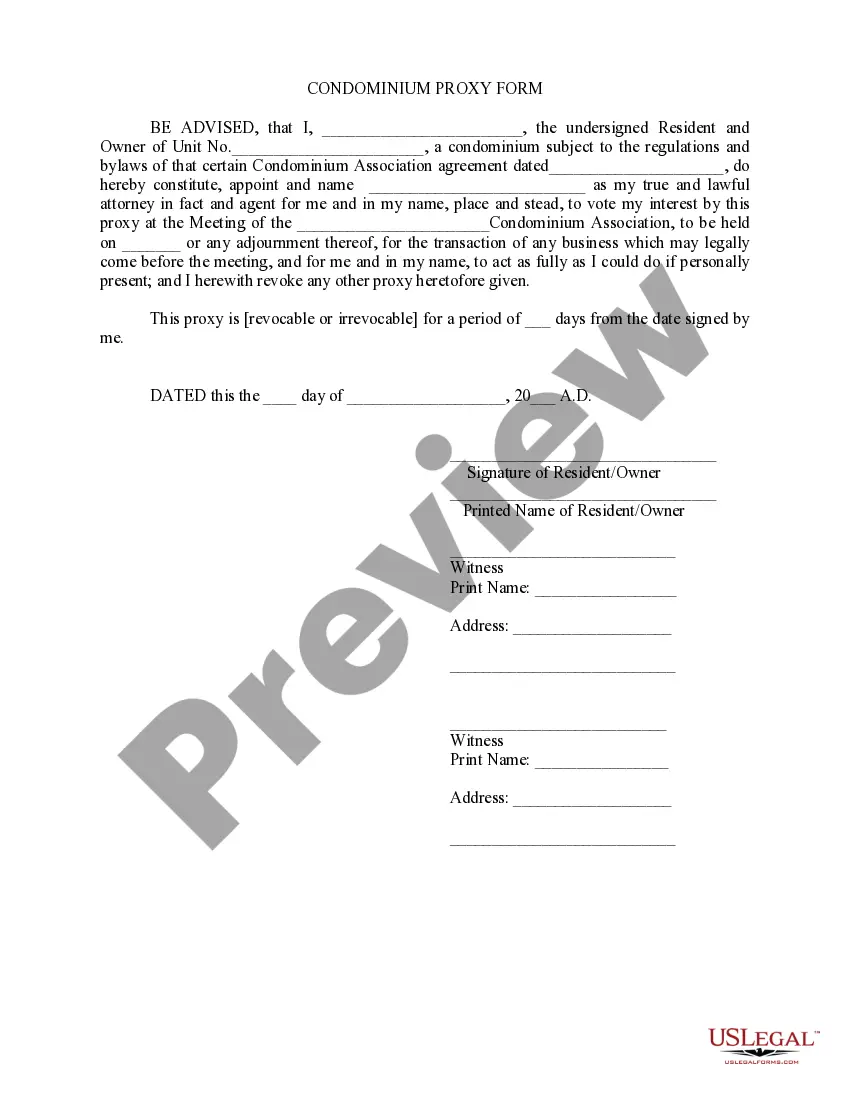Employment Application Editable With Google Docs In Clark
Category:
State:
Multi-State
County:
Clark
Control #:
US-00413
Format:
Word;
Rich Text
Instant download
Description
The Employment Application editable with Google Docs in Clark is a comprehensive form designed for job seekers to provide essential personal, educational, and employment information. This form includes sections for personal data, employment eligibility, education background, work experience, military service, business and personal references, language skills, licenses, certifications, and special skills. Users can fill out the document easily and share it using Google Docs, allowing for smooth collaboration and edits. This form adheres to anti-discrimination principles, ensuring equal consideration for all applicants. The employment eligibility section is crucial for confirming the applicant's legal ability to work in the U.S. This application is particularly useful for attorneys, partners, owners, associates, paralegals, and legal assistants, as it offers a streamlined way to gather necessary information during the hiring process. These professionals can leverage this form to assess candidate qualifications efficiently and maintain compliance with employment standards. Overall, the editable format enhances accessibility and usability, making it a valuable resource for both employers and applicants.
Free preview