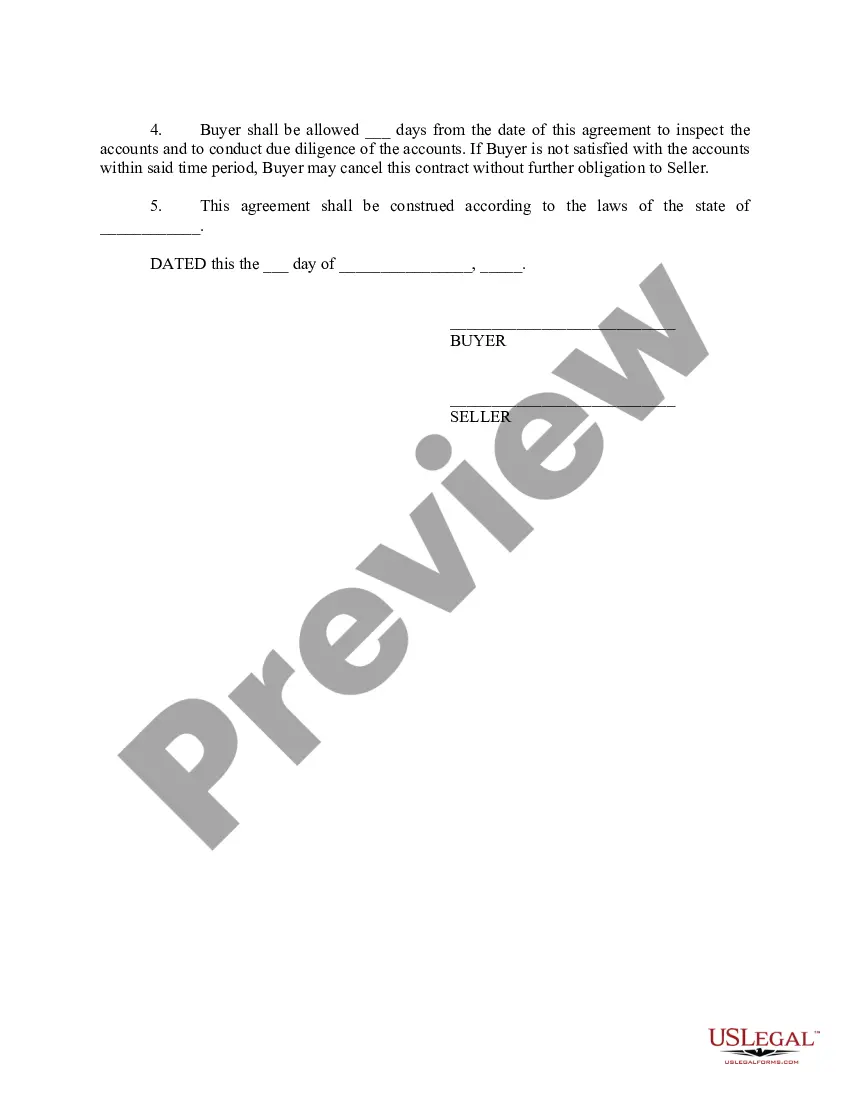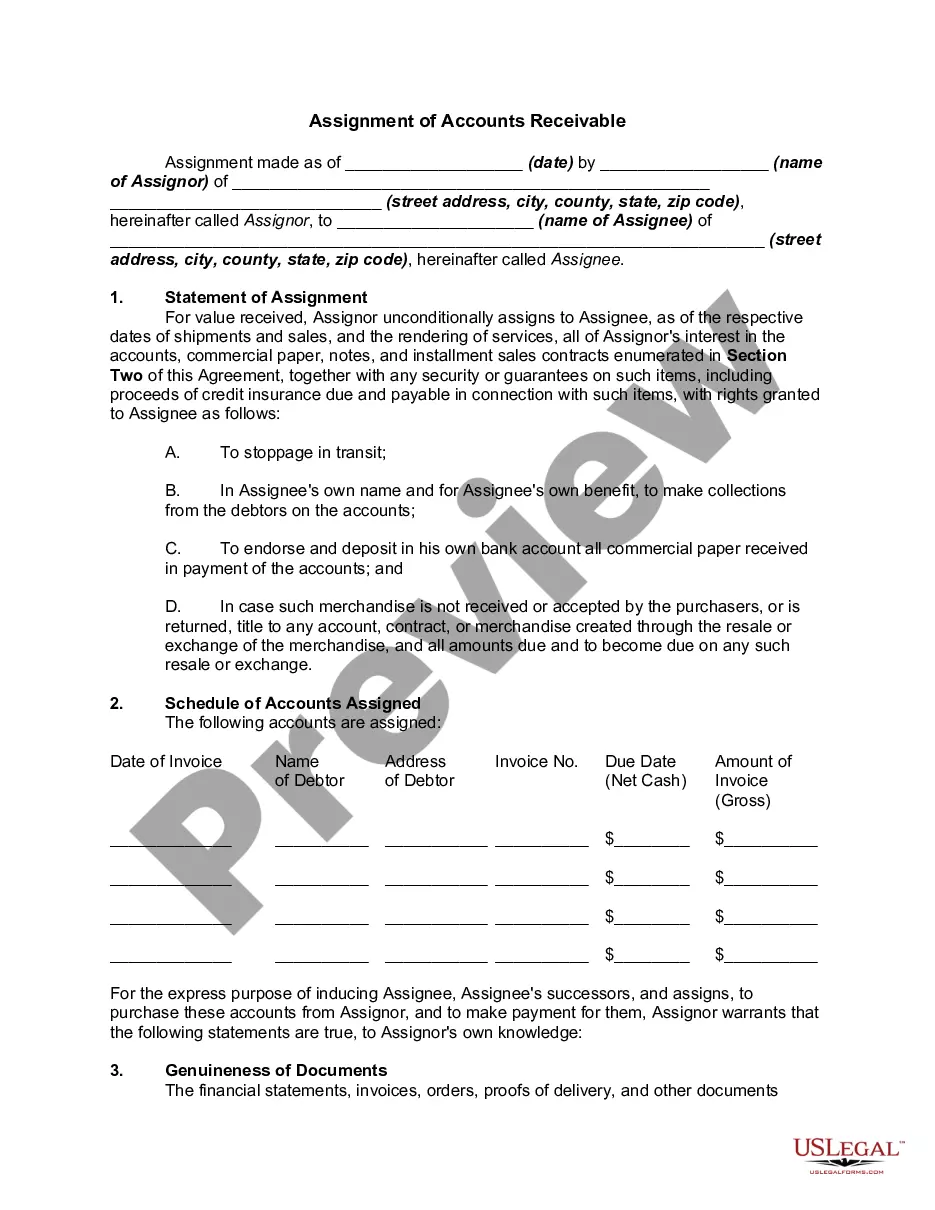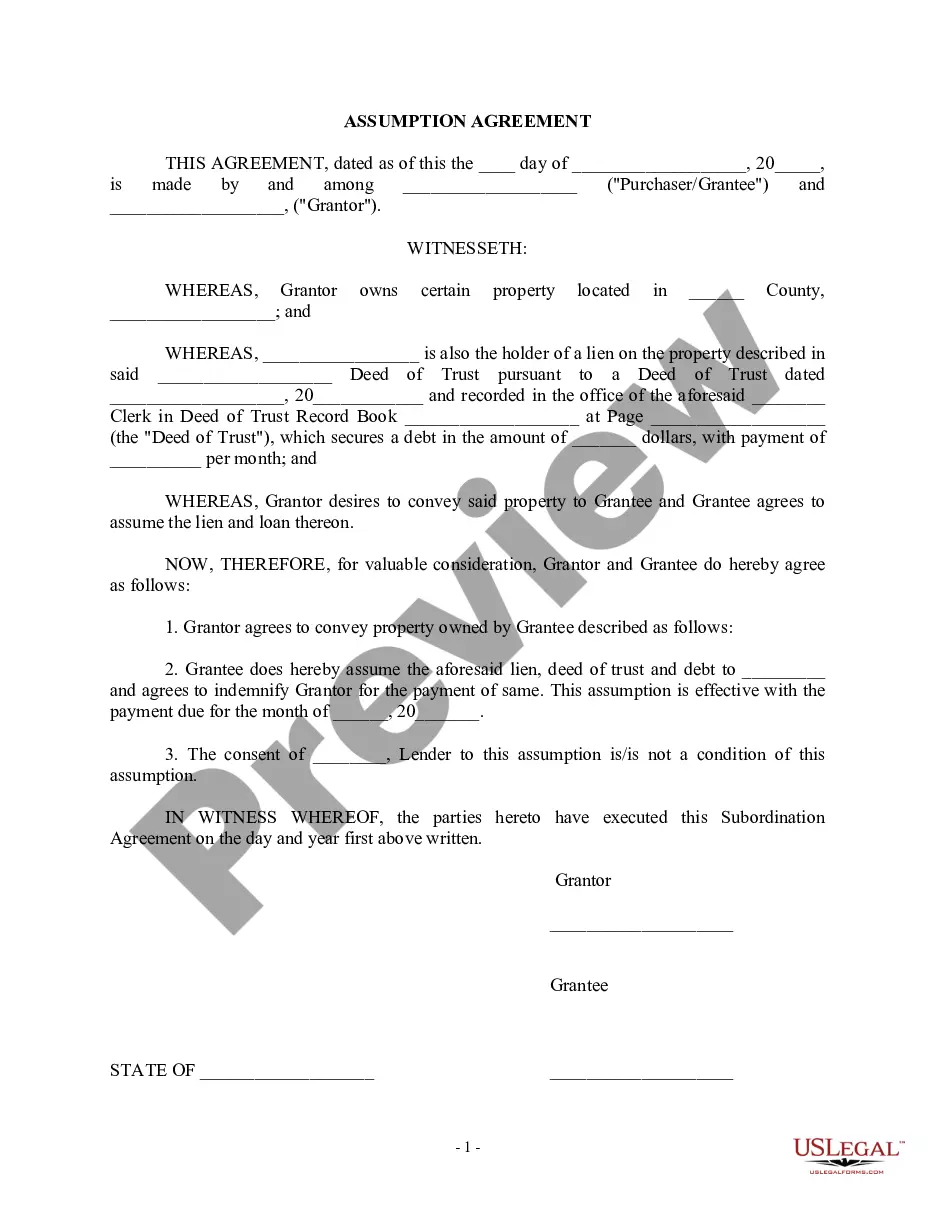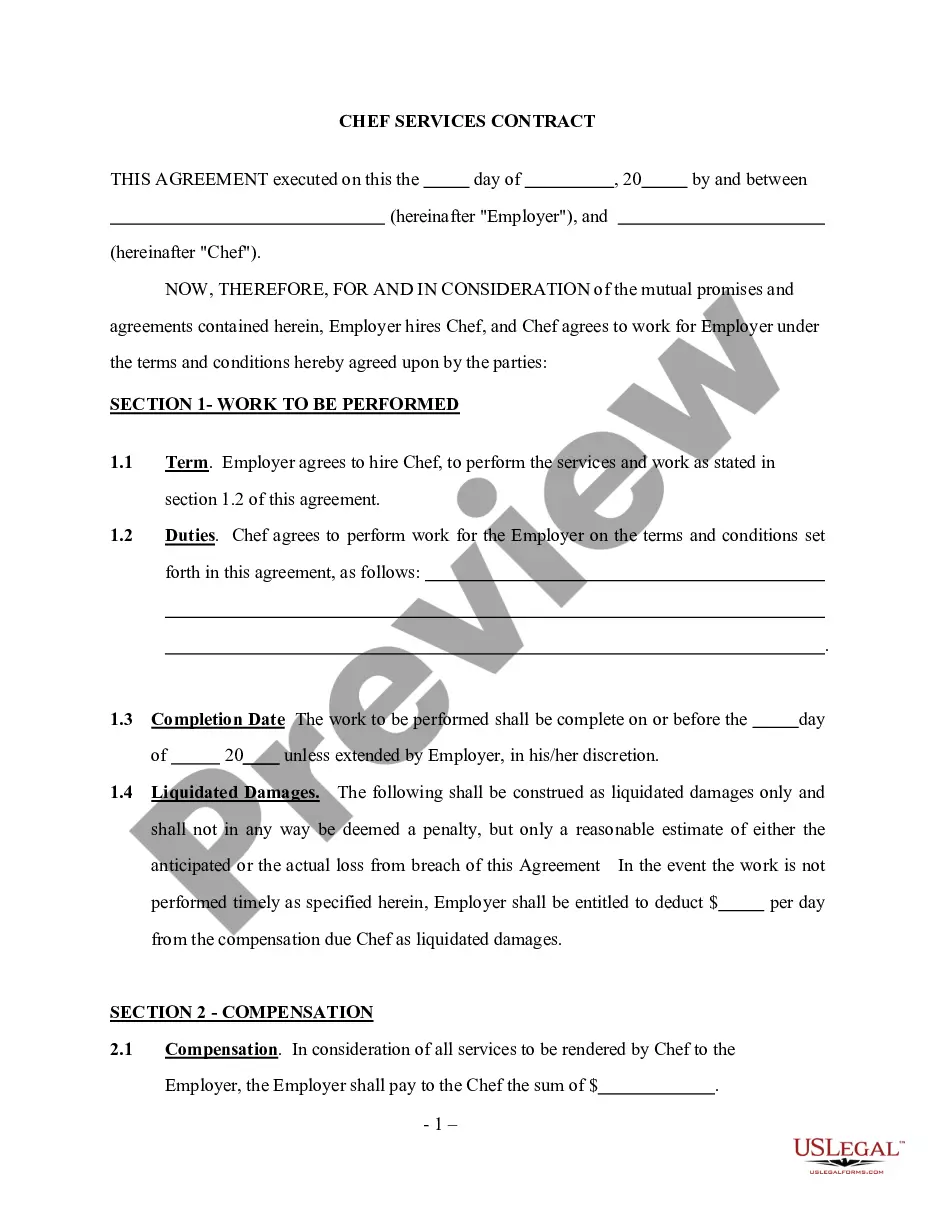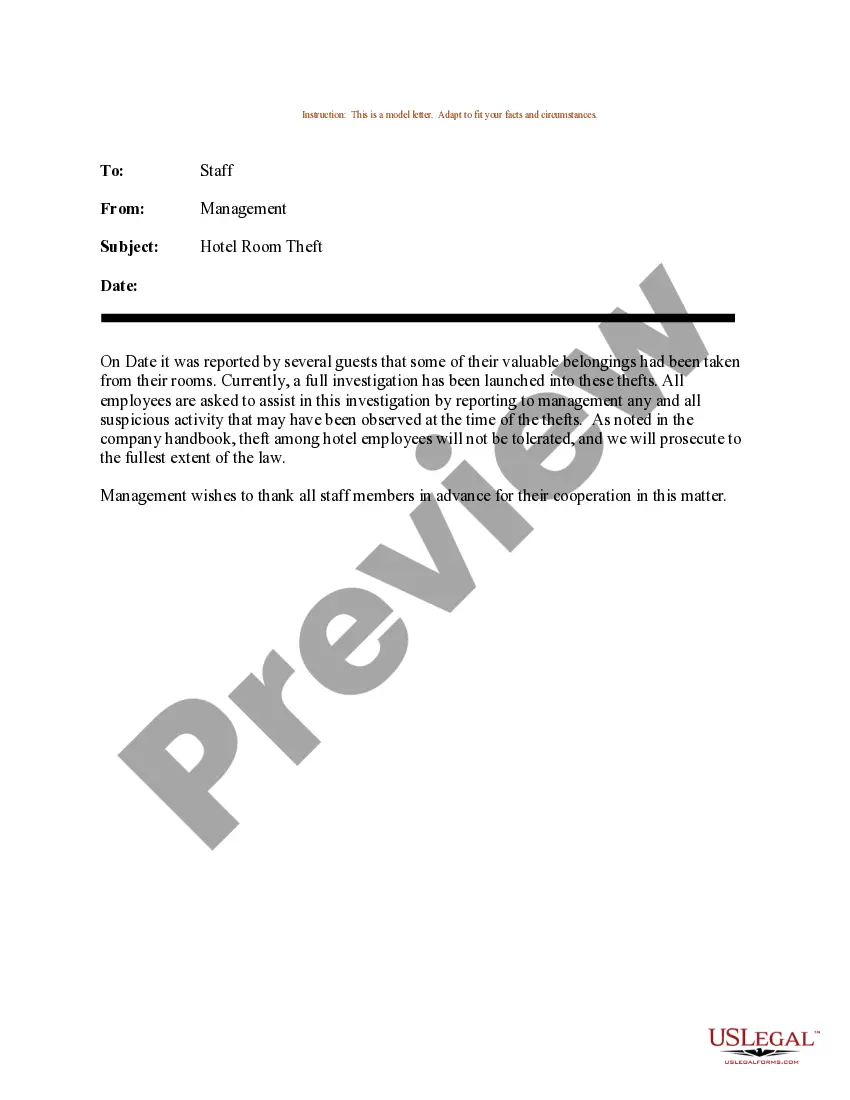Accounts Receivable Contract Forecast Template Excel
Description
How to fill out Accounts Receivable - Contract To Sale?
It’s clear that you cannot become a legal authority instantly, nor can you swiftly acquire the ability to compose an Accounts Receivable Contract Forecast Template Excel without a specialized foundation.
Assembling legal documents is a lengthy procedure necessitating particular training and expertise.
So why not entrust the creation of the Accounts Receivable Contract Forecast Template Excel to professionals.
Preview it (if this option is available) and review the supporting description to determine if the Accounts Receivable Contract Forecast Template Excel meets your needs.
Initiate your search again if you require a different template.
- With US Legal Forms, one of the most comprehensive libraries of legal documents, you can locate anything from court forms to templates for internal communication.
- We recognize how vital compliance and adherence to federal and local laws and regulations are.
- That’s why, on our platform, all forms are region-specific and current.
- Here’s how to start with our website and obtain the document you need in just a few minutes.
- Discover the document you require by utilizing the search bar at the top of the page.
Form popularity
FAQ
You can track accounts receivable in Excel by creating a spreadsheet that includes customer names, invoice dates, amounts due, and payment statuses. By regularly updating this information, you maintain an accurate view of your outstanding invoices. An accounts receivable contract forecast template excel can simplify this tracking, providing a comprehensive overview of your receivables.
The 5 C's of accounts receivable management are character, capacity, capital, conditions, and collateral. These factors help assess the creditworthiness of customers and the likelihood of timely payments. By applying these principles within an accounts receivable contract forecast template excel, you can improve your overall accounts receivable strategy.
The four steps of forecasting include defining the objective, gathering relevant data, analyzing the data, and generating forecasts. By clearly stating your goals, you ensure your forecasts are aligned with your business needs. Using an accounts receivable contract forecast template excel can enhance this process, providing a clear framework for your analysis.
To create a forecast template in Excel, start by organizing your data into columns for dates, sales forecasts, and collection periods. Next, use formulas to calculate expected accounts receivable based on your sales projections. An accounts receivable contract forecast template excel can provide a structured format, making it easier for you to visualize and manage your forecasts.
Steps for Forecasting Accounts Receivable Using DSO Sales Forecast = (Last Month Revenue + Expected Growth ? Expected Churn) DSO = (Accounts Receivable / Total Credit Sales) x Number of Days in the Period. Accounts Receivable Forecast = Days Sales Outstanding (DSO) x (Sales Forecast / Time)
Follow these steps to predict future revenue: Open an Excel sheet with your historical sales data. Select data in the two columns with the date and net revenue data. Click on the Data tab and pick "Forecast Sheet." Enter the date your forecast will end and click "Create." Title and save your financial projection.
Create a forecast In a worksheet, enter two data series that correspond to each other: ... Select both data series. ... On the Data tab, in the Forecast group, click Forecast Sheet. In the Create Forecast Worksheet box, pick either a line chart or a column chart for the visual representation of the forecast.
For purposes of forecasting accounts receivable in a financial model, the standard modeling convention is to tie A/R to revenue, since the relationship between the two is closely linked. More specifically, the days sales outstanding (DSO) metric is used in the majority of financial models to project A/R.
Follow the directions and formulas below to quickly create your own accounts receivable ledger in Excel. Set up your Excel sheet to include ?Invoice Dates? in column A, ?Invoice Numbers? in column B, and ?Due Dates? in column C. ... Add a column for ?Total Amount Due? in column E and add the corresponding information.