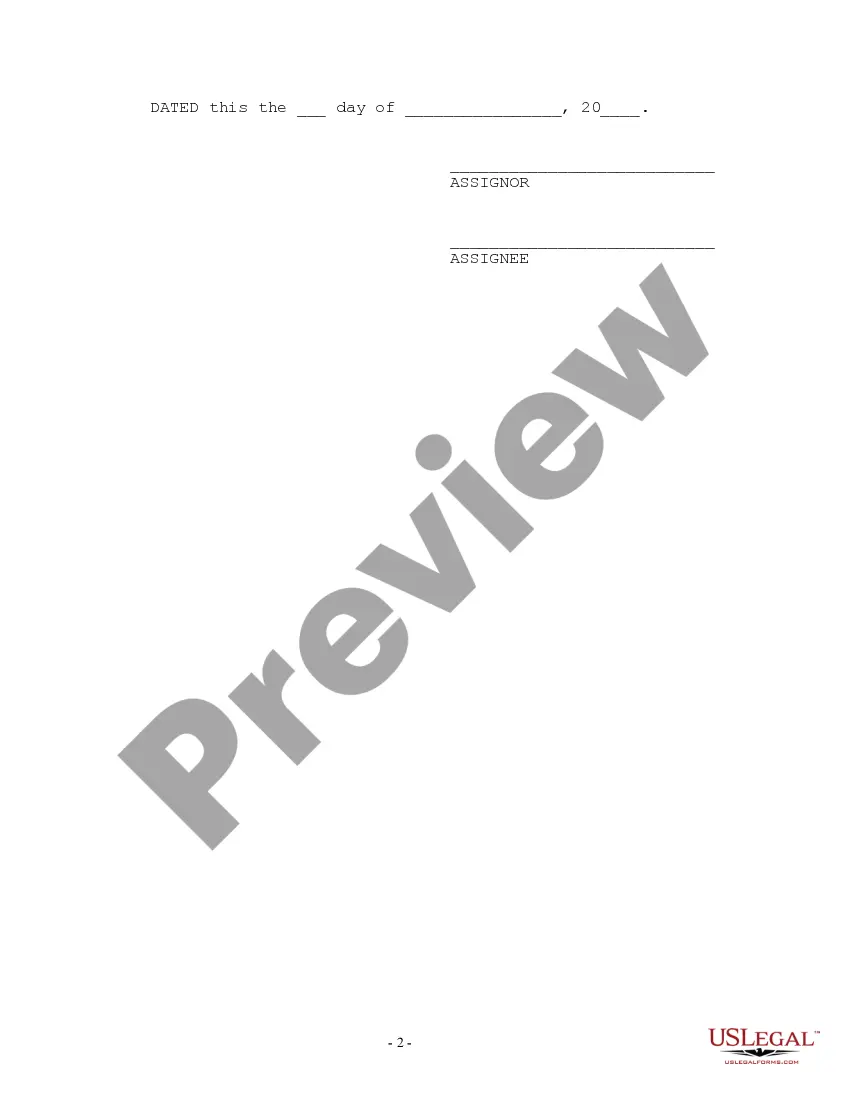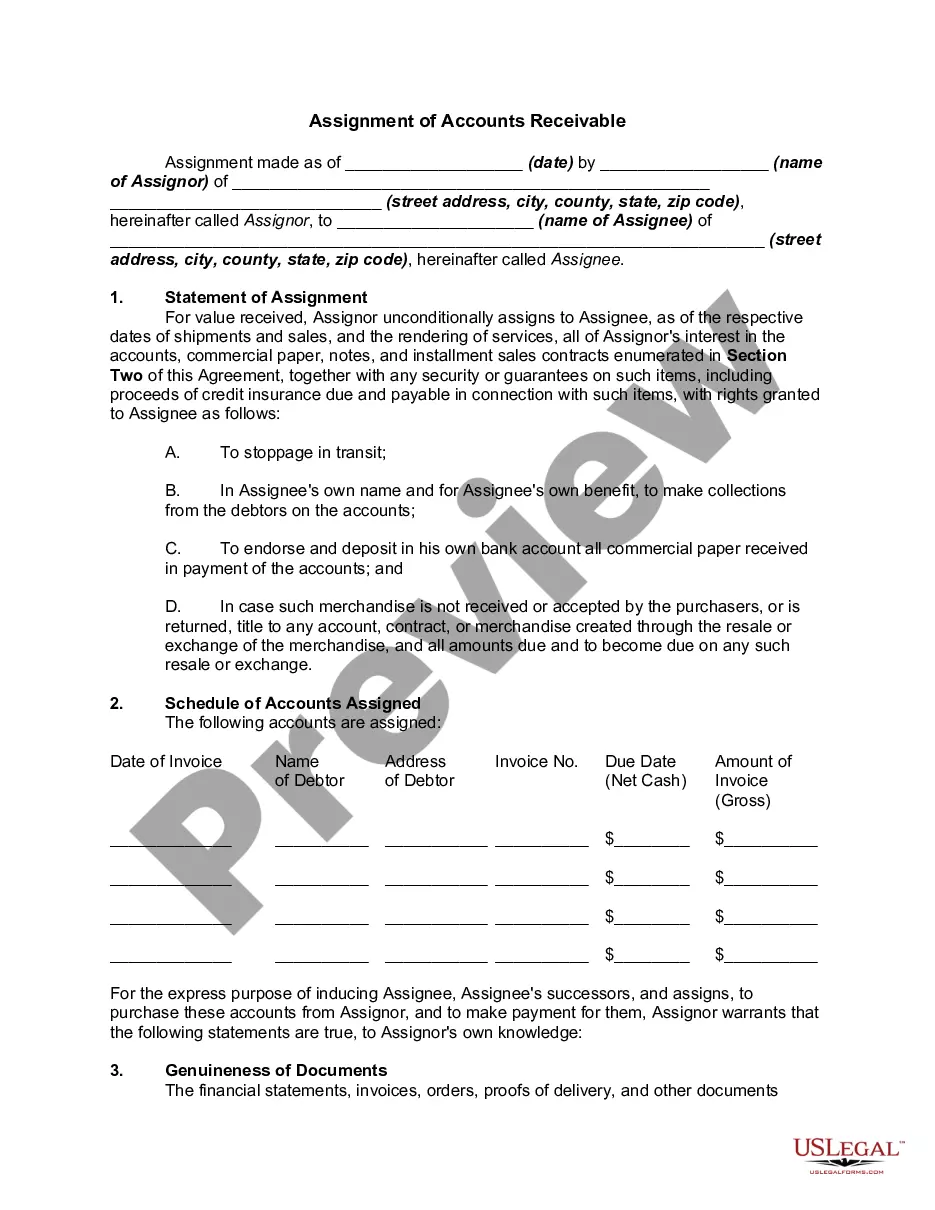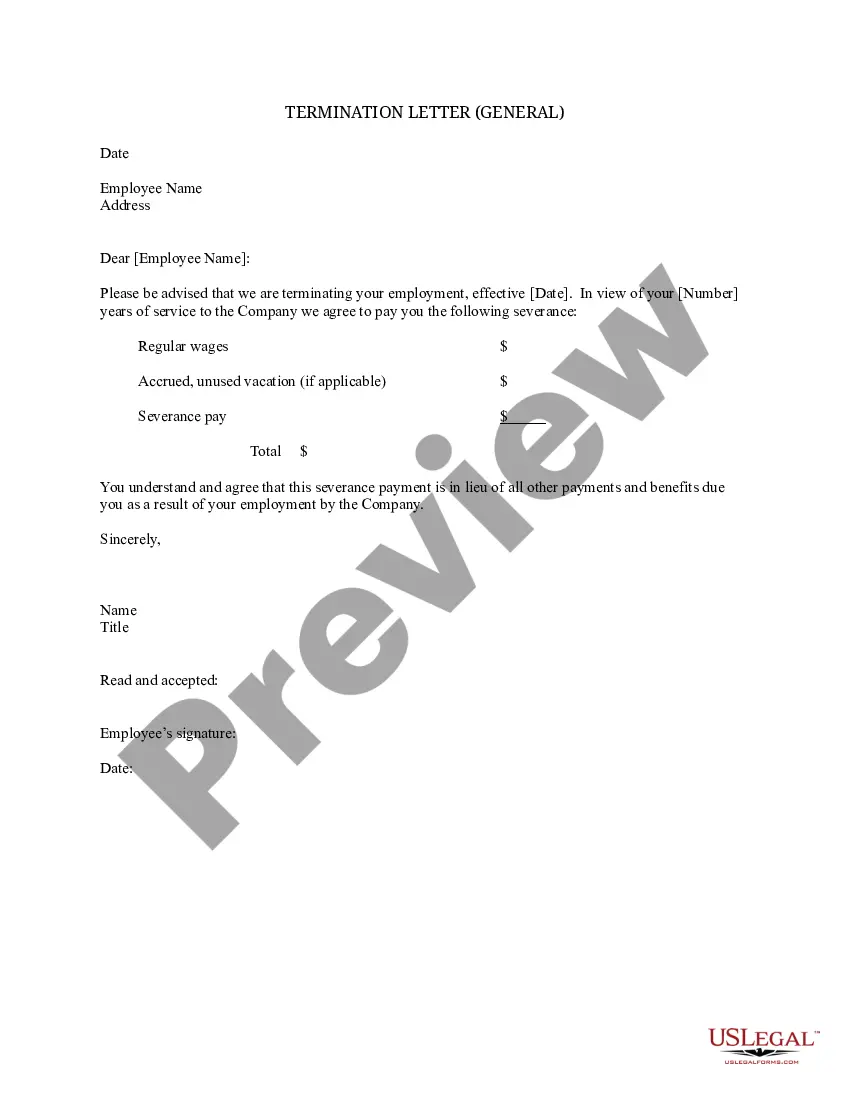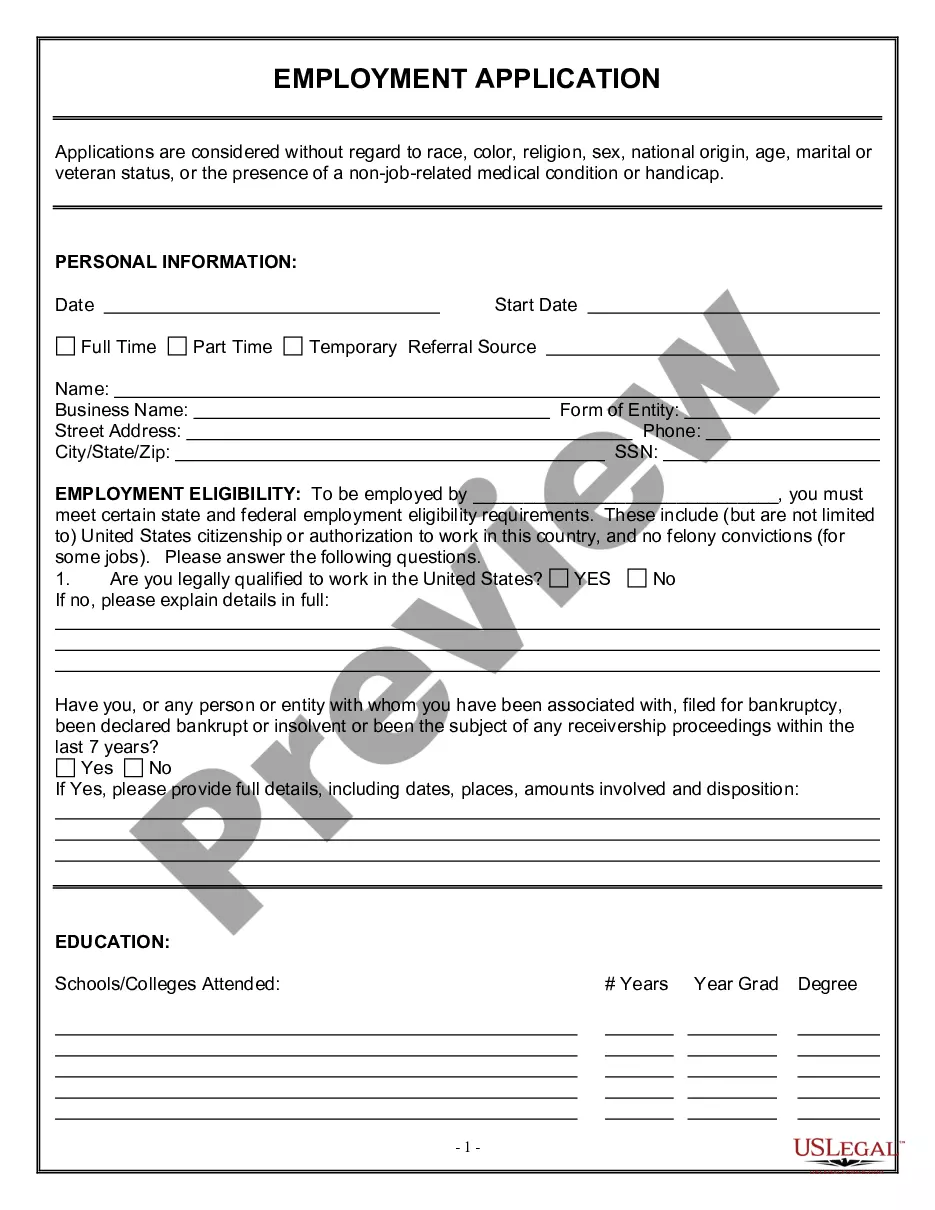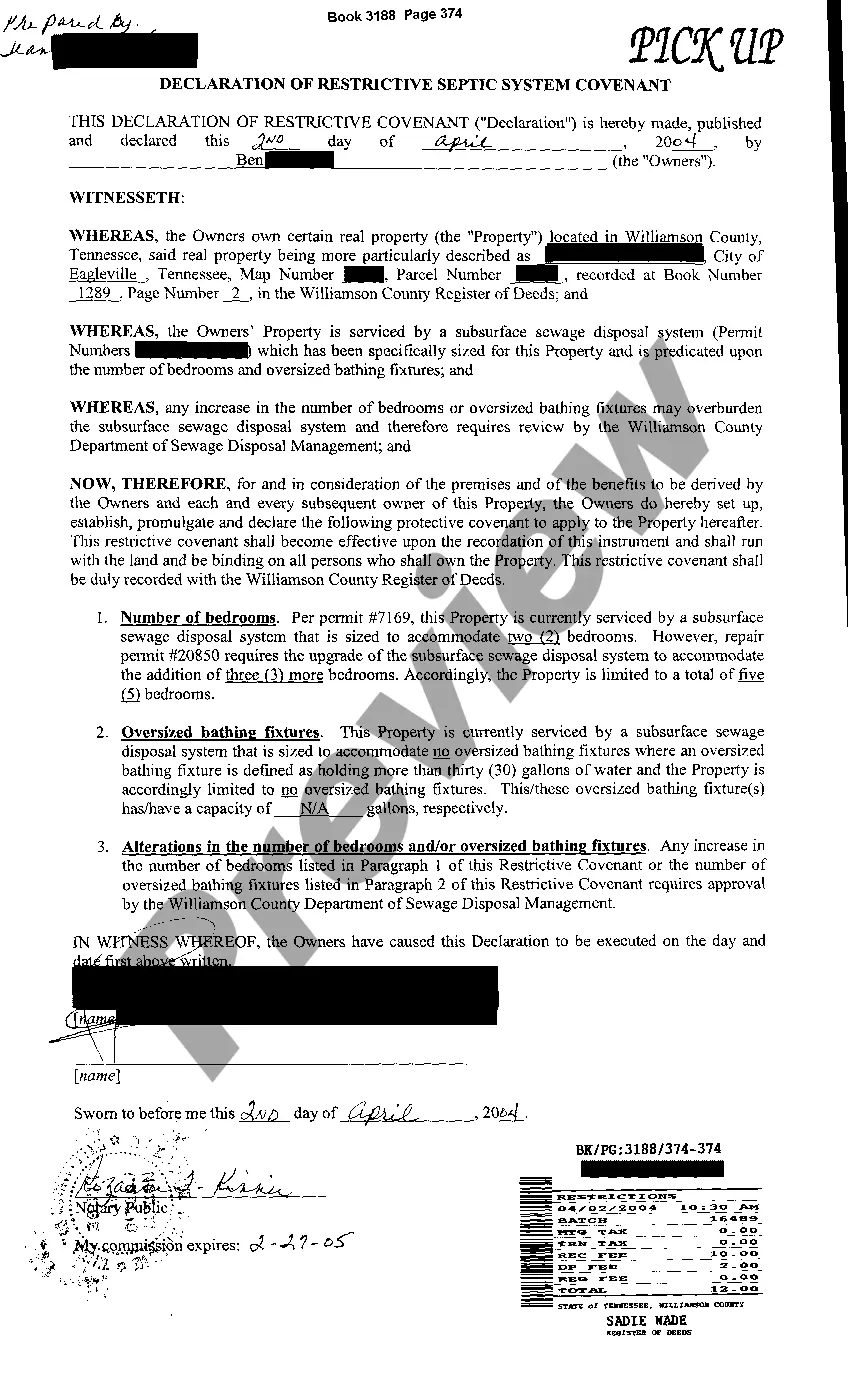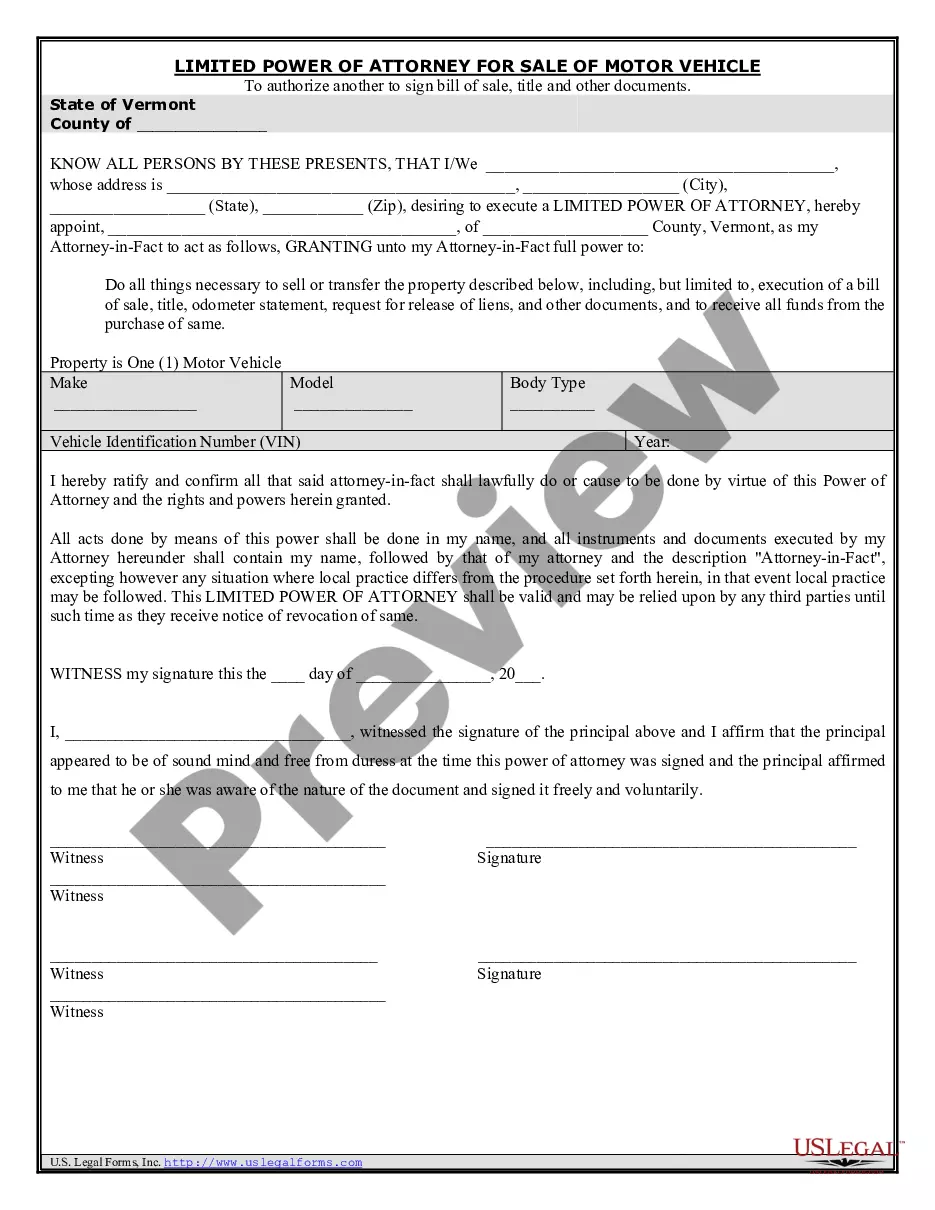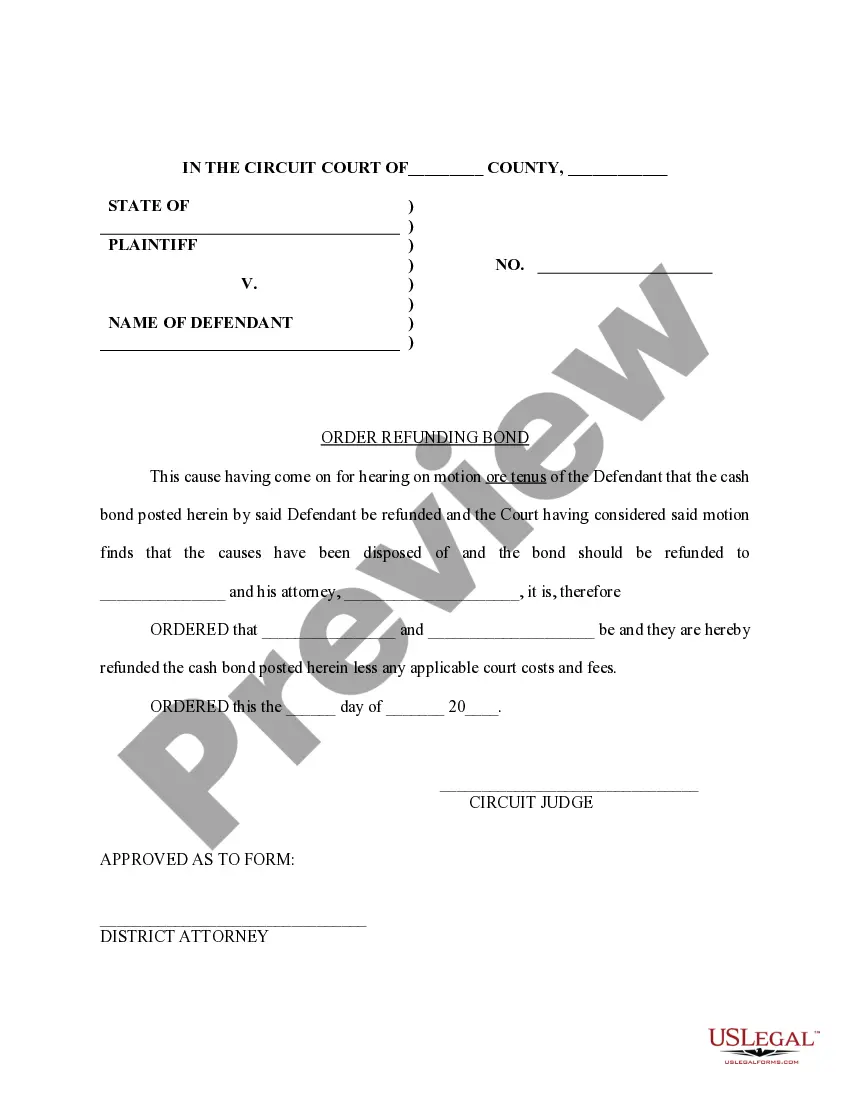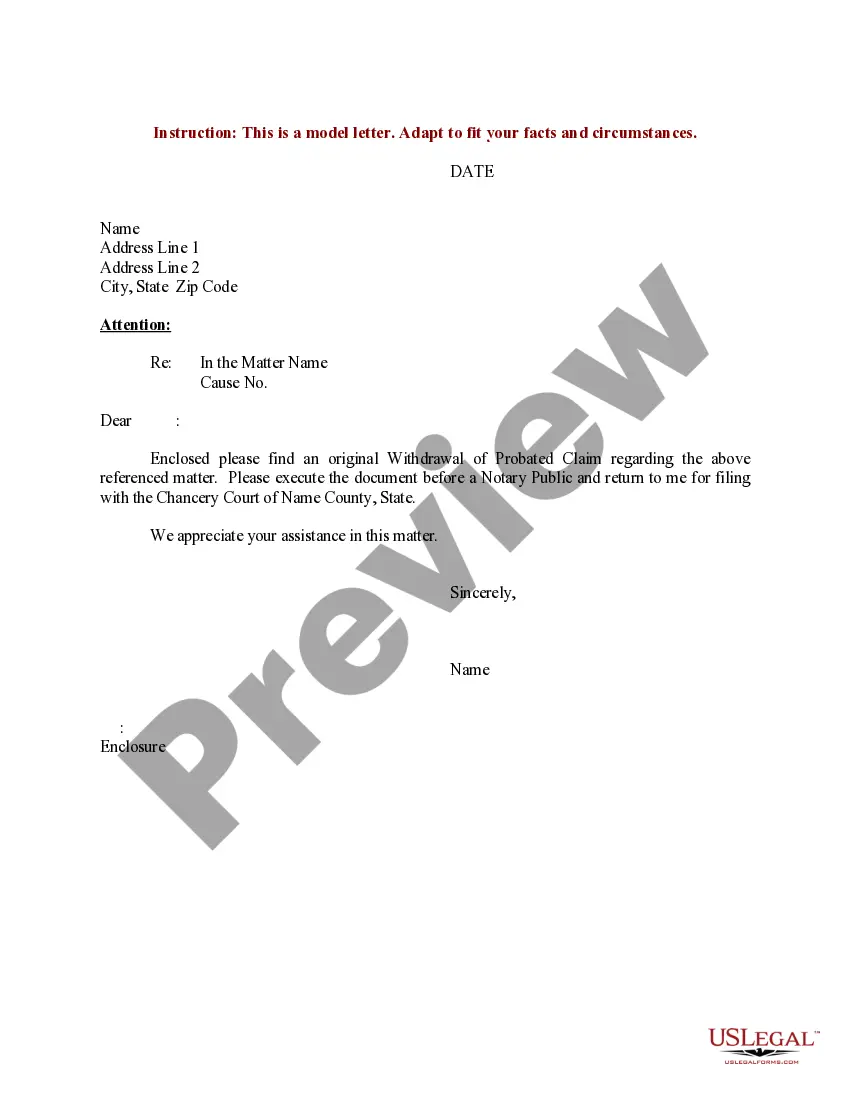Account Form Statement For Axis Bank In Alameda
Category:
State:
Multi-State
County:
Alameda
Control #:
US-00400
Format:
Word;
Rich Text
Instant download
Description
The Account Form Statement for Axis Bank in Alameda is a legal document used to assign accounts receivable from one party (the Assignor) to another (the Assignee). This form includes essential sections where the Assignor details their right, title, and interest in the accounts, along with a comprehensive exhibit listing all assigned accounts and pertinent details like account balances. Key features of this form include representations regarding the validity of accounts, conditions of payment, and claims of non-contestation, ensuring clarity and legal fortitude during the transfer process. Filling out this form requires users to provide precise information regarding account details and any existing claims against the accounts. Attorneys, partners, owners, associates, paralegals, and legal assistants can utilize this document to facilitate the lawful transfer of receivable accounts, ensuring both parties have a clear understanding of their rights and obligations. Proper completion of this form can aid in preventing disputes about outstanding receivables and assist in financial planning or business transactions involving third parties. Additionally, this form may be essential for securing funding or loans based on receivables, making it a valuable tool for professionals managing business finances.
Free preview