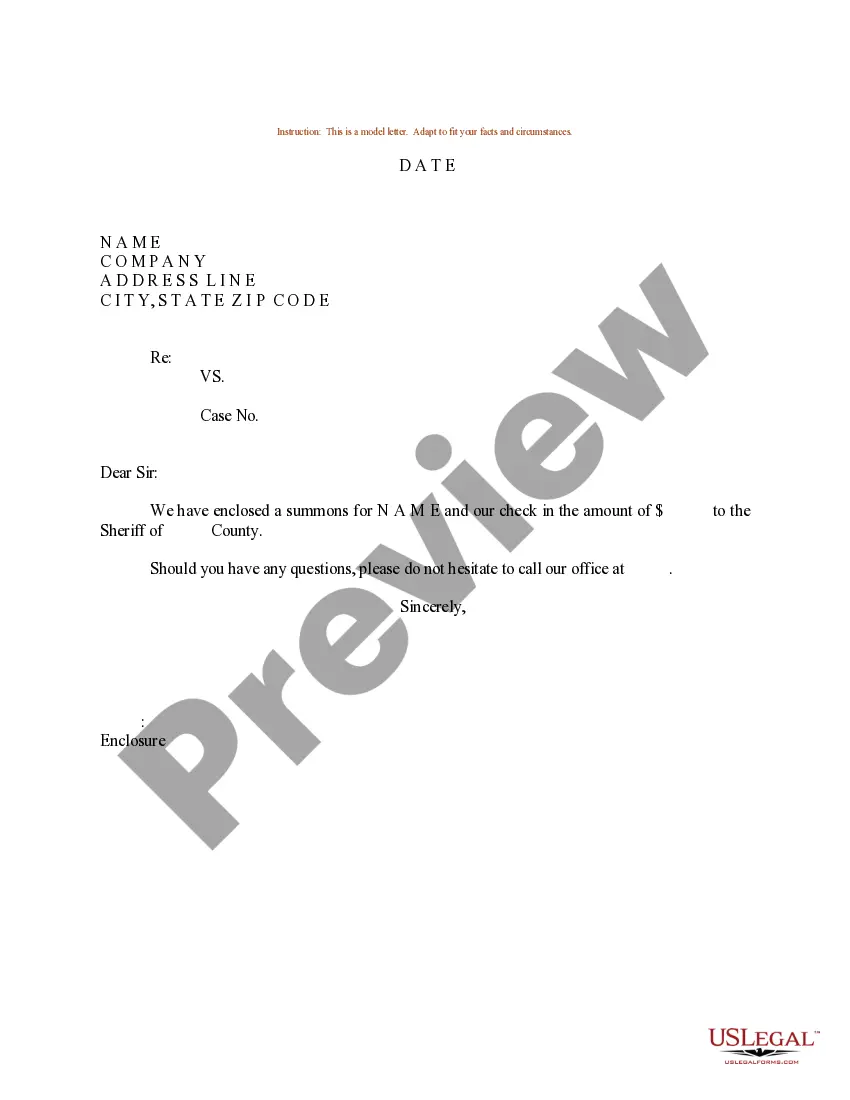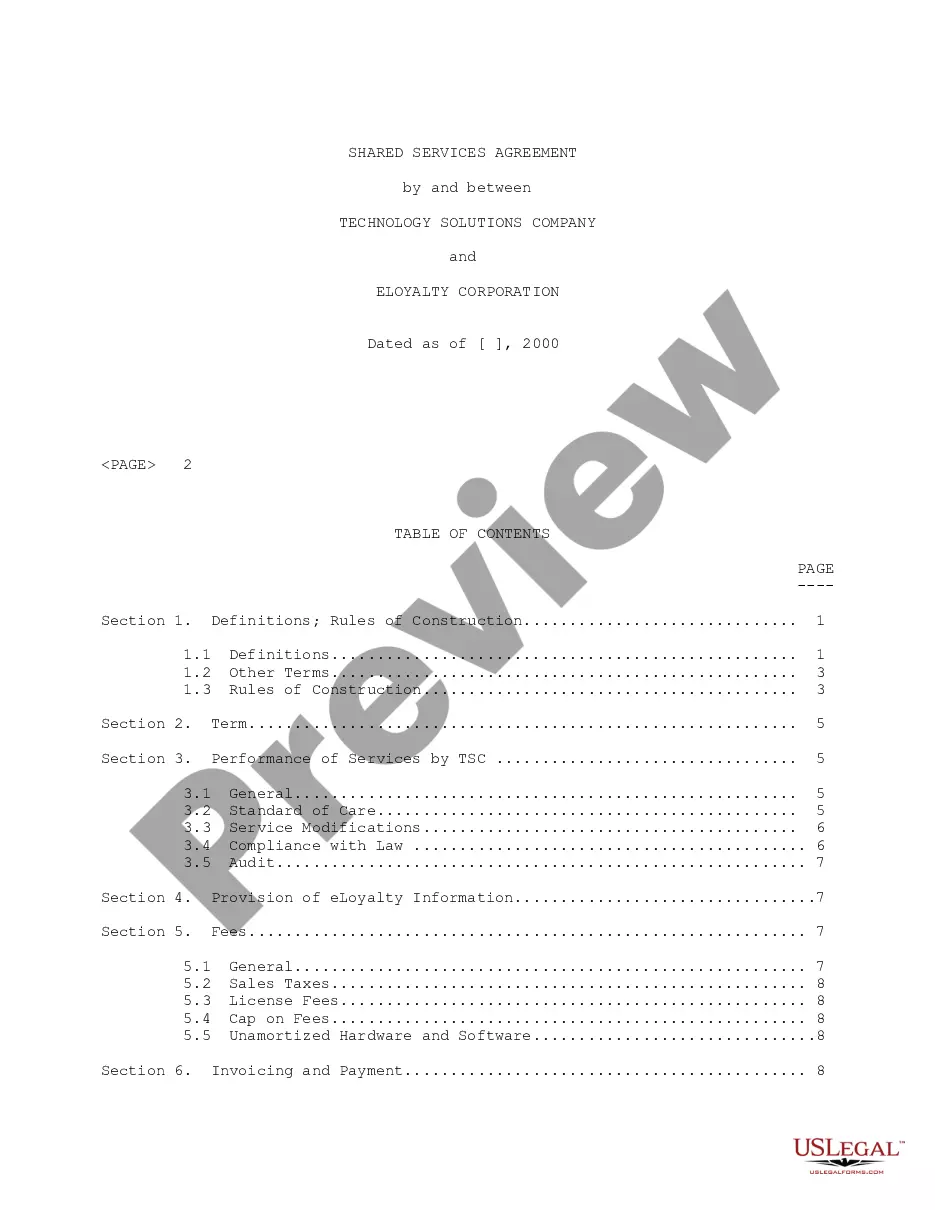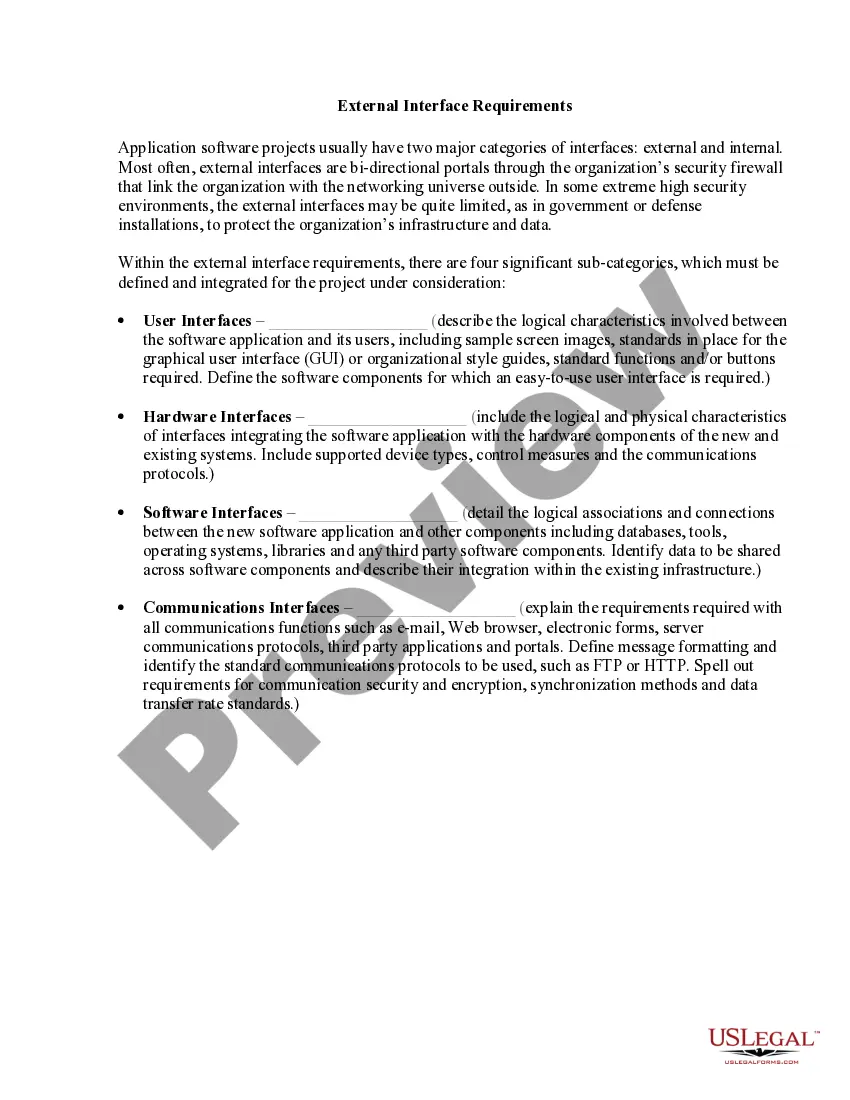Sample Checklist Template With Checkbox In Riverside
Category:
State:
Multi-State
County:
Riverside
Control #:
US-0038LTR
Format:
Word;
Rich Text
Instant download
Description
The Sample checklist template with checkbox in Riverside is a practical tool designed for legal professionals, including attorneys, partners, owners, associates, paralegals, and legal assistants. This form simplifies the process of organizing and filing various types of legal documents by providing a clear checklist with checkboxes for users to ensure all necessary items are included. Key features include sections for different types of filings such as complaints, petitions, and motions, as well as options for filing fees and correspondences. Users can easily fill in their information and check off items as they prepare their submissions. The form also includes instructions for actions like filing or marking copies, enhancing usability. This checklist serves as a reliable resource for ensuring compliance with filing requirements and maintaining organization within legal processes. It is particularly useful for new legal staff who may benefit from a structured approach to manage documentation effectively. Overall, this template streamlines workflow and supports legal teams in providing efficient service to their clients in Riverside.
Form popularity
FAQ
Make a checklist in Word Type the list. Go to Developer and select the Check Box Content Control at the beginning of the first line. To change the default X to something else, see Change checked boxes from an X to a checkmark. Copy and paste the check box control at the beginning of each line.
Click 'Insert' in the Controls group, and then choose 'Checkbox' under 'Form Controls' Place the first checkbox next to your task by clicking the sheet. Right-click the checkbox, select 'Edit Text' to clear the default text, and position it next to the task. Copy and paste this checkbox next to each task.