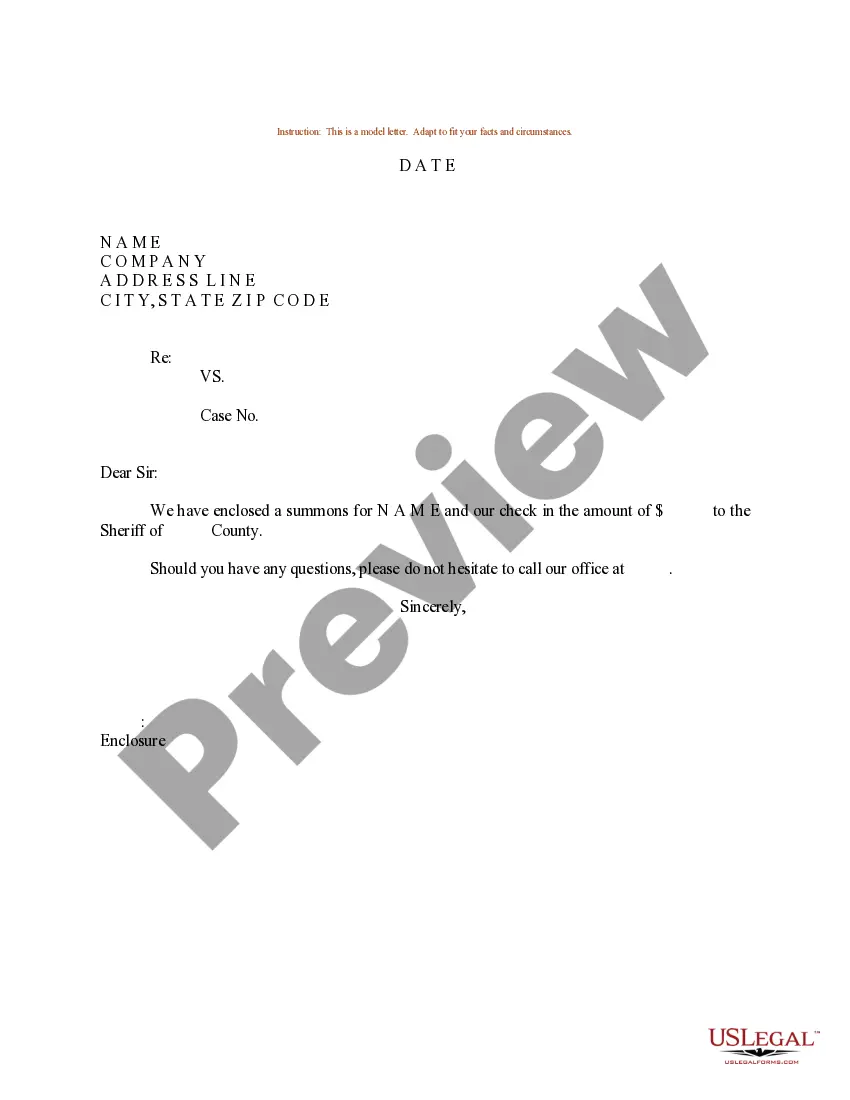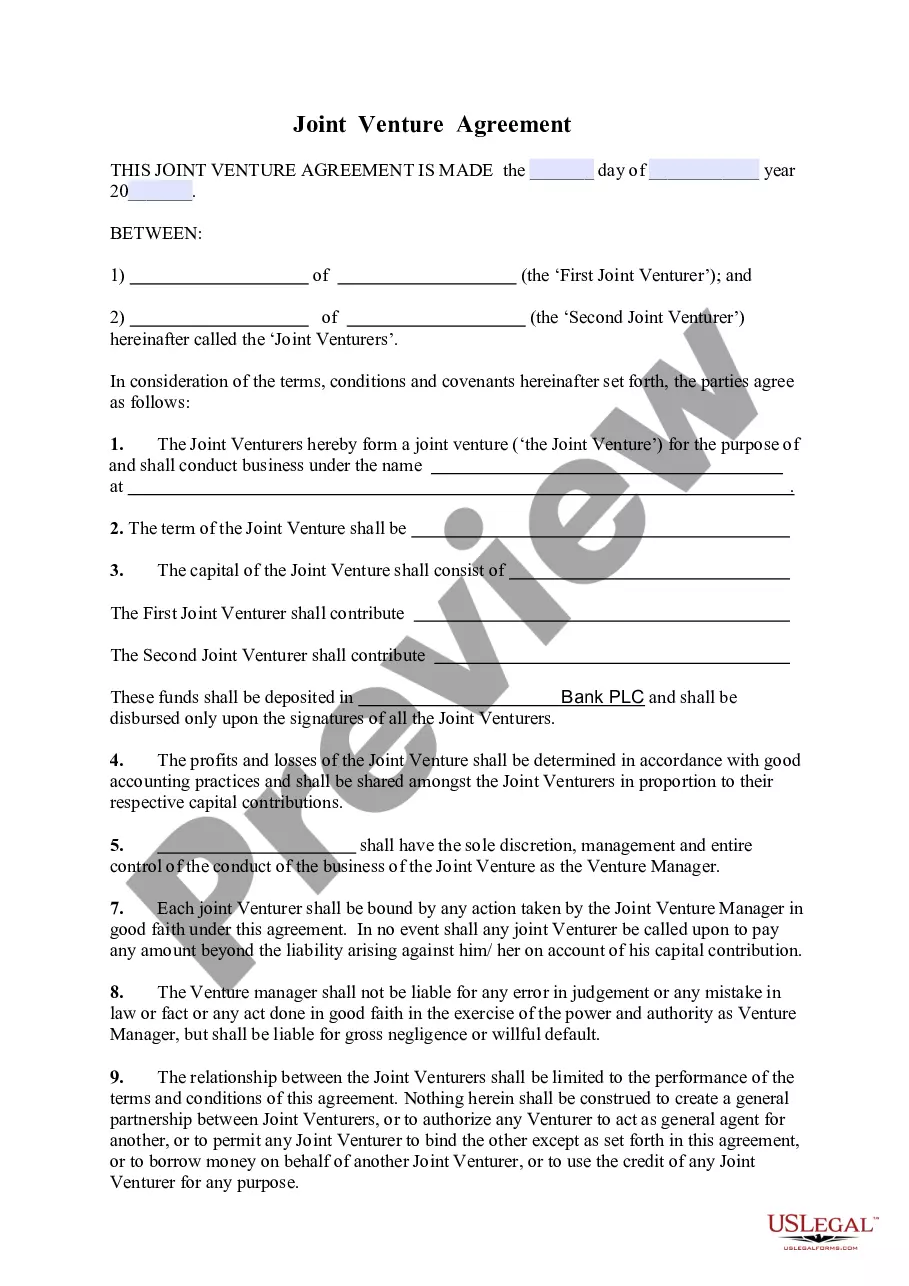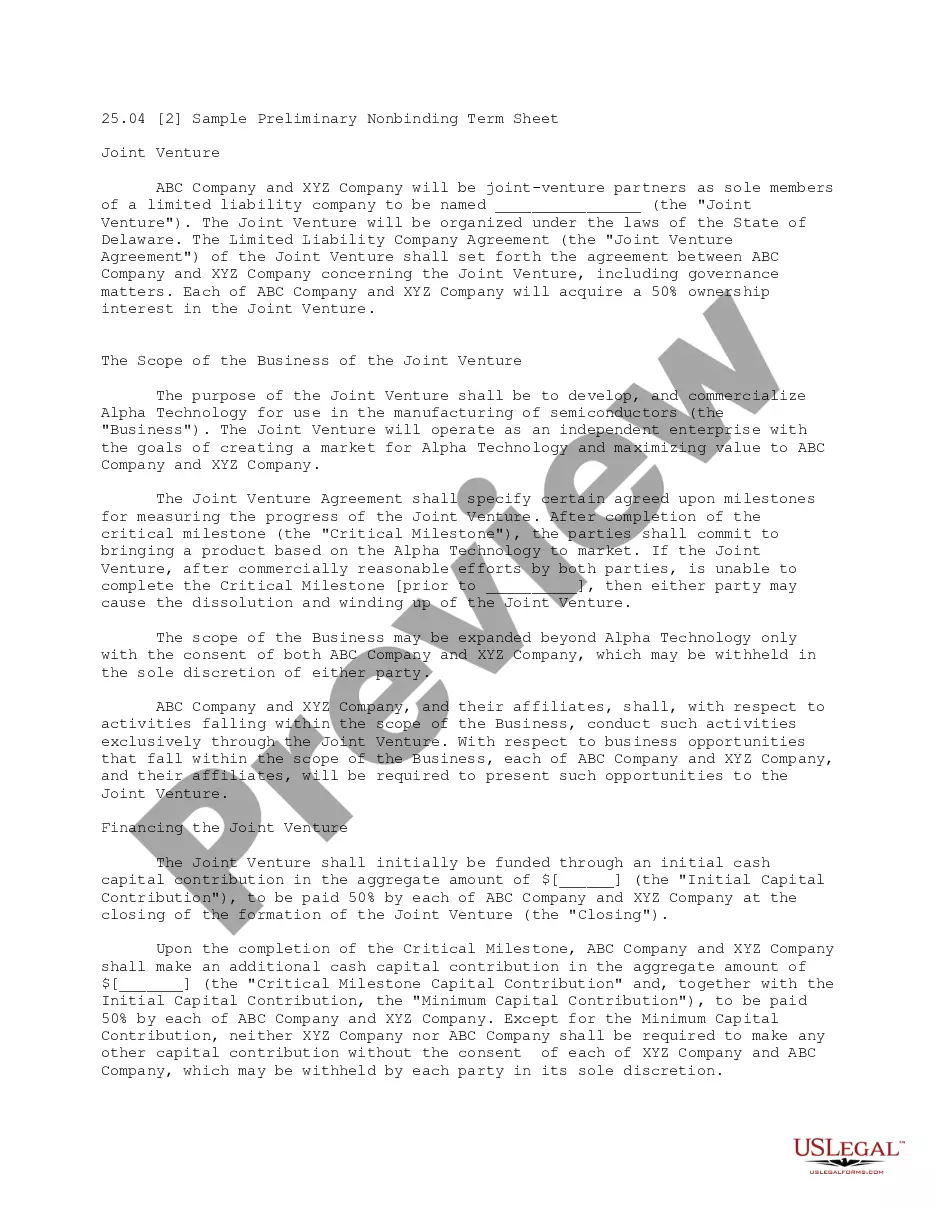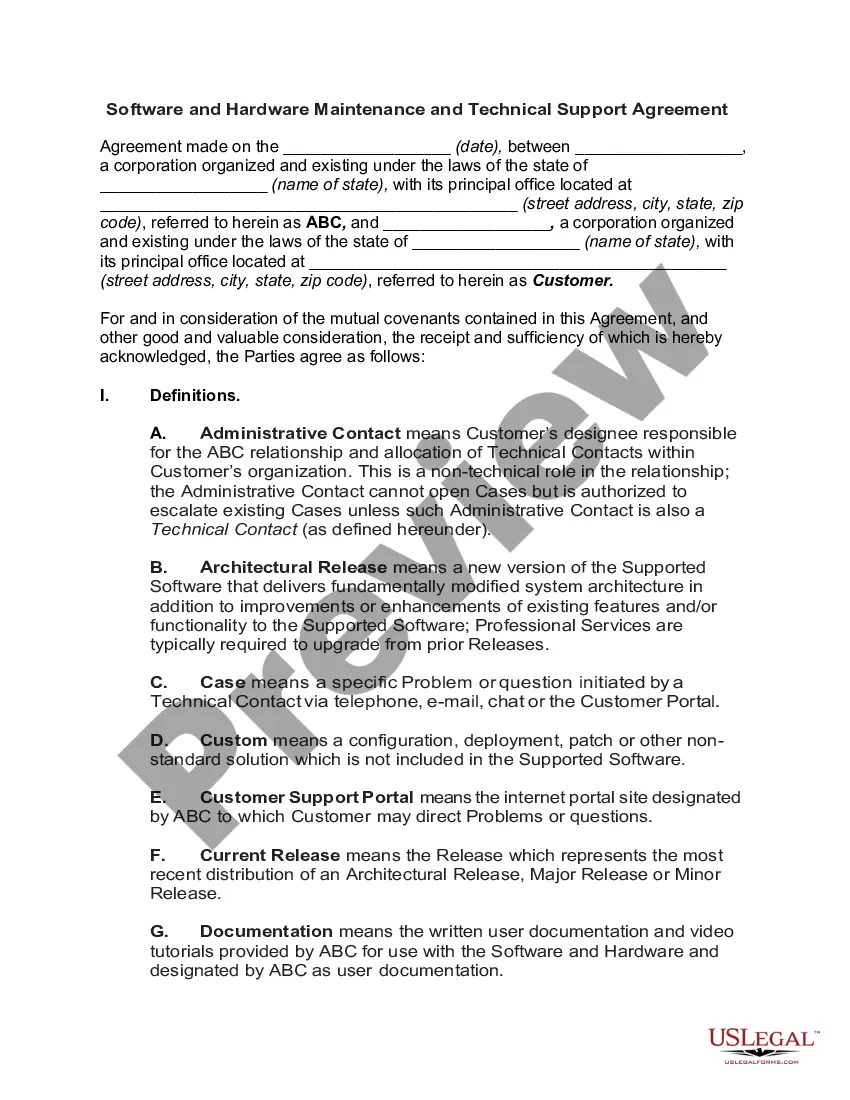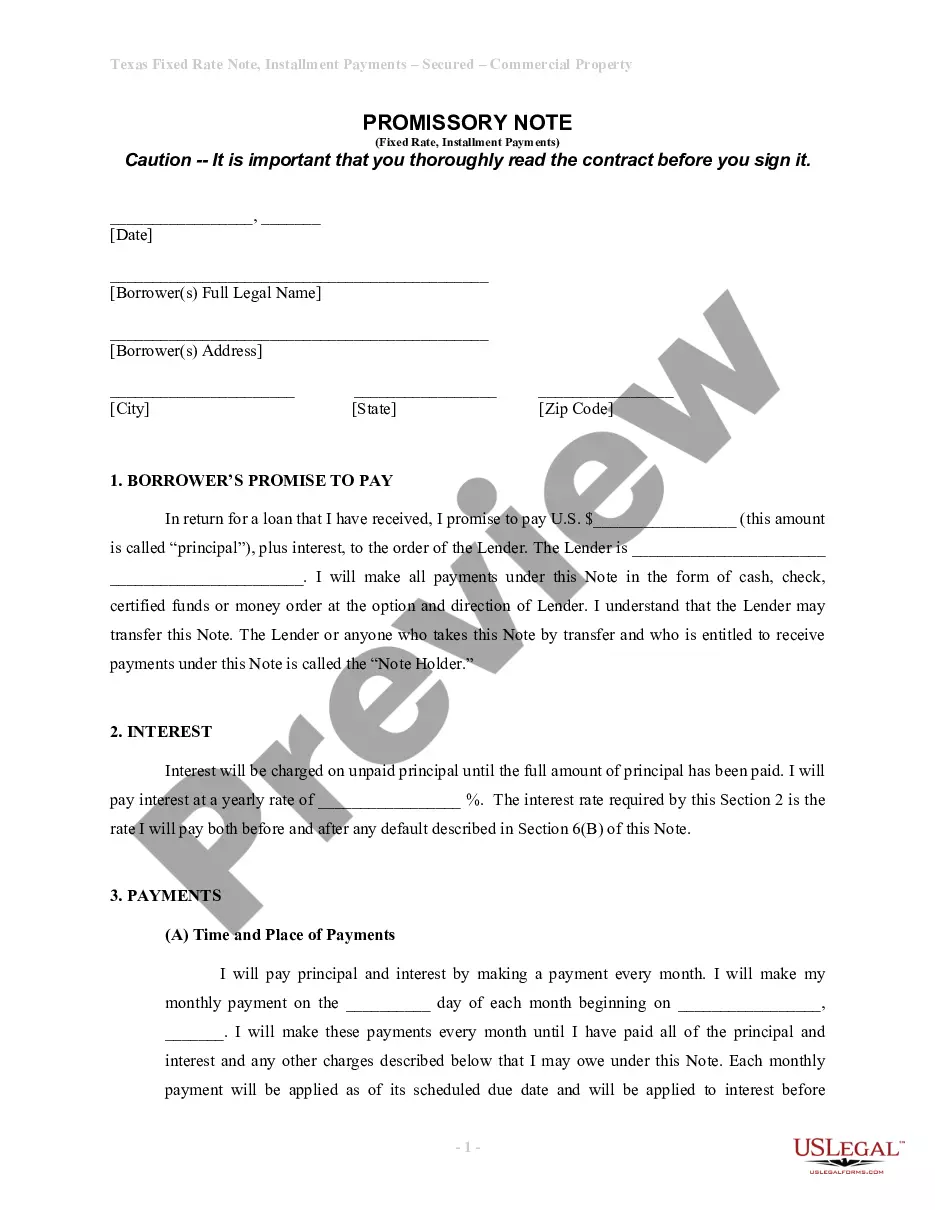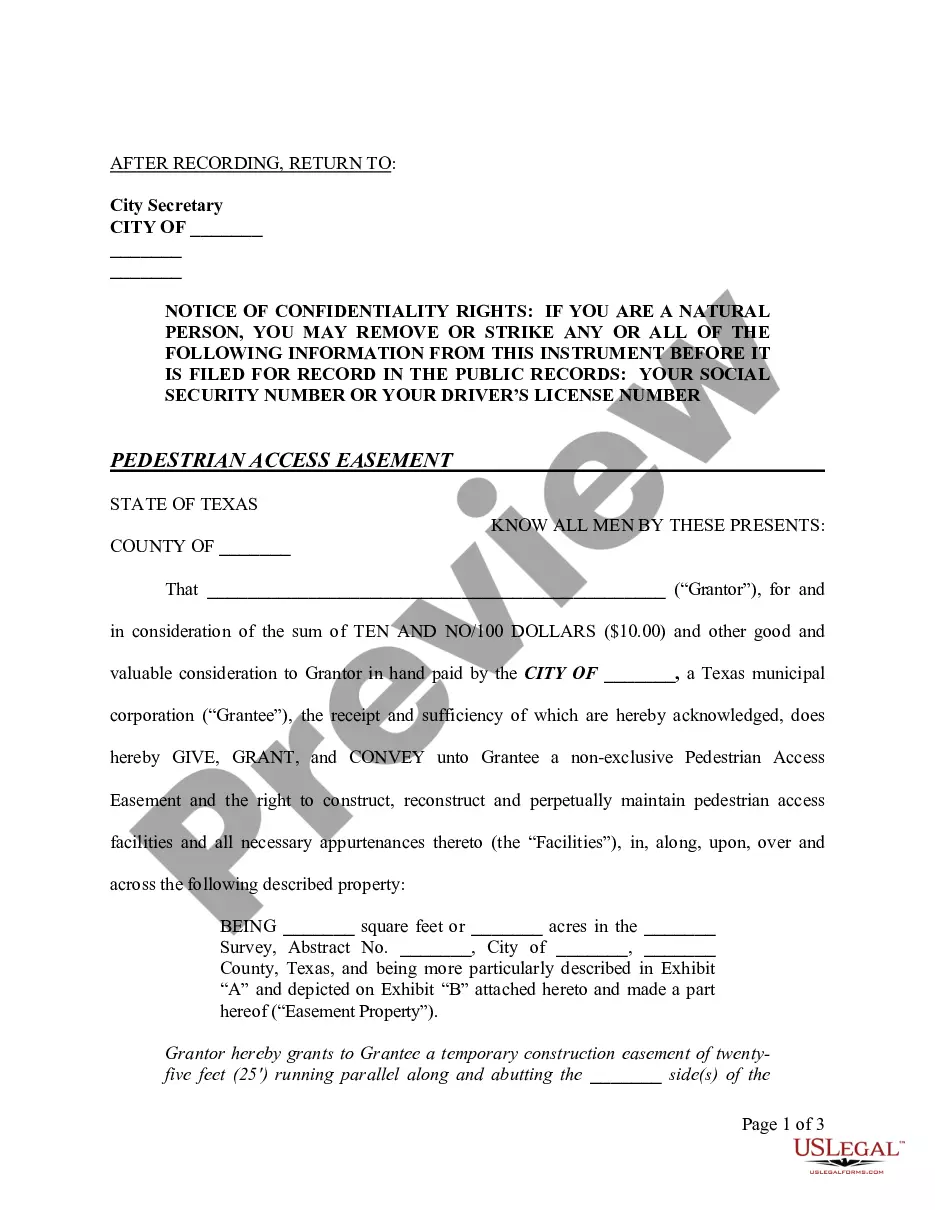Sample Checklist Template With Checkbox In Montgomery
Category:
State:
Multi-State
County:
Montgomery
Control #:
US-0038LTR
Format:
Word;
Rich Text
Instant download
Description
The Sample checklist template with checkbox in Montgomery serves as a crucial tool for legal professionals, simplifying the process of organizing and managing legal documents. This template allows users to efficiently track items that need to be filed or reviewed, with clear checkboxes for essential documents such as complaints, motions, and subpoenas. Filling out the template involves marking the appropriate checkboxes to indicate the documents included and the necessary actions required, like filing or reviewing. It is adaptable, making it suitable for various legal situations, from submitting complaints to managing correspondence. The template is particularly useful for attorneys, partners, owners, associates, paralegals, and legal assistants who require a structured approach to document management. By providing a straightforward format, it enhances collaboration within legal teams and ensures that no critical document is overlooked. Overall, this checklist streamlines workflows and promotes efficiency in legal practices in the Montgomery area.