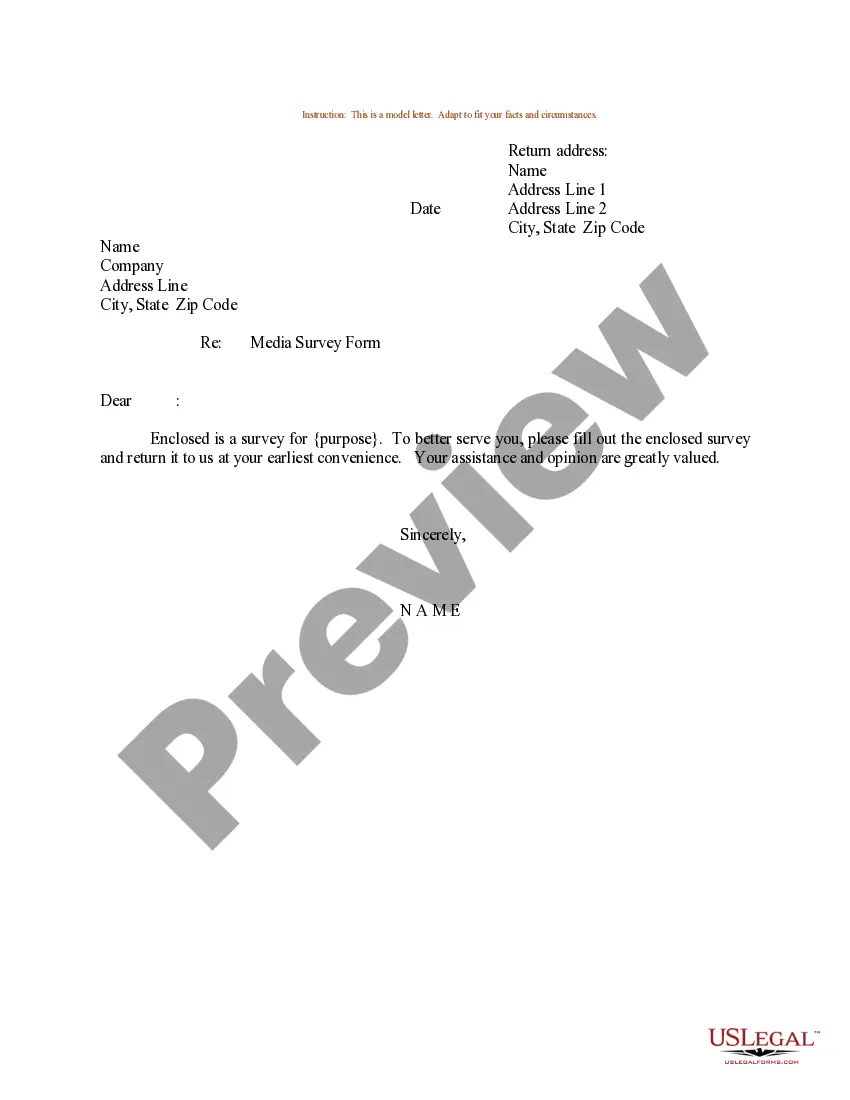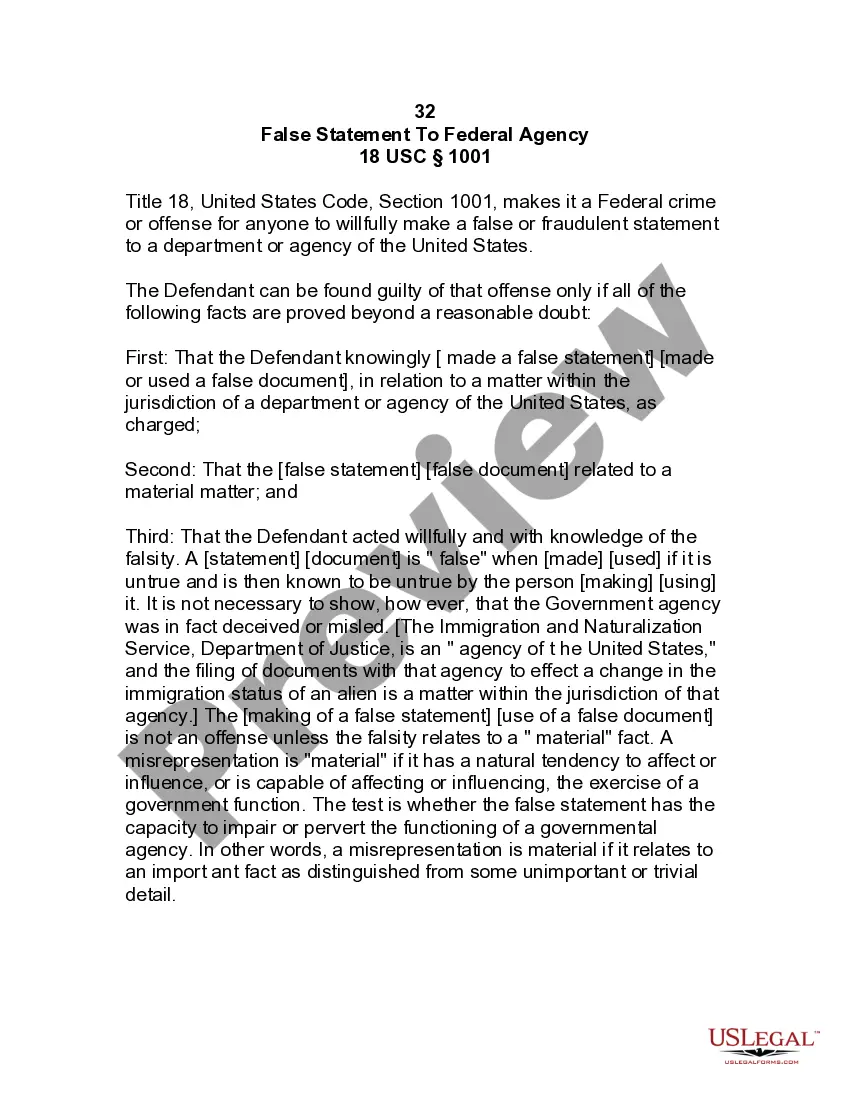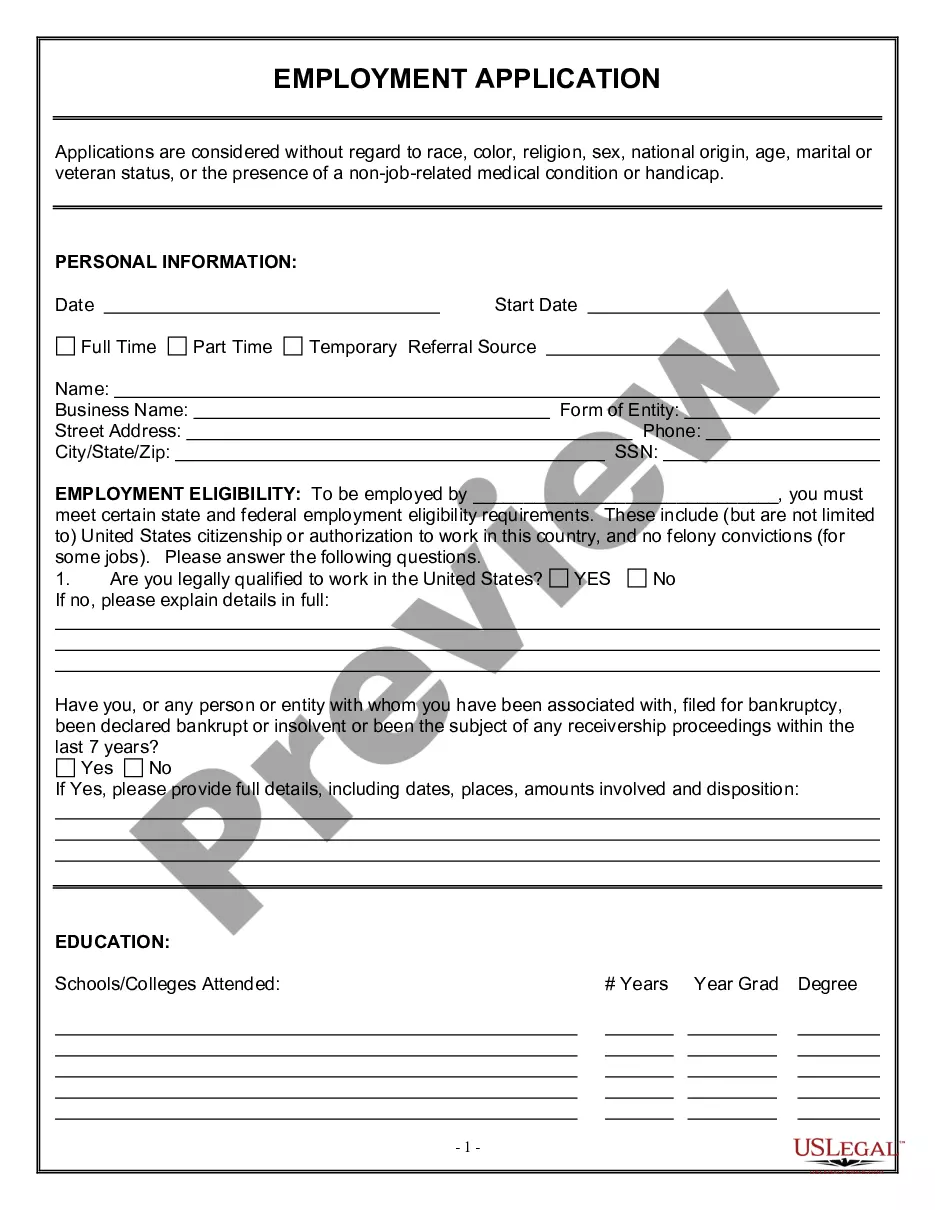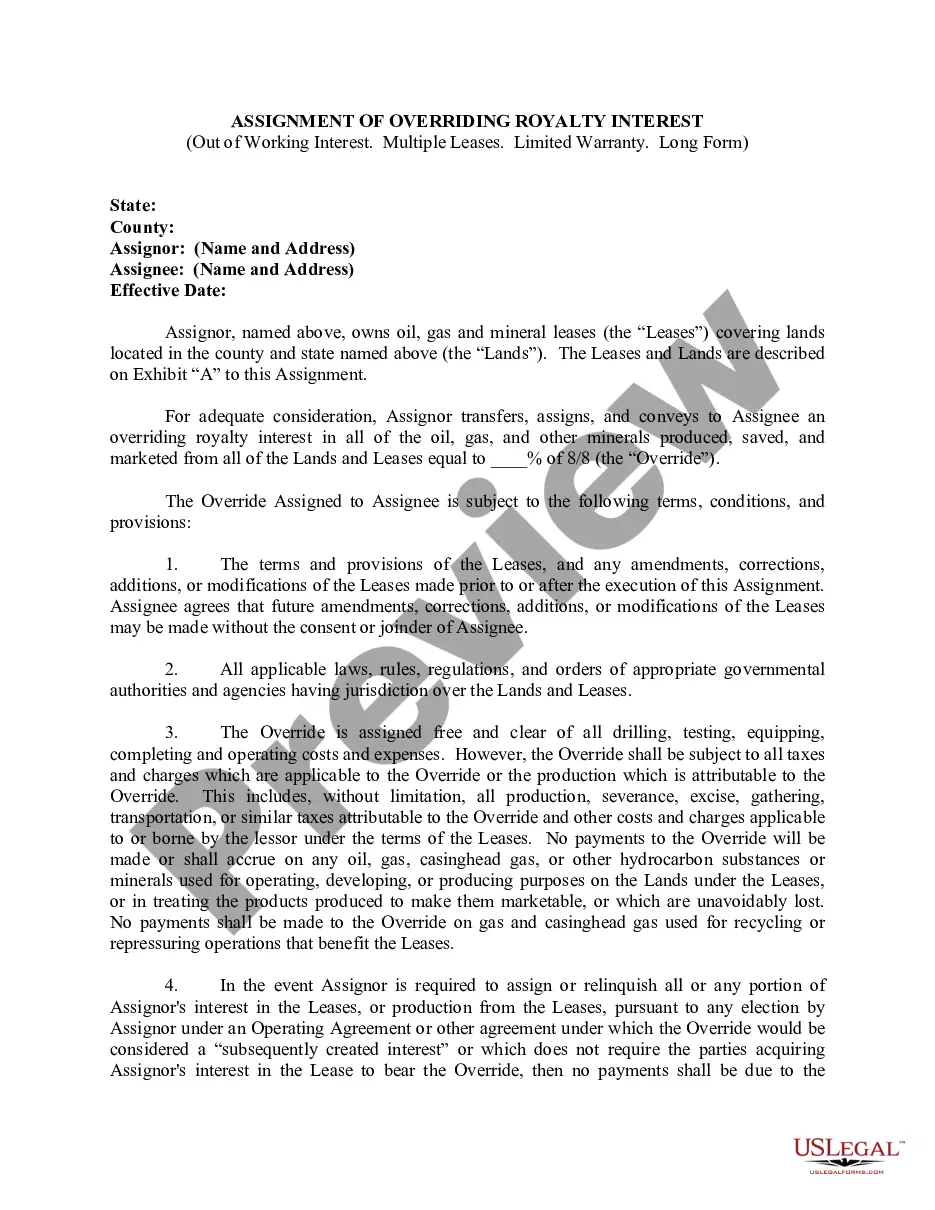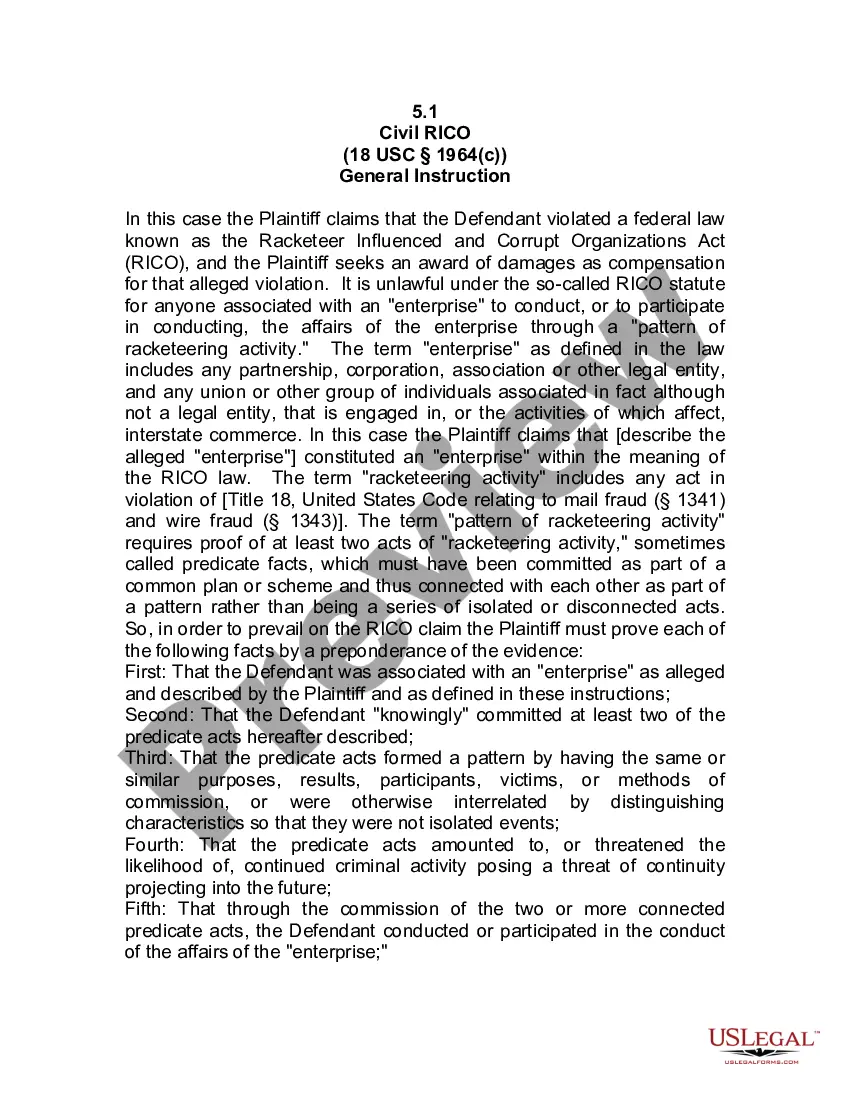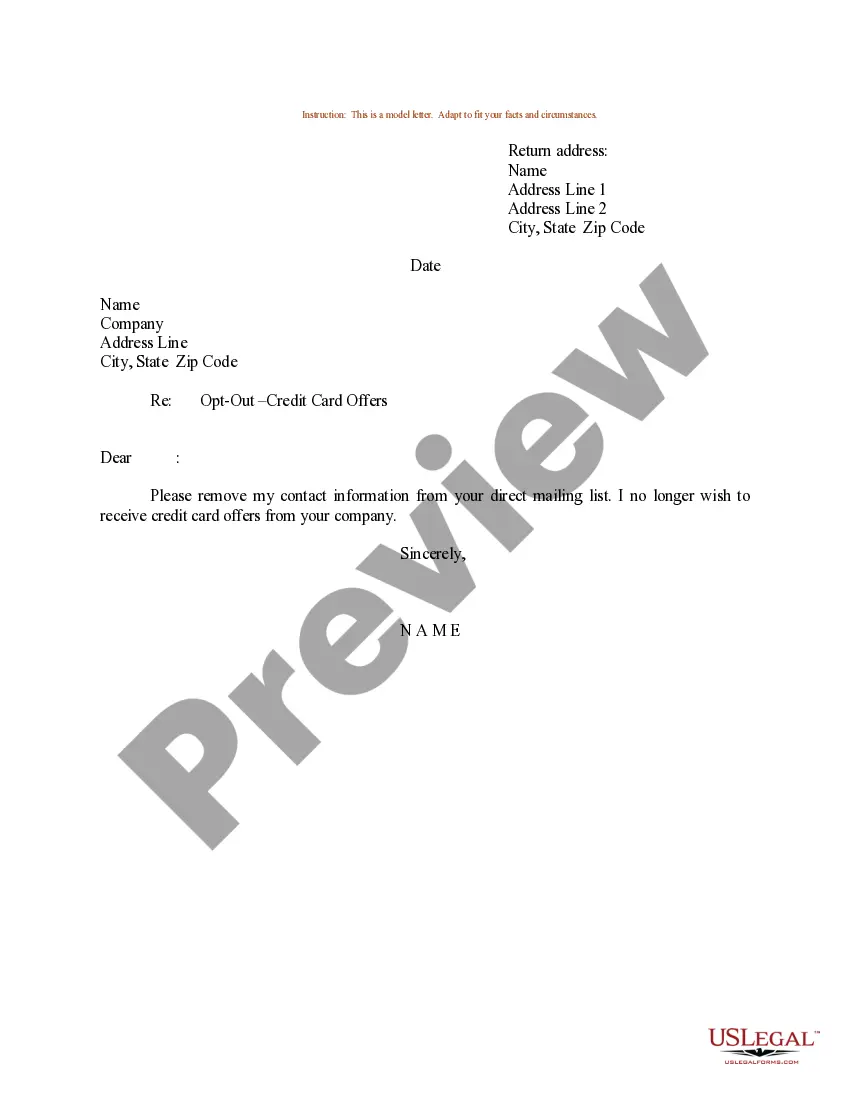This form is a sample letter in Word format covering the subject matter of the title of the form.
Sample Letter To Be Removed From Mailing List For A Job In Washington
Description
Form popularity
FAQ
Dear Sir/Madam, This is a request that my personal information is removed from all of your mailing lists for unsolicited mail. I would like my name and address removed, effective immediately. You are currently sending unsolicited mail to: insert name, address, and zip code.
Written Request: Send a formal, written request to the individual stating clearly that you do not wish to receive any further correspondence from them. Return to Sender: If you receive mail from them, you can write ``Return to Sender'' on the envelope and place it back in the mailbox.
Removing someone from your email list is very simple, and depending on the email client or marketing tools you use, the process of removing them is relatively the same. Go to your contacts, lists, subscribers, or audiences. Place a checkmark by each contact you want to remove. Choose to unsubscribe, or delete.
Fraudulent Activity: Unfortunately, this could be a sign of fraudulent behavior, such as identity theft or using your address to receive stolen goods. Gifts or Surprises: It might be a legitimate situation where someone is sending a gift or surprise to you but used their name for the sender.
You can do this by contacting the Direct Marketing Association's (DMA) or Mail Preference Service. Select the best opt-out registration method that meets your needs. Opt-out is a term used to describe a consumer desire to no longer receive unsolicited mail from a particular company.
The most effective way to stop receiving mail for previous residents or strangers is to talk to your local Post Office. Most of the time, you'll be able to quickly resolve any issues by listing your household members as the only people who should receive mail at your address.
To unsubscribe from a list, take the email address of the list, add -leave just before the @ symbol, and send a message. You can email a blank message; the computer doesn't care. The fact that you're emailing the list with the -leave command in front of the @ symbol is all it needs.
Removing someone from your email list is very simple, and depending on the email client or marketing tools you use, the process of removing them is relatively the same. Go to your contacts, lists, subscribers, or audiences. Place a checkmark by each contact you want to remove. Choose to unsubscribe, or delete.