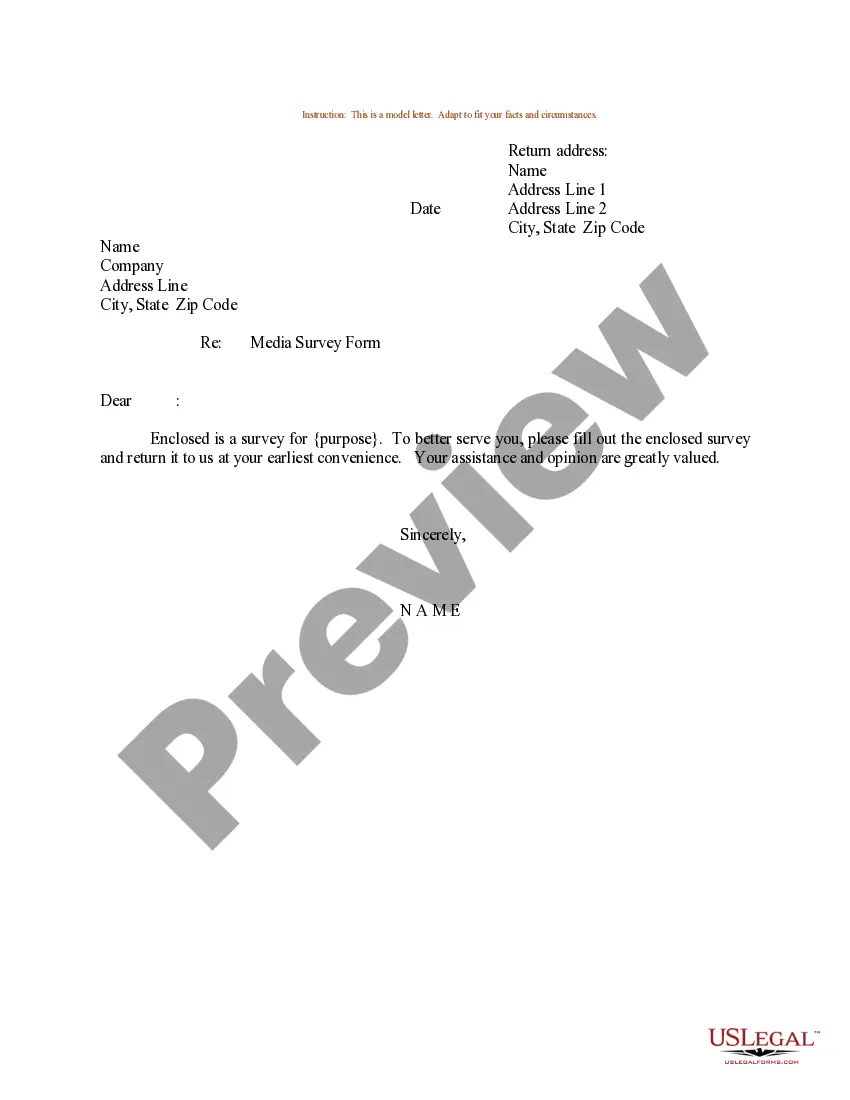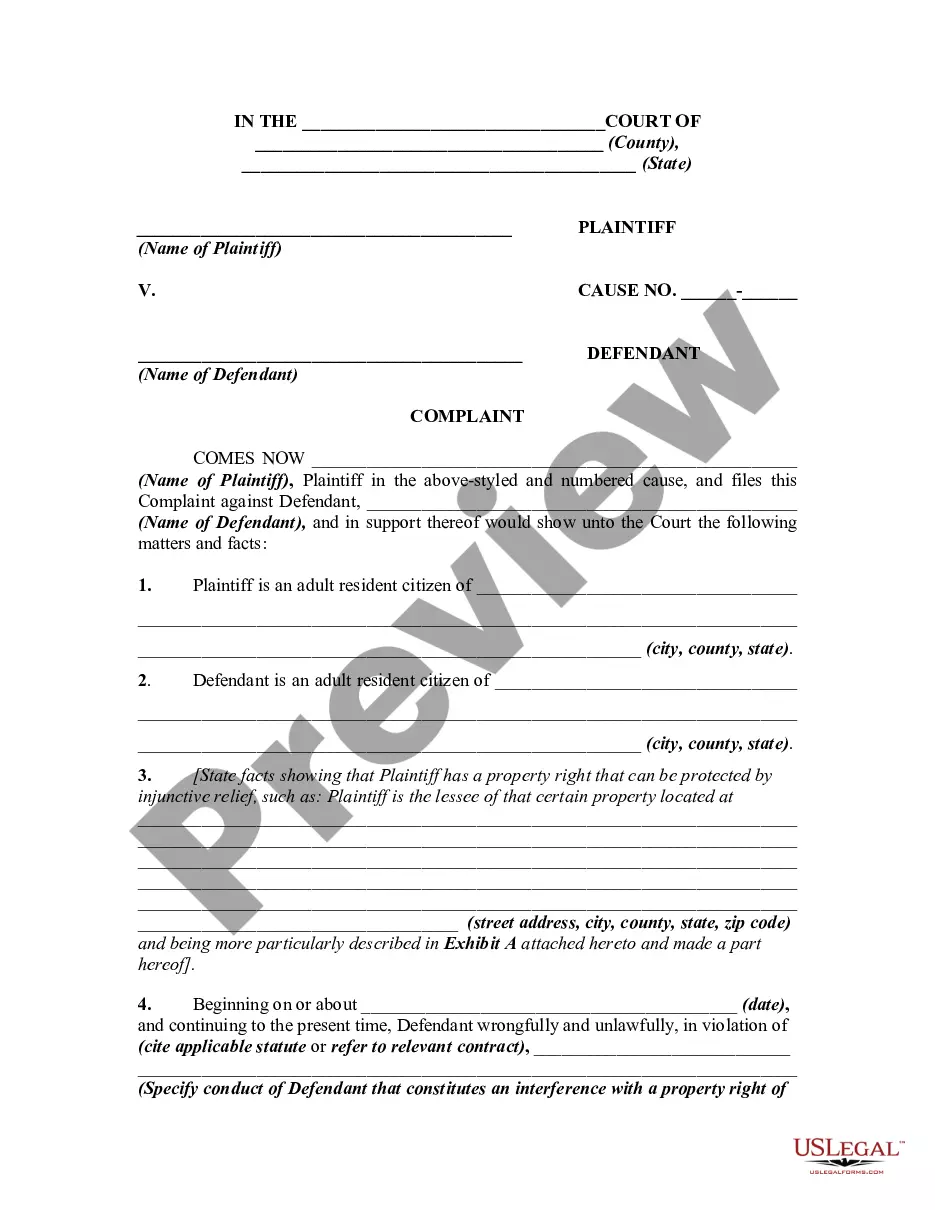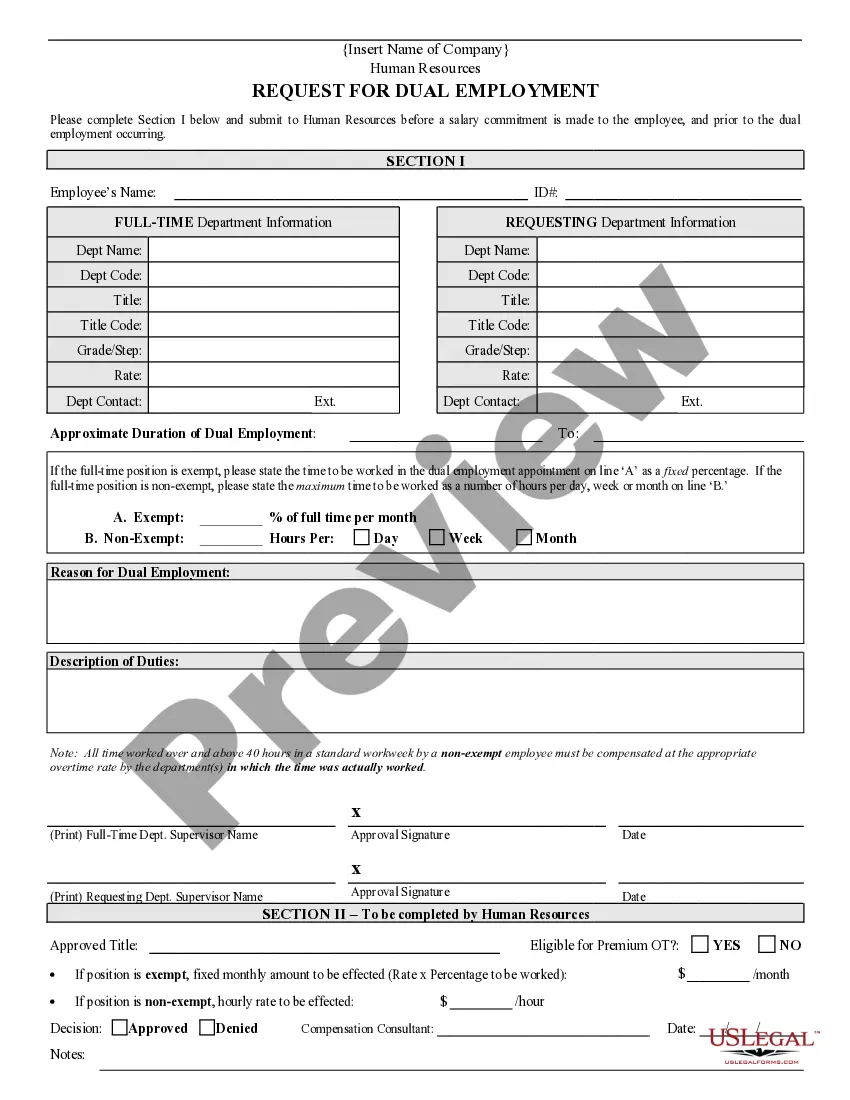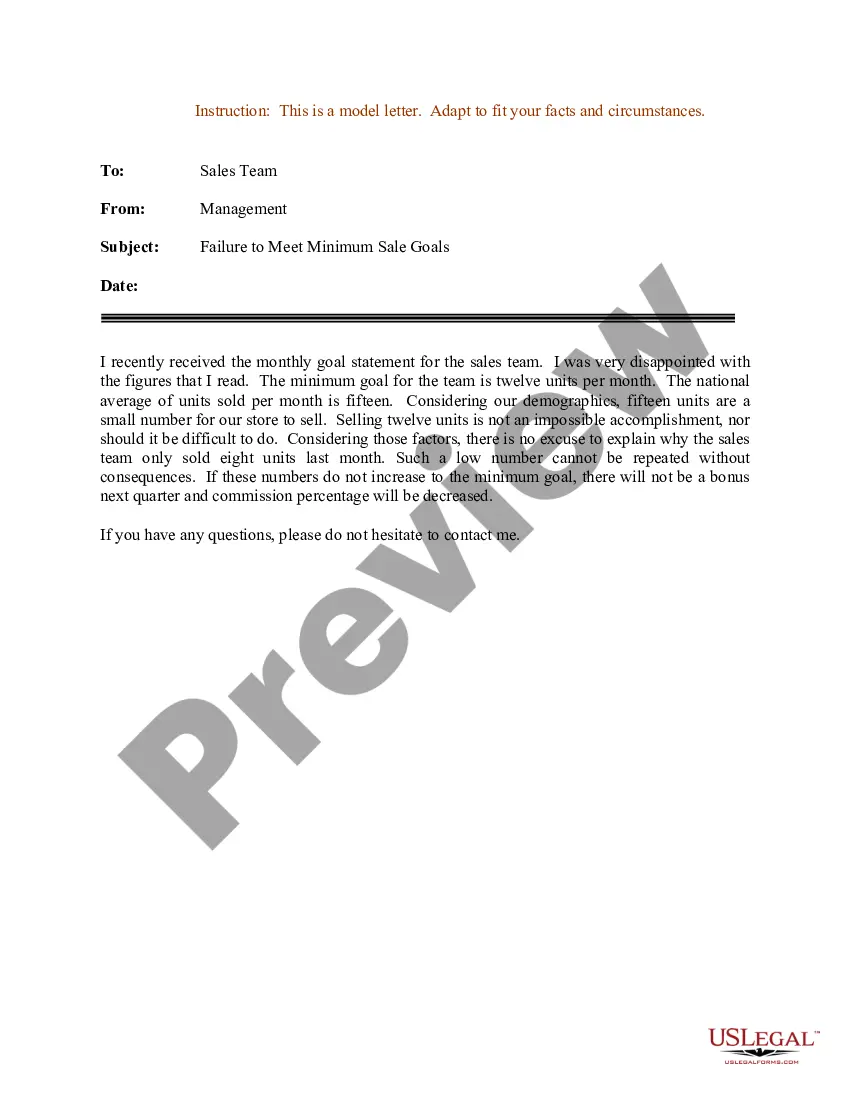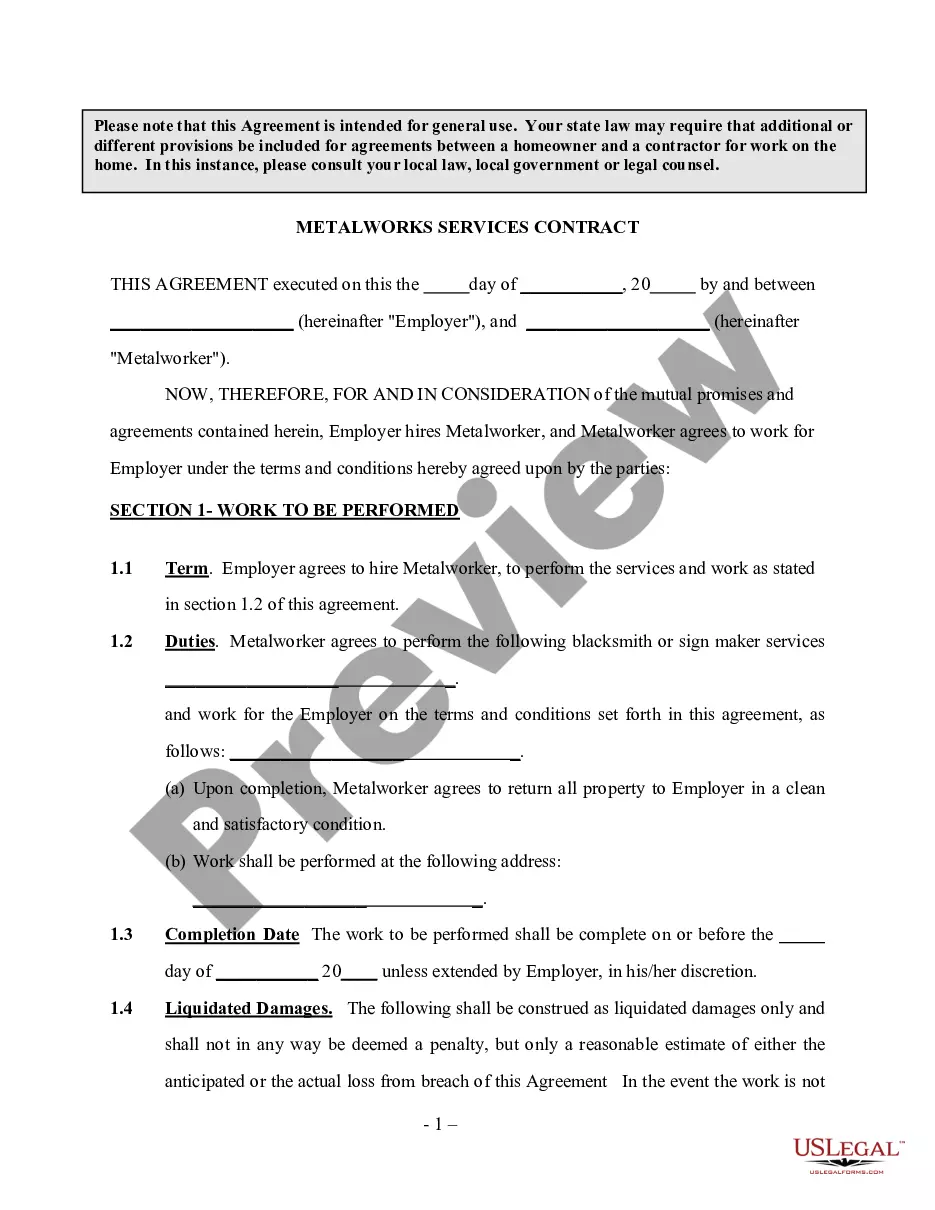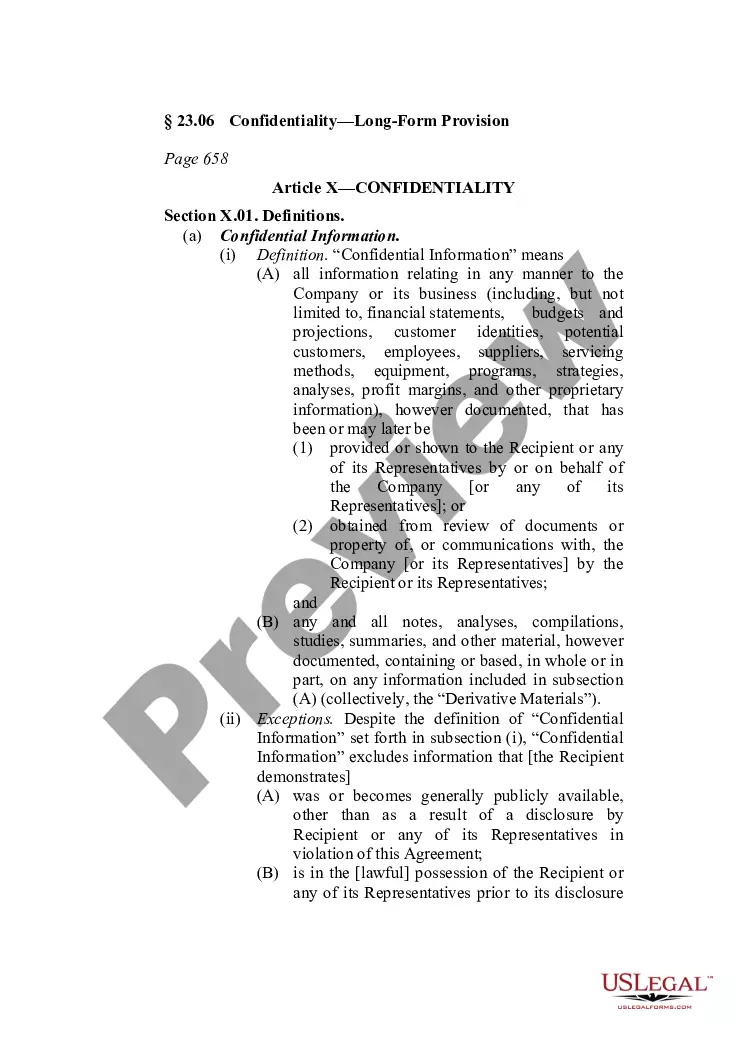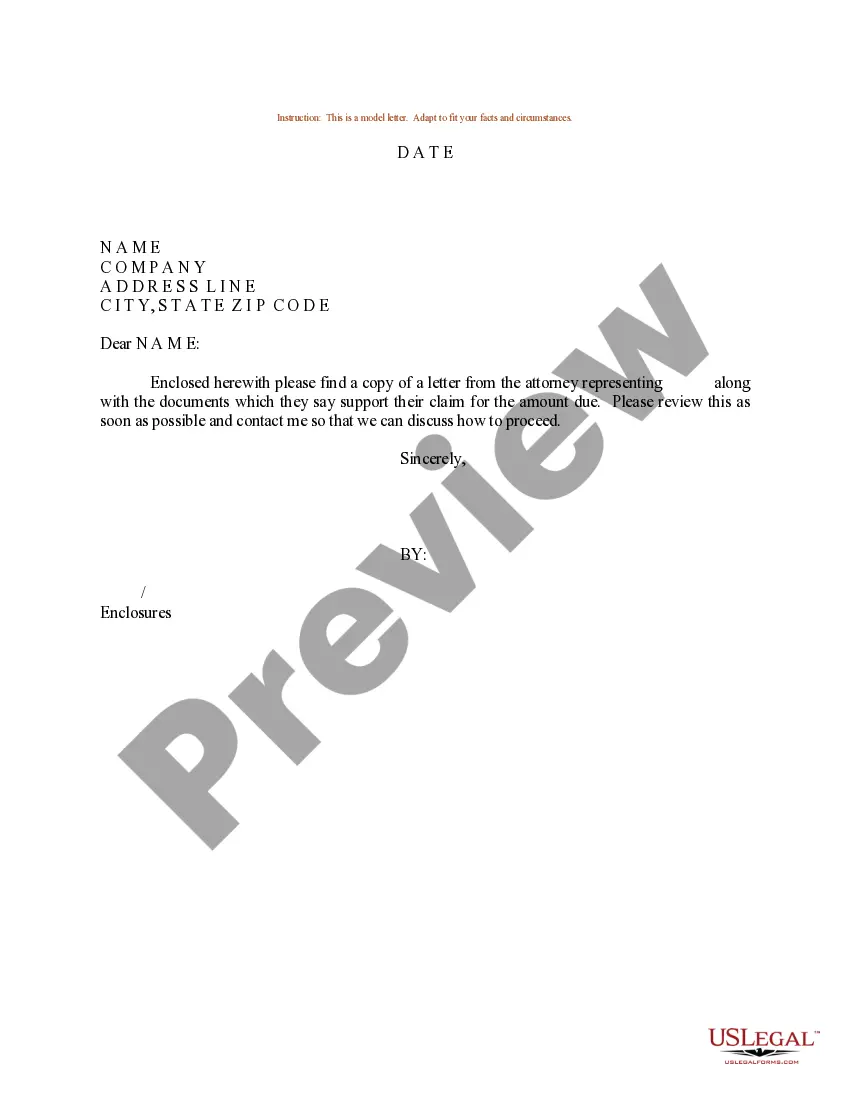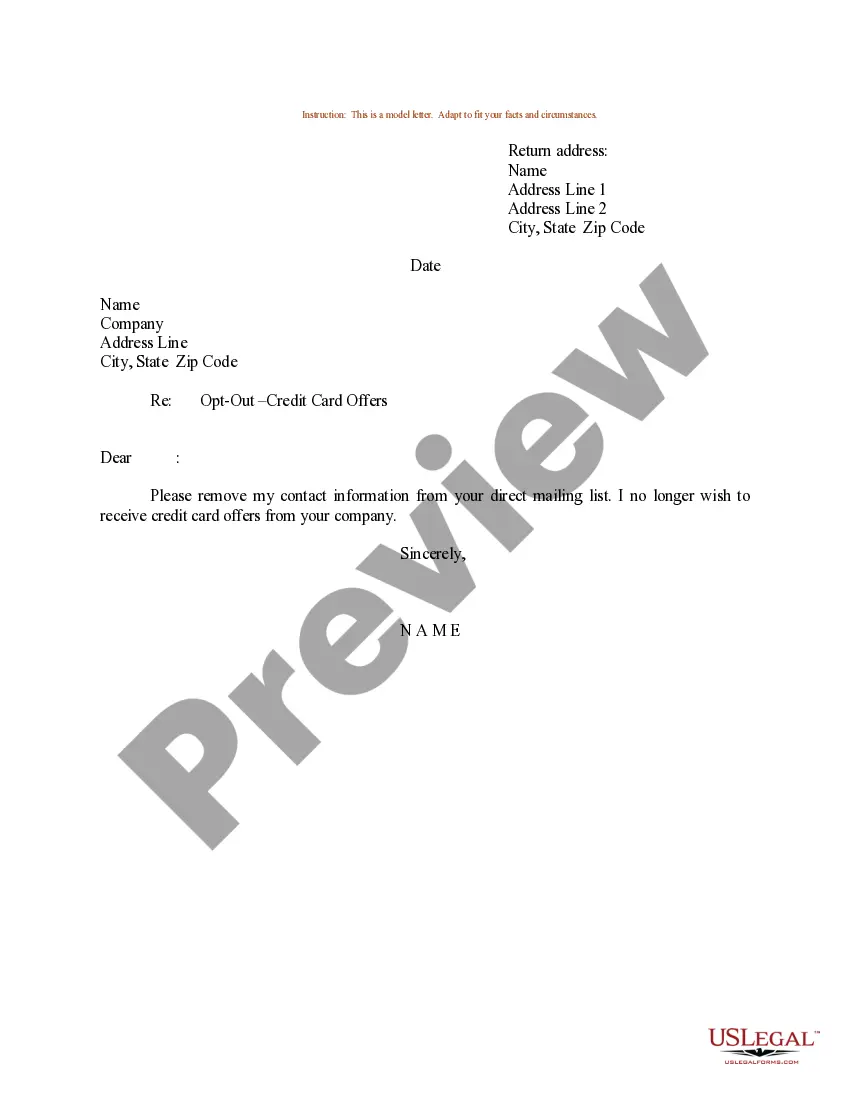Sample Letter To Be Removed From Mailing List For A Company In Collin
Description
Form popularity
FAQ
You can do this by contacting the Direct Marketing Association's (DMA) or Mail Preference Service. Select the best opt-out registration method that meets your needs. Opt-out is a term used to describe a consumer desire to no longer receive unsolicited mail from a particular company.
Dear Sir/Madam, This is a request that my personal information is removed from all of your mailing lists for unsolicited mail. I would like my name and address removed, effective immediately. You are currently sending unsolicited mail to: insert name, address, and zip code.
Look for Unsubscribe Links The cleanest way to get off a list is to use the built-in unsubscribe option. That link is generally buried at the bottom of the message, in tiny type or made to not even look like a link, all the better to keep you subscribed.
Removing someone from your email list is very simple, and depending on the email client or marketing tools you use, the process of removing them is relatively the same. Go to your contacts, lists, subscribers, or audiences. Place a checkmark by each contact you want to remove. Choose to unsubscribe, or delete.
Block a sender Right-click a message from the sender you want to block, and then click Junk > Block Sender.
Periodically email or call the companies and ask to be removed from their mailing lists (check their privacy policy page for exact opt out contact details). This is the most effective way to get off mailing lists.
Your email exists in multiple marketing lists. Some get sold, some get acquired when companies are sold. Some get obtained illegally (enforcement is weak). Or someone purposely subscribing your email account to them.
Removing someone from your email list is very simple, and depending on the email client or marketing tools you use, the process of removing them is relatively the same. Go to your contacts, lists, subscribers, or audiences. Place a checkmark by each contact you want to remove. Choose to unsubscribe, or delete.
Open a message from the sender you would like to stop. Click More (the three vertical dots next to the Reply button) and select Block sender's name. A pop-up window will appear and ask you if you want to Block the sender's address and move all future messages from it to the Spam folder.