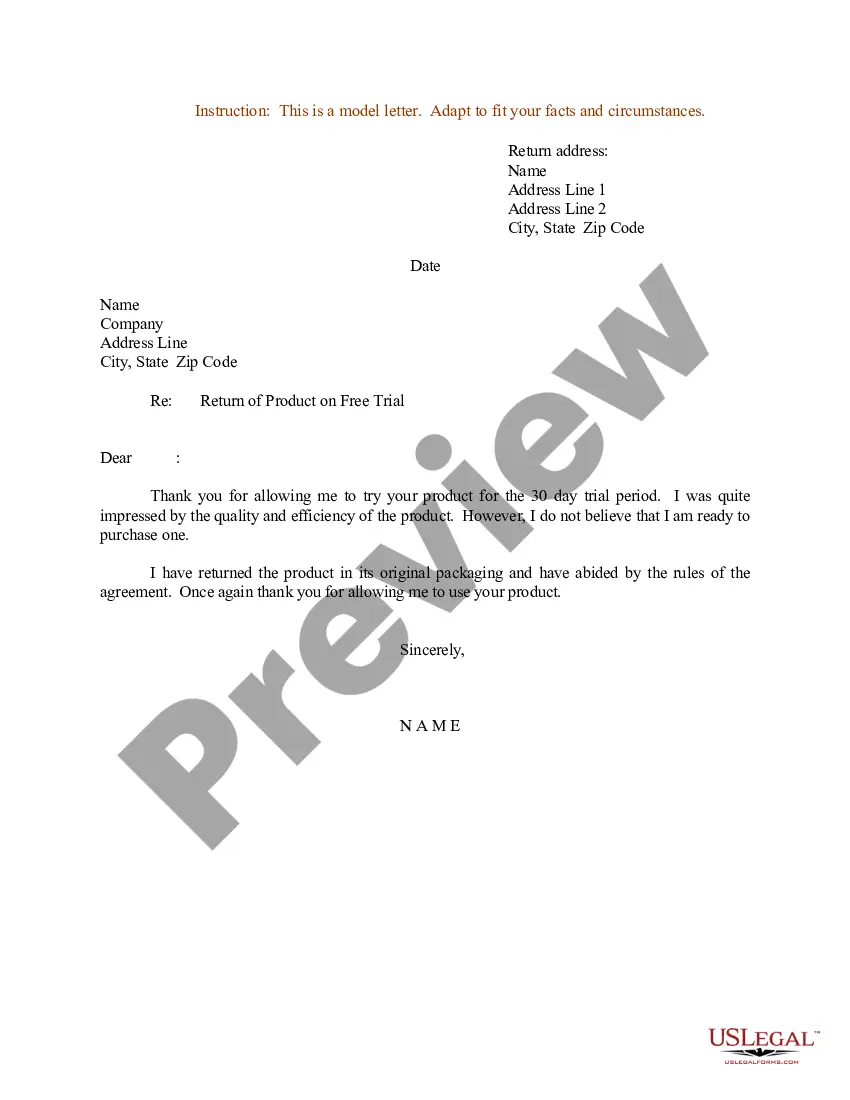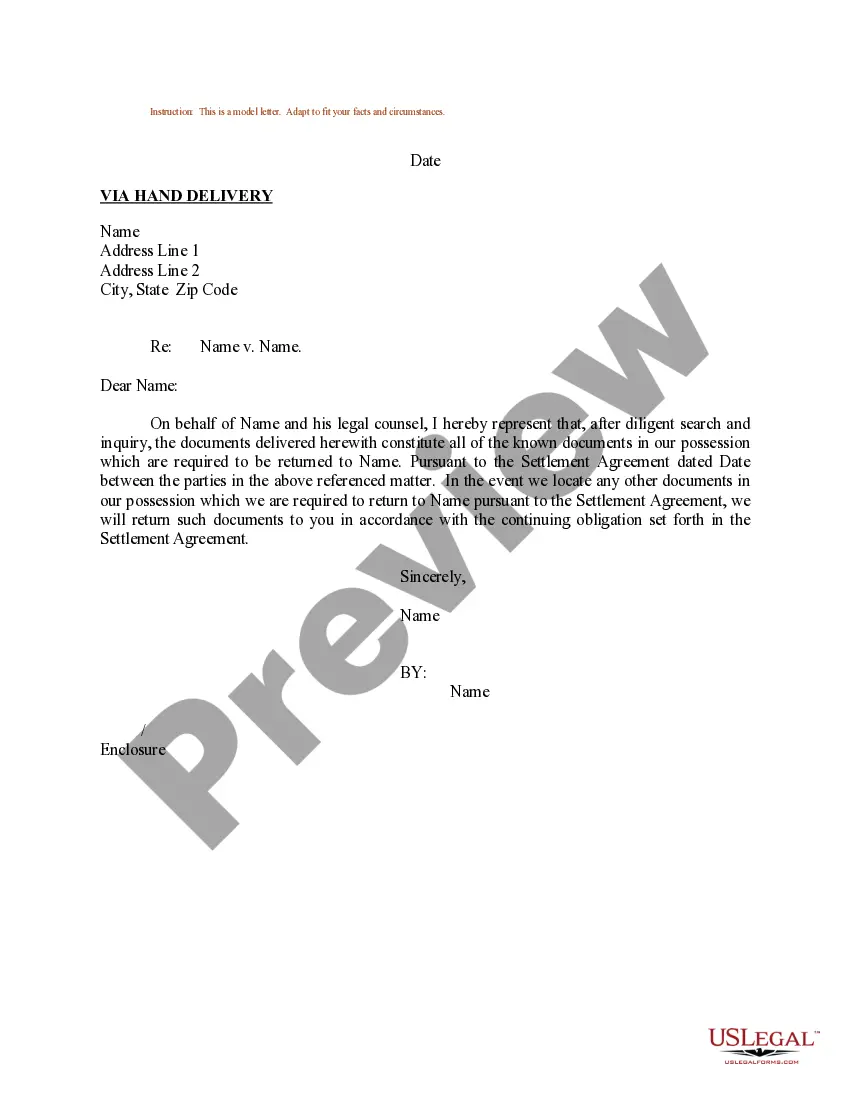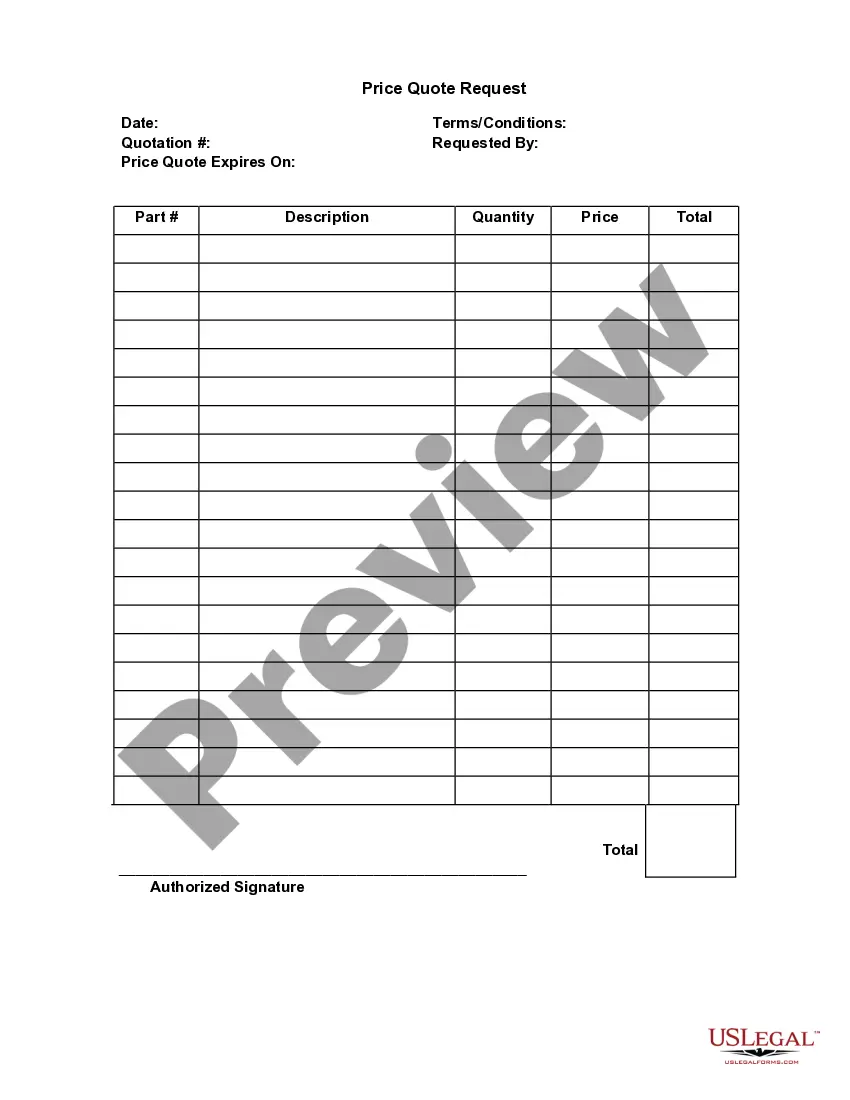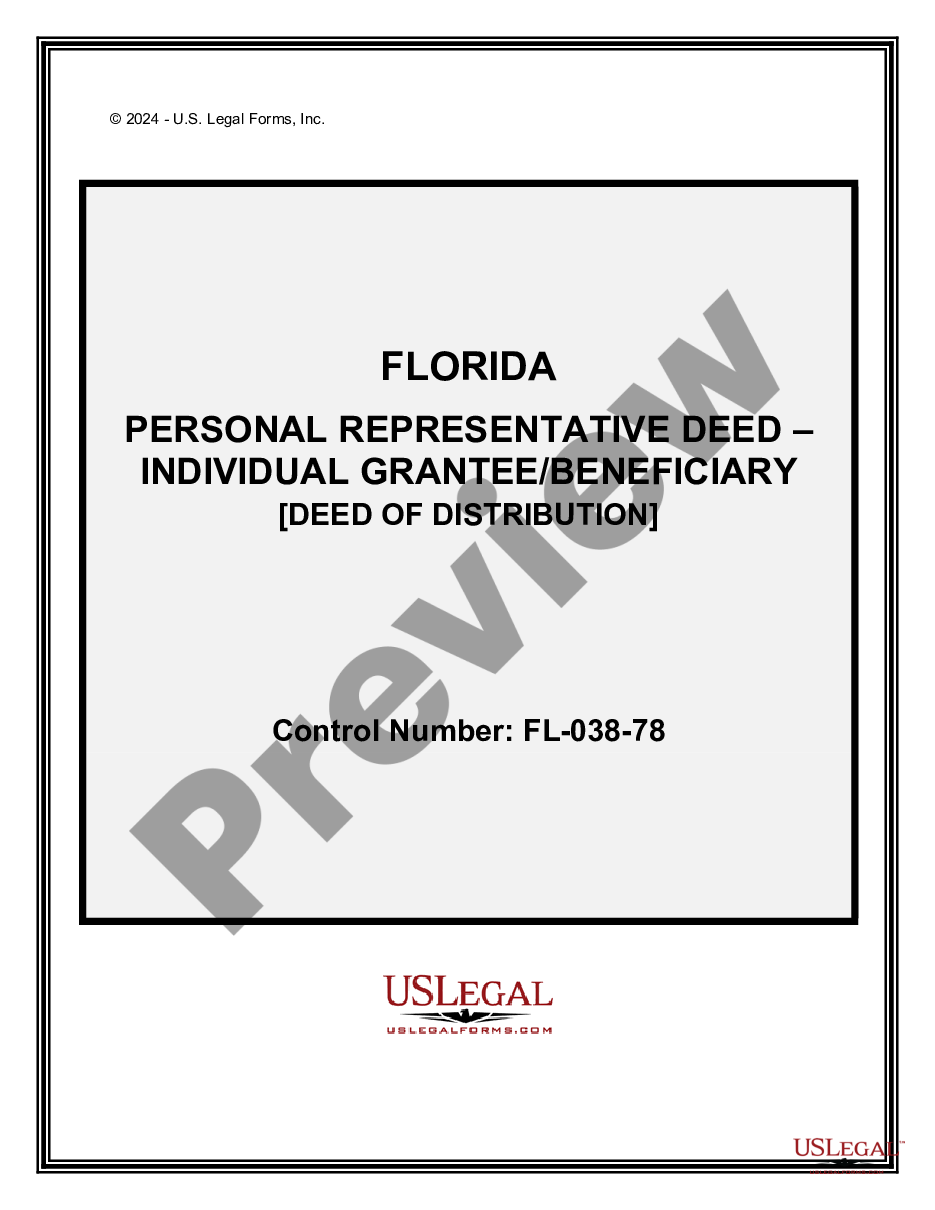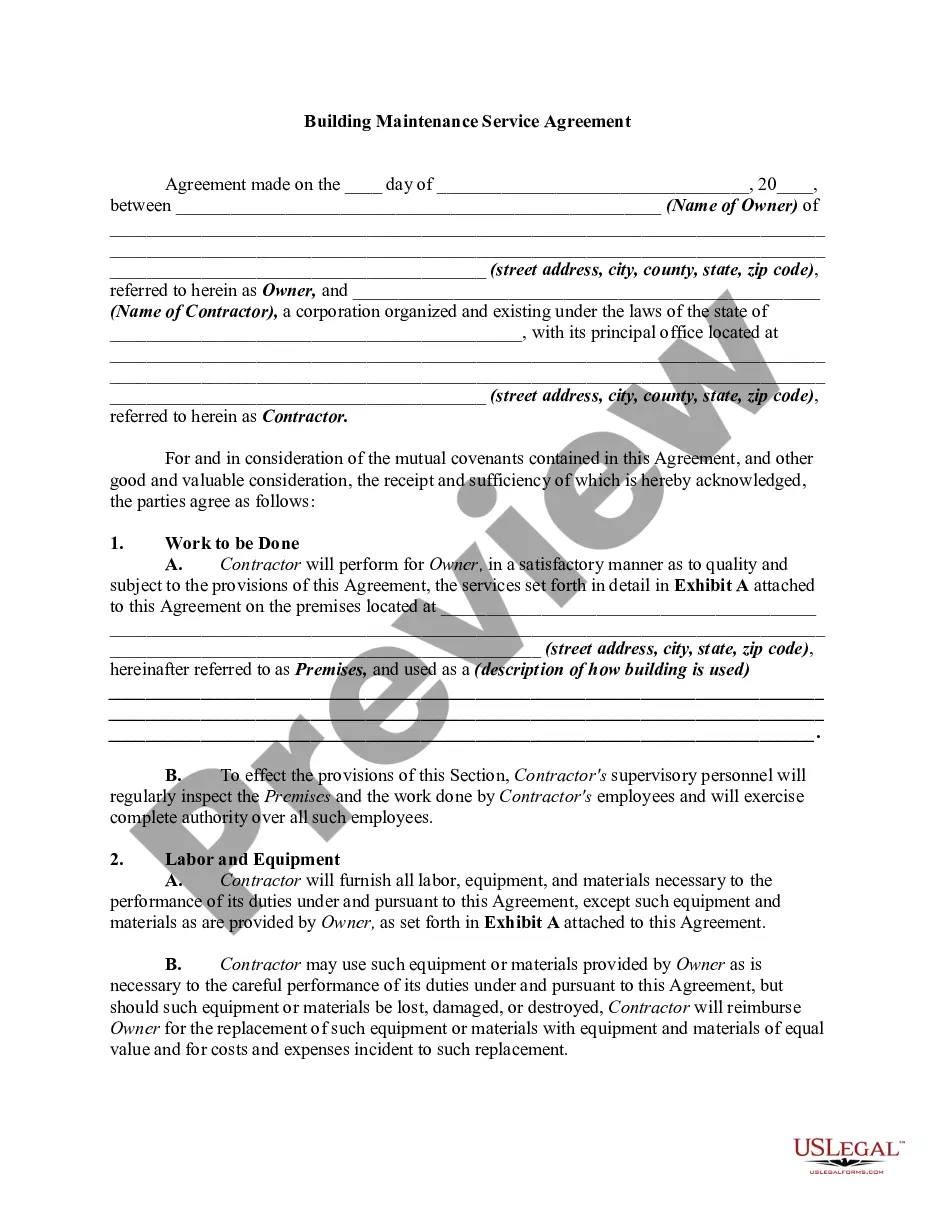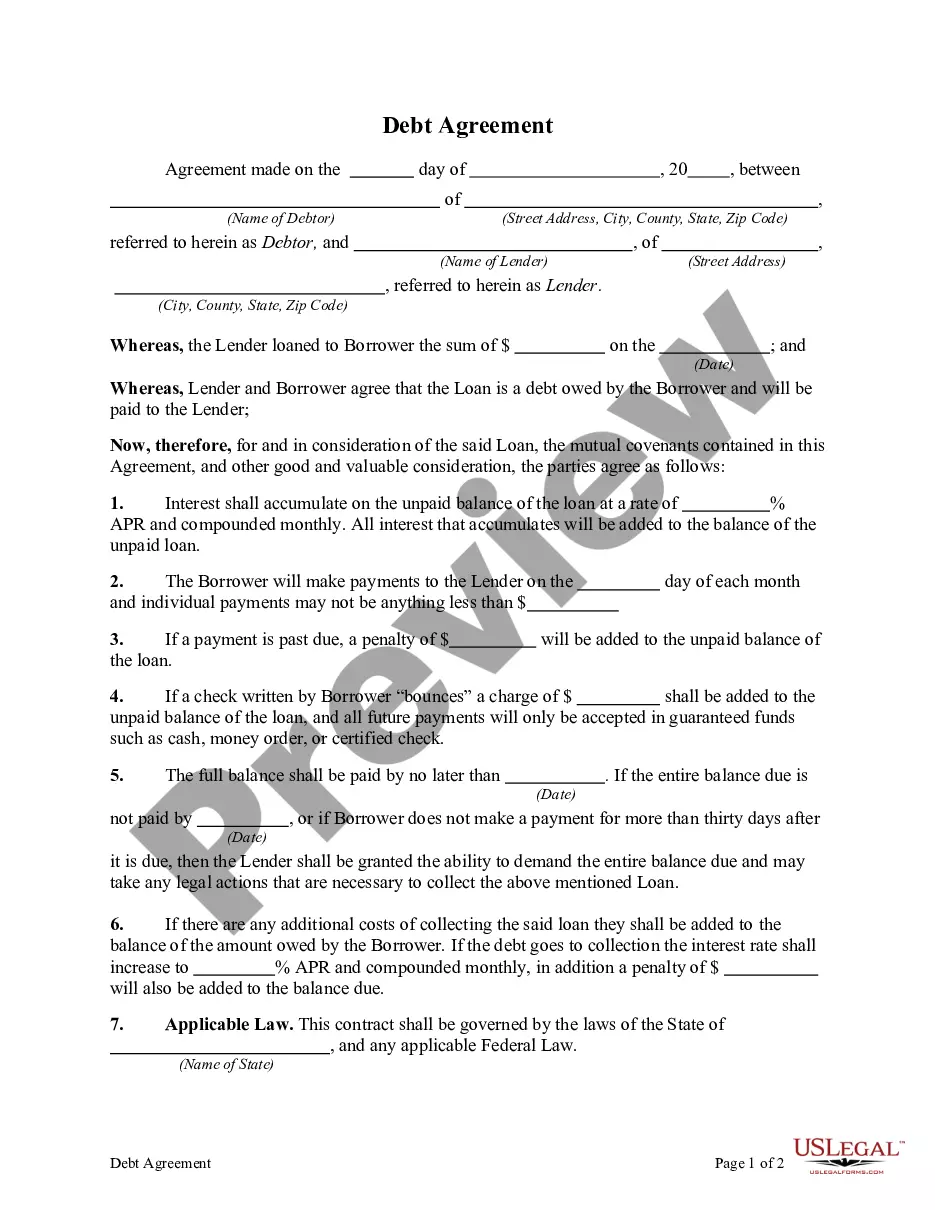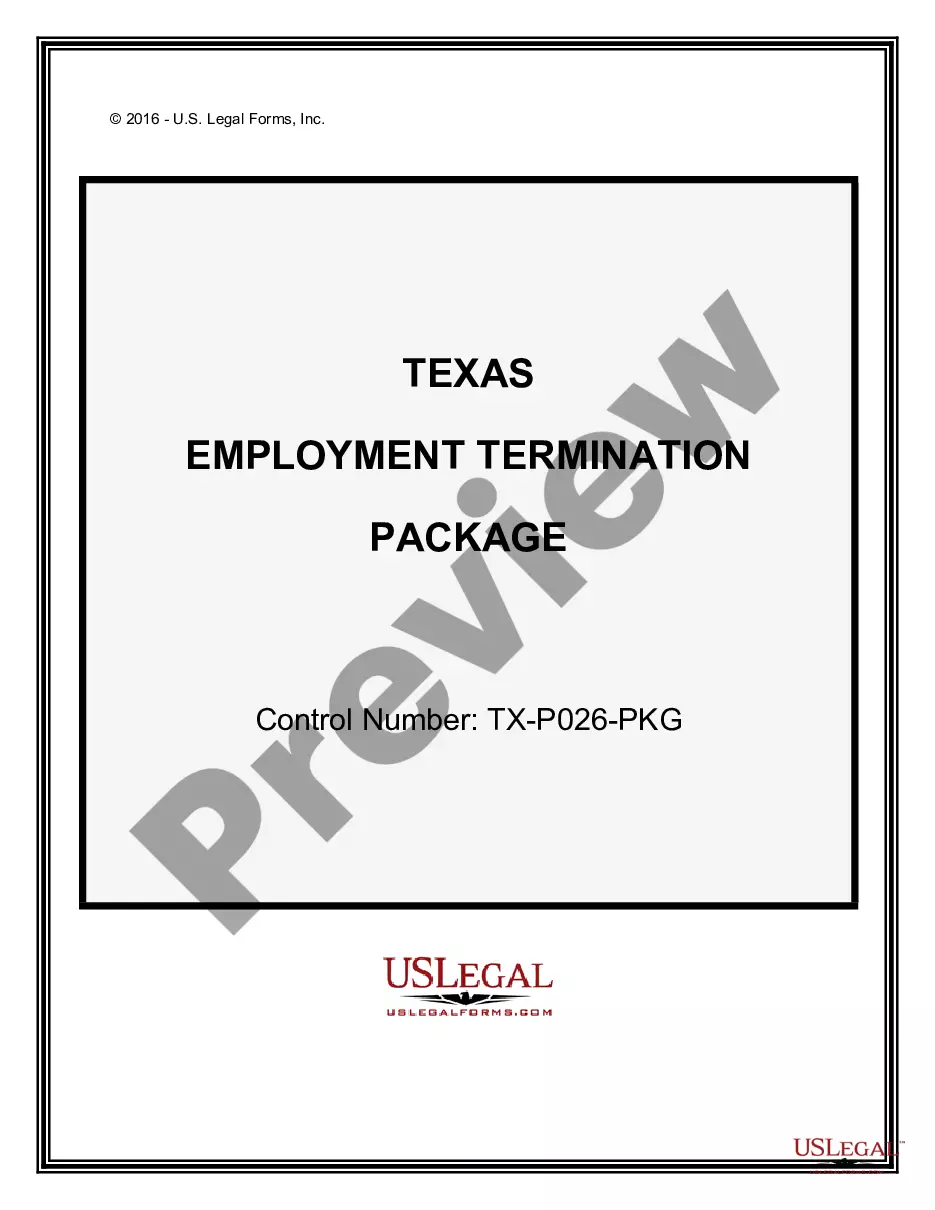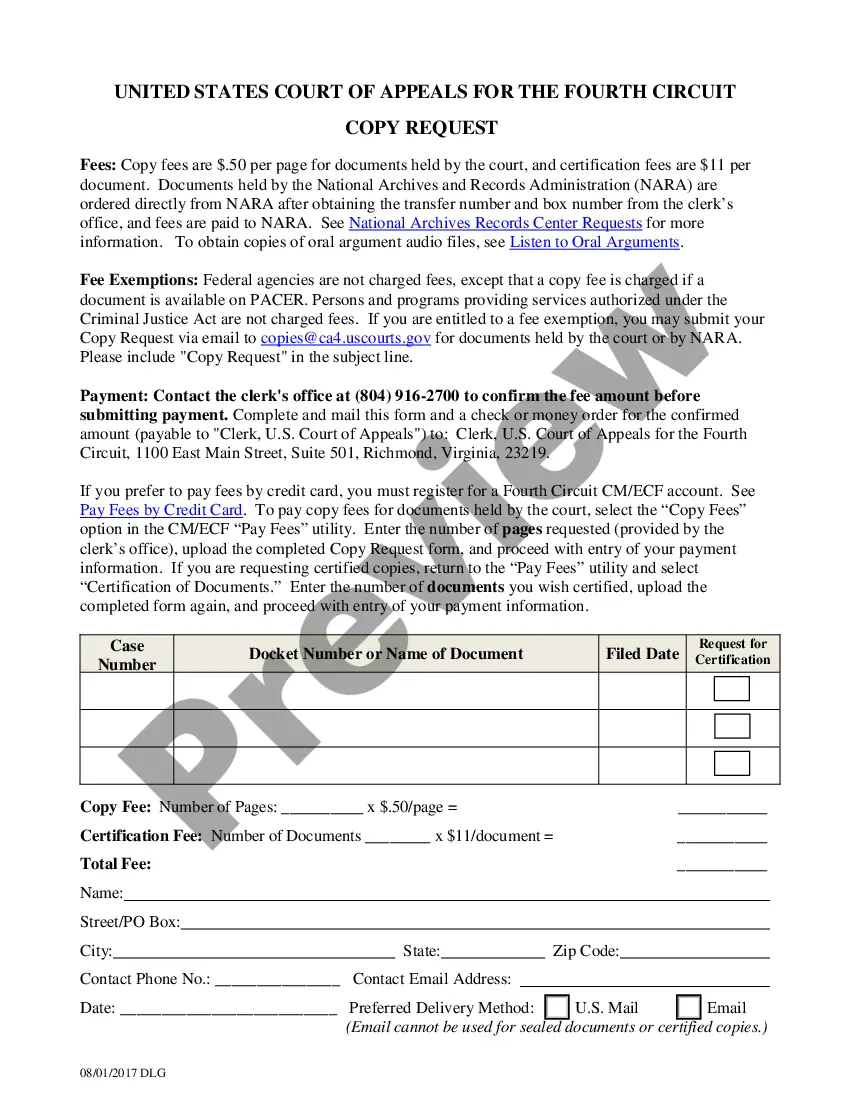Letter Instruction Sample With Enclosure In Fulton
Description
Form popularity
FAQ
Enclosures. If you have enclosed any documents along with the letter, such as a resume, you indicate this simply by typing Enclosures below the closing. As an option, you may list the name of each document you are including in the envelope.
Under your name at the end of the letter, skip two lines. On the third line, write "Enclosure:" or "Enclosures:" if there are multiple documents. Skip a line after "Enclosures:" and then begin your list of enclosures. Put each enclosed document title on its own line.
Here are six steps to write a letter of instruction: Create a header. Before you write the content of the letter, create a header at the top left-hand corner of the document. Address the reader. Explain the project or task. List each step. Conclude your letter. Revise the document.
If something is enclosed with a letter, the notation “Enclosure” is typed a double-space below the writer's initials and/or typist's initials. If more than one item is enclosed, the word is made plural and followed by the number of items (e.g., “Enclosures 2”).
REFERENCES The primary reference is the Department of the Navy Correspondence Manualalso known as the Correspondence Manual. A supplement to the Manual is Marine Corps Order 5216.20 published as Chapter 13 of the Correspondence Manual.
Left and right margins are always set at 1 inch. Times New Roman 12 pitch font is preferred for Navy correspondence. Single spacing between lines. Double spacing between paragraphs/subparagraphs. Send editable electronic copy to Admin for formatting/editing.