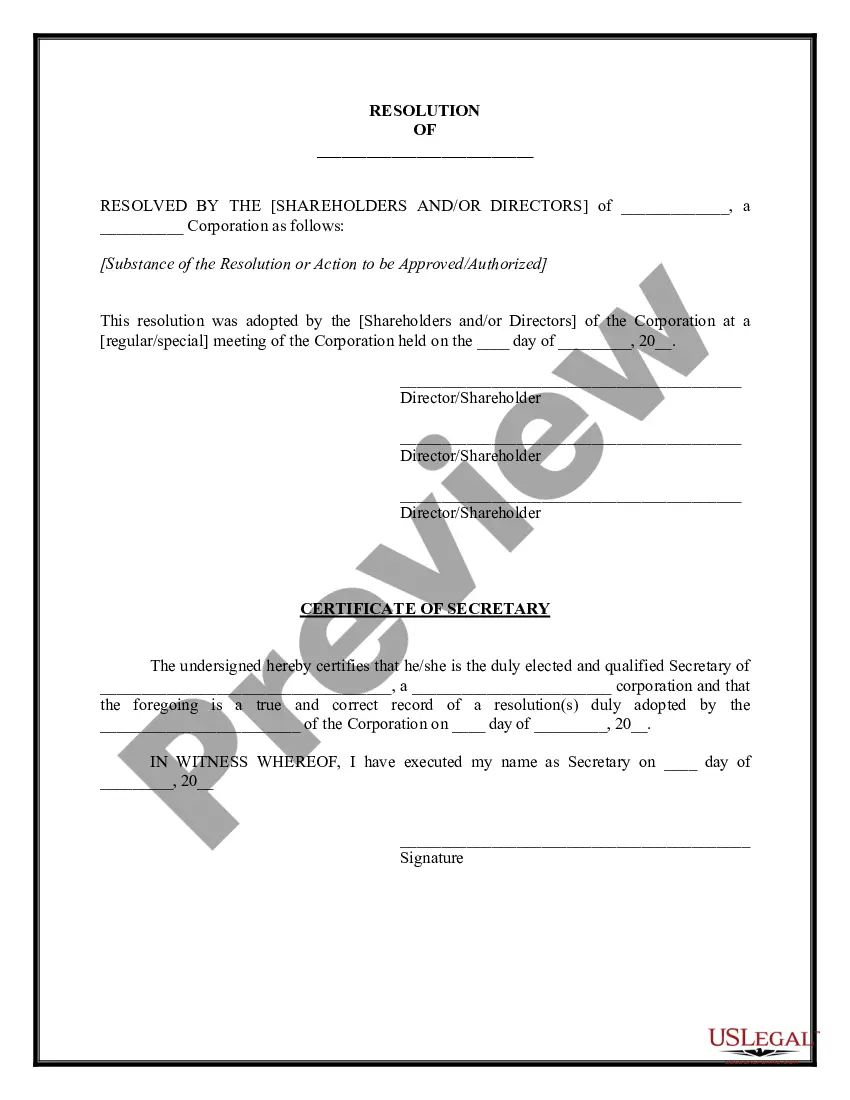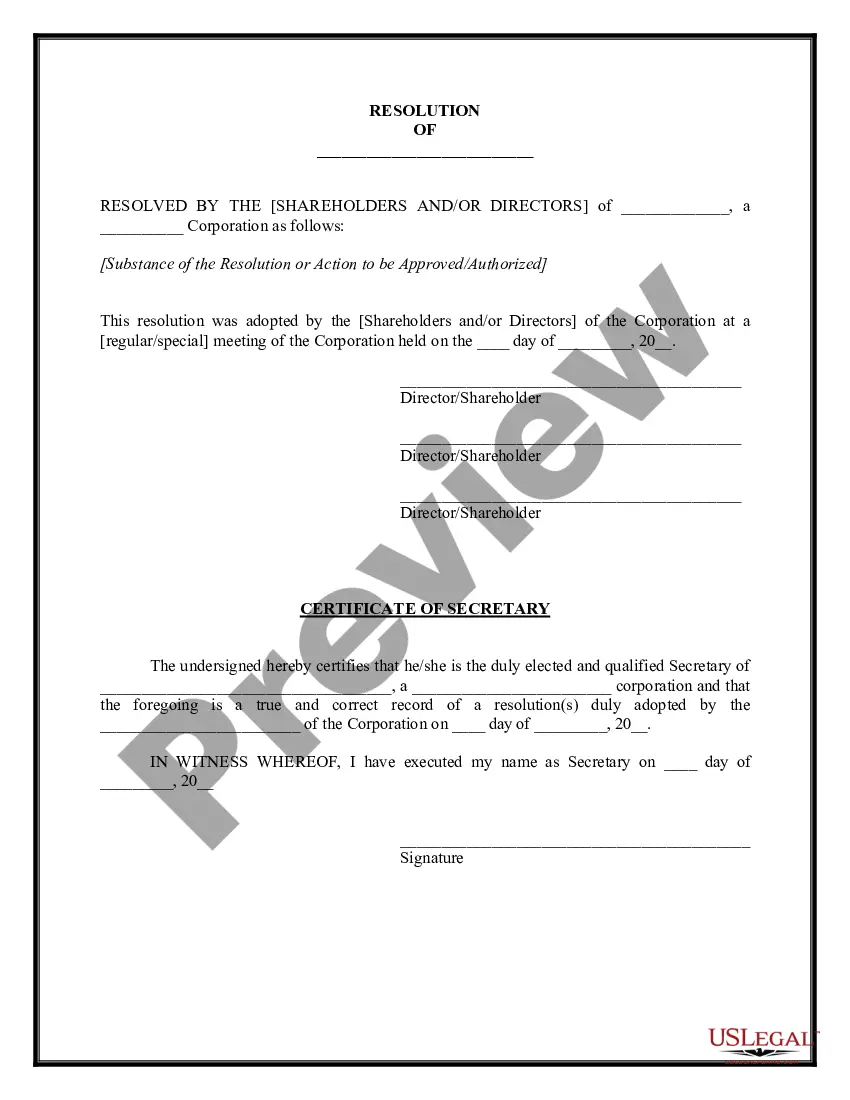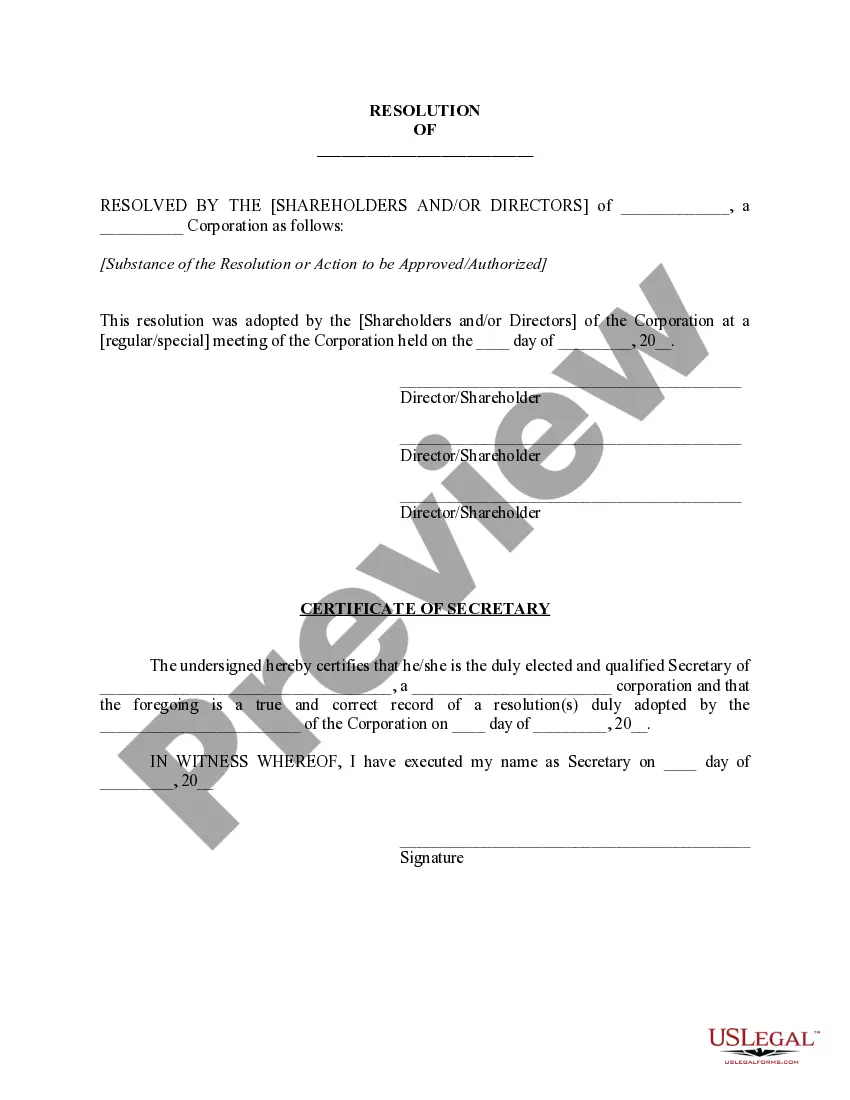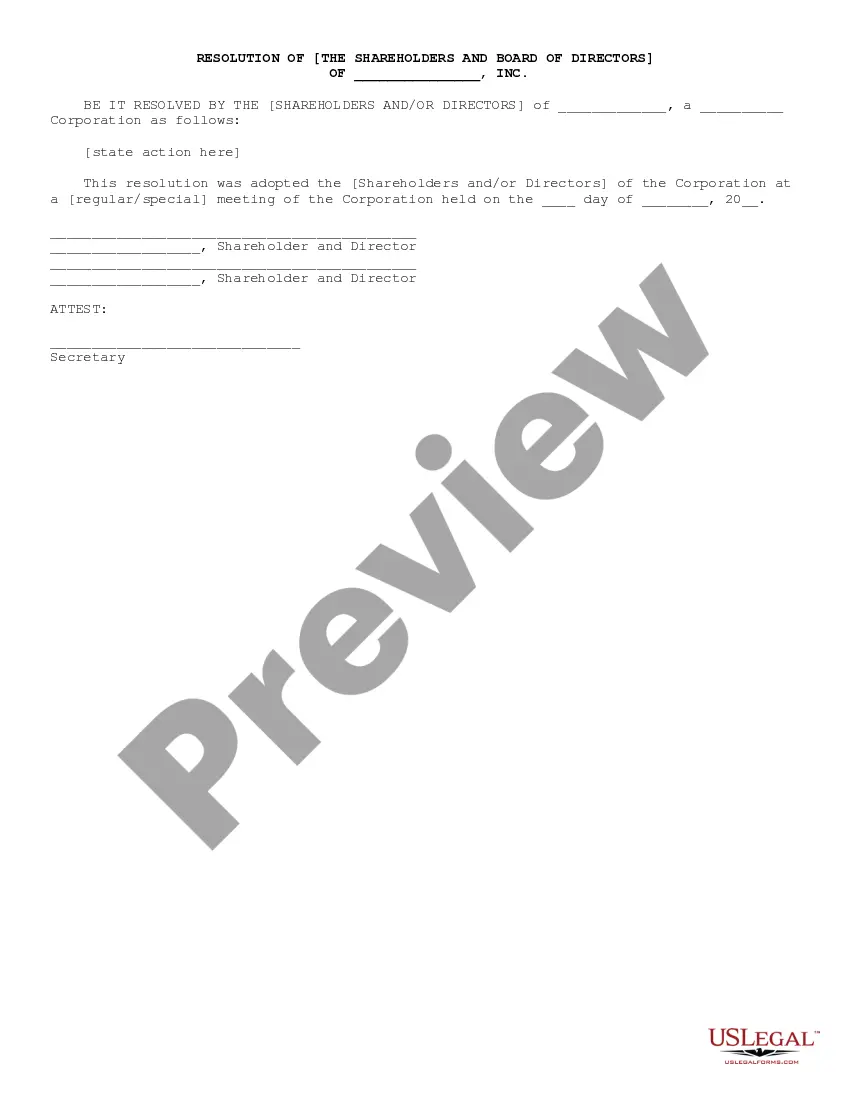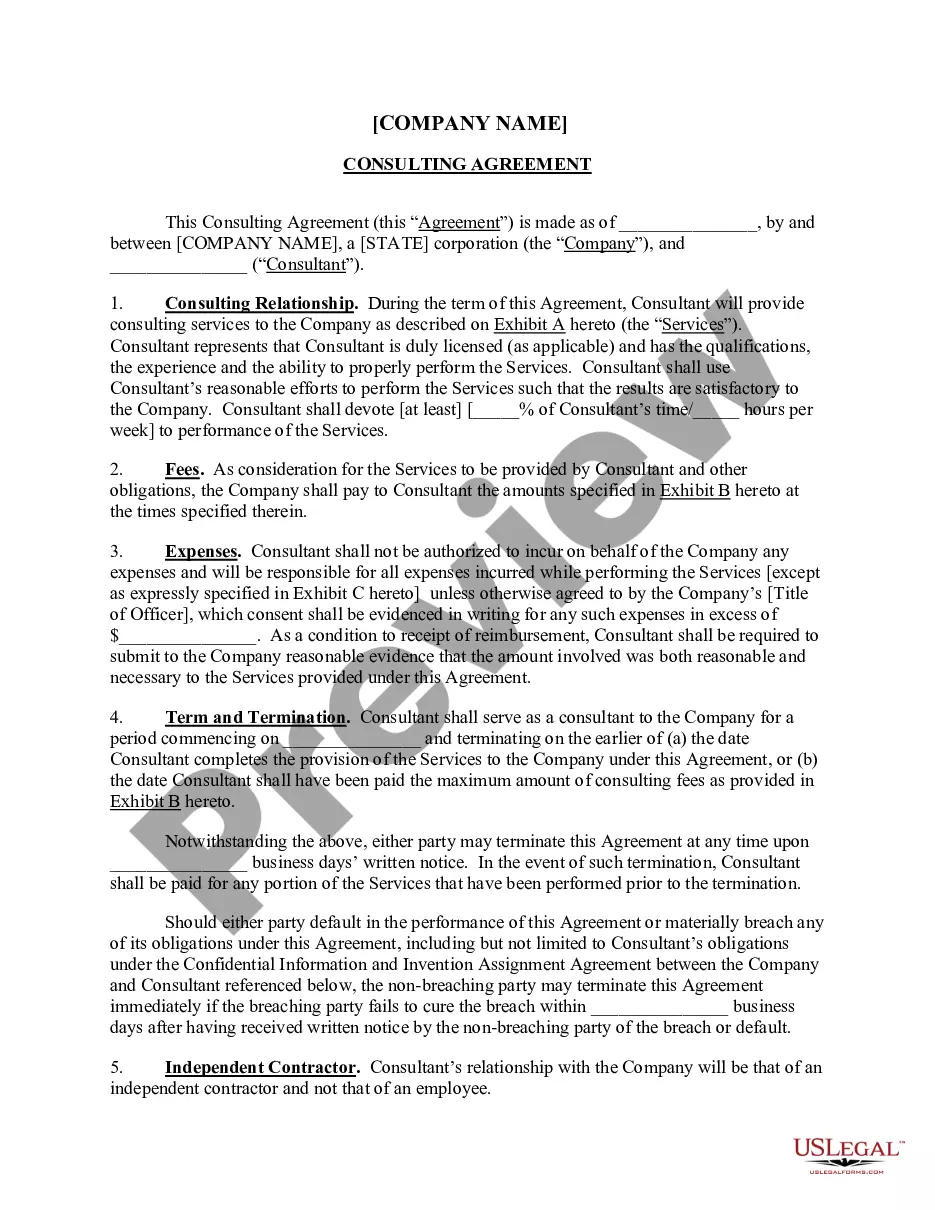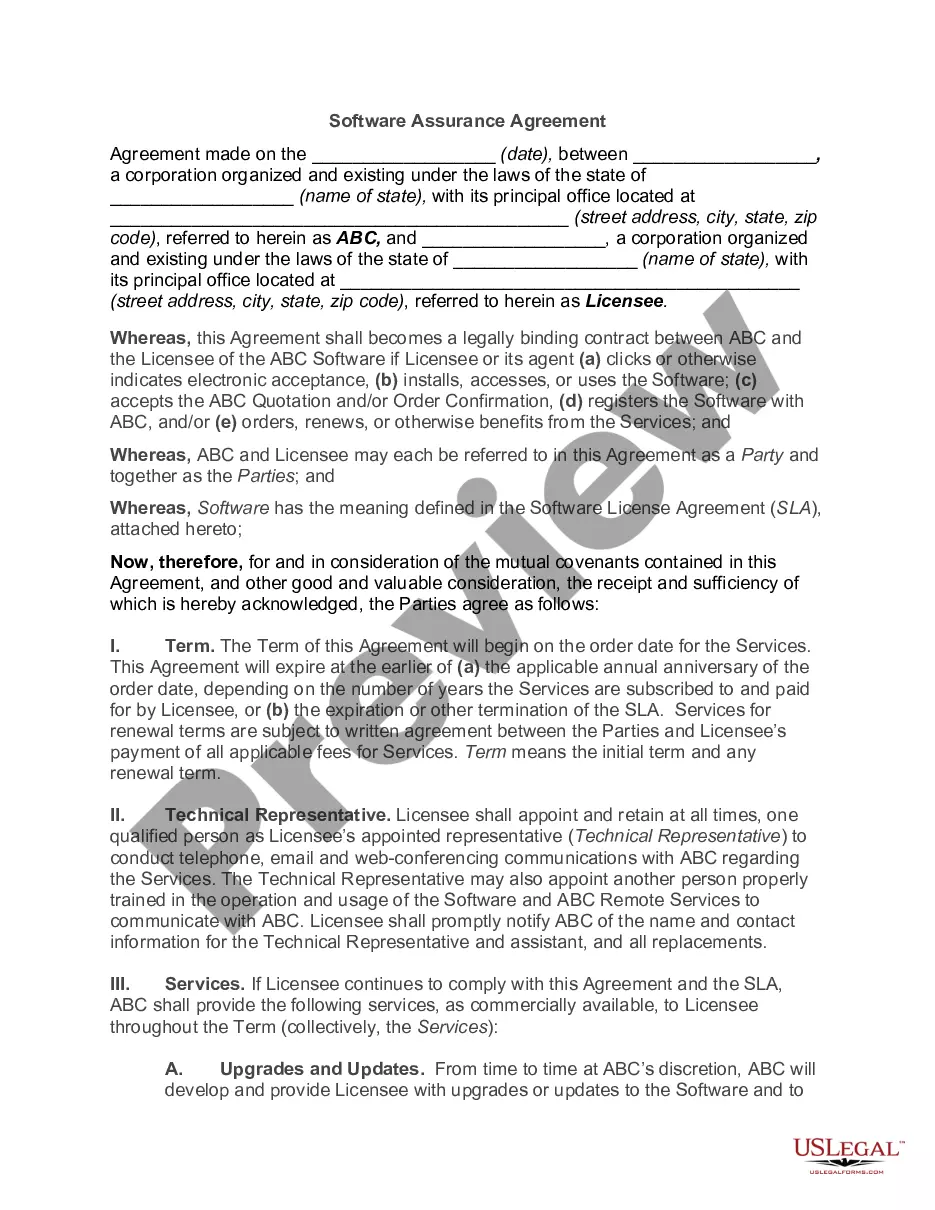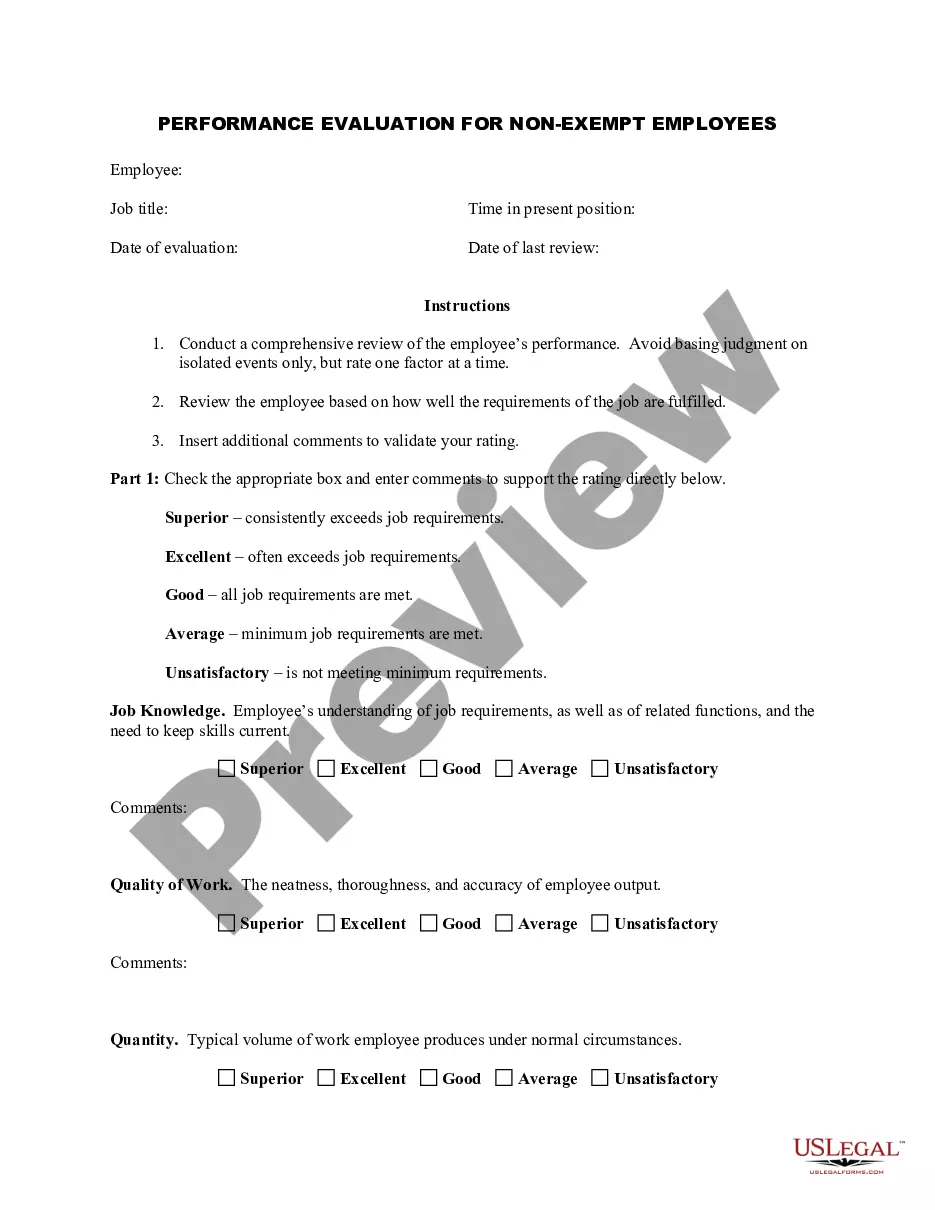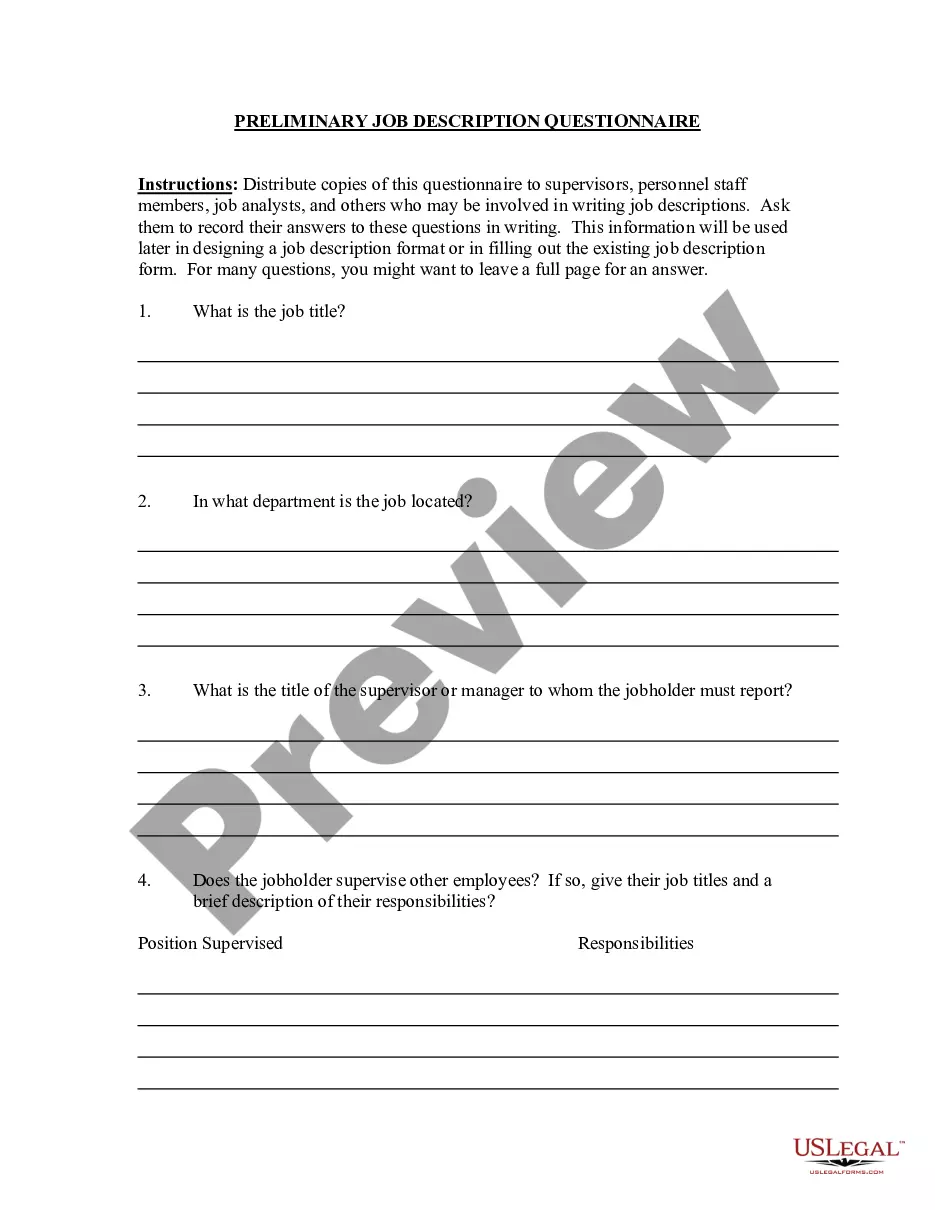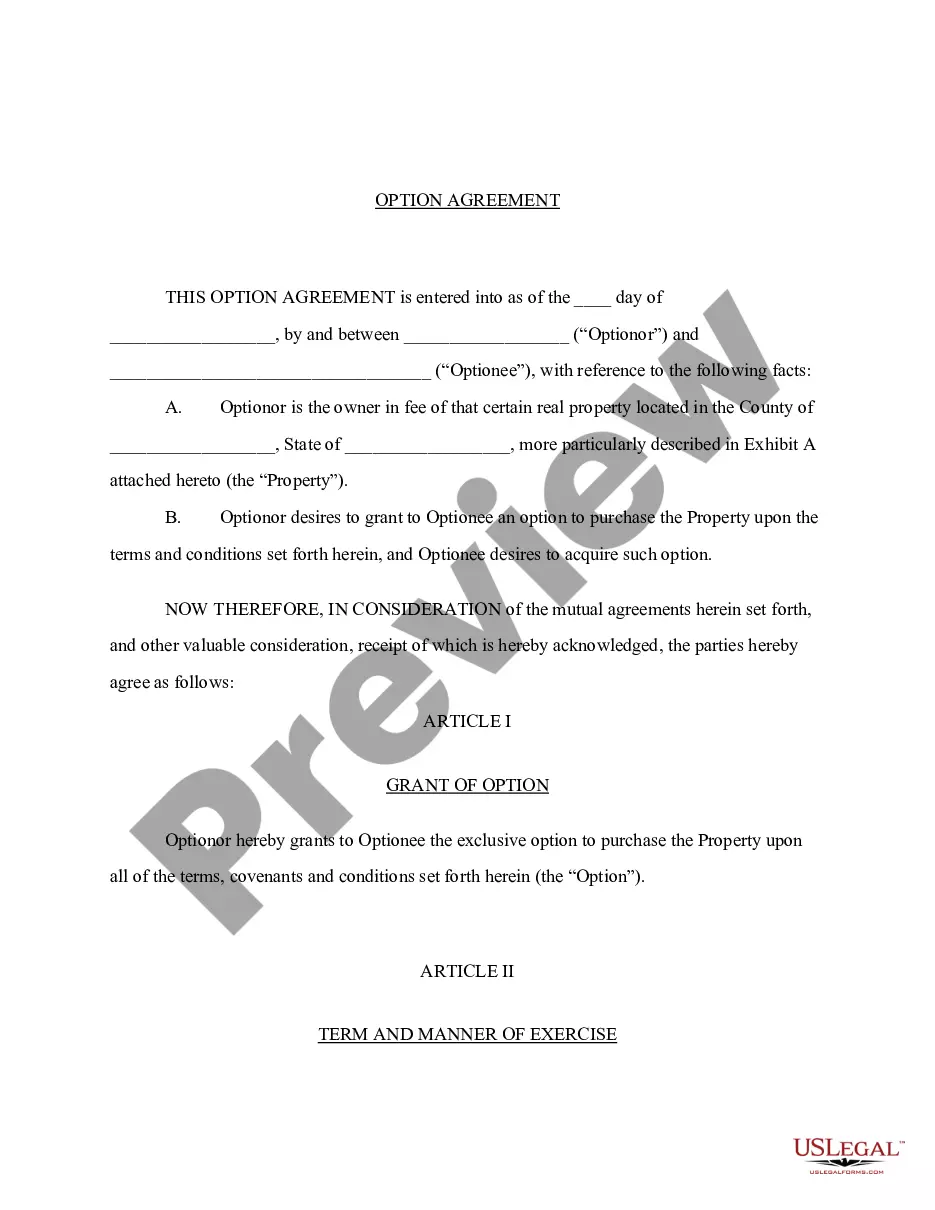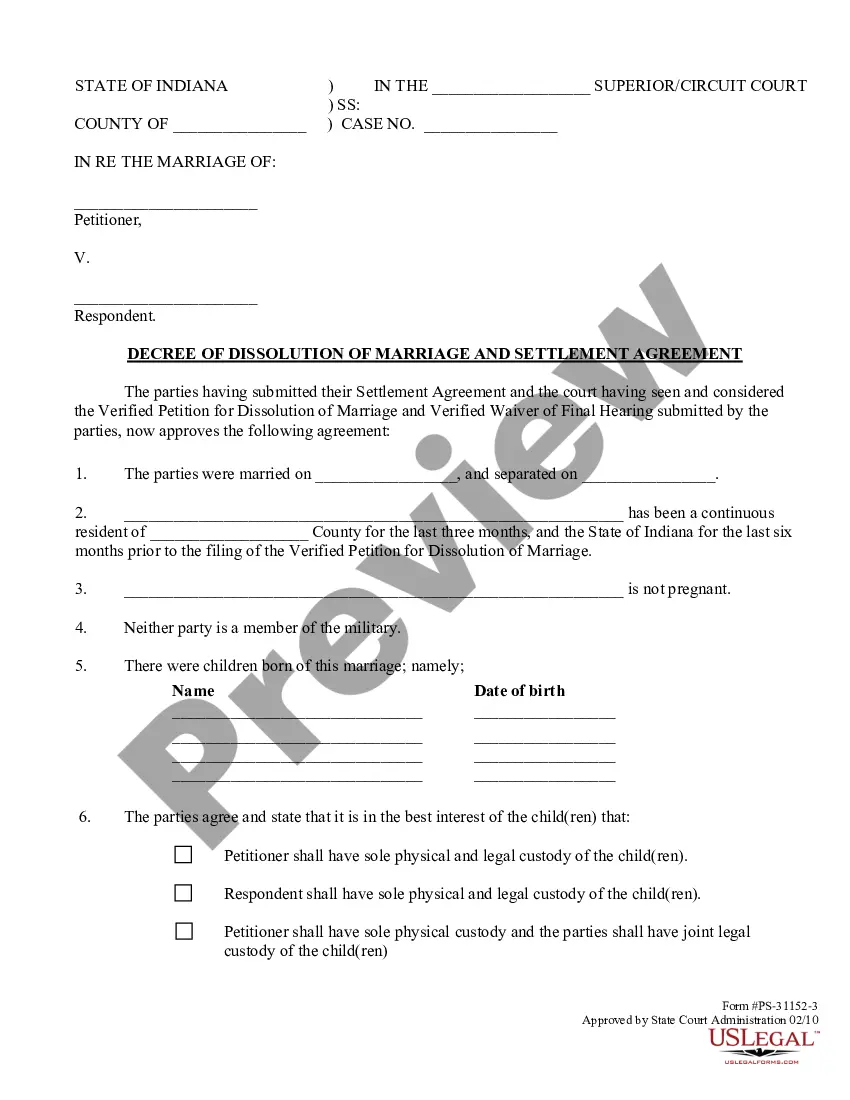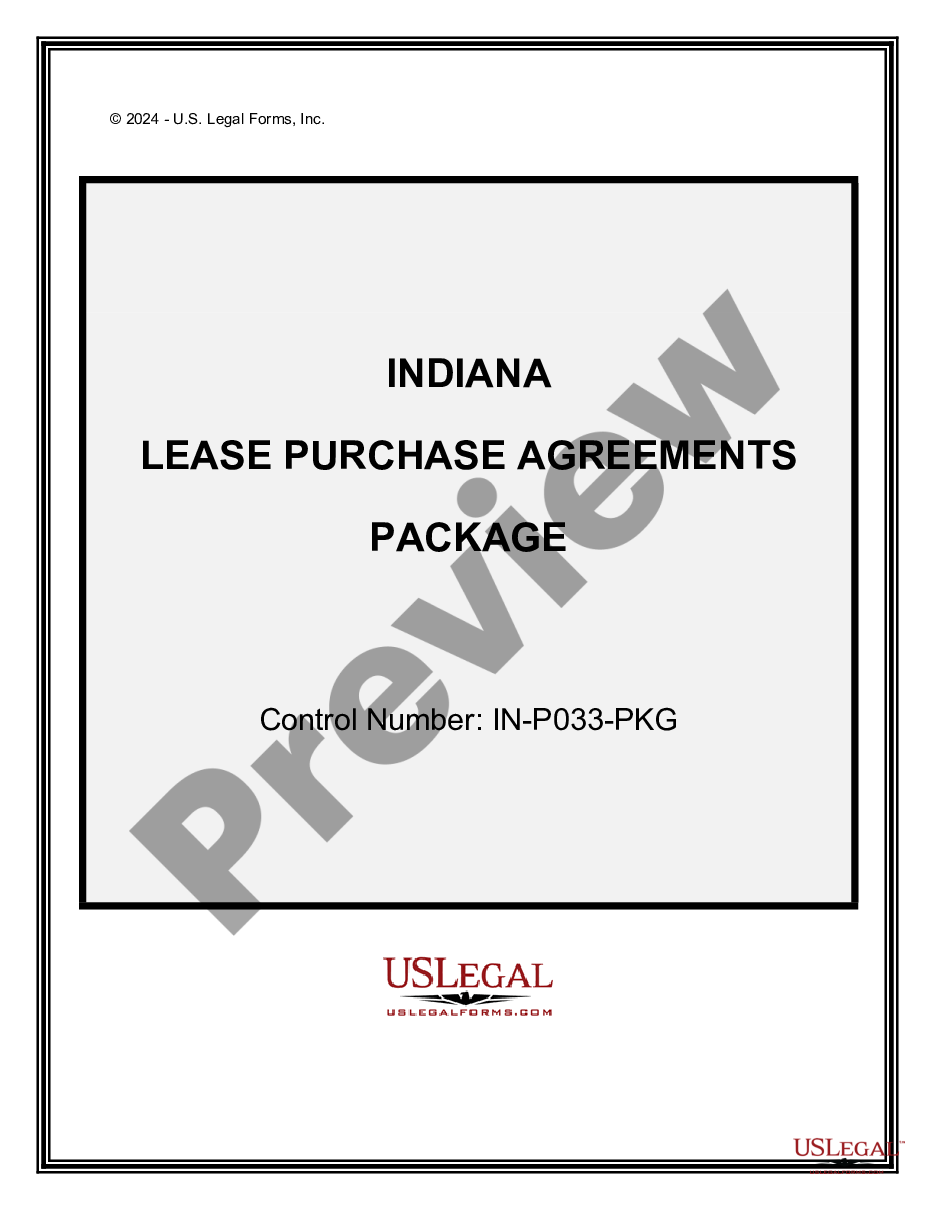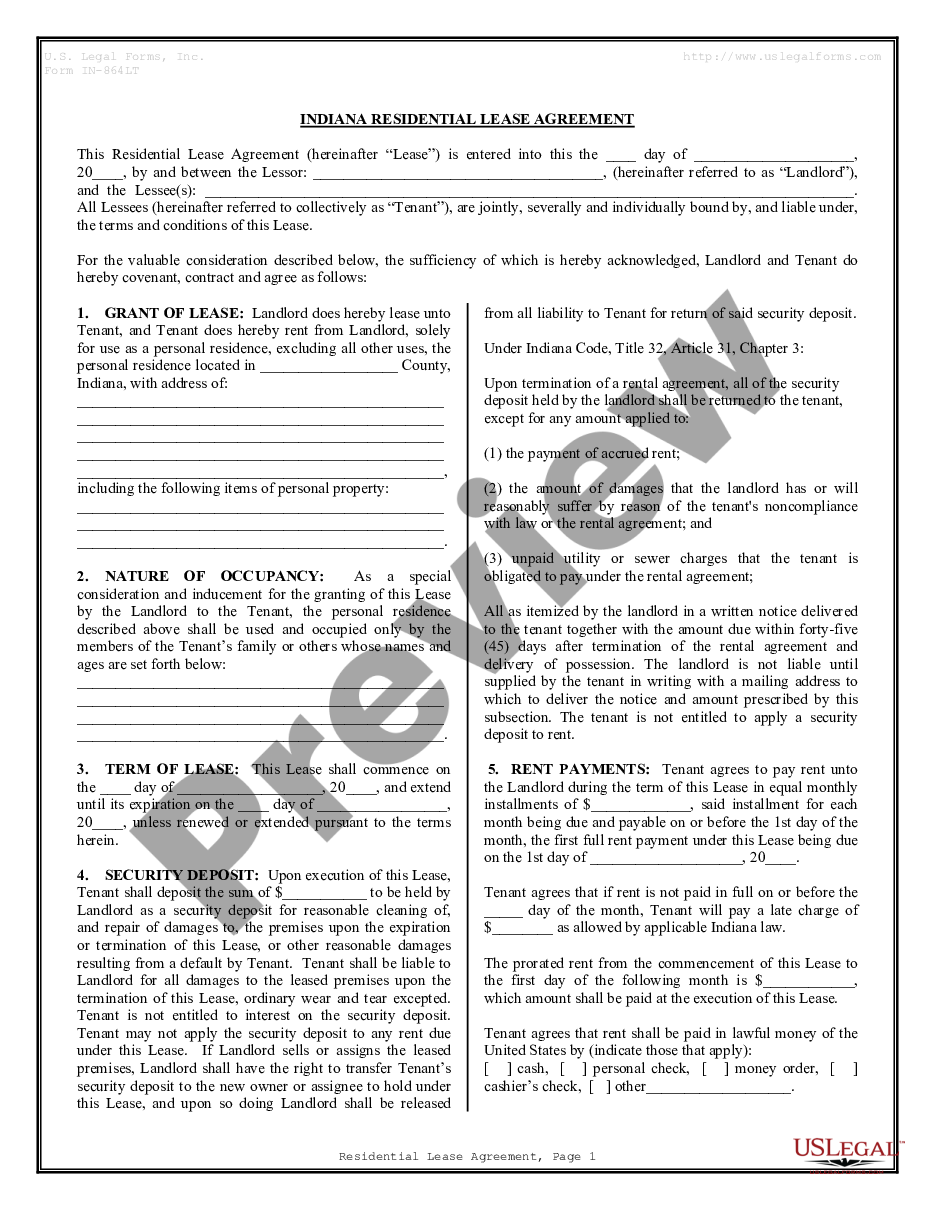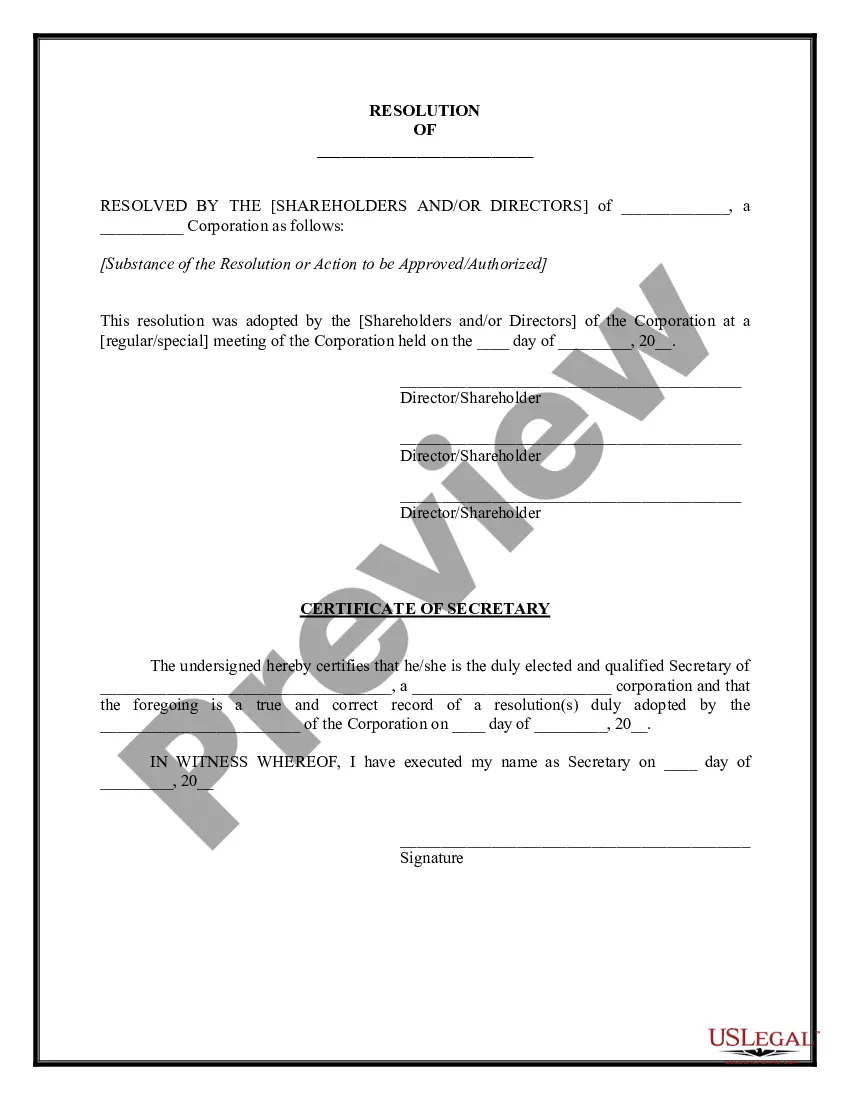Non Profit Resolution Template Format In Riverside
Description
Form popularity
FAQ
7 steps for writing a resolution Put the date and resolution number at the top. Give the resolution a title that relates to the decision. Use formal language. Continue writing out each critical statement. Wrap up the heart of the resolution in the last statement.
What Are the Components of a Nonprofit Board Resolution Template? The board meeting date. The number of the resolution. A title of the resolution. The resolution itself (what is being voted on) The name and vote of each voting member of the board. The Chairperson's name and signature.
The first resolved clause should recognize her/his contributions and refer to her/him by full name: The first letter of resolved clauses should NOT be capitalized. Only the next to the last resolved clause should have an “and” after the semicolon. The resolved clauses should have indentions.
Corporate resolutions are necessary business documents for corporations, whether they be for-profit or nonprofit.
Write a testimonial that will captivate your audience with these 5 tips. Paint a picture with details. Create a story with soul. Keep it positive. Draw their eyes into the story. Tell them the next step. Give supporters an easy way to share their stories on your website and social media channels.
Resolutions begin with "Whereas" statements, which provides the basic facts and reasons for the resolution, and conclude with "Resolved" statements which, identifies the specific proposal for the requestor's course of action.
How to Write a Board Resolution (Step-by-Step) Establish Resolution Title. The resolution title should capture the board's name and a concise statement about the issue you want to record. Document Resolution. Use formal language to record the resolutions. Document Board of Director Votes.
How to fill out the Limited Liability Company Resolution Template? Gather the required company details and officer names. Fill in the meeting date, time, and location. Document the resolutions discussed and decisions made. Sign the resolution as required by company policy.
To help you get started on your board report template, here's a list of sections that you should include: Executive Summary. Key Highlights (Most significant achievements or milestones) Key Performance Indicators (KPIs) Financial Performance. Operational Updates. Progress on Goals. Risk Assessment. Governance and Compliance.
How to write a board resolution Put the date and resolution number at the top. Give the resolution a title that relates to the decision. Use formal language. Continue writing out each critical statement. Wrap up the heart of the resolution in the last statement.