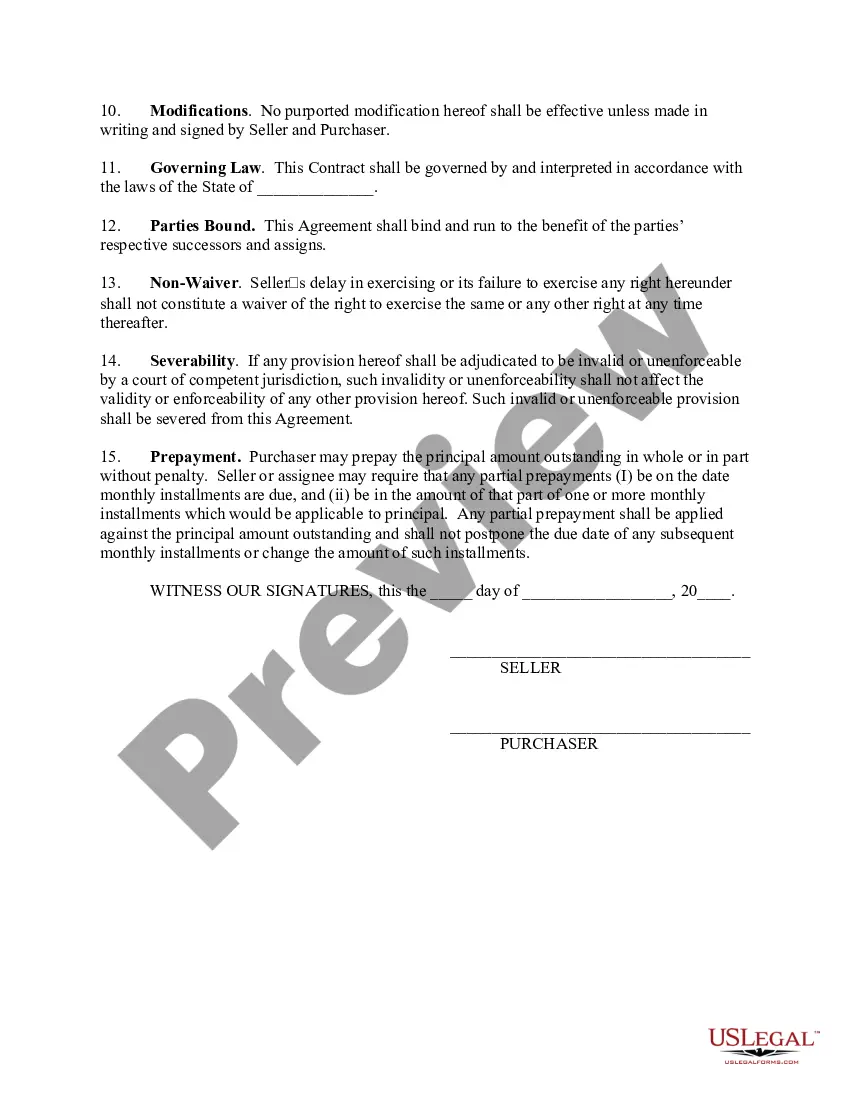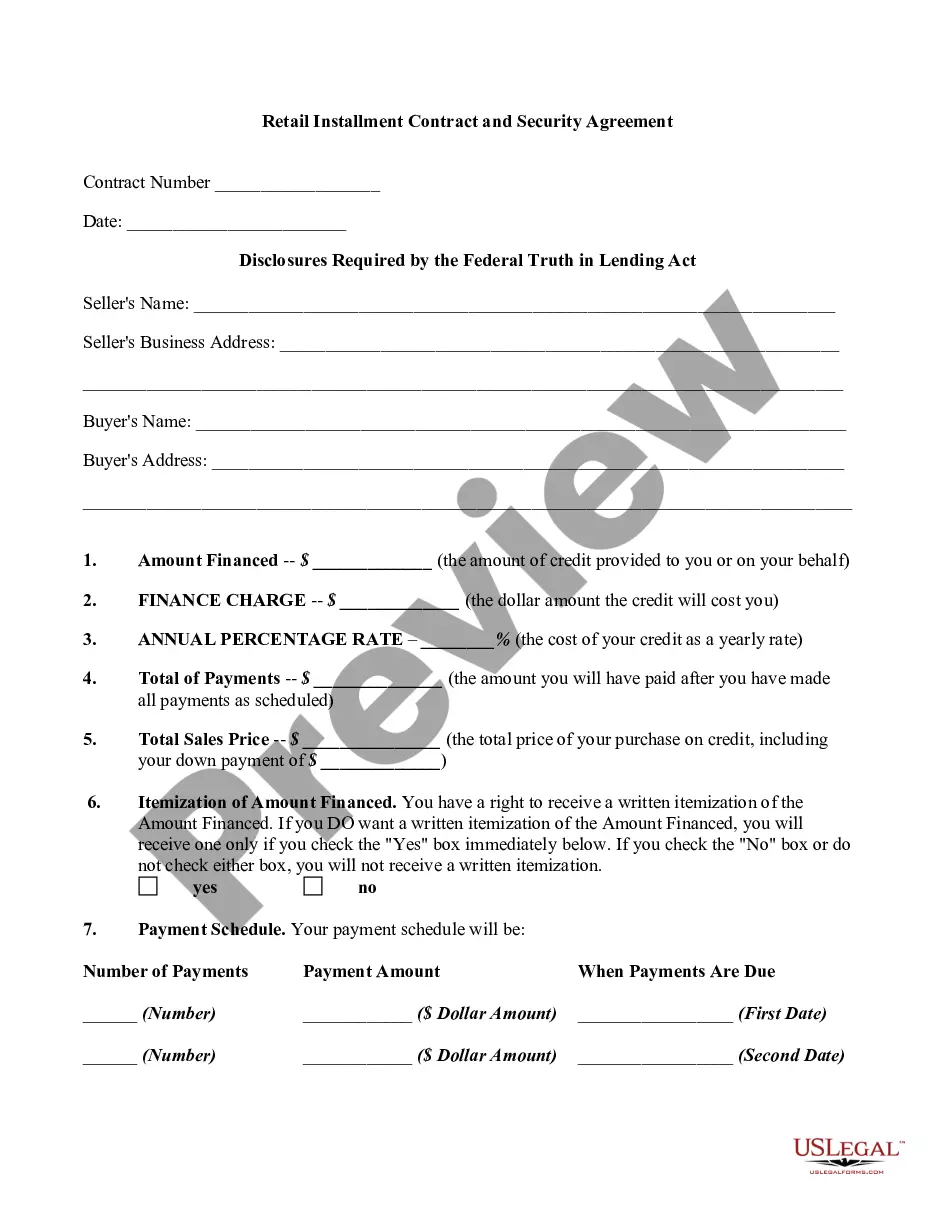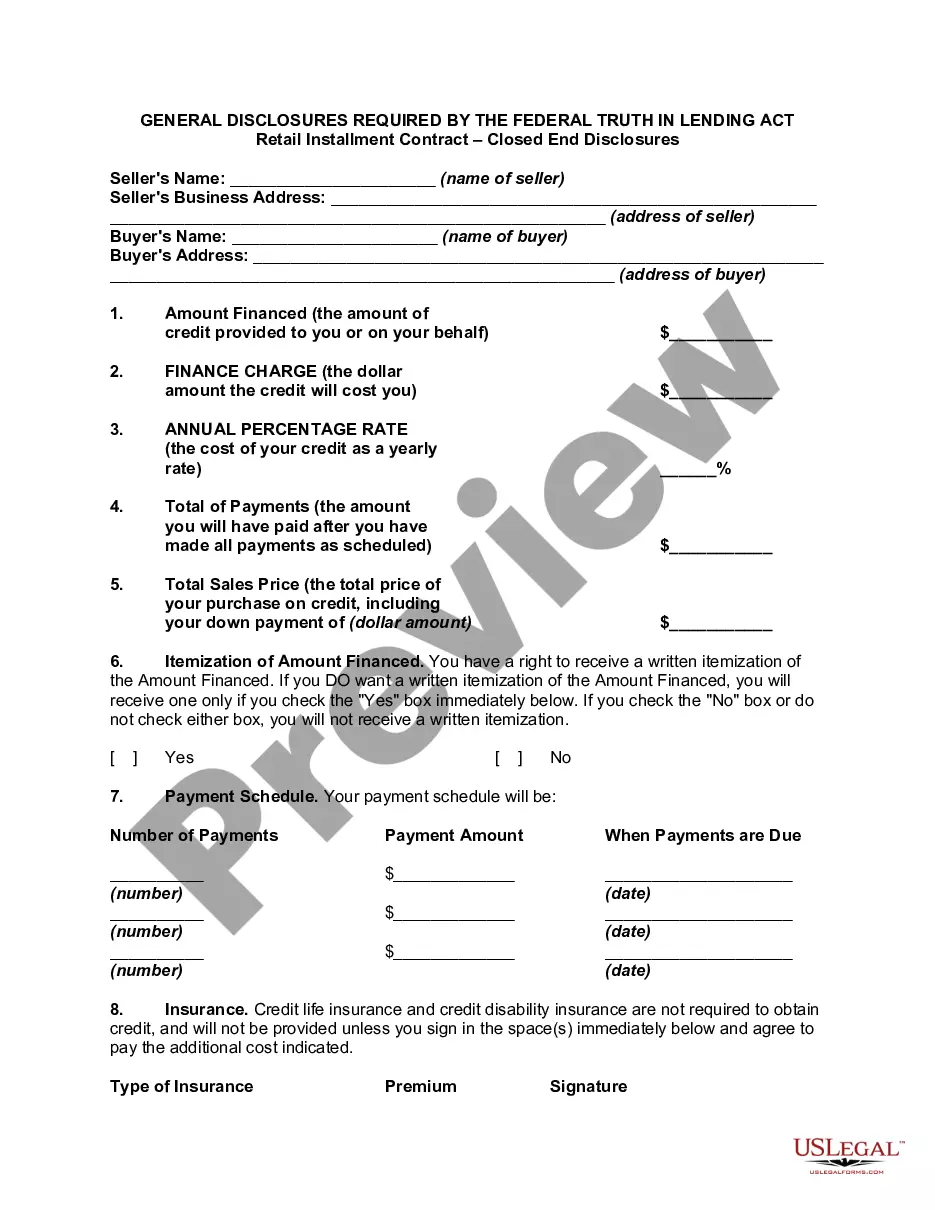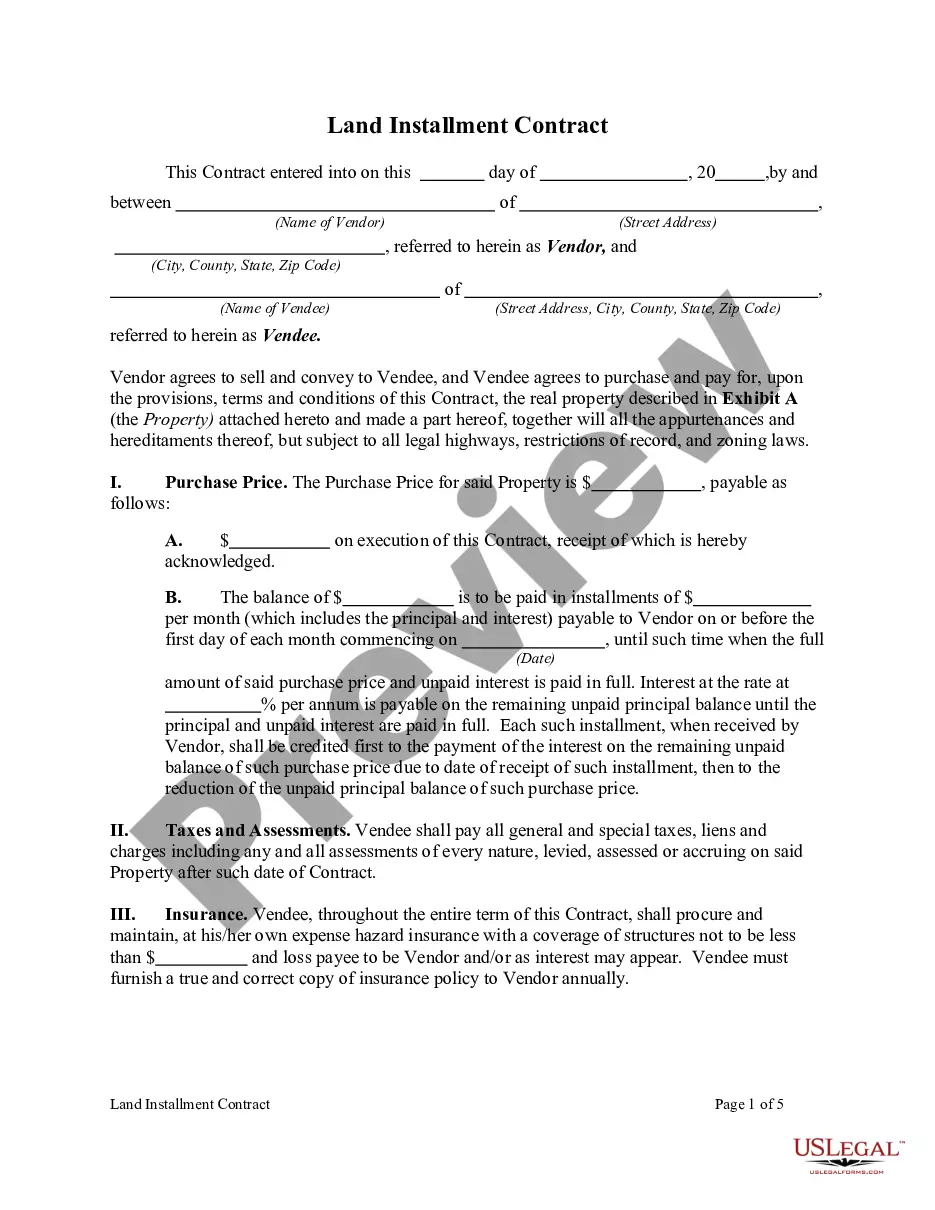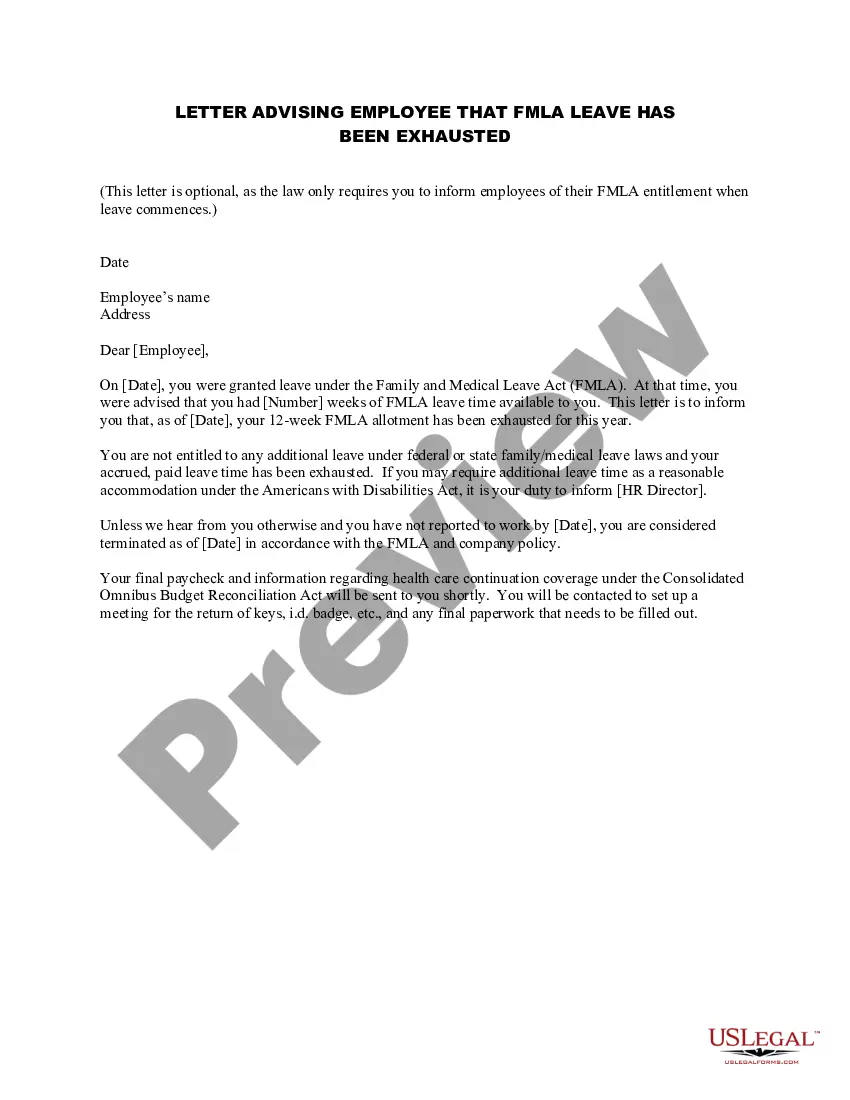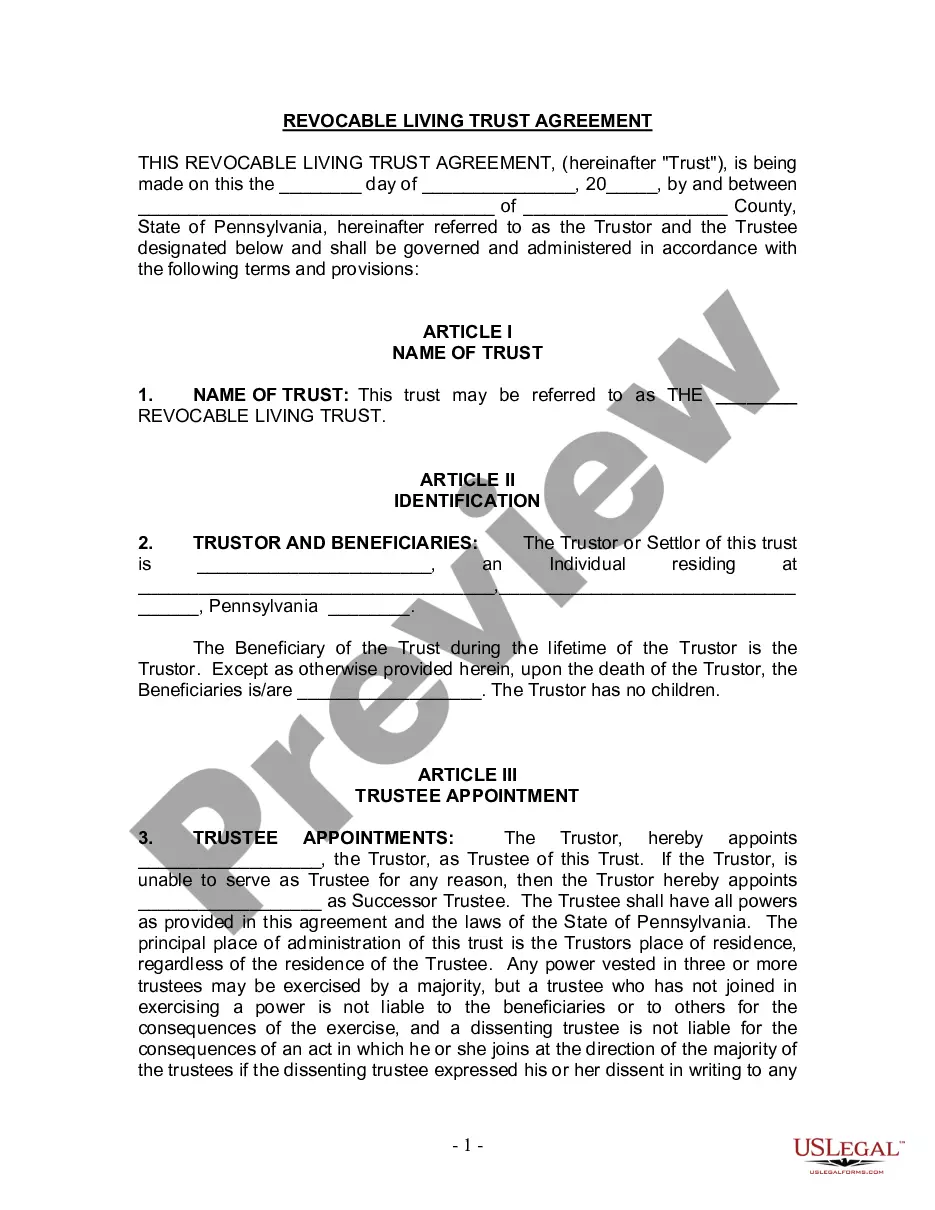Installment Contract For Payment In Bronx
Description
Form popularity
FAQ
Long-term payment plan (also called an installment agreement) – For taxpayers who have a total balance less than $50,000 in combined tax, penalties and interest. They can make monthly payments for up to 72 months.
Yes, after 10 years, the IRS forgives tax debt. After this time period, the tax debt is considered “uncollectible”. However, it is important to note that there are certain circumstances, such as bankruptcy or certain collection activities, which may extend the statute of limitations.
They can make monthly payments for up to 72 months. Taxpayers are encouraged to set up plan payments using direct debit (automatic bank withdraw), which eliminates the need to send a payment each month, saves postage costs, and reduces the chance of default.
Partial payment is a payment of an invoice that's less than the entire amount that's owed. Other terms for partial payment include part payment, installment payment, down payment, or upfront payment.
To enter a partial payment, proceed as follows: On the Process open items screen, choose the Partial pmt tab . In the Payment amount column, enter the partial payment amount. You can make a partial payment for one or more open items. To go back to the standard screen for editing open items, choose the Standard tab .
Under the agreement, you'll make monthly payments toward your unpaid tax balance. The fastest and easiest way to request an IPA is through your Online Services account. Through your account, you can request an IPA for a balance of $20,000 or less, and with 36 or fewer scheduled monthly payments.
Setting up the payment plan Calculate the total amount due and the payment schedule. Determine the payment amounts, due dates and payment method. Write the agreement, detailing the payment plan. Include the date of the agreement and the parties involved. Get both parties to sign the agreement.
Log in to your Online Services account (You'll need to create an account if you don't already have one). Select the ≡ Services menu in the upper left-hand corner of your Account Summary homepage. Select Payments, bills and notices, and then Installment payment agreement from the drop-down menu.
Create an online payment system: step-by-step Set up a hosting platform and apply for a Secure Socket Layer (SSL) certificate. Build the payment form/payment page. Find a payment processor that gives you the ability to process different types of payments, from credit and debit cards to account-to-account bank payments.
Setting up the payment plan Calculate the total amount due and the payment schedule. Determine the payment amounts, due dates and payment method. Write the agreement, detailing the payment plan. Include the date of the agreement and the parties involved. Get both parties to sign the agreement.