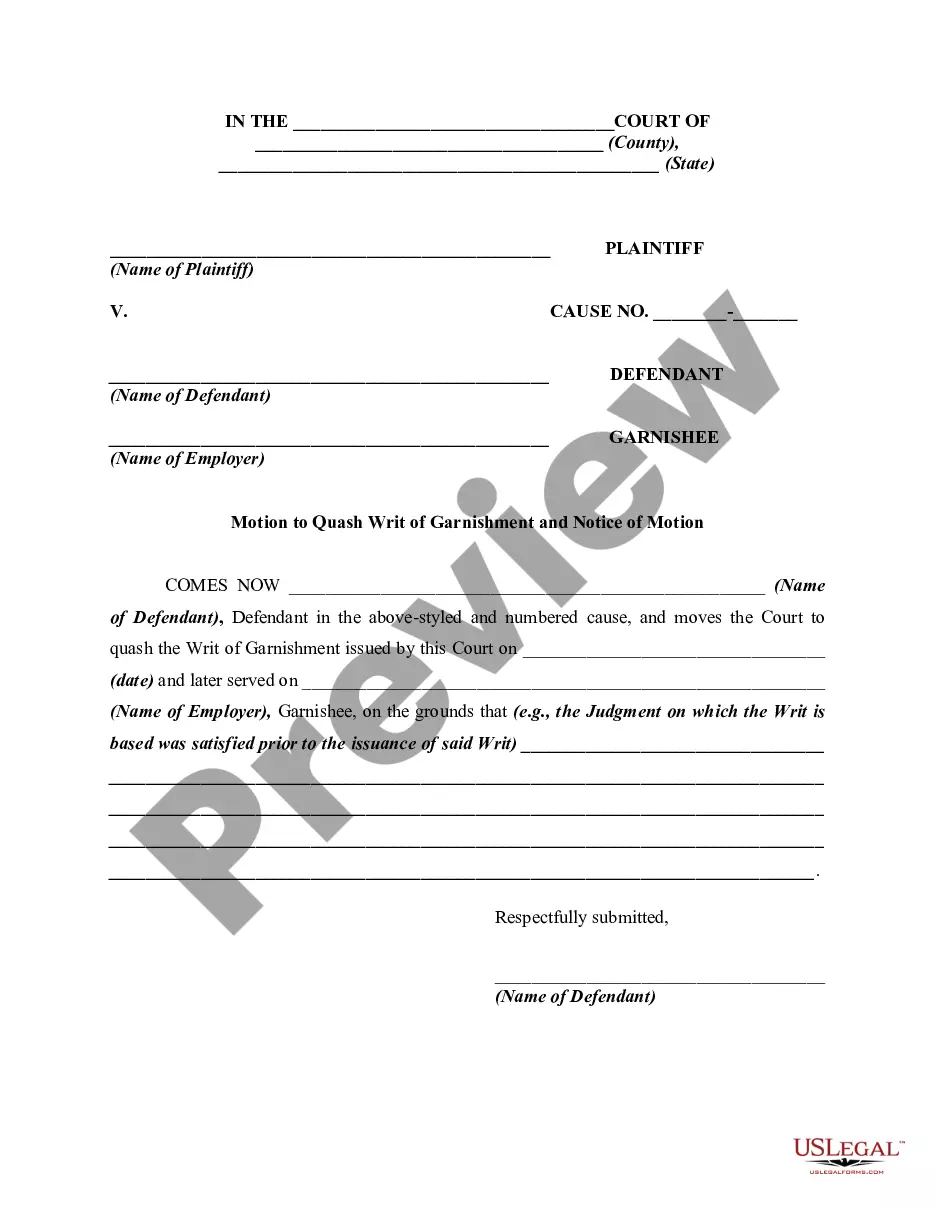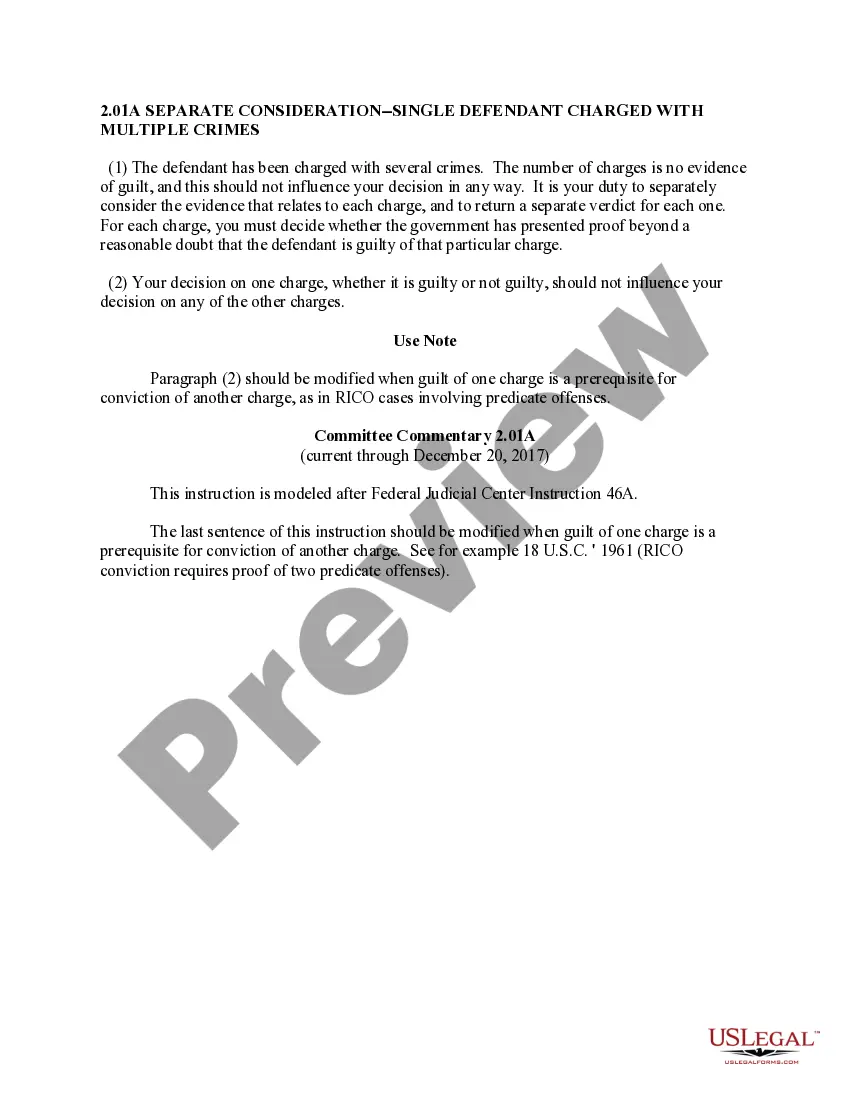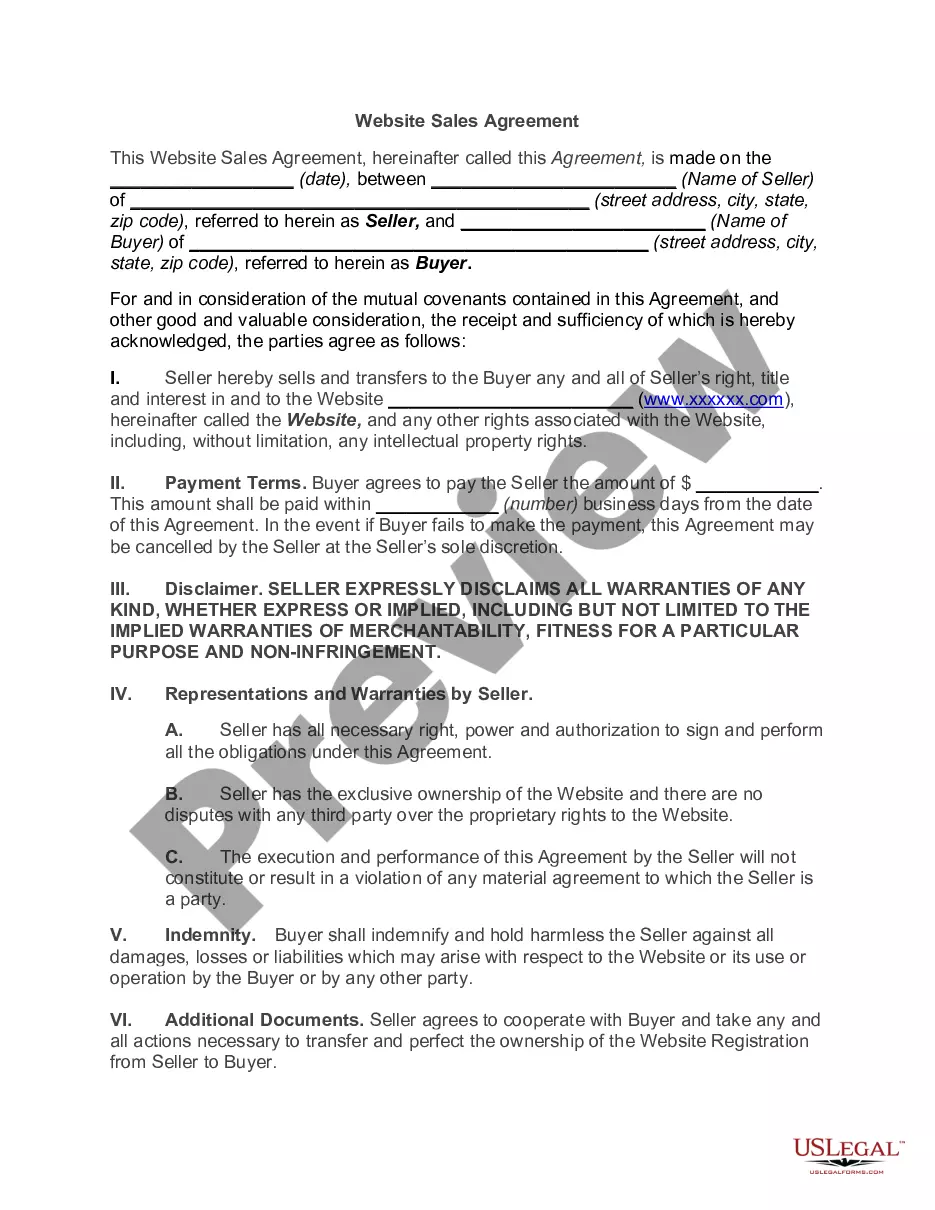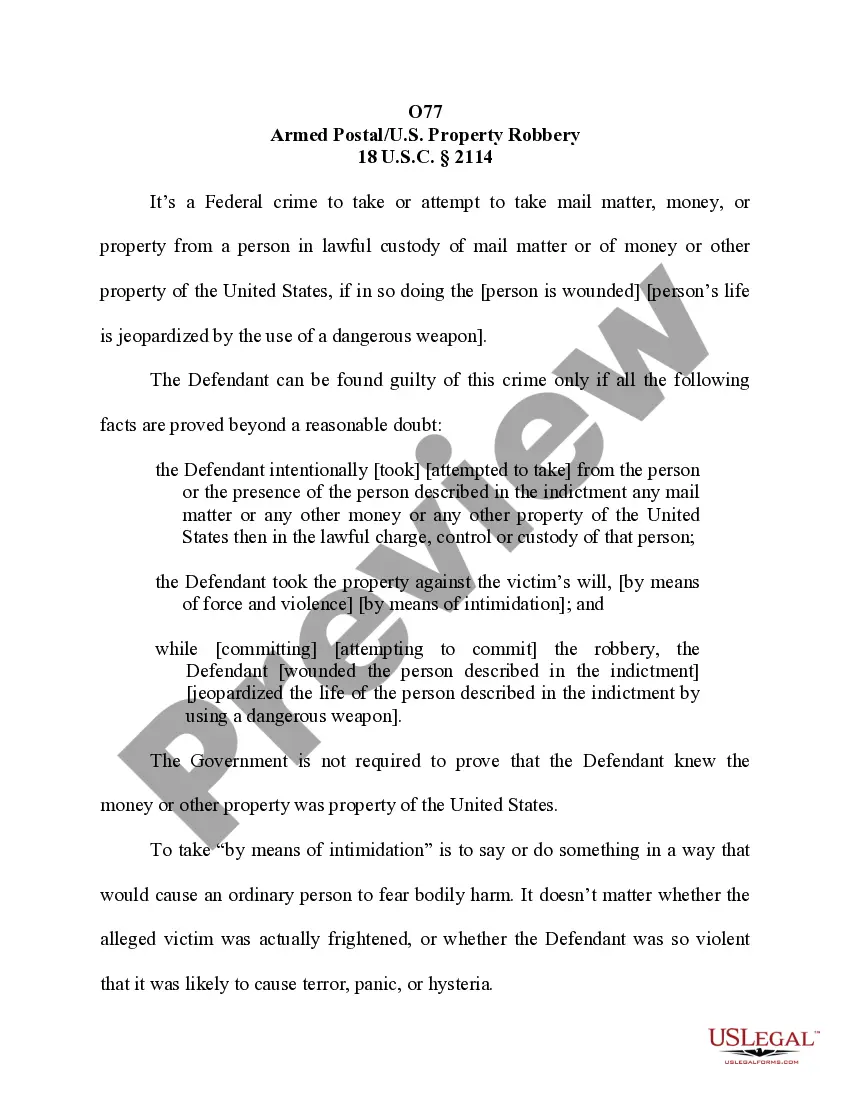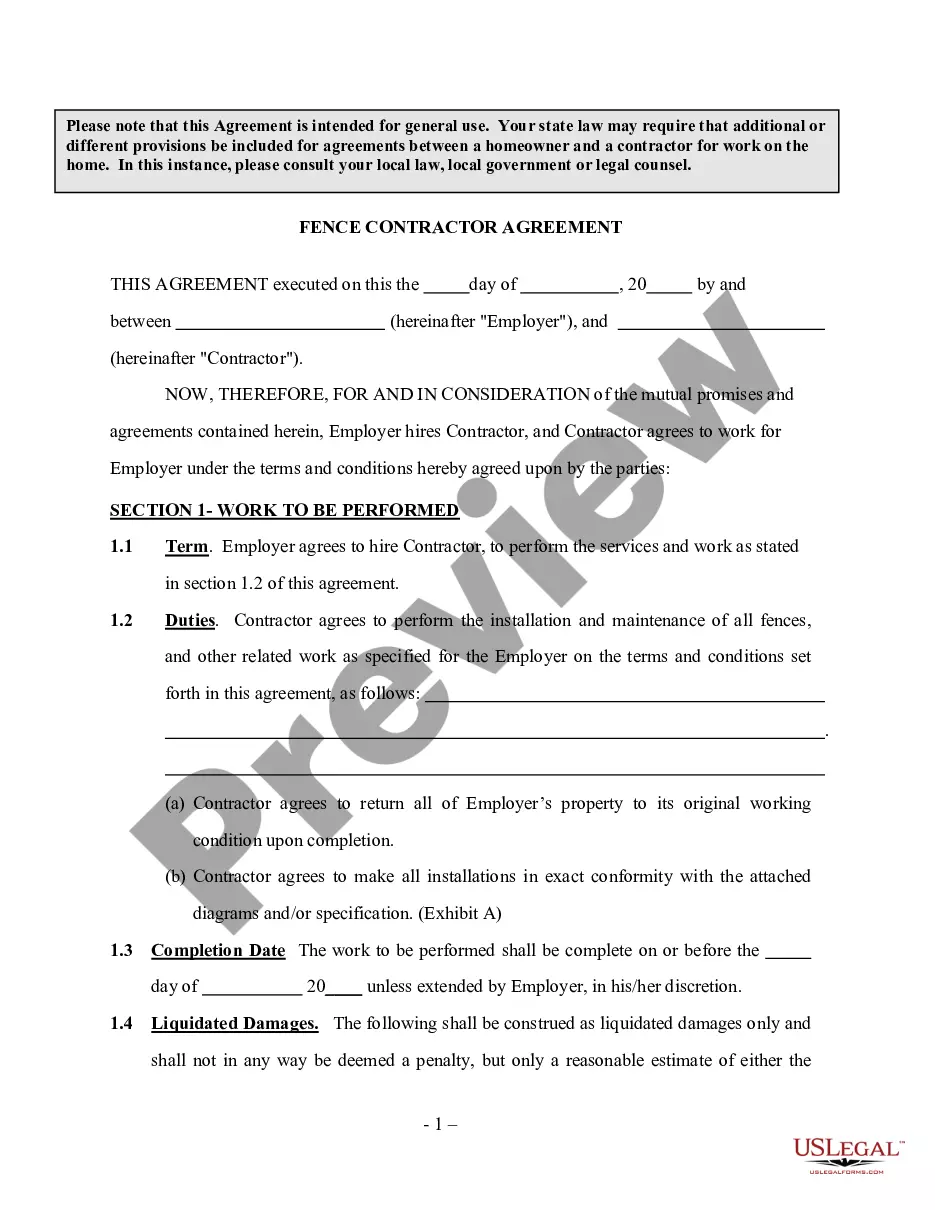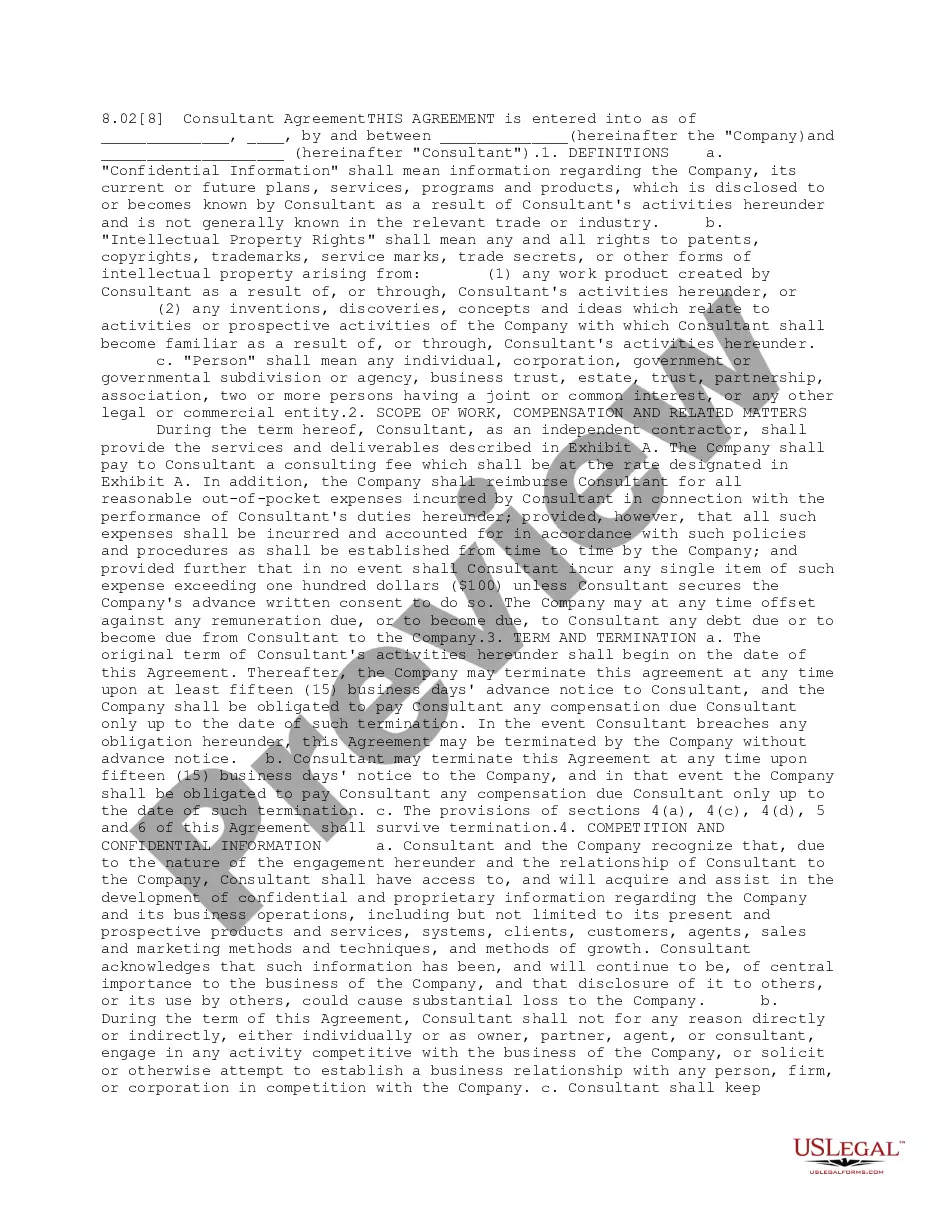This form is a sample letter in Word format covering the subject matter of the title of the form.
Format Of Job Application Letter With Resume In San Bernardino
Description
Form popularity
FAQ
How to upload a resume Choose a format for your resume. Resumes usually come in one of two formats: a word or a PDF file. Attach your resume. When you get to the resume section of the company or job website, click the "Attach" button. Copy and paste the resume. Click the "Upload" button.
Here are a few examples of how to write a strong cover letter closing paragraph. I have attached my resume and creative portfolio to my application for further review of my credentials. I am eager to speak with you about this role and greatly appreciate your consideration.
Here's how to do it the right way: I have attached my resume for your consideration. My resume is attached for your consideration. My resume is included for your consideration. My resume has been included for your review. I attached my resume for your review. You will find my resume attached.
Ideally, you should type no more than one or two brief paragraphs. Introduce yourself and state that your resume and cover letter are attached. Keep the tone somewhat formal, and make sure you adhere to the basics of good written communication (e.g., proper greeting, excellent grammar and spelling, proper salutation).
In the main paragraph, you will write what documents you are enclosing with the letter. In the conclusion, you can mention the attachments and provide your contact details. Sign off - The signature on the document submission letter will be formal as well. You will write something like 'Yours Sincerely' or 'Faithfully.
Key Takeaways Prepare by gathering your professional information and key achievements from past roles. Select the best resume format to showcase your skills and qualifications. Write a customized resume for every job you apply for. Include keywords and phrases from the job description throughout your resume.
Follow these steps to combine your resume and cover letter into a single file: Determine which document to add first. Revise and review both documents. Open a new document. Insert each document into the new file. Create a page break. Confirm in an email.
I have attached my resume and cover letter for your consideration. I believe my mention a relevant skill or experience makes me a strong candidate for this role. Thank you for considering my application. I look forward to the opportunity to discuss how my qualifications align with the needs of your team.
If you need help creating a resume or cover letter, start with one of the dozens of professionally-designed resume and cover letter templates that are available in Word. Go to File > New. In the search box, type Resume or Cover Letter. Double-click the template you want to use.
How to create a professional resume Choose the right format. Include your name and contact information. Tailor your resume for each position. Add a resume summary or objective. List your soft and hard skills. Detail your professional history. Include an education section. Consider adding optional sections.