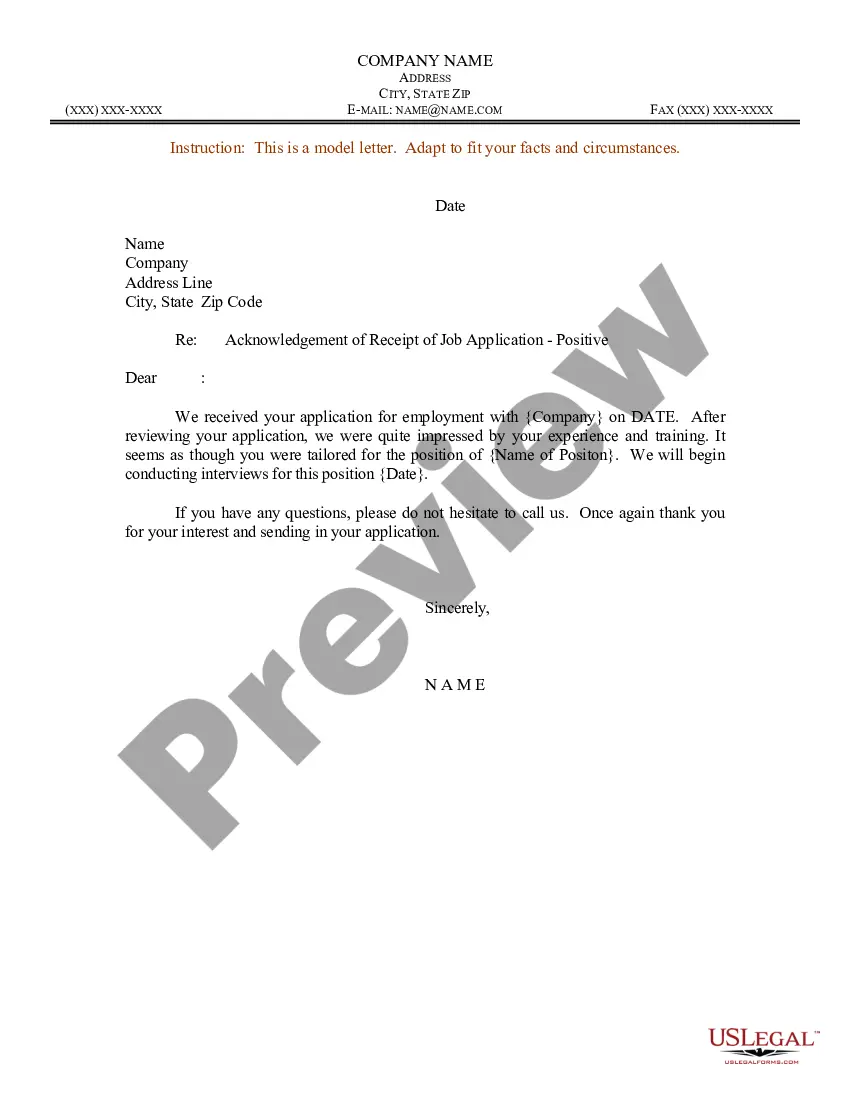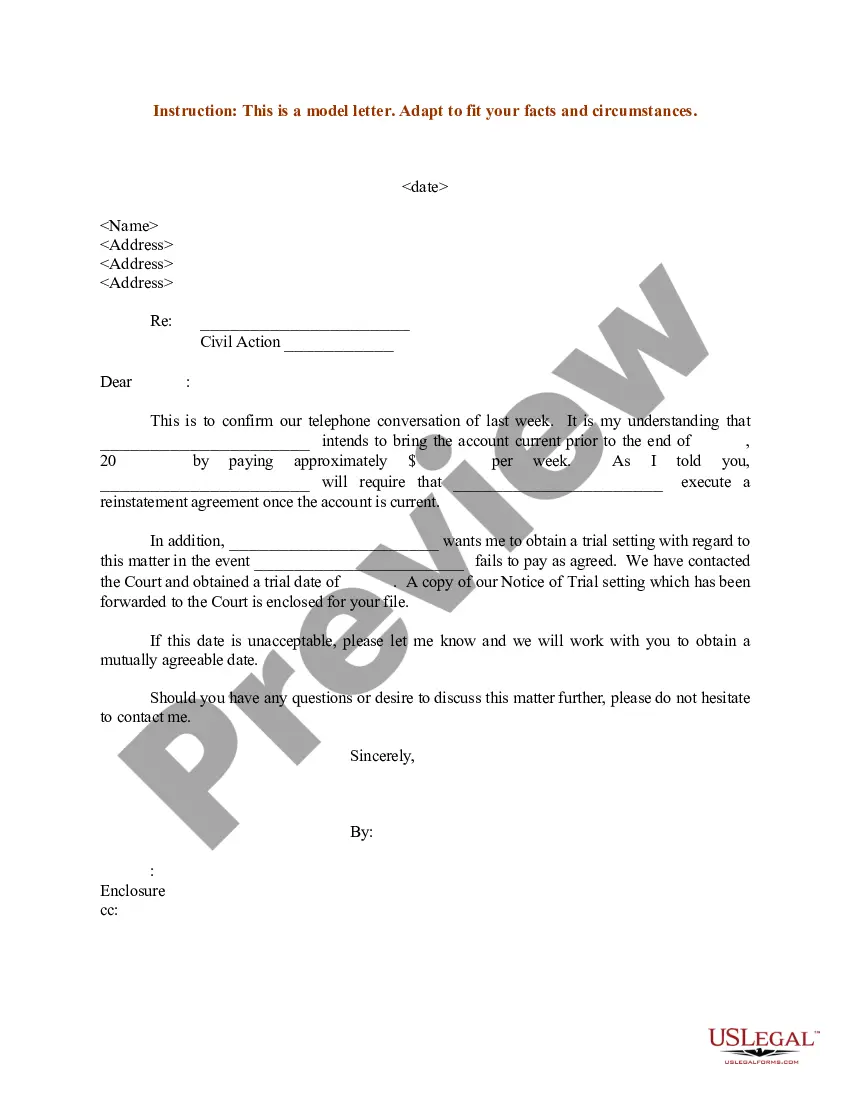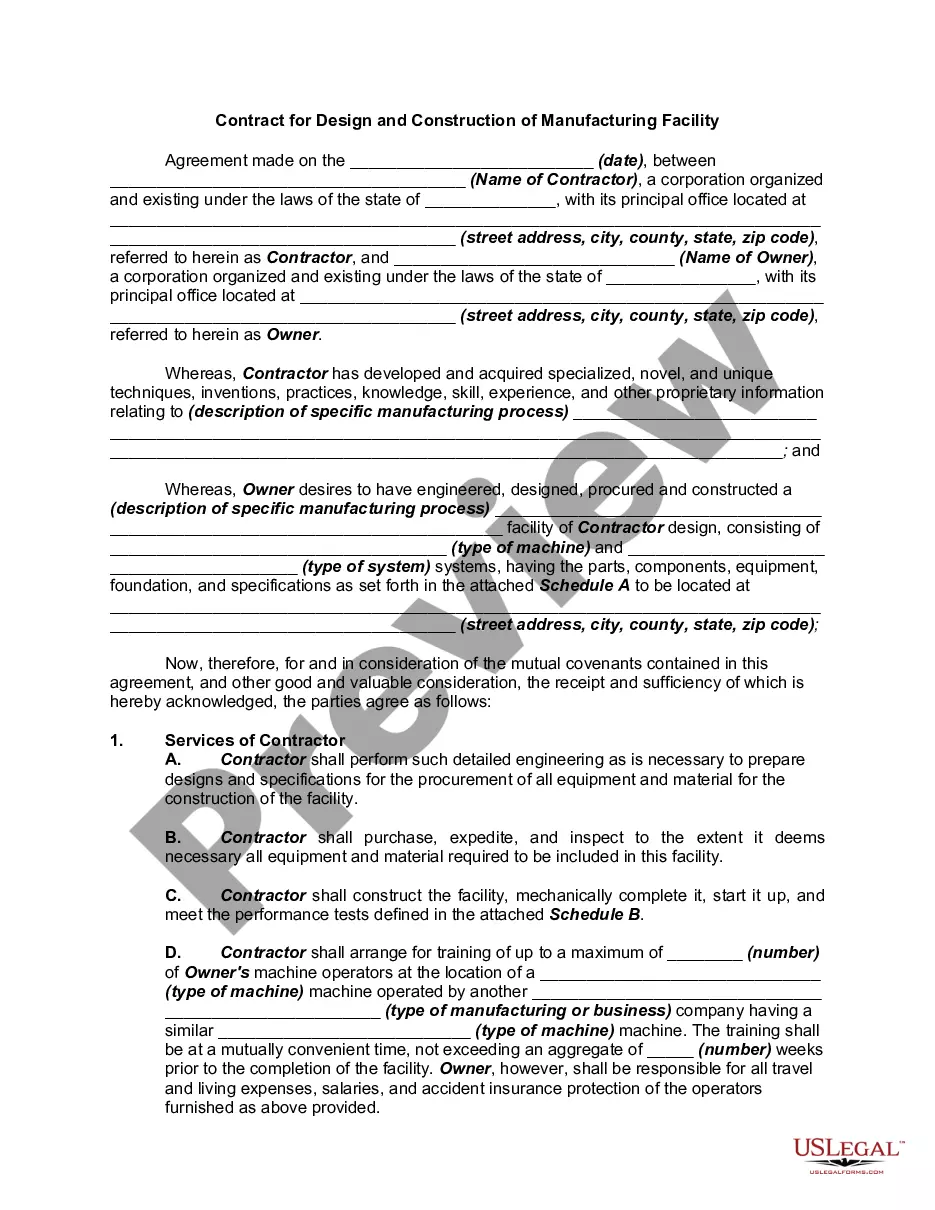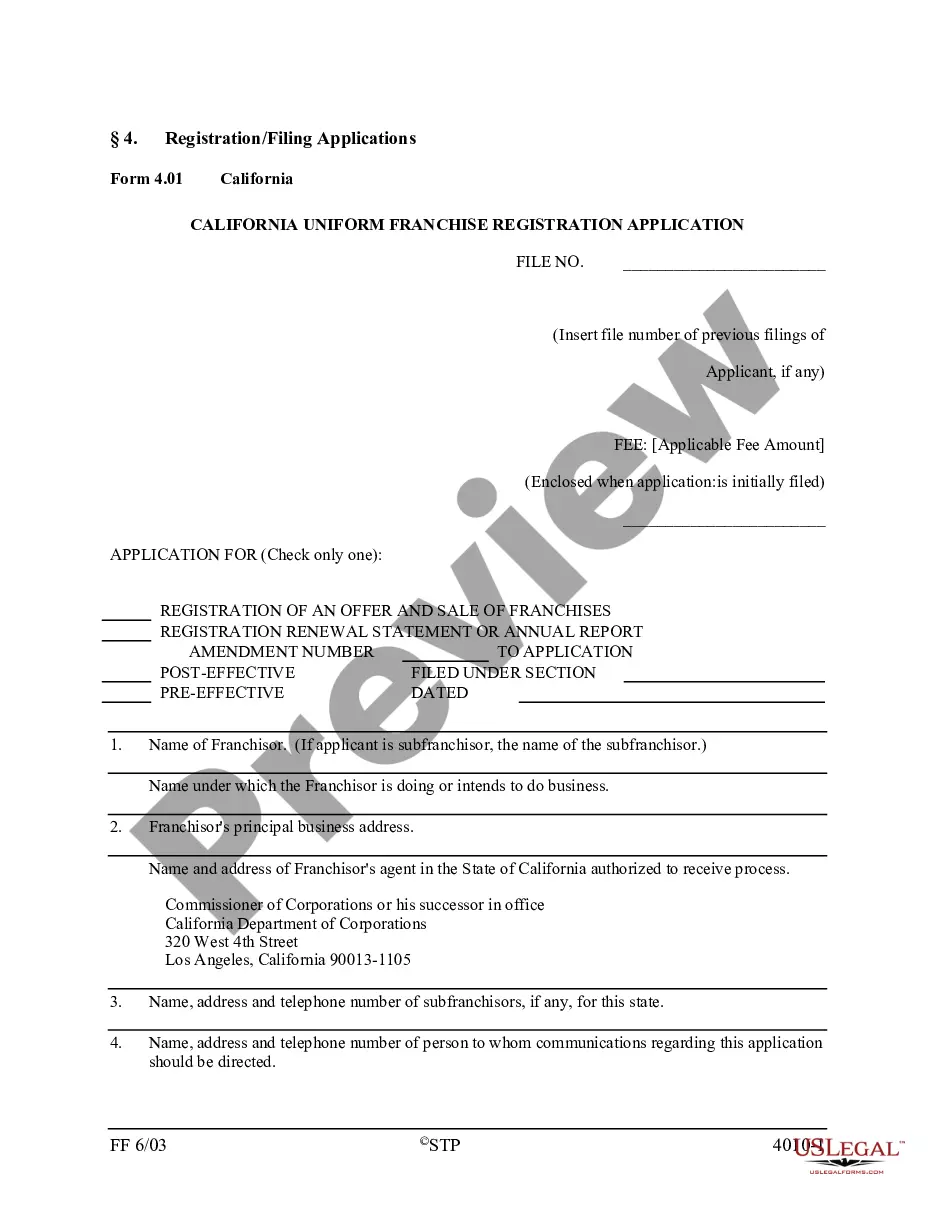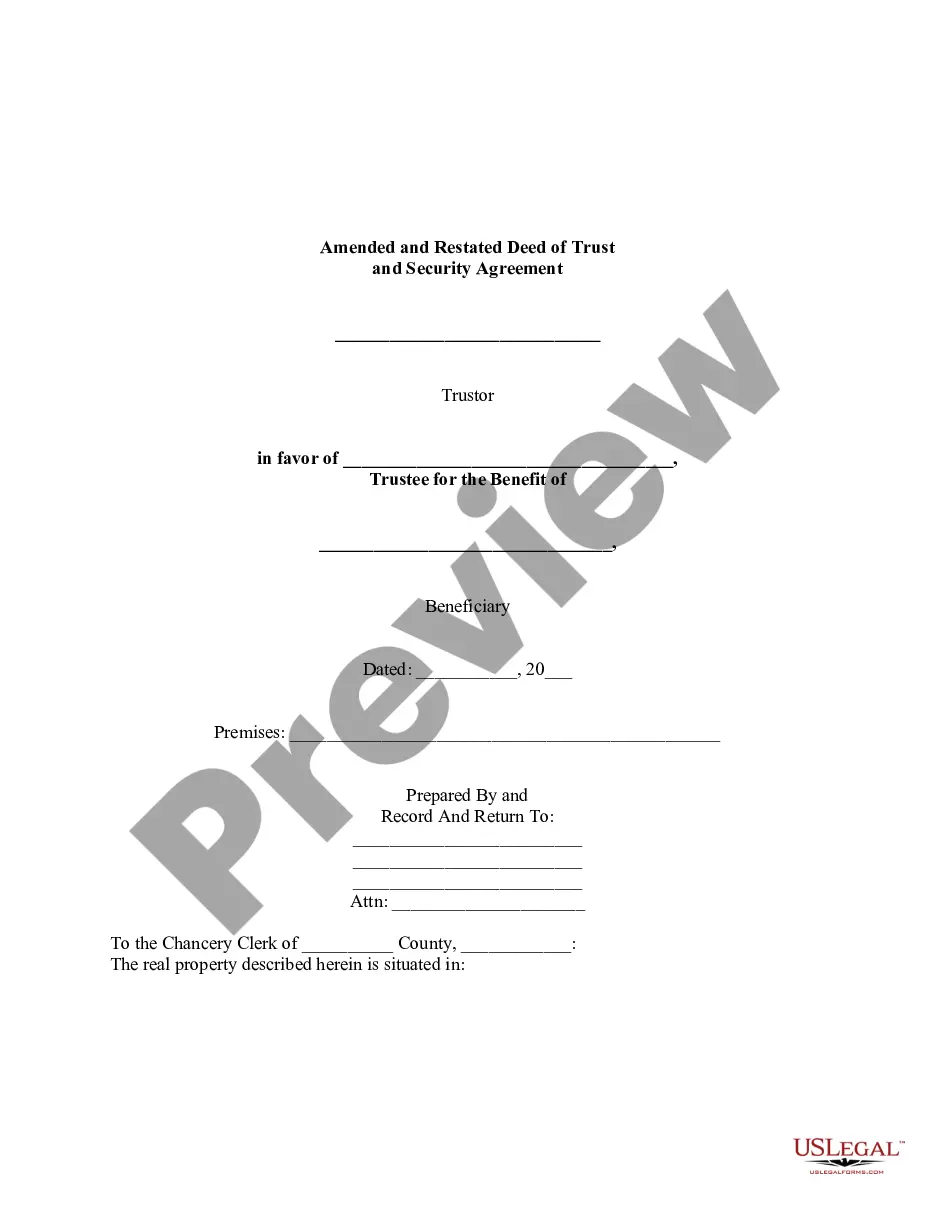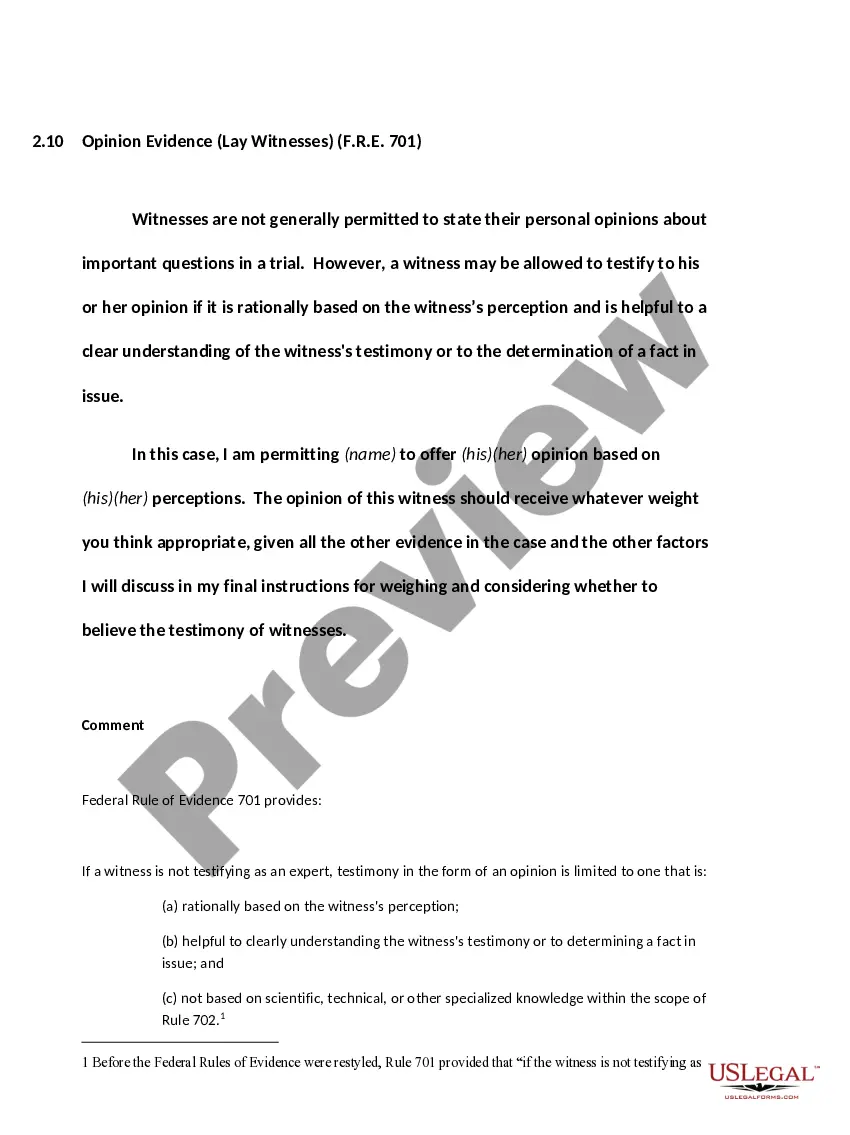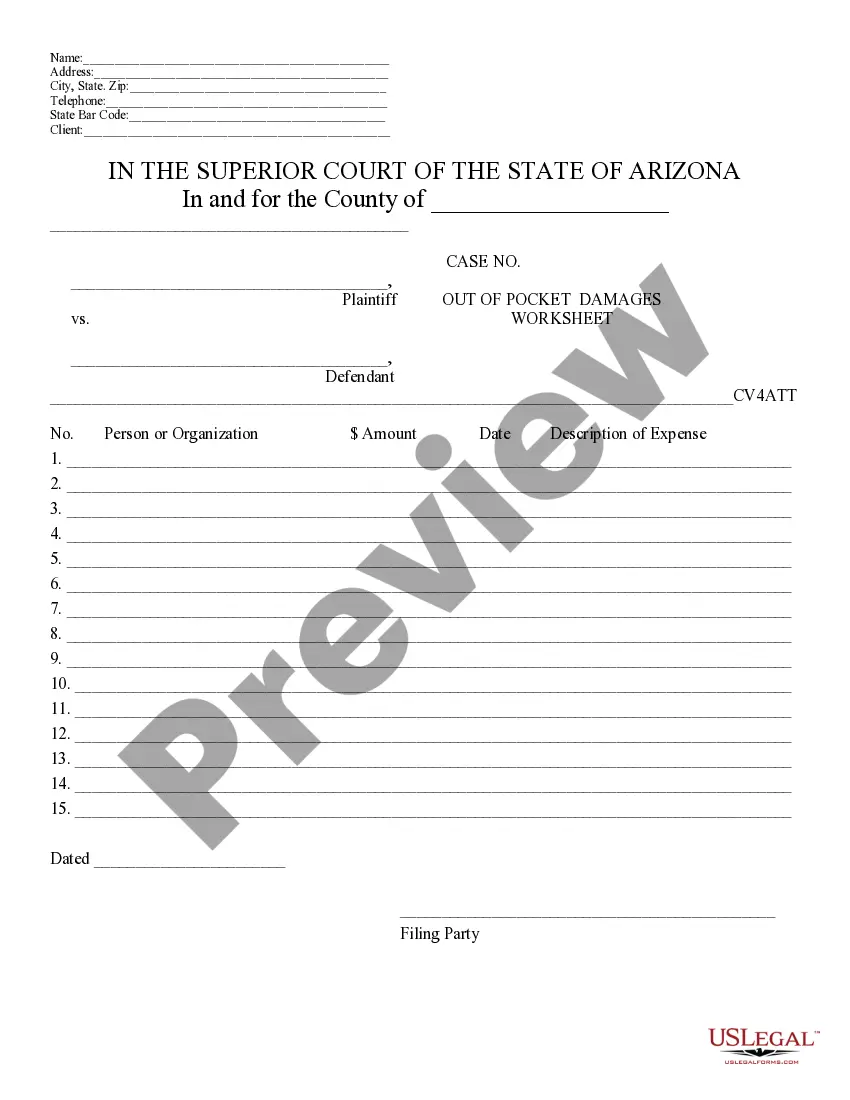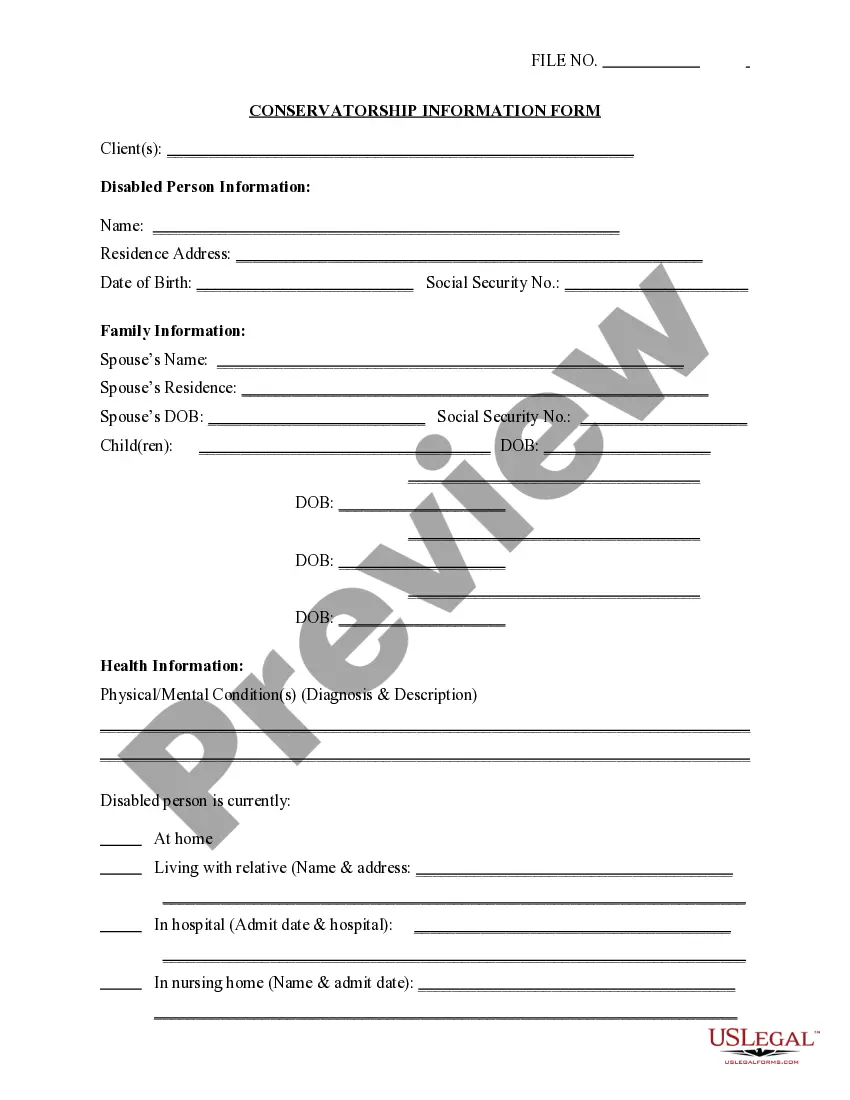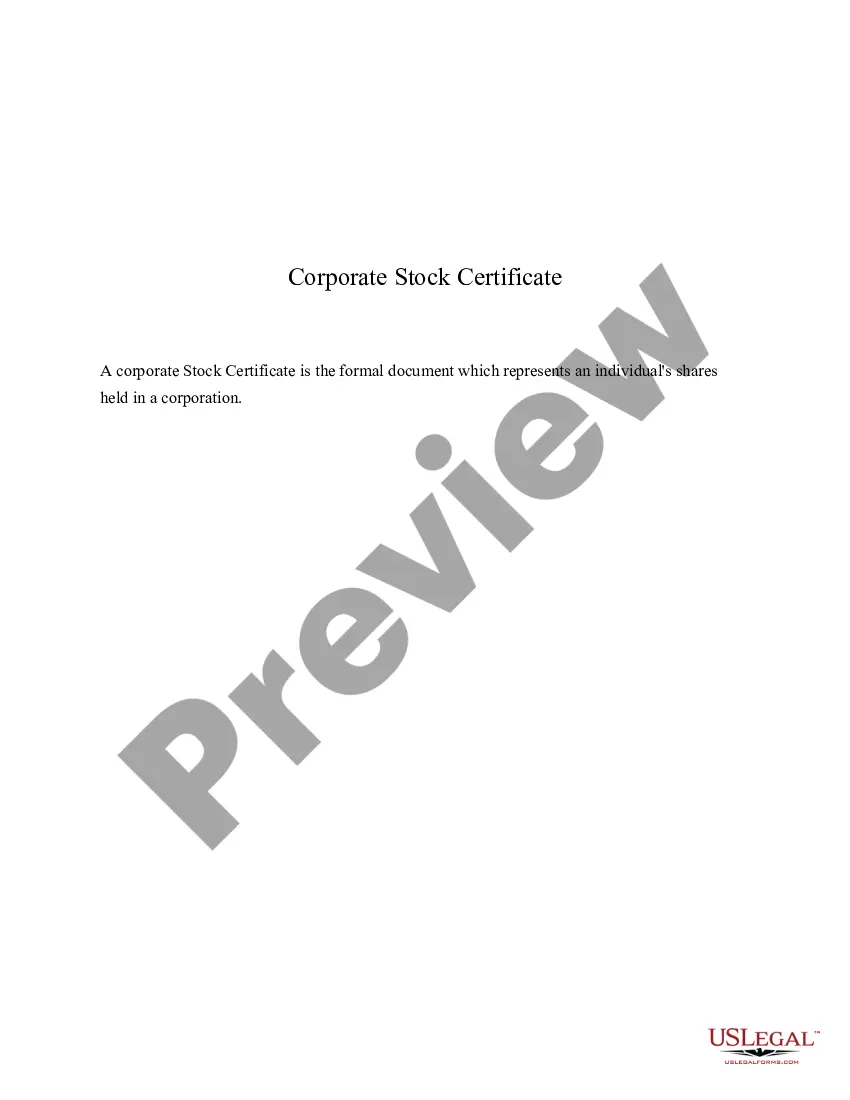Application Employment Letter With Cv In Texas
Description
Form popularity
FAQ
Follow these steps to combine your resume and cover letter into a single file: Determine which document to add first. Revise and review both documents. Open a new document. Insert each document into the new file. Create a page break. Confirm in an email. Use active verbs. Customize both parts of your application.
To email a CV, follow these steps: Find and enter the recipient's work email address. Mention the reason for sending your CV in the subject line. Greet the recipient by name in the email and inform them who you are and why you're sending them your CV. Close the email politely and give your full name.
They have different purposes. The CV's role is to briefly describe all your skills and qualifications for the role you're applying for. The cover letter's role is to introduce you as an individual and show your motivation to get the job. They have different formats.
Email cover letters can generally be sent in one of two ways: as an email attachment or as the body of your email. Before sending your cover letter, check the company's job application guidelines. Some companies prefer attachments, while others prefer them to be in the body of your email message.
If a company allows it, the application can be sent without a cover letter without a guilty conscience. A sensibly structured CV that succinctly describes all important career stages is – with or without a cover letter – the most important factor for further consideration in the selection process anyway.
15 Alternative Ways to Say “Please Find Attached My Resume” I have attached my resume for your consideration. My resume is attached for your consideration. My resume is included for your consideration. My resume has been included for your review. I attached my resume for your review. You will find my resume attached.
How to combine a cover letter and resume into one document Determine which document to add first. Revise and review both documents. Open a new document. Insert each document into the new file. Create a page break. Confirm in an email.
You can write “please find attached my CV” within the body of the message or at the end – it depends on your preference. For a more formal approach, you could say “I have attached my CV for your consideration.” Remember, it's the word “attached” that is key here, as emails have attachments.