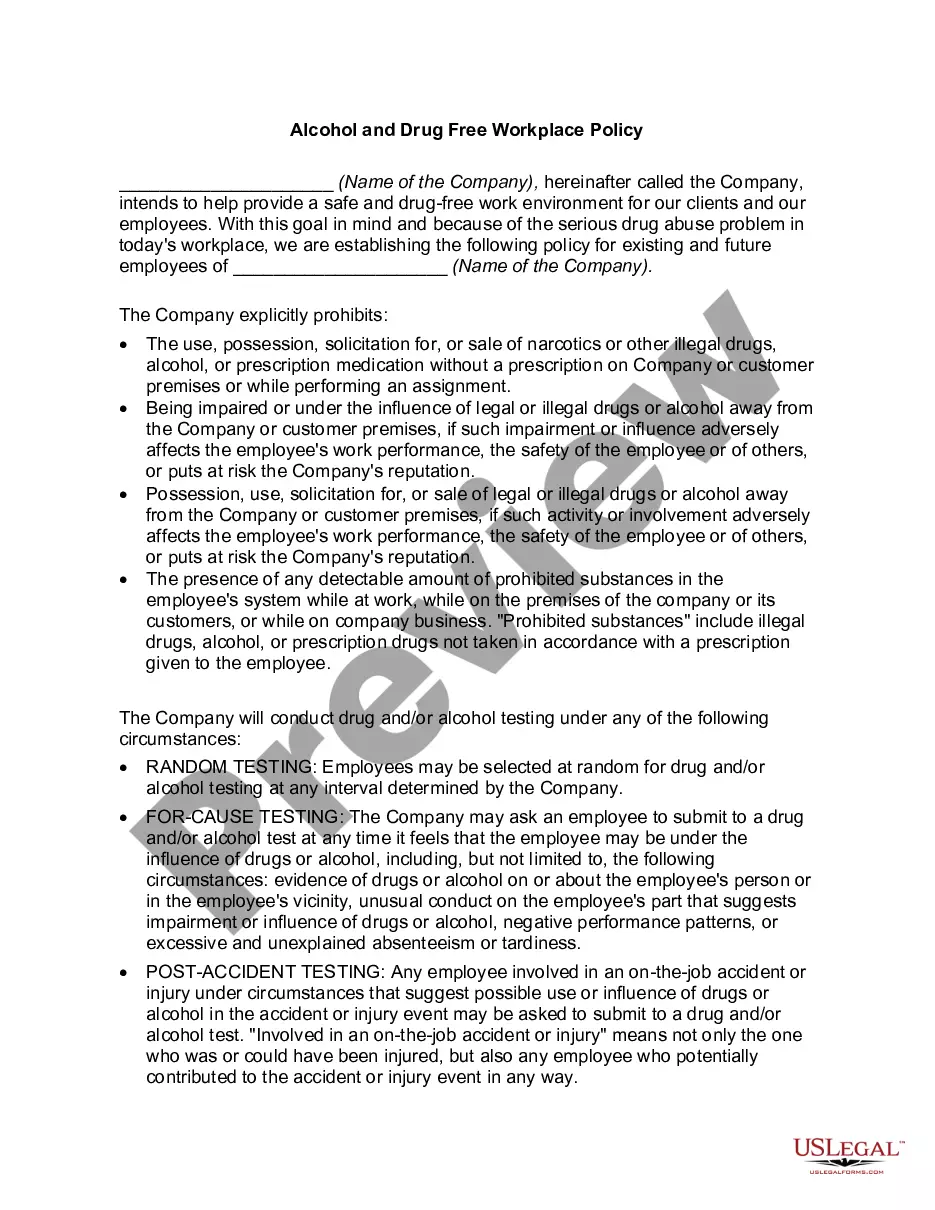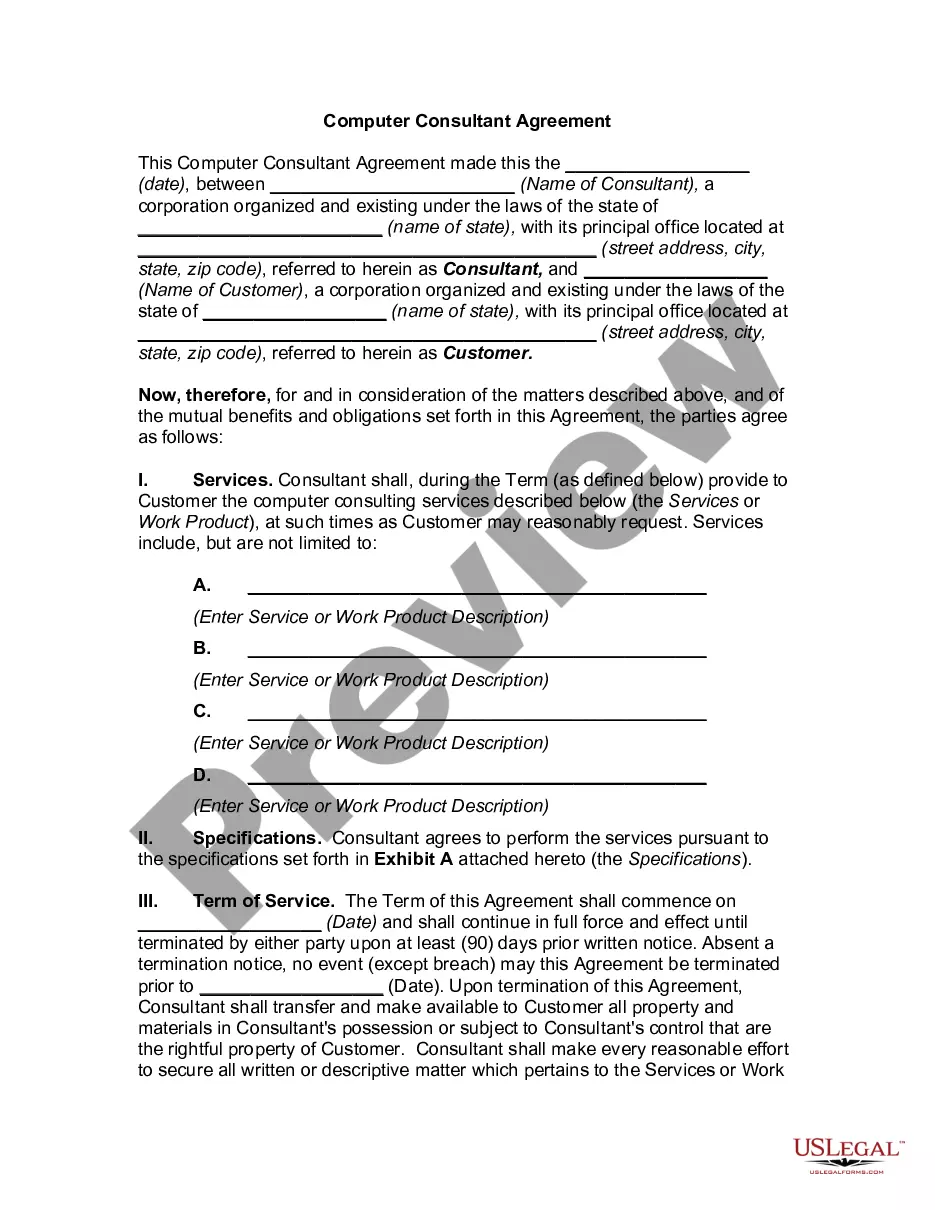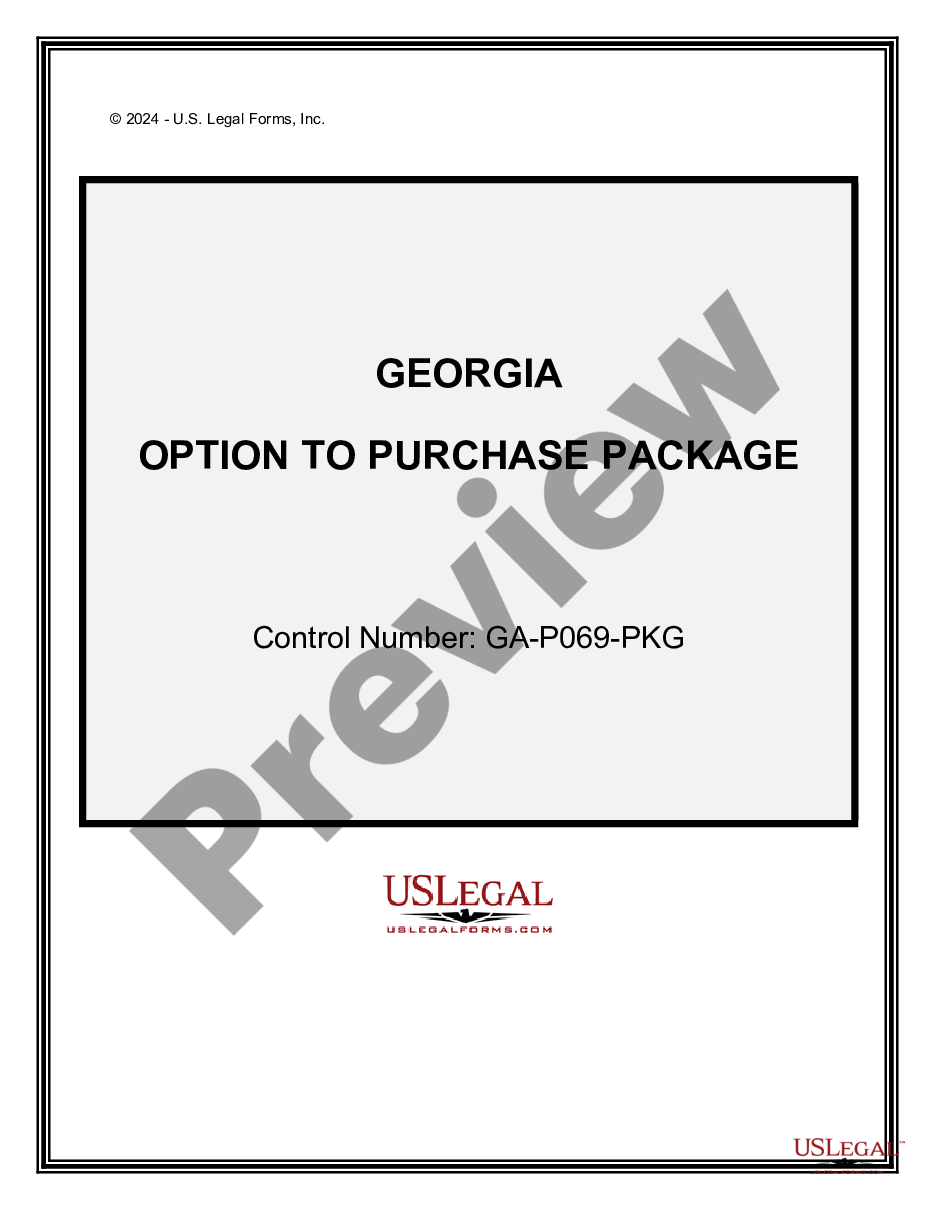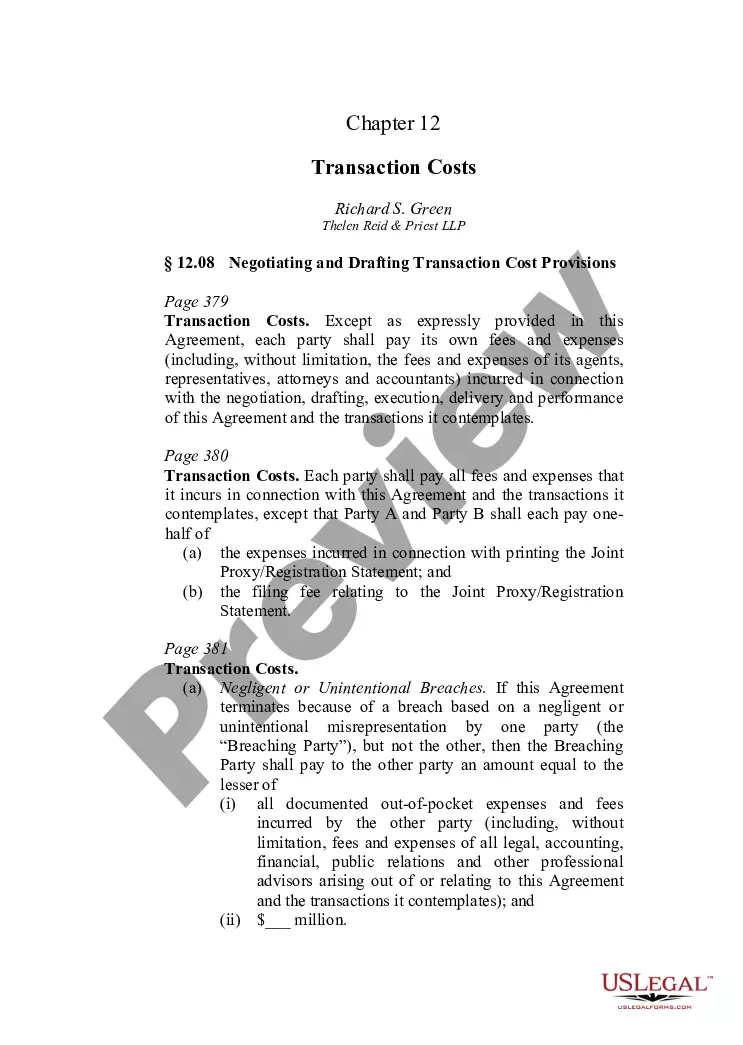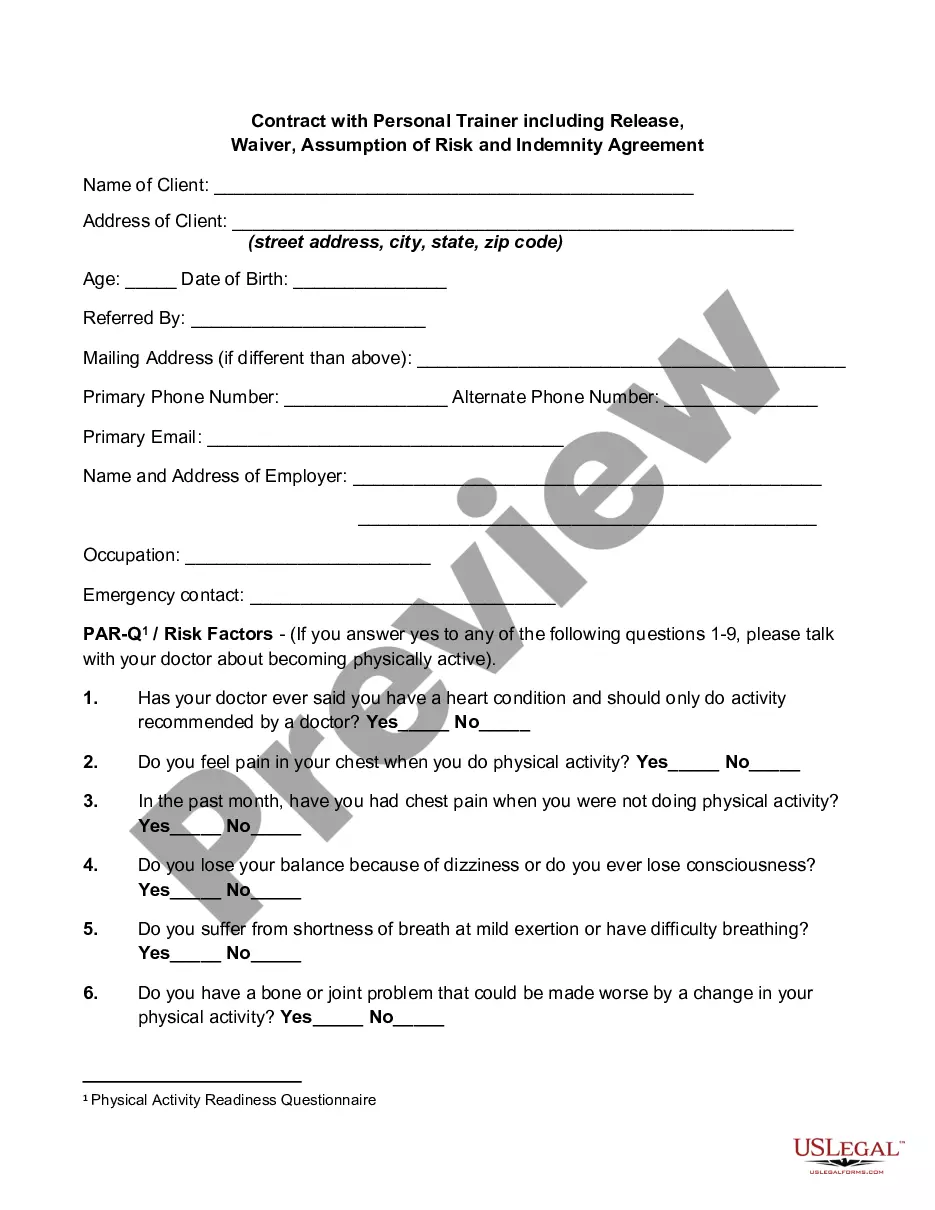Pleading Paper For Google Docs In Palm Beach
Description
Form popularity
FAQ
Create a Legal Document in Google Docs step-by-step Instructions Step 1: Find the Template to Use. Step 2: Choose Google Docs for Download. Step 3: Open in a Different Tab. Step 4: Edit the Contents of the Template. Step 5: Change the Font Size and Style. Step 6: Print your Document.
Draft your pleading on legal paper and include your identifying information and a caption that states the involved parties and case number. Draft the body with numbered paragraphs, double spacing, clear headings, and page numbers. Include a certificate of service in your submission.
“Pleading paper” is the term for legal-format paper, with numbers down the side. In situations where there is no pre-printed court form, court paperwork must be submitted on pleading paper.
A pleading must be in writing and must be signed by all persons joining in it. All pleadings filed in proceedings under the Probate Code must be verified. If two or more persons join in a pleading, it may be verified by any of them.
You can also ask your court's Self-Help Center or public law library for a sample or blank pleading paper.
To start aligning your text, use exact line spacing instead of single or double spacing. The pleading line number spacing is set to exactly 24 pt, so you have to ensure that the side numbering matches the spacing of the text, which should also be set to 24-point spacing.
Pleadings in civil litigation are formal written documents that outline the claims, defenses, and legal arguments of the parties involved in a lawsuit. These documents are filed with the court and serve as the foundation for the legal dispute.
And we're going to talk about how to download and work with a pleading template that Microsoft has sort of tucked and hidden away in its templates gallery. To get to it, you're going to open Microsoft Word. Whether you're on a PC or a Mac, this will be the same.
Create a Legal Document in Google Docs step-by-step Instructions Step 1: Find the Template to Use. Step 2: Choose Google Docs for Download. Step 3: Open in a Different Tab. Step 4: Edit the Contents of the Template. Step 5: Change the Font Size and Style. Step 6: Print your Document.
In the 'Page Setup' dialogue box, you'll see various options for adjusting your document's layout. Look for the 'Page size' dropdown menu. Click on it, and you'll see a list of pre-defined page sizes, including standard sizes like Letter, Legal, A4, and more.