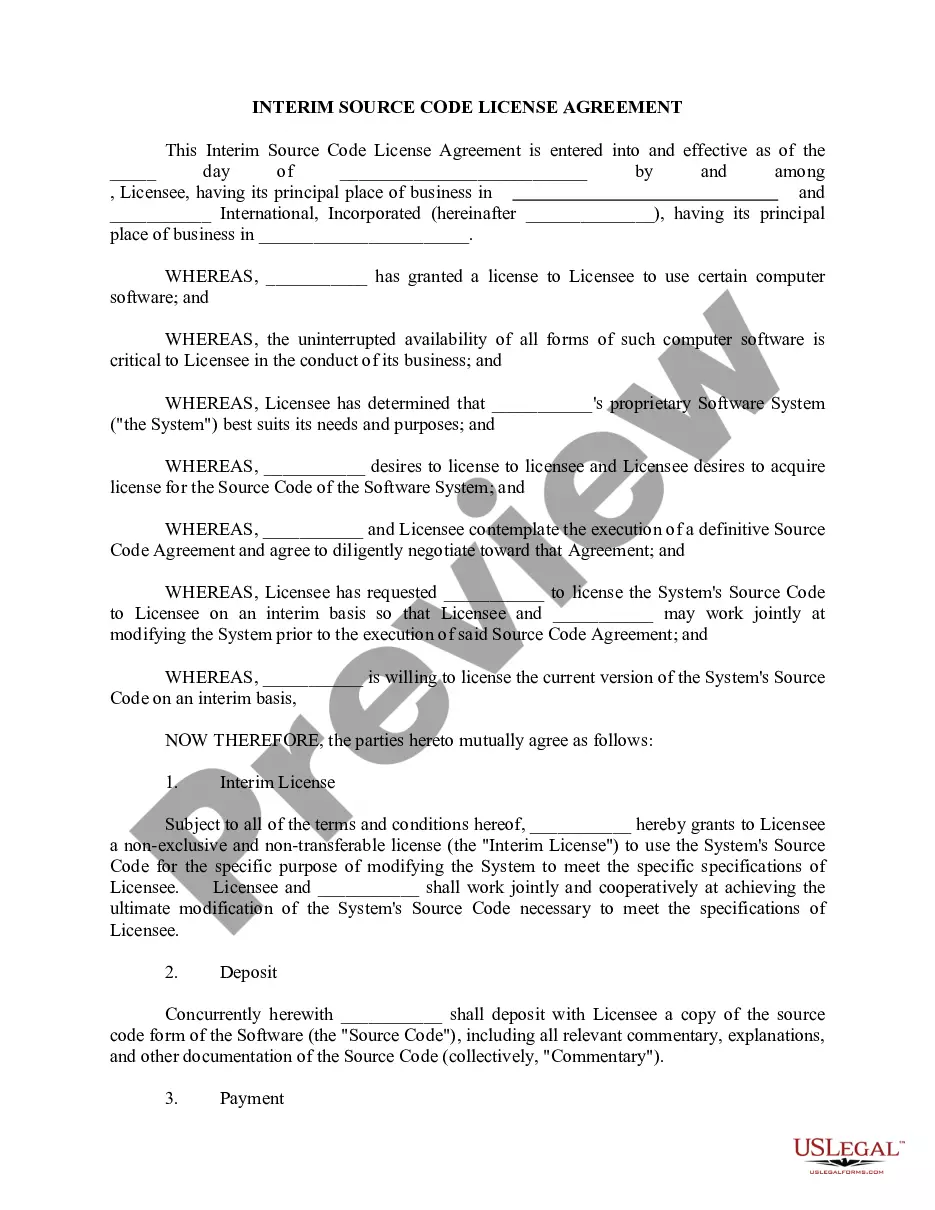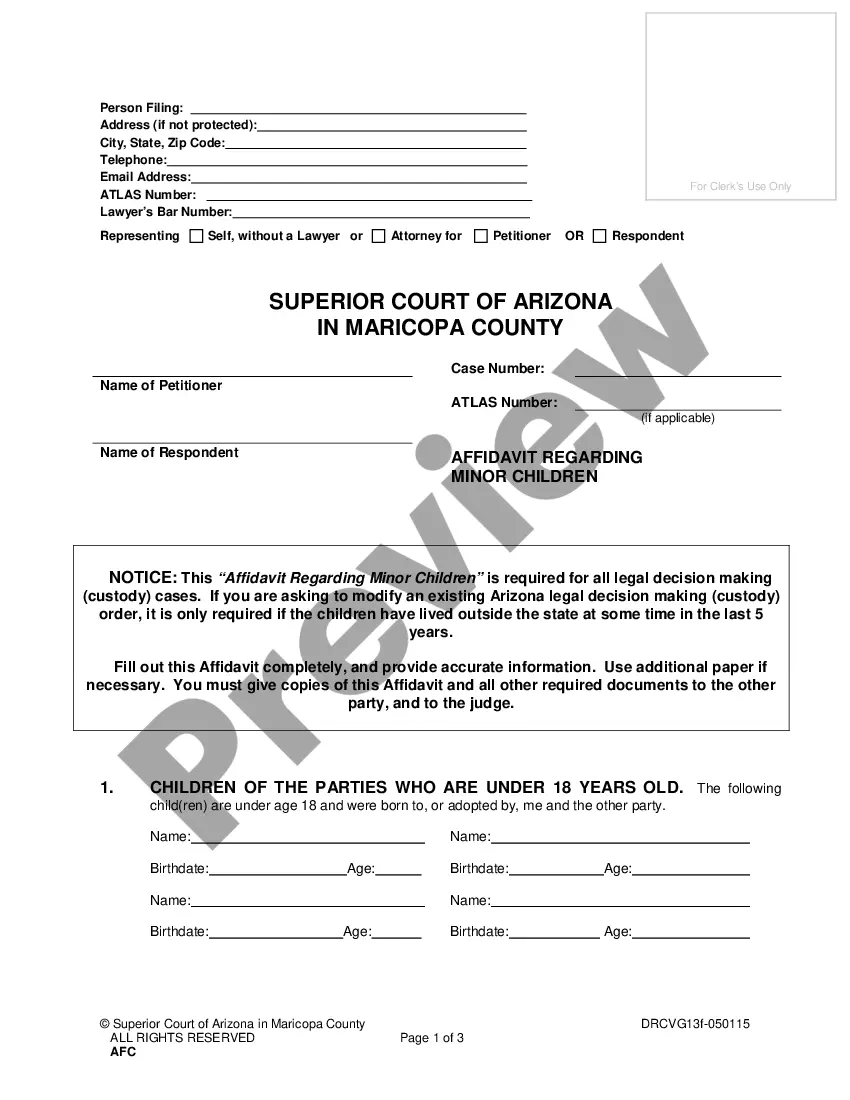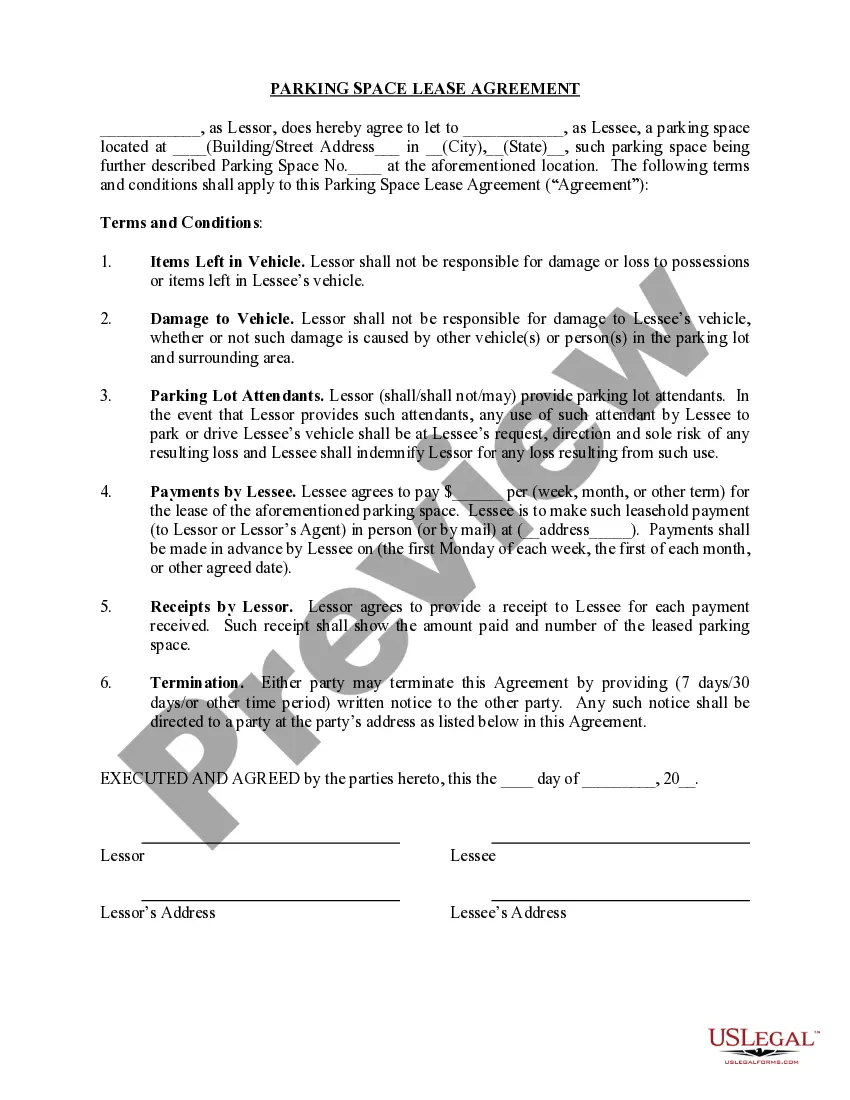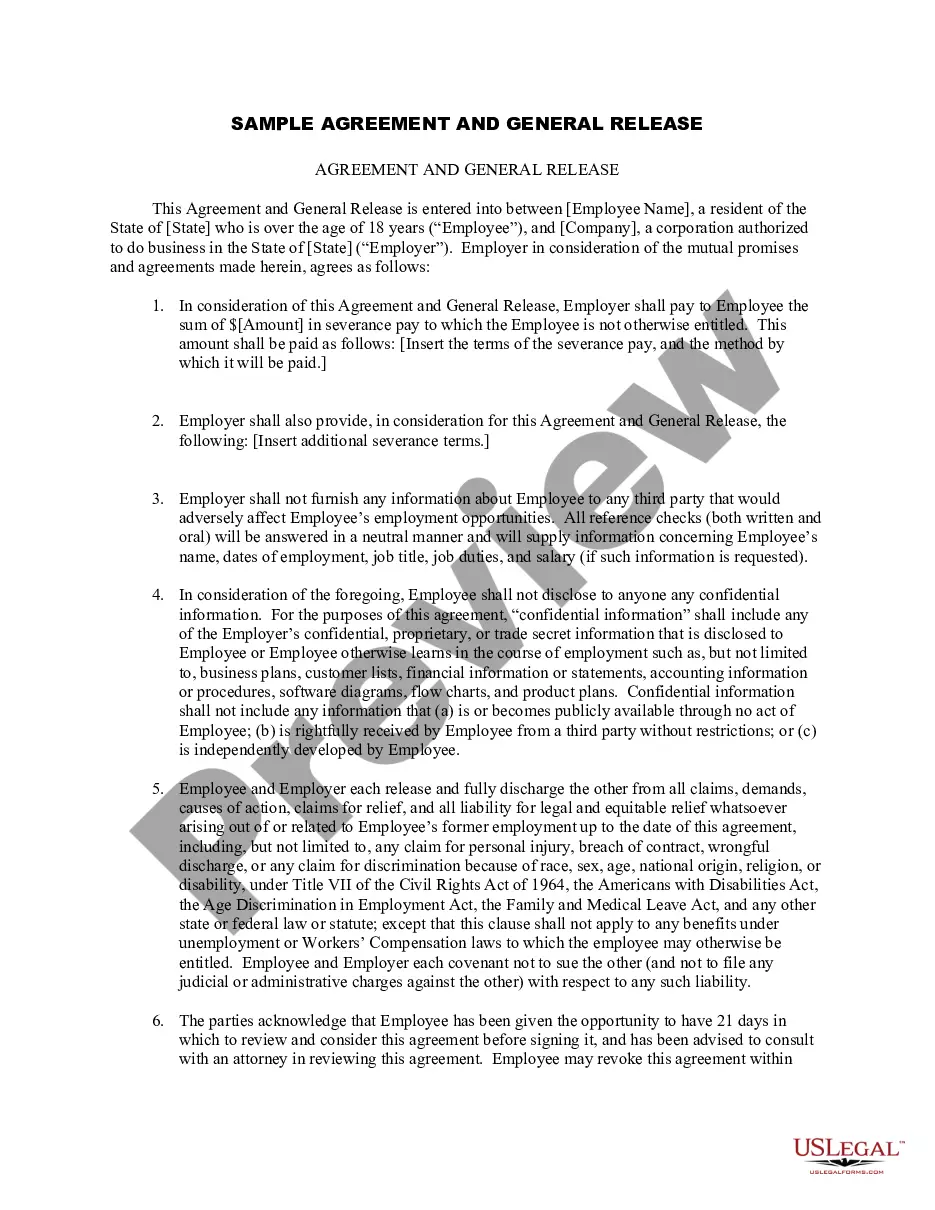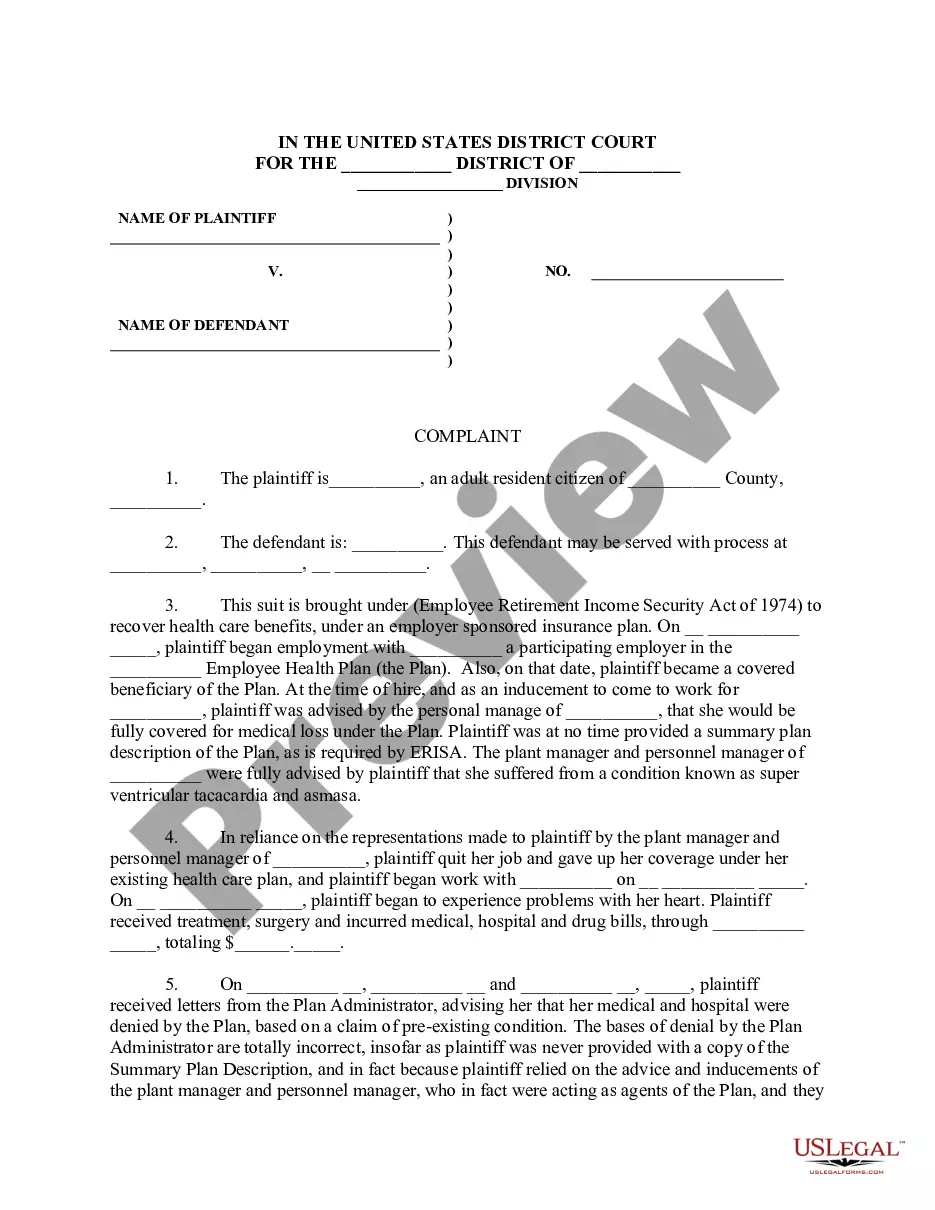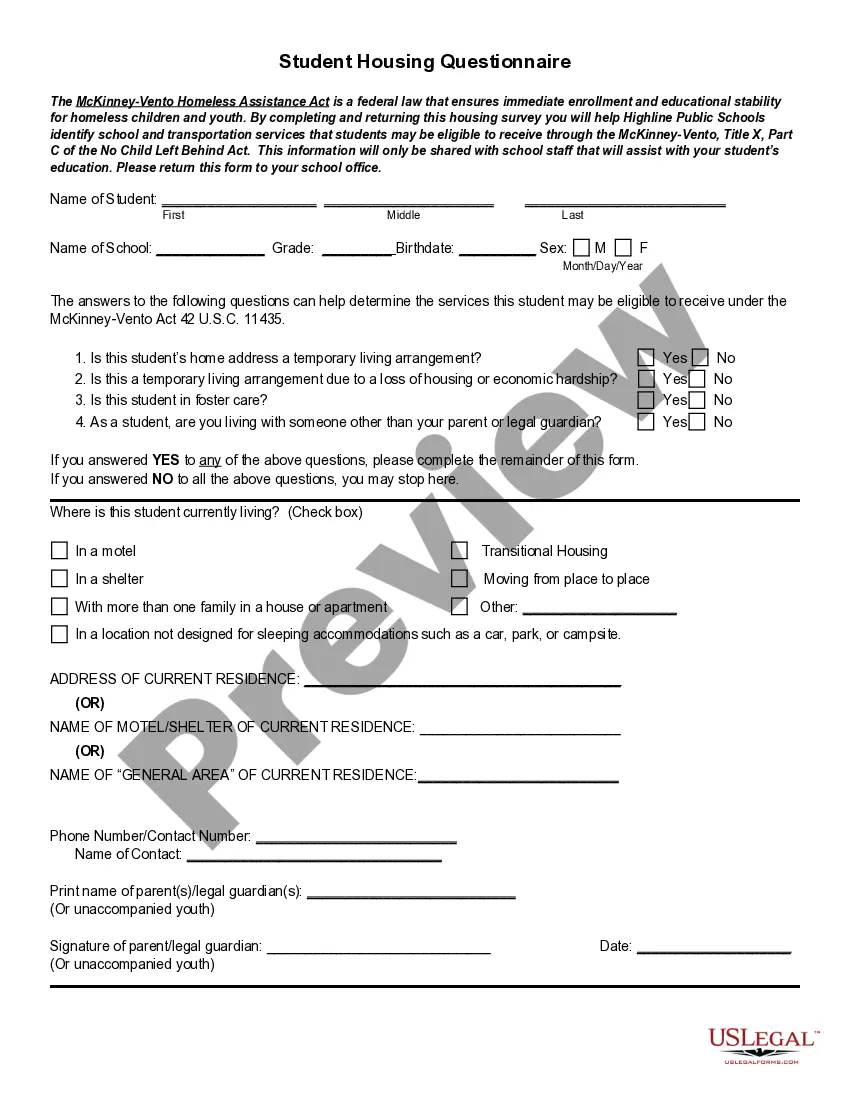Pleading Paper For Google Docs In California
Description
Form popularity
FAQ
Pleading Paper Your name must start on line 1. The Court name and location must start on line 8. The caption of the case must start on line 11. You must have a footer with the title of the document. After the caption (the box with the name of the Plaintiff/Respondent) you can use the space as needed, using double spacing.
“Pleading paper” is the format required for filing documents in court when there is no pre-printed form available. This pleading paper is blank and can be used anywhere 28-line paper is accepted. Check your court's local rules for other format requirements such as fonts, font size, and line spacing.
Draft your pleading on legal paper and include your identifying information and a caption that states the involved parties and case number. Draft the body with numbered paragraphs, double spacing, clear headings, and page numbers. Include a certificate of service in your submission.
Summary and Explanation Caption Requirement. Names of Parties. Paragraphs; Separate Statements. Adoption by Reference; Exhibits. Format Requirements.
Create a Legal Document in Google Docs step-by-step Instructions Step 1: Find the Template to Use. Step 2: Choose Google Docs for Download. Step 3: Open in a Different Tab. Step 4: Edit the Contents of the Template. Step 5: Change the Font Size and Style. Step 6: Print your Document.
Every pleading must have a caption with the court's name, a title, a file number, and a Rule 7(a) designation. The title of the complaint must name all the parties; the title of other pleadings, after naming the first party on each side, may refer generally to other parties. (b) Paragraphs; Separate Statements.
Pleading Paper Your name must start on line 1. The Court name and location must start on line 8. The caption of the case must start on line 11. You must have a footer with the title of the document. After the caption (the box with the name of the Plaintiff/Respondent) you can use the space as needed, using double spacing.
Answer: The three main types of pleadings in a legal case are the complaint, the answer, and the reply. The complaint initiates the lawsuit, outlining the plaintiff's allegations; the answer responds to these allegations, often including any defenses; and the reply addresses any counterclaims raised in the answer.
Simply search for “lined paper template” and pick one that matches your style. Custom Template Creation: Once you find a template you like, you can customize it in Google Docs. Change the line spacing, color, or add additional formatting as needed.
A pleading must be in writing and must be signed by all persons joining in it. All pleadings filed in proceedings under the Probate Code must be verified. If two or more persons join in a pleading, it may be verified by any of them.