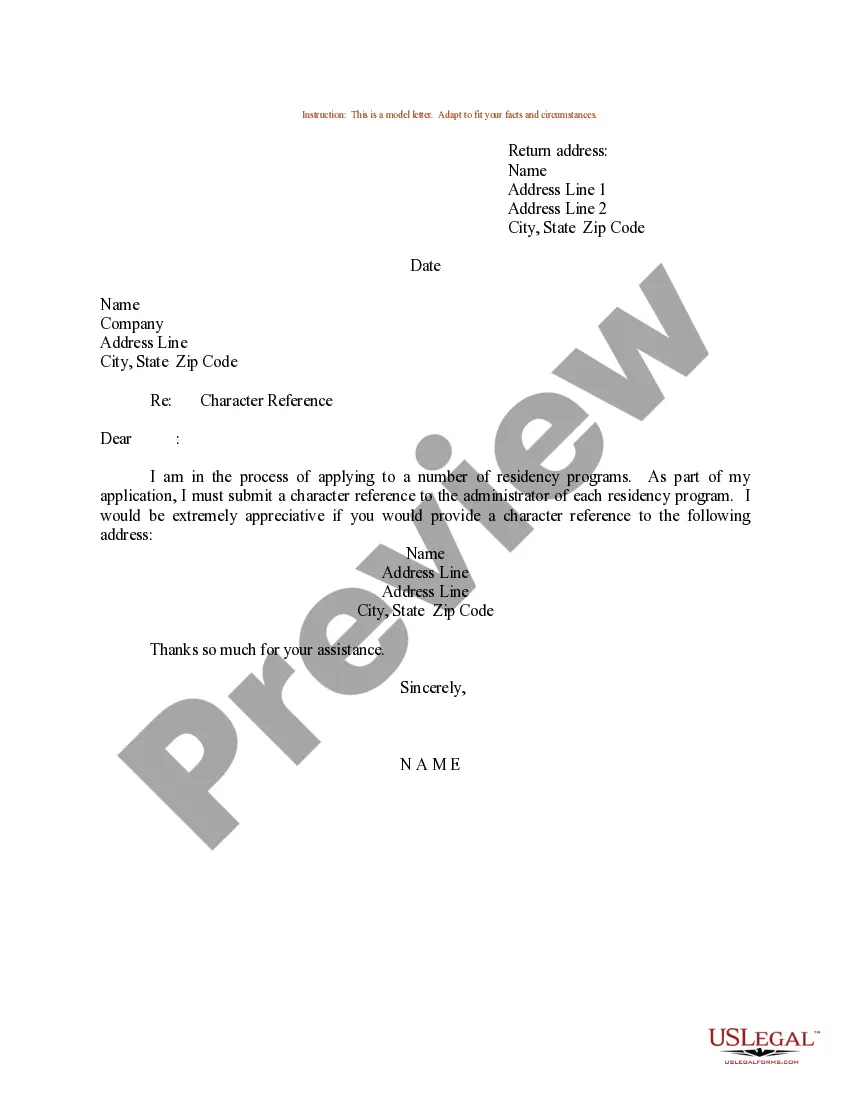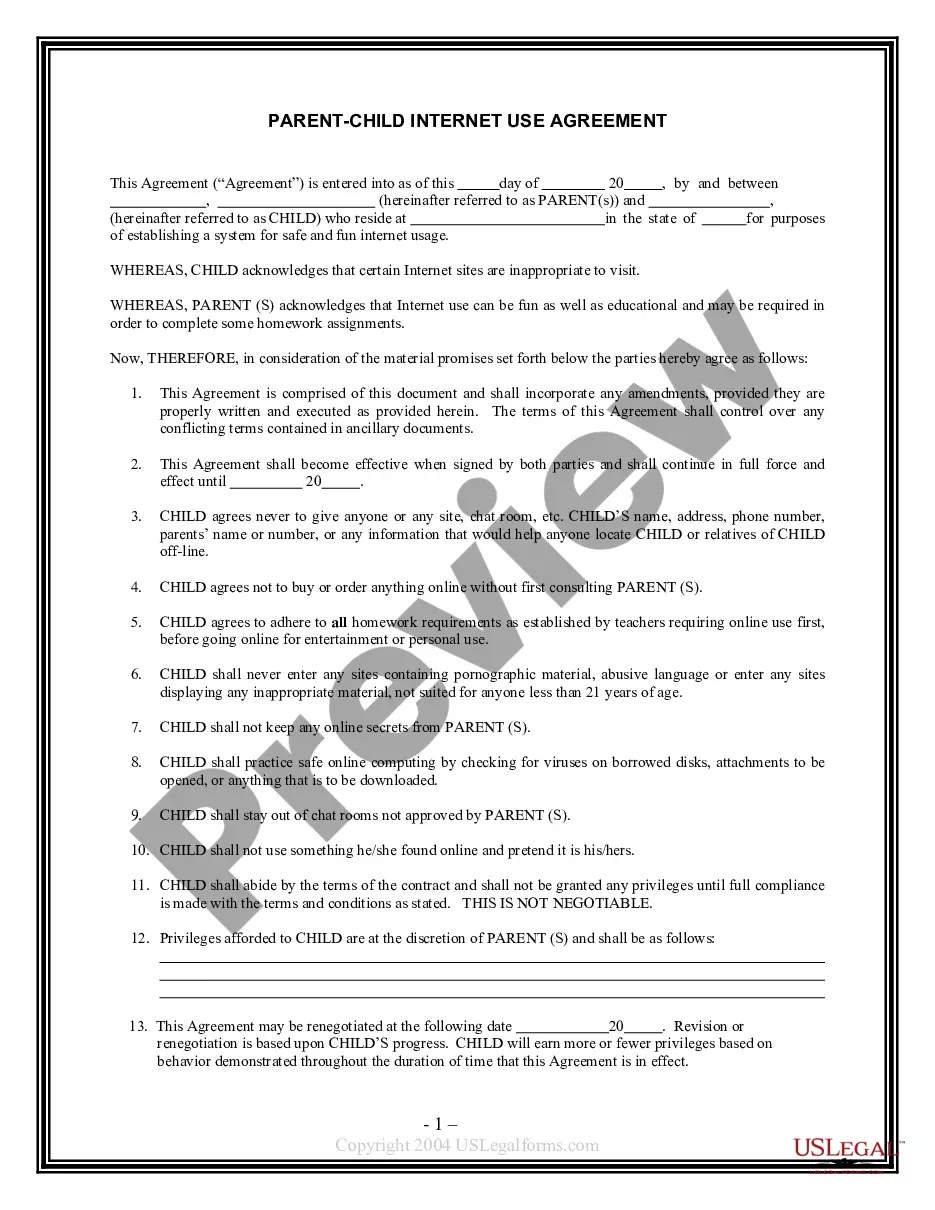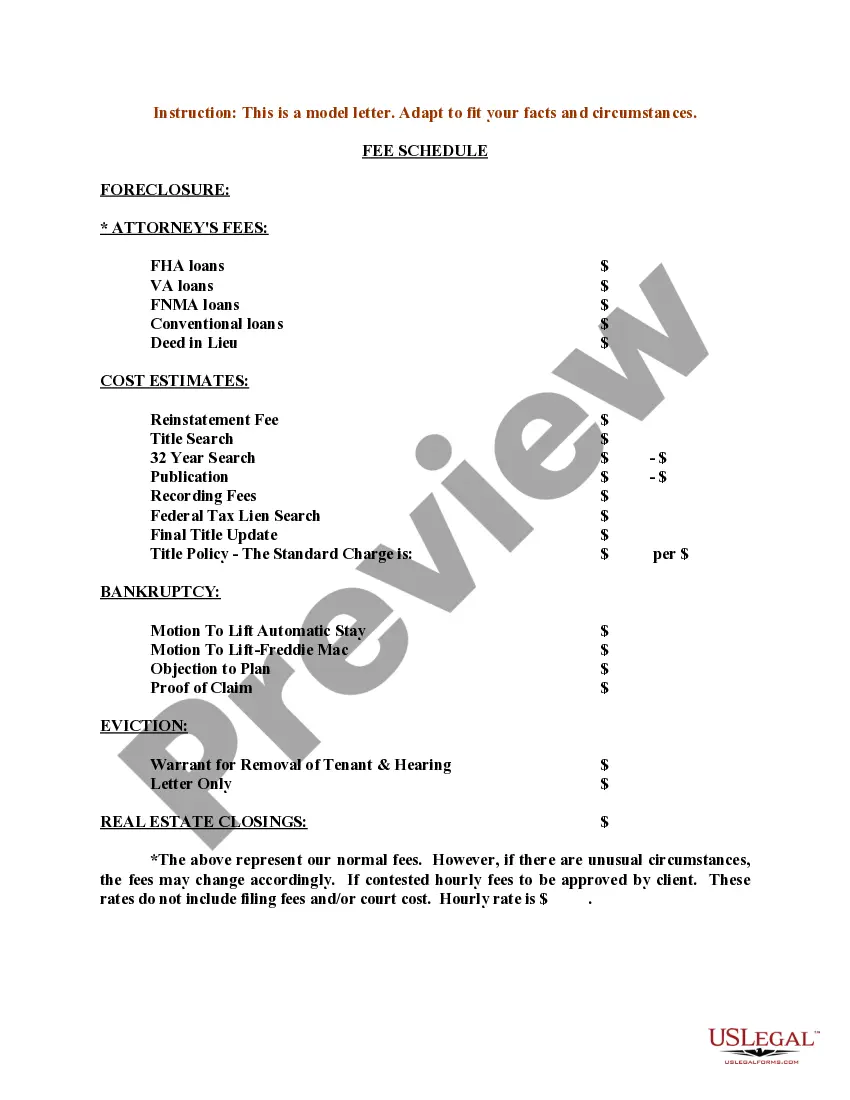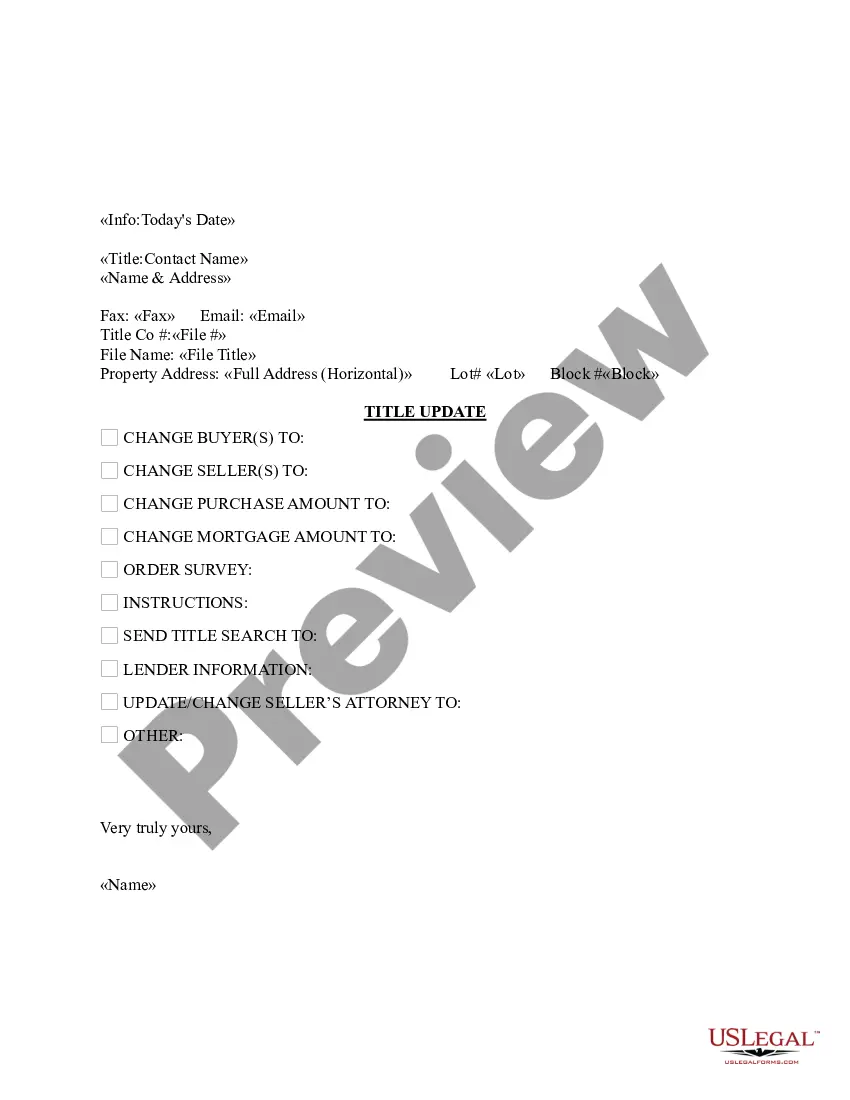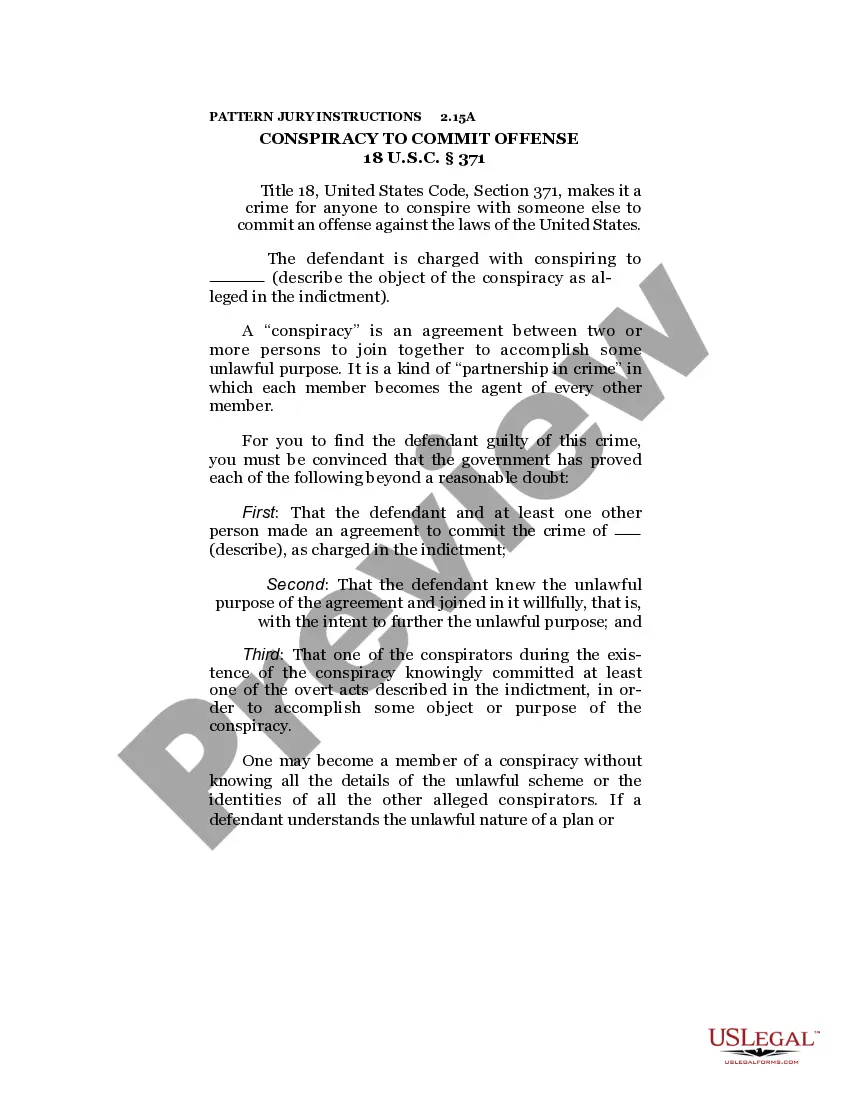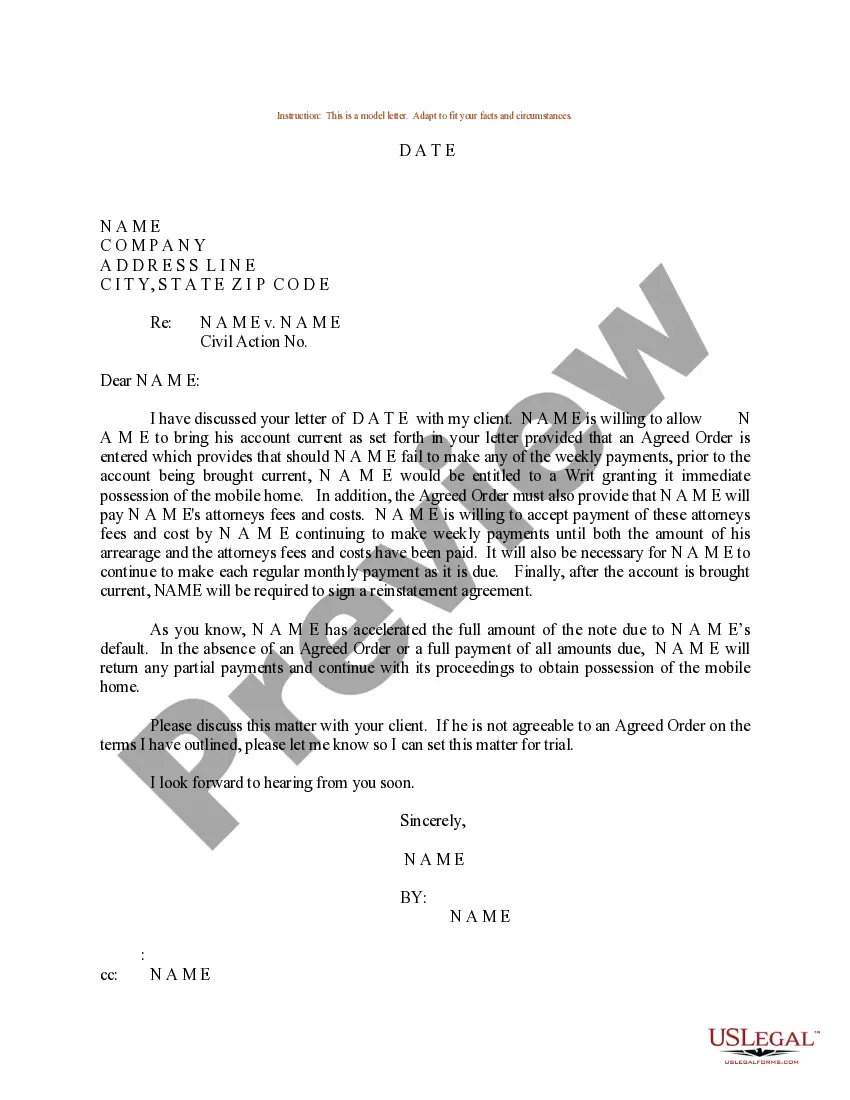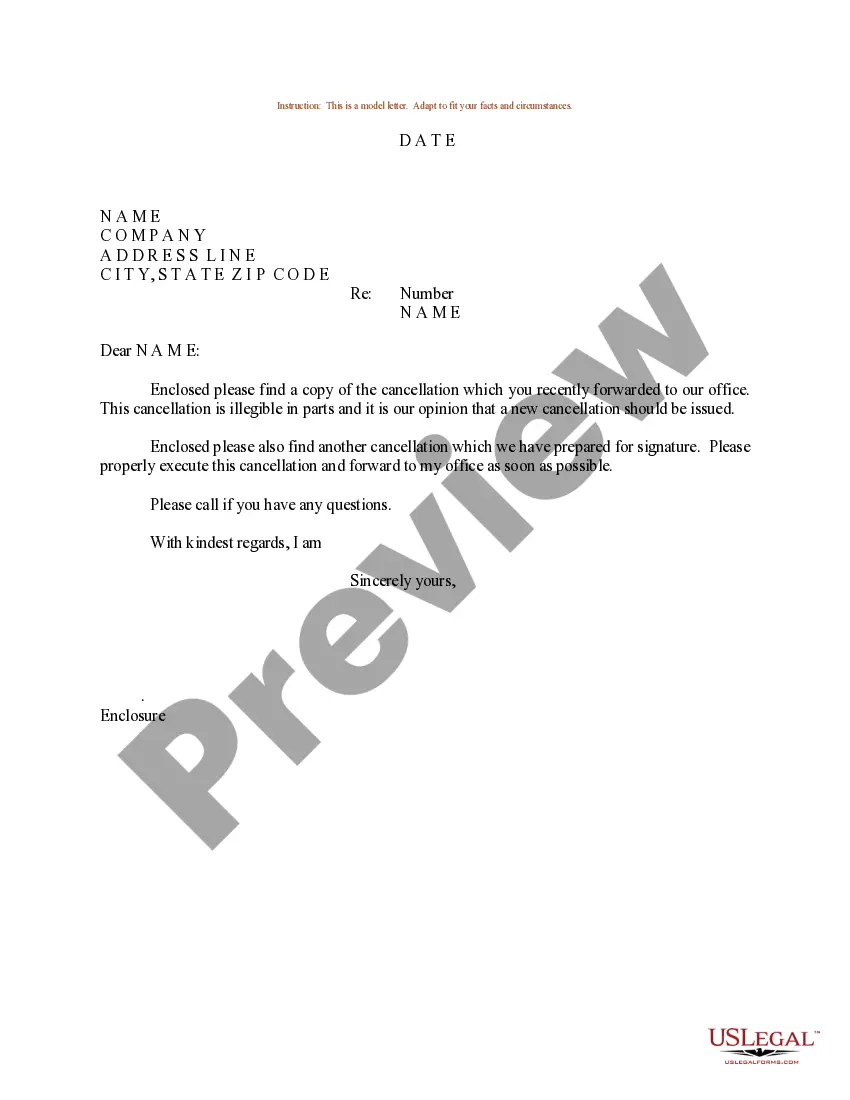Pleading Paper For Google Docs In Arizona
Description
Form popularity
FAQ
Look for the 'Page size' dropdown menu. Click on it, and you'll see a list of pre-defined page sizes, including standard sizes like Letter, Legal, A4, and more. If you want a custom page size that is not in the pre-defined list, scroll down to the bottom of the dropdown menu and select 'Custom. '
Pleading Paper Your name must start on line 1. The Court name and location must start on line 8. The caption of the case must start on line 11. You must have a footer with the title of the document. After the caption (the box with the name of the Plaintiff/Respondent) you can use the space as needed, using double spacing.
Create a Legal Document in Google Docs step-by-step Instructions Step 1: Find the Template to Use. Step 2: Choose Google Docs for Download. Step 3: Open in a Different Tab. Step 4: Edit the Contents of the Template. Step 5: Change the Font Size and Style. Step 6: Print your Document.
Open a new document and navigate to “File.” Choose “Page setup.” Open the “Paper Size” dropdown menu and select your preferred paper size from the given options. As an option, you can change the margin dimensions by altering the values on the right side of the window.
Create a Legal Document in Google Docs step-by-step Instructions Step 1: Find the Template to Use. Step 2: Choose Google Docs for Download. Step 3: Open in a Different Tab. Step 4: Edit the Contents of the Template. Step 5: Change the Font Size and Style. Step 6: Print your Document.
You'll want to start with a standard page size (8.5 x 11 inches) with 1-inch margins. Keep the font simple, such as Times New Roman, and avoid the use of color. Remember to break up text with headers and paragraphs for readability.
The key to drafting a successful pleading is to make sure that you have a clear idea of what the claims are that your client is making and relevant proof for each of those claims. Then you should state the events in a chronological and logical order.
For example, a legal pleading might involve a complaint from a homeowner that a roofer did not adequately perform a repair, resulting in a leak in the roof and damage to the home. The roofer could then file an answer to the claim, denying culpability.
Pleading Paper Template – California Your name must start on line 1. The Court name and location must start on line 8. The caption of the case must start on line 11. You must have a footer with the title of the document.