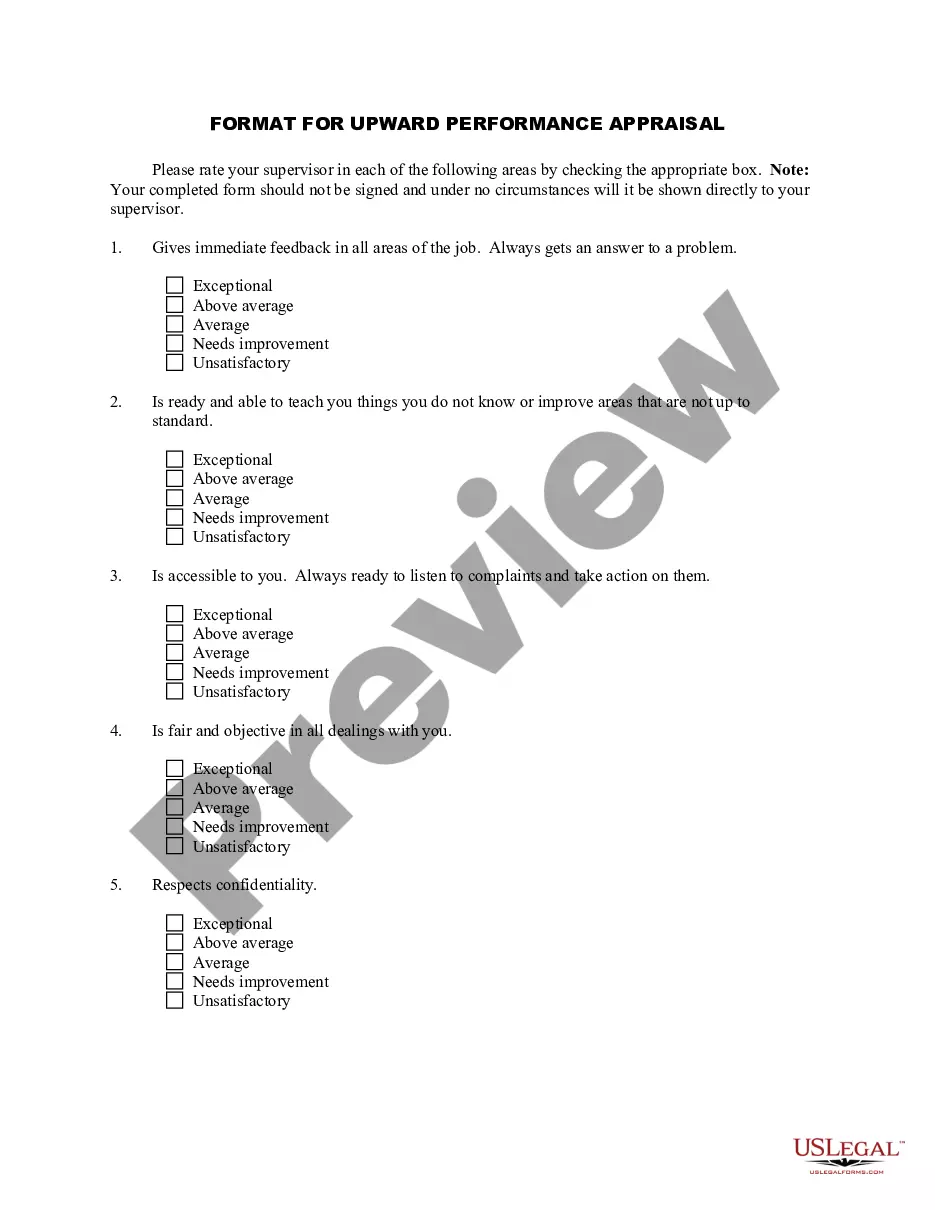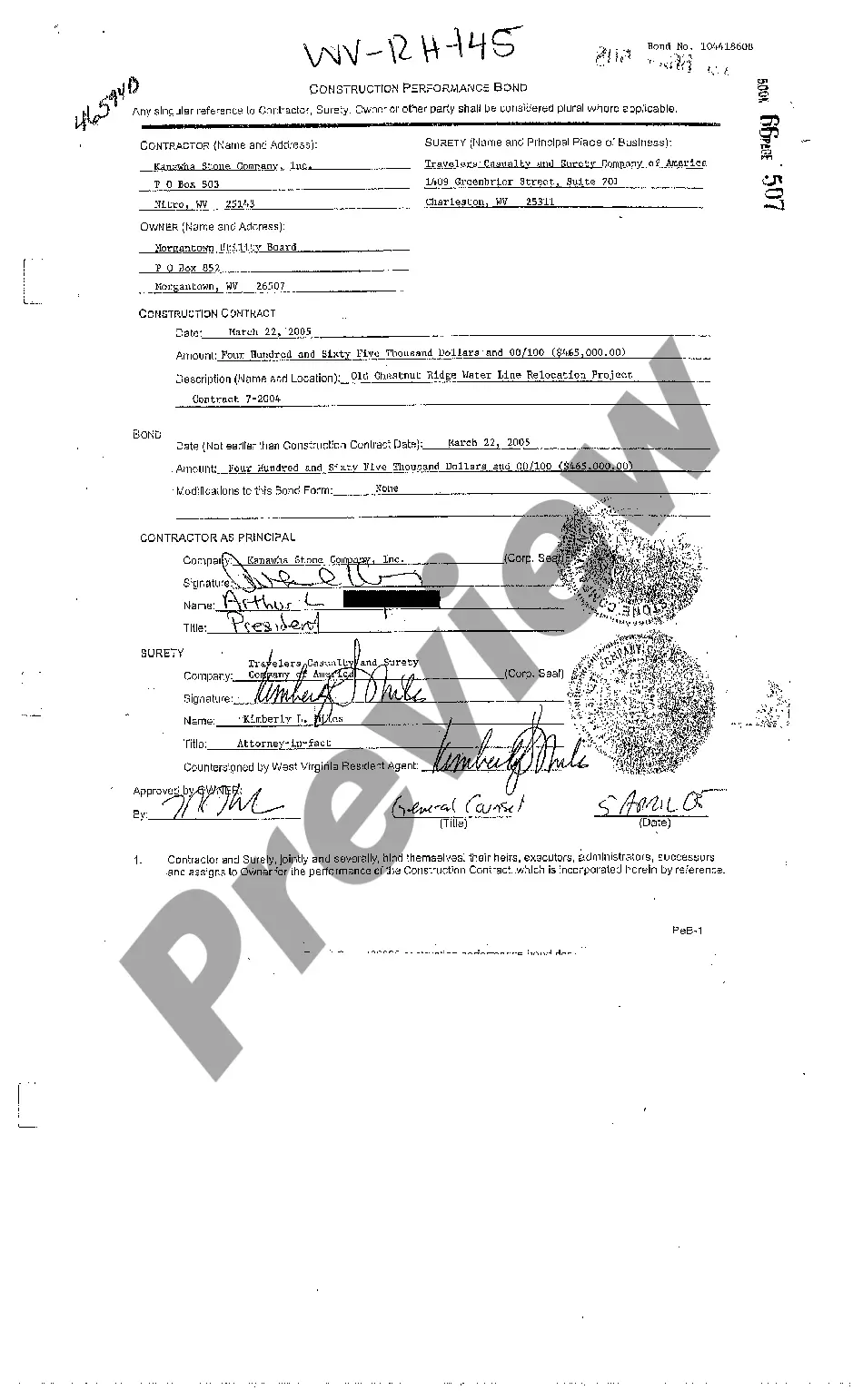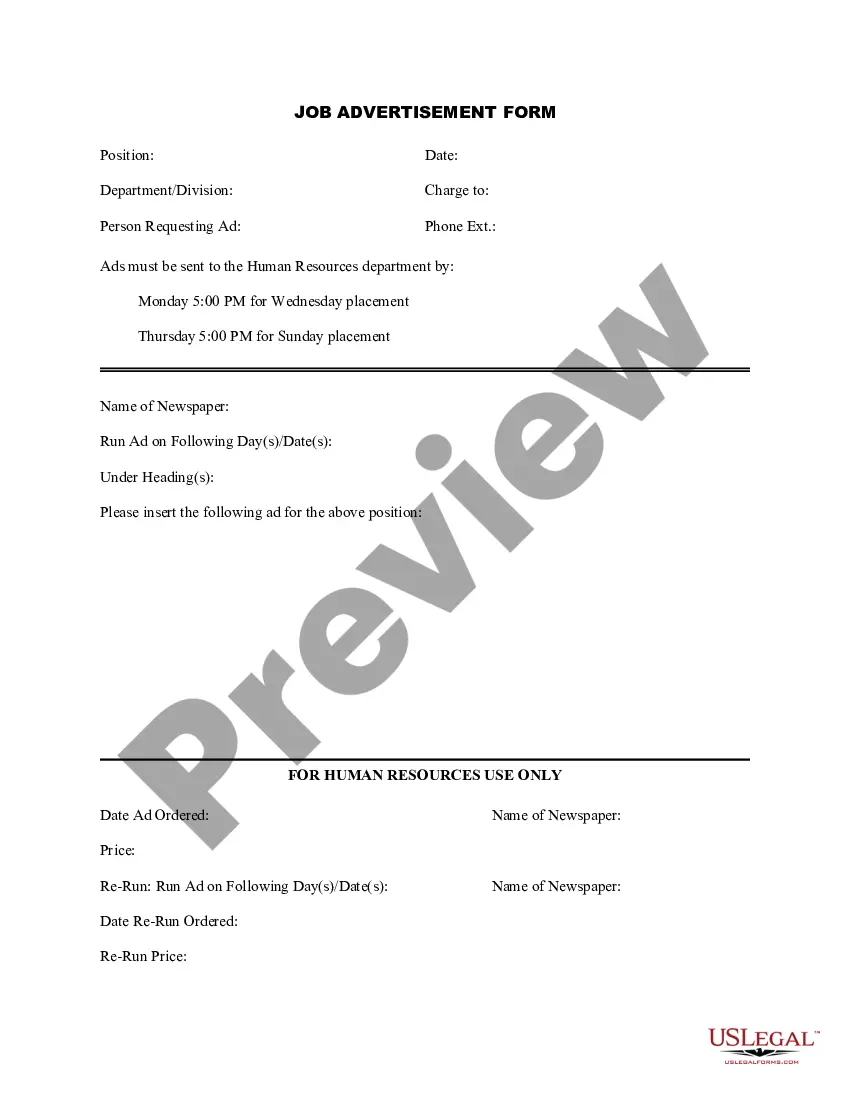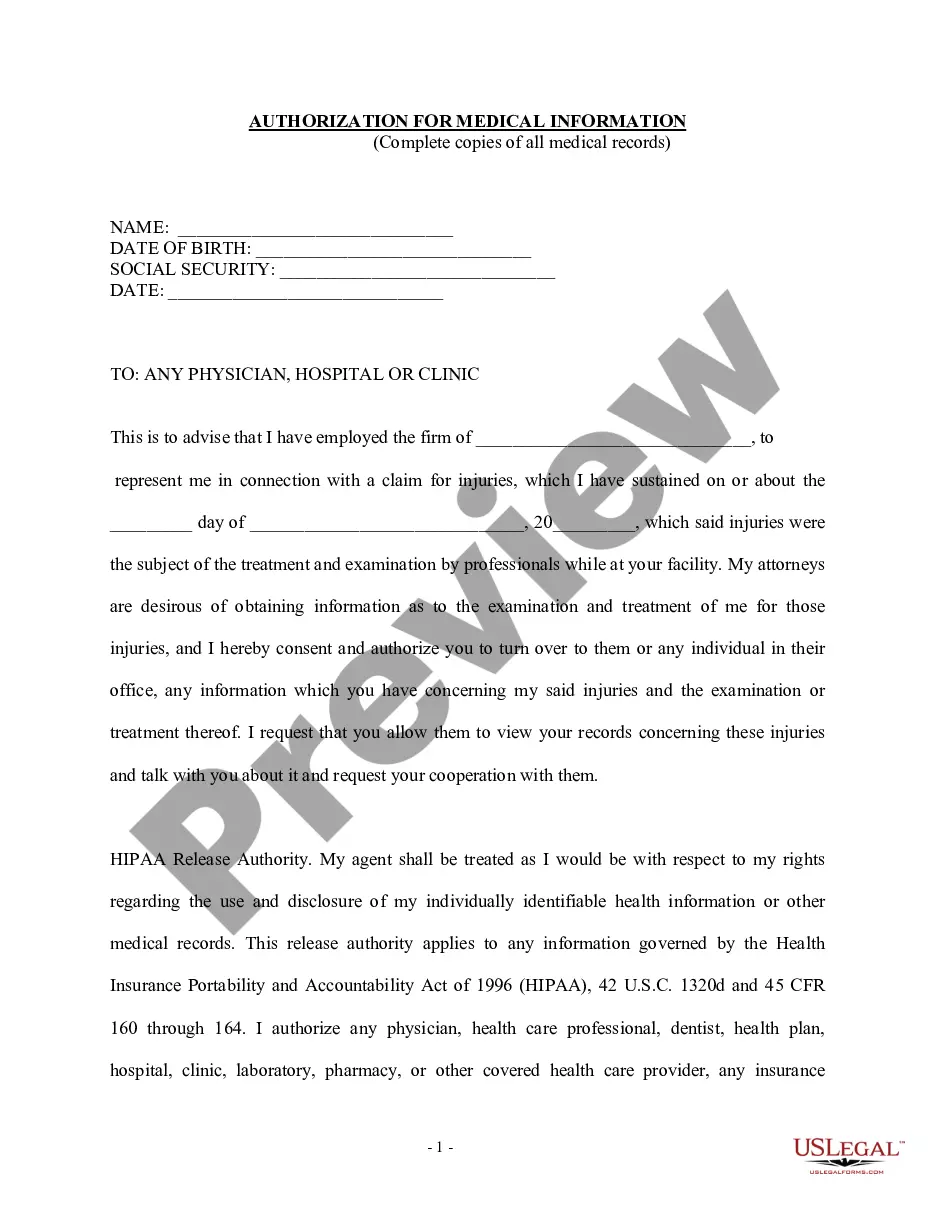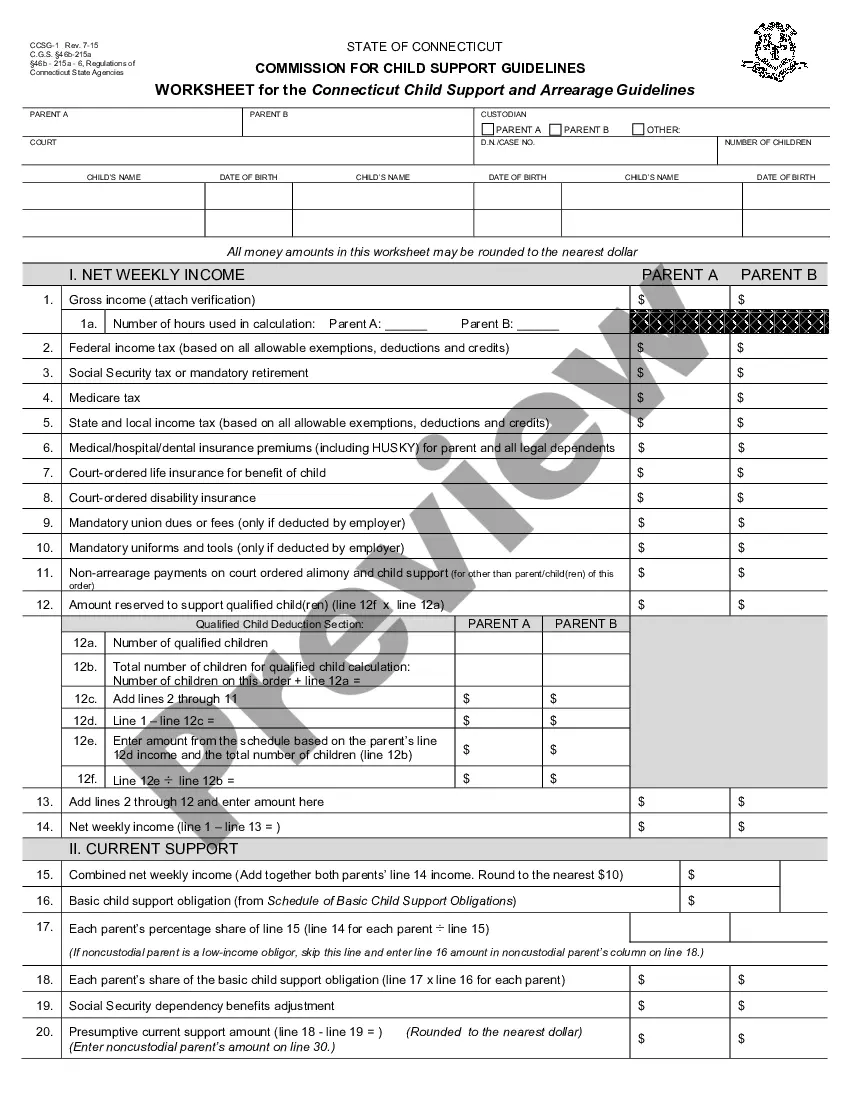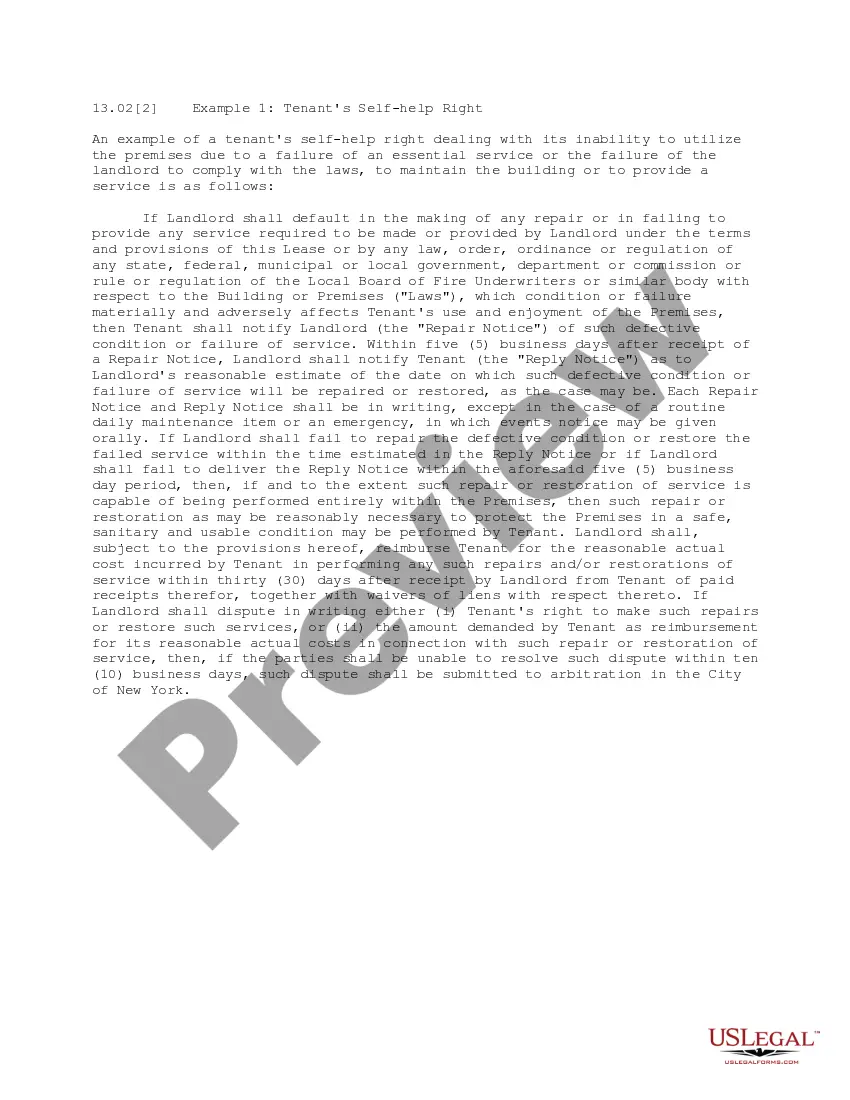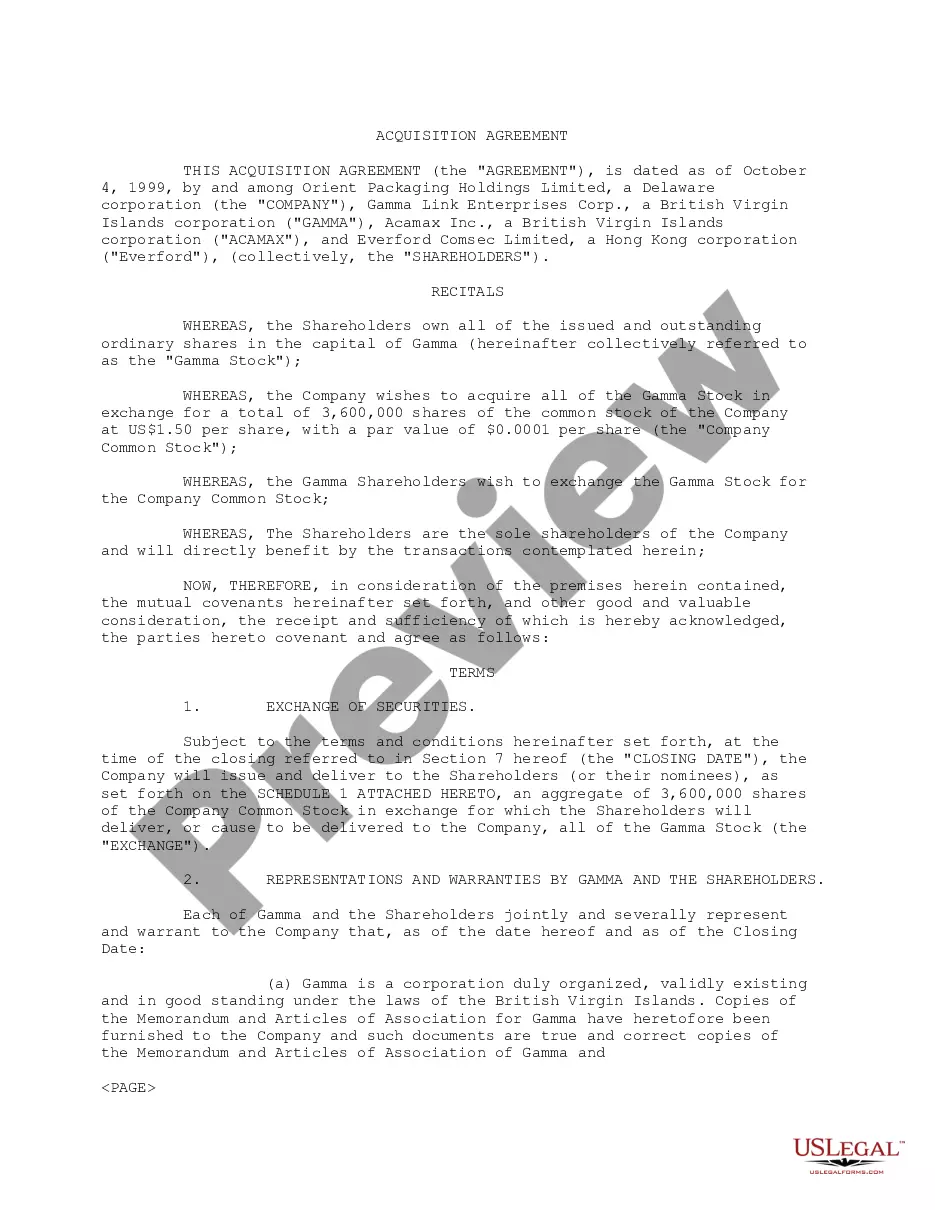Receipt Donation Form Sample With Qr Code In Suffolk
Description
Form popularity
FAQ
What to include on your invoice for a charitable donation. The donor's name. The name of the nonprofit or charity (plus the gift officer's name and title, if applicable) The date that the donation was made. The donation amount. A signature from the nonprofit or charity that verifies the invoice.
Proof can be provided in the form of an official receipt or invoice from the receiving qualified charitable organization, but it can also be provided via credit card statements or other financial records detailing the donation.
A: A tax-compliant donation receipt should include your donor's name, address, contact information, donation details (date, amount, and description of donated item or service), your organization's basic information (name, address, and Taxpayer Identification Number or Employer Identification Number), a statement that ...
Go to QR Code Generator and sign up for an account. Select Create QR Code on the dashboard. On the next page select Website and then click the button Next. Then, name your QR Code and enter your donation page or landing page onto the field.
There is, and it's donation QR Codes. These can easily direct supporters to your website or landing page for uninterrupted contributions. To create one, you'd need a QR Code generator. With so many in the market, choosing the right one for your needs is key.
Making a QR code donation doesn't require much technical know-how! Donors will need to have a smartphone with a camera app or a separate QR code scanner app. They'll simply scan the code, click the link that comes up, and complete their donation through a secure donation form optimized for their mobile device.