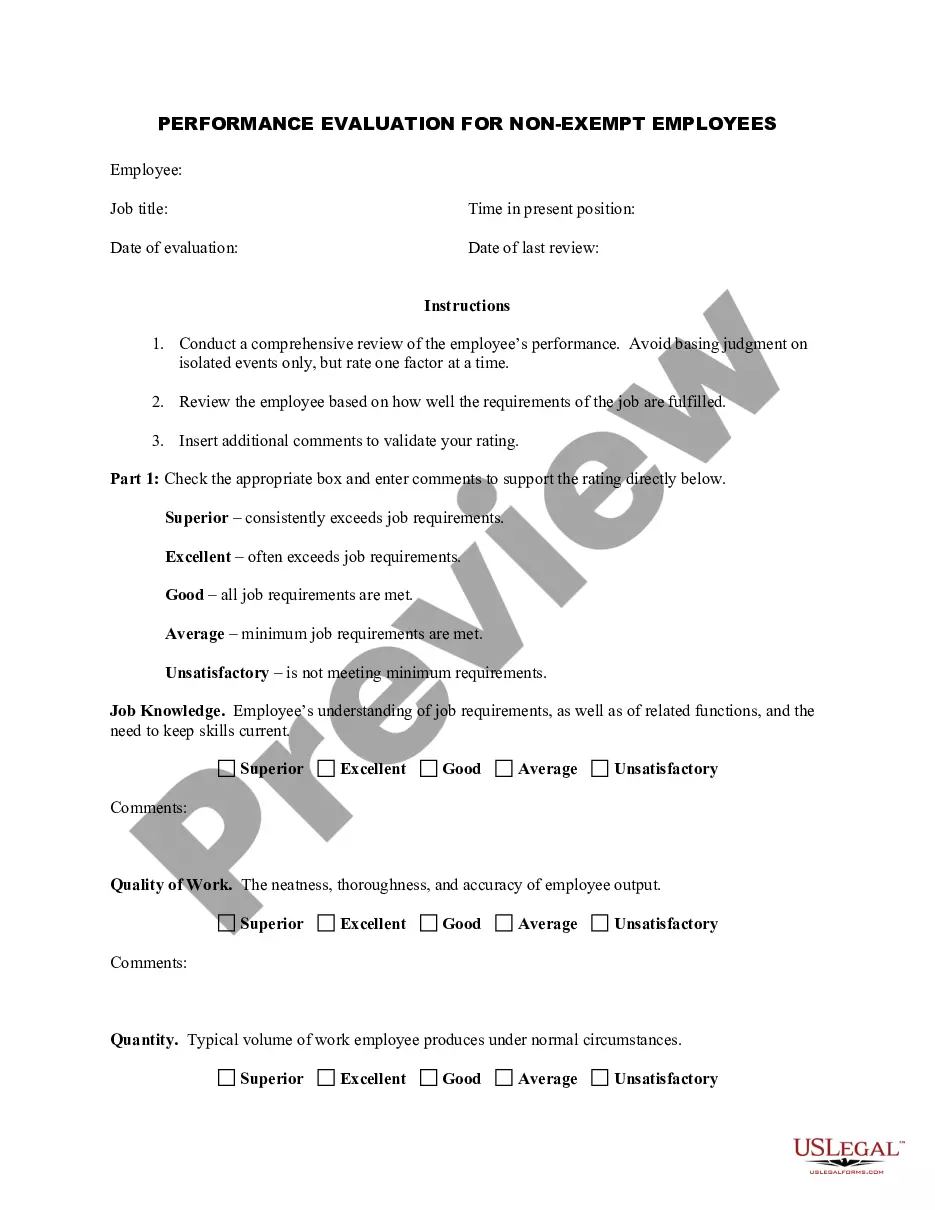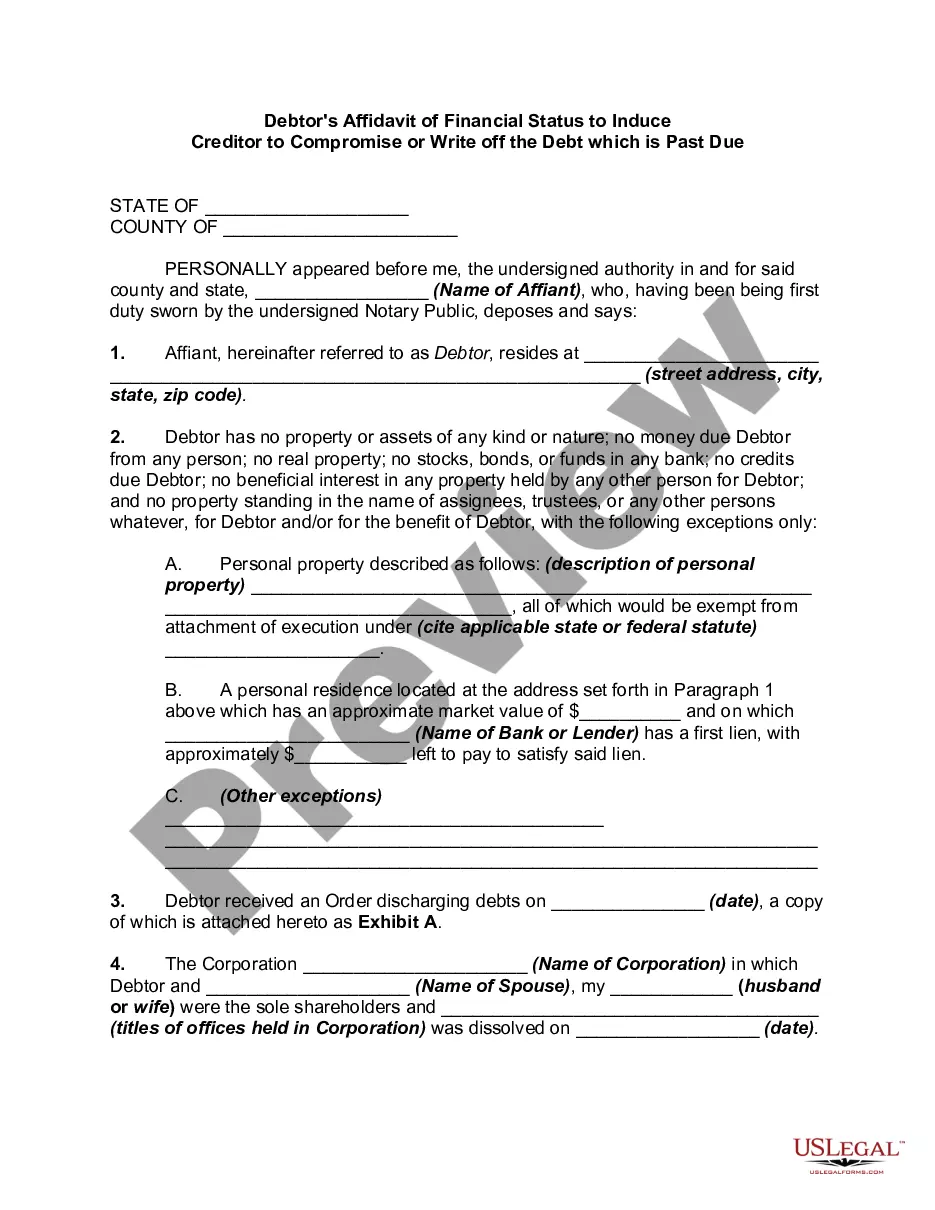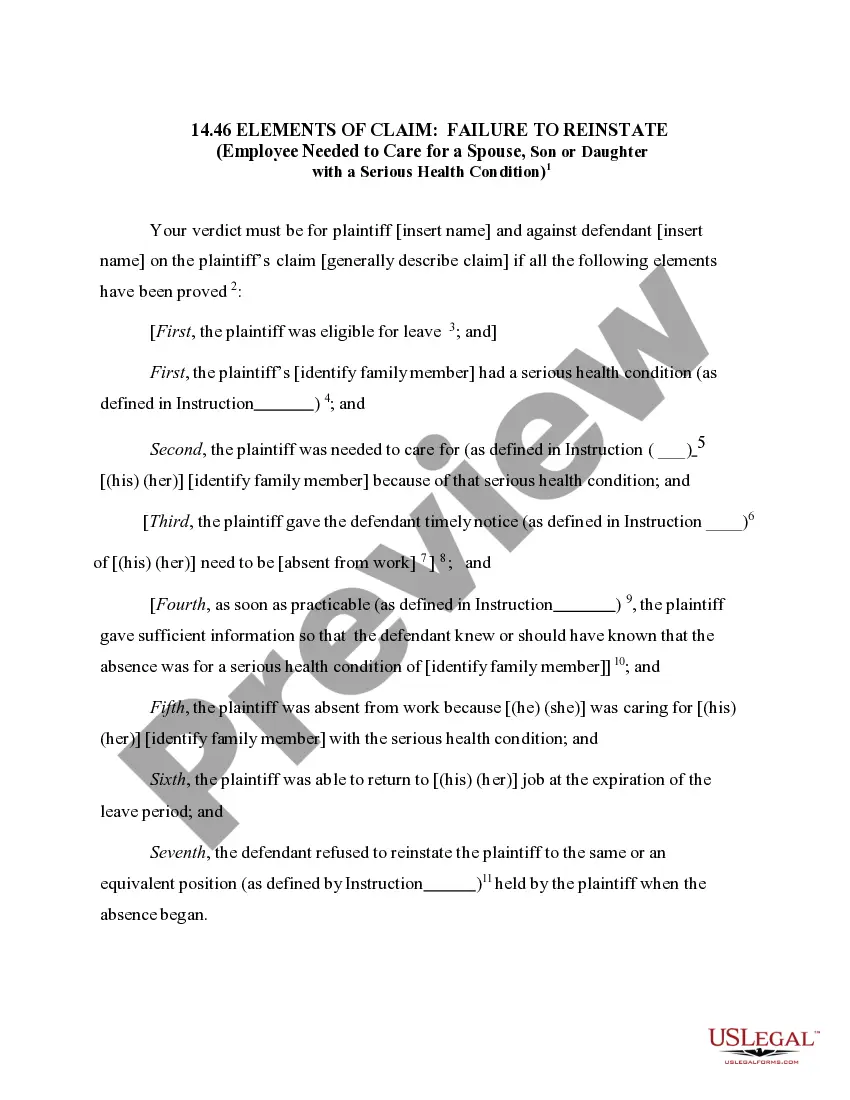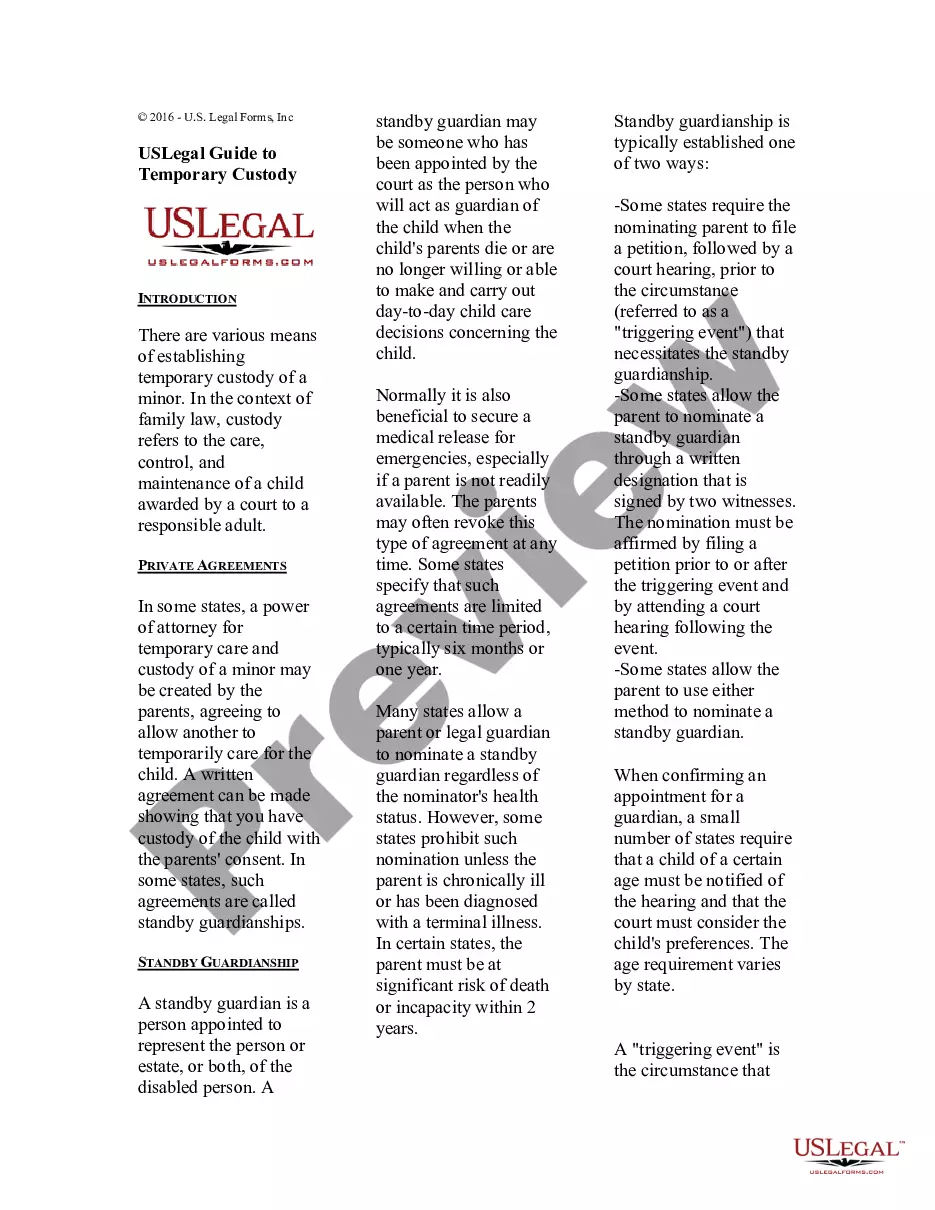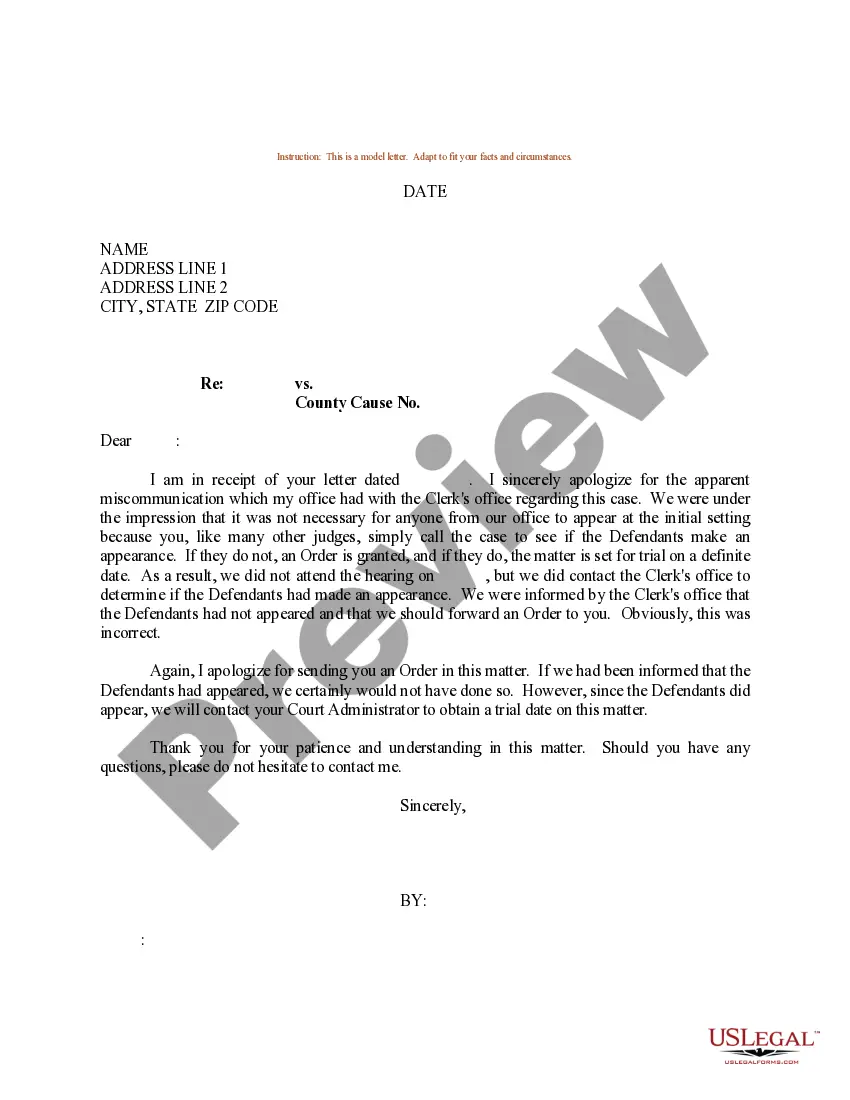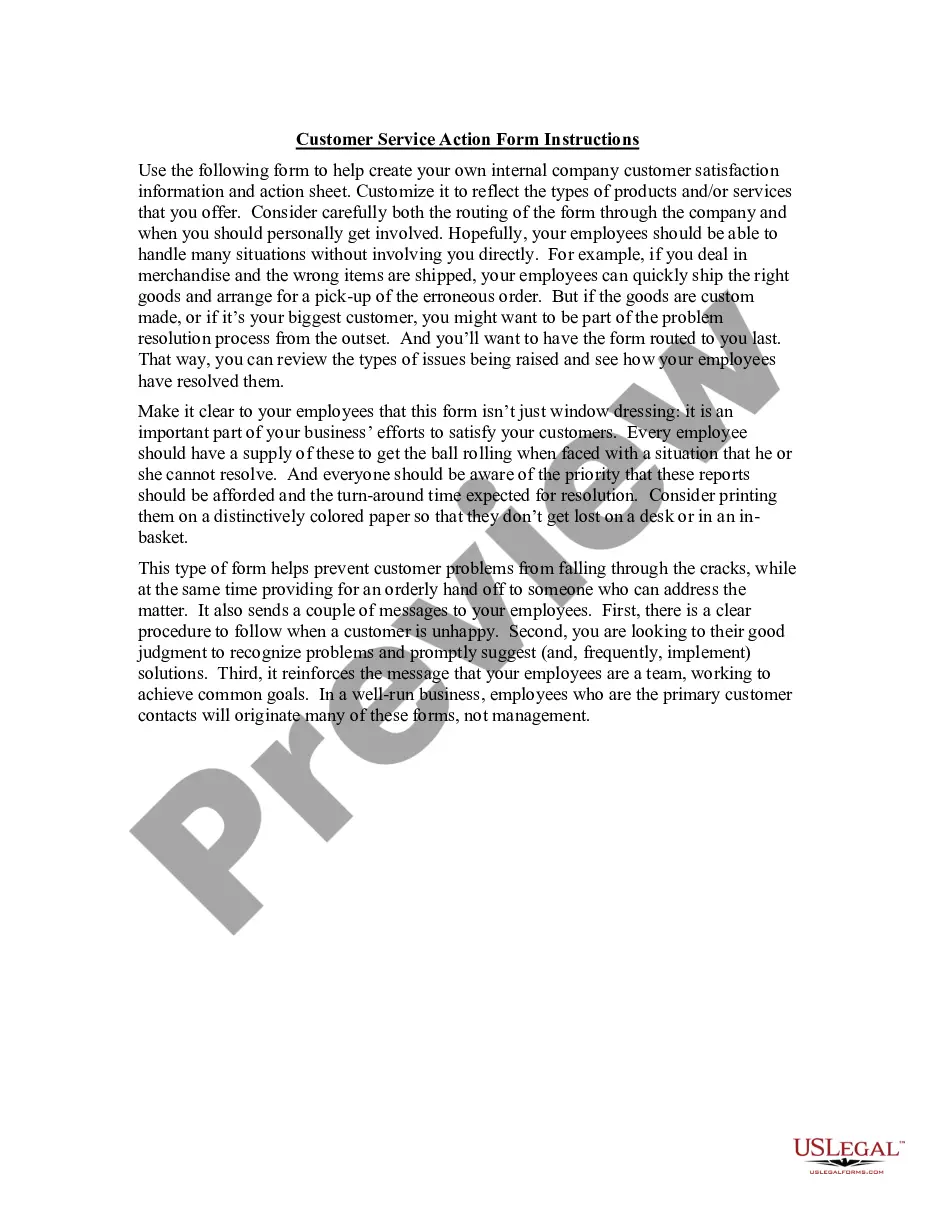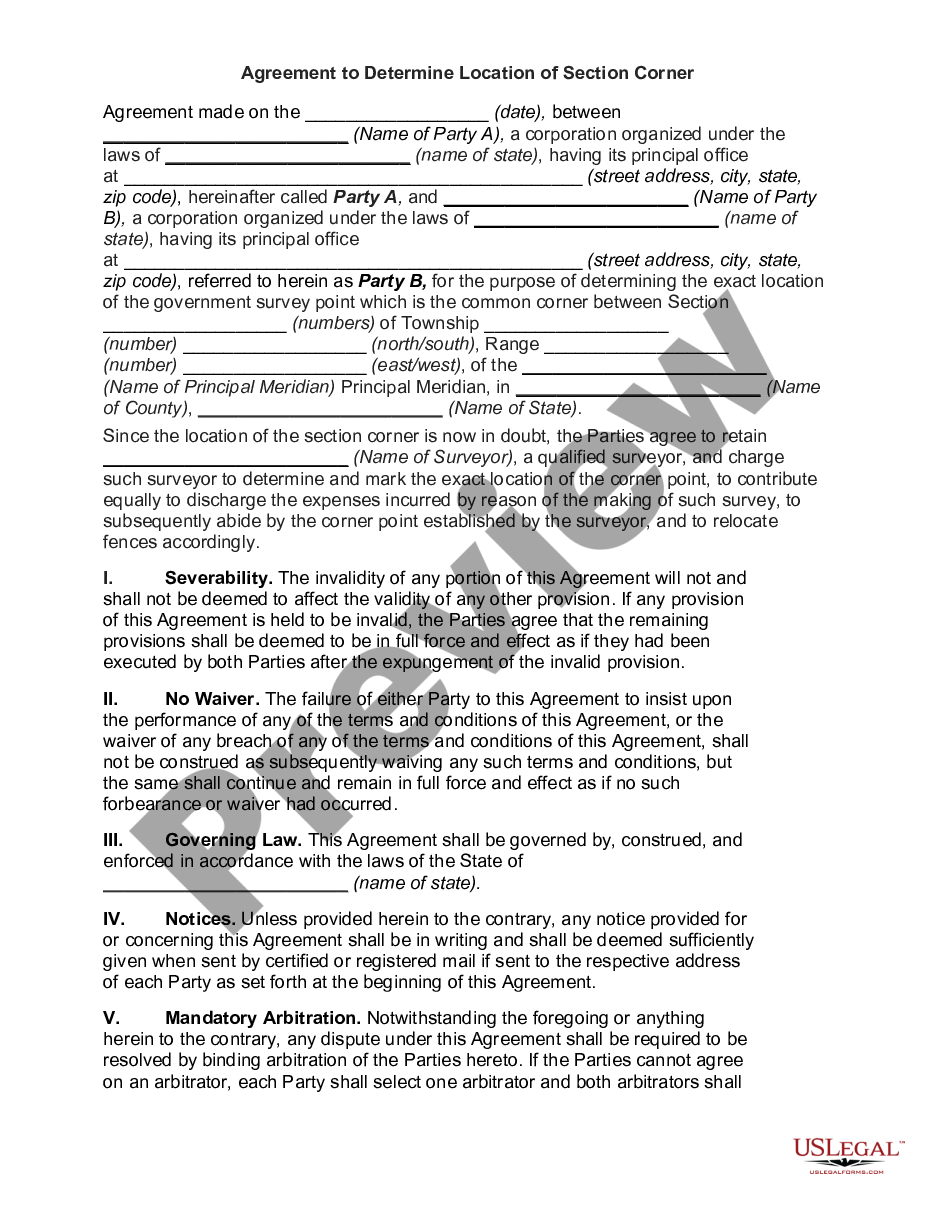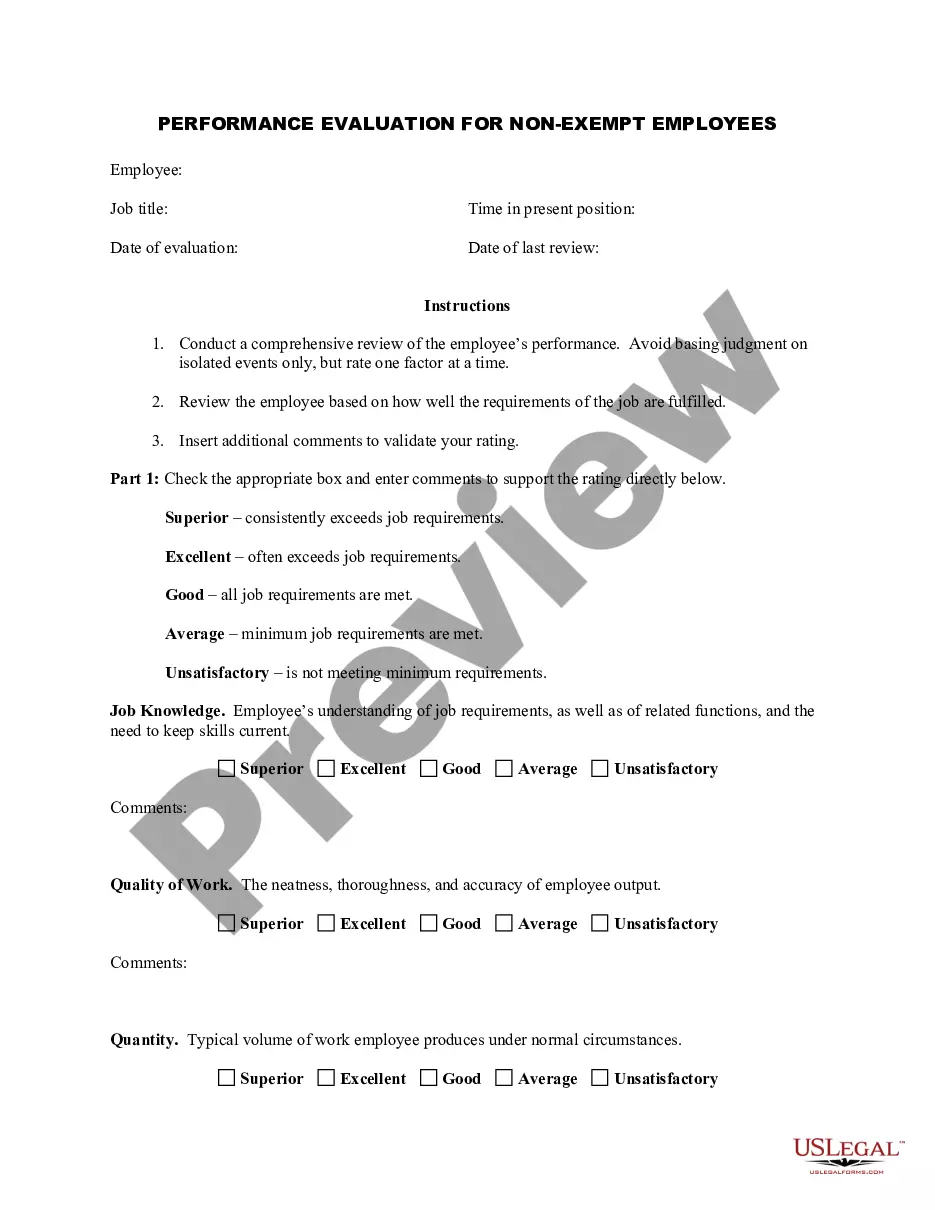Form with which the secretary of a corporation notifies all necessary parties of the date, time, and place of a special meeting of the board of directors.
Notice Meeting Corporate With Client In Wake
Description
Form popularity
FAQ
What to Include in an Effective Meeting Request Email Clear and Direct Subject Line. Brief and Polite Introduction. Clear Statement of the Meeting's Purpose. Offer 2-3 Suggested Time Slots for Flexibility. Include the Expected Meeting Duration. Provide Your Contact Information for Easy Communication.
Start with a Greeting: A simple ``Hello'' or ``Good morning/afternoon'' sets a friendly tone. State Your Name and Position: Clearly introduce yourself, eg, ``My name is (Your Name), and I'm a (Your Position) at (Your Company).'' Thank the client for the opportunity to meet.
Schedule a meeting Open the Teams mobile app. Tap Calendar . Tap Schedule a meeting . Tap Join with meeting ID , Meet now , or Schedule a meeting . Tap Add participants and add invitees. Tap Share to a channel to make it a channel meeting. Enter other meeting details.
Basic rules of meeting request emails Invite as few people as possible. Check calendars to see potential times. Be clear about why the meeting is needed. Send a meeting agenda in advance. Provide a call to action (CTA) ... State the time and place clearly.
Open the person's calendar that you manage. Click the day and time-window you wish to schedule the meeting for. In the meeting invite, you can use the Teams Meeting button to add the virtual space to the invite. Fill out all the relevant information for the meeting, including the meeting title and the attendees.
How to Write a Meeting Request Email: Step-By-Step Process Subject Line. The subject line is crucial as it determines whether your email gets opened. Greeting. Address the recipient politely by their name. Introduction. Purpose of the Meeting. Proposed Time and Date. Call to Action (CTA) ... Closing.
Dear (Recipient's name), I would like to request an appointment for us to meet. Please can you send me appropriate dates and times or give me access to your shared calendar? While I'll explain in more detail when we meet, I wanted to discuss (insert information).
Schedule a meeting Select Calendar. in Teams. Select New meeting . Add meeting details and attendees. Select Send.
Good ways to start a speech Thank the announcer for introducing you and the audience for attending. Mention a well-known personality. Compliment your audience. Connect your message to current events. Connect your message to historical events. Create a “what if” scenario. Make a strong statement followed by a question.
Consider the following strategies to make yourself heard in meetings: Sit near the center of the table. It's easier to be left out of the conversations if you're sitting at the end of the table. Jump into the conversation – tactfully. Speak confidently. Watch your body language. Don't let yourself be interrupted.