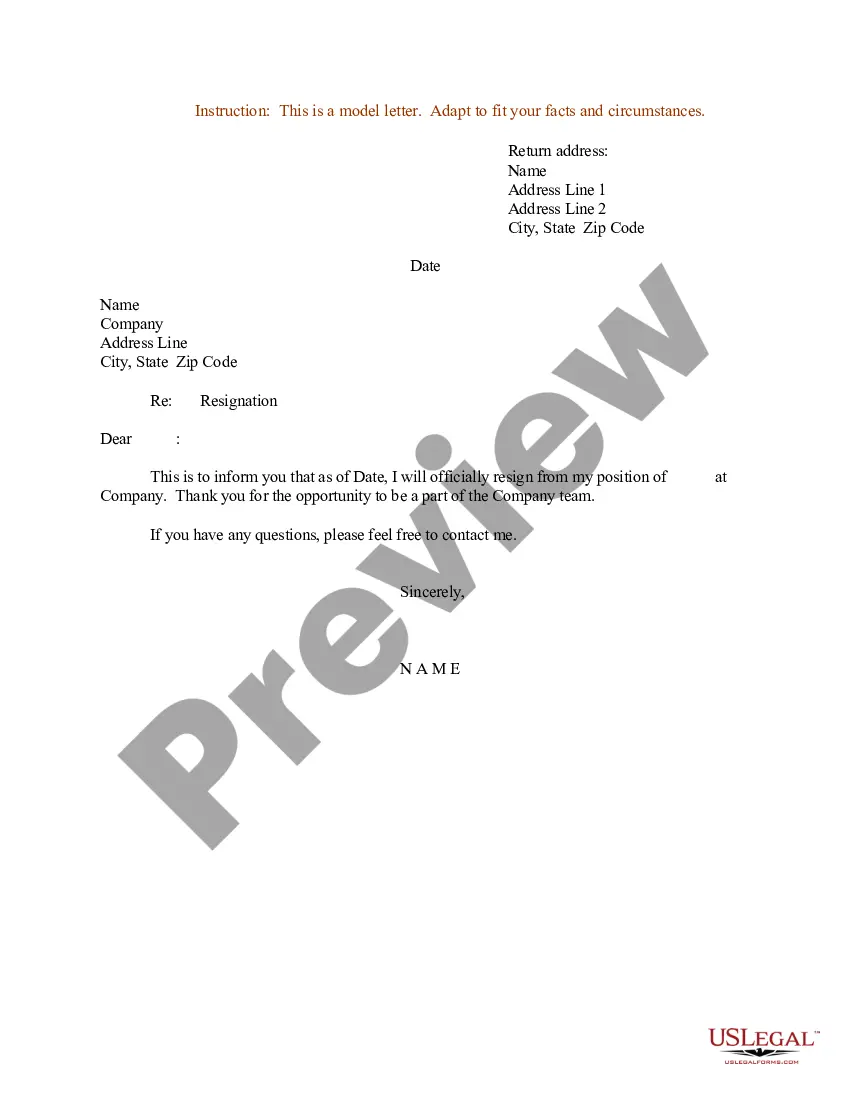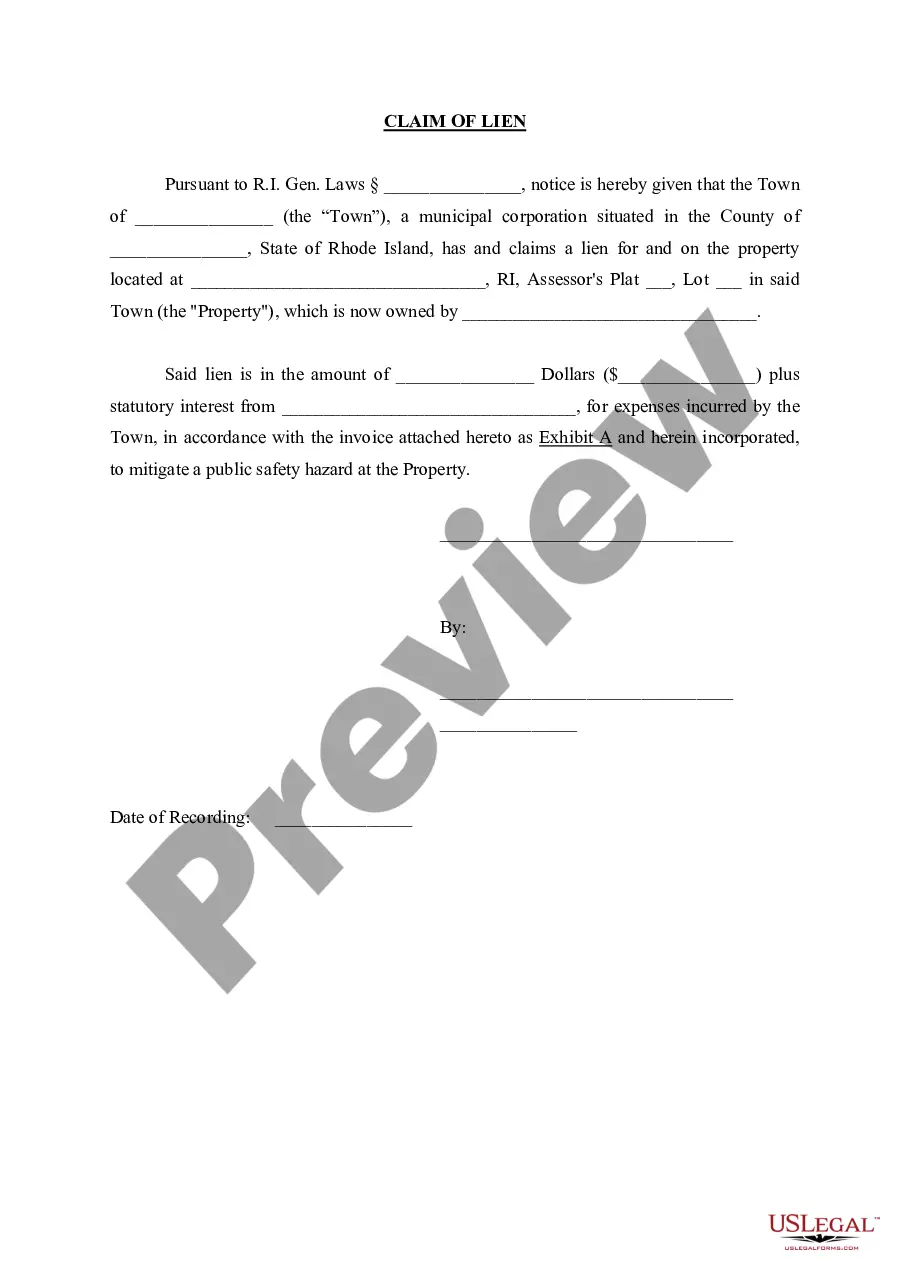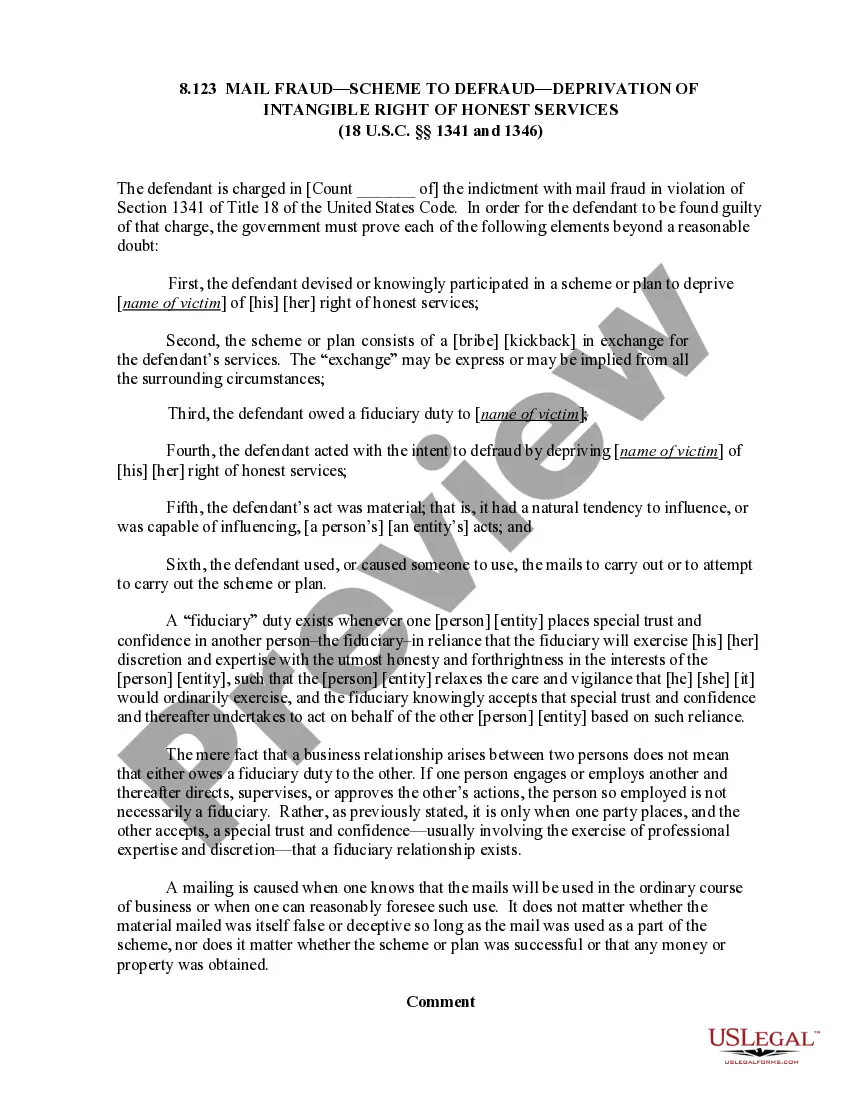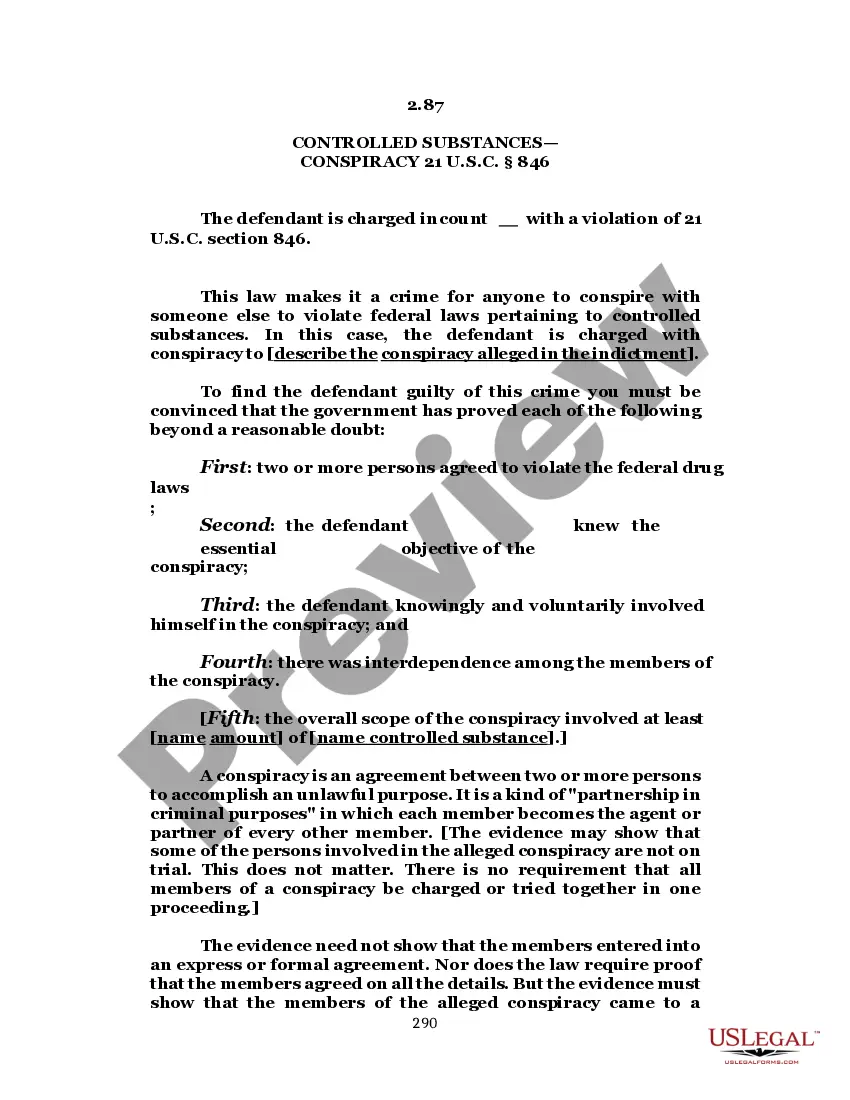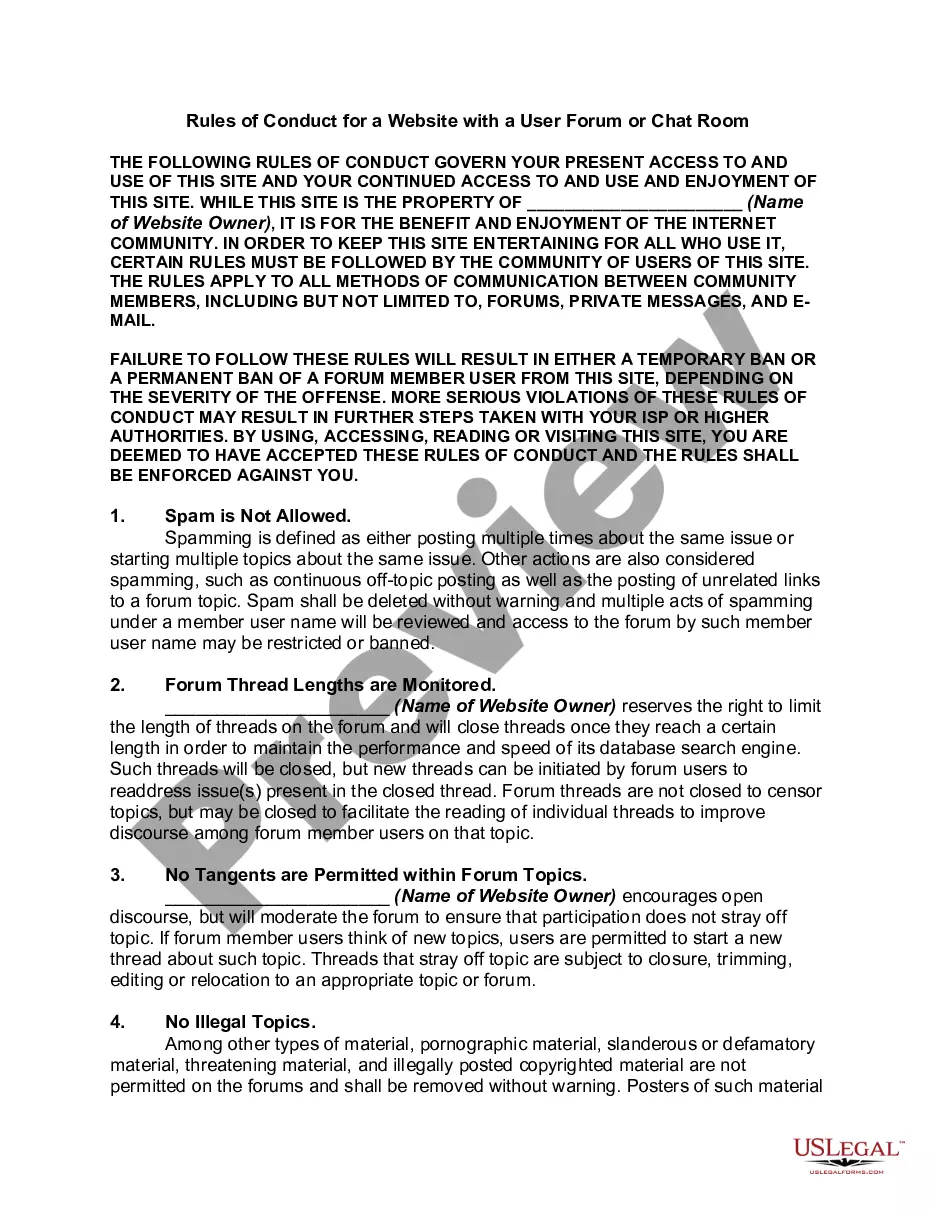Form with which the stockholders of a corporation record the contents of their first meeting.
Meeting Minutes Corporate With Onenote In Minnesota
Description
Form popularity
FAQ
Meeting “minutes” are the official written records of company meetings, including topics discussed and decisions made. Corporate meeting minutes typically include: The meeting's date, time and location. A list of attendees and absentees, including any present board members or officers.
A corporate resolution document does not need to be notarized, although if it involves other transactions then those might have to be notarized. Once the document has been signed off and dated by the chairperson, vice-chairperson, corporate treasurer, and secretary, it becomes a binding document.
No, Corporate Bylaws don't need to be signed or notarized. Although it isn't required by law to have the documents signed, having each director sign the document does add to its legitimacy.
What makes board minutes legally binding? Accurate content: Minutes must reflect the facts of the meeting without including personal opinions or verbatim debates. Approval: The chairman or designated authority must review and approve the minutes for them to become an official and legal record.
10 Meeting Minutes Software to Use in 2024 ClickUp – Best for AI-powered meeting minutes. Fellow – Good for integration with other apps. FreJun – Good for automations. Magic Minutes – Good for stand alone meeting minutes. Evernote – Good for all-purpose note-taking. Beenote – Good for planning meeting notes.
This document needs to be signed by: or another person who is authorized to take minutes and/or record official corporate action. There is no requirement that the signature be witnessed or notarized.
Are board meeting minutes confidential? Yes. The board should assume the minutes are confidential and, in most cases, they will remain so.
You can use OneNote with Outlook and Skype for Business to make it easier to associate your notes with their scheduled events.
OneNote comes with several built-in templates, including decorative page backgrounds and to-do lists. You can create your own template or customize an existing one. You can use OneNote templates as they are, change them as you like, or create your own.
Open OneNote and navigate to the Insert tab. Click on Page Templates to open a pane on the right side of your notebook. Browse through template categories like business, meeting notes, and project management.