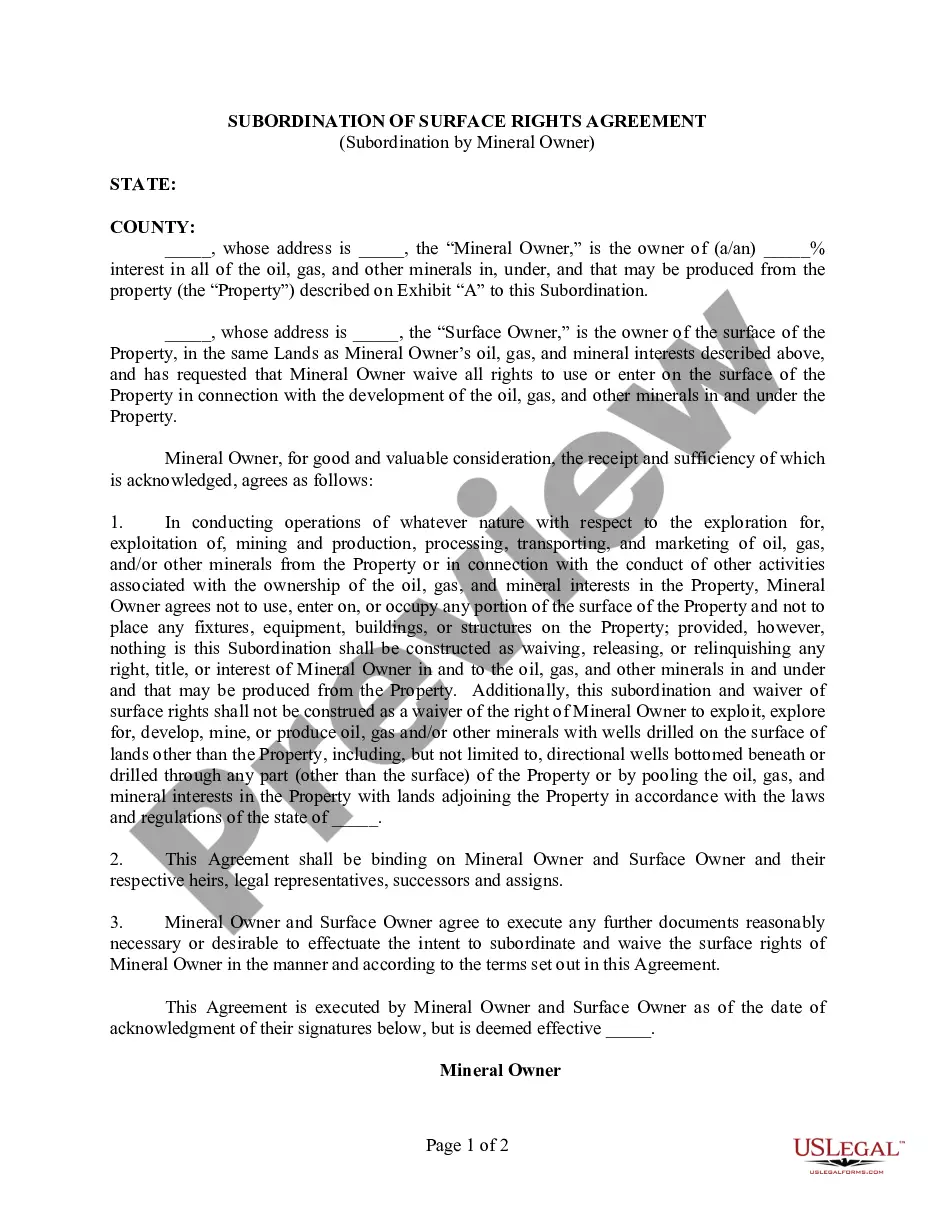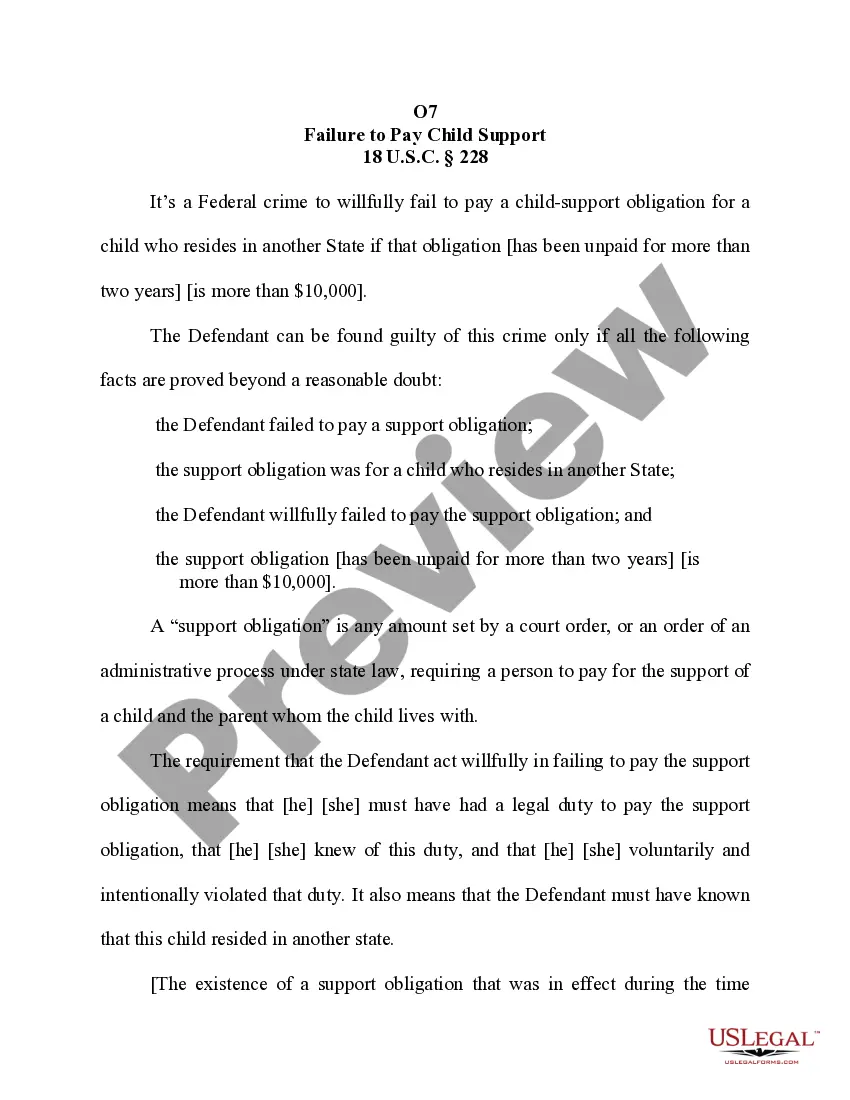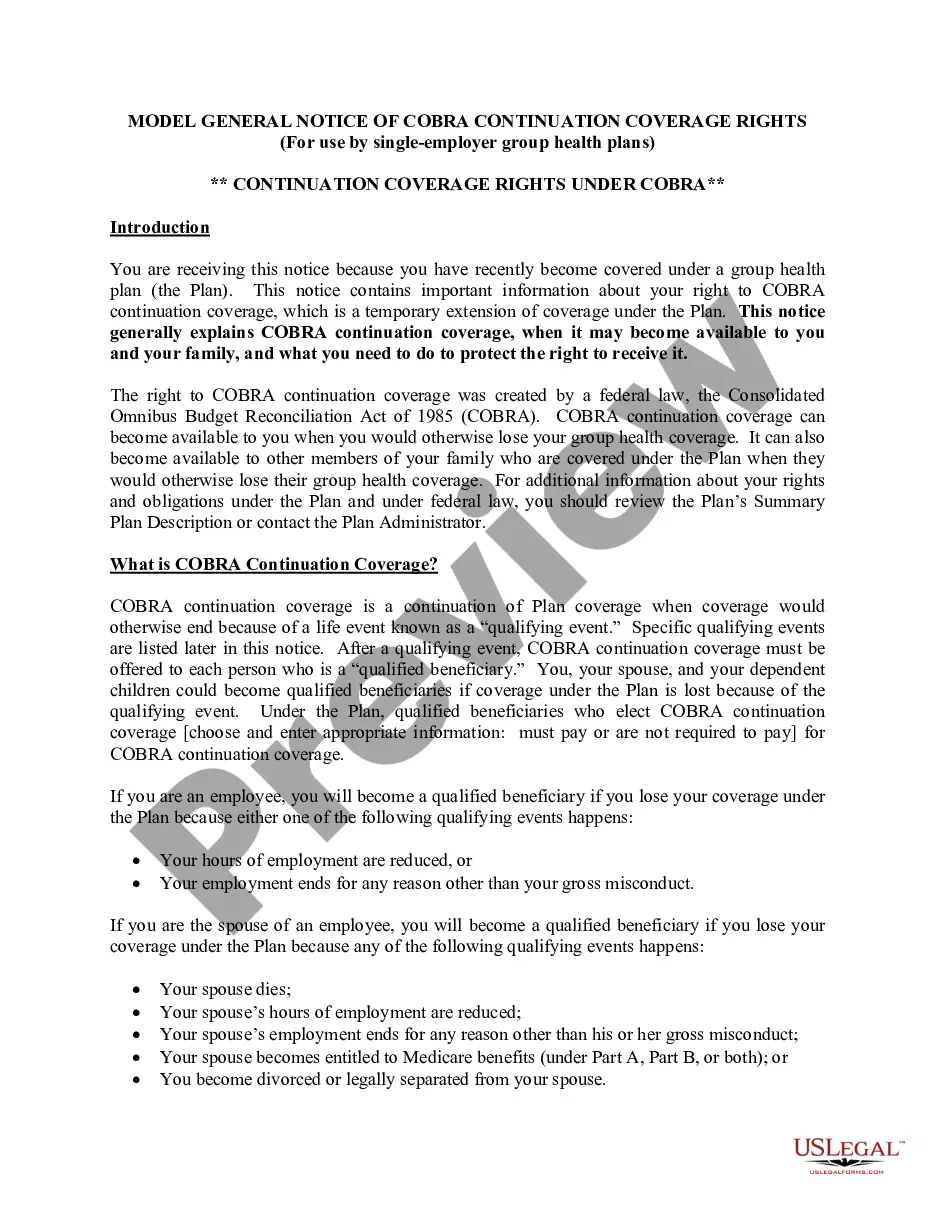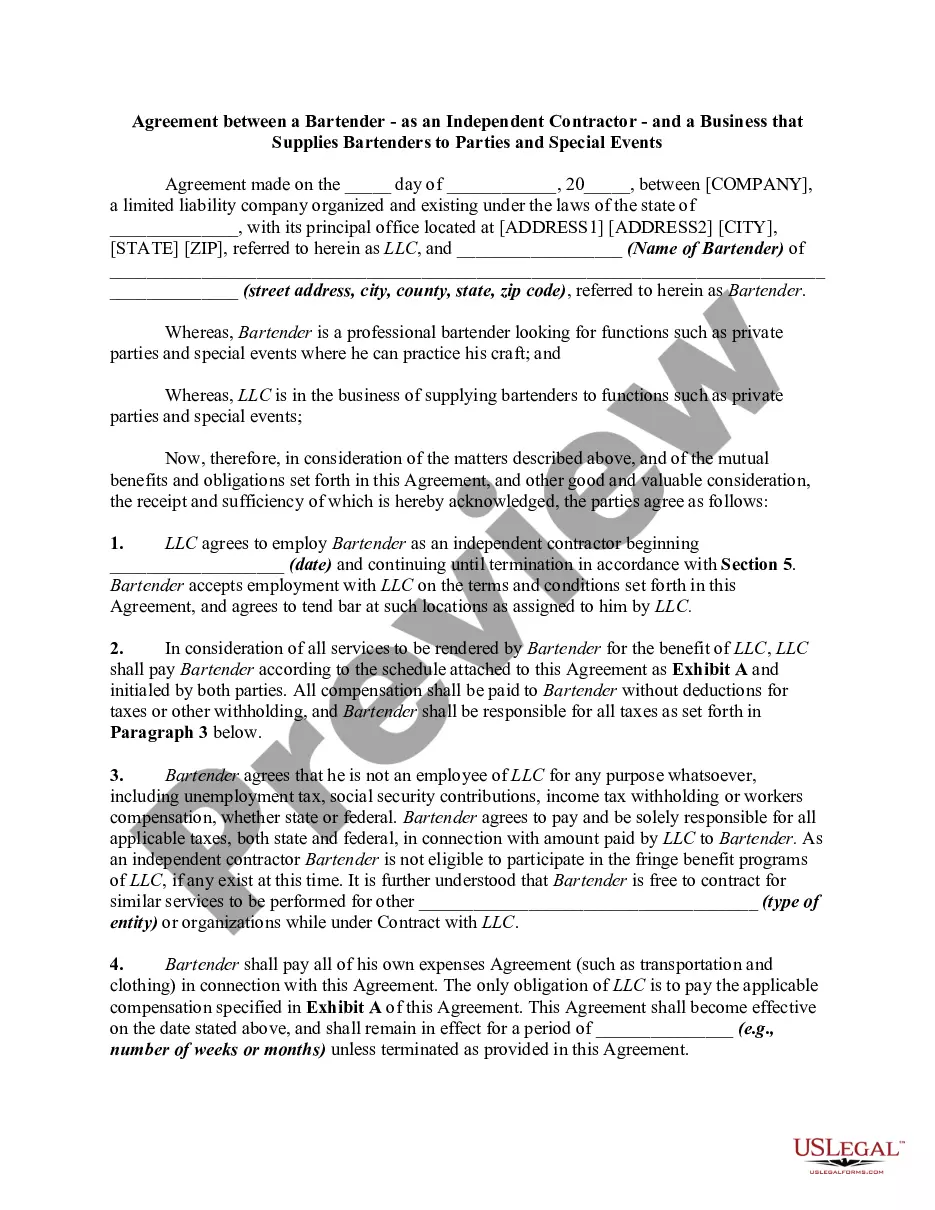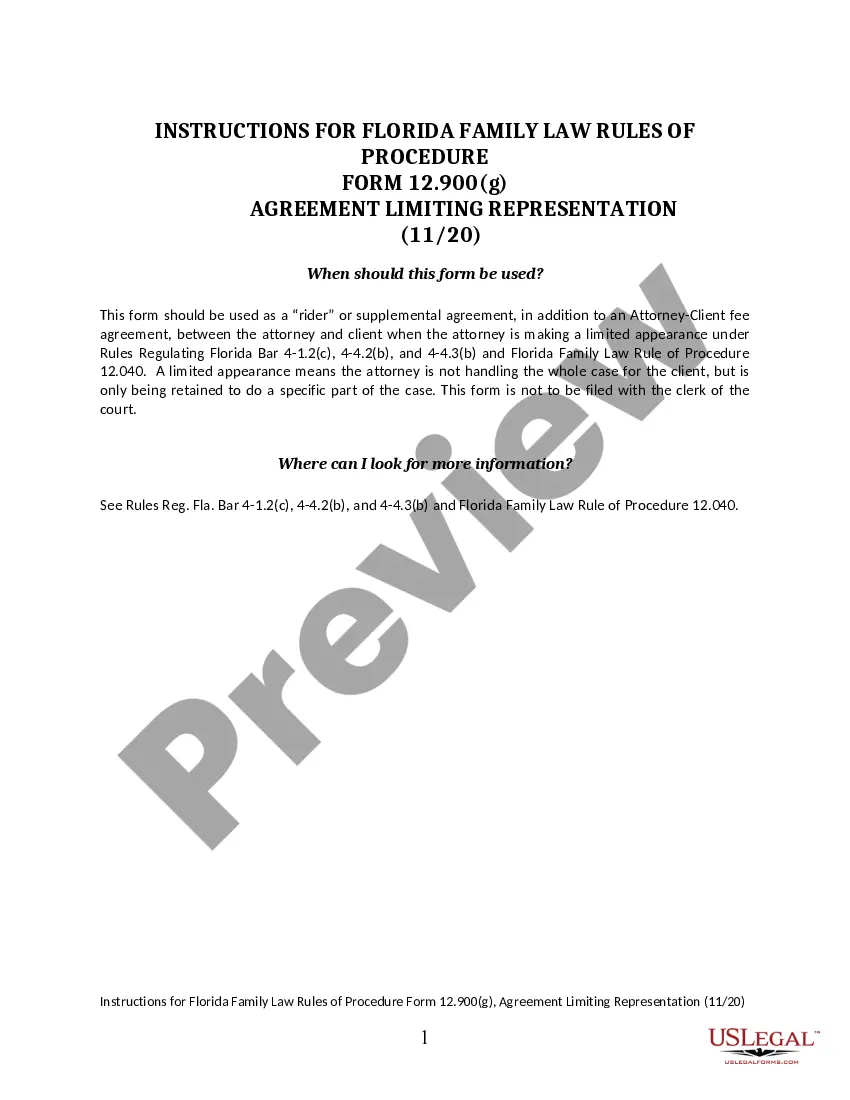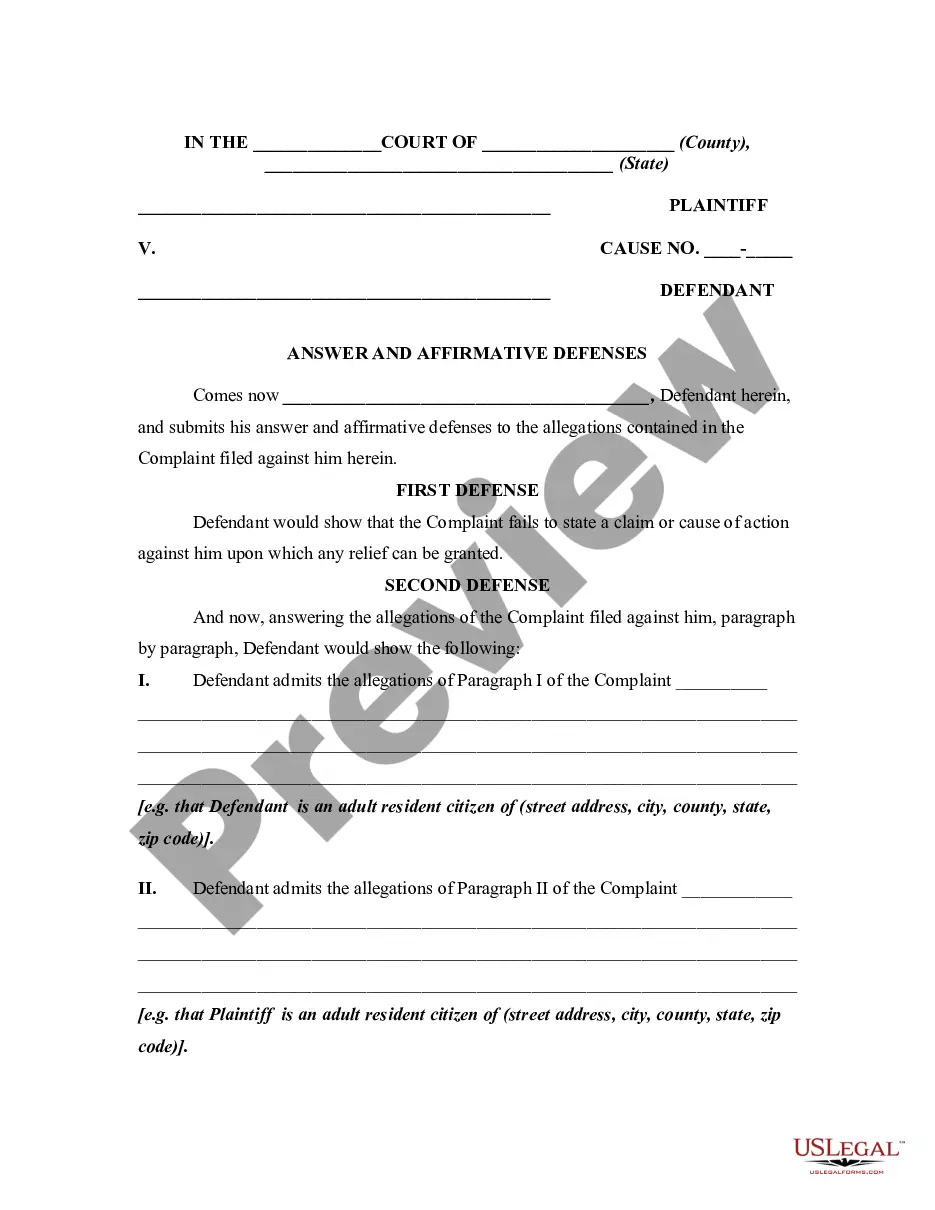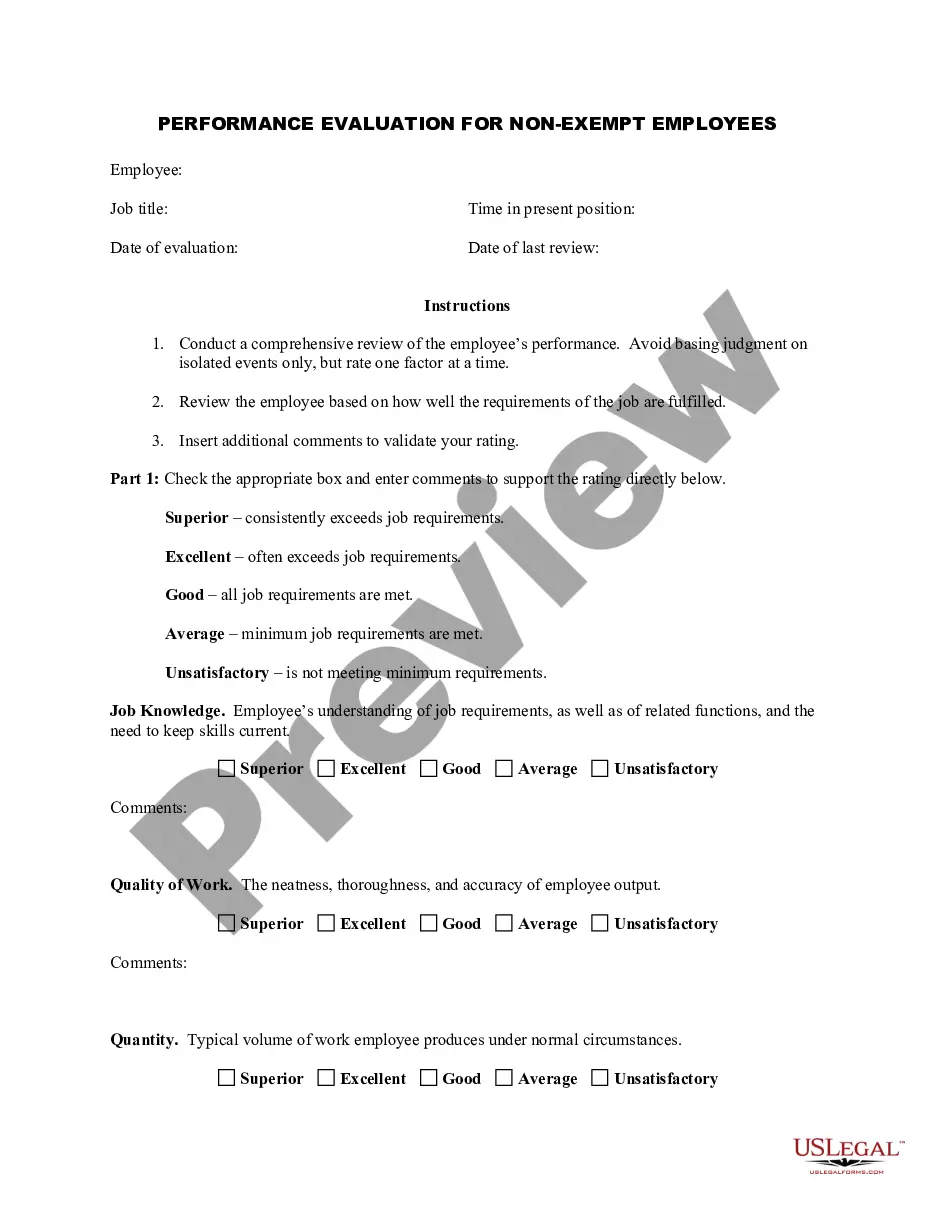Meeting Minutes Corporate With Teams In King
Description
Form popularity
FAQ
Start a Teams Meeting: Open Microsoft Teams and start or join a meeting as you normally would. During the meeting, enable Krisp's AI Meeting Assistant. It will start transcribing the conversation and generating notes in real time.
Start or join the meeting. In your meeting controls, select More actions. > Record and transcribe. > Start recording.
Corporate meeting minutes typically include: The meeting's date, time and location. A list of attendees and absentees, including any present board members or officers. Agenda items. Summaries of all discussion points. Details of all activities completed or agreed upon. Results of any votes or motions.
From the meeting pop up, select Chat with participants. This opens the meeting chat. At the top of the meeting chat, select Download from the banner. This will download the meeting notes as a file.
The format for a meeting depends on the meeting type and style. While there is no set format for meeting minutes, templates provide guidelines for essential information that should be included in your documentation.
Minutes (each item on the agenda should be sequentially numbered for ease of reference). principle that the directors are collectively delegated the authority of running the company, and also that the members have the opportunity to hold the directors to account.
How to write meeting minutes Organization name. Meeting purpose. Start and end times. Date and location. List of attendees and absentees, if necessary. Space for important information like motions passed or deadlines given. Space for your signature and the meeting leader's signature.
The minutes should follow the order of the agenda, with a basic, almost vague, summary sentence or two for each item, along with the name of the person who presented it. Votes taken should appear in their place of order in the agenda. Generally, don't include names.
What to include when writing meeting minutes? Meeting basics like name, place, date and time ... List of meeting participants. Meeting purpose. Agenda items. Next meeting date and place. Documents to be included in the meeting report. Key action items.
Access notes after a meeting Go to your Teams calendar. Select the past meeting you want to view notes in. Select Expand meeting details. Select Details > Notes . Select Send > update to save and send changes.