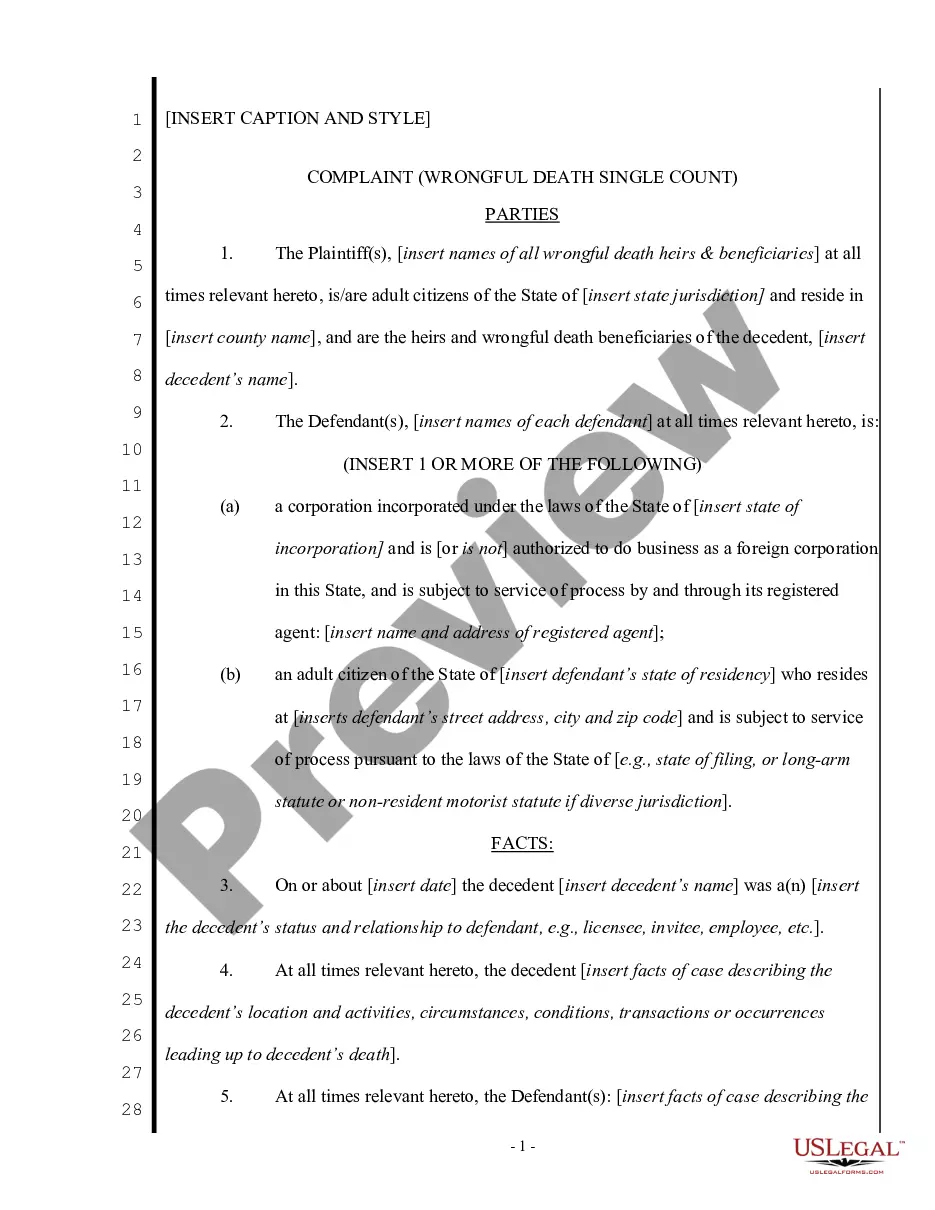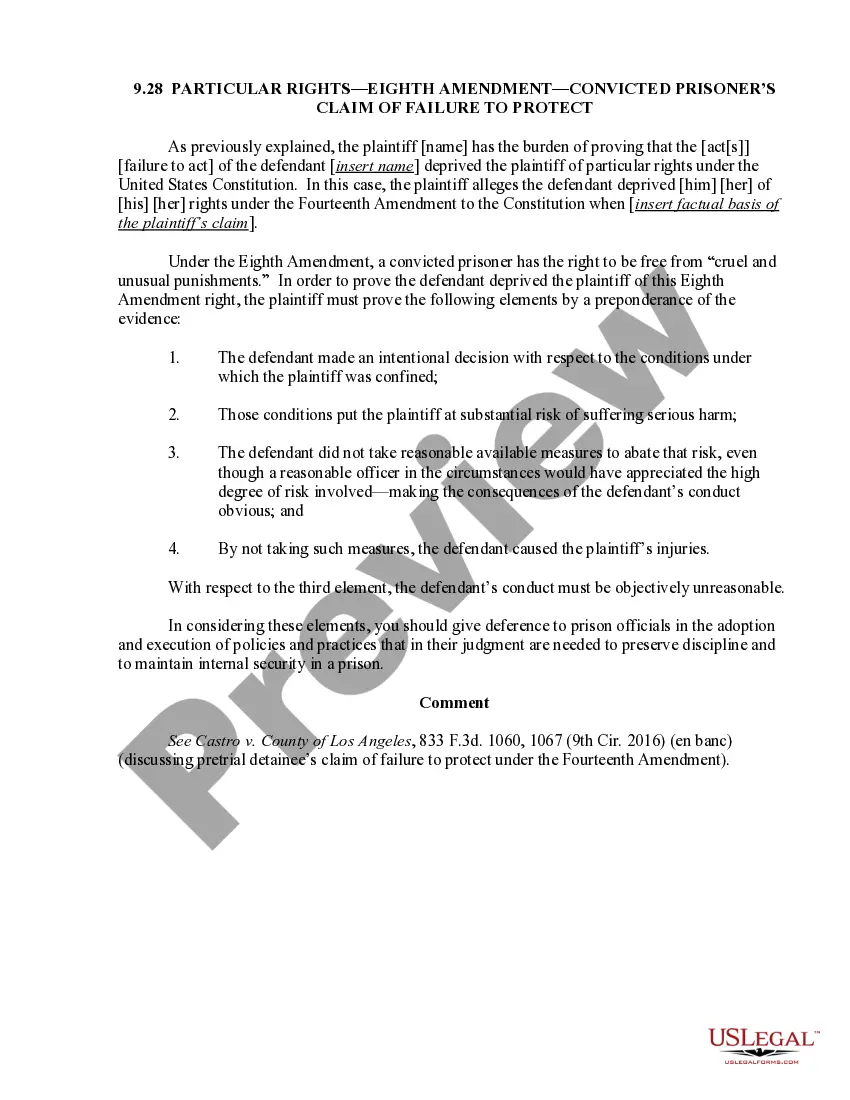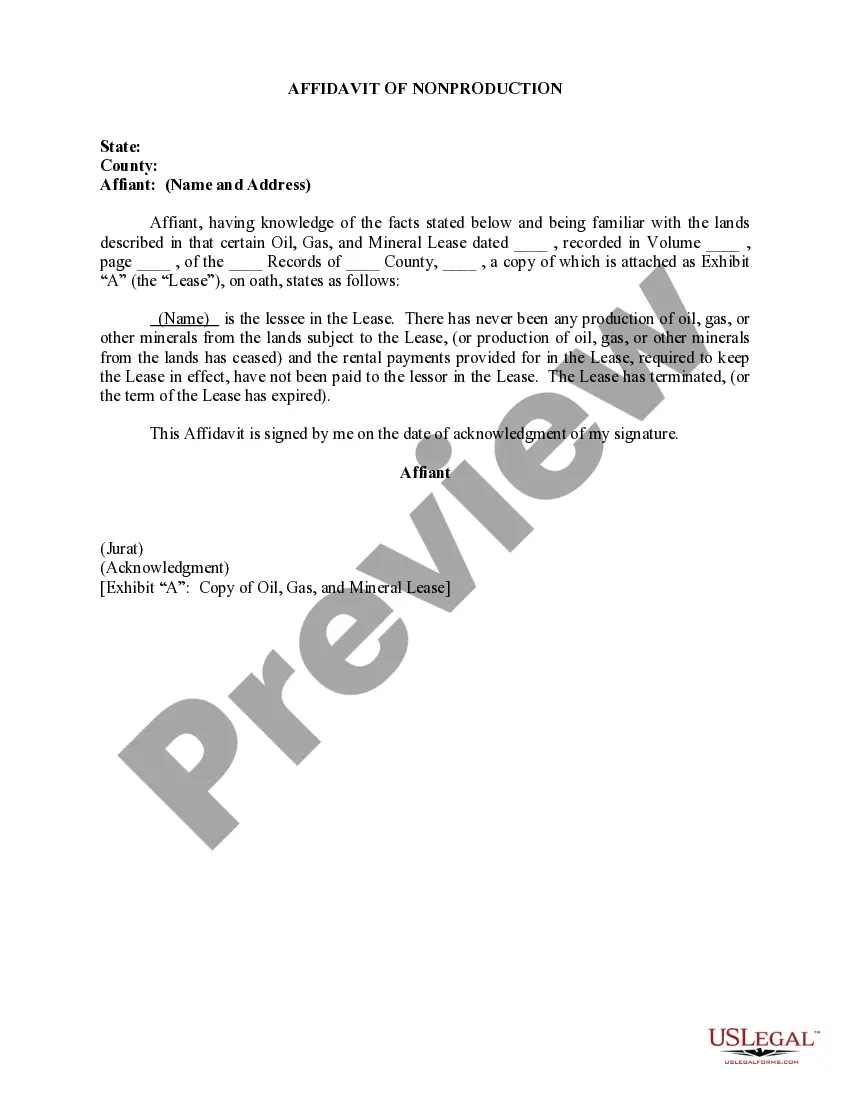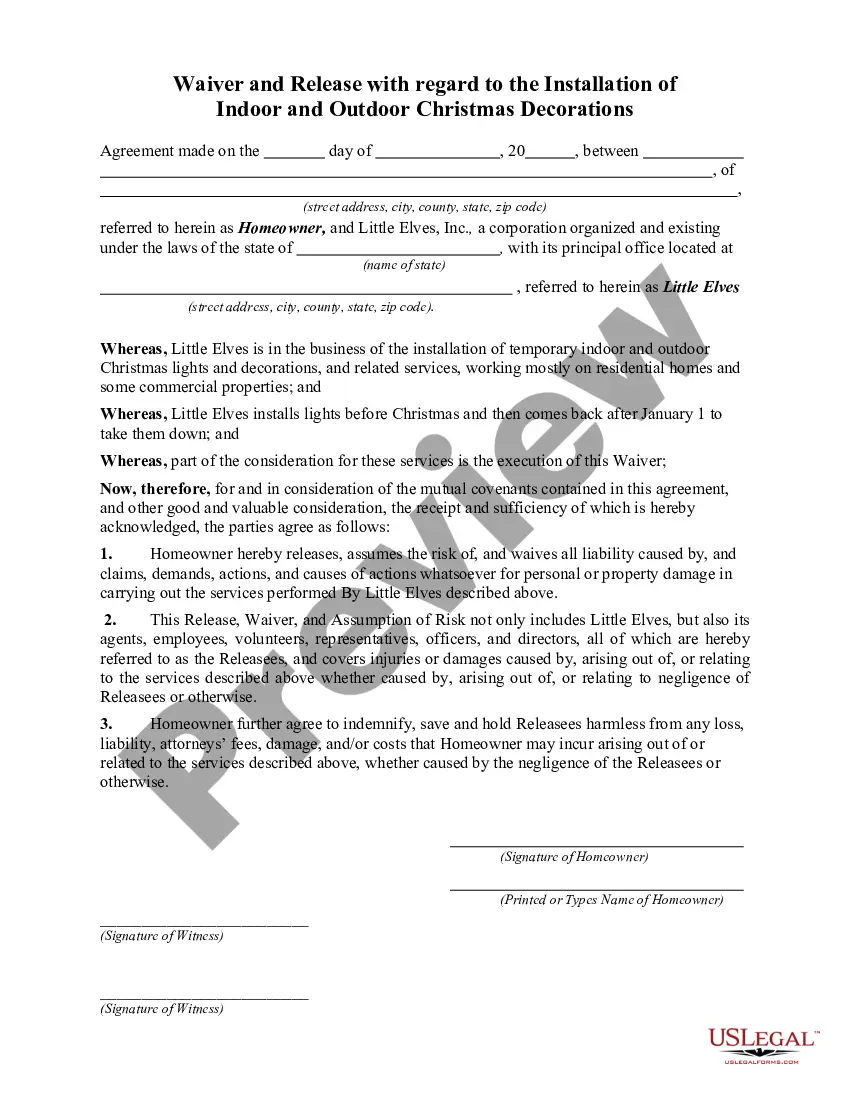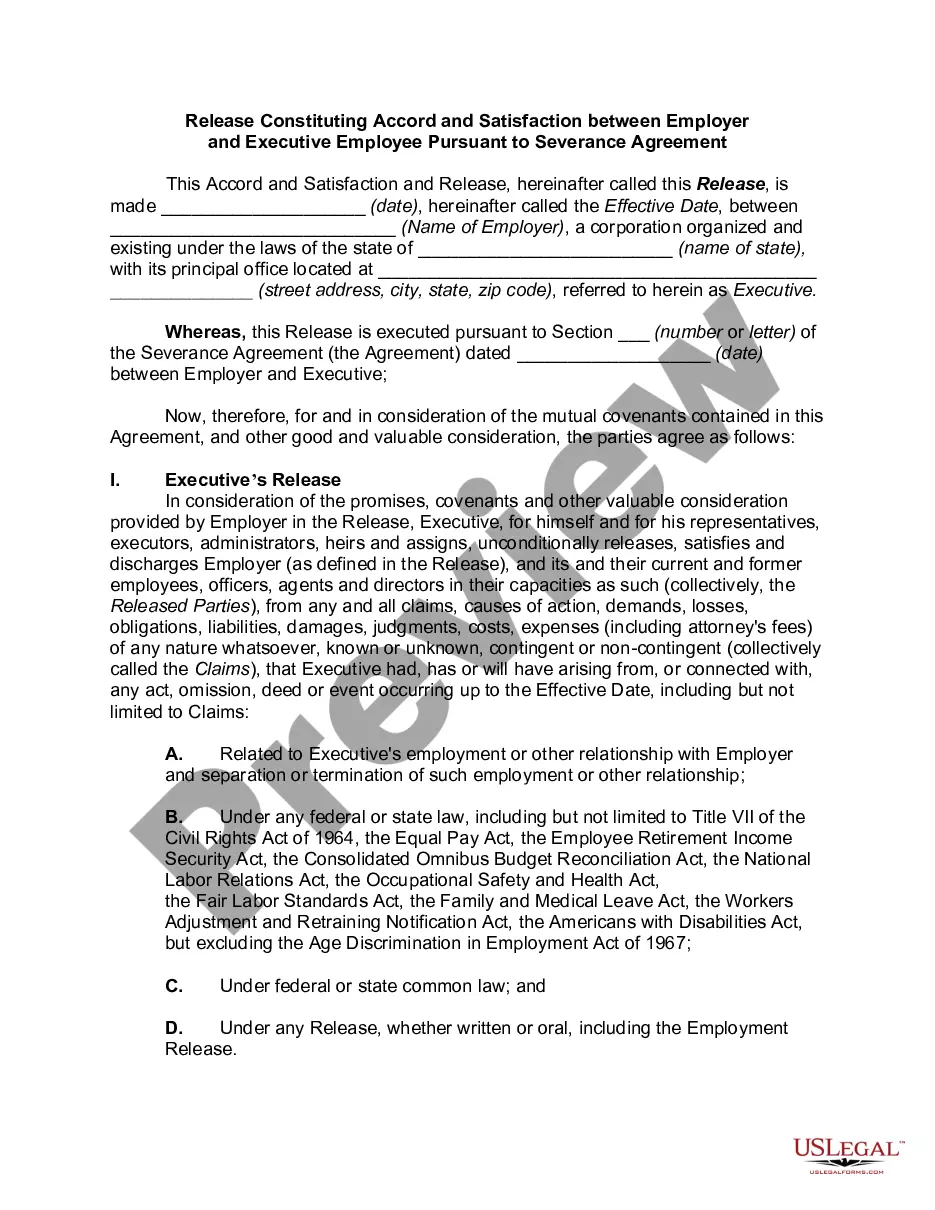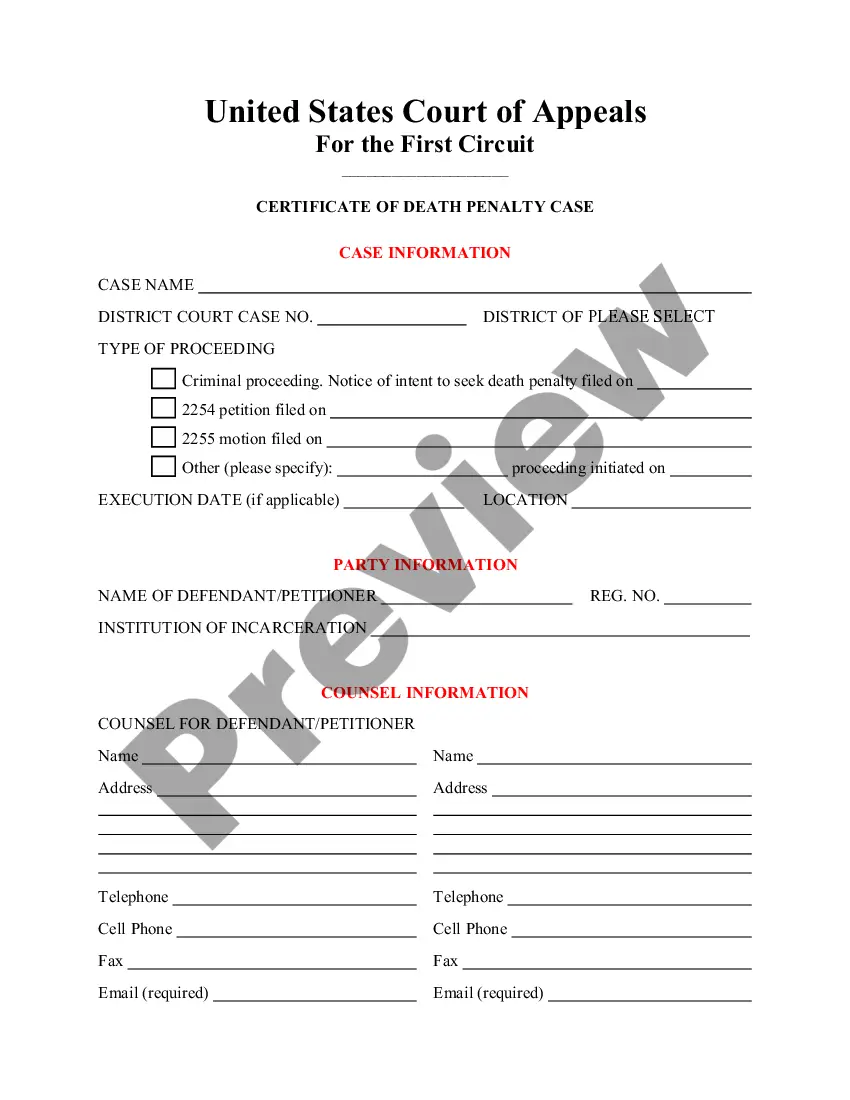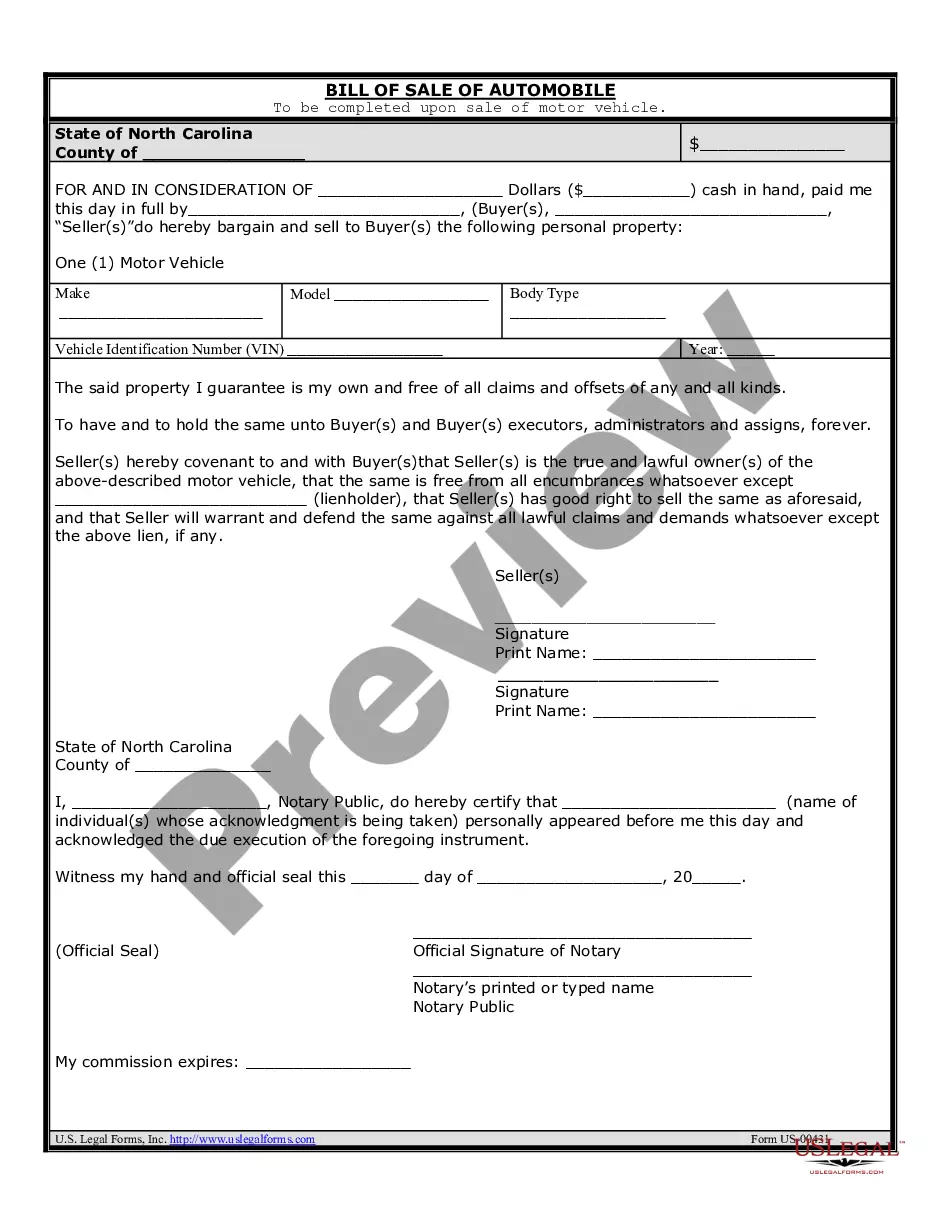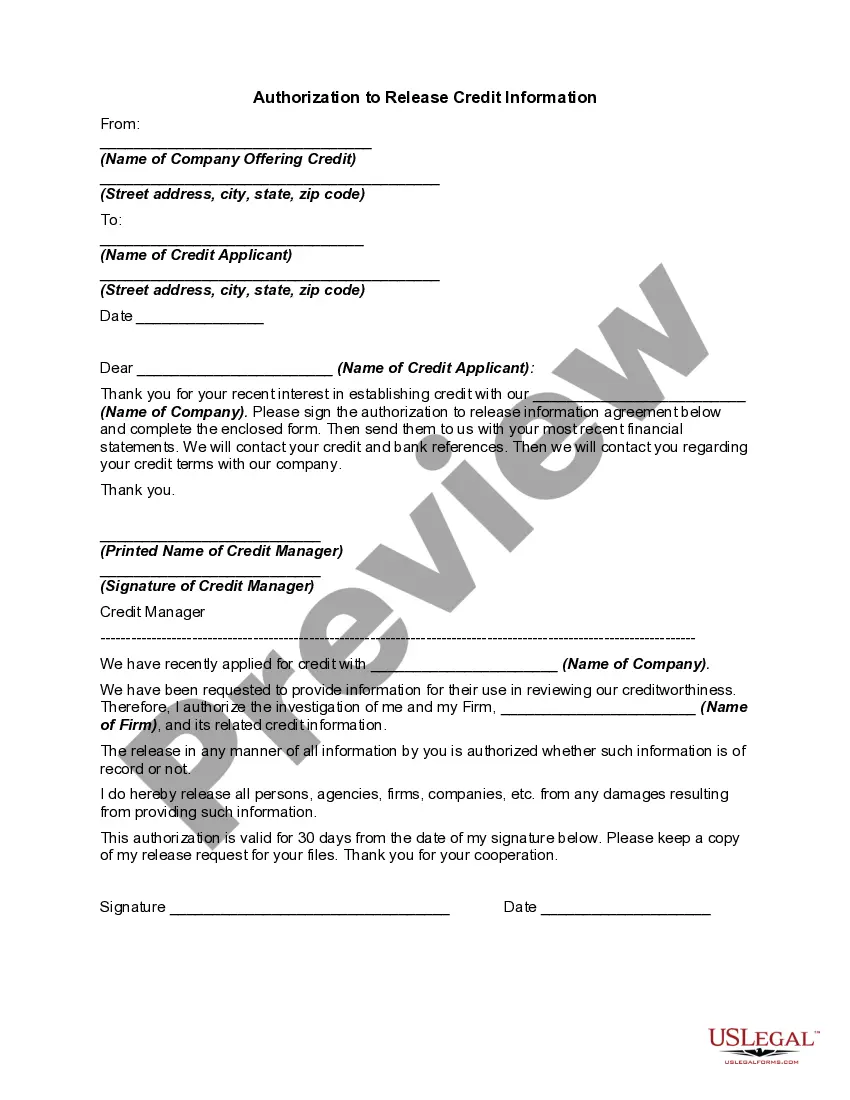Form with which the stockholders of a corporation record the contents of their first meeting.
Meeting Minutes Corporate With Teams In Hennepin
Description
Form popularity
FAQ
Most organizations don't need to make their nonprofit meeting minutes public unless they are considered governmental entities.
Hennepin County has seven commissioners who serve four-year terms. The board enacts and enforces local ordinances, approves budgets, oversees spending, and hires county employees. Their duties are defined by the state constitution and state statutes.
Whether a board meeting or a sprint planning meeting, meeting minutes are a written record of meeting details, such as discussion topics, decisions, and next steps. They include key details, like the time and attendees, so employees can quickly gain context on each session.
In Teams meetings, AI-generated notes keep your meetings organized and effective with automated notetaking based on the discussion during the meeting that everyone can edit and add to, along with follow-up tasks and actions that everyone can see.
Automate your meeting notes with Simplify the meeting note-taking process with Fellow, the only all-in-one AI meeting transcription app for remote and hybrid teams. Fellow's AI Meeting Copilot takes care of recording, transcribing, and summarizing meetings so everyone can stay present and have accurate meeting notes.
To add meeting notes during a meeting: Join your Teams meeting. Select Notes. . Add an agenda, notes, or tasks. Select More actions. > Open in new window. to multitask during your meeting.
Start a live transcription Select More actions. in the meeting controls. Choose Record and transcribe. , and select Start transcription. .
Microsoft Teams has a meeting recap feature that includes generating meeting transcripts. The technology behind Intelligent Recap in Teams Premium uses AI to take this type of capability further. After a meeting is recorded, Intelligent Recap identifies spoken names and the general topics being covered in a meeting.
The Intelligent Recap feature in Microsoft Teams Premium uses AI to automatically take notes and suggest actions to take after the meeting.
To access meeting notes after a meeting: Go to your Teams calendar. Select the past meeting you want to view notes in. Select Expand meeting details . Select Details > Notes . Select Send > update to save and send changes.