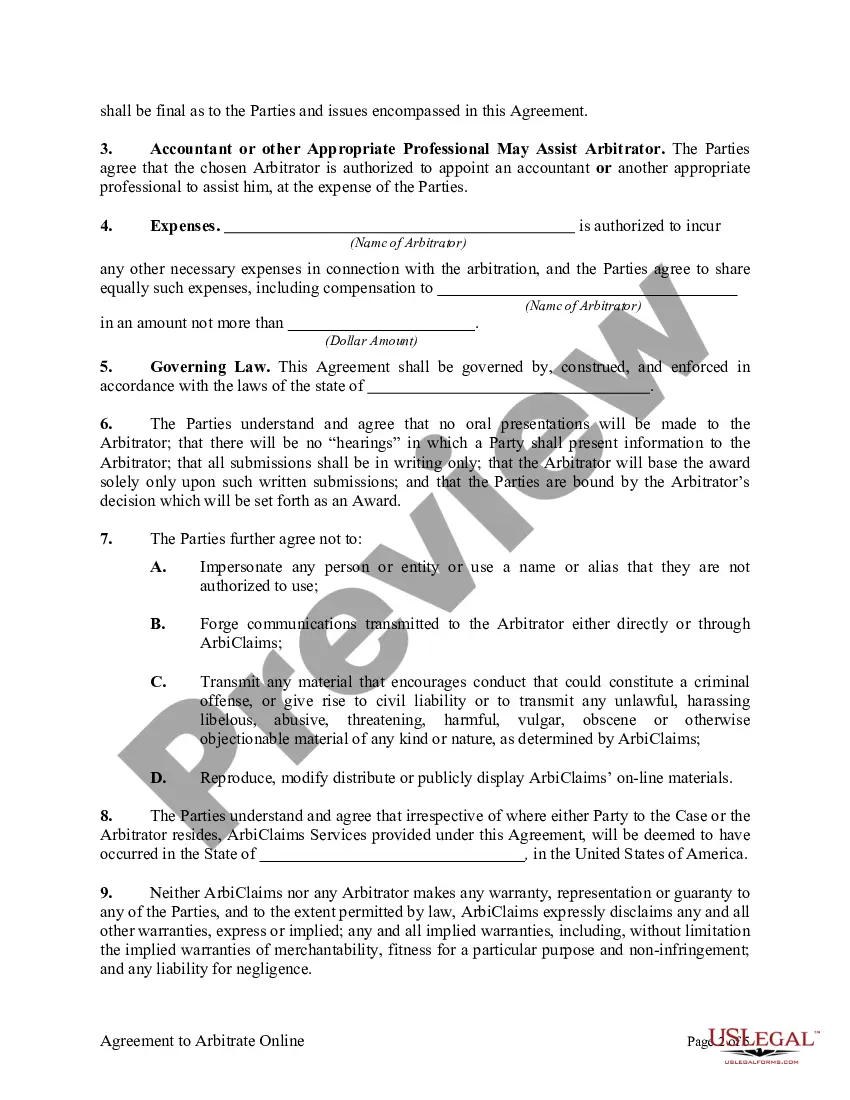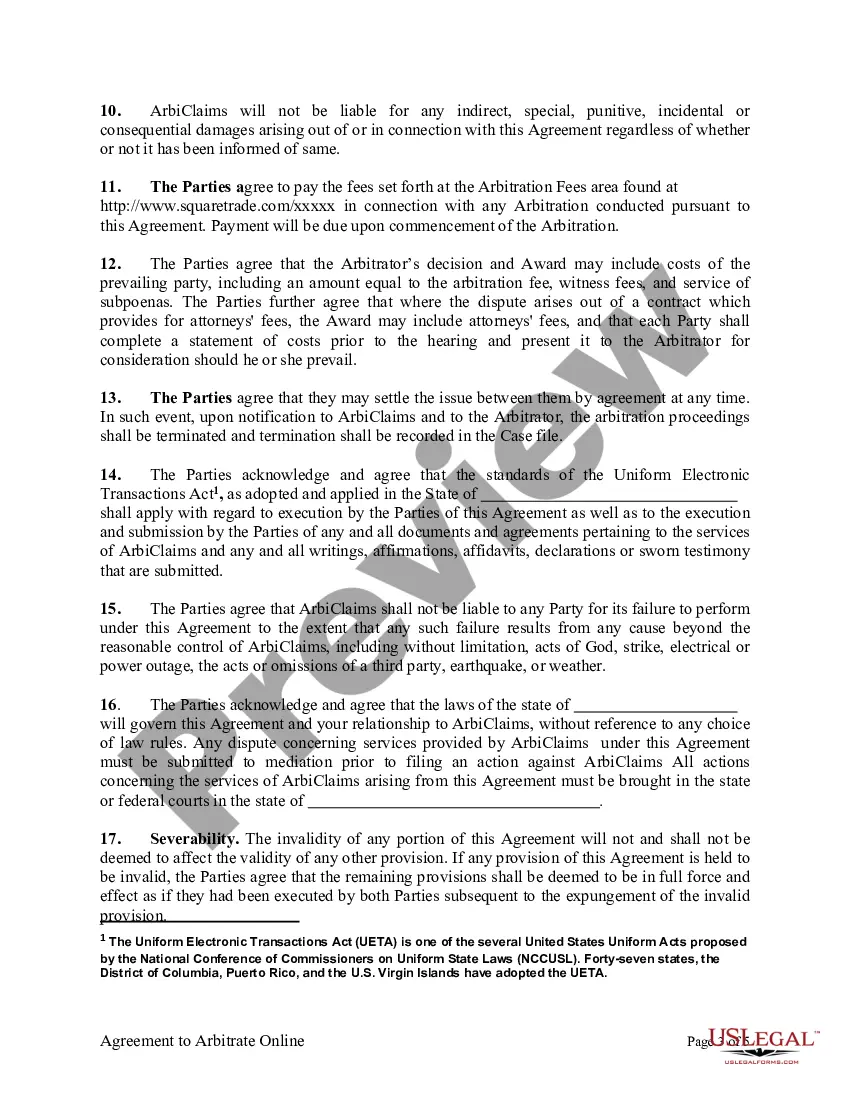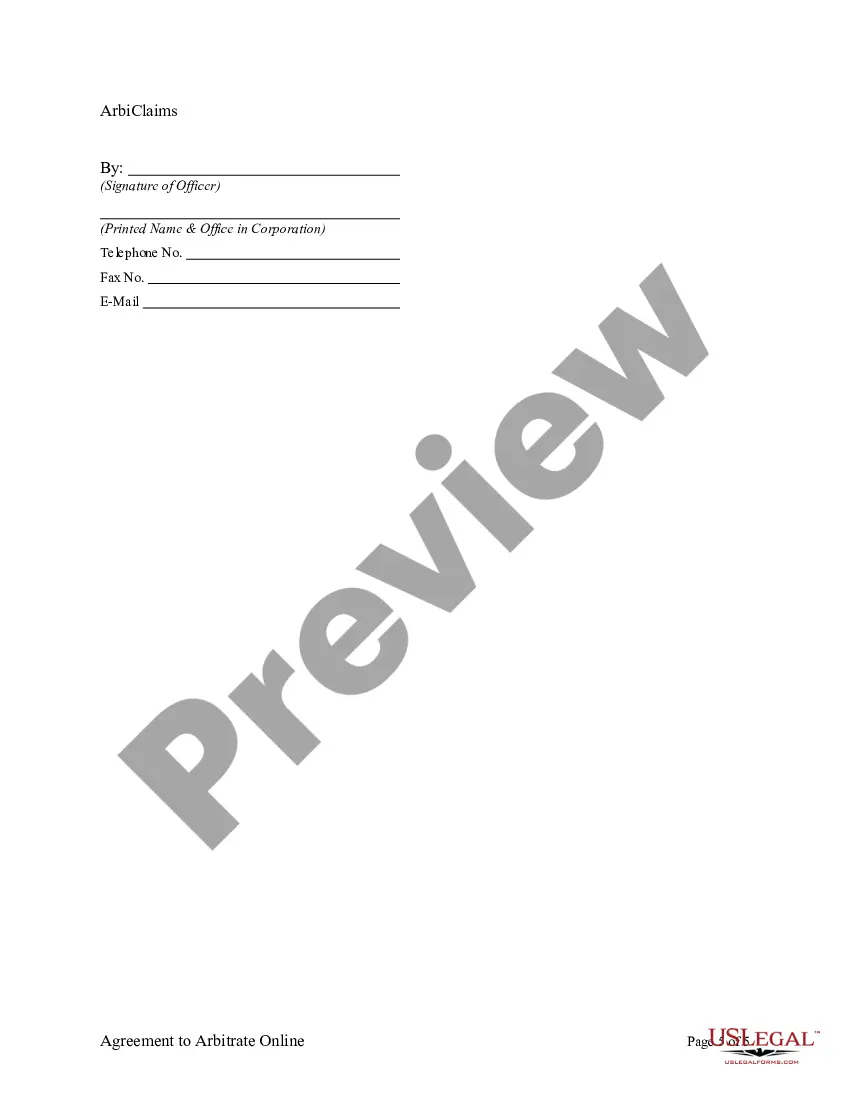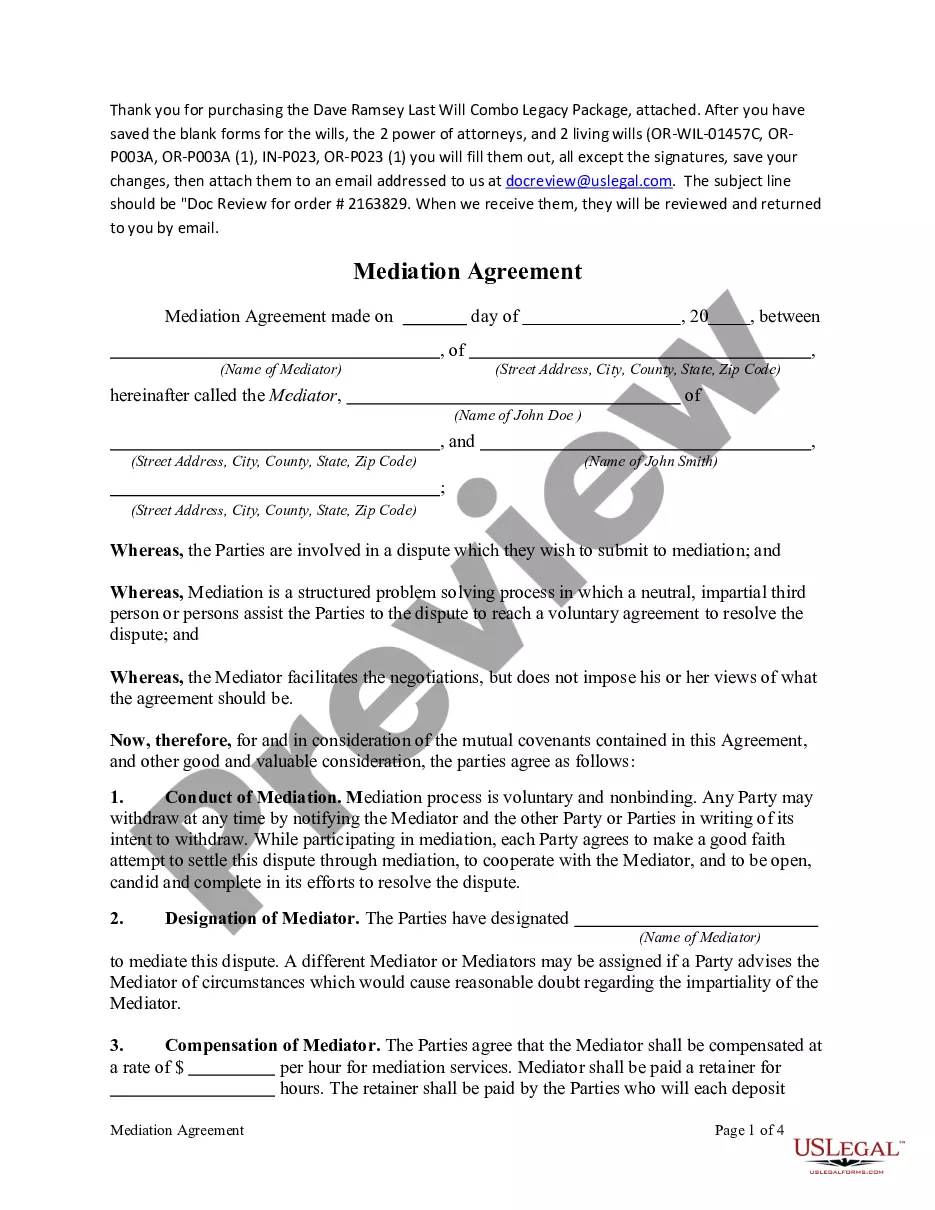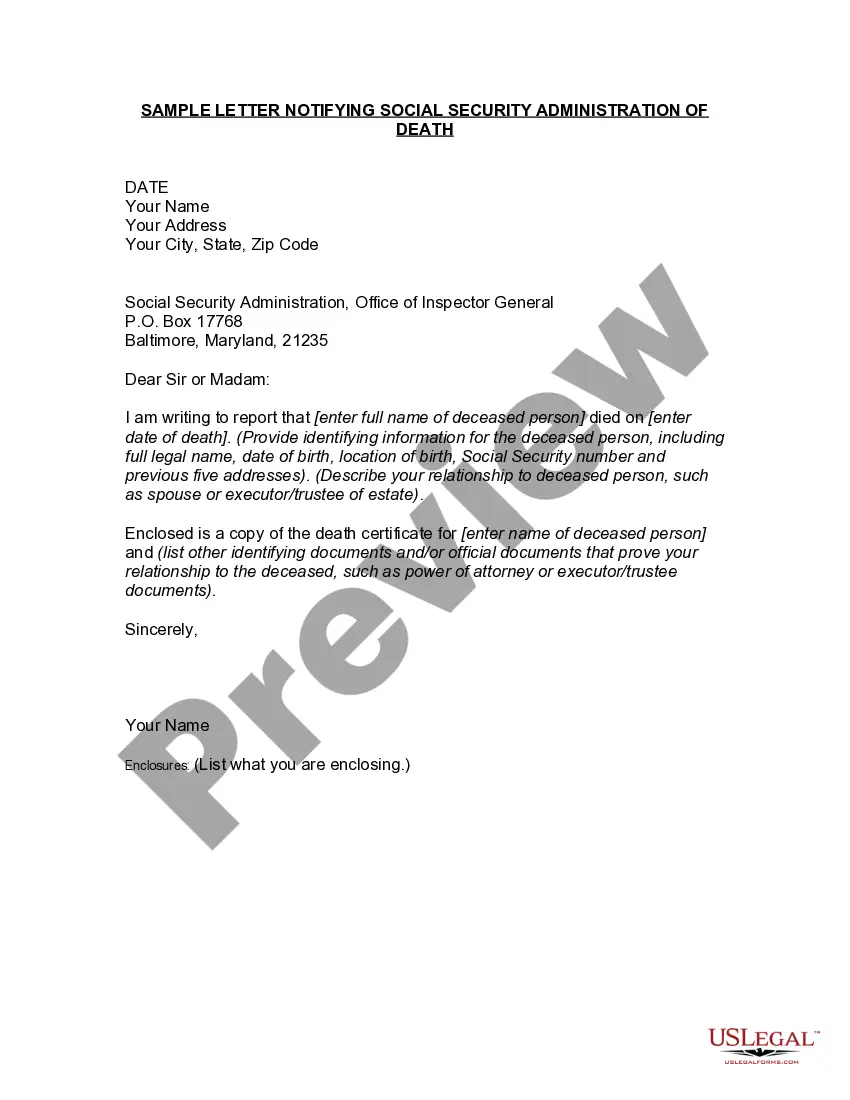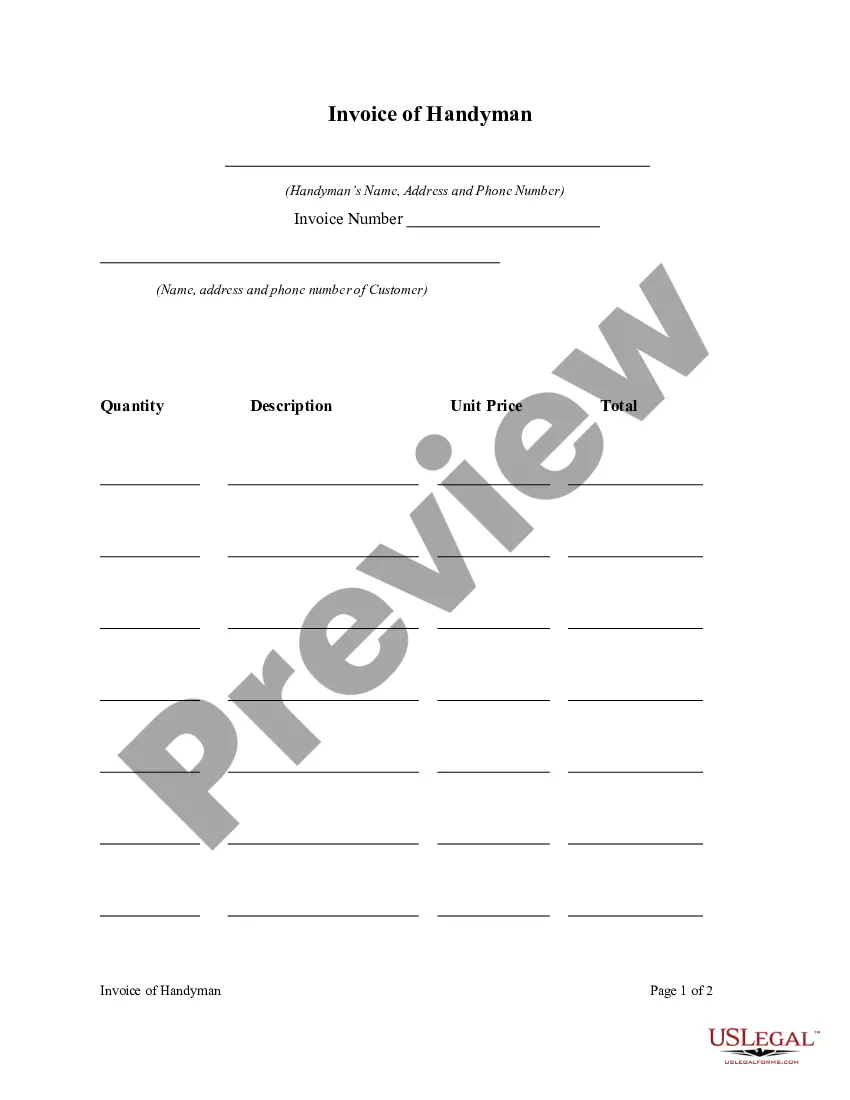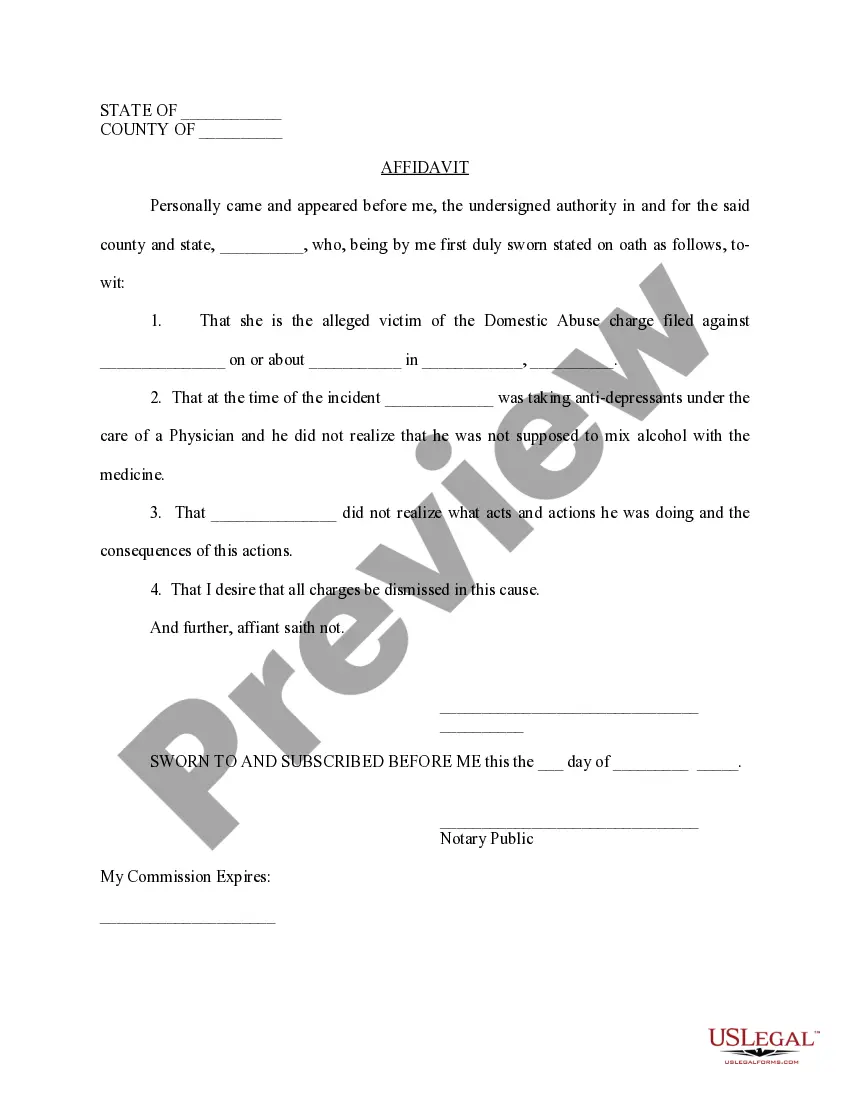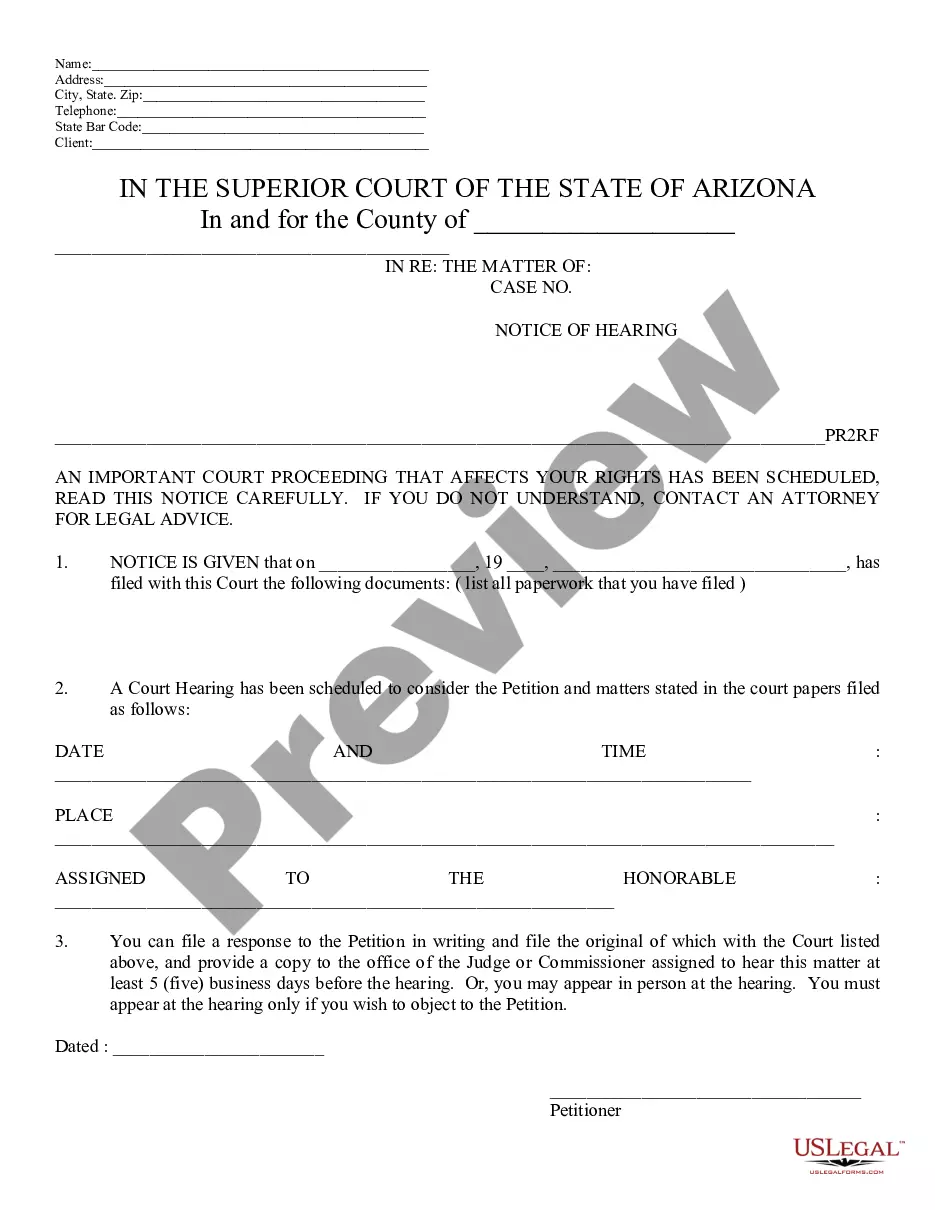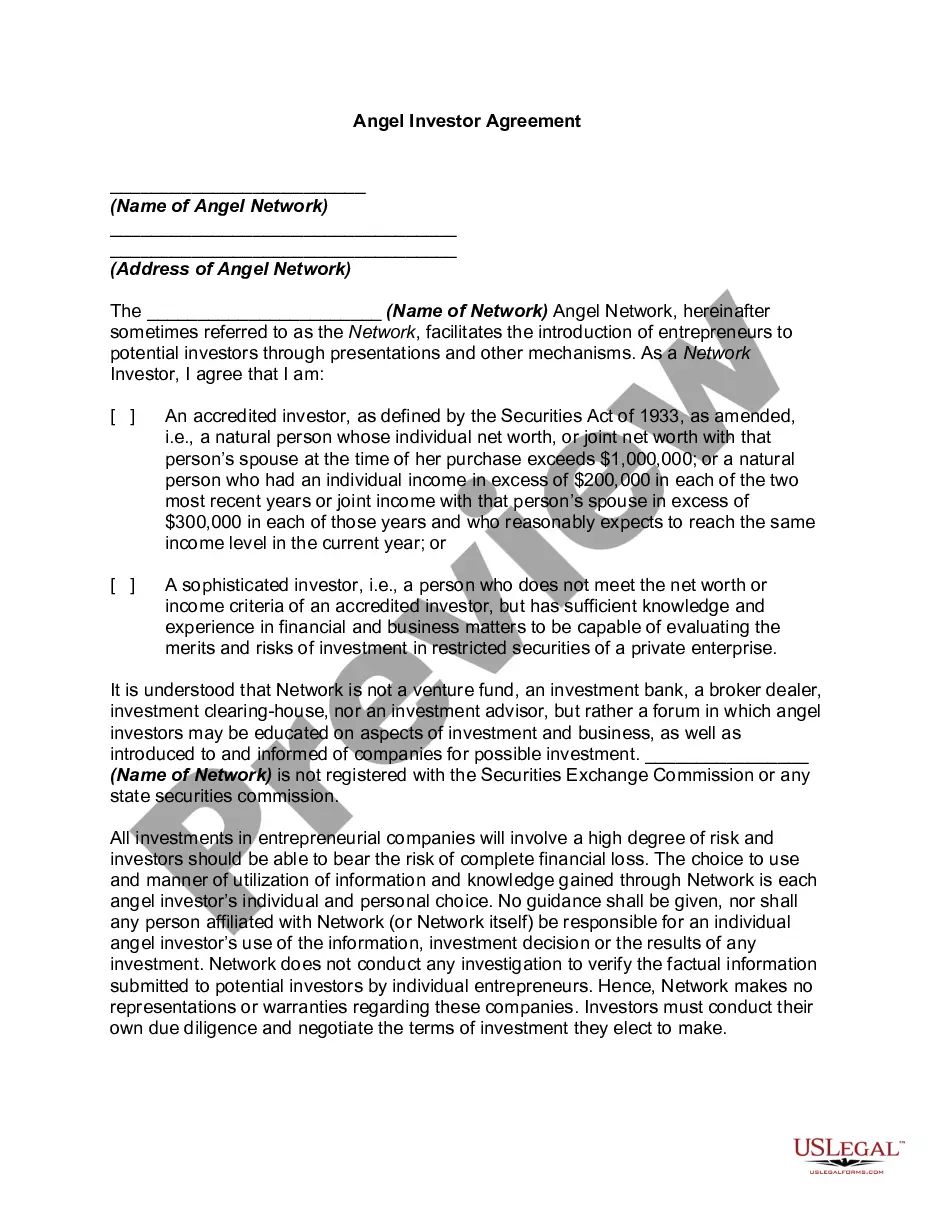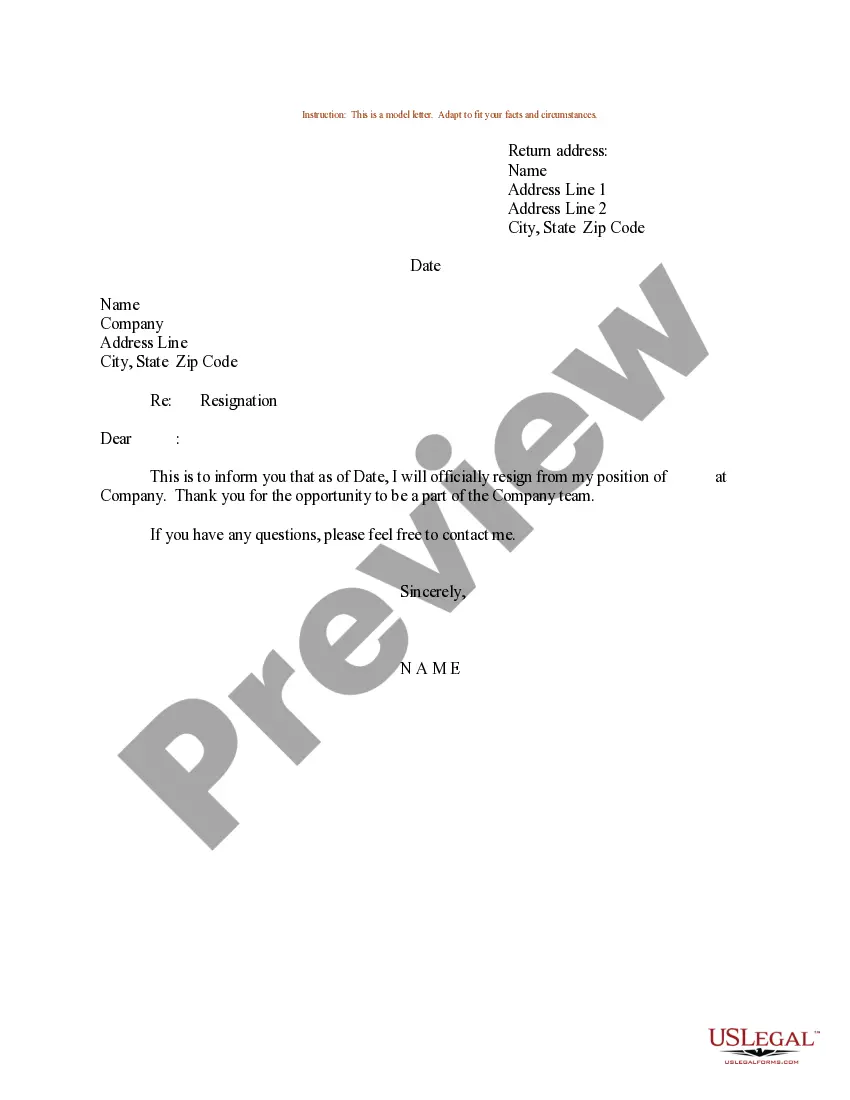Agreement Online Contract With Security Agency In Riverside
Description
Form popularity
FAQ
Draft the contract using clear and straightforward language. Include clauses such as definitions, services to be provided, liabilities, and data ownership. Clearly state the responsibilities of each party and the timelines for completing tasks. Include provisions for dispute resolution.
Write the contract in six steps Start with a contract template. Open with the basic information. Describe in detail what you have agreed to. Include a description of how the contract will be ended. Write into the contract which laws apply and how disputes will be resolved. Include space for signatures.
How to draft a contract between two parties: A step-by-step checklist Know your parties. Agree on the terms. Set clear boundaries. Spell out the consequences. Specify how you will resolve disputes. Cover confidentiality. Check the legality of the contract. Open it up to negotiation.
How to send an online contract for signing Register or download a contract program. Create a contract in a writing or word processor program. Upload the contract file to the program. Add the names and email addresses of the contract signers to the program. Select the locations where you want eSignatures, initials and dates.
How To Get Security Contracts Partner with Other Security Guard Businesses. Advertise Security Services through Digital Marketing. Offer Additional Security Services. Offer Competitive Rates on Security Guard Services. Provide Great Customer Experience. Provide Software Solutions. Apply for Government Security Contracts.
Yes. A template is the basis you can use to create a contract, while a contract is the completed or drafted document you send to a recipient. You can use template builder to create ready-made templates that can be used to customize contracts for your business.