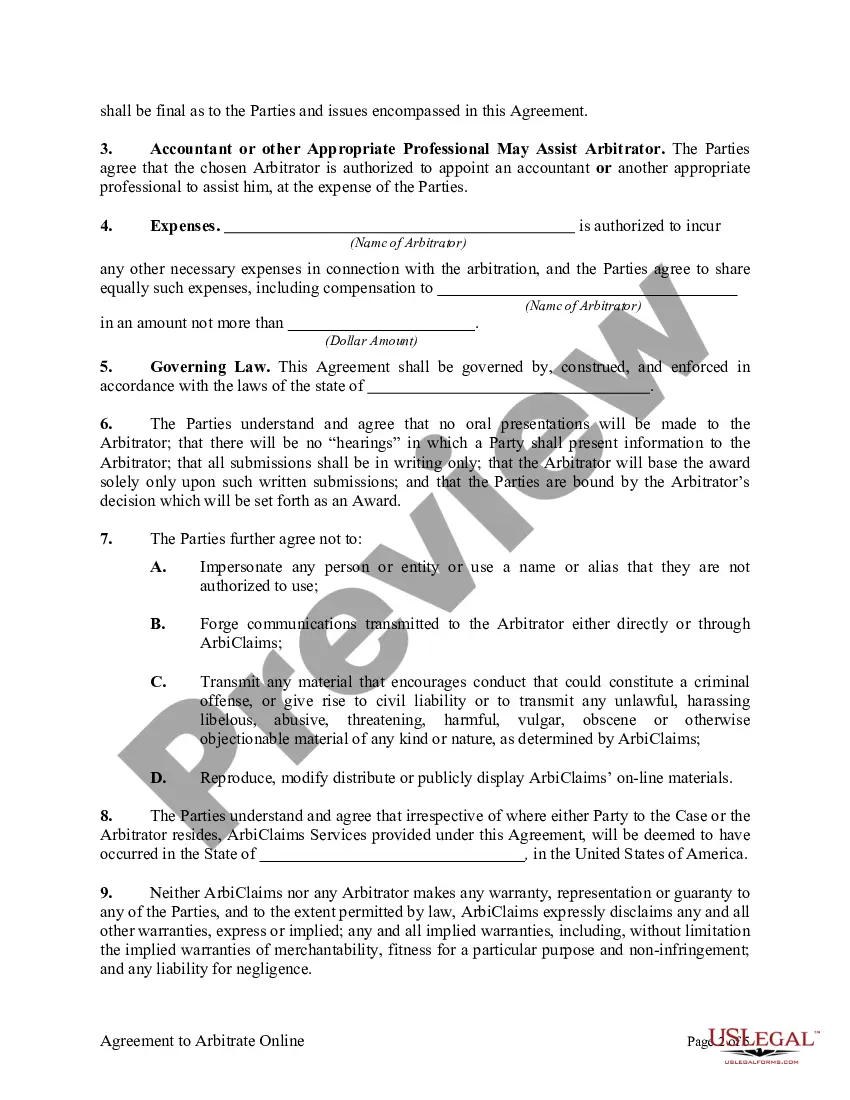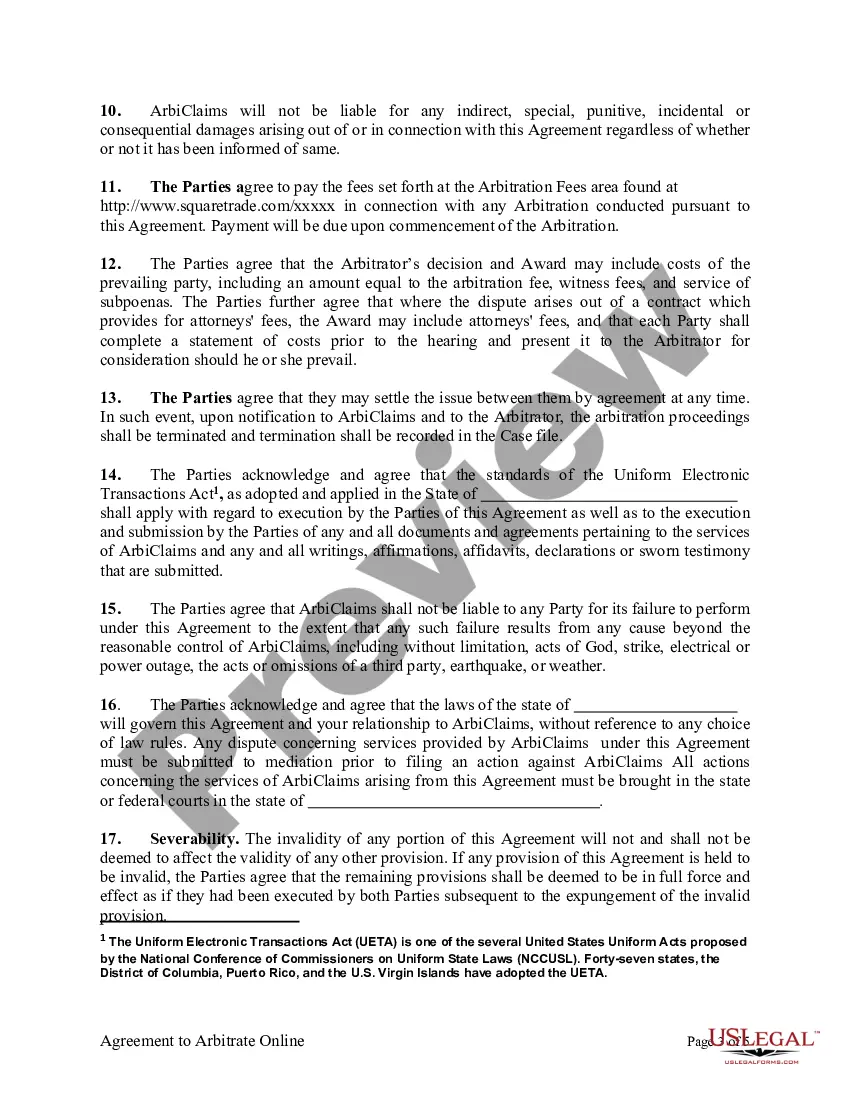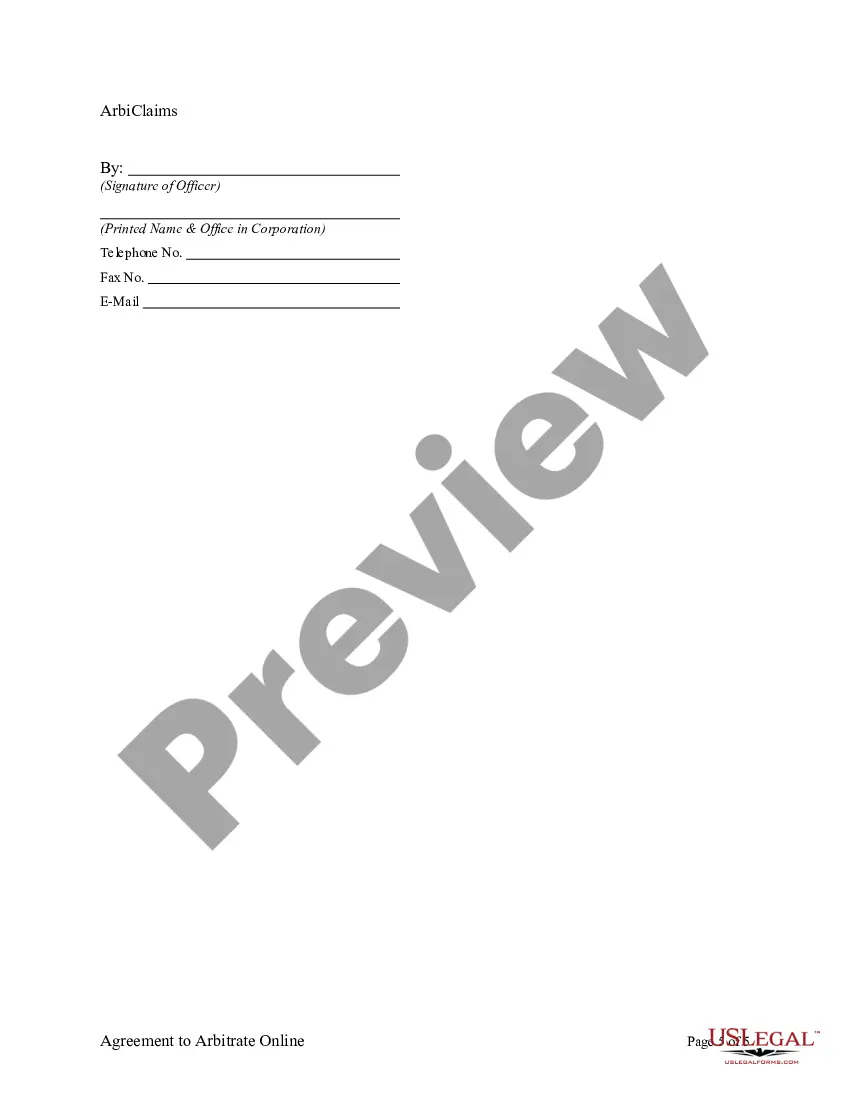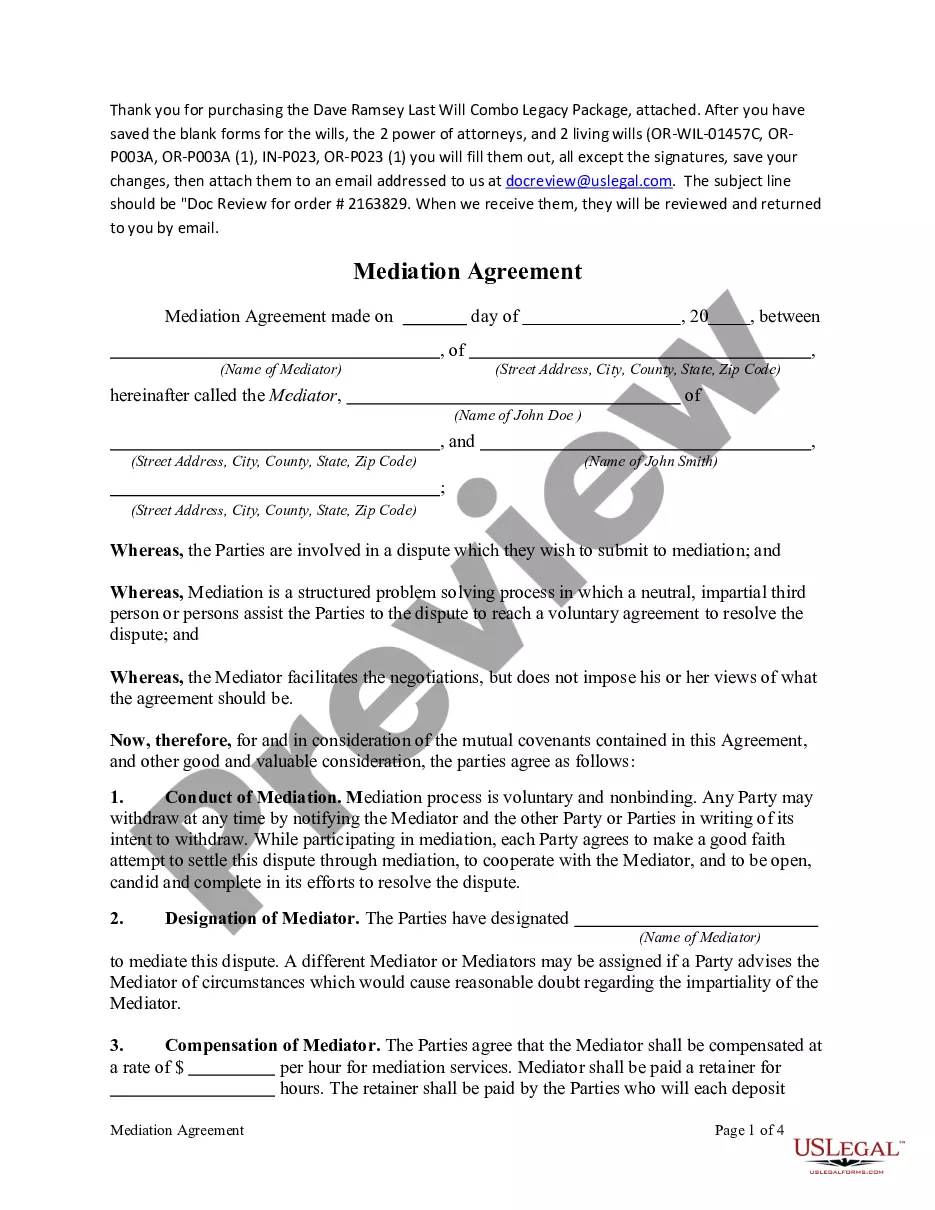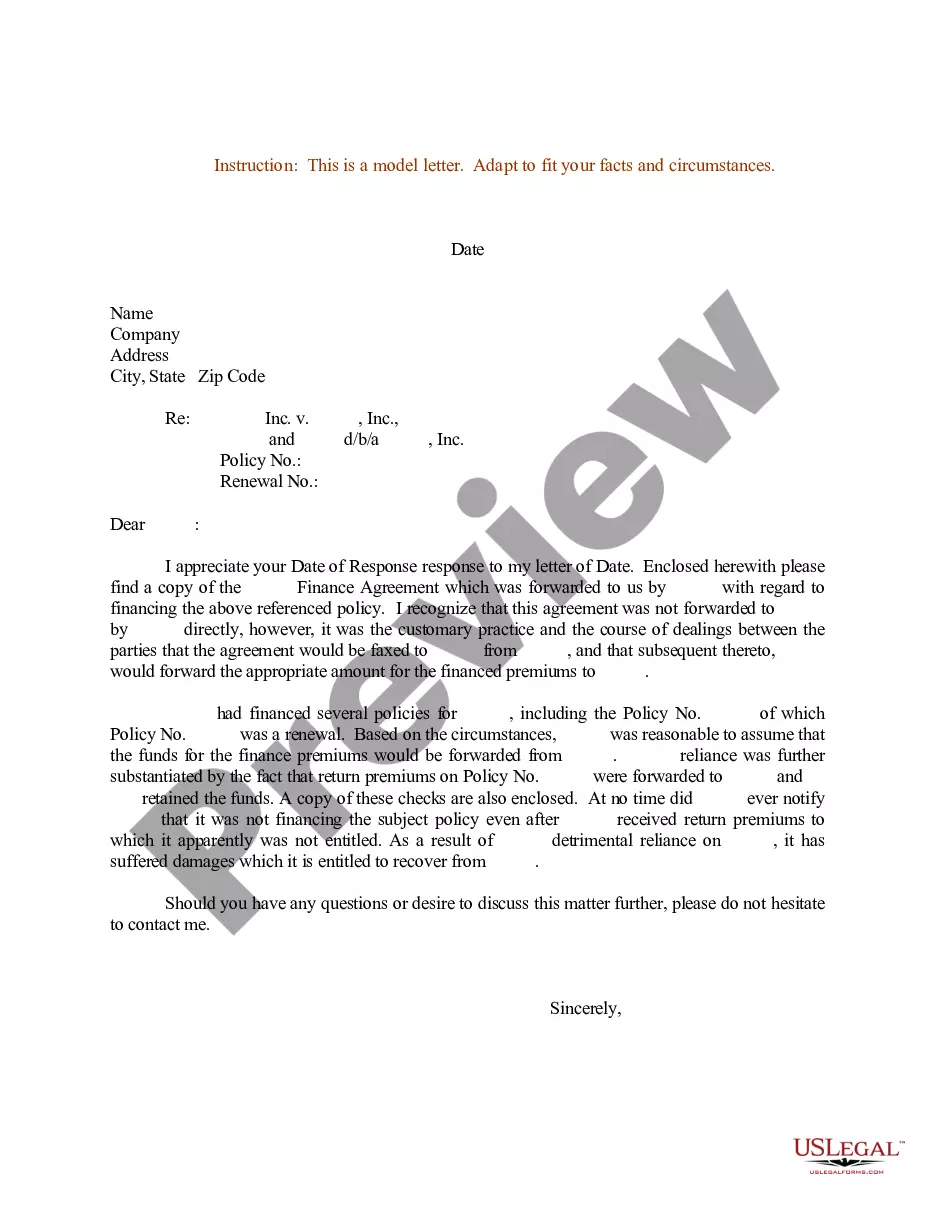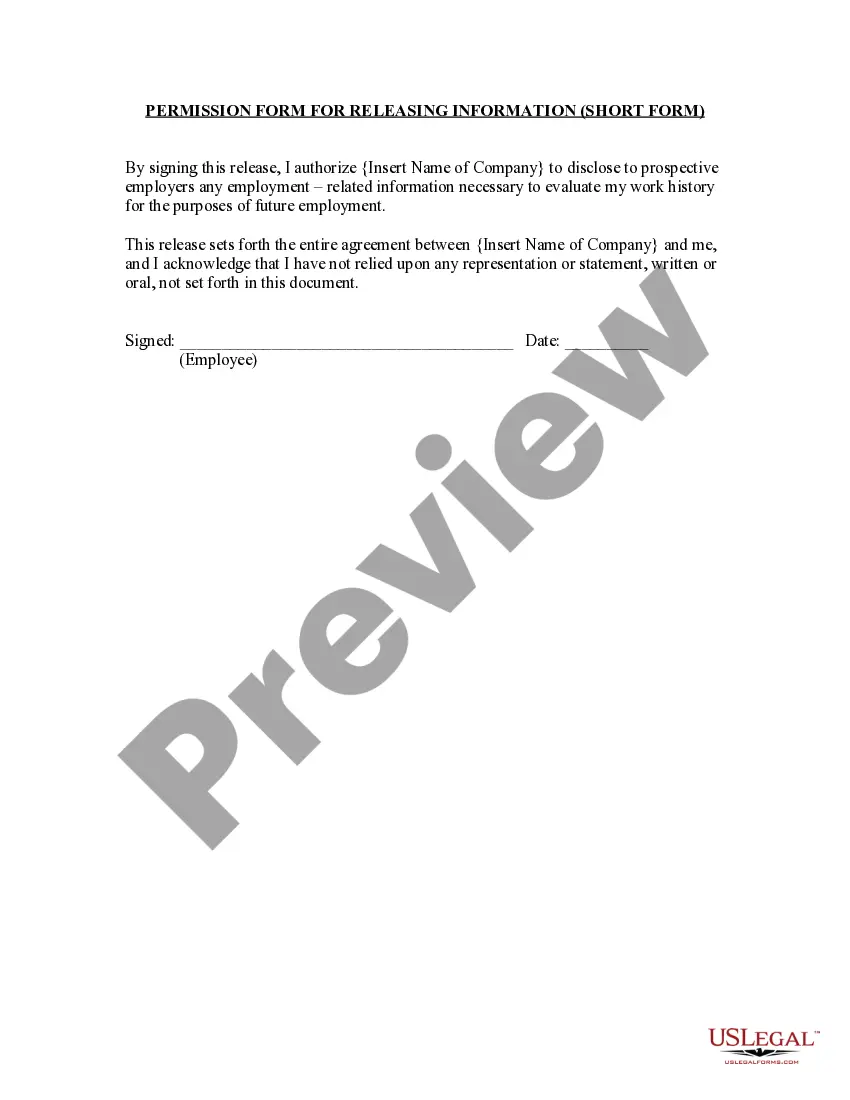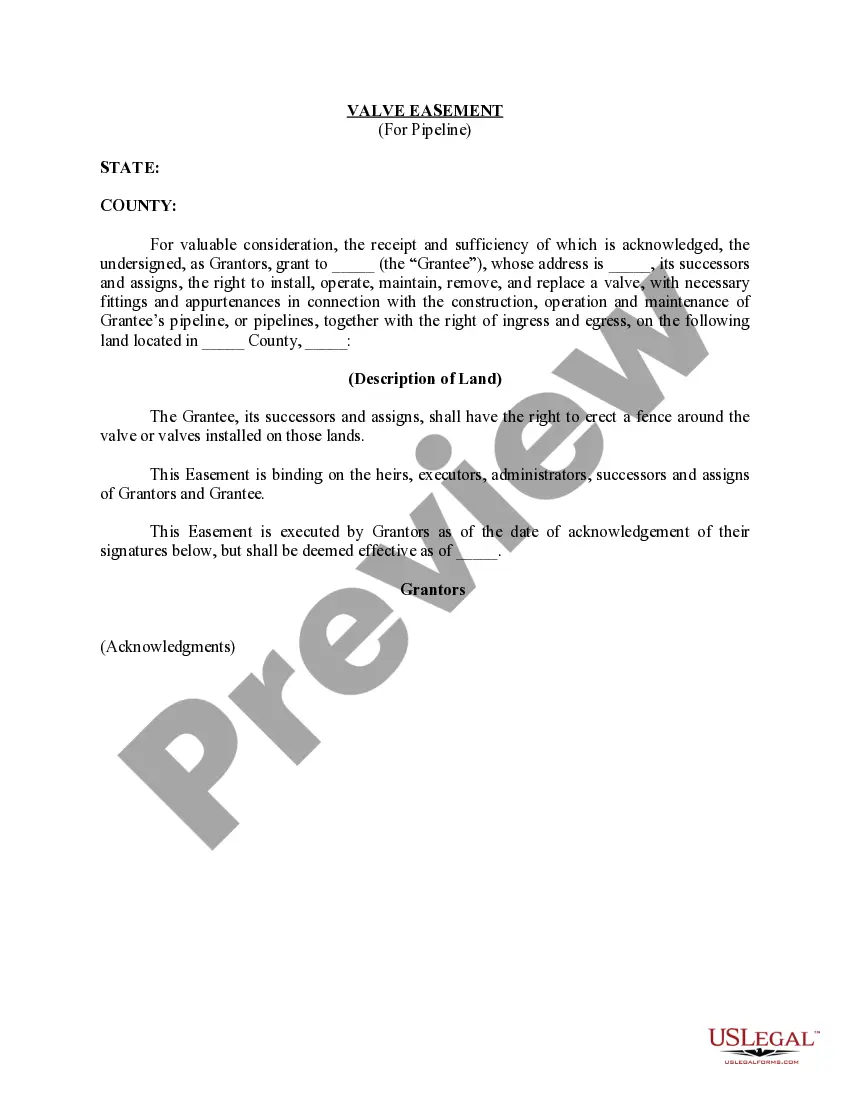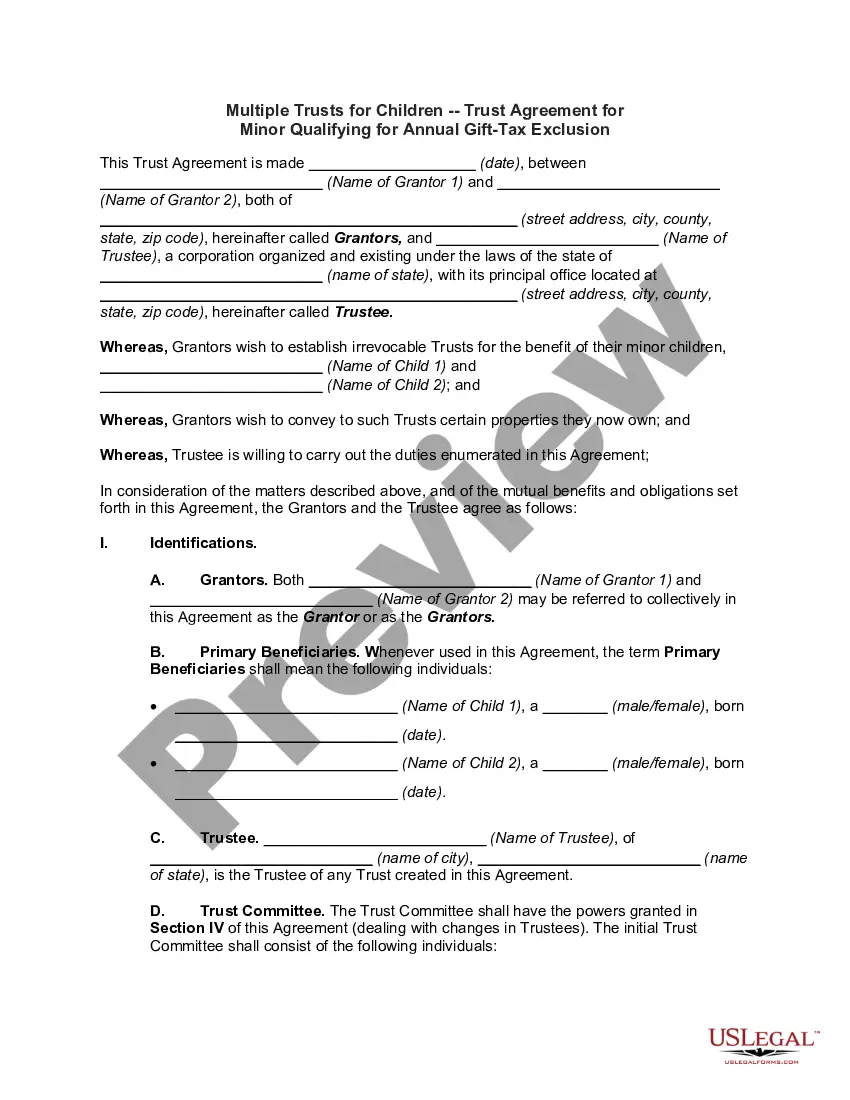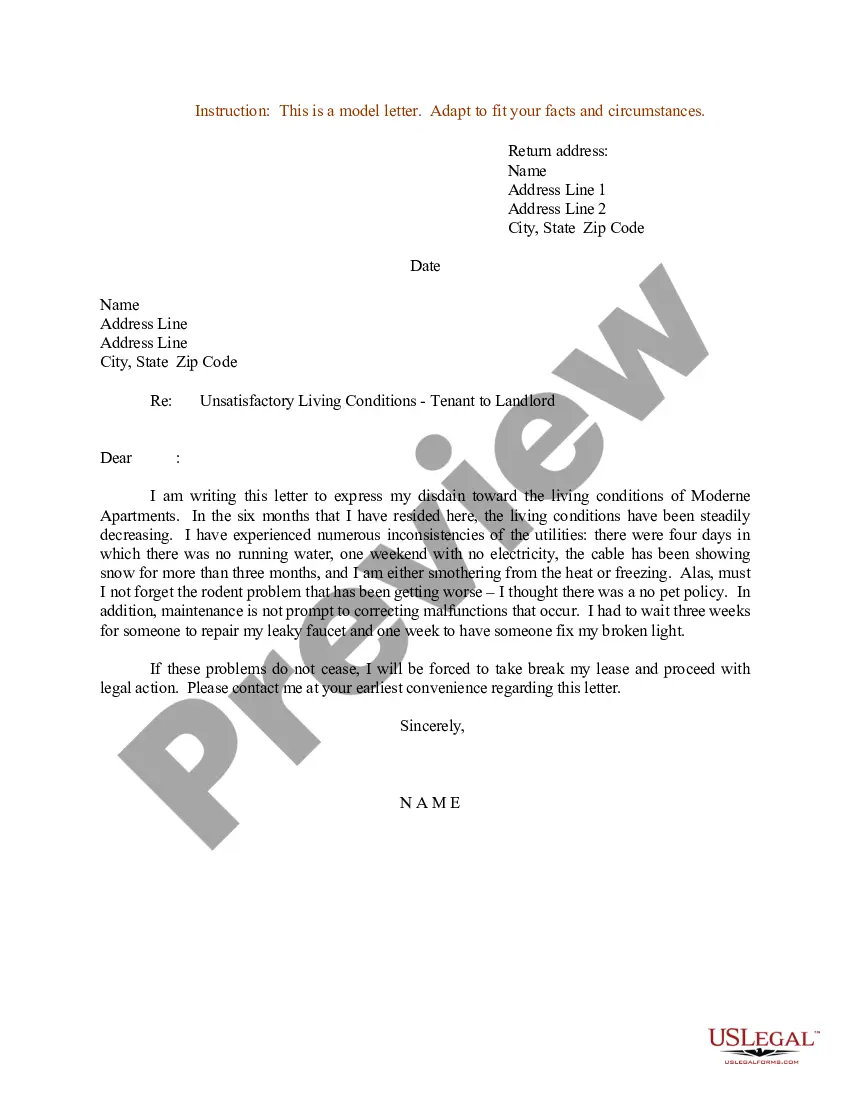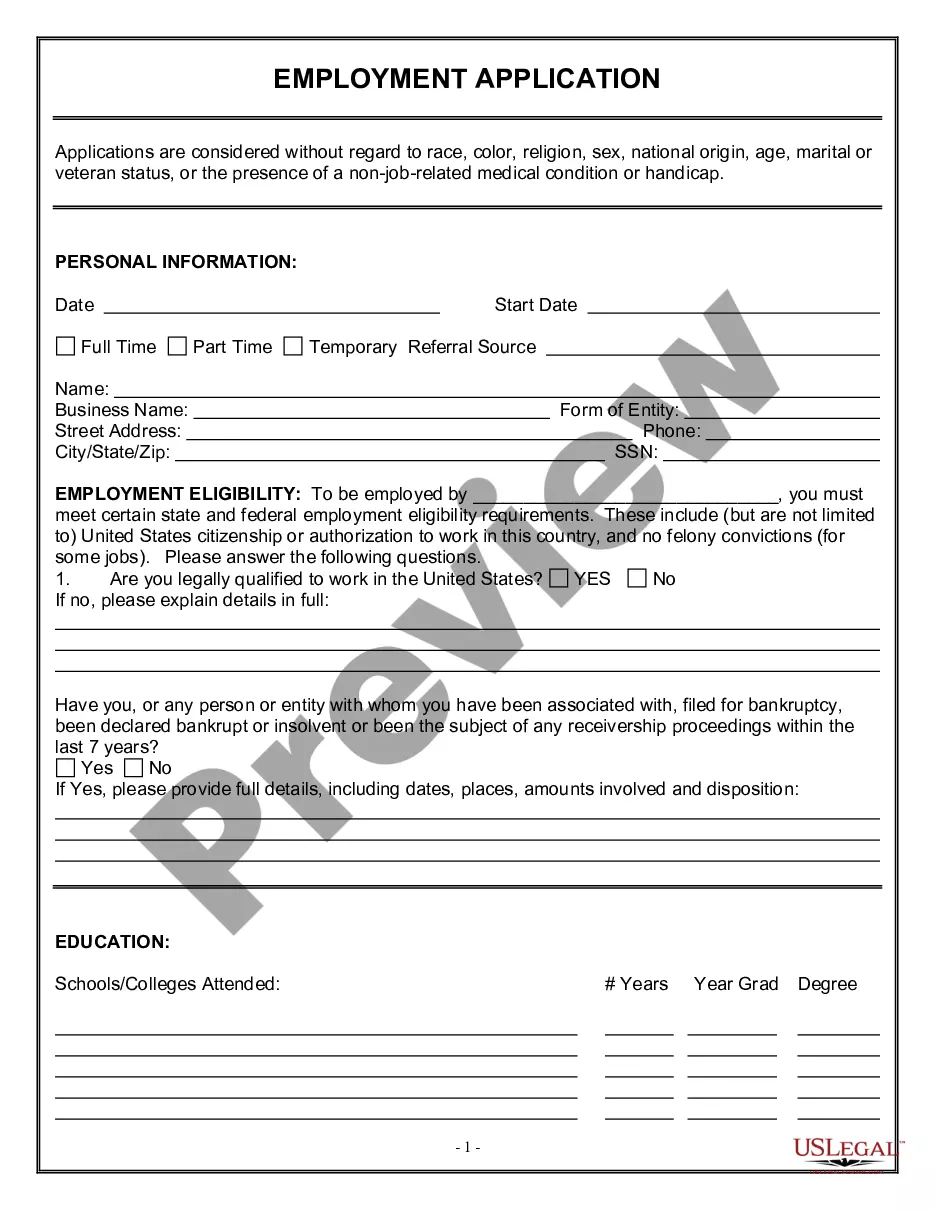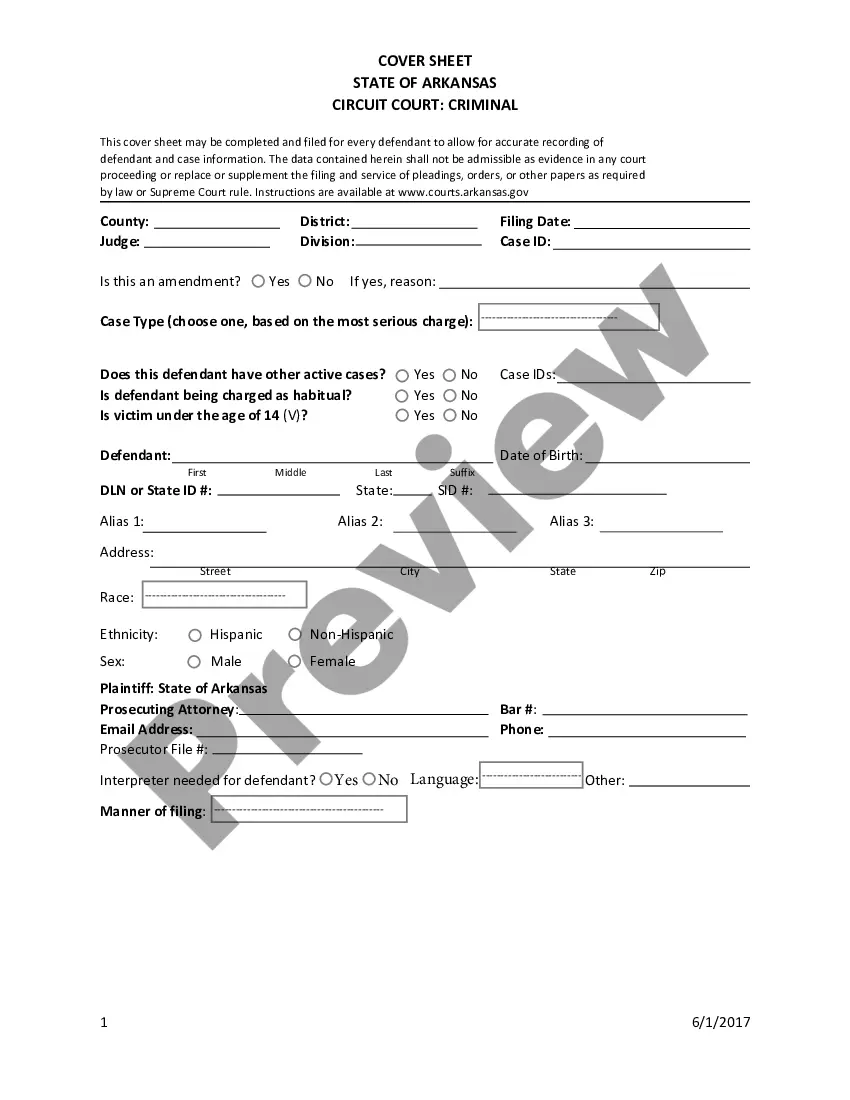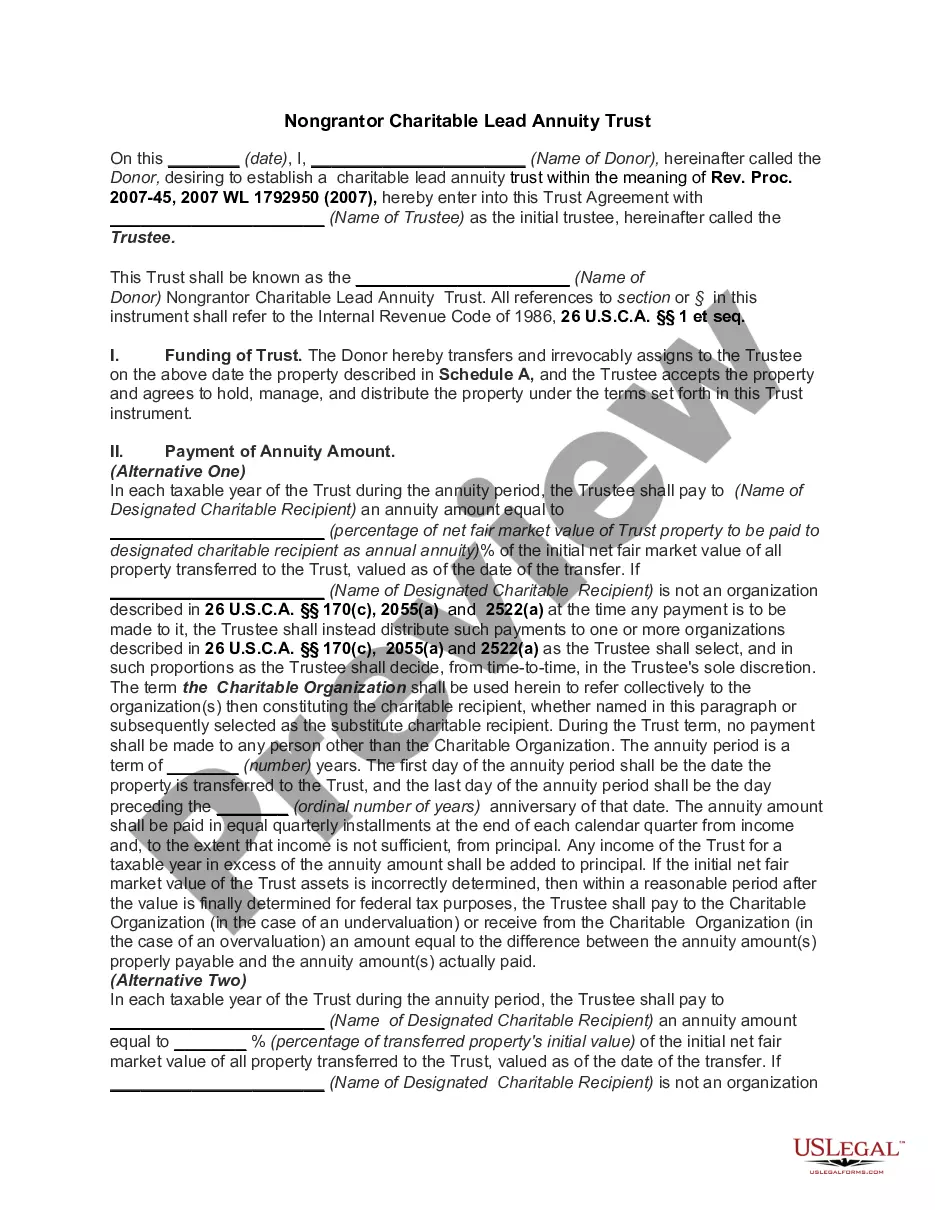Agreement Online Contract With Client In Michigan
Description
Form popularity
FAQ
There are different ways to send a new contract to clients. You can upload to a Google Drive and send a link to download, attach a PDF to an email, or use a service like to send.
Email: As mentioned earlier, email is a popular and convenient method for sending contracts. It allows for quick delivery and eliminates the need for physical copies. But you need actual signatures; it's not enough to just send the contract via email.
Yes, electronic contracts and clickwrap agreements are legally binding. Electronic contracts and signatures are just as enforceable and legally binding as traditional signatures signed on paper.
Probably a simple and concise way to think of a client contract is as a written agreement that reinforces the duties and promises of each party involved in a business transaction. The legal nature of this document makes it a must for the business and client involved to not renege on their promises and commitments.
The basic elements required for the agreement to be a legally enforceable contract are: mutual assent, expressed by a valid offer and acceptance; adequate consideration; capacity; and legality. In some states, elements of consideration can be satisfied by a valid substitute.
Write the contract in six steps Start with a contract template. Open with the basic information. Describe in detail what you have agreed to. Include a description of how the contract will be ended. Write into the contract which laws apply and how disputes will be resolved. Include space for signatures.
How to draft a contract between two parties: A step-by-step checklist Know your parties. Agree on the terms. Set clear boundaries. Spell out the consequences. Specify how you will resolve disputes. Cover confidentiality. Check the legality of the contract. Open it up to negotiation.
How to send contracts to clients Using email attachments, Sending files (PDF or DOCX) from cloud storage, Using document management platforms.
How to send an online contract for signing Register or download a contract program. Create a contract in a writing or word processor program. Upload the contract file to the program. Add the names and email addresses of the contract signers to the program. Select the locations where you want eSignatures, initials and dates.