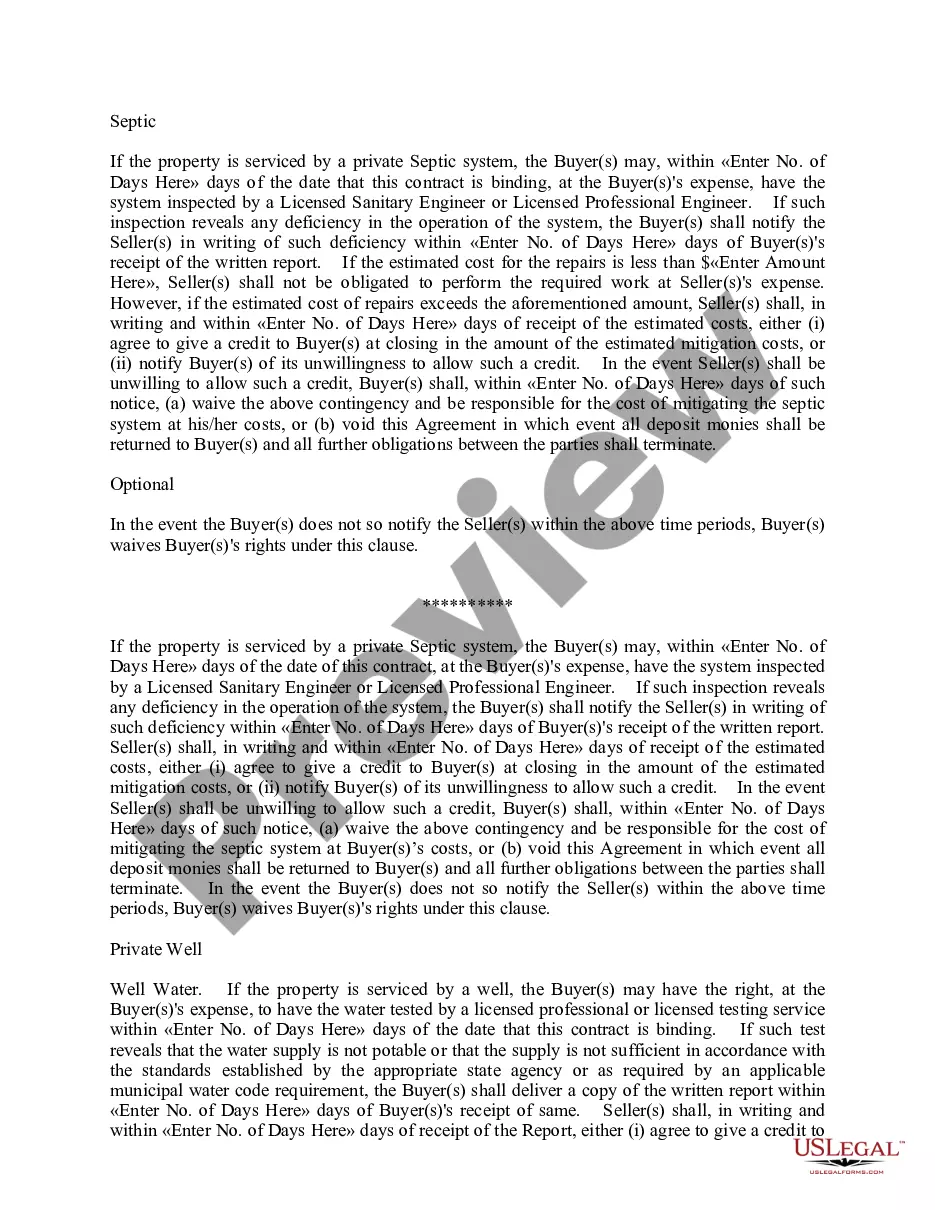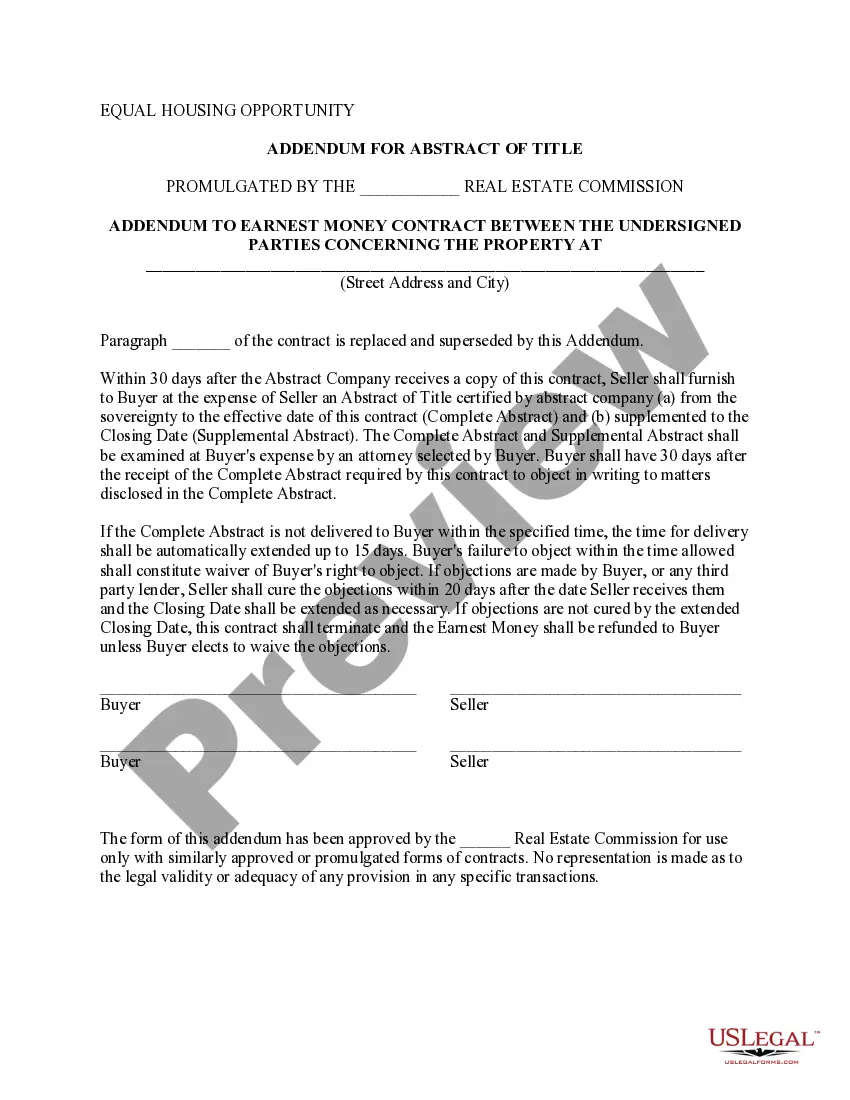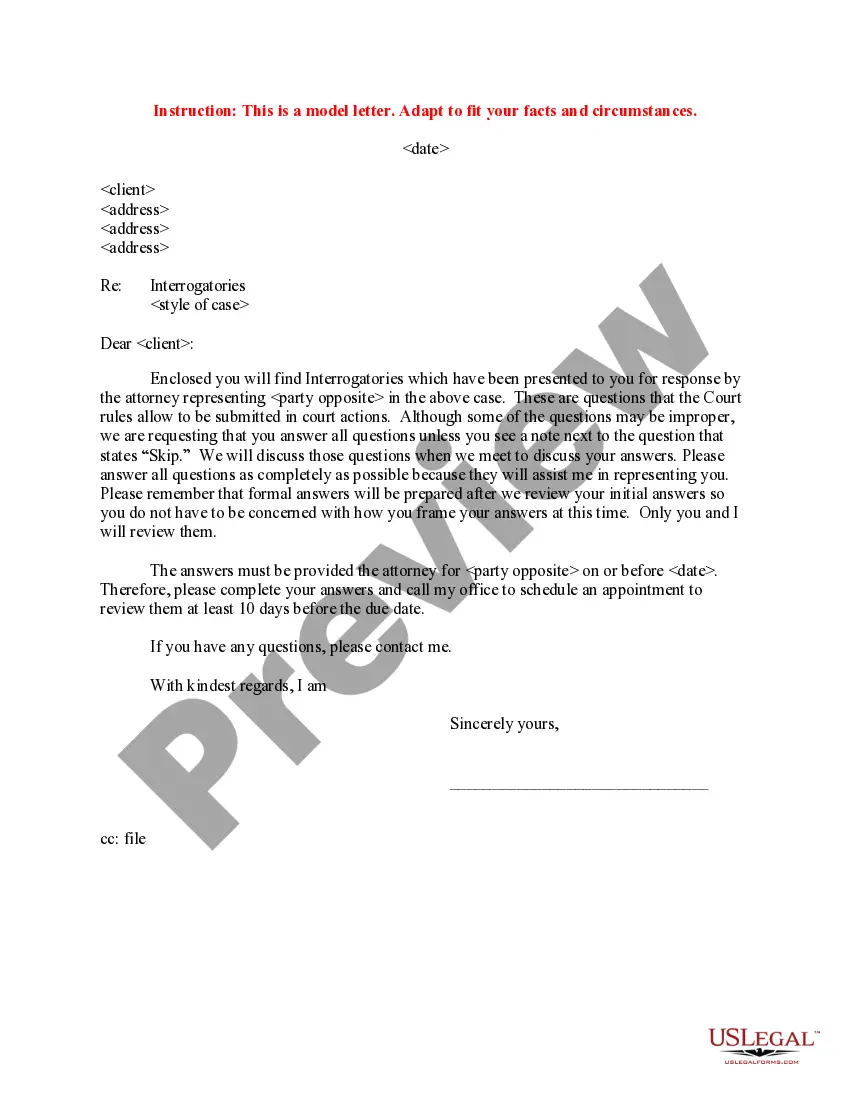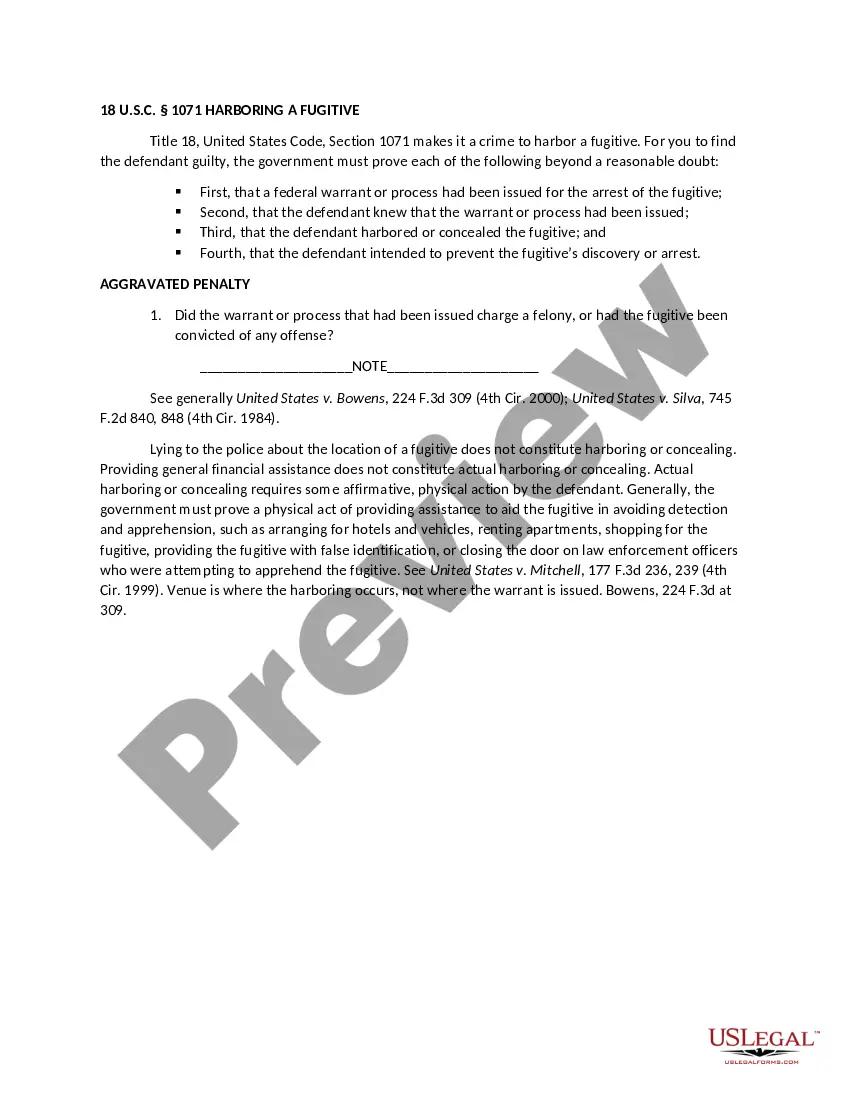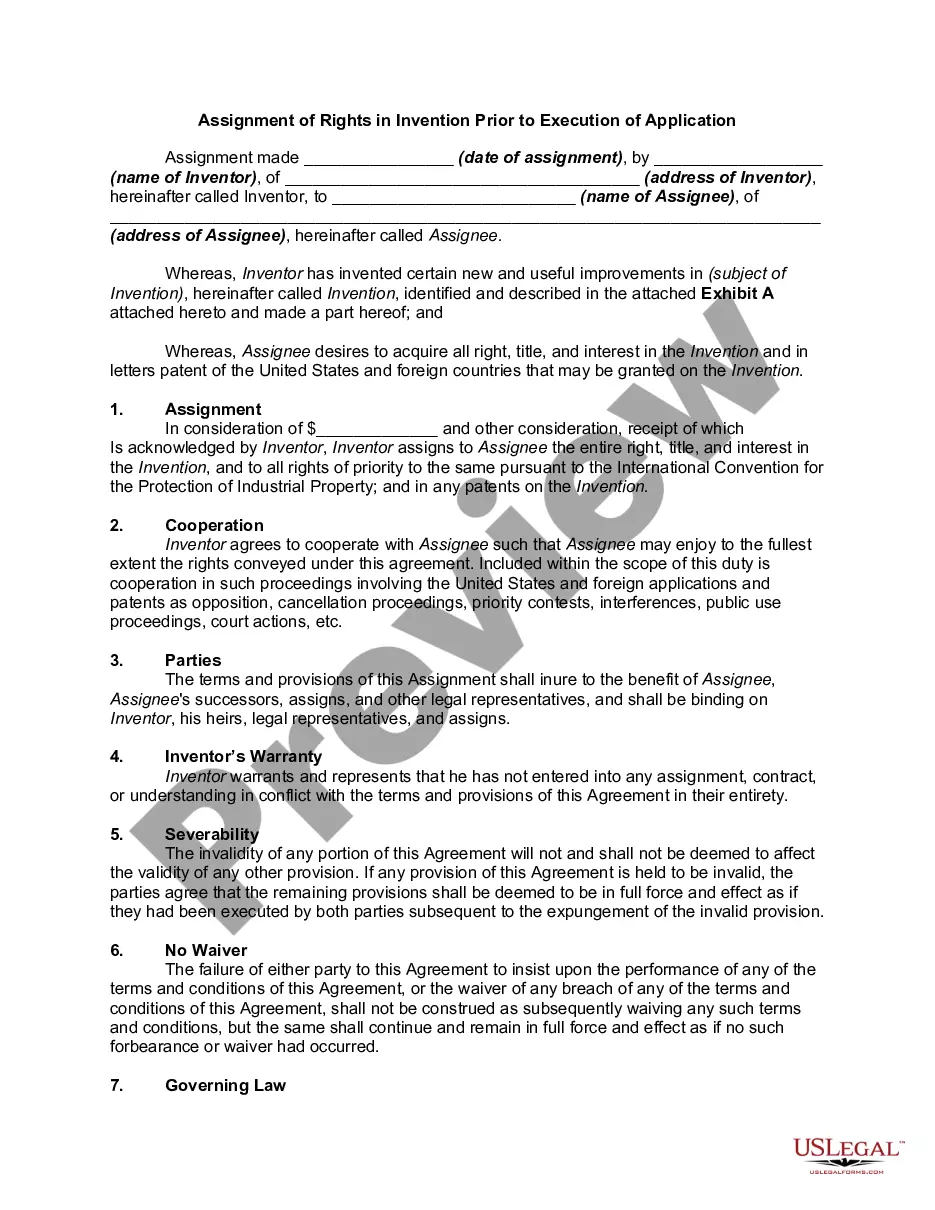Meeting Minutes Corporate With Teams In Fulton
Description
Form popularity
FAQ
How to write meeting minutes Prepare a template before the meeting. Take notes during the meeting. Collect copies of any reports or presentations. Review your notes. Create a final draft. Request approval from leadership. Deliver the meeting minutes.
Microsoft Teams has a meeting recap feature that includes generating meeting transcripts. The technology behind Intelligent Recap in Teams Premium uses AI to take this type of capability further. After a meeting is recorded, Intelligent Recap identifies spoken names and the general topics being covered in a meeting.
To access meeting notes after a meeting: Go to your Teams calendar. Select the past meeting you want to view notes in. Select Expand meeting details . Select Details > Notes . Select Send > update to save and send changes.
In the left navigation of the Microsoft Teams admin center, go to Meetings > Meeting policies or Event policies. Choose the policy by clicking to the left of the policy name, and then select Edit. From here, make the changes that you want.
Add AI-generated notes during a meeting Select. Notes from the meeting controls. Select . Turn on the toggle next to AI-generated notes.
AI-generated notes can be accessed through the meeting recap after a meeting ends. Go to Chat on the left side of Teams. Select a meeting chat where you turned on AI-generated notes. Select Recap at the top of the meeting chat.
At the top of the meeting chat, select Download from the banner. This will download the meeting notes as a file.
What Should Be Included in Meeting Minutes? Date and time of the meeting. Names of the meeting participants and those unable to attend (e.g., “regrets”) Acceptance or corrections/amendments to previous meeting minutes. Decisions made about each agenda item, for example: Actions taken or agreed to be taken. Next steps.
The best format for meeting minutes is clear, concise, and easy to read. It should include headings for each topic discussed, bullet points for key decisions and action items, and a consistent layout for easy reference.
How to write meeting minutes Organization name. Meeting purpose. Start and end times. Date and location. List of attendees and absentees, if necessary. Space for important information like motions passed or deadlines given. Space for your signature and the meeting leader's signature.