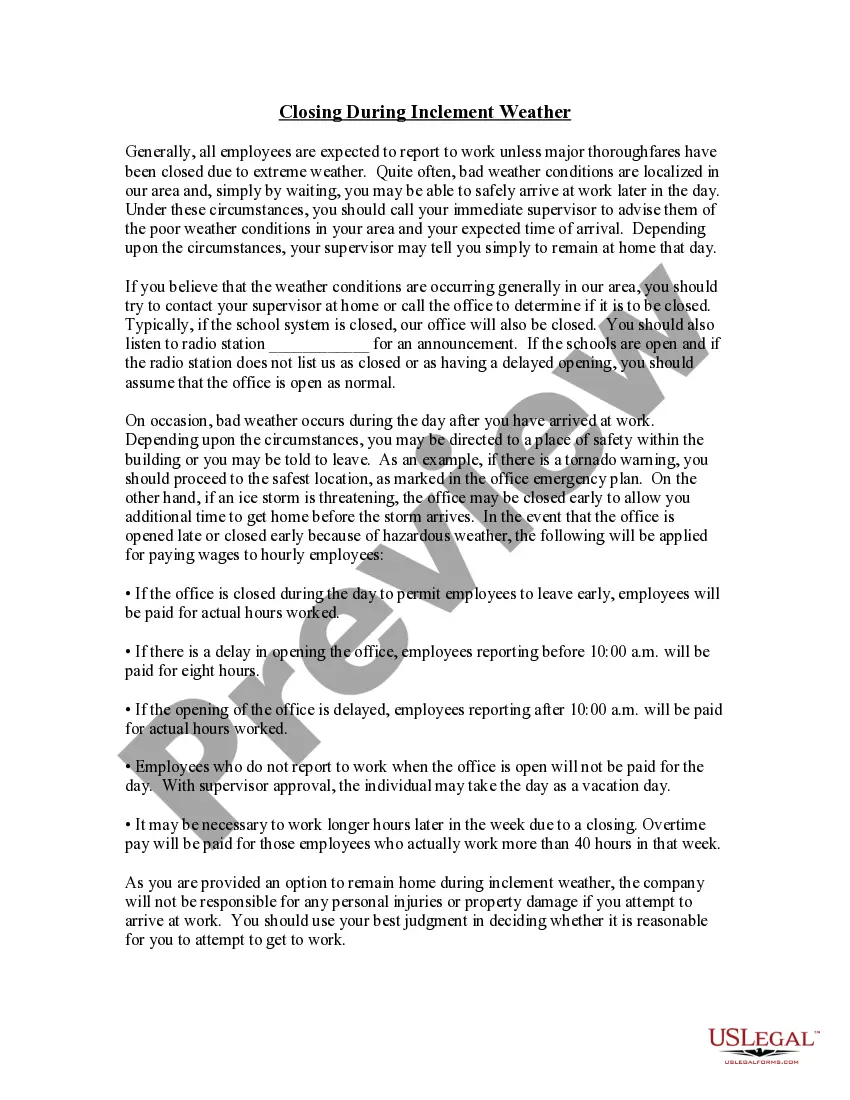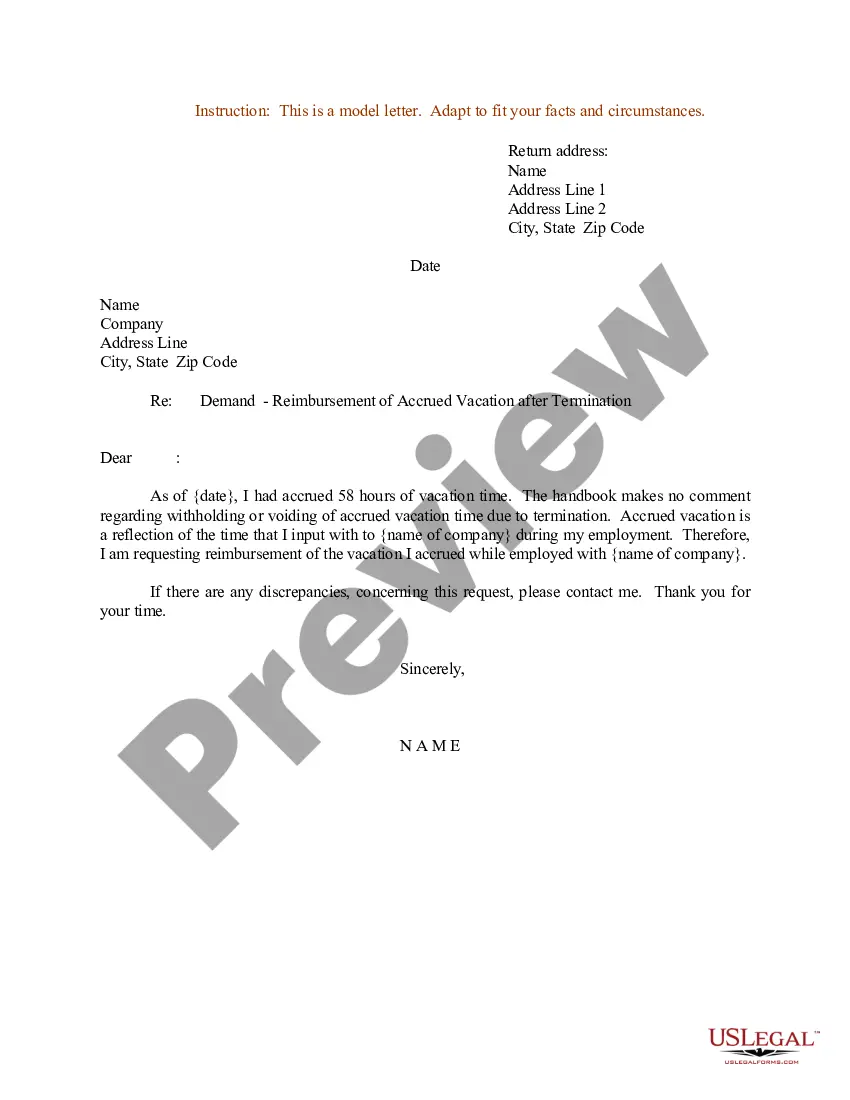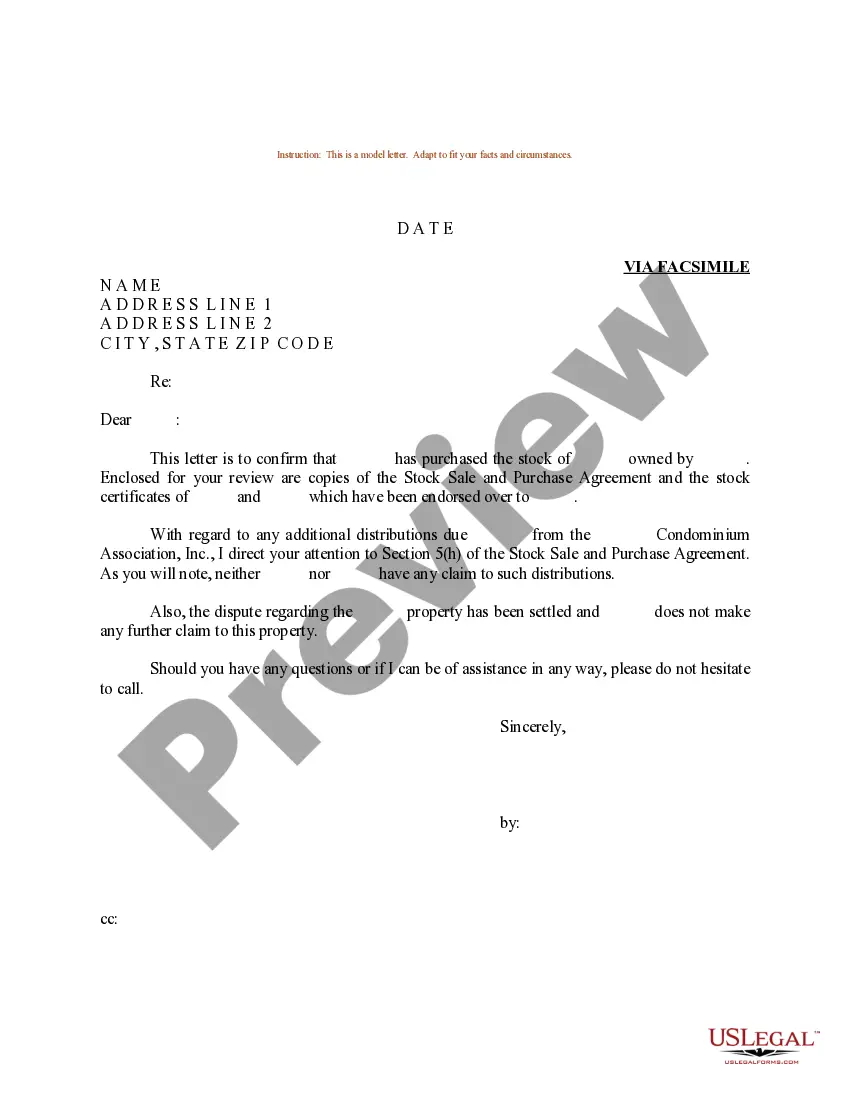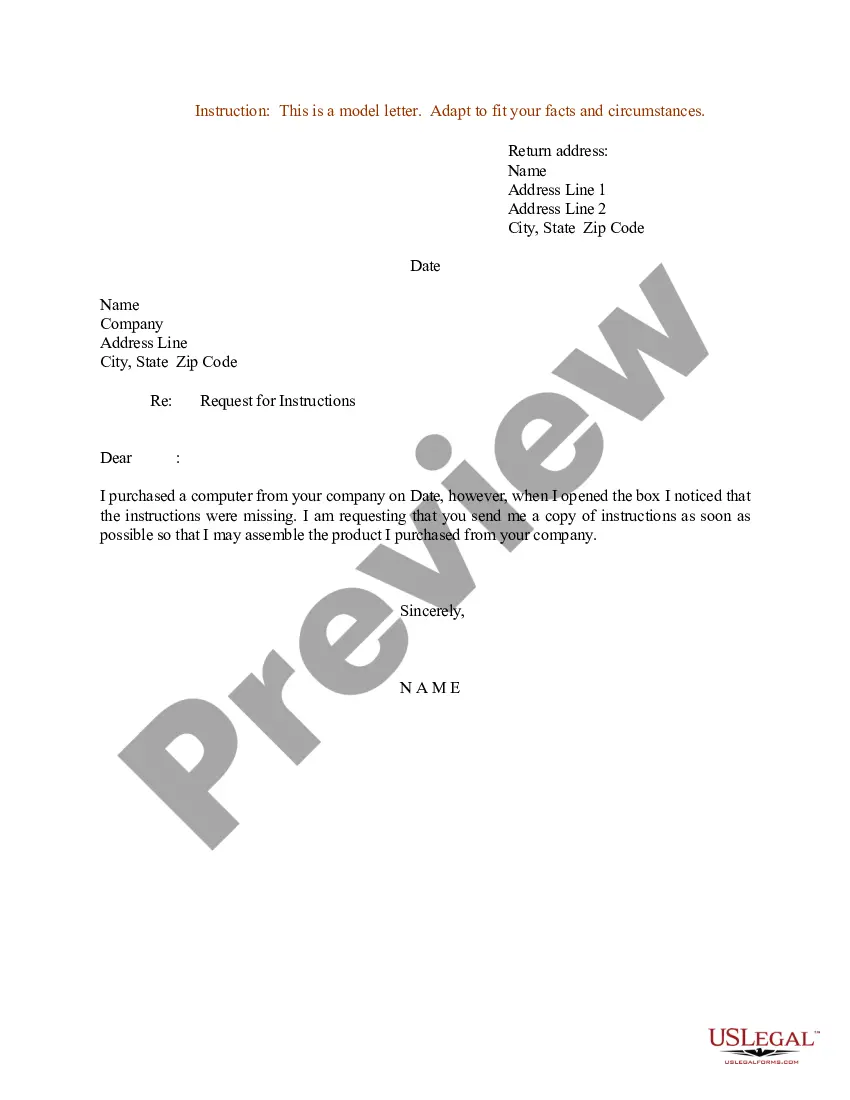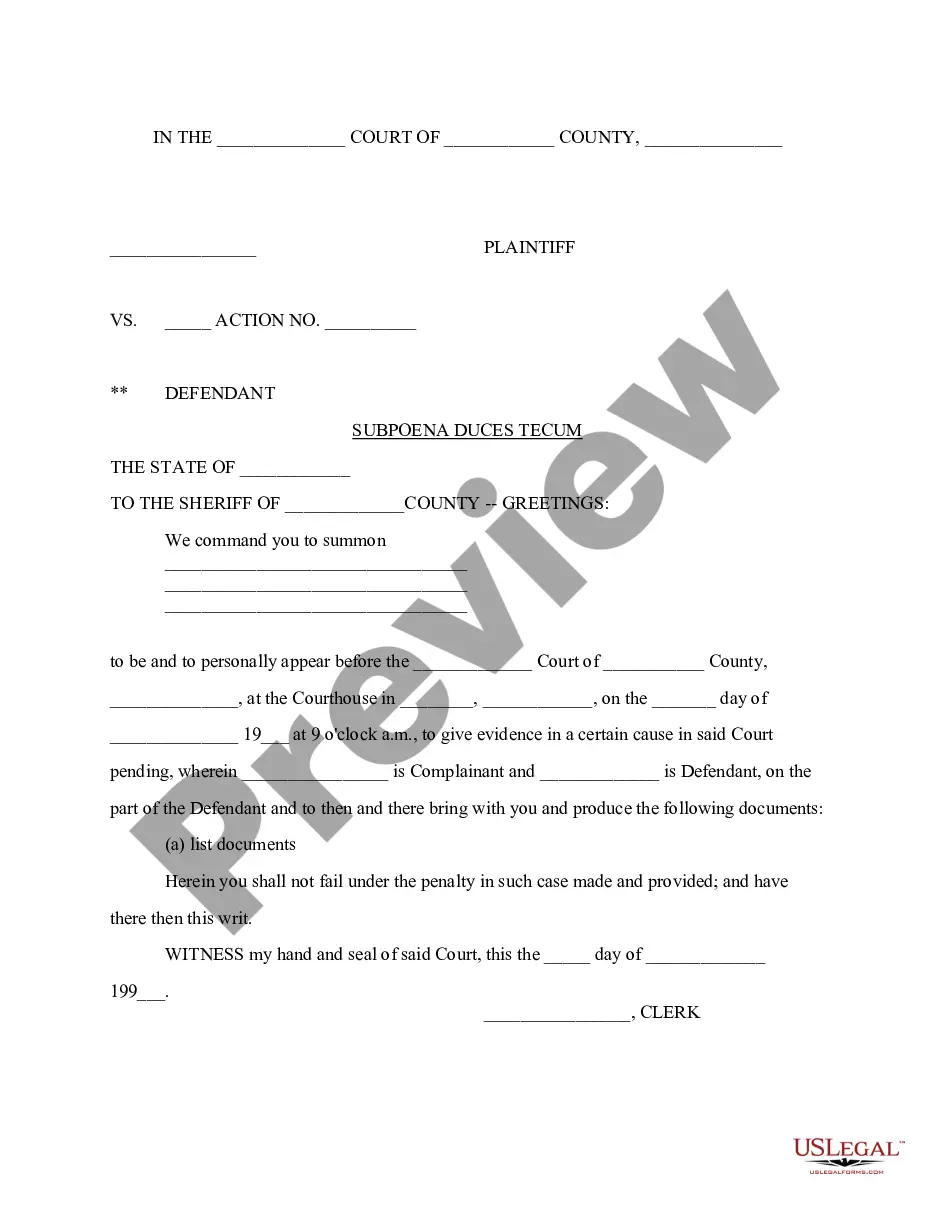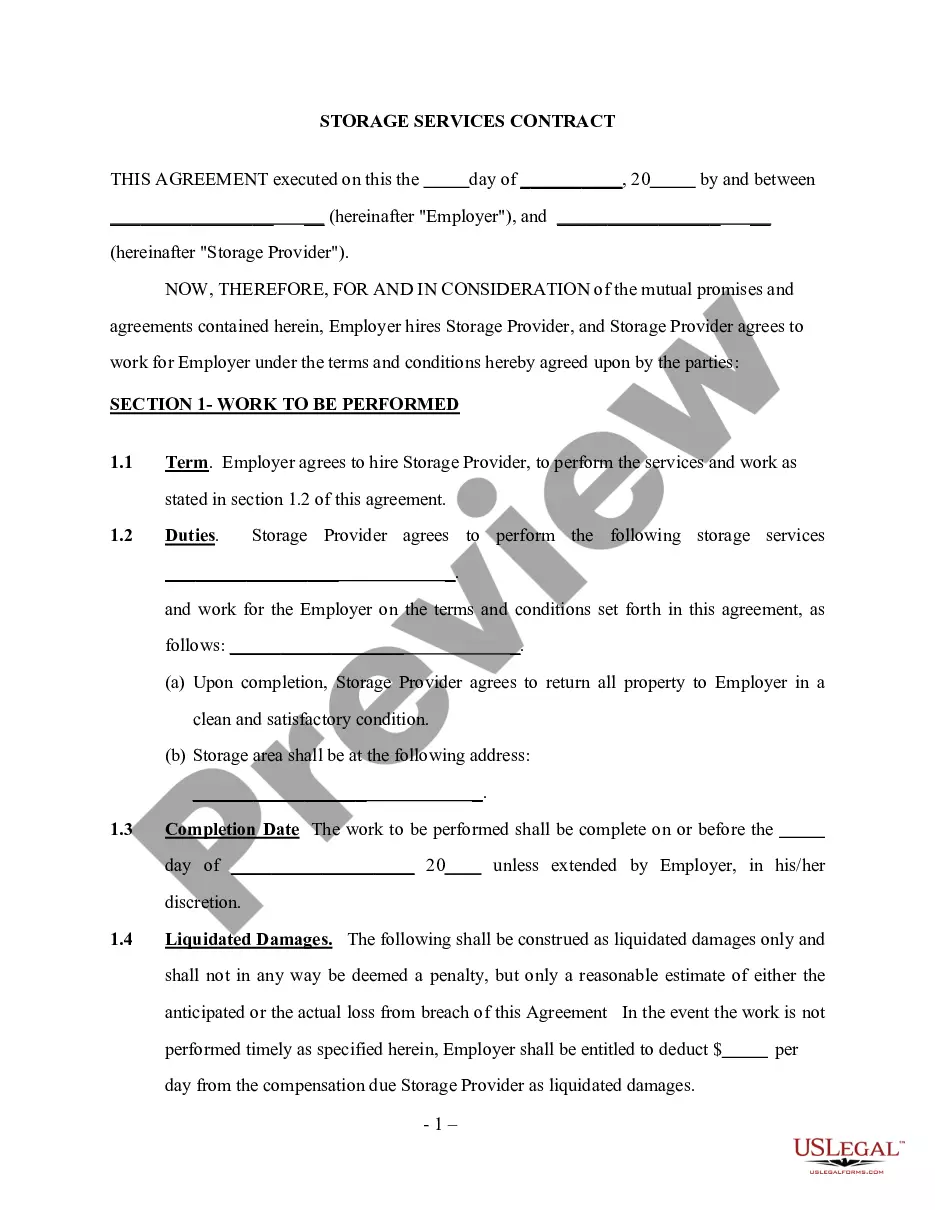Cancellation Form Fillable For Excel In Queens
Description
Form popularity
FAQ
After a summons with notice is served, the defendant will demand that the plaintiff serve a complaint. The plaintiff must then have the complaint served within 20 days after being served with the demand, or the case may be dismissed.
To file a motion for contempt in New York, certain criteria must be met. There must be an existing order of the court that is clear and unambiguous, and the accused must be proven to have known about this order and willfully disobeyed it.
If proof of service of the summons has not been filed within 60 days of the complaint's filing, the court may dismiss the action without prejudice.
A "Proof of Service" is a one-page document that must be attached at the back of every document filed in bankruptcy court, whether the document was filed on a docket in a bankruptcy case or in an adversary proceeding. The "Proof of Service" document is a mandatory form.
The proof of service must be signed by the process server under penalty of perjury, affirming the accuracy and truthfulness of the statements therein. And the affidavit is signed by the process server in front of a notary who puts them under oath that their statements therein are accurate and truthful.
Proof of service shall specify the papers served, the person who was served and the date, time, address, or, in the event there is no address, place and manner of service, and set forth facts showing that the service was made by an authorized person and in an authorized manner.
Proof of service shall specify the papers served, the person who was served and the date, time, address, or, in the event there is no address, place and manner of service, and set forth facts showing that the service was made by an authorized person and in an authorized manner.
In the Format Shape or Format Text Box pane, go to the "Text Box" section (or "Text Box Options" section, depending on your Excel version). Check the "Resize shape to fit text" or "AutoFit" option.
Steps to Create a Form in Excel Step 1: Add Data Entry Form Option. You will notice that there actually is no option or tab to create a data entry form on the toolbar at the top. Step 2: Create a Table. Step 3: Enter Form Data. Step 4: Data Validation. Step 5: How to Search for Records. Step 6: Data Collection.
Create forms that users complete or print in Excel Step 1: Show the Developer tab. On the Excel menu, click Preferences. Step 2: Add and format content controls. On the Developer tab, click the control that you want to add. Step 3: Protect the sheet that contains the form. Step 4: Test the form (optional)