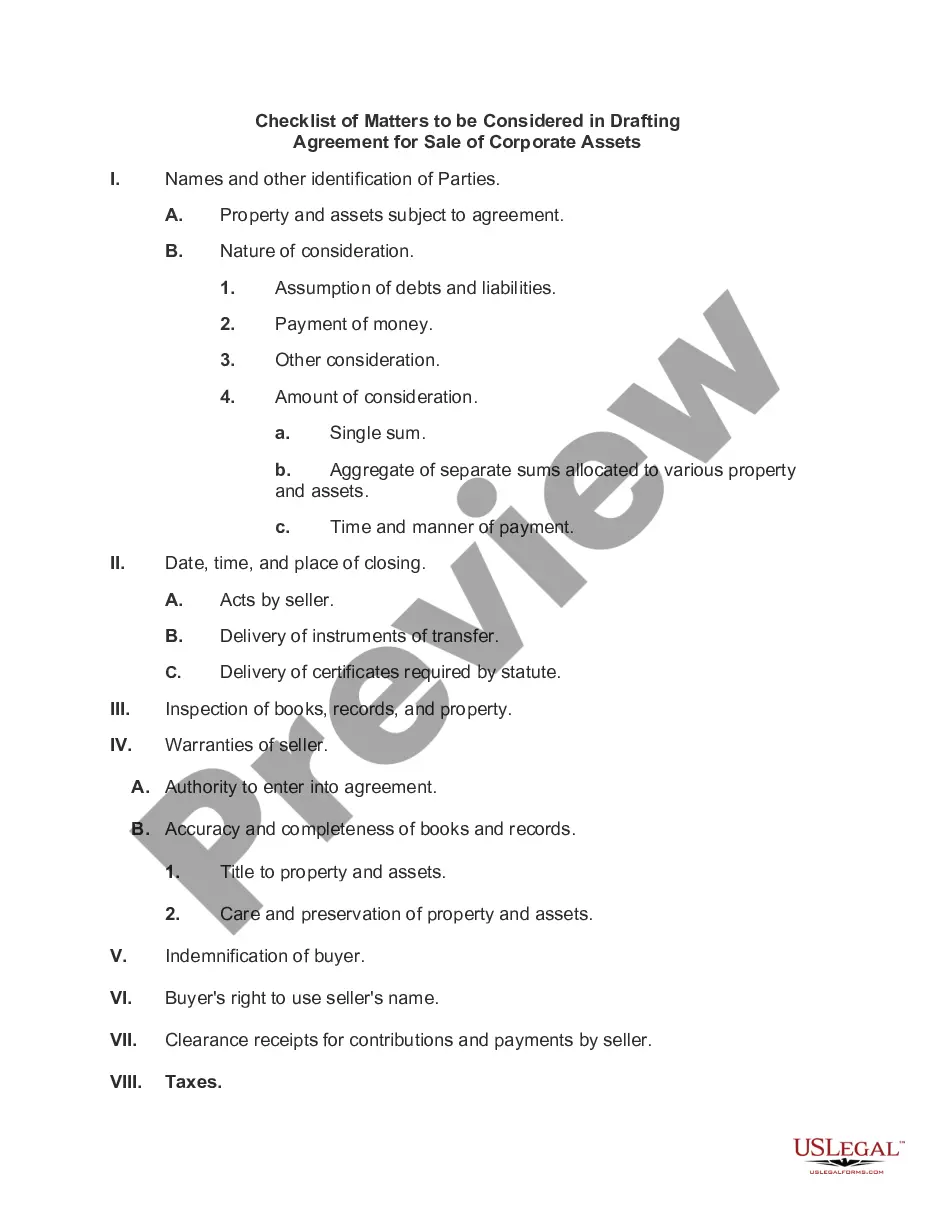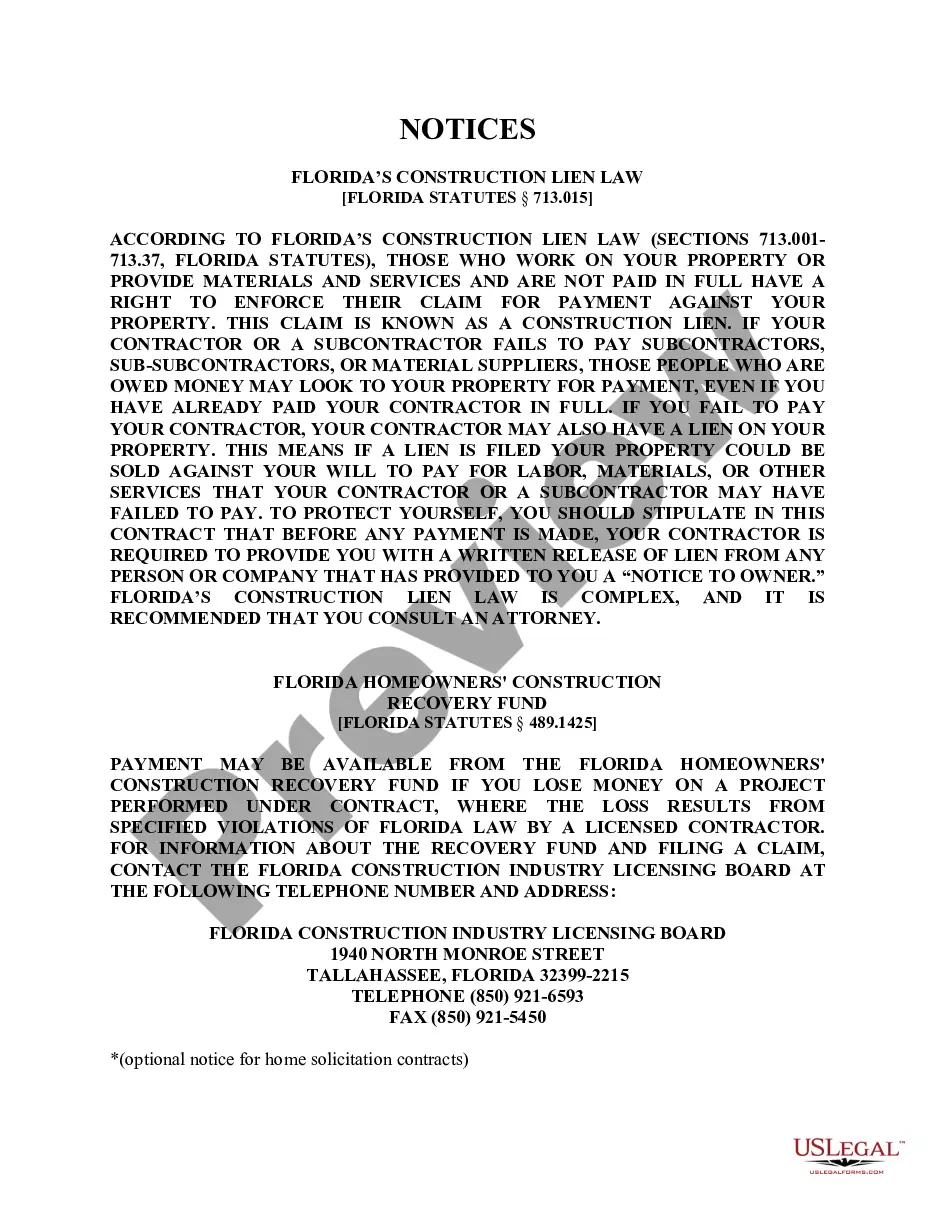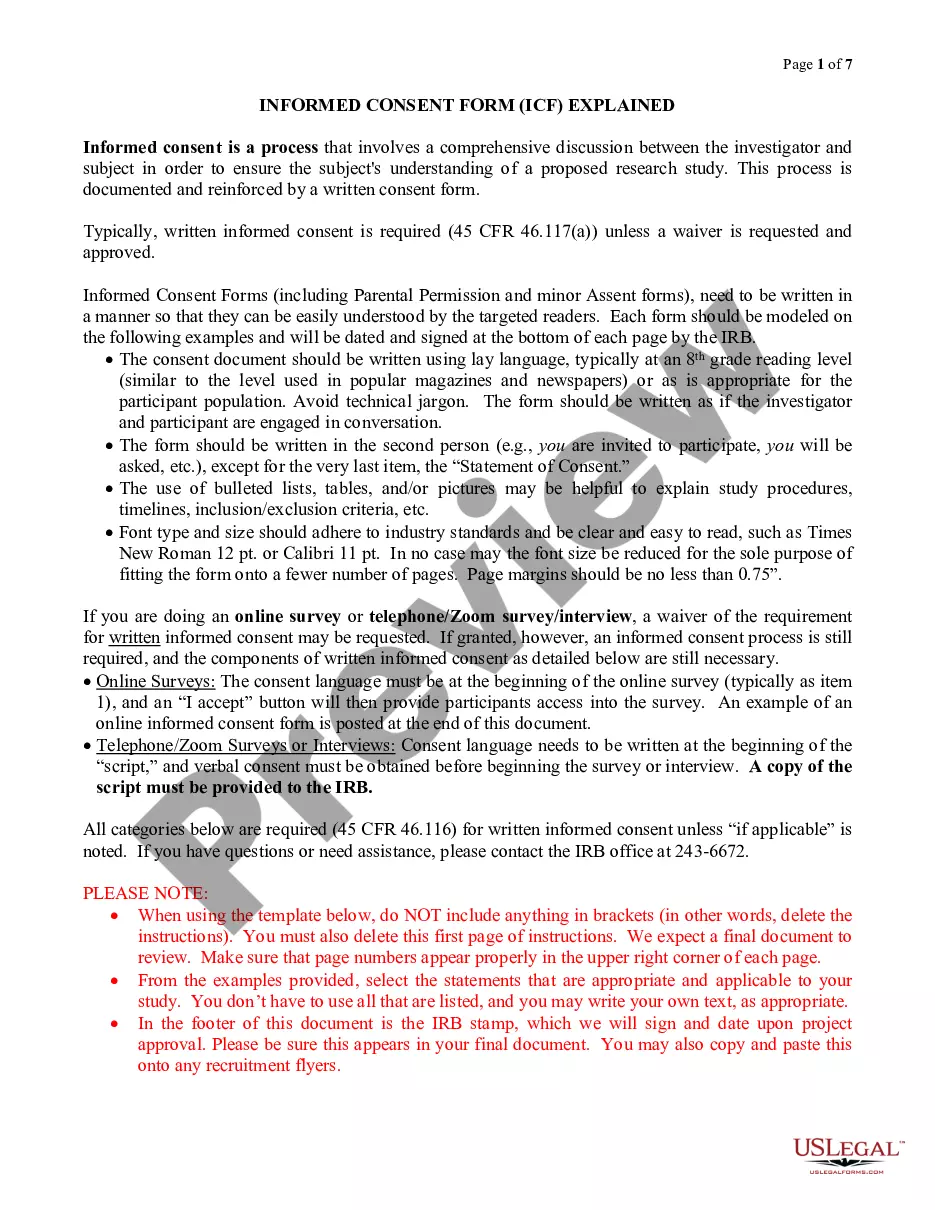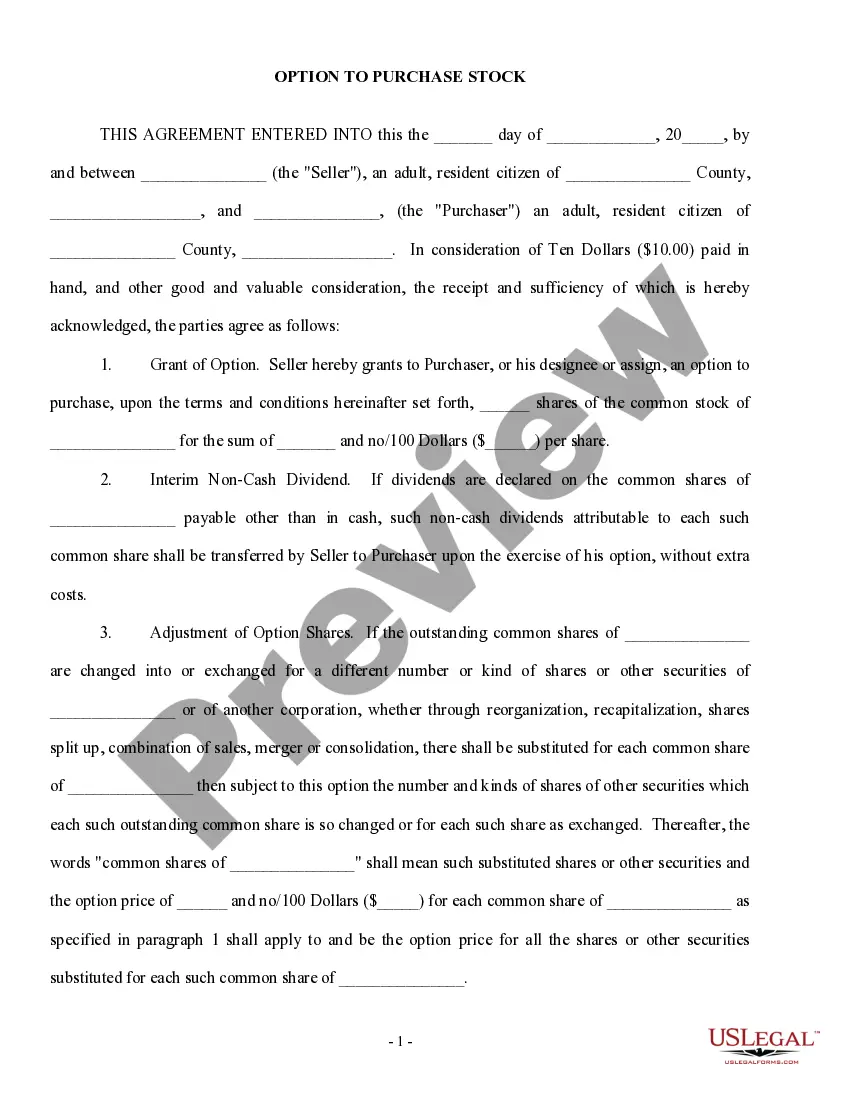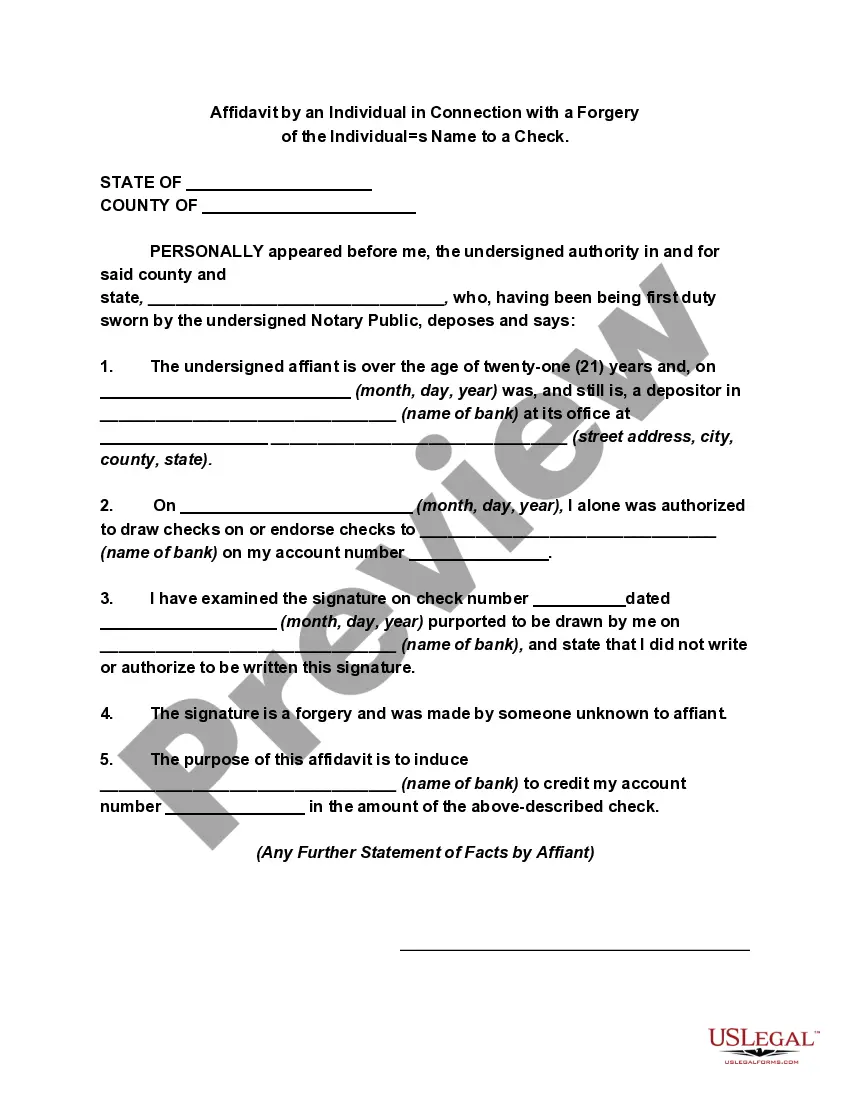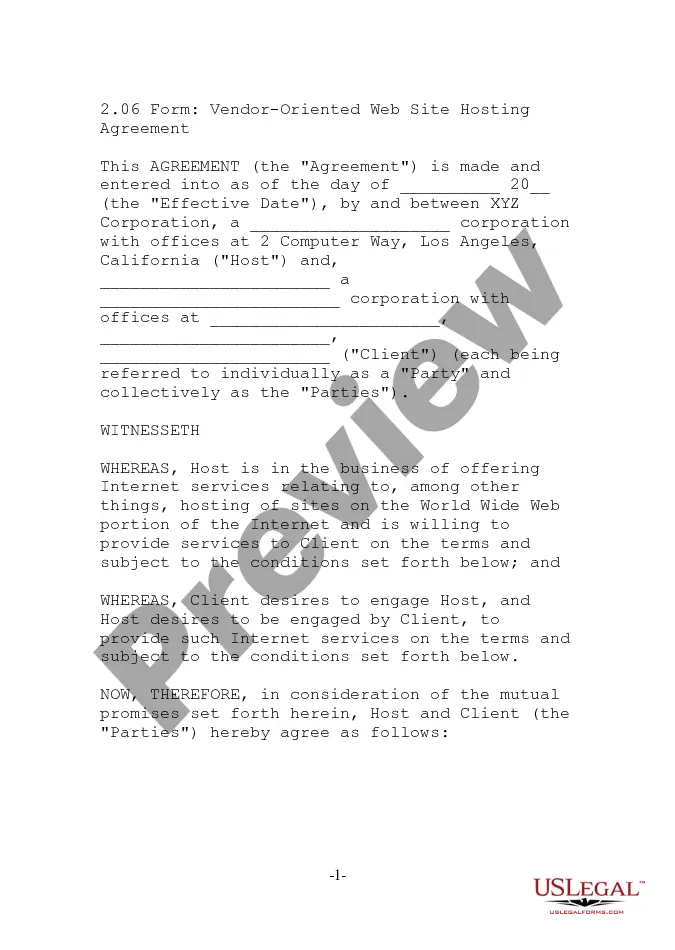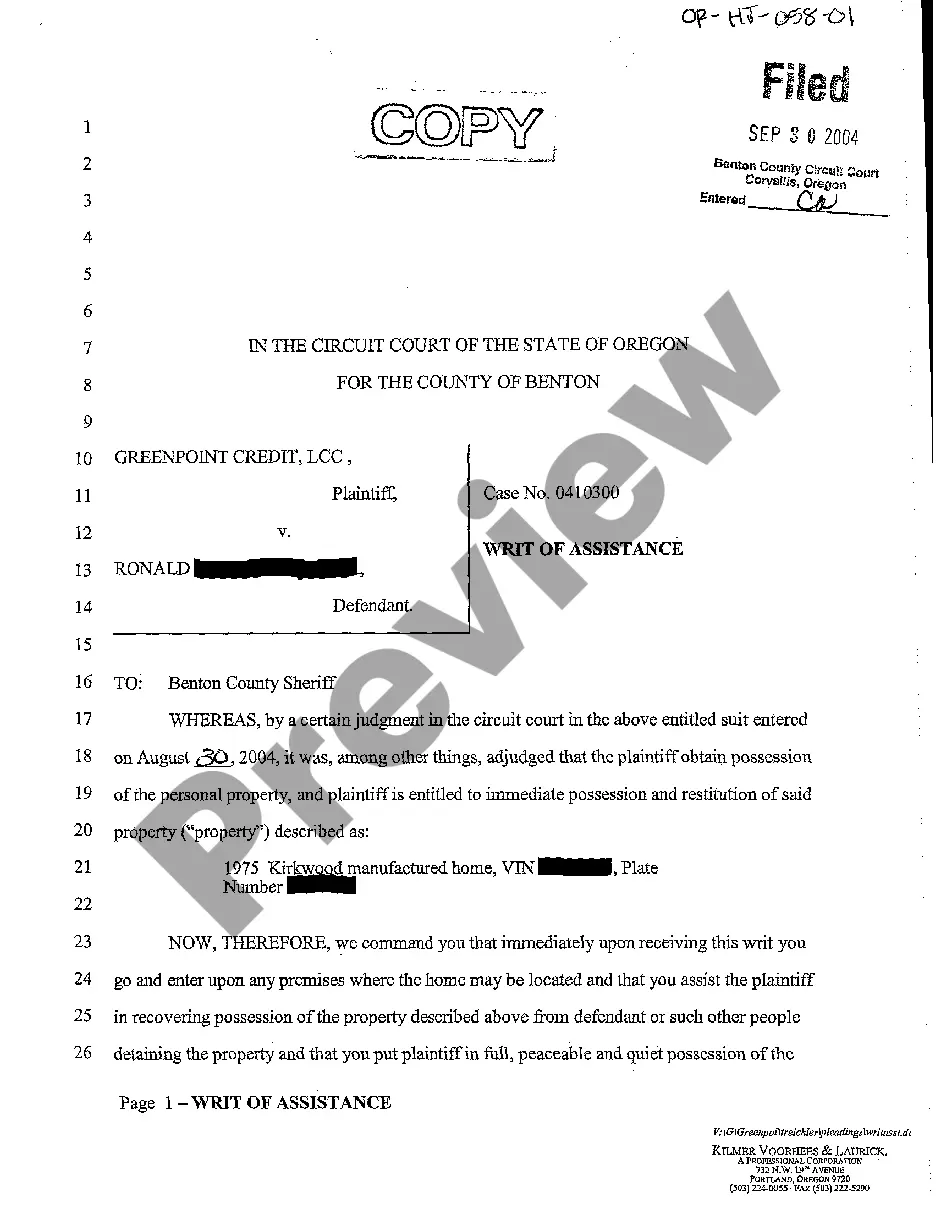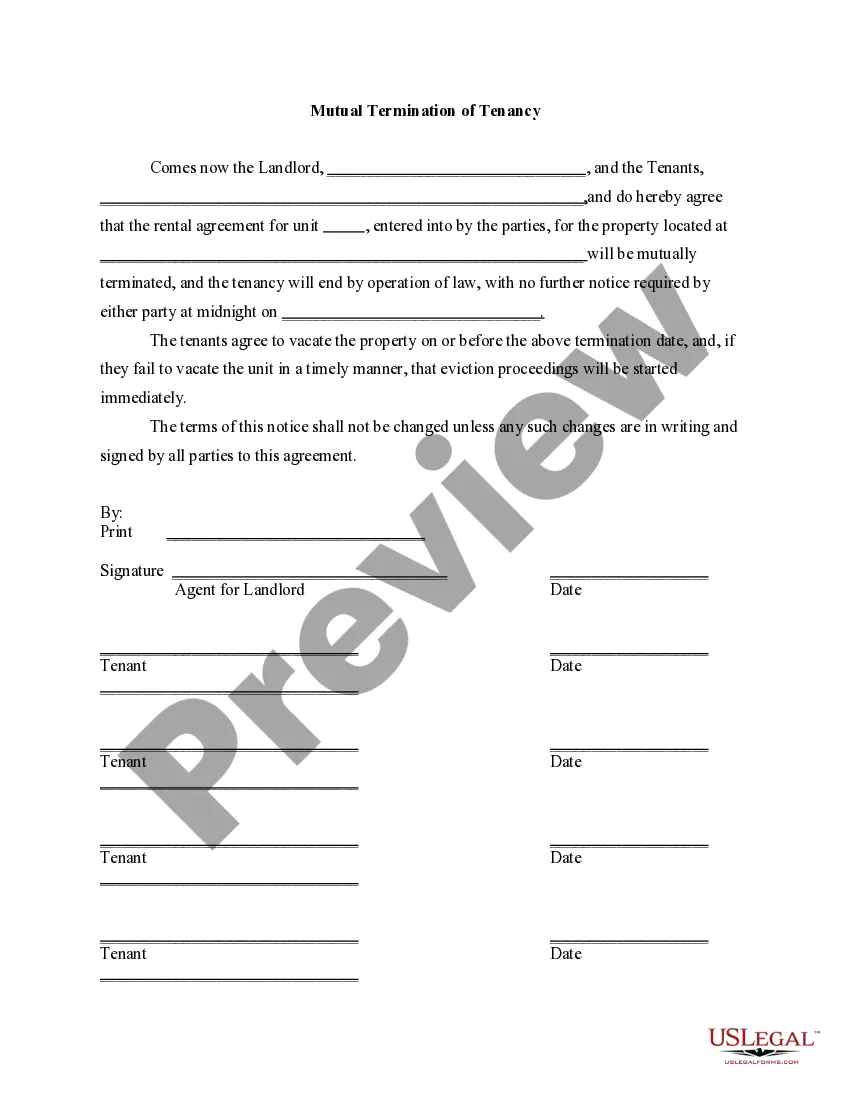Cancellation Form Fillable With Drop Down List In Michigan
Description
Form popularity
FAQ
You should use the Listing Cancellation Form when you wish to terminate an existing listing agreement with your real estate agent.
Insert a combo box or a drop-down list Go to Developer > Combo Box Content Control or Drop-Down List Content Control . Select the content control, and then select Properties. To create a list of choices, select Add under Drop-Down List Properties. Type a choice in Display Name, such as Yes, No, or Maybe.
A listing cancellation form is used to formally request the cancellation of an existing listing agreement between a seller and a real estate agent. This form can be used to terminate the listing agreement before it expires, or to cancel the agreement after its expiration date.
An online cancellation form basically includes the terms and conditions of the cancellation, the steps that must be taken by the customer in order to cancel, and asks for necessary information, such as customer name, contact details, or client ID.