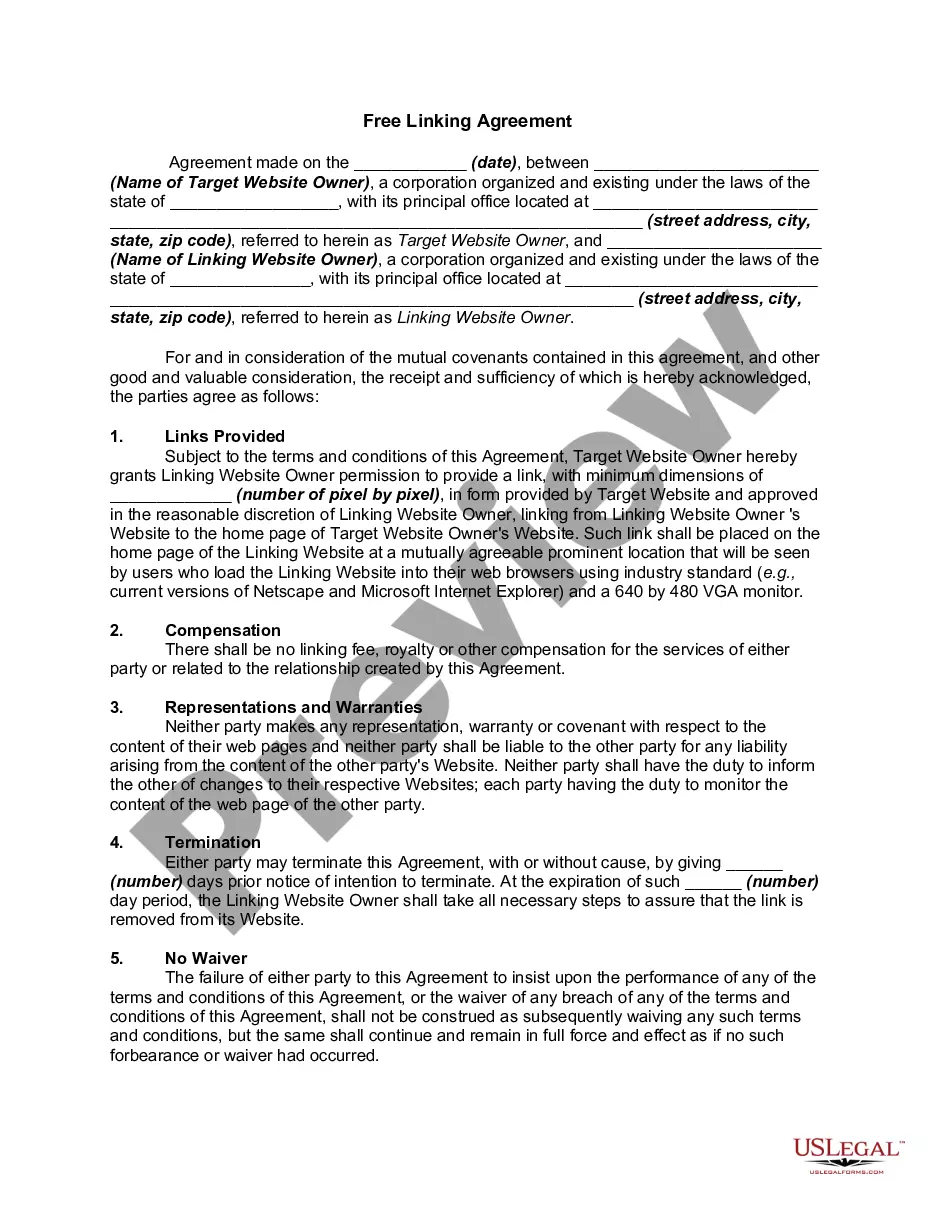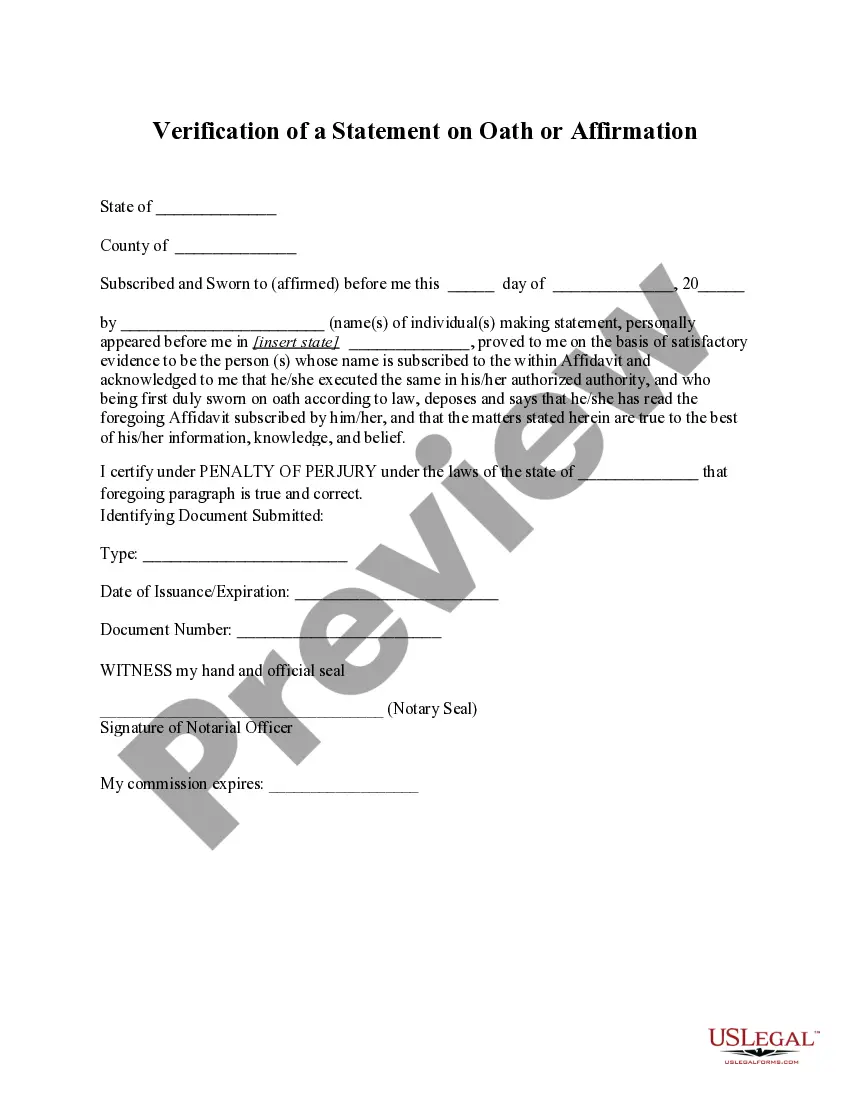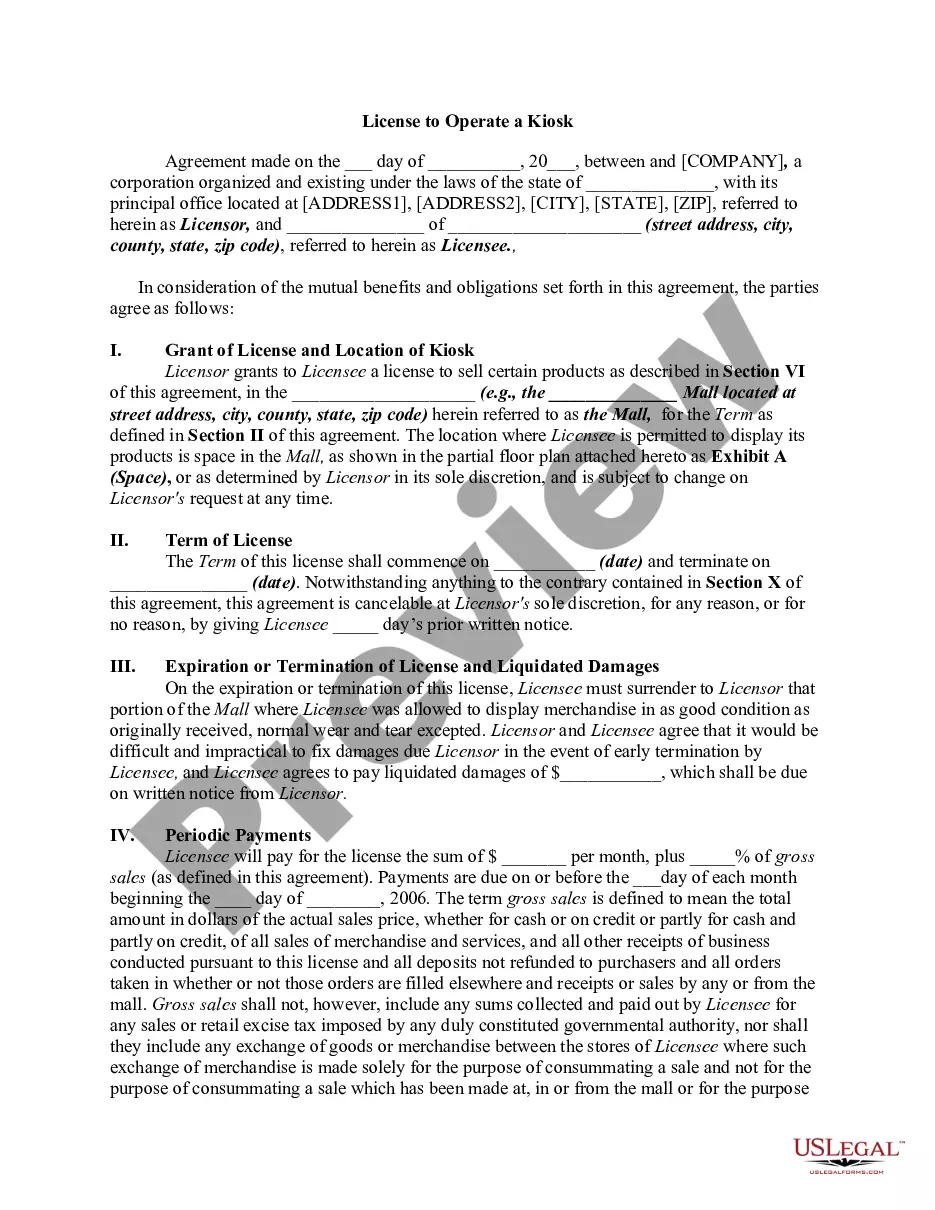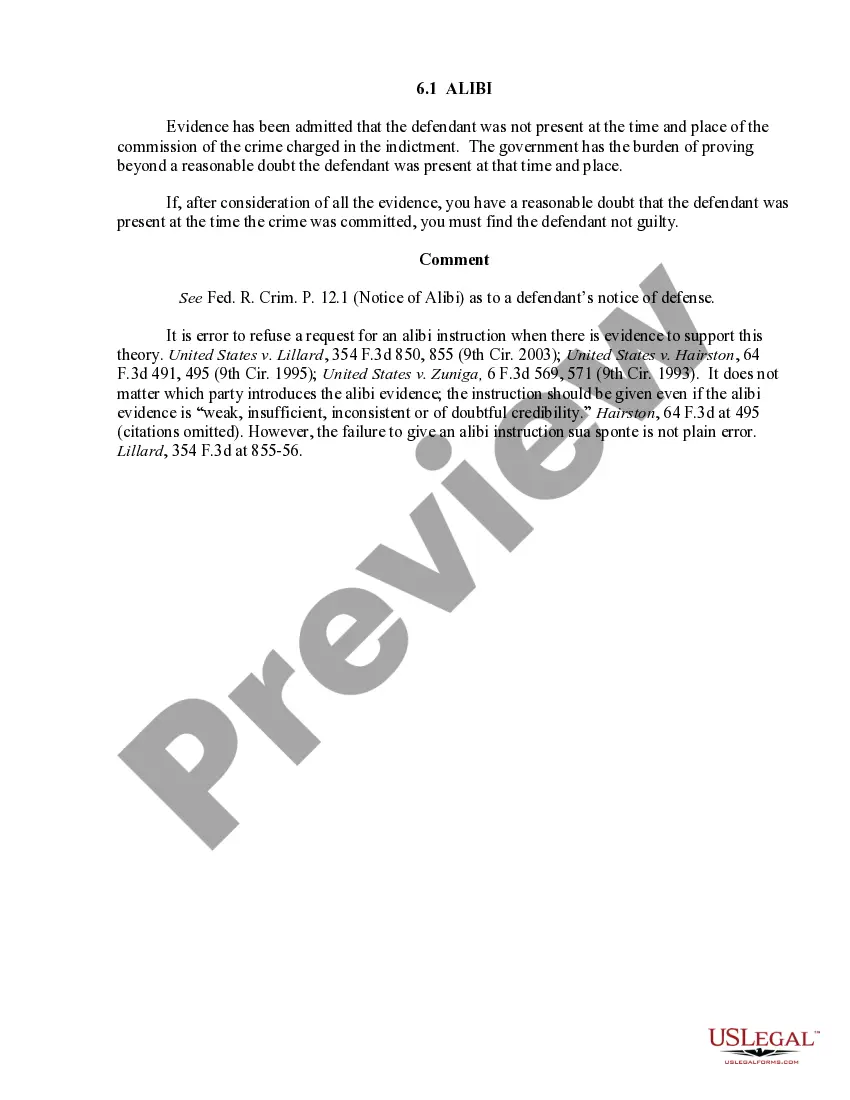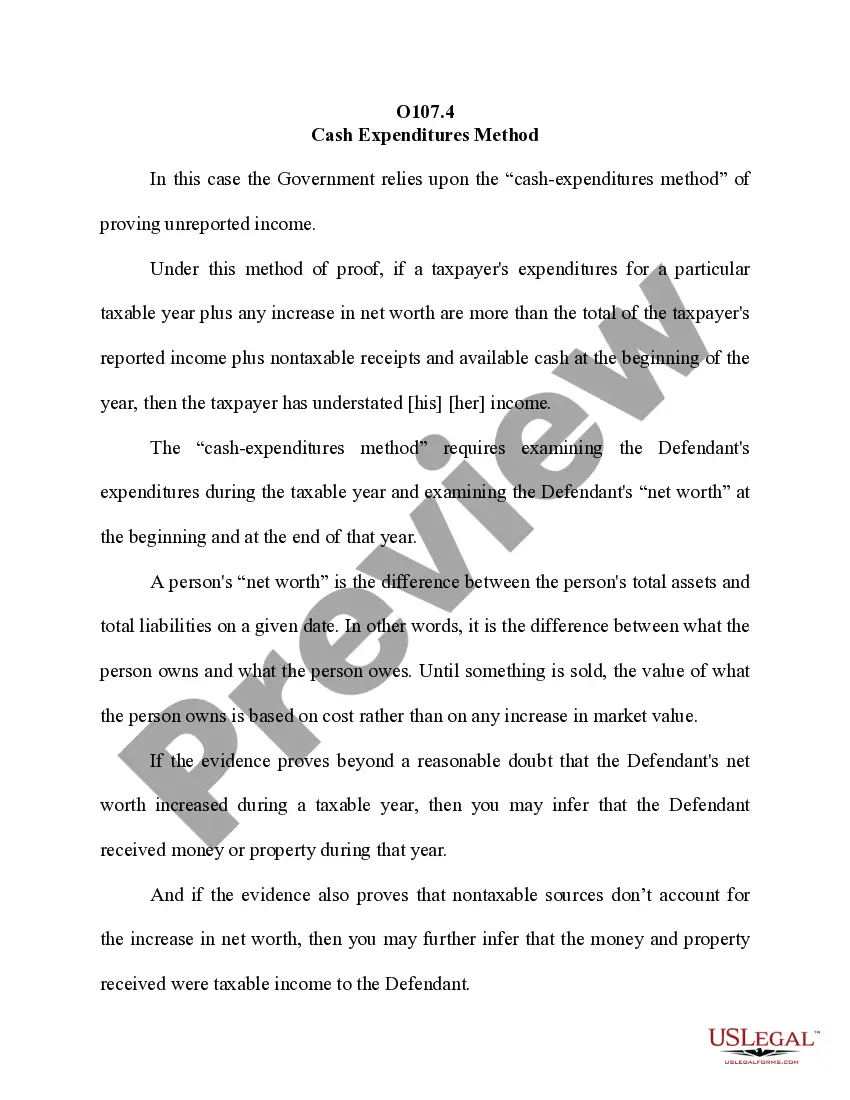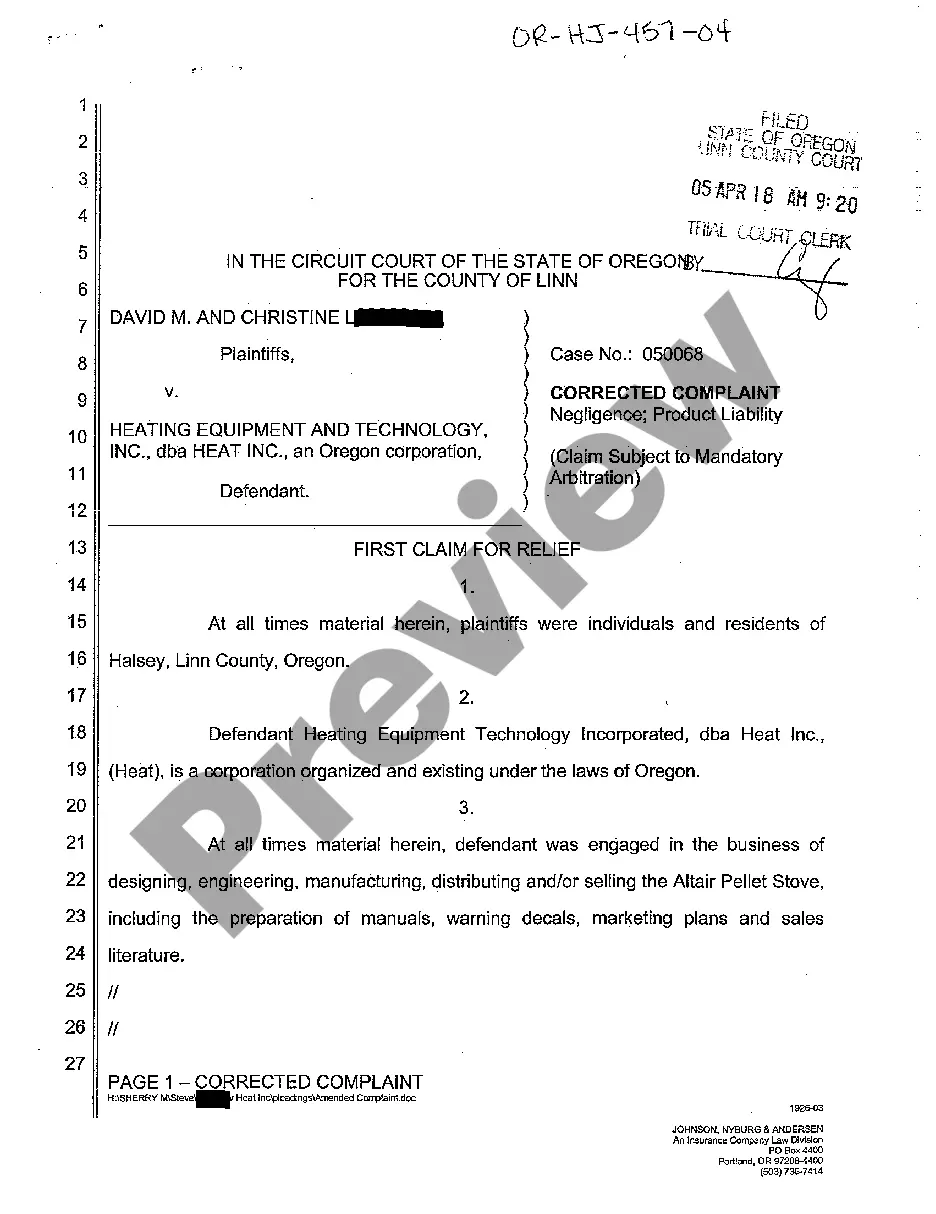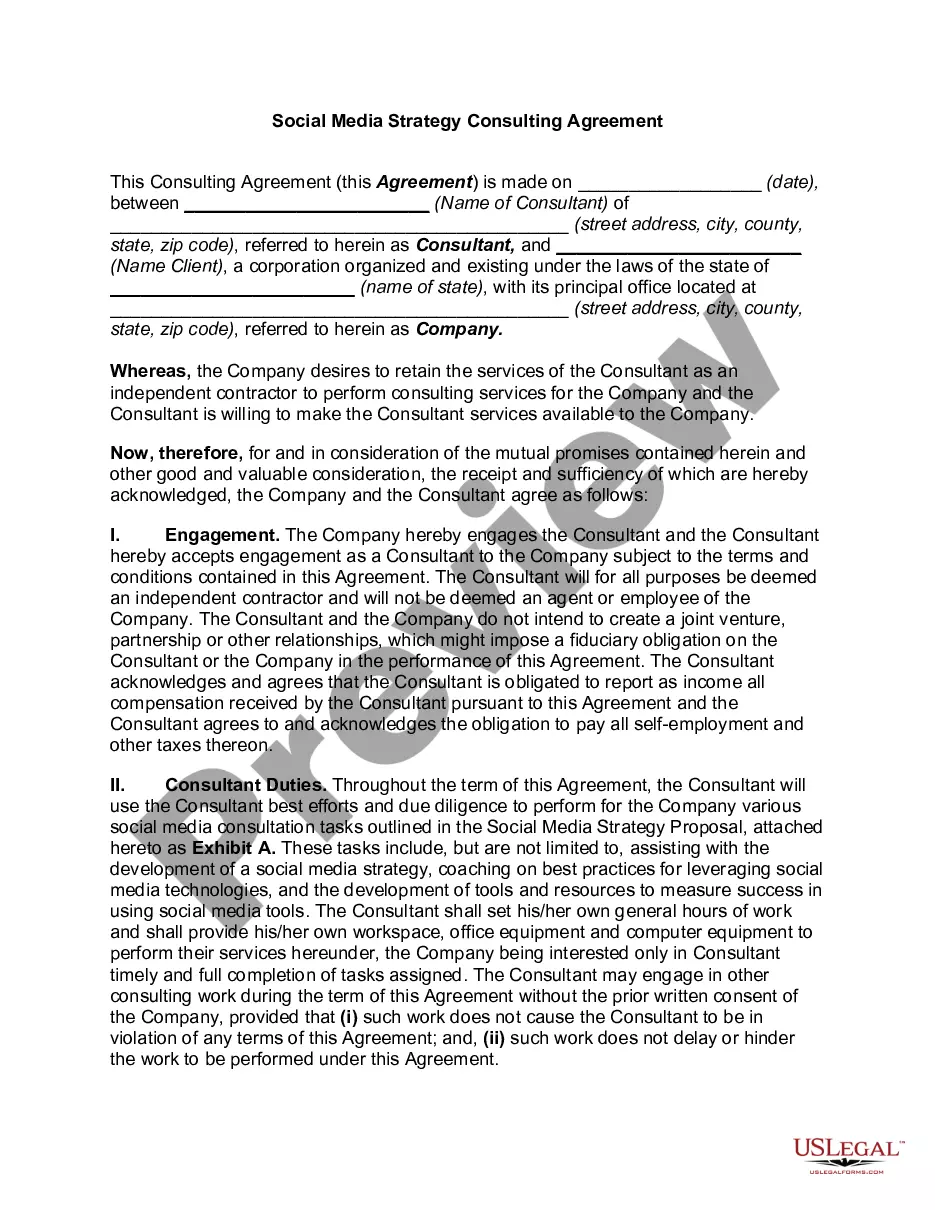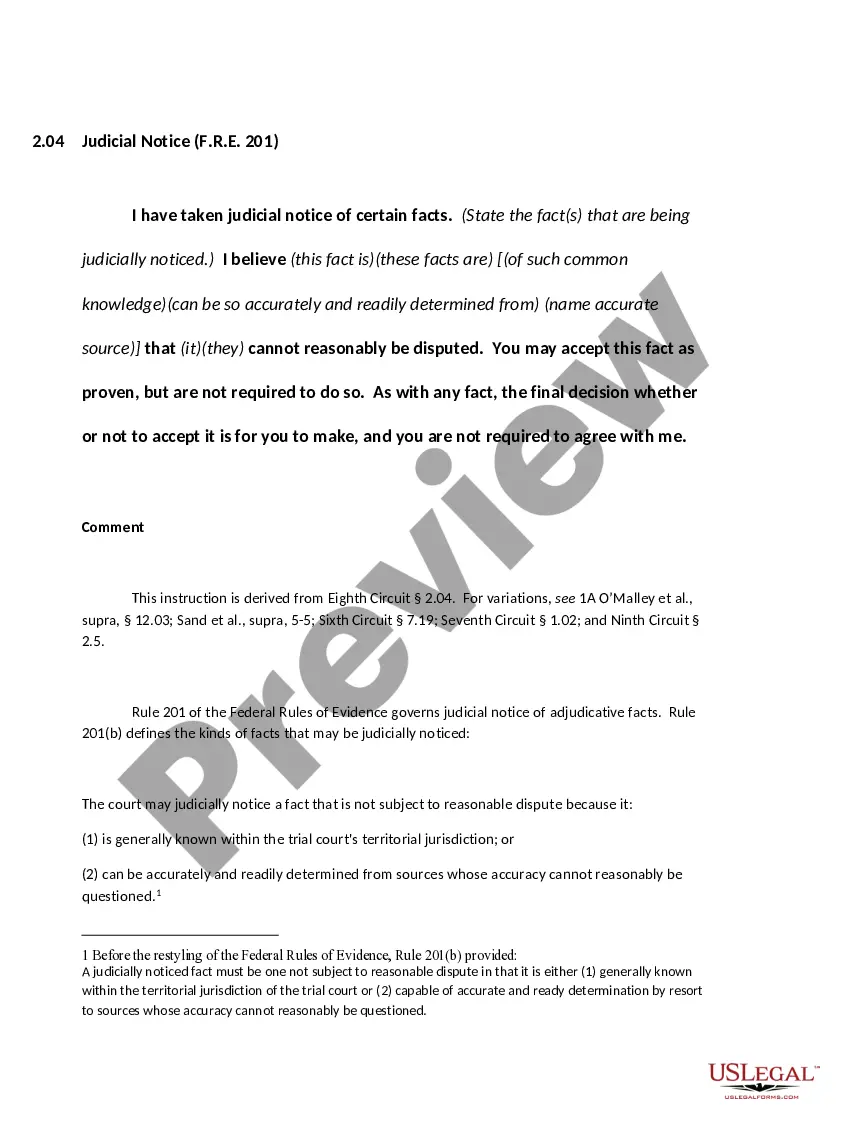Listing Cancellation Form For Sale Of Property In Clark
Description
Form popularity
FAQ
A listing cancellation form is used to formally request the cancellation of an existing listing agreement between a seller and a real estate agent. This form can be used to terminate the listing agreement before it expires, or to cancel the agreement after its expiration date.
In some cases, you may be able to unilaterally cancel the listing agreement, but this is typically more challenging and may involve legal consequences. To do so, you must demonstrate that there was a legitimate reason for the cancellation, such as the agent's misconduct or a significant change in your circumstances.
An online cancellation form basically includes the terms and conditions of the cancellation, the steps that must be taken by the customer in order to cancel, and asks for necessary information, such as customer name, contact details, or client ID.
You should use the Listing Cancellation Form when you wish to terminate an existing listing agreement with your real estate agent.
Exclusive Right-to-Sell Listing Review the Agreement: Check for a cancellation or termination clause that outlines the process and any potential penalties. Written Notice: Provide a written notice to your agent or their brokerage firm stating your desire to cancel, citing the reasons clearly and professionally.
Withdraw is the best way to handle IF it is understood and agreed upon with the seller. They MUST understand that you are still the listing agent and that are representing them and the listing.
How do I cancel my MLS listing? Find your property and click on "Request Changes". In the new screen that appears, you will see the form to submit changes. Check the “Status” checkbox and select the cancellation status from the dropdown that appears.