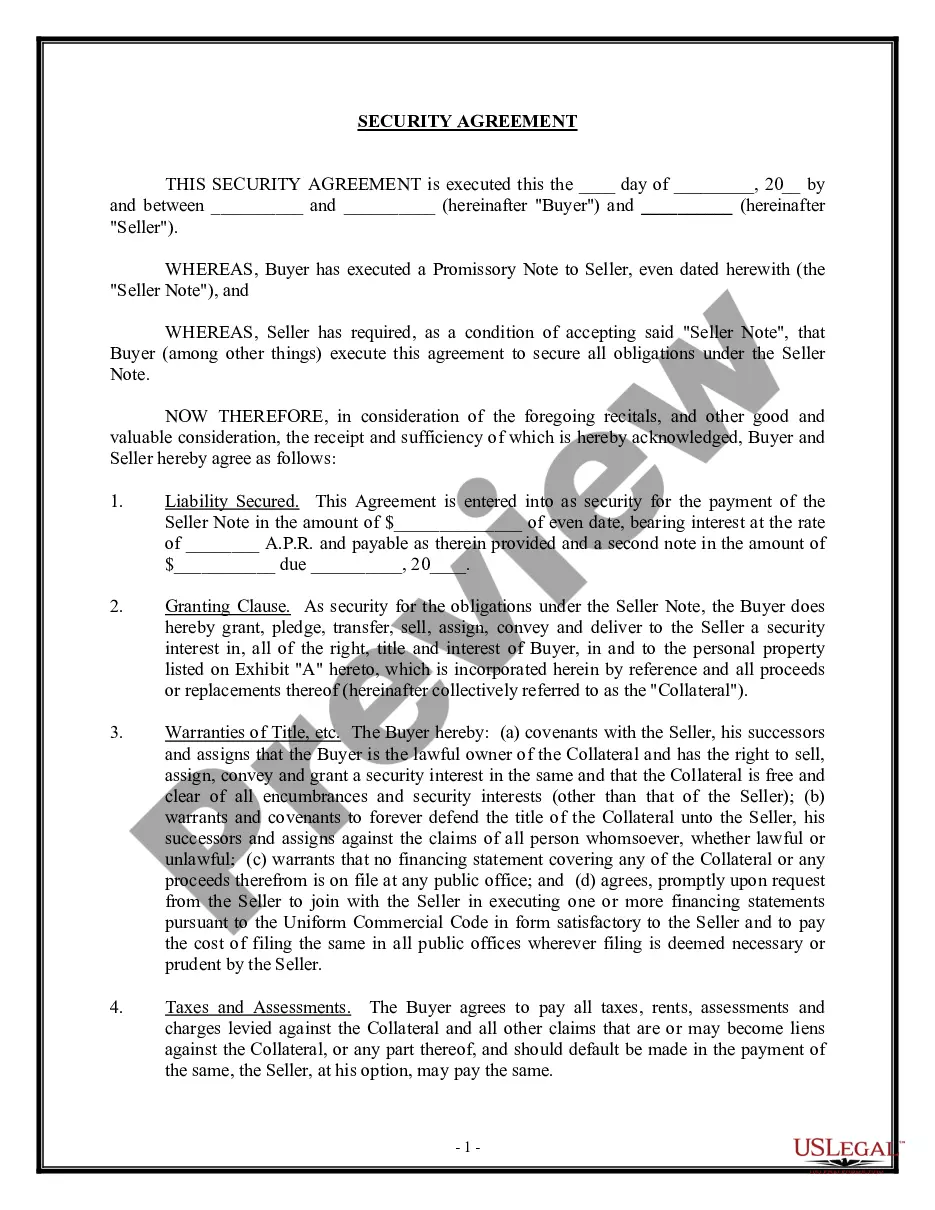Listing Agreement Cancellation Clause With Multiple Parties In Clark
Description
Form popularity
FAQ
A seller signs a listing agreement with a broker. The seller can cancel the listing at any time without legal liability if: the broker violates the terms of the contract.
If your agent fails to fulfill their obligations as outlined in the listing agreement, you may be able to terminate the contract due to a breach. Common breaches include inadequate marketing efforts, failing to communicate effectively, or not abiding by the terms specified in the agreement.
One of the most important clauses to examine is the termination clause, which outlines how either party can legally cancel the agreement. Common reasons for termination include: Agent performance issues - If the agent fails to communicate effectively or lacks a strong marketing strategy.
In a real estate listing agreement, the ability to allow cancellation during its term often lies with the seller and the broker. Here's how it works: The Seller: The seller is the property owner, and they can choose to withdraw their property from the market if they wish.
A listing agreement is a binding contract, but there are a number of ways to get out of one. Whether you change your mind about selling, have ethical or performance concerns about the agent, or you just don't find a buyer, you can get out of a listing agreement.
A listing can be canceled during its term primarily by the seller and the broker. The seller can withdraw their property from the market, while the broker may terminate the agreement based on certain conditions.
While your Realtor may be your designated agent, they aren't a party to a standard form listing or buyer agency contract. Only the parties to a contract can amend it and then, only if they both agree to do so. Standard form listing and buyer agency contracts doesn't contain any provision for an early cancellation.
Reasons for termination might include an agent's unsatisfactory performance, the seller changing their mind about selling the property or a mutual decision to otherwise end the contract.
1. Review the Agreement: Check for a cancellation or termination clause that outlines the process and any potential penalties. 2. Written Notice: Provide a written notice to your agent or their brokerage firm stating your desire to cancel, citing the reasons clearly and professionally.
How to Remove a Listing from eBay: A Step-by-Step Guide Step 1: Log into Your eBay Account. Step 2: Access Your Selling Dashboard. Step 3: Locate the Listing You Want to Remove. Step 4: Select the Option to End the Listing. Step 5: Choose a Reason for Ending the Listing. Step 6: Confirm the Removal.