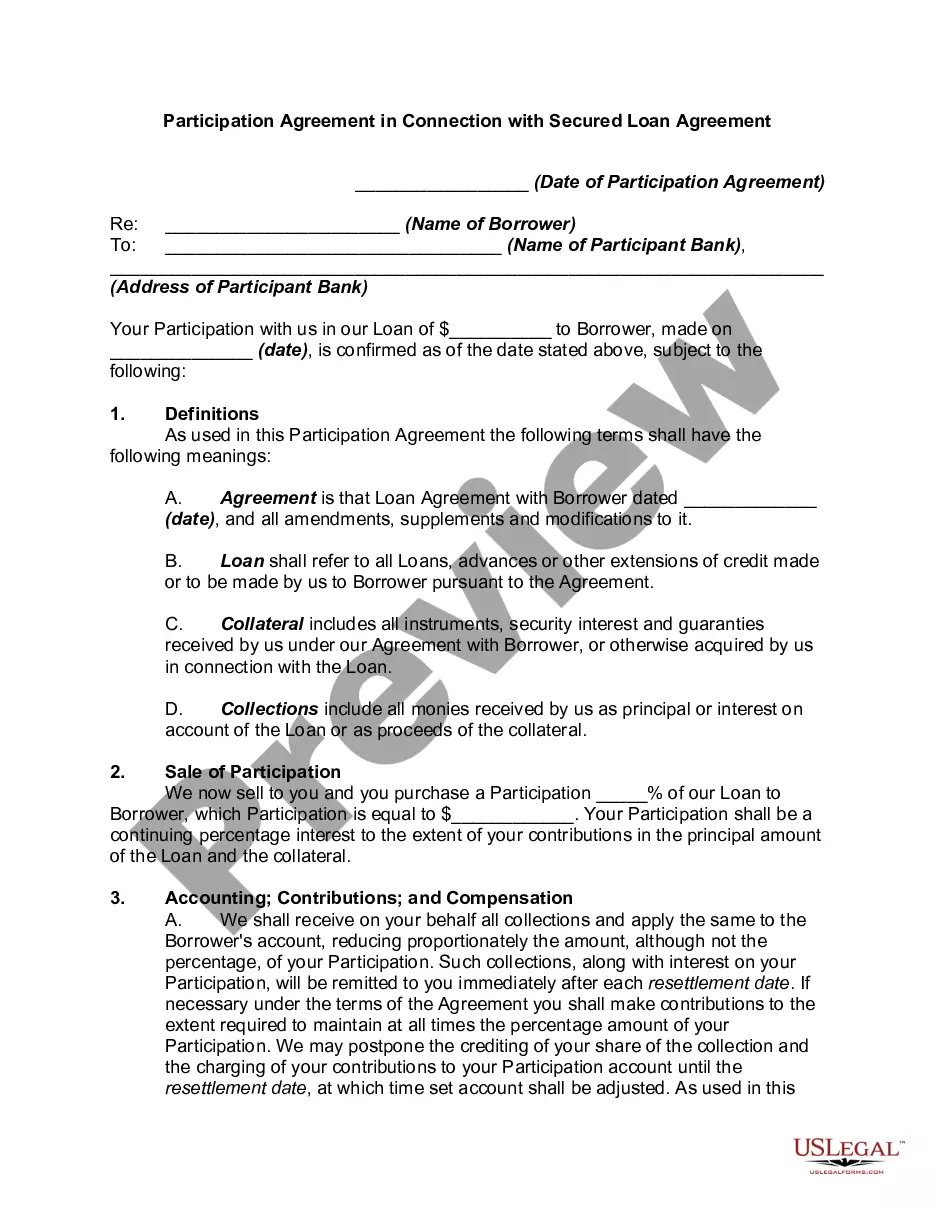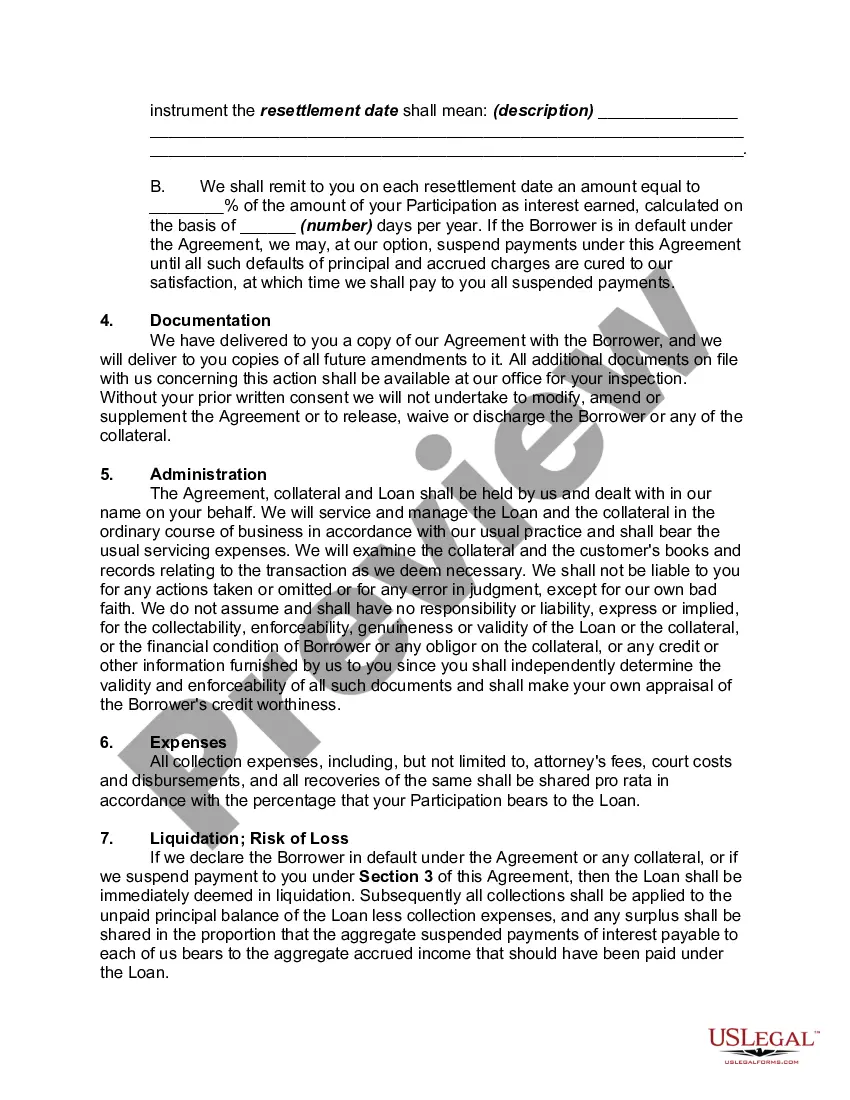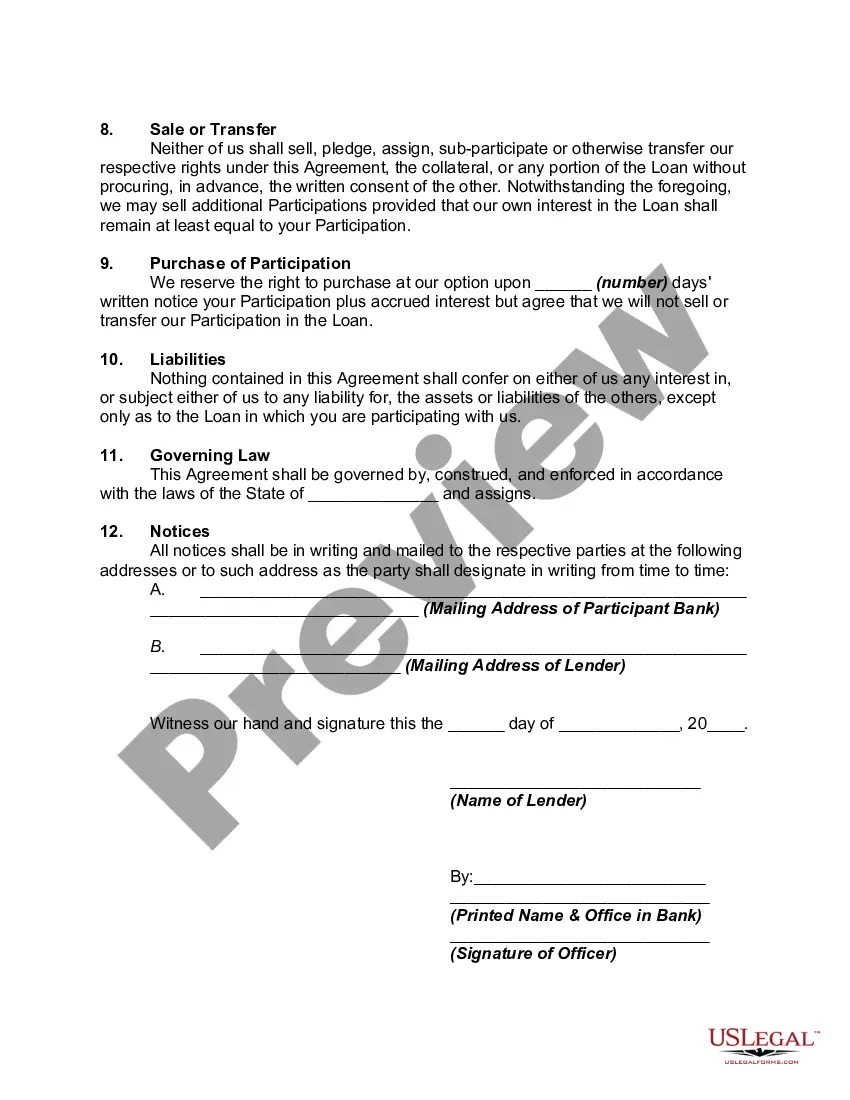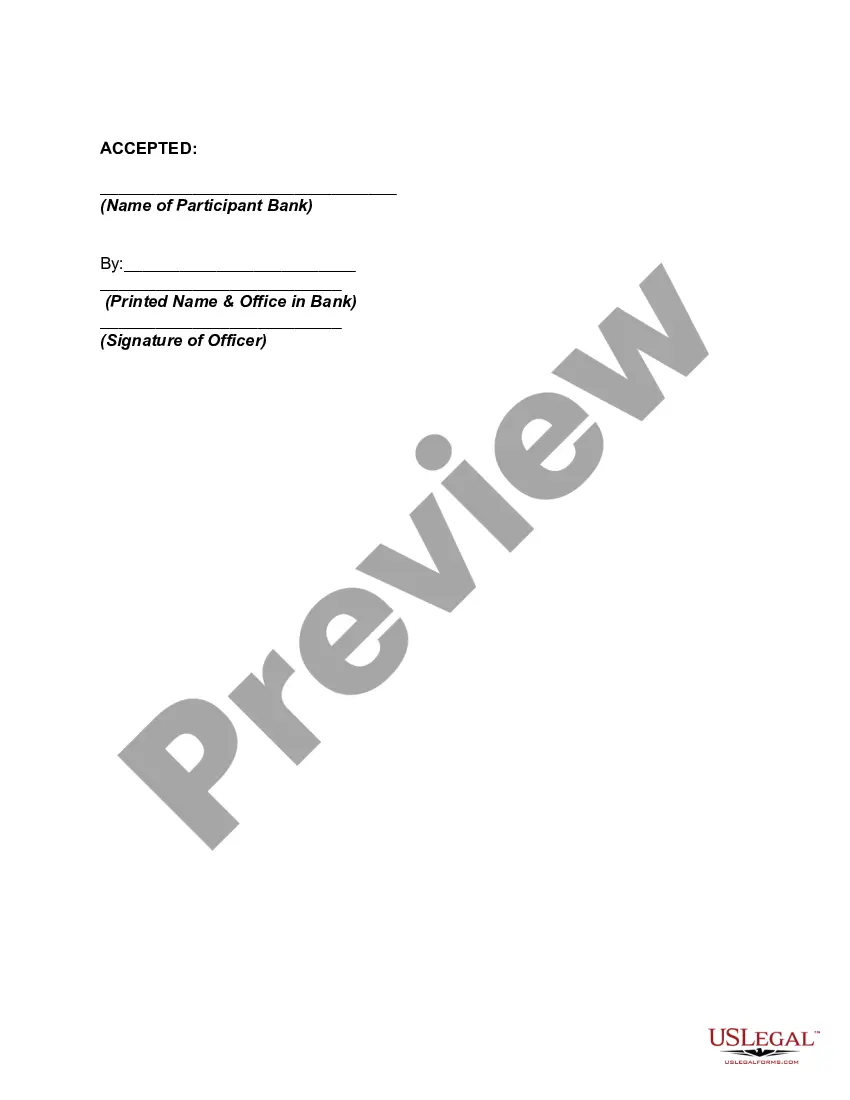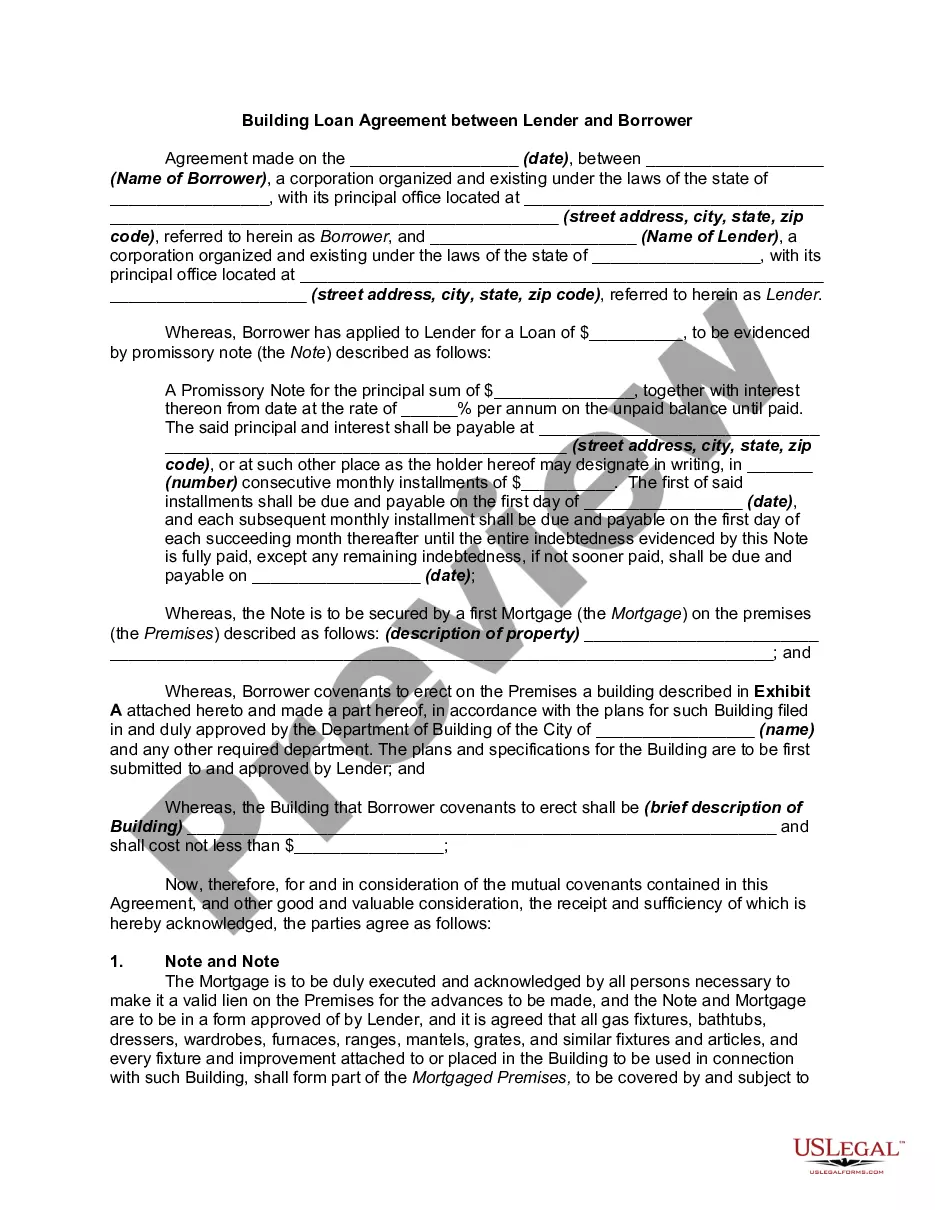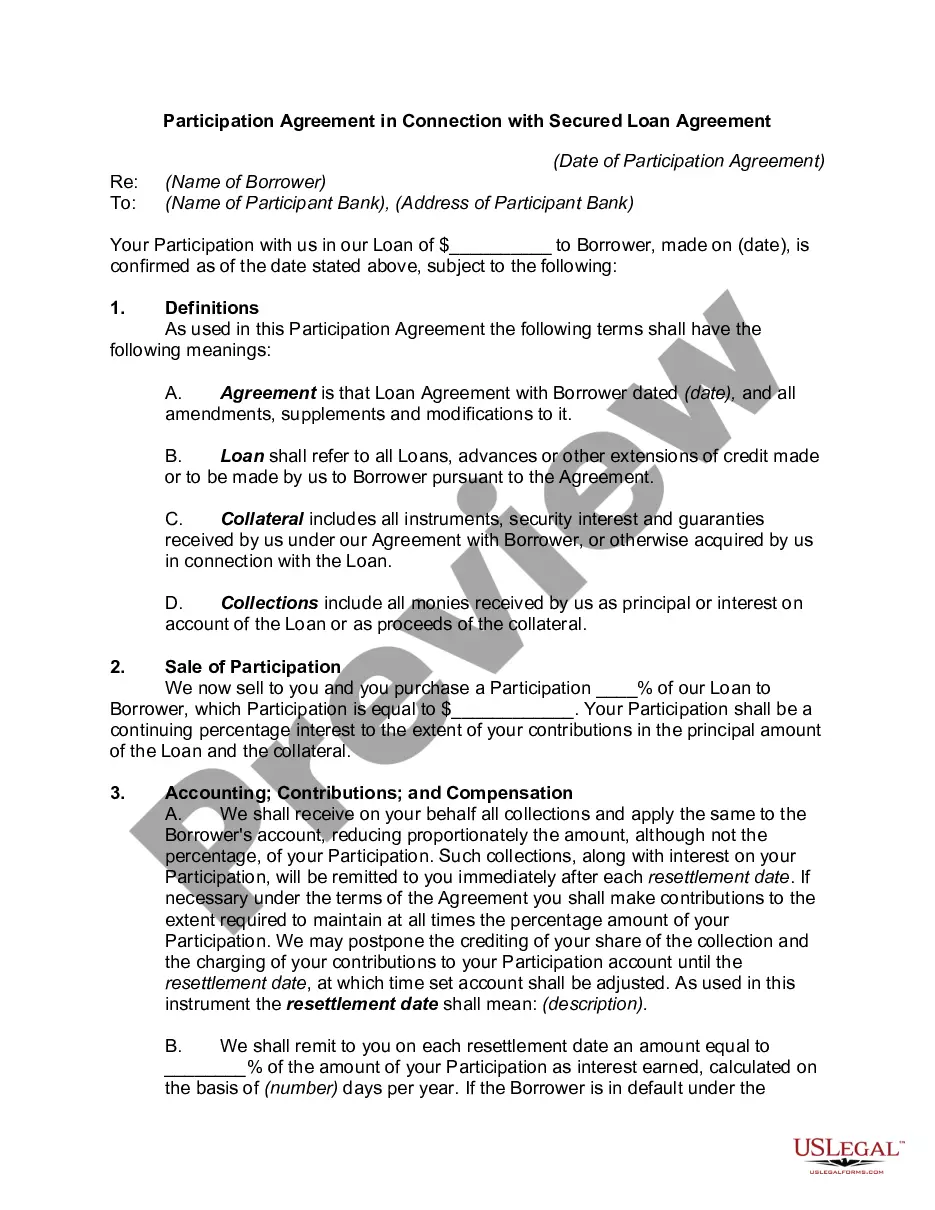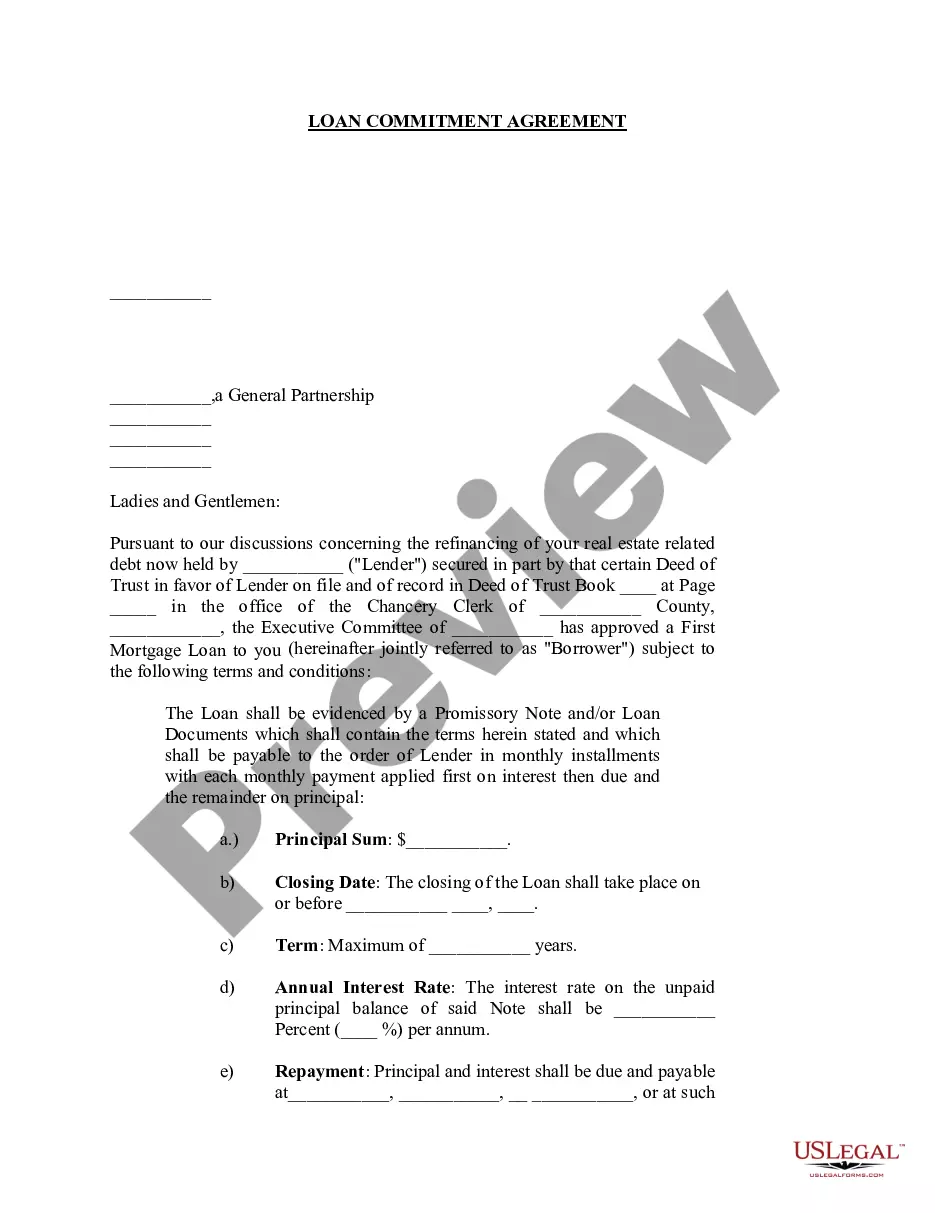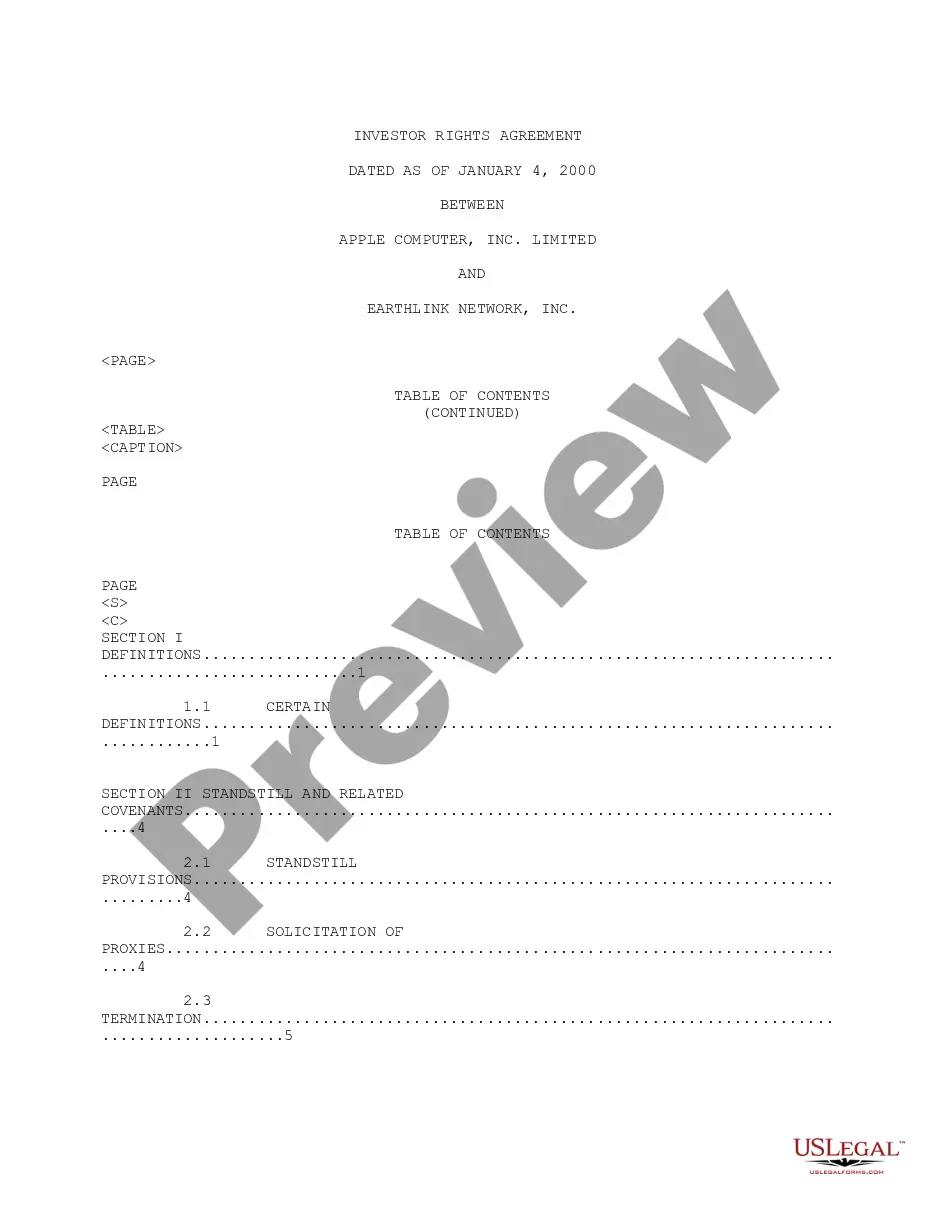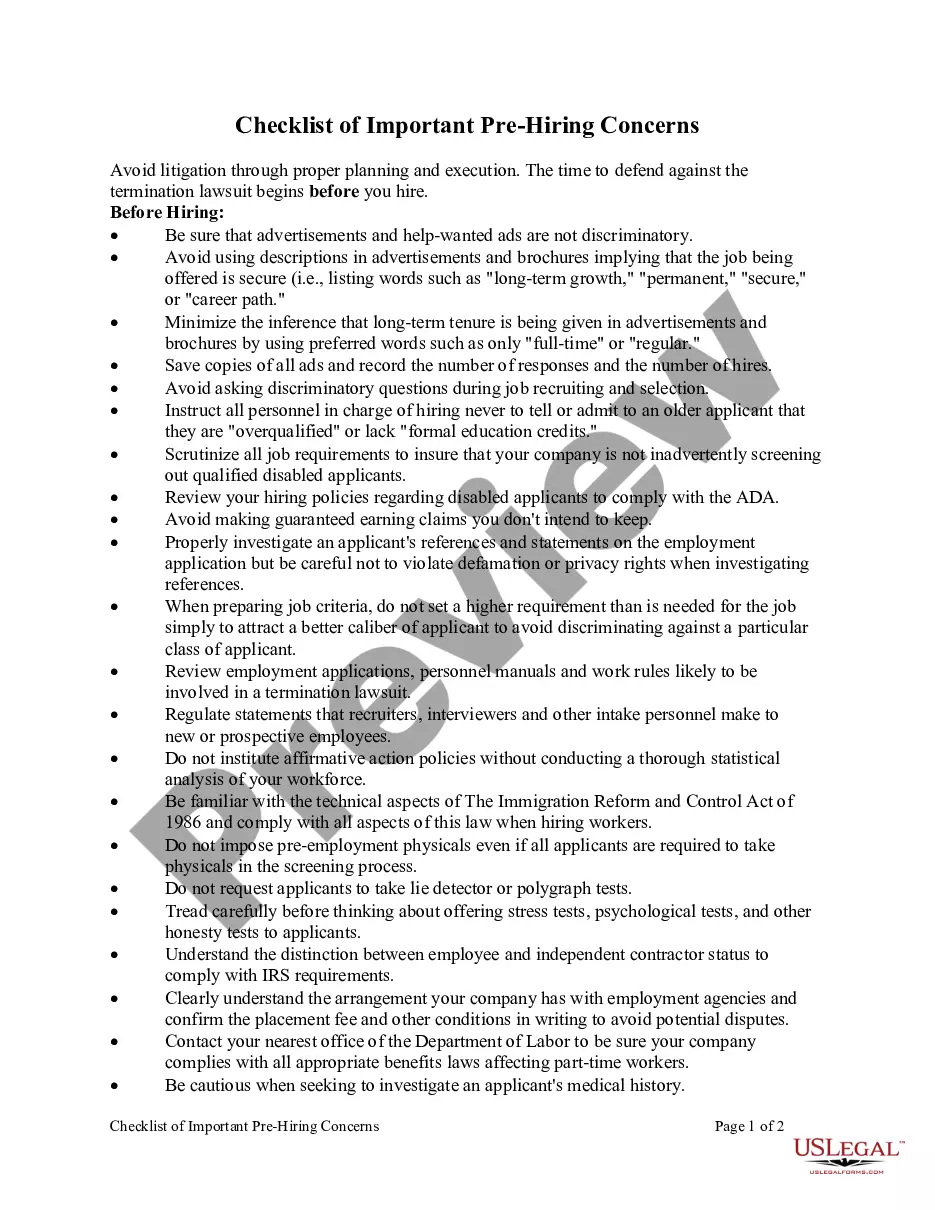Loan Participation Agreement Template For Google Docs In Minnesota
Description
Form popularity
FAQ
How to draft a contract in 13 simple steps Start with a contract template. Understand the purpose and requirements. Identify all parties involved. Outline key terms and conditions. Define deliverables and milestones. Establish payment terms. Add termination conditions. Incorporate dispute resolution.
Cons of a promissory note Limited legal recourse: While a promissory note is a legal document, enforcing repayment can be challenging if the borrower defaults. Interest costs: If the promissory note includes interest terms, the borrower will incur additional costs.
Integrating Juro and Google Forms via Zapier enables teams to automate the contract creation process. You can set up a workflow whereby a new contract is created in Juro when a new form response is submitted in Google Forms.
Open the Google Docs template Contract Template and enter your company details and an image with your signature in the provided space, as well as the actual contract.
How to Create a Fillable Form in Google Docs Step 1: Open a new Google Doc. Step 2: Add tables to the Google Doc. Step 3: Edit the table to create a fillable form. Step 4: Add checklists and dropdown menus to form. Step 5: Import PDFs to create a fillable form.
While Google Forms is not designed for contract management, it can be used for simple contract-related tasks. It is a manual process, though. Here's an example workflow: A sales rep needs a contract to close a deal they're working on, so they submit a contract request to the legal team via Google Forms.
Google Forms™ allows you to easily create forms and collect responses from your users. But it doesn't offer a native electronic signature feature. With Formesign's eSignature addon, you can accept legally binding electronic signatures directly from Google Forms™.
Freelancers and independent contractors can use the ClickUp Freelance Contract Template for Google Docs to streamline the process of creating professional contracts with clients.