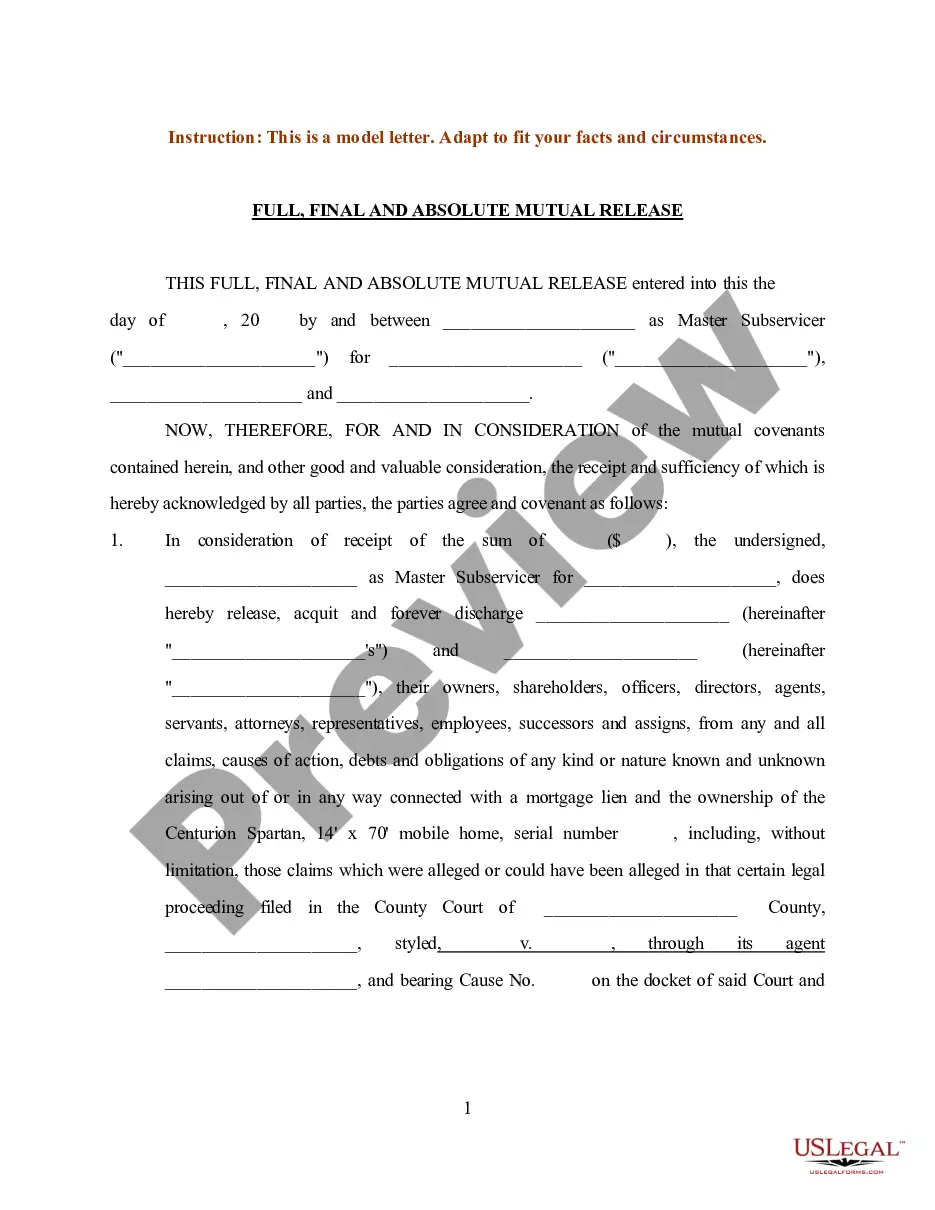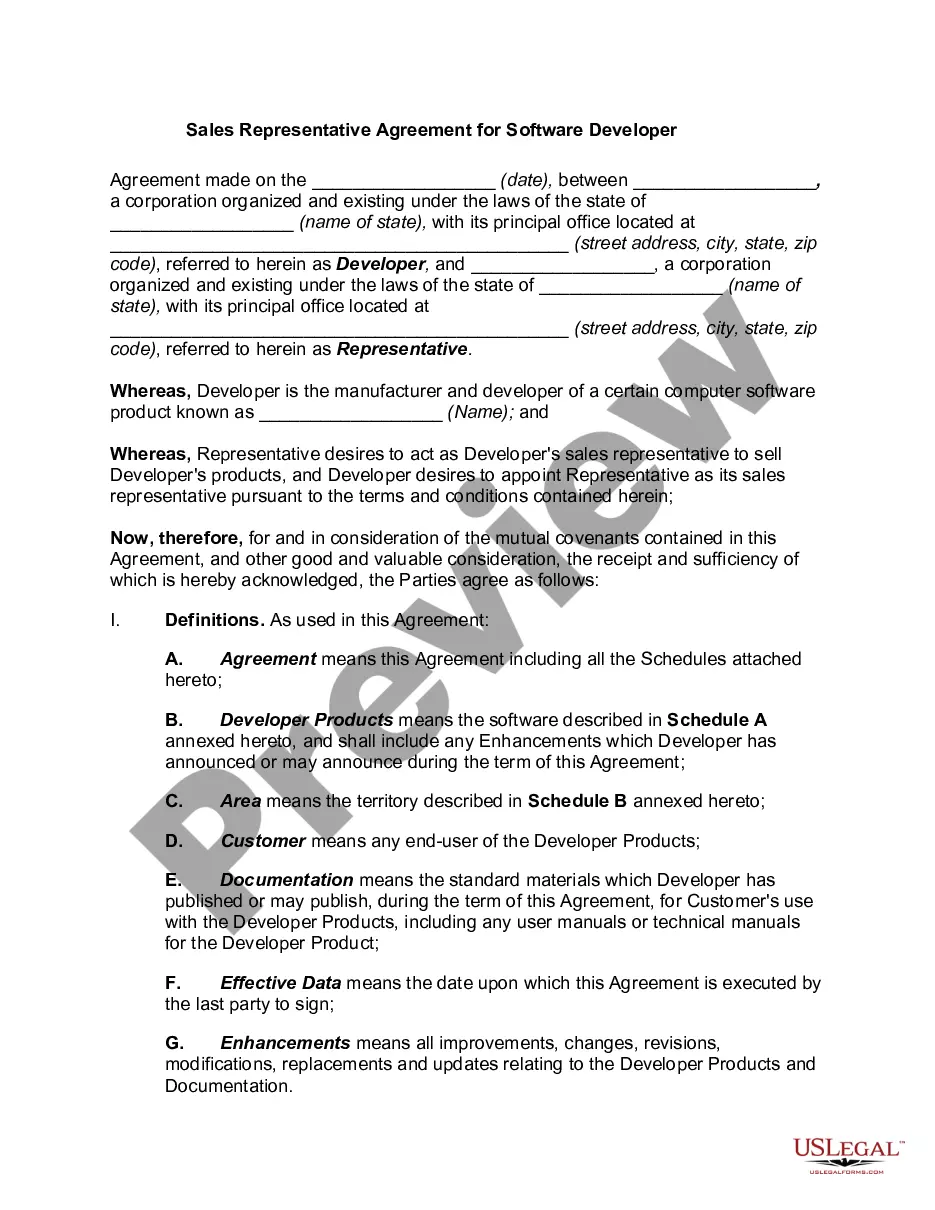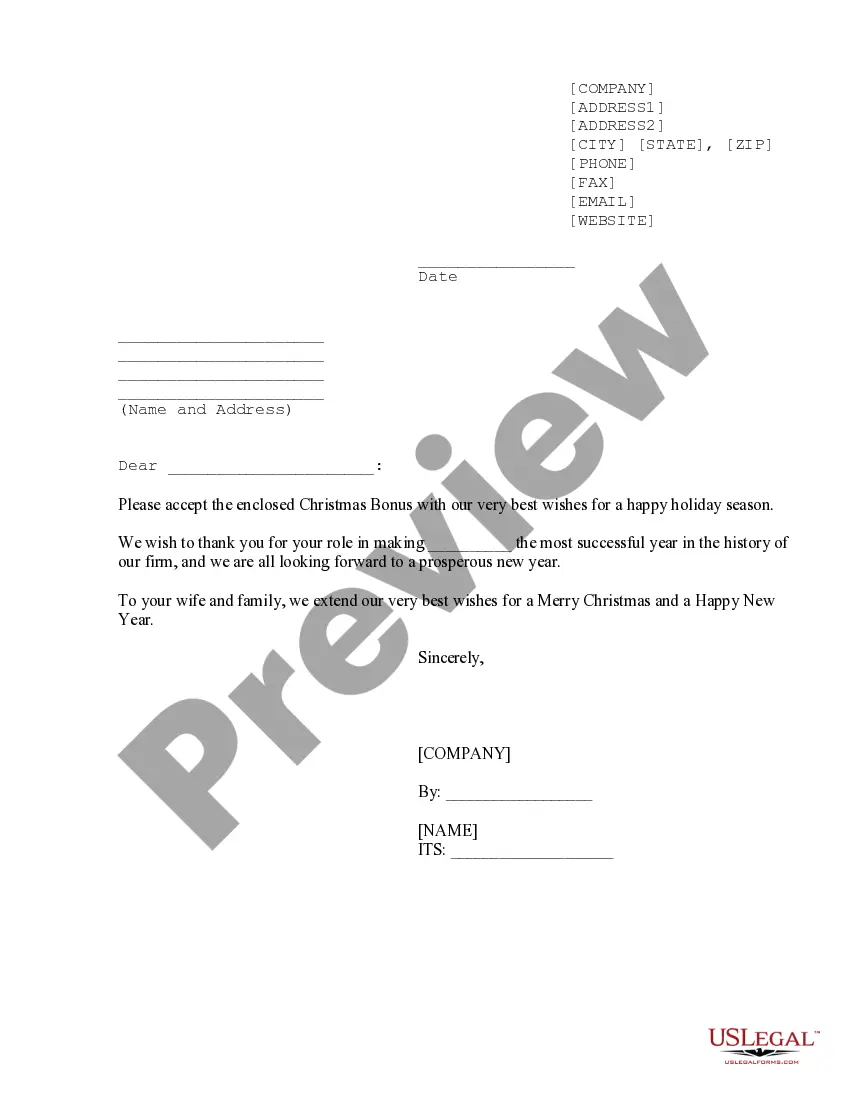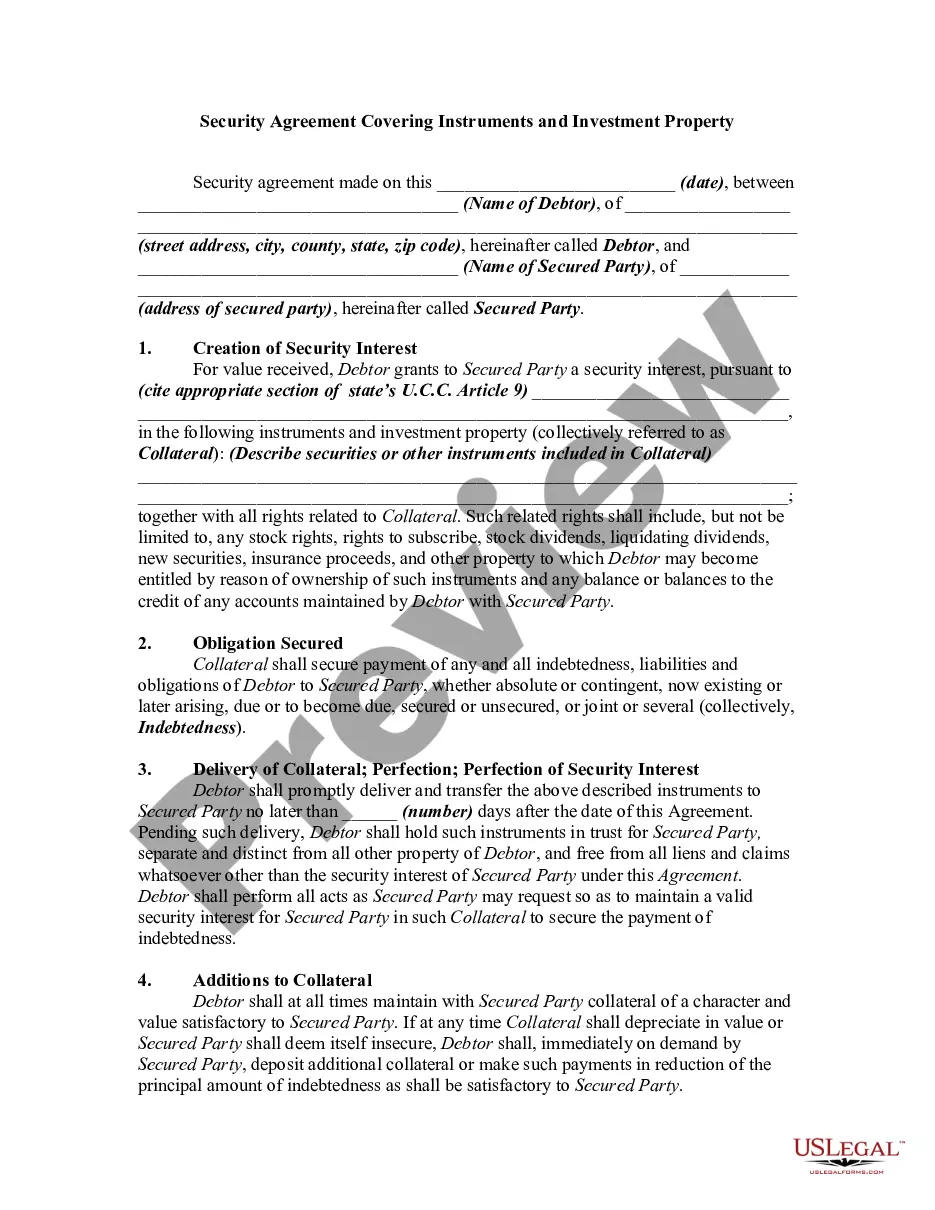Sample Letter With 3 Signatures In Middlesex
Description
Form popularity
FAQ
If something is enclosed with a letter, the notation “Enclosure” is typed a double-space below the writer's initials and/or typist's initials. If more than one item is enclosed, the word is made plural and followed by the number of items (e.g., “Enclosures 2”).
You can create two sections for signatures below your valediction. Leave a space for the first person's signature and put their name and job title directly underneath this space. Repeat the process for the second person's name. Print your document and have each individual sign their name in the empty space.
Simply sign your name by hand directly under the letter closing. Use your first and last name when signing. If you know the person well, it's okay to sign with your first name only. Sign with your first and last name if you're writing to someone you've never met face to face.
Put your signature and that of anyone who co-authored at the top, then list all the signatures in alphabetical order, unless there are organizations you know command particular interest or respect that you wish to list at the top.
You can create two sections for signatures below your valediction. Leave a space for the first person's signature and put their name and job title directly underneath this space. Repeat the process for the second person's name. Print your document and have each individual sign their name in the empty space.
In a business letter, write the first person's name, then a comma, then their title at the company after the comma. On a new line, write the next person's name, title, and so on. Include all names, if possible. If you're sending the letter to one address, try to include all names.