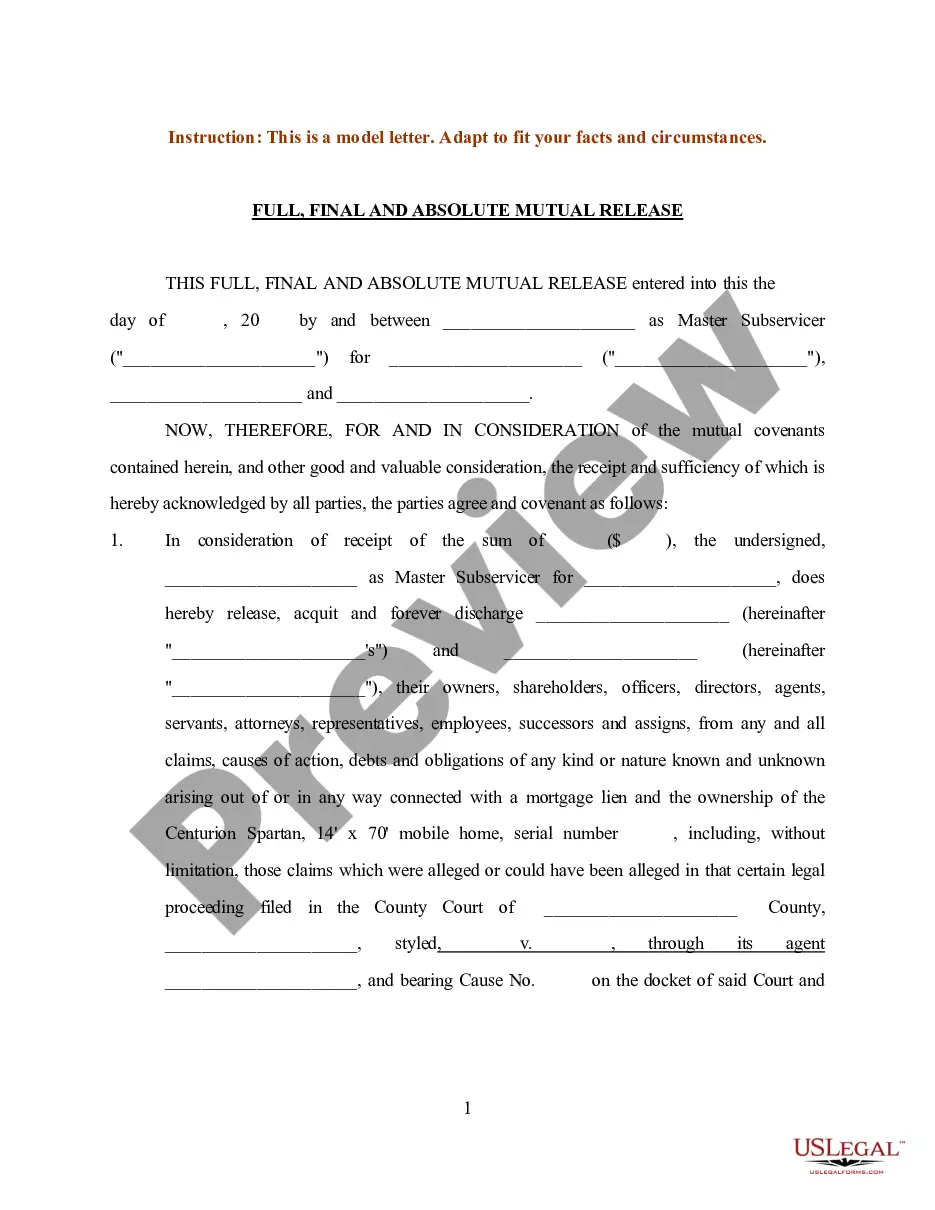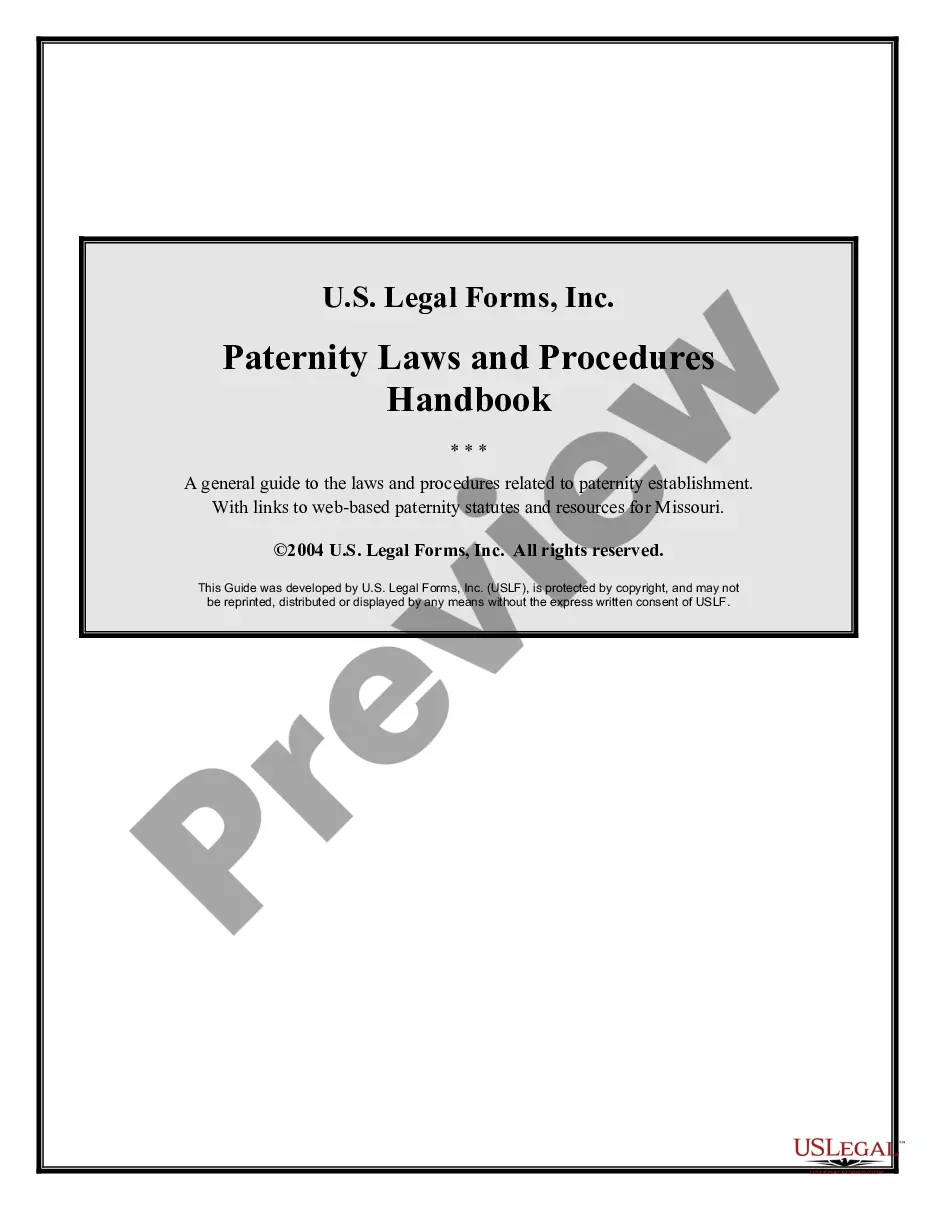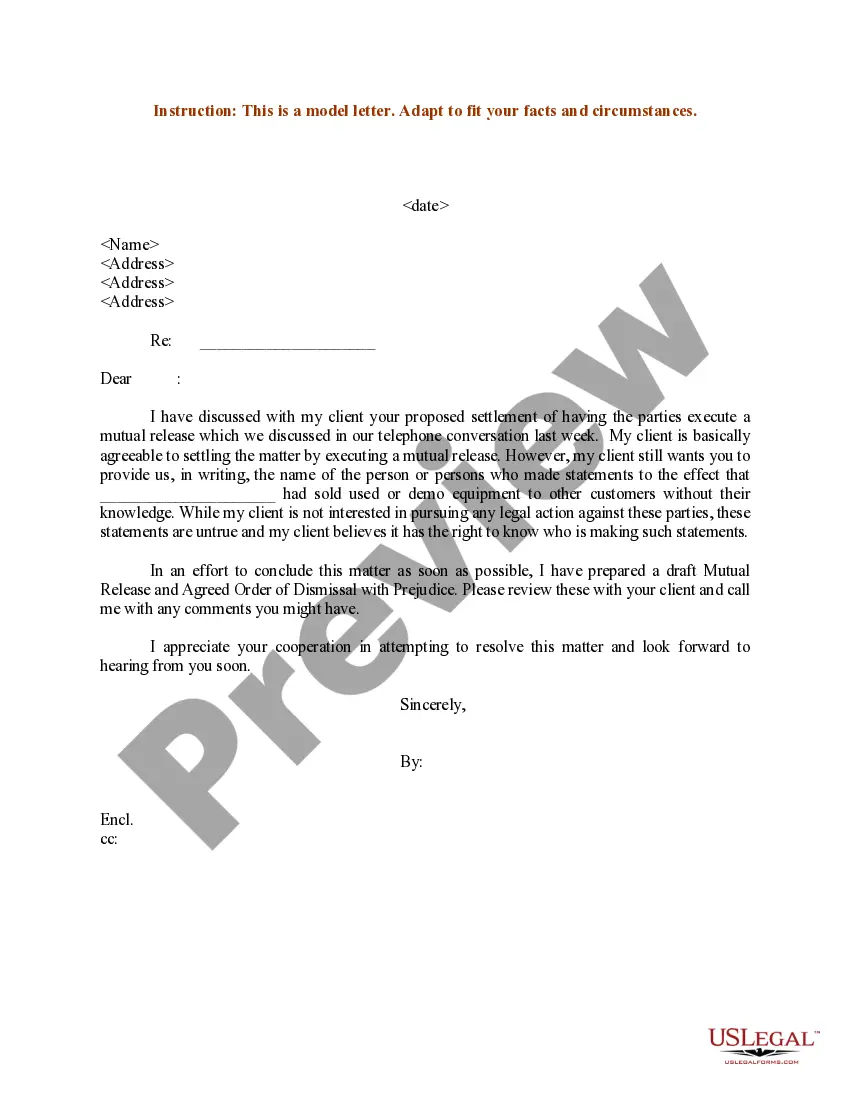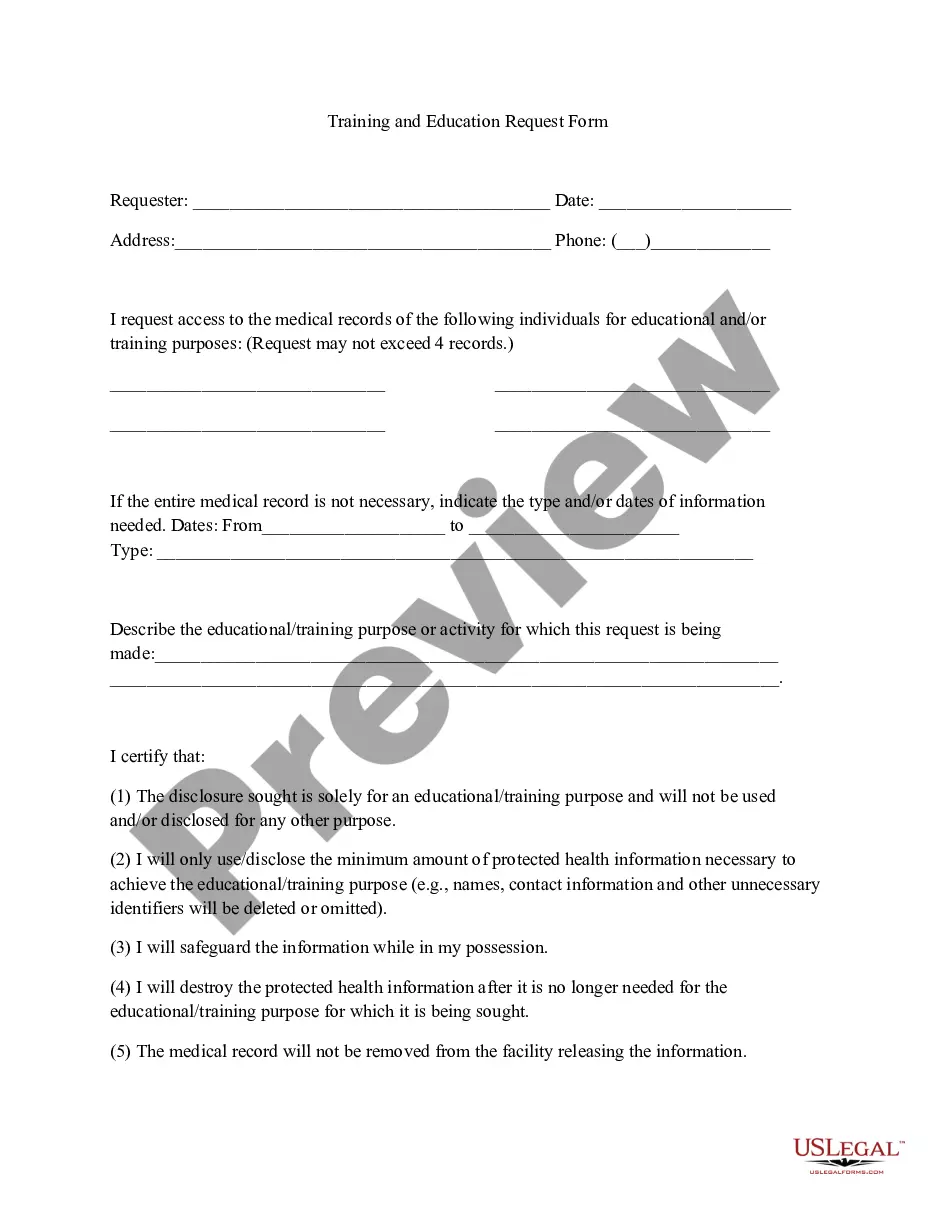Sample Letter With Two Signatures In King
Description
Form popularity
FAQ
One address: When sending a letter to multiple people within the same organization, you may simply list the full names of each recipient on separate lines before including the single address at the bottom of your header.
The addressee, date and page number should appear on separate lines at the top of all subsequent pages and should begin at the 1'' margin from the top and left edge of the page.
It can be done by using both their names in the greeting, such as 'Dear John and Sarah,' or by addressing them both in the body of the email. It ensures both recipients know that the message is intended for them and helps avoid confusion or misunderstandings.
When addressing a letter to multiple recipients, be sure to clearly indicate who is receiving a copy by using 'cc' for carbon copy. List each recipient on a separate line in the header with their name, title, and address. This allows all parties to readily see who else is included.
How to write a letter with two signatures Prepare the letterhead. Within a letter that has two signatures, the letterhead comprises both individuals' names and addresses. List the remaining details for the beginning of the letter. Write the content of the letter. Create two sections for signatures.
You can create two sections for signatures below your valediction. Leave a space for the first person's signature and put their name and job title directly underneath this space. Repeat the process for the second person's name. Print your document and have each individual sign their name in the empty space.
The formatting options for addressing multiple recipients are: One address: When sending a letter to multiple people within the same organization, you may simply list the full names of each recipient on separate lines before including the single address at the bottom of your header.
So, for a neat layout, you can place your signatures next to each other at the bottom of the letter. Remember to also add each signer's name, which will precede the signature fields or lines. If you have more than enough space left in your letter, you can place the signatures in sequential order, one after the other.
You can create two sections for signatures below your valediction. Leave a space for the first person's signature and put their name and job title directly underneath this space. Repeat the process for the second person's name. Print your document and have each individual sign their name in the empty space.
With multiple signatures, you can swap out your signature while you compose an email by clicking the Insert signature button at the bottom of the window. You can also set different default signatures for new emails and emails that you reply to in the signature settings.