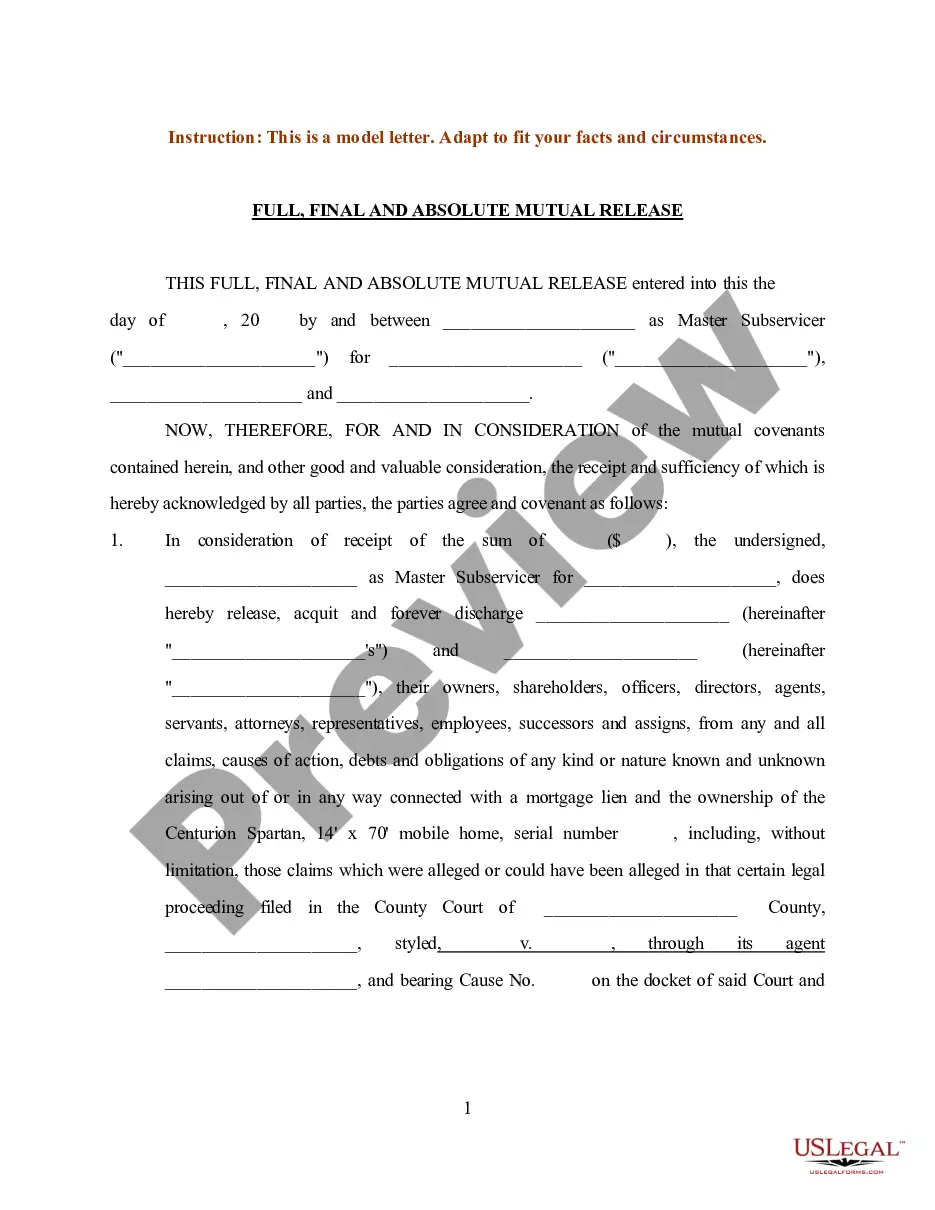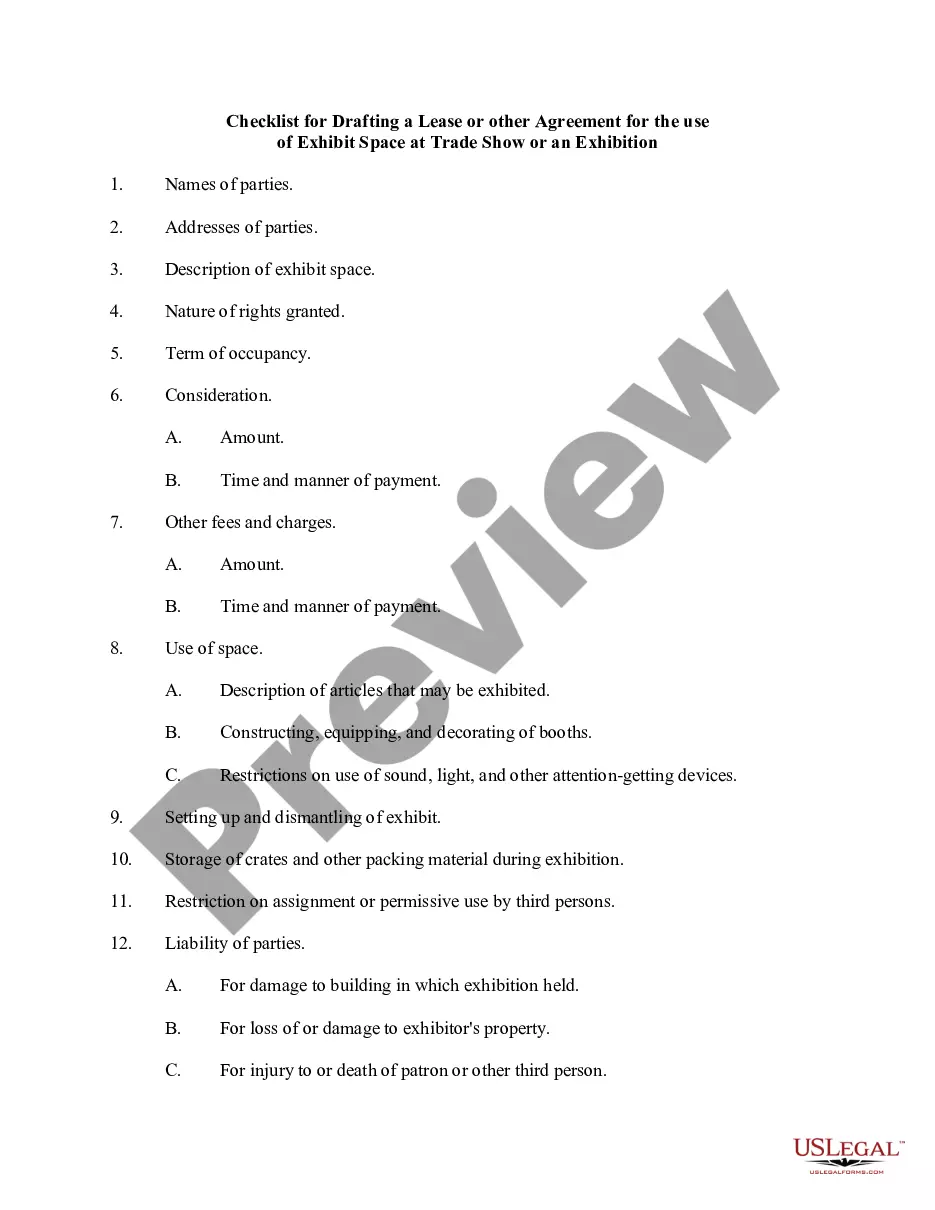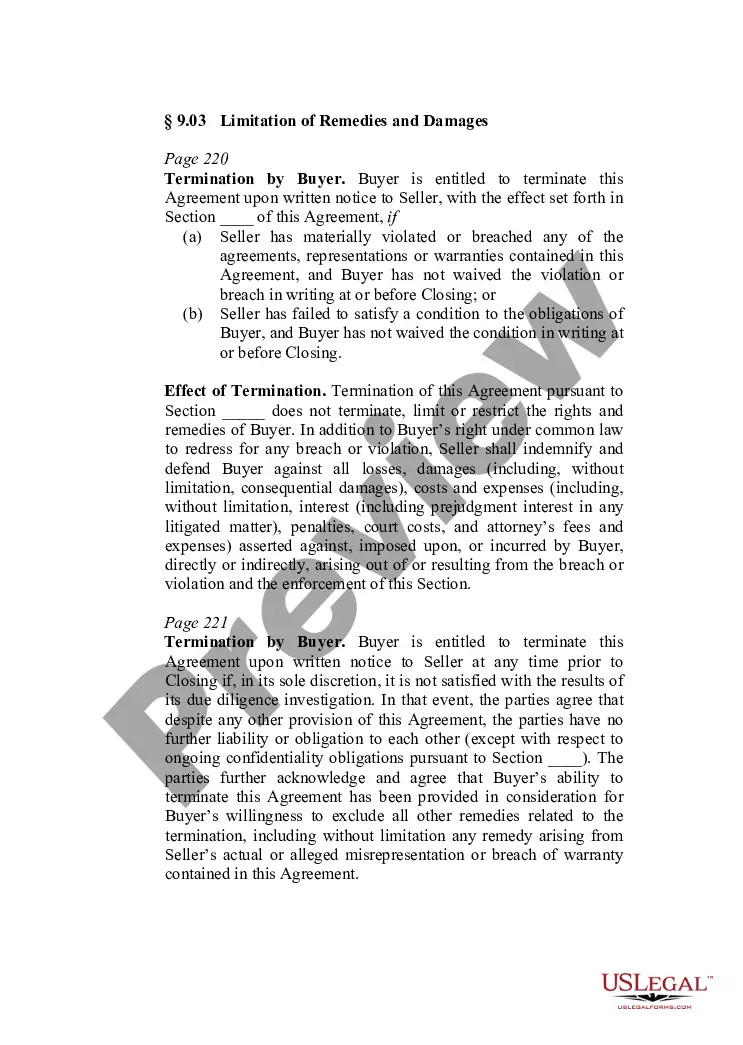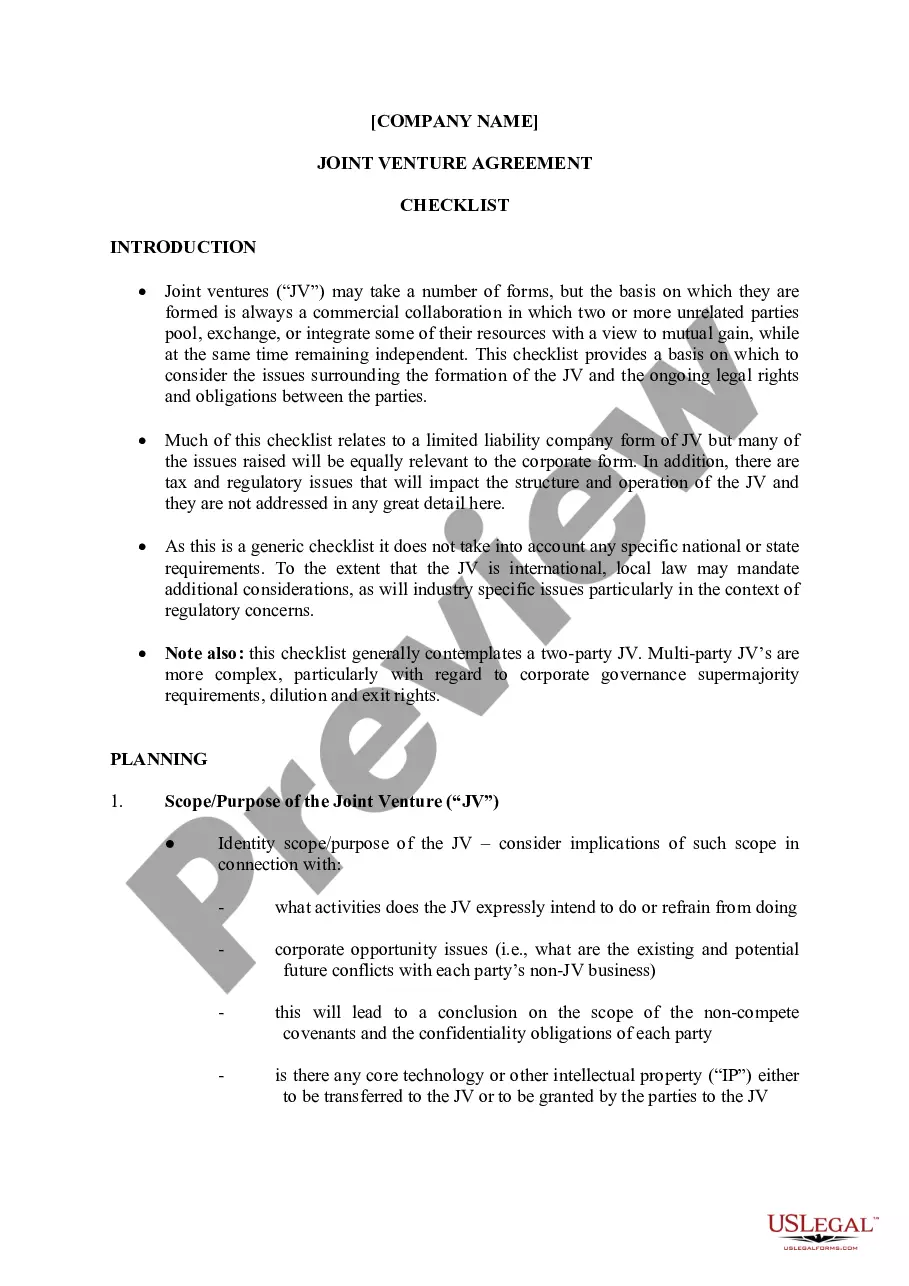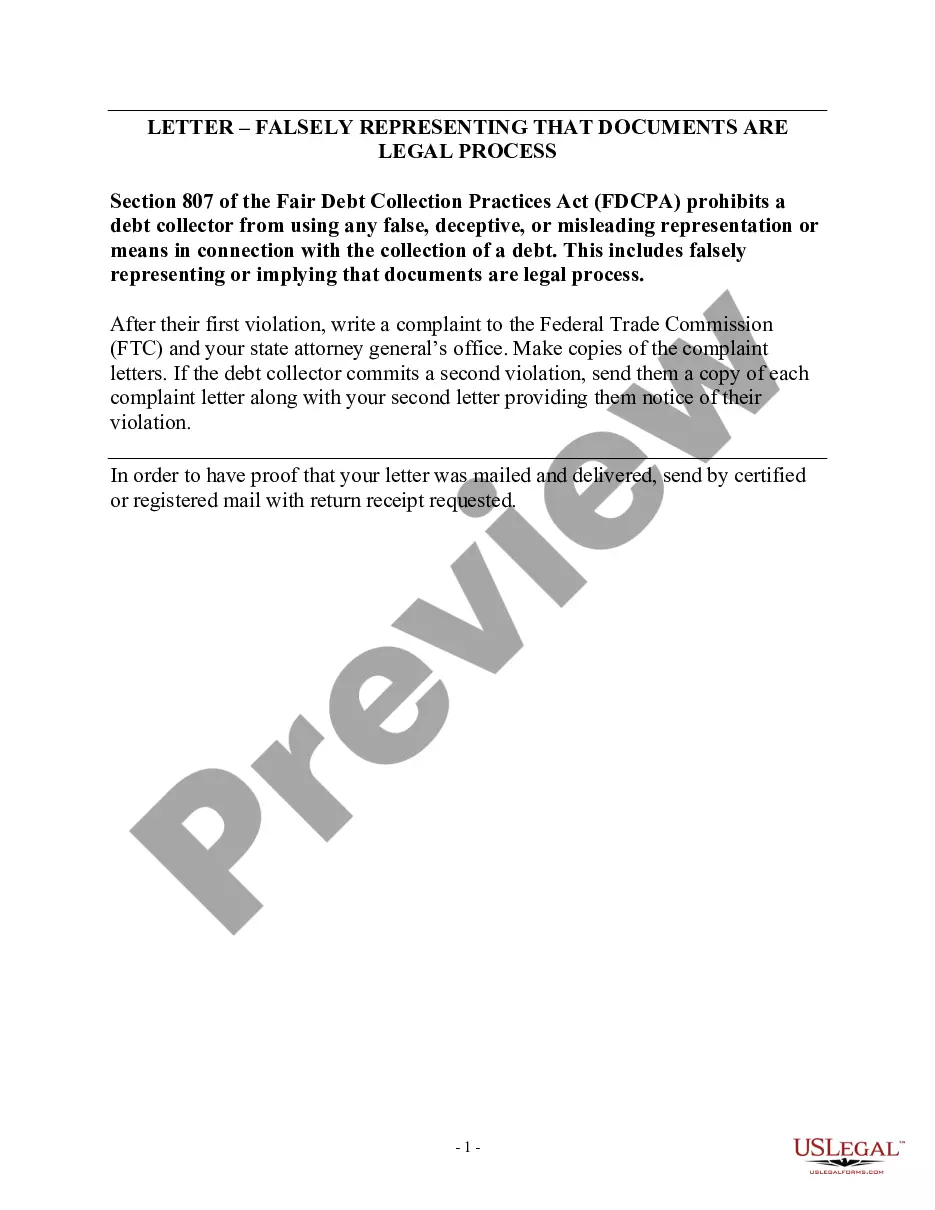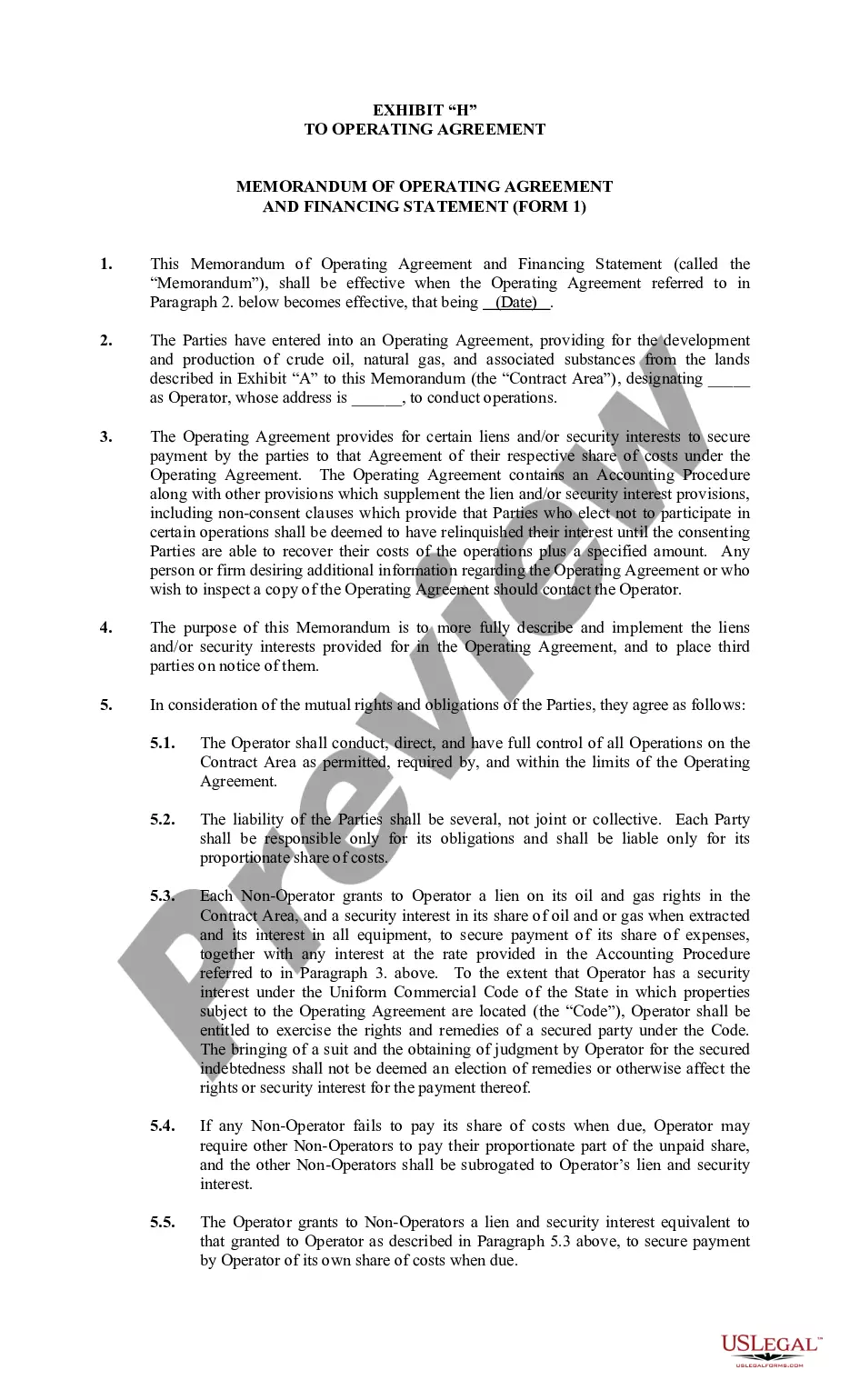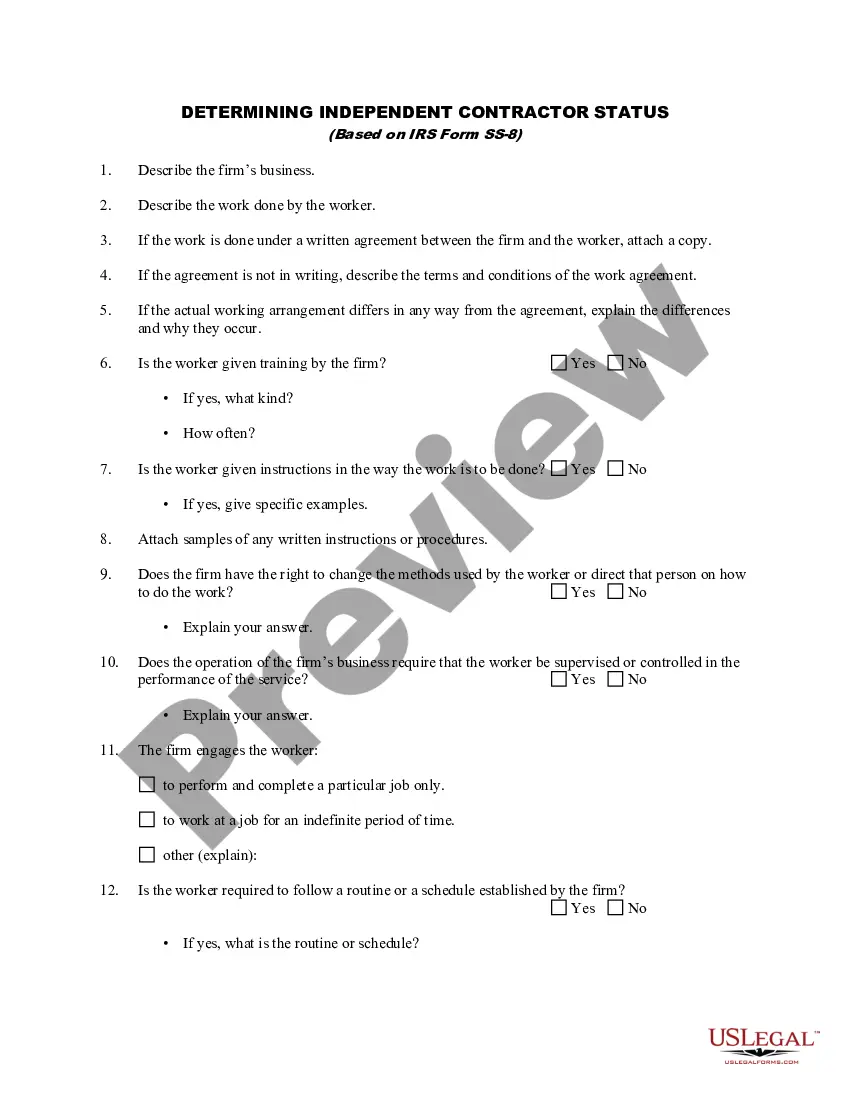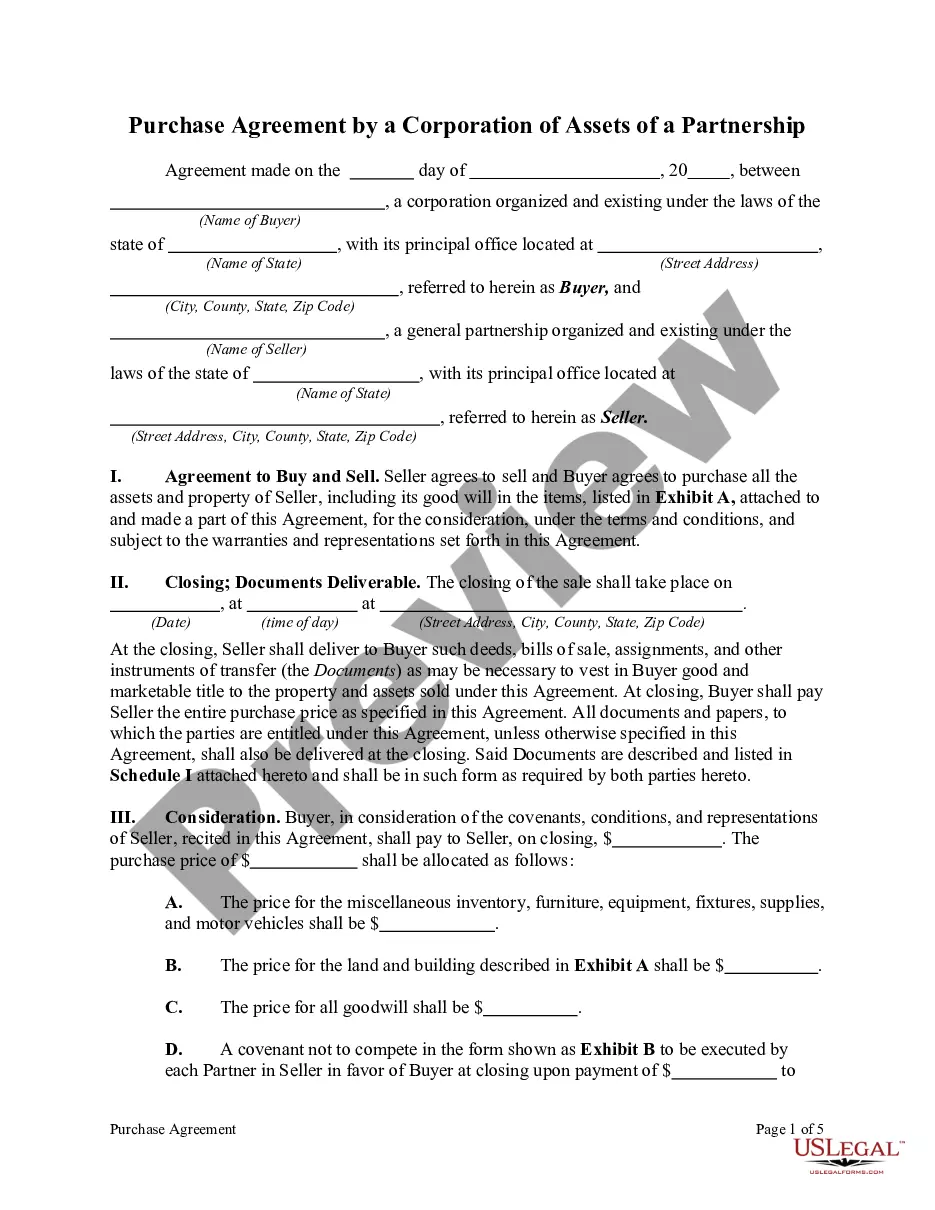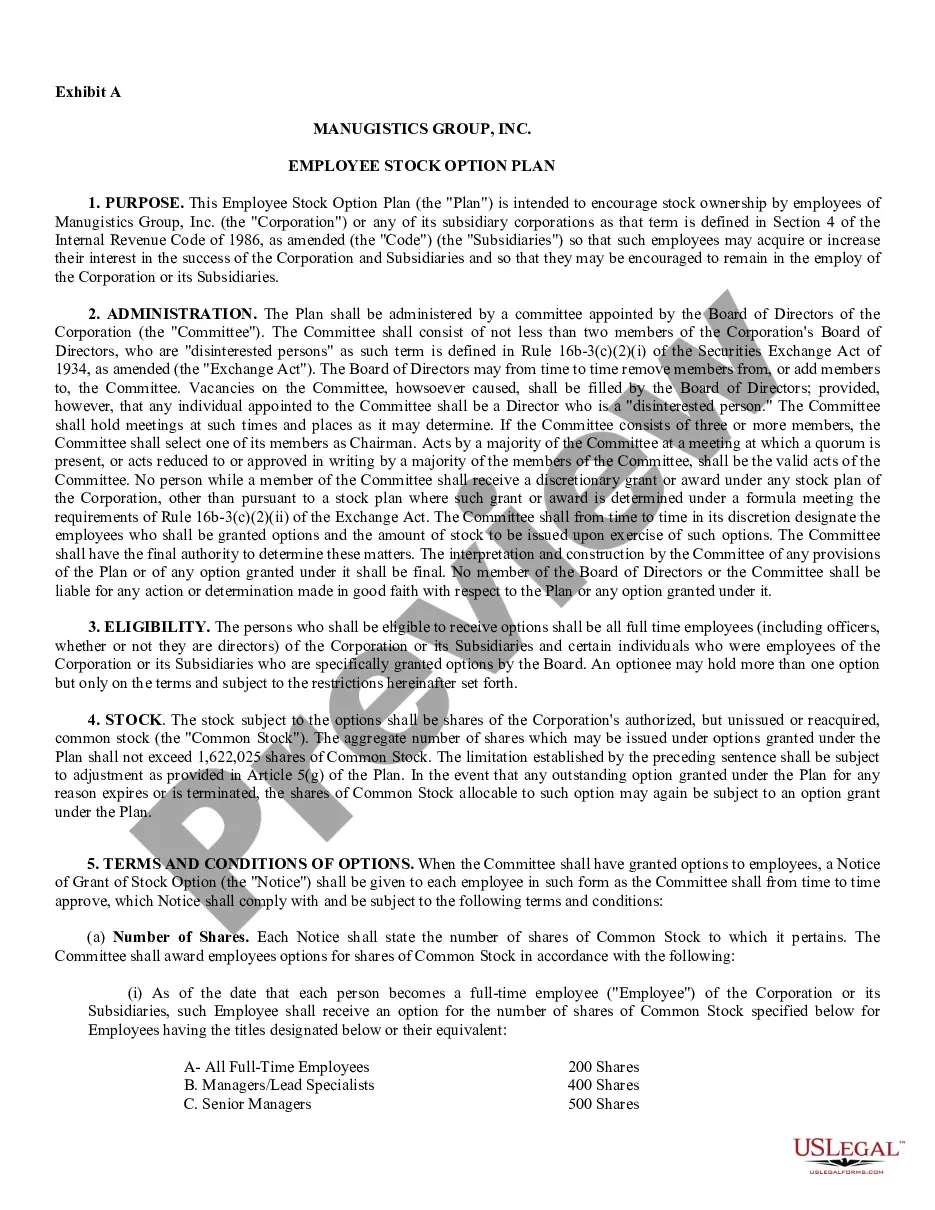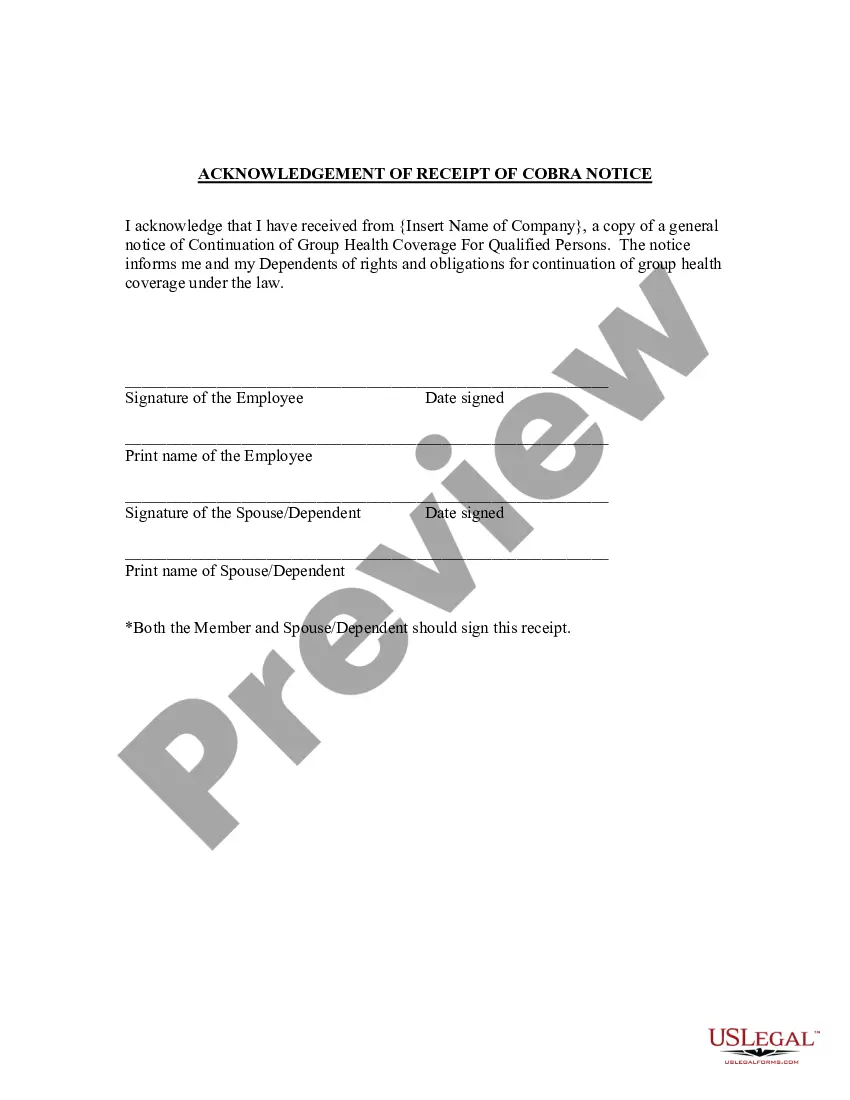Sample Letter With 3 Signatures In Allegheny
Description
Form popularity
FAQ
How to File a Petition for Change of Name Get Sample Forms PDF Format Fill out an IFP with the IFP Order, and a Petition for Change of Name. File the original IFP and Petition for Change of Name in the Prothonotary's office. Take all copies of the Order for Publication and Notice to the Court Administrator.
Call the Allegheny County Department of Court Records at (412) 350-4201 and tell them you're looking for information on a legal name change. They will describe the entire process to you, including estimated costs, and mail you the necessary forms. As of September 2017, these are the name change petition forms.
It's important to sign off a letter with your name at the end as this enables the recipient to know who it came from. It also establishes a professional tone and maintains formality. If you know the recipient, it's acceptable to sign off with just your first name.
Yes, you can add multiple signatures to a Word document. Use signature lines as placeholders if multiple people are to sign. Navigate to the “Insert” tab, select “Signature Line,” and follow the setup process for each individual. For digital signatures, ensure each signer's digital certificate is set up properly.
You can create two sections for signatures below your valediction. Leave a space for the first person's signature and put their name and job title directly underneath this space. Repeat the process for the second person's name. Print your document and have each individual sign their name in the empty space.
Other ways to end a letter or a card. Kind wishes. Neighborly Yours. Fare thee well. Hope this helps. Stay tuned. Best Wishes. Best Regards. Warmly.
“Sincerely,” “Regards,” and “Appreciatively” are all appropriate closings for formal letters. “Take care,” “Have a good day,” and “Thanks!” work for a more informal approach.
Over one address: When sending a letter to multiple recipients at multiple locations, it's often best to send each of your recipients an individual copy that includes only their name and address. Consider including a "cc: " after the names of your recipients to inform them of who else has received the letter.
When writing to few people (2-3) you can say, for example, "Dear first name, first name and first name". When addressing a larger group, you can use a common salutation, "Dear Team". Choosing the right email greeting is crucial in setting the tone for your communication.
If you know all the recipients: Use the phrase "Dear Name" followed by a comma, and then list all the names separated by commas. For example, "Dear John, Jane, and Mark,".