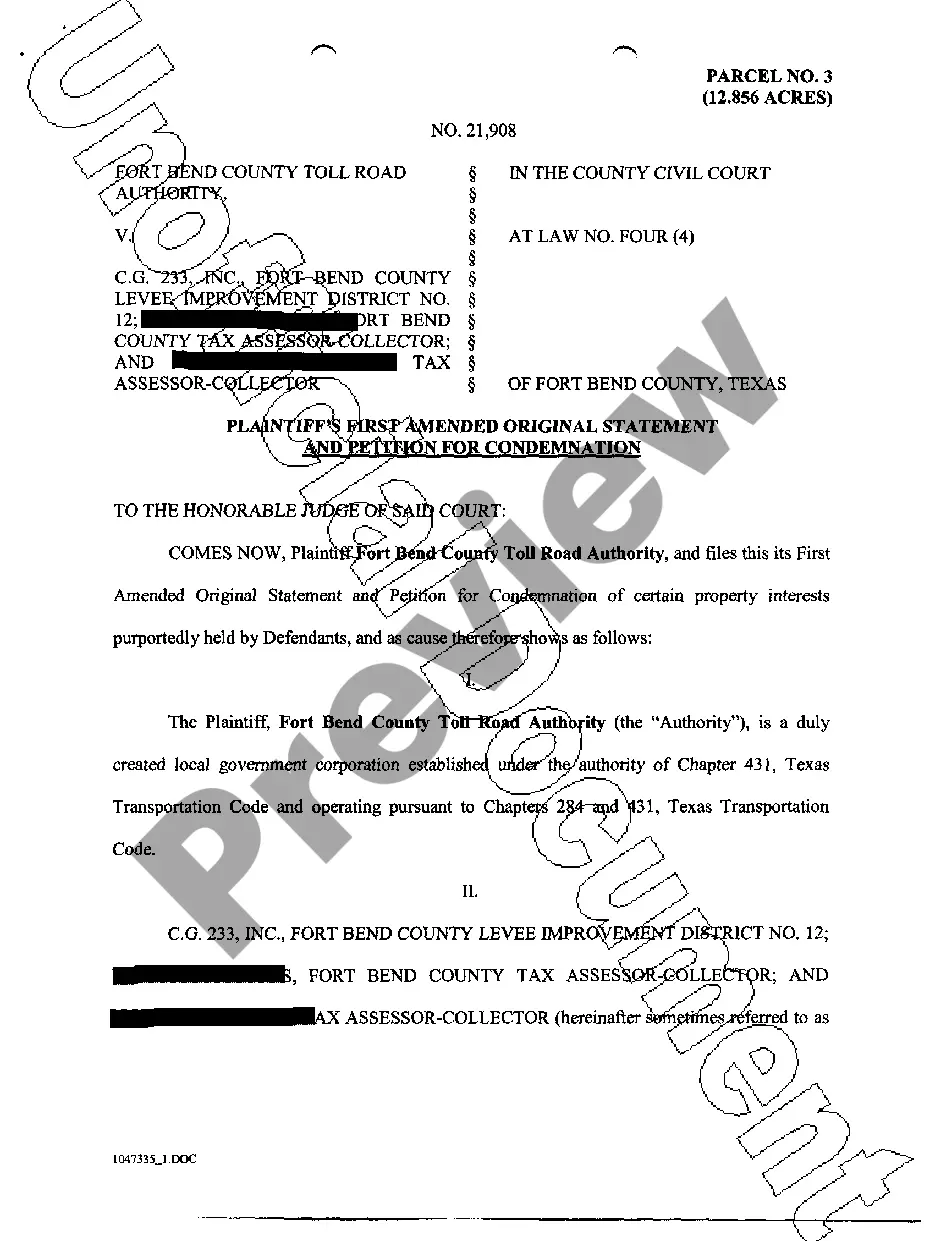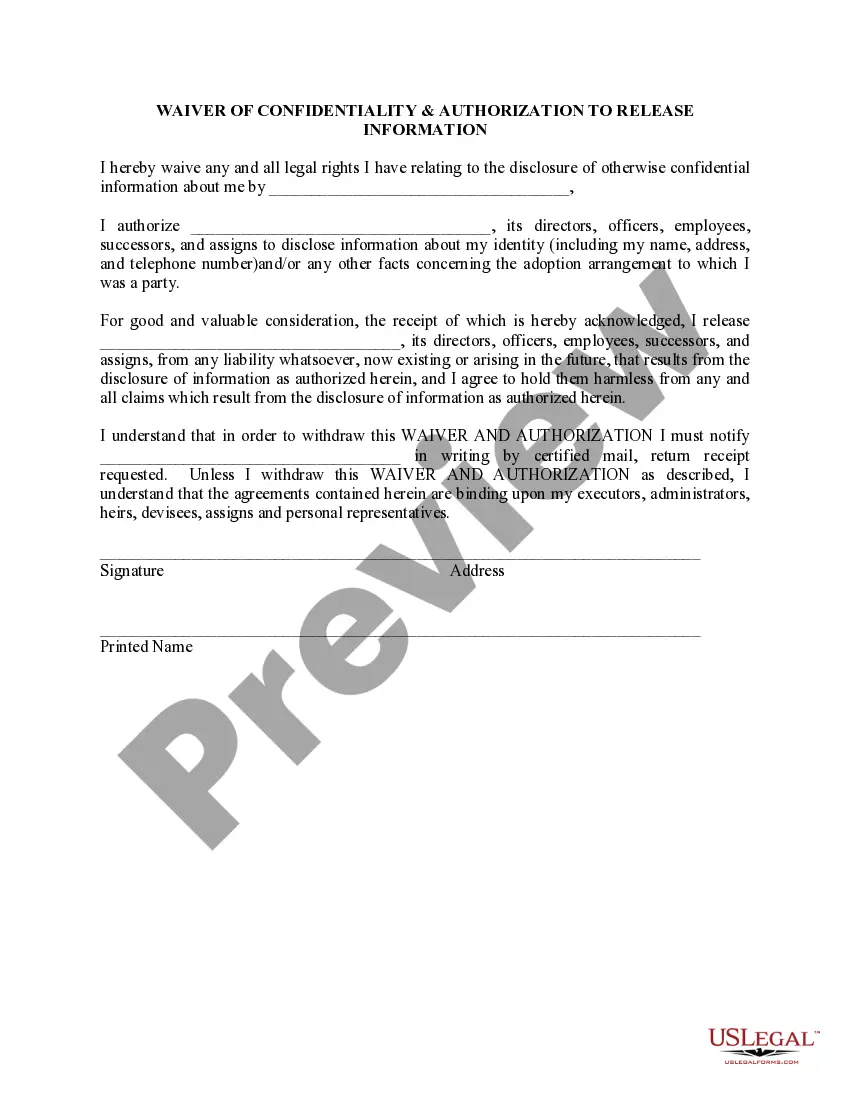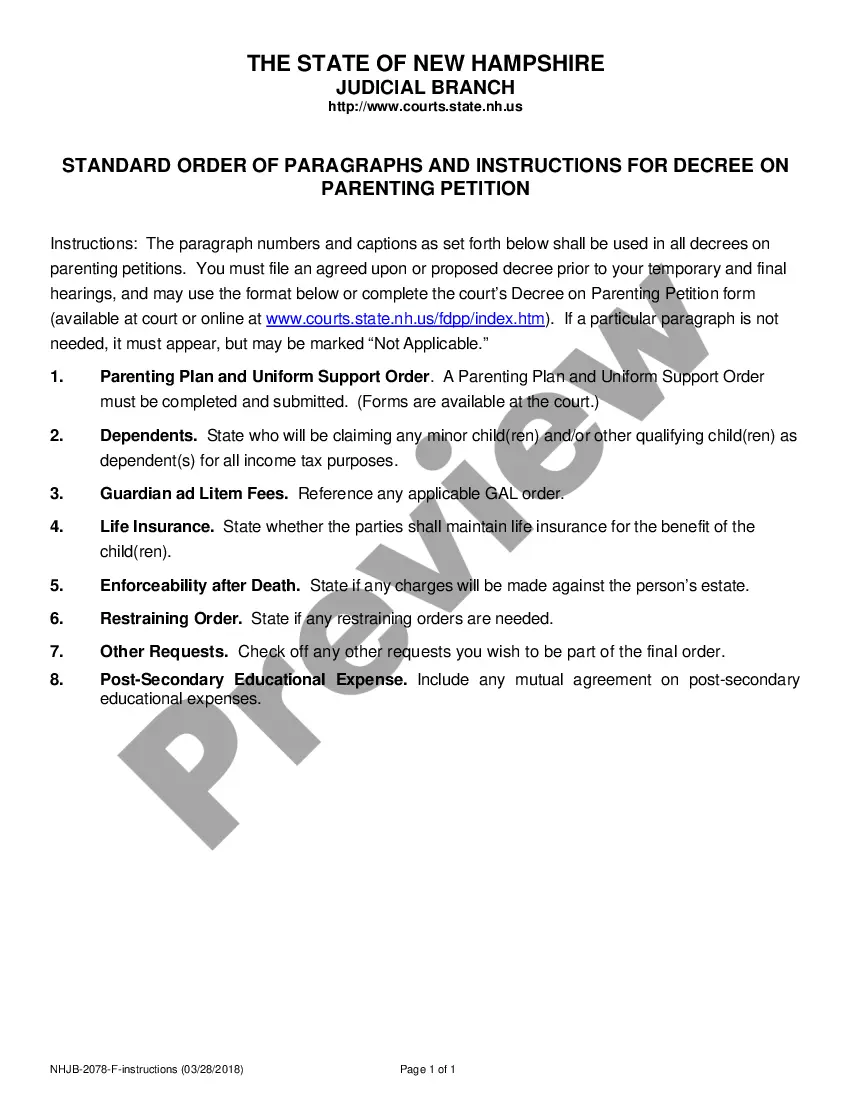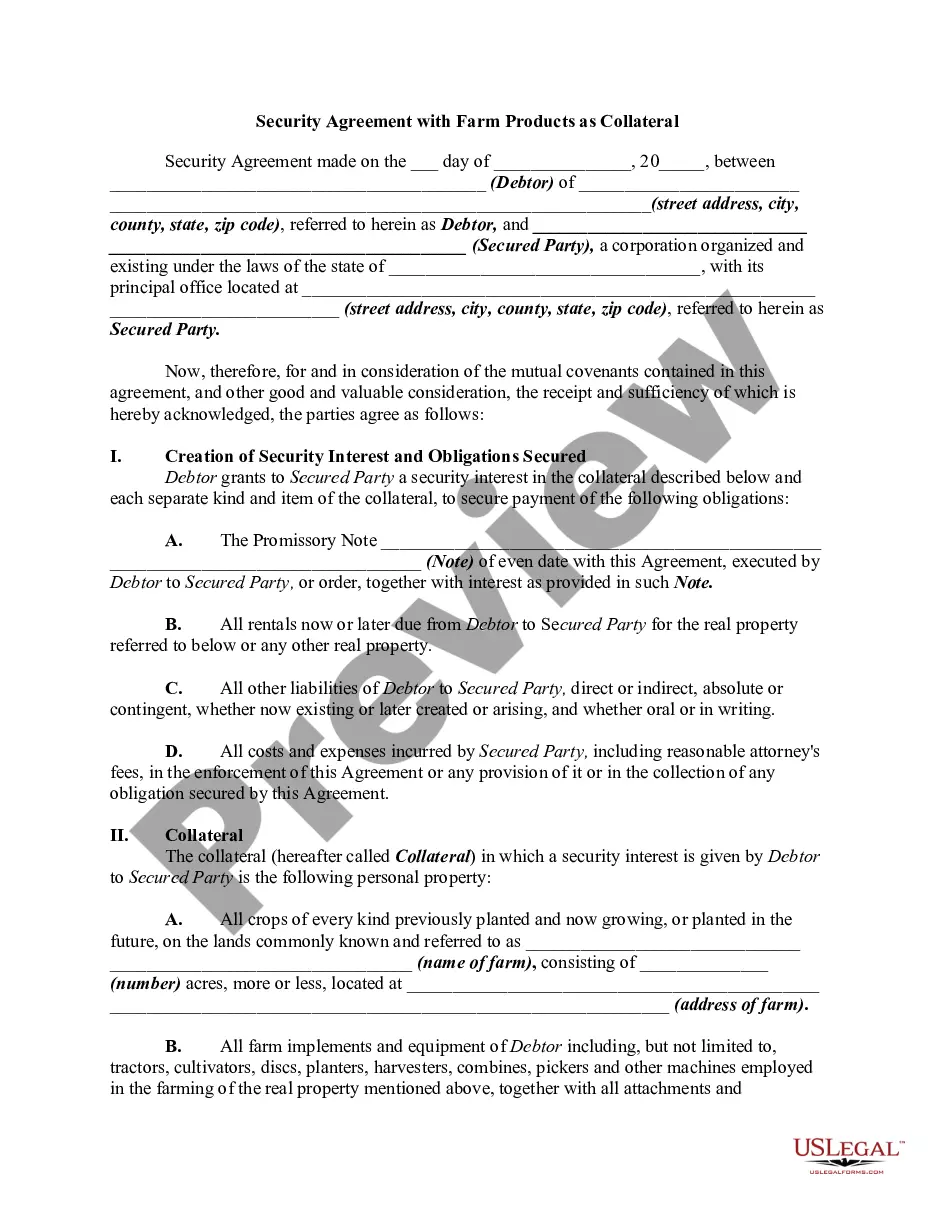Employee Form Fillable With Calculations In Los Angeles
Description
Form popularity
FAQ
This form should encompass areas such as personal information (name, address, date of birth), contact details, emergency contact information, employment history, educational background, and any relevant certifications or skills.
Forms to obtain information from payees: Form I-9, Employment Eligibility Verification PDF. Form W-4, Employee's Withholding Certificate. Form W-4P, Withholding Certificate for Pension or Annuity Payments. Form W-9, Request for Taxpayer Identification Number and Certification.
Box a—Employer's name, address, and ZIP code. Box b—Employer identification number (EIN). Box c—Tax year/Form corrected. Box d—Employee's correct SSN. Box e—Corrected SSN and/or name. Box f—Employee's previously reported SSN. Box g—Employee's previously reported name.
Here's how to complete the form: Step 1: Provide Your Personal Information. Step 2: Specify Multiple Jobs or a Working Spouse. Multiple Jobs Worksheet. Step 3: Claim Dependents. Step 4: Make Additional Adjustments. Step 5: Sign and Date Your W-4.
Number of regular allowances claimed on DE-4 or W-4. Determine the additional withholding allowance for itemized deductions (AWAID) by applying the following guideline and subtract this amount from the gross annual wages. AWAID = $1,000 x Number of Itemized Allowances Claimed for Itemized Deductions on DE-4 or W-4.
Generally, you want about 90% of your estimated income taxes withheld and sent to the government.12 This ensures that you never fall behind on income taxes (something that can result in heavy penalties) and that you are not overtaxed throughout the year.
How to fill out a W-4 Step 1: Enter your personal information. Fill in your name, address, Social Security number and tax filing status. Step 2: Account for multiple jobs. Step 3: Claim dependents, including children. Step 4: Refine your withholdings. Step 5: Sign and date your W-4.
Complete California State DE-4 Form Select Form DE-4 tab. Review your Full Name and Home Address. Select your Filing Status. Enter the Number of allowances you wish to claim in Section 1. Enter any Additional amount you want withheld from each paycheck in Section 2.
Complete California State DE-4 Form Select Form DE-4 tab. Review your Full Name and Home Address. Select your Filing Status. Enter the Number of allowances you wish to claim in Section 1. Enter any Additional amount you want withheld from each paycheck in Section 2.
4 definition in further detail Failing to take the time to understand the 4 explained in plain terms could lead to confusion. A 4 is the IRS document that you complete for your employer to determine how much should be withheld from your paycheck for federal income taxes.