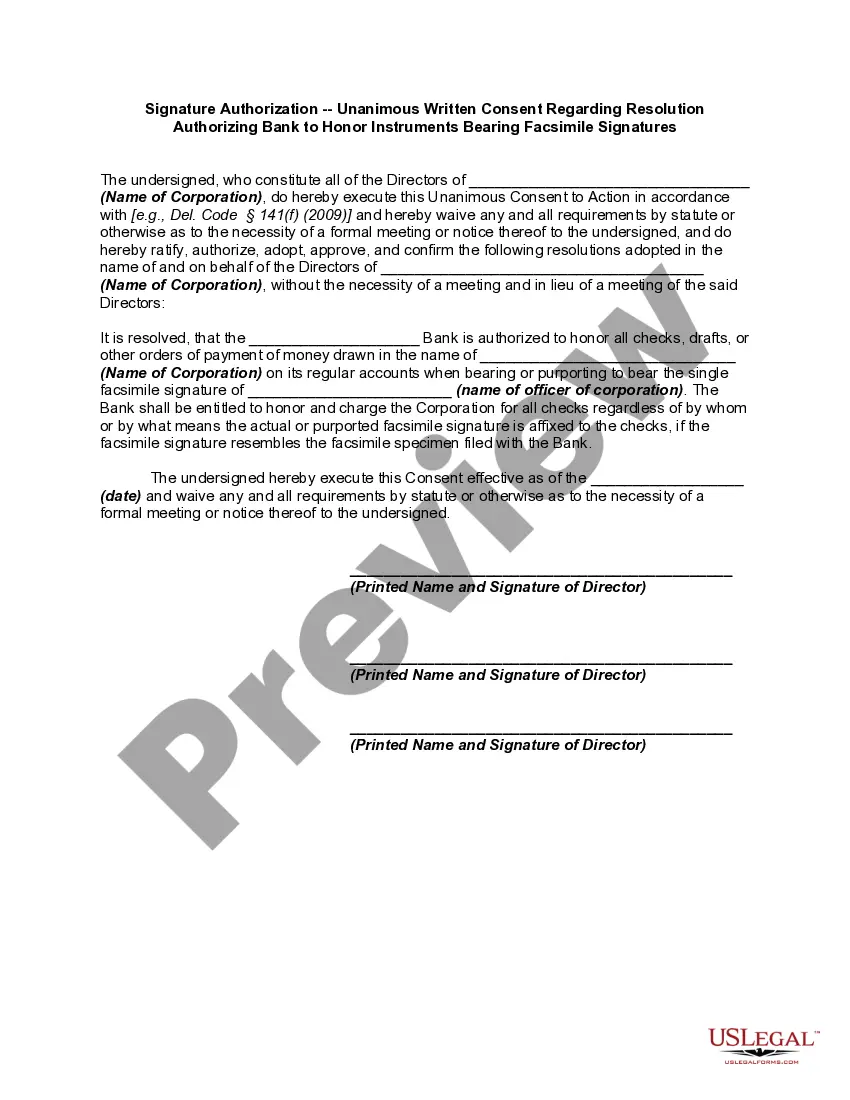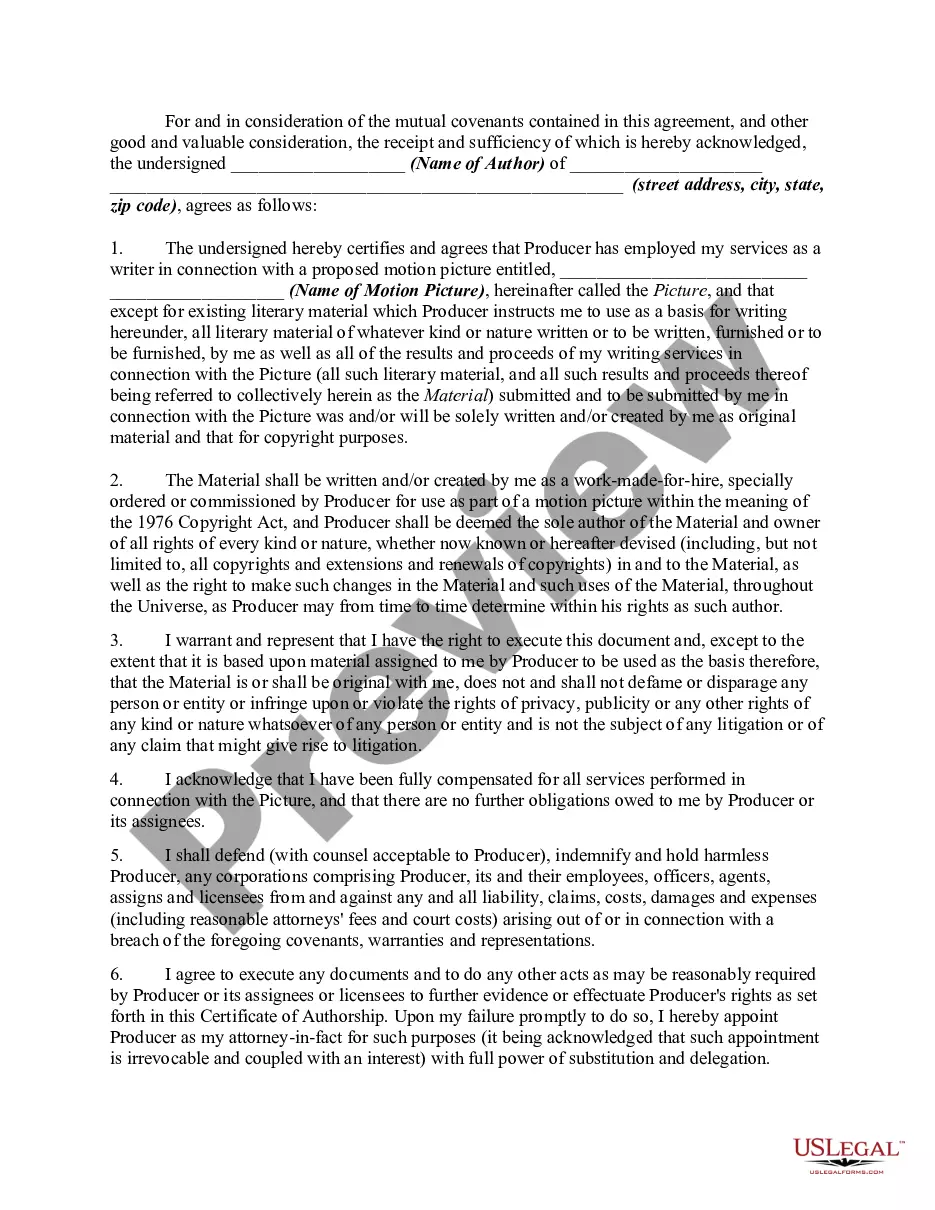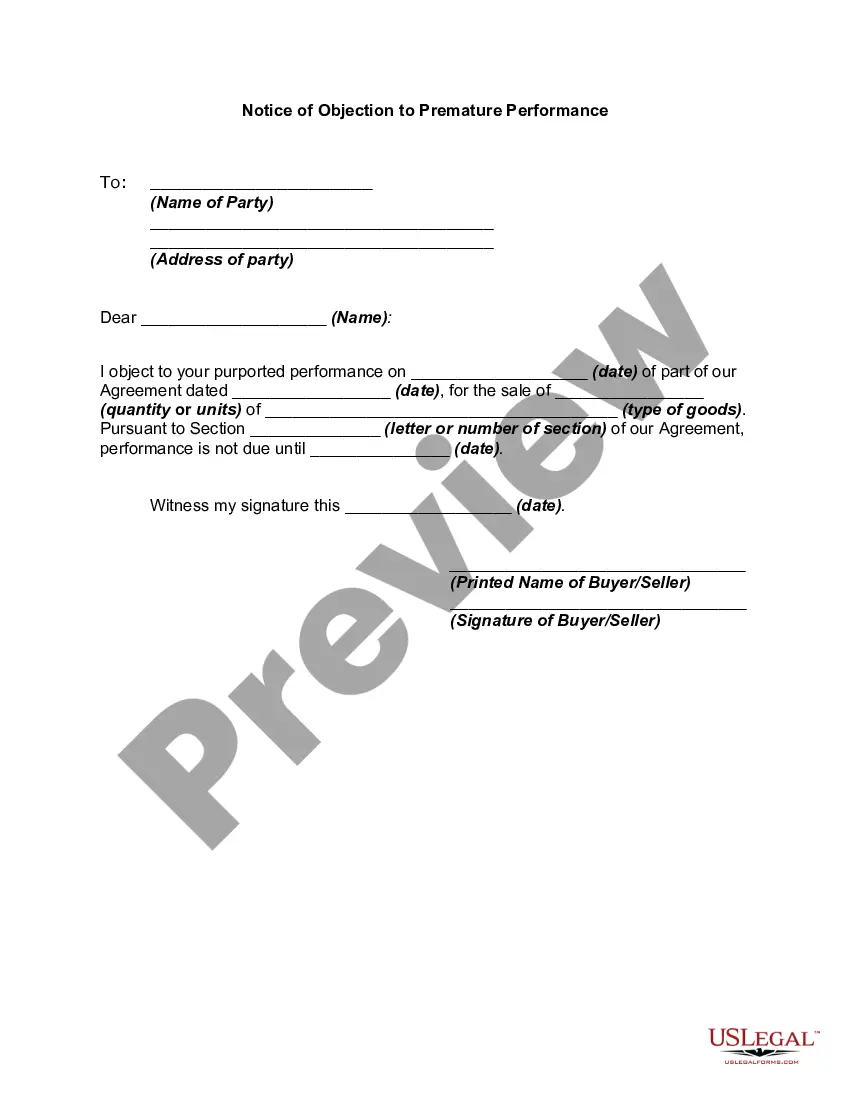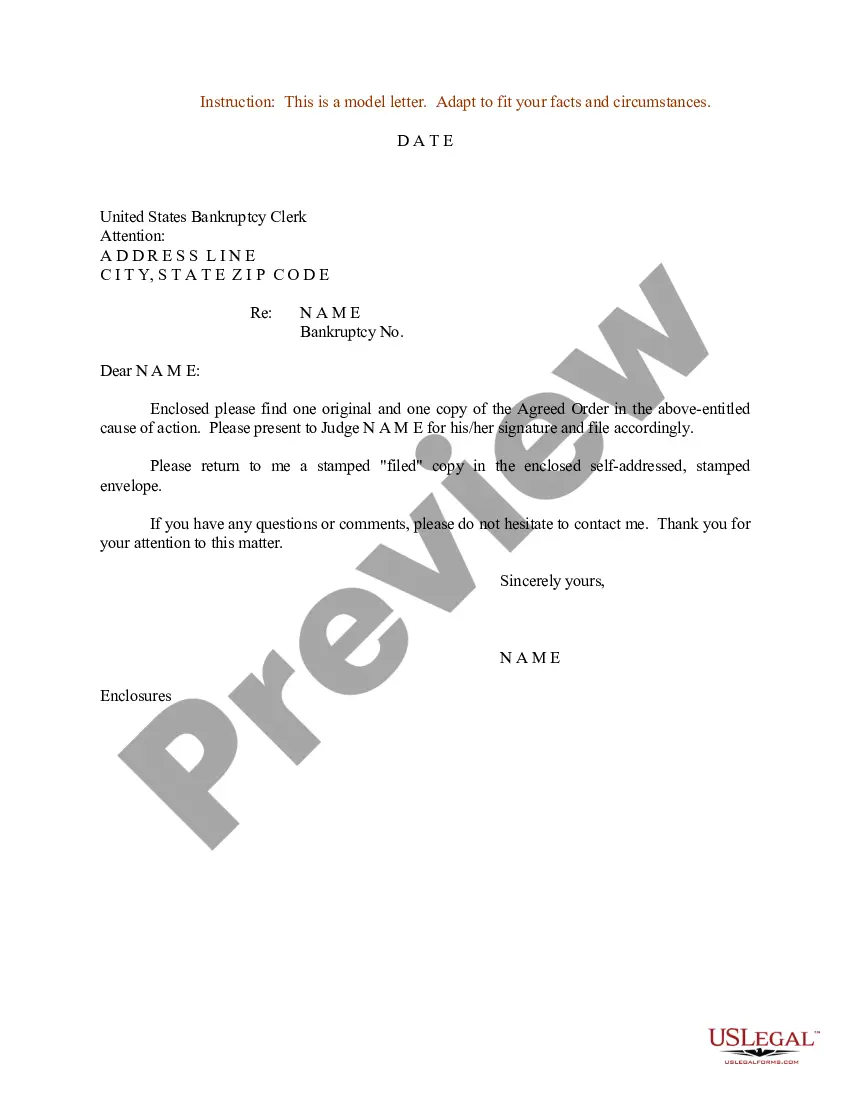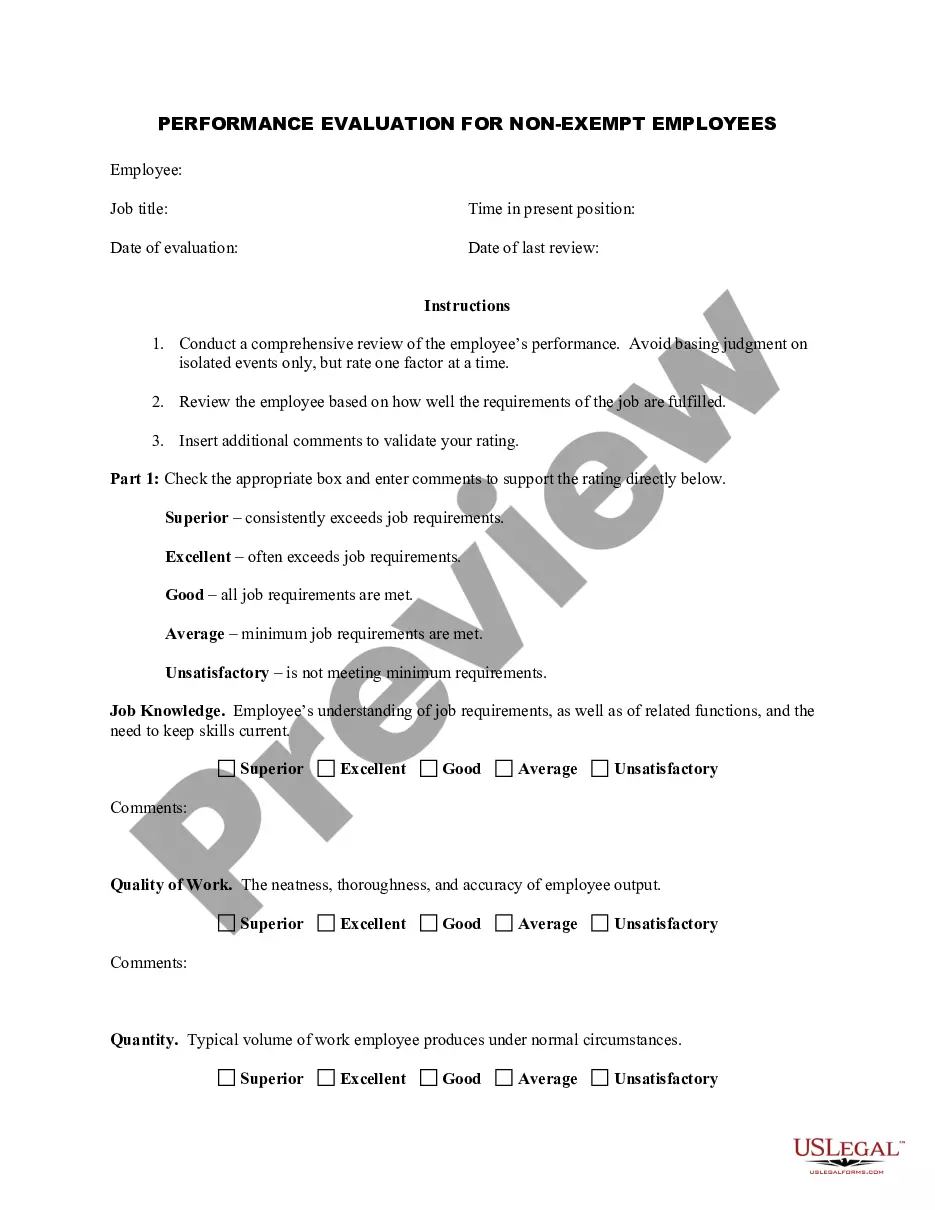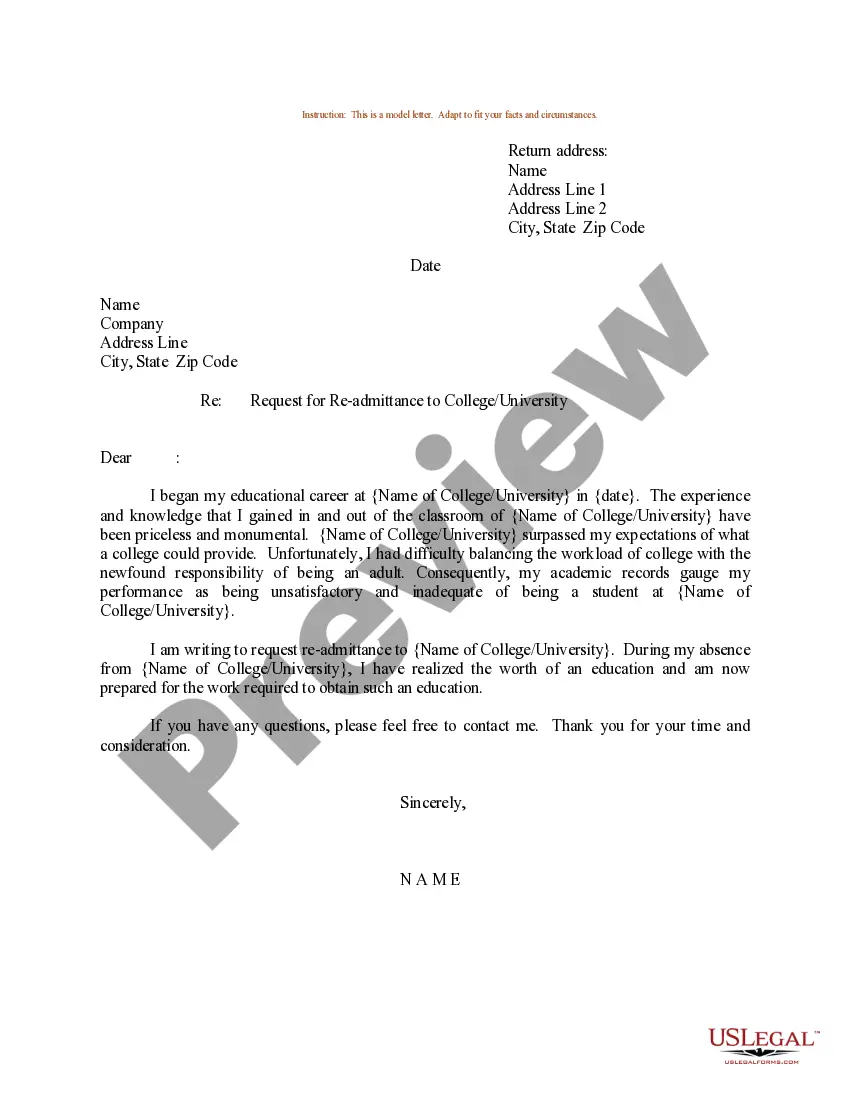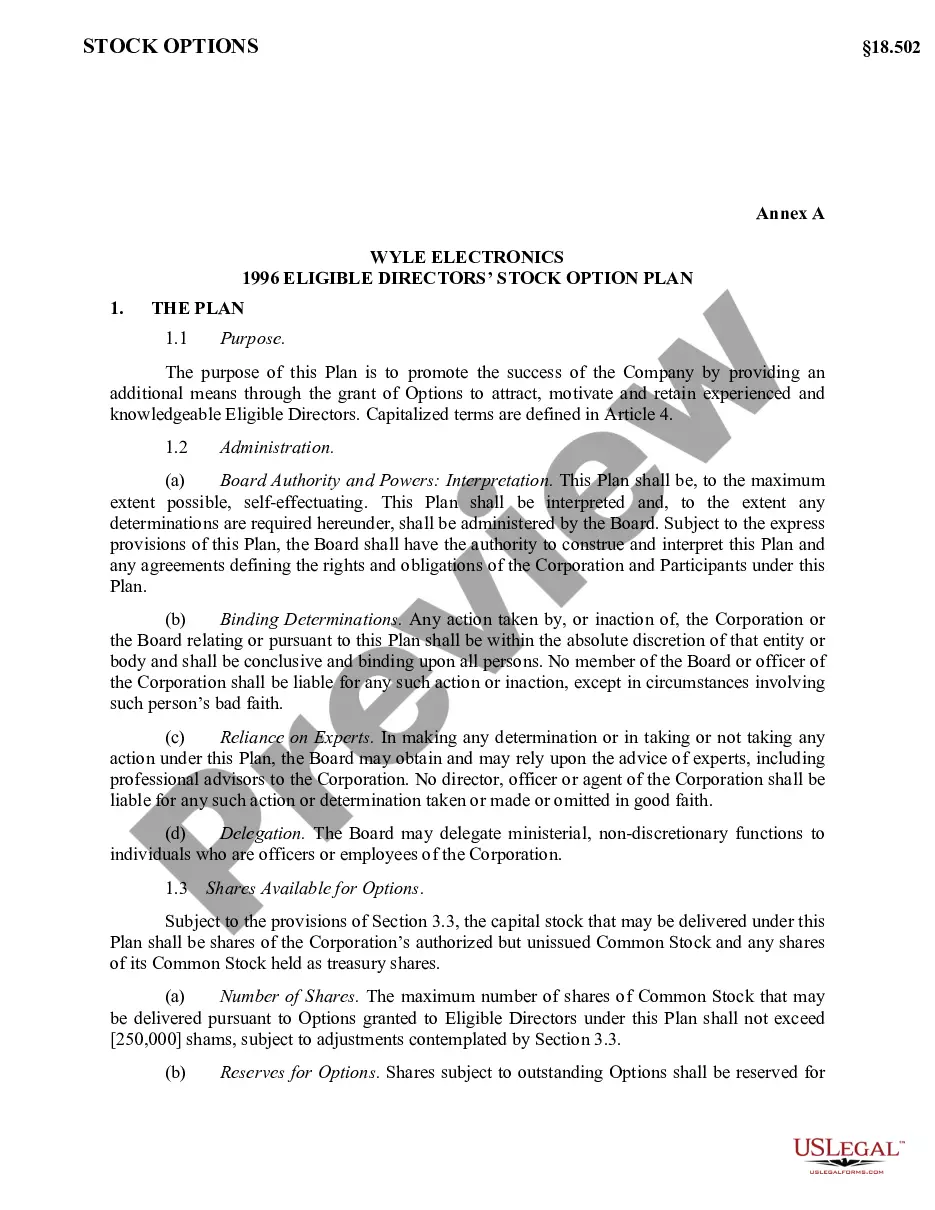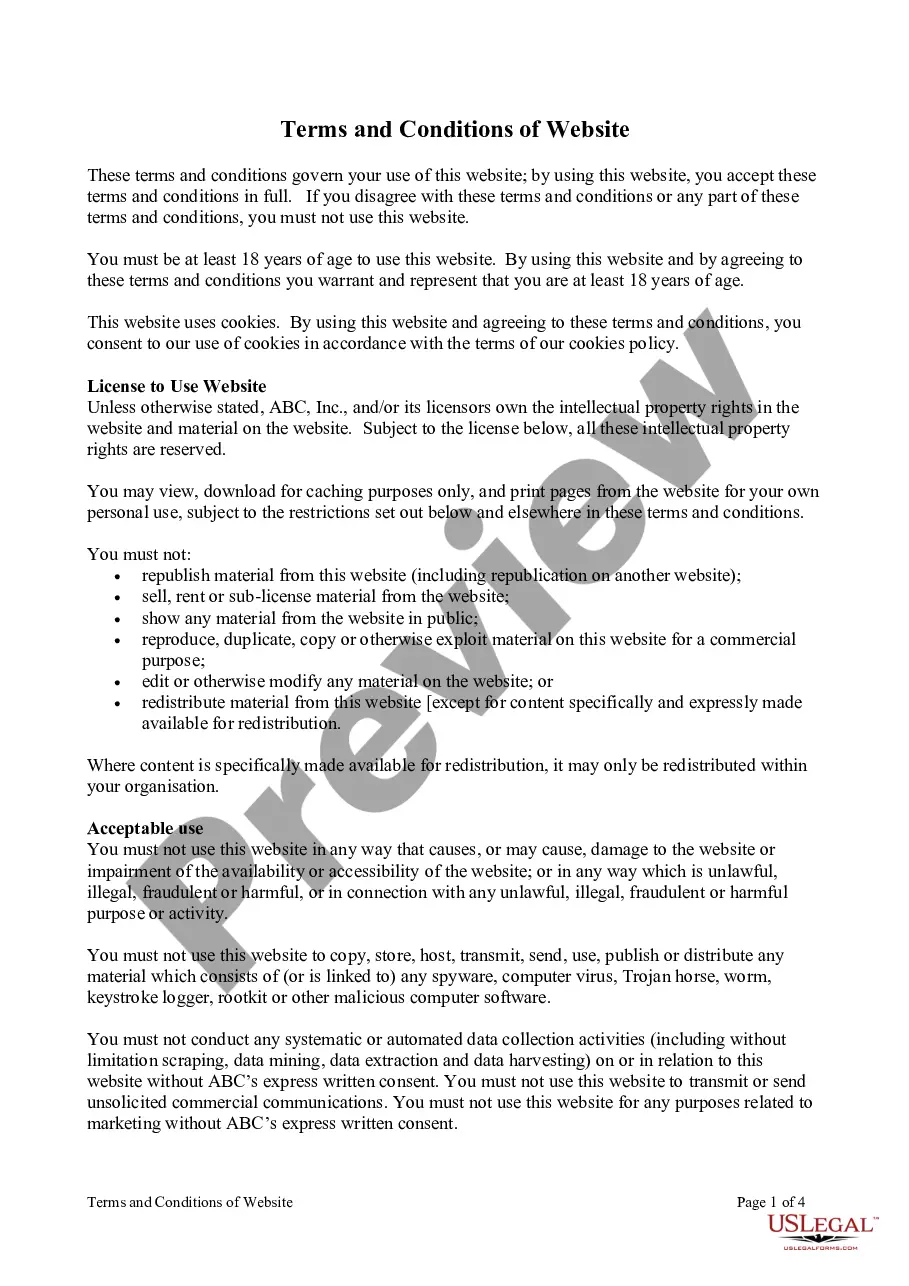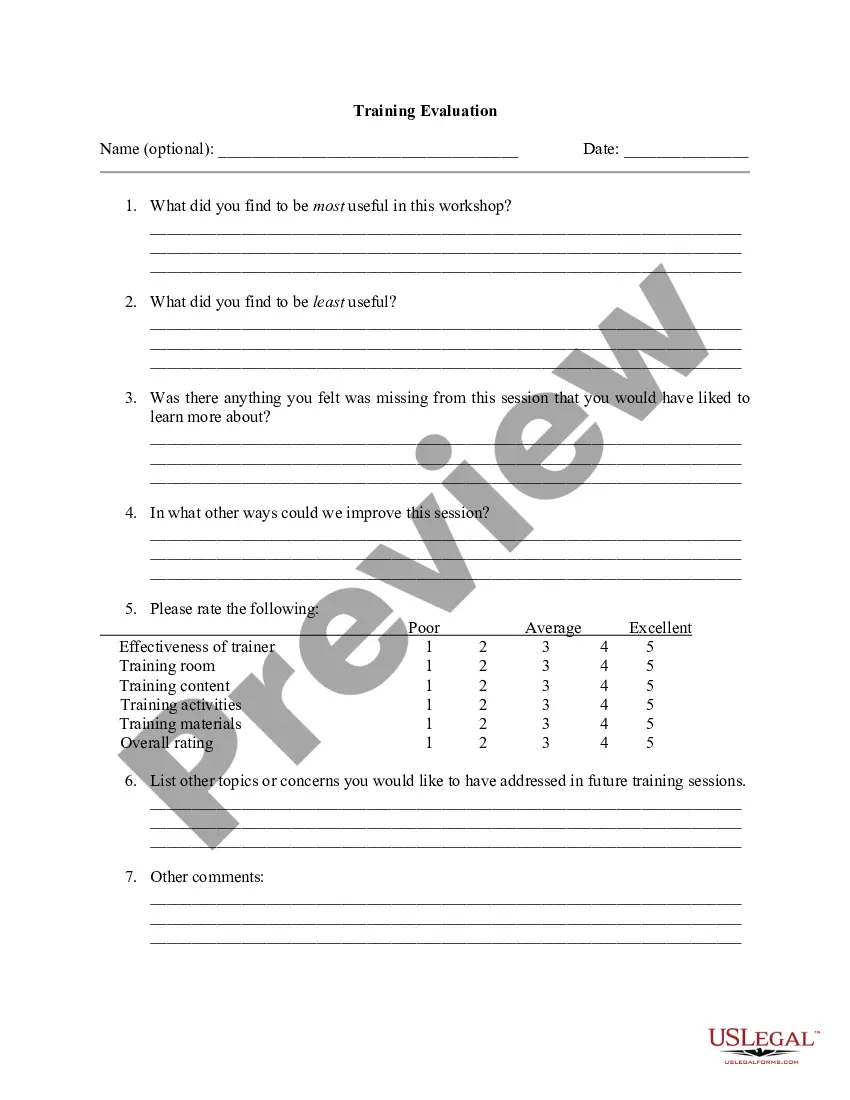Employee Form Fillable Withholding Tax In Fulton
Description
Form popularity
FAQ
Yes, you can print a W-4 form yourself and submit it to your employer. The IRS provides the W-4 form on their website, where you can download and print it. Just ensure that you fill it out correctly before submitting it. Here's how to do it:
Personal computer users may download forms and publications from the IRS Web site at .irs/forms_pubs/index.html. This site also has links to state tax forms and to forms that you can fill in online and then print.
4 Employee Withholding Form (4) is to be completed and submitted to your employer in order to have tax withheld from your wages.
Here's how to complete the form: Step 1: Provide Your Personal Information. Step 2: Specify Multiple Jobs or a Working Spouse. Multiple Jobs Worksheet. Step 3: Claim Dependents. Step 4: Make Additional Adjustments. Step 5: Sign and Date Your W-4.
The act clarifies that federal documents like the I-9 and W-4 may be completed electronically, as long as the protocols for valid electronic signatures are followed.
You can download and print a Form W-4, order multiple copies, or call 800-TAX-FORM (800-829-3676). You may also use a substitute Form W-4 you developed instead of the official Form W-4, if you also provide the tables, instructions, and worksheets contained in the Form W-4 in effect at that time.
Listed above: Driver's license or ID card issued by a. Driver's license issued by a Canadian. School ID card with a photograph. U.S. Coast Guard Merchant Mariner. Native American tribal document. Clinic, doctor, or hospital record. ID card issued by federal, state or local. Voter's registration card.
Form W-4 tells your employer how much tax to withhold from each paycheck. Learn more about how and when to adjust your W-4.
This form is for withholding on Distributions to Nonresident members and shareholders. G2A - TSD Withholding on Distributions to NonResident Members Shareholders.pdf (PDF, 519.65 KB)
The Form G-7/SchB Quarterly Return, is used to perform a reconciliation (e.g. true-up) of the total Georgia state tax payments made by an employer during a quarter to the quarterly tax liability as calculated on the Form G-7/SchB.