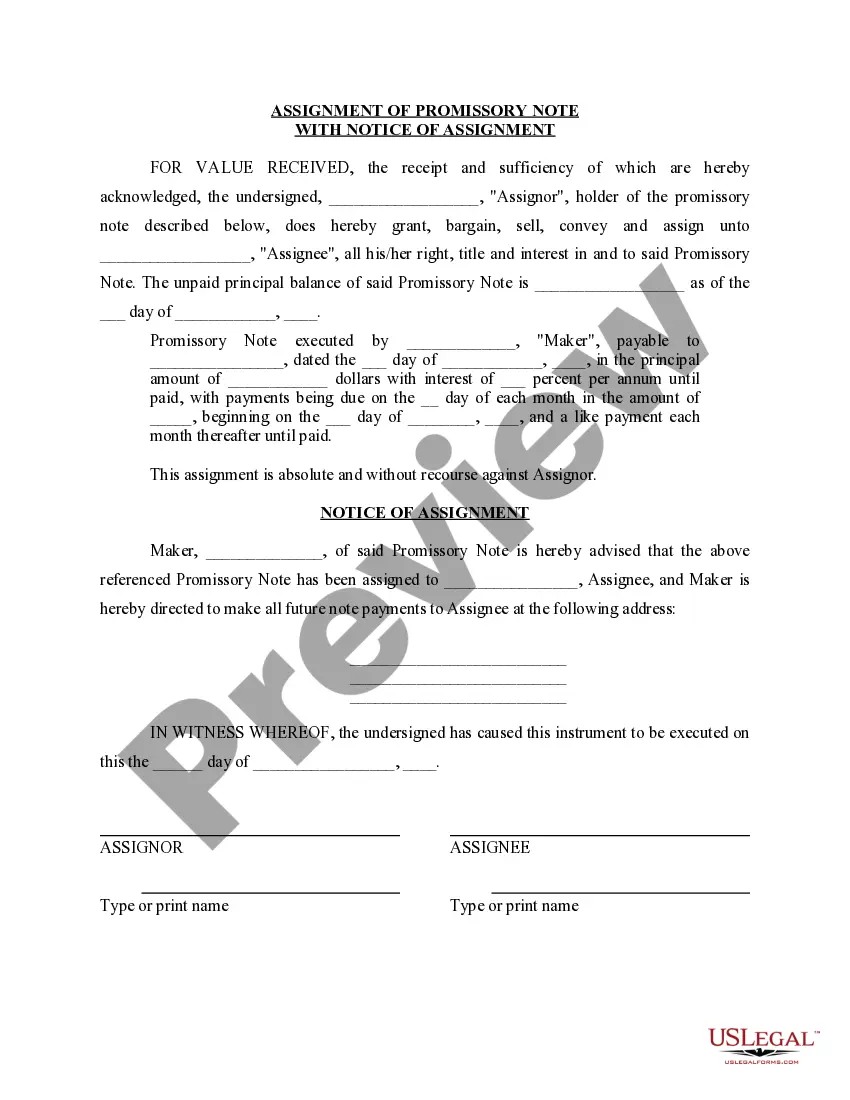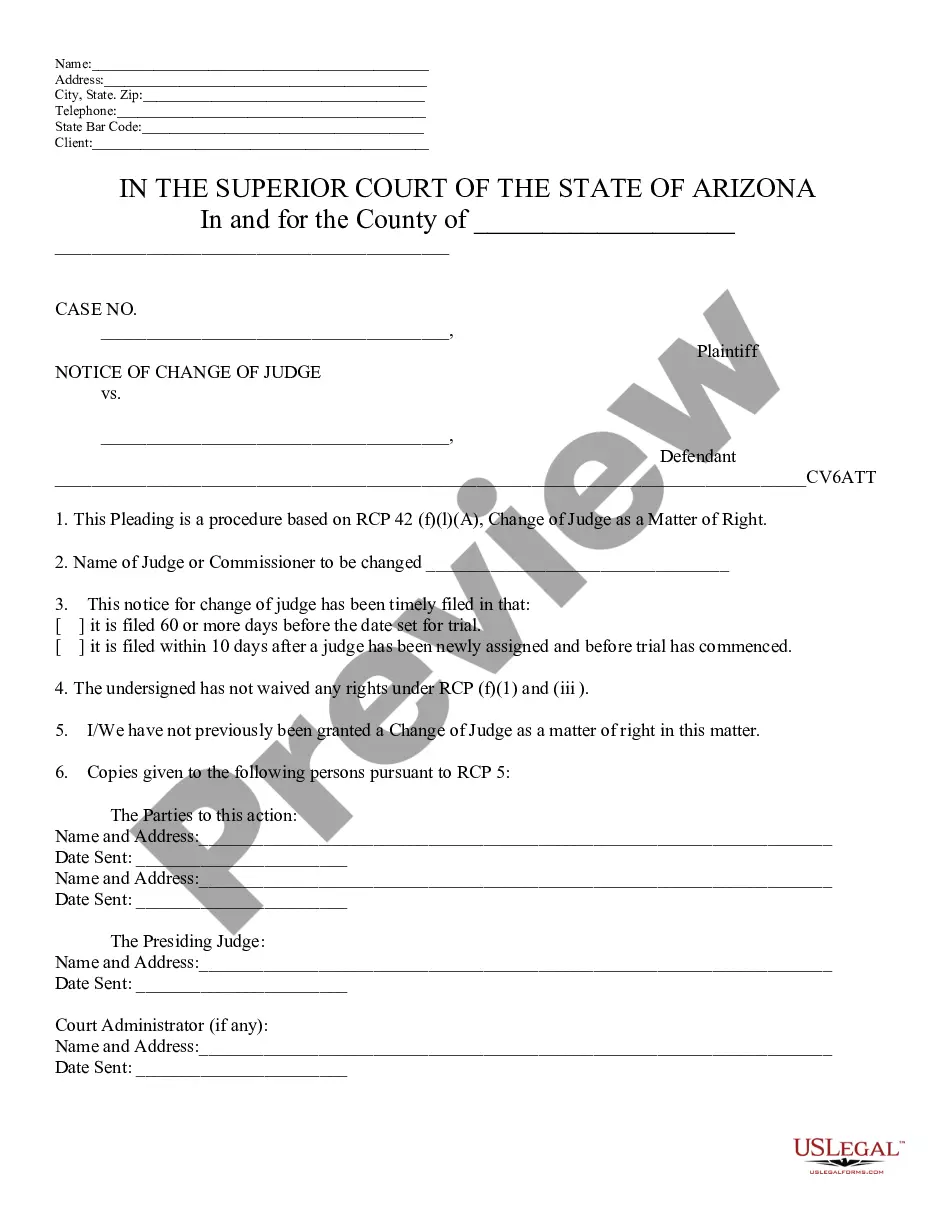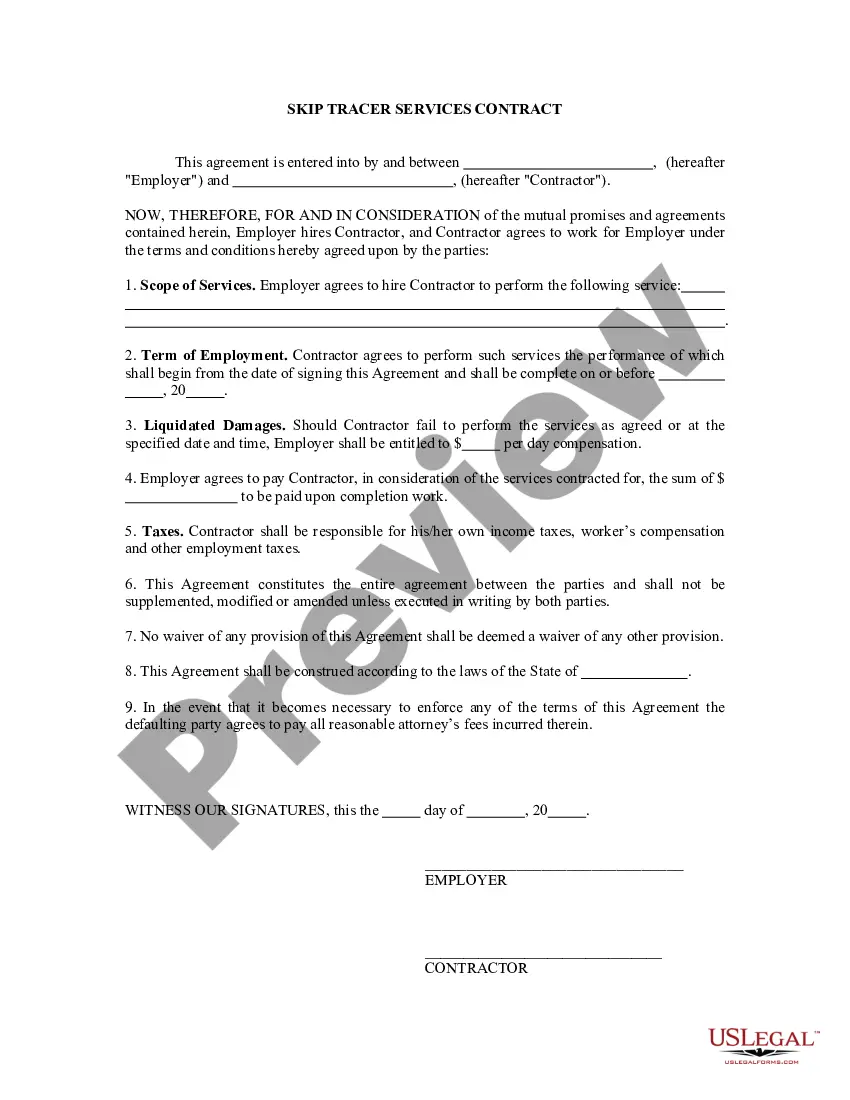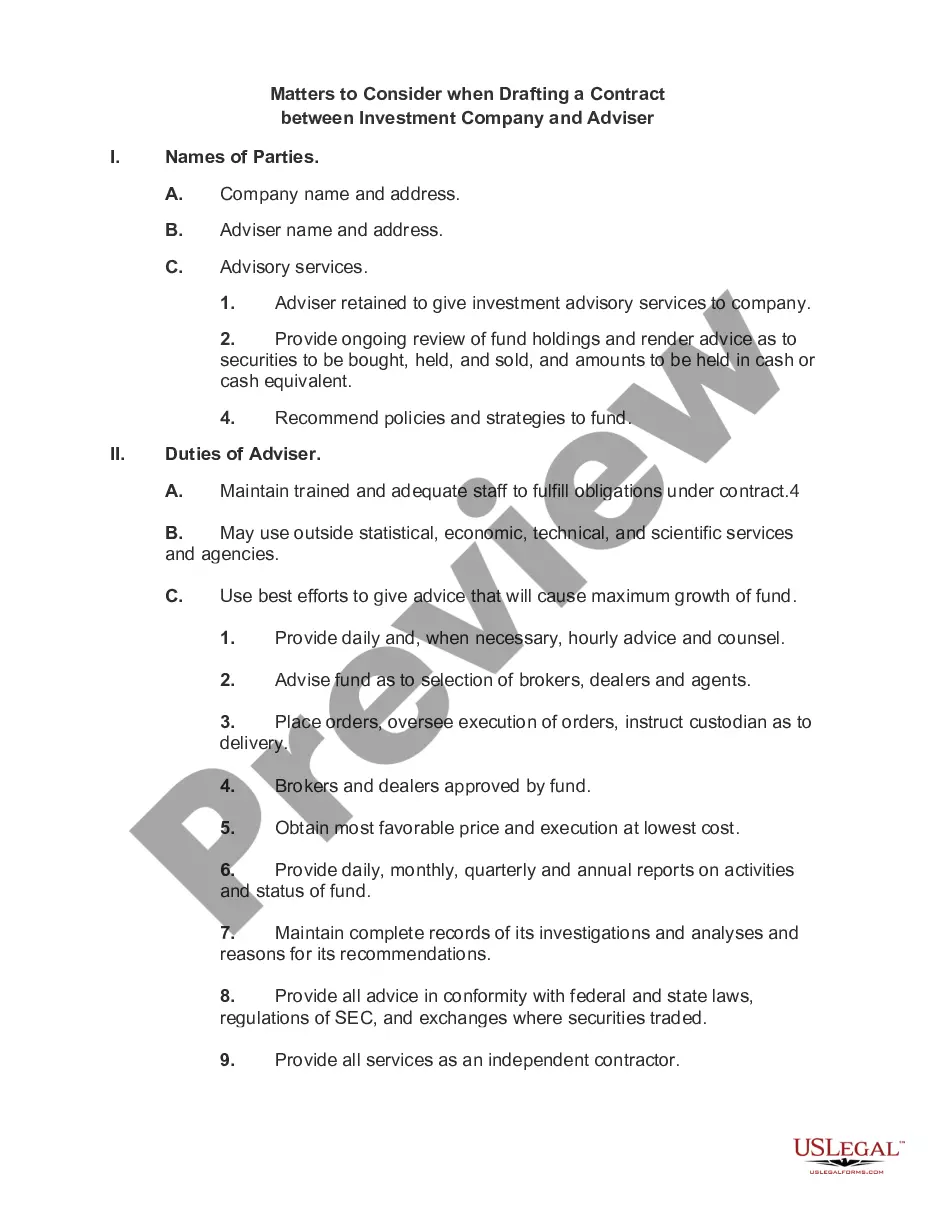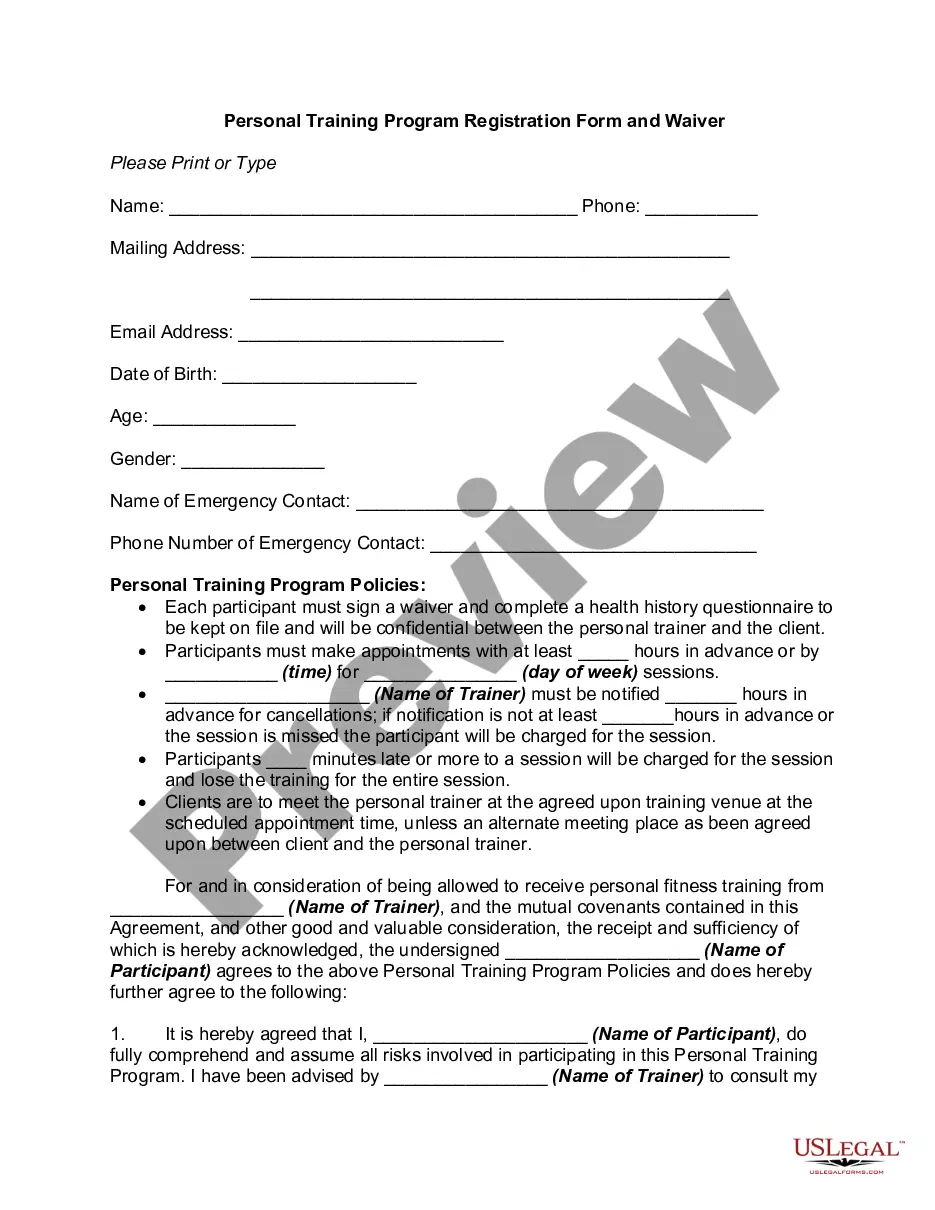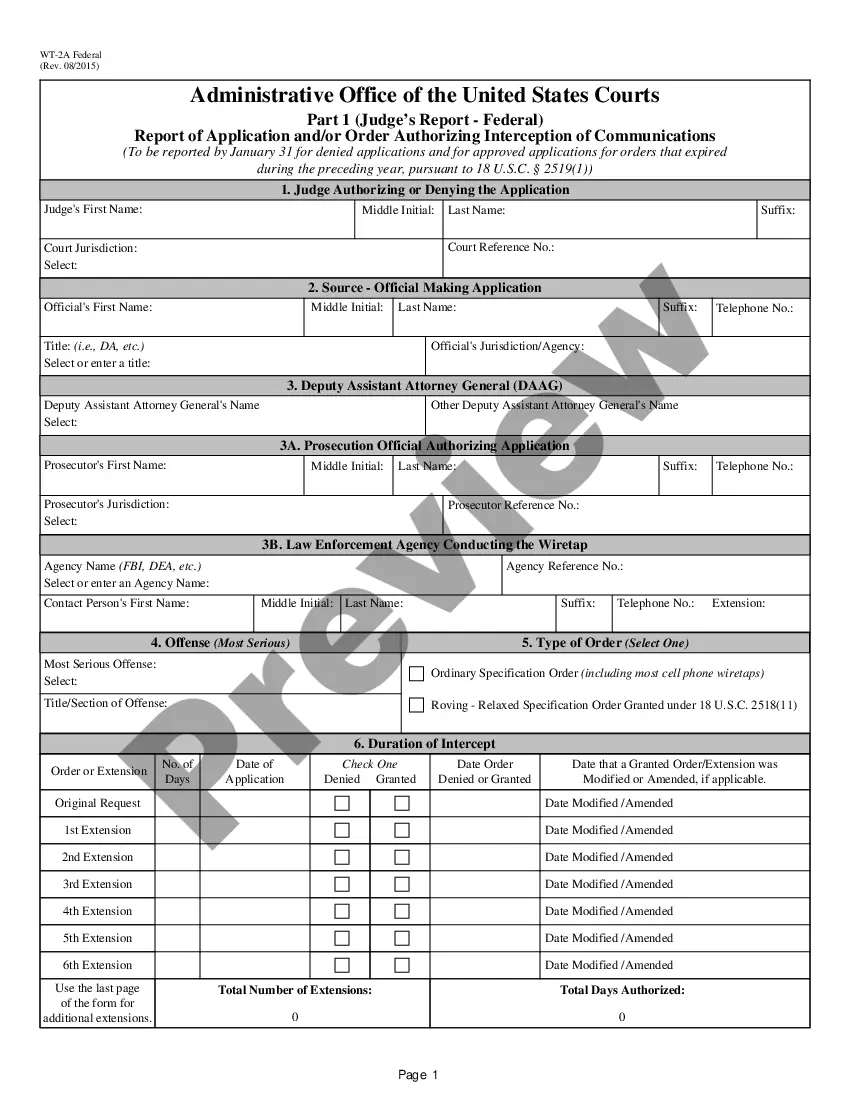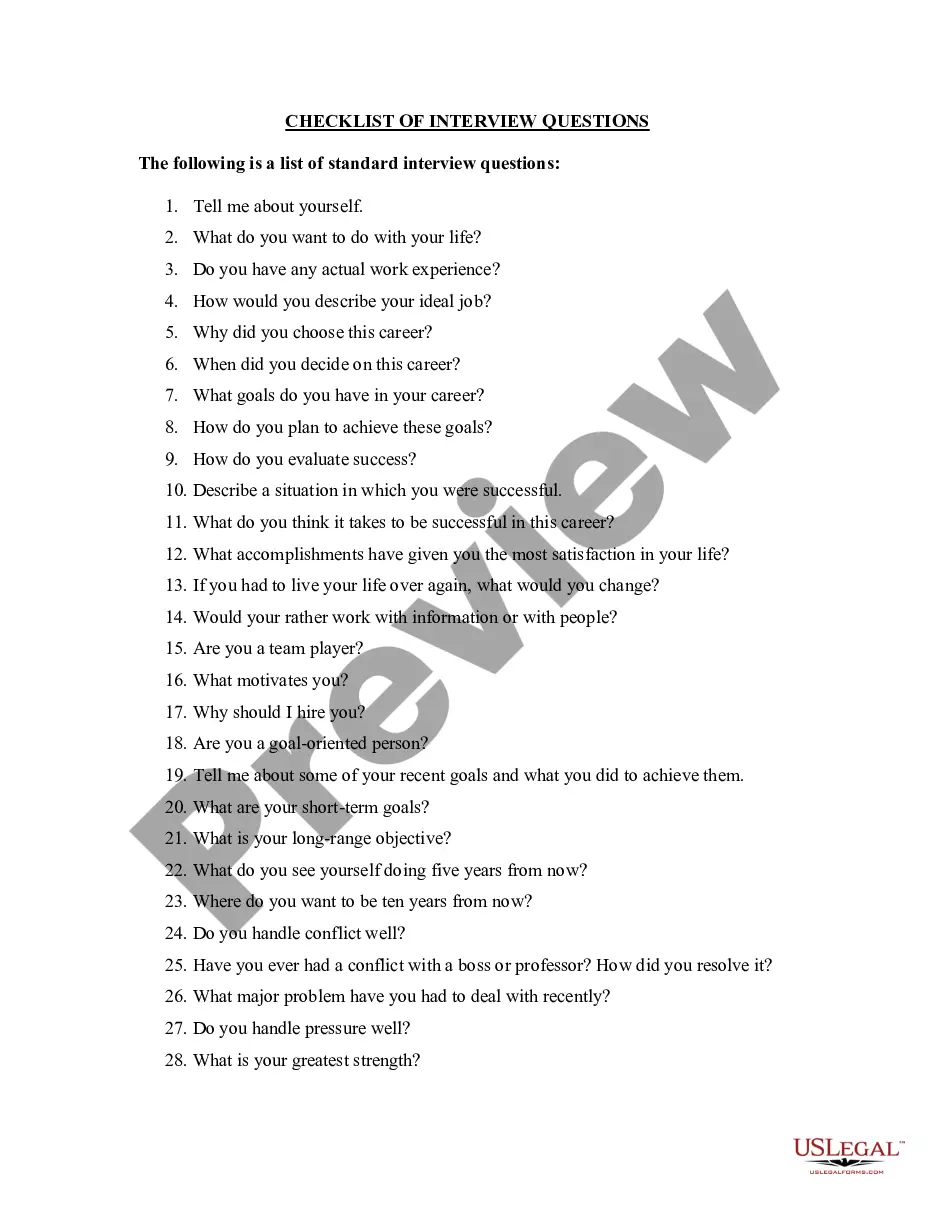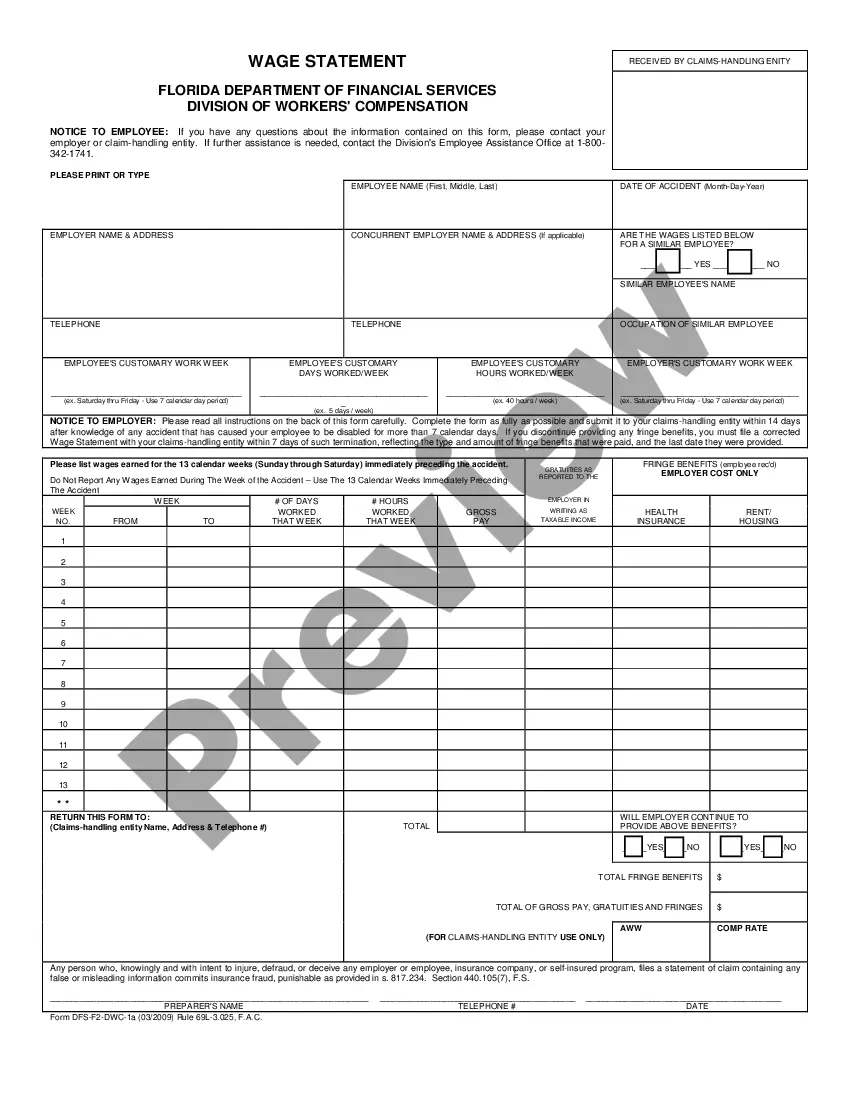Form Assignment Accounts Receivable With Credit Card Payments In Riverside
Description
Form popularity
FAQ
The information on such a form must include: Cardholder's name. Card number. Card network (Visa, Mastercard, American Express, Discover, etc.) Card expiration date. Cardholder's billing zip code. Business name. Statement authorizing charges. Cardholder's signature and the date they signed.
How Does Payment or Credit Card Authorization Work? Step 1: The customer uses their credit card at checkout. Step 2: An authorization request is sent to the bank. Step 3: The request is approved or declined. A note about transaction fees. Q: What is payment authorization?
The CC authorization form usually requires the following details to be filled out: the guest's name, card number, card interface, expiration date, billing zip code, hotel name, license, and signature to date.
All DoD guidance and regulations indicate that sales of merchandise or services to an authorized customer using a credit card should be recorded as a receivable.
Physical credit authorization forms have many security issues: They may get lost, stolen, or mishandled by employees. Having to type data manually may lead to errors and financial discrepancies. Physical forms are not encrypted, meaning anyone can read and understand the information.
This can happen if the cardholder is unaware of the expiration date or if the card has insufficient funds. Many travelers encounter problems when their credit card authorization declines due to insufficient funds.
The account statement of credit card payments pending to a business for services or products previously sold. Any business which expects credit card payments has receivables. The payments and transactions are handled either by banks or third party payment settlement companies.
In QuickBooks, a credit card payment is treated as a liability payment, as it reduces your outstanding credit card balance. It is not considered a direct business expense, but rather the repayment of funds that were borrowed to cover business expenses.
Credit Card Payments Use your actual bank account as the Checkbook (the account the payment comes from). Place your liability account under the GL Account column (the account the payment is applied to). Check the box to Automatically Import these items.