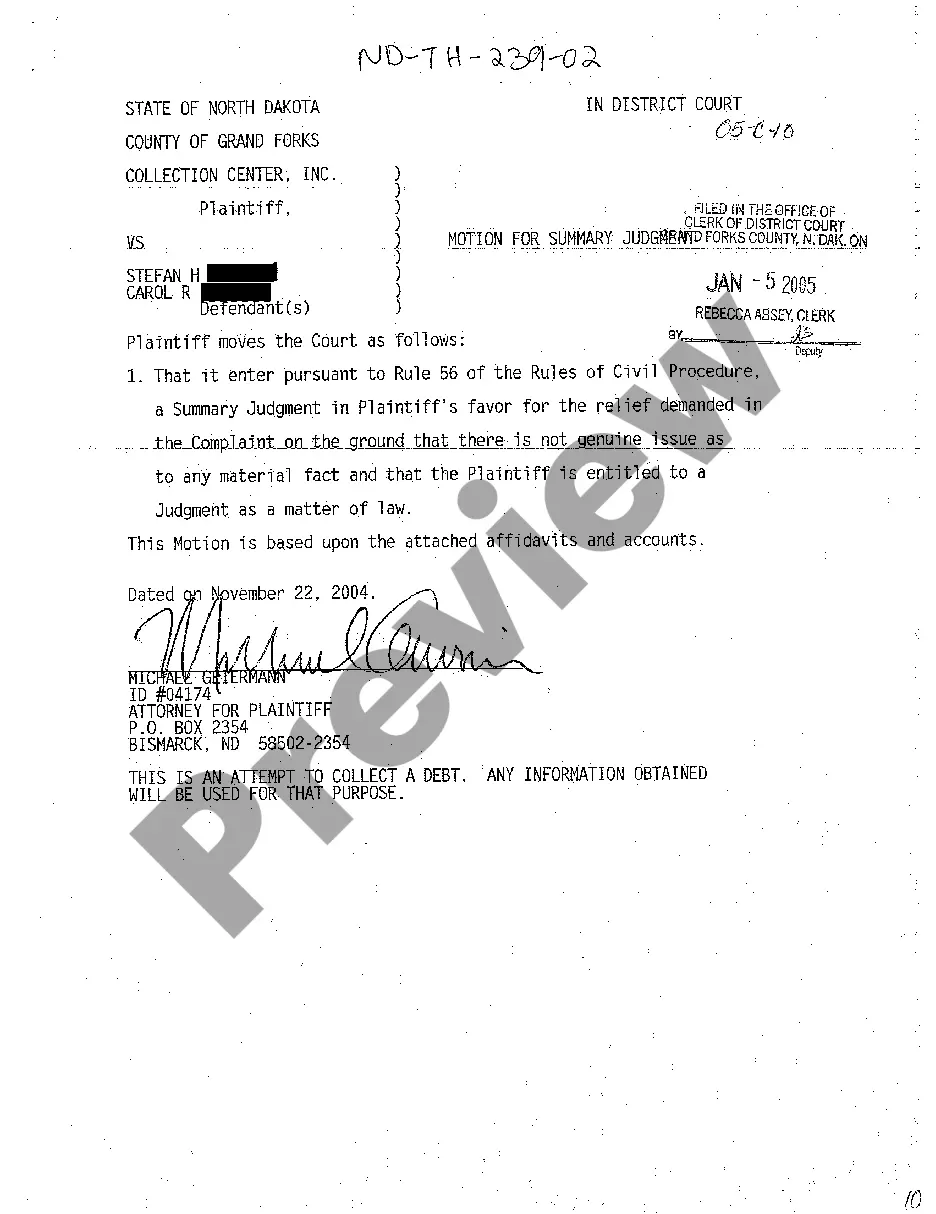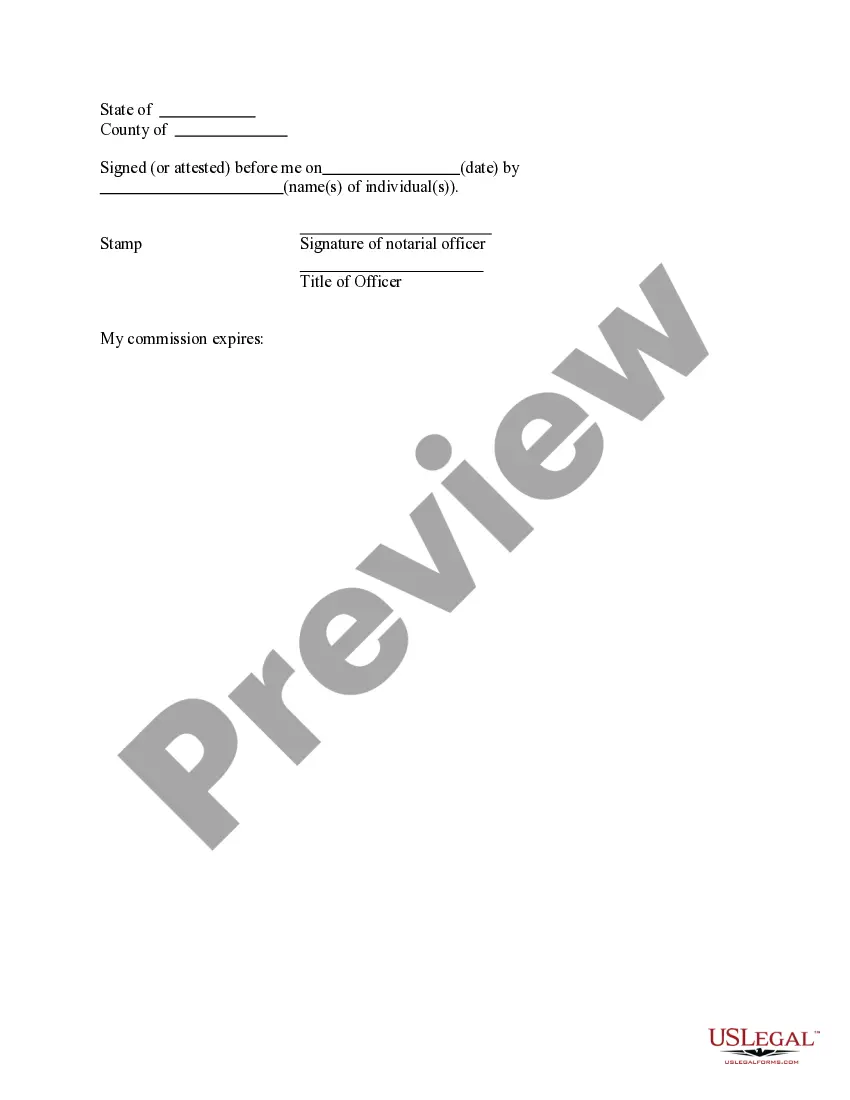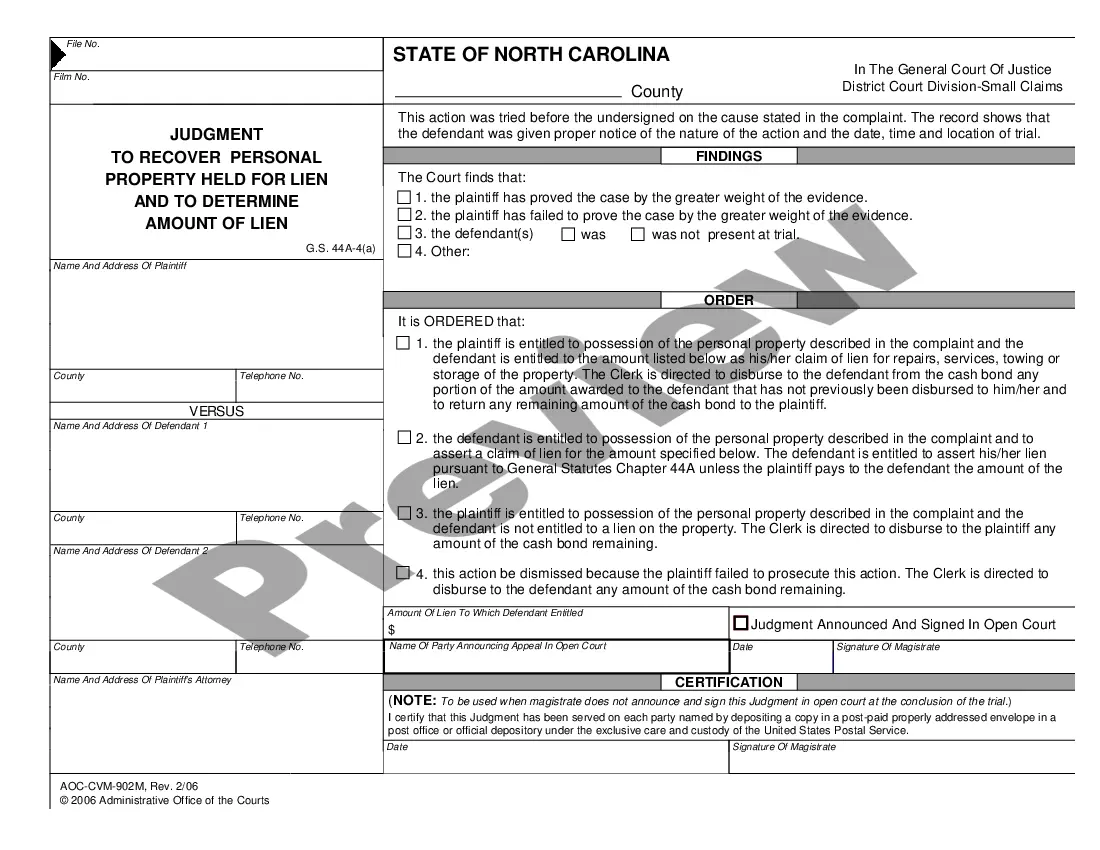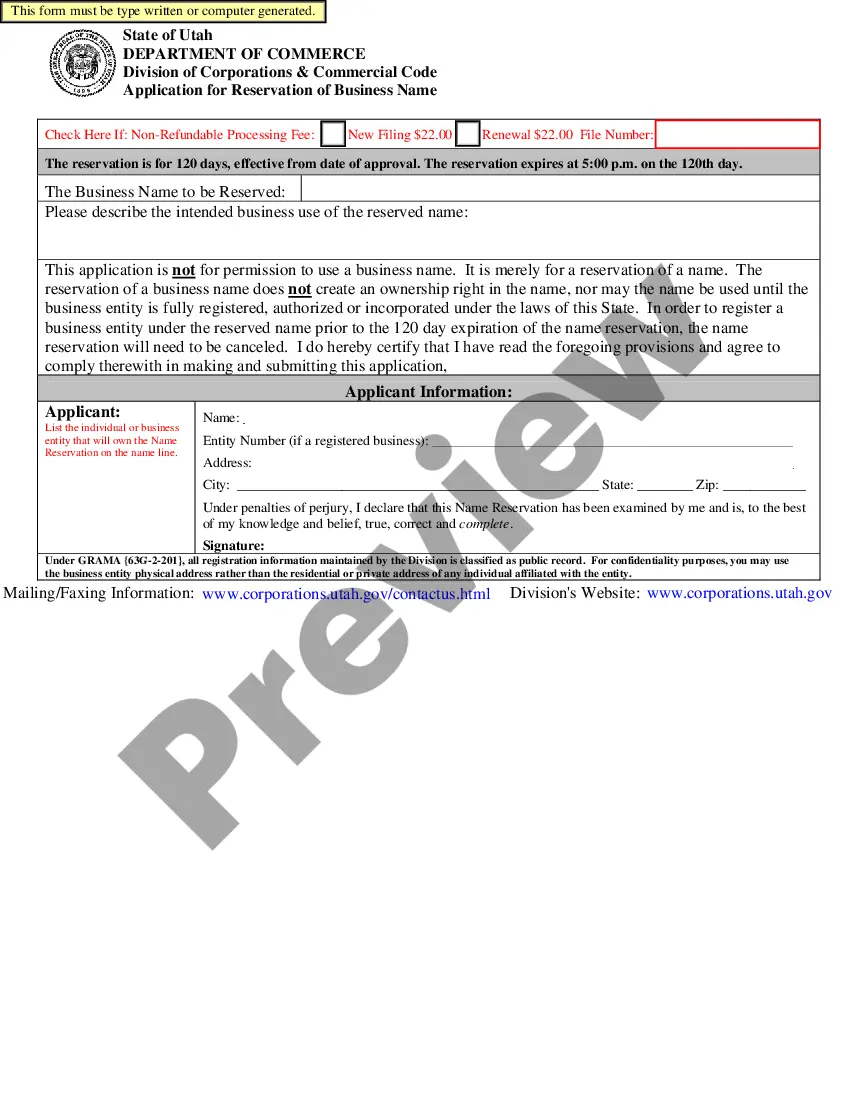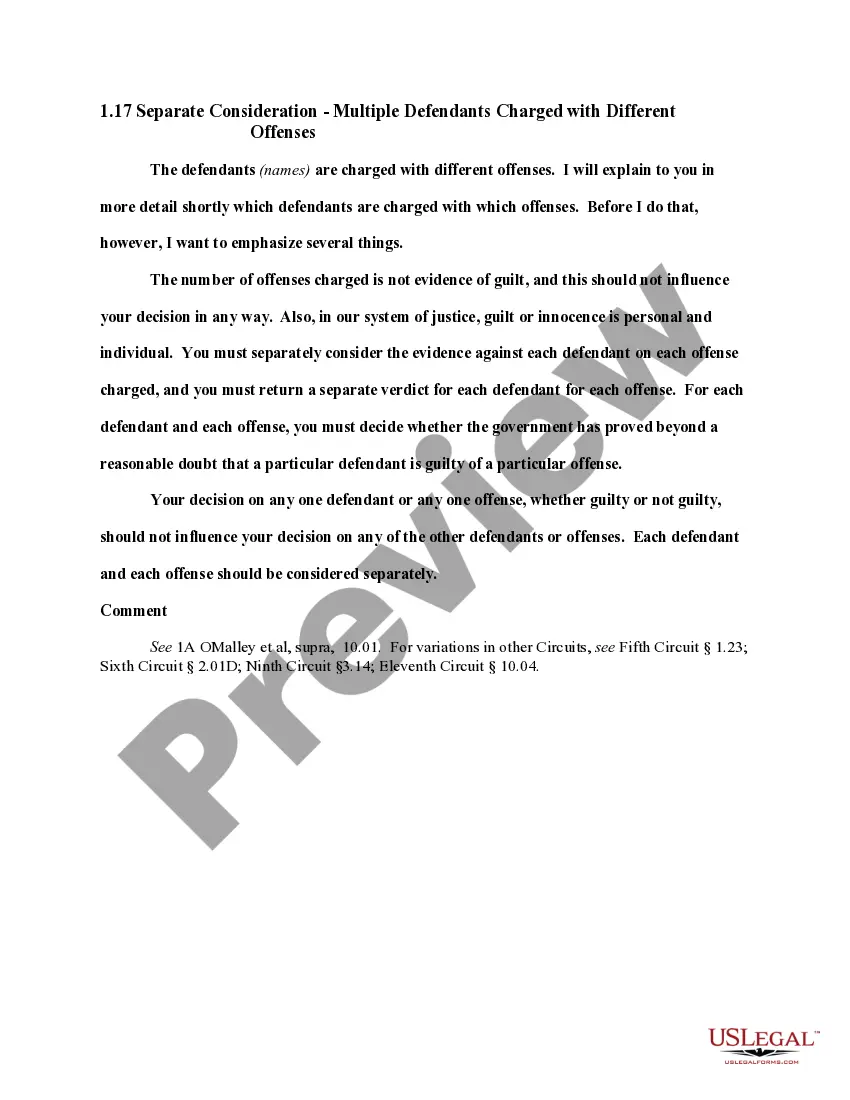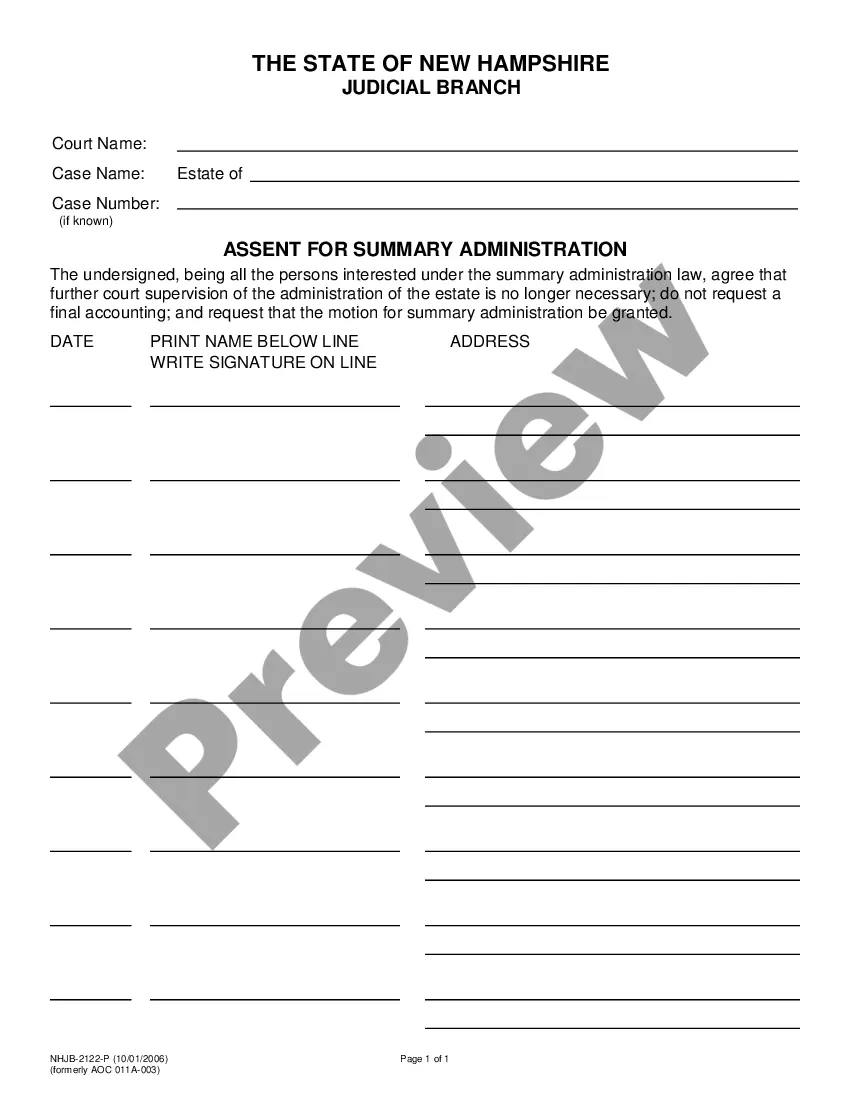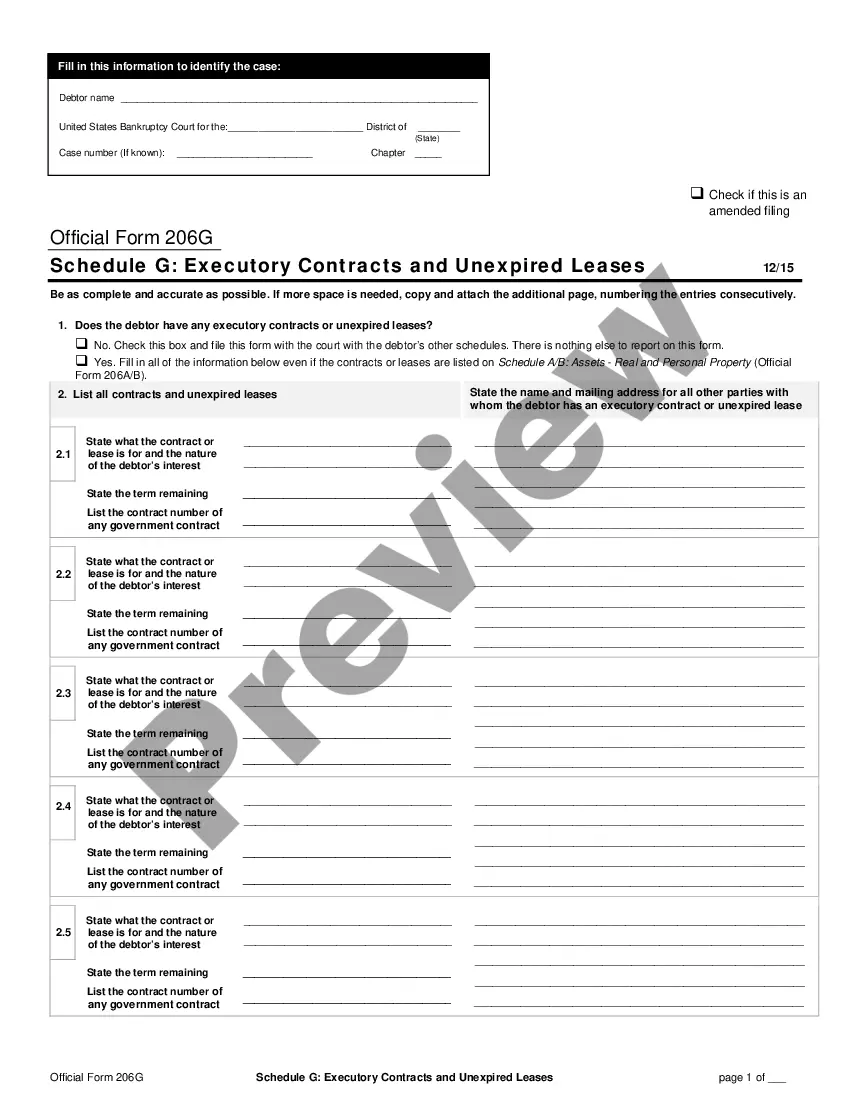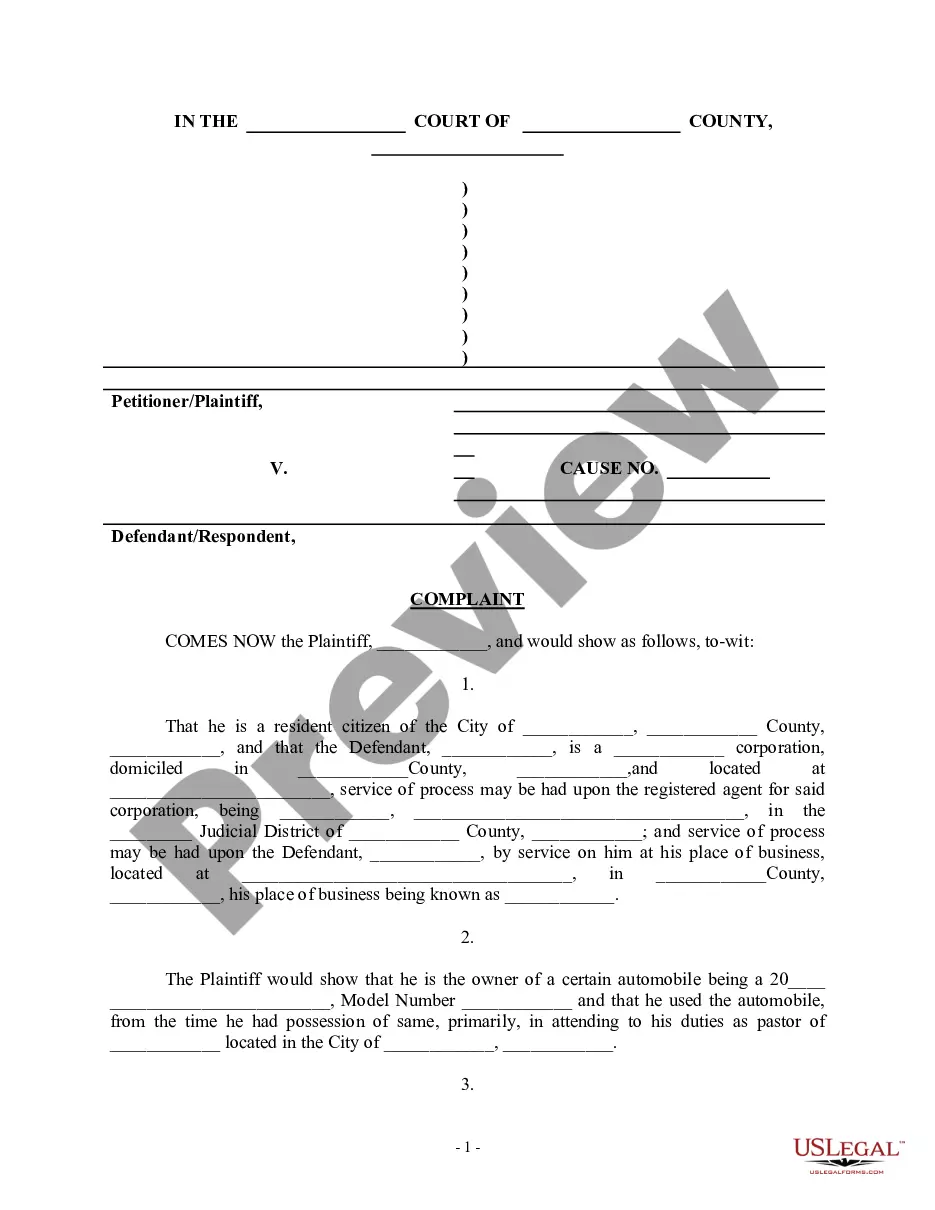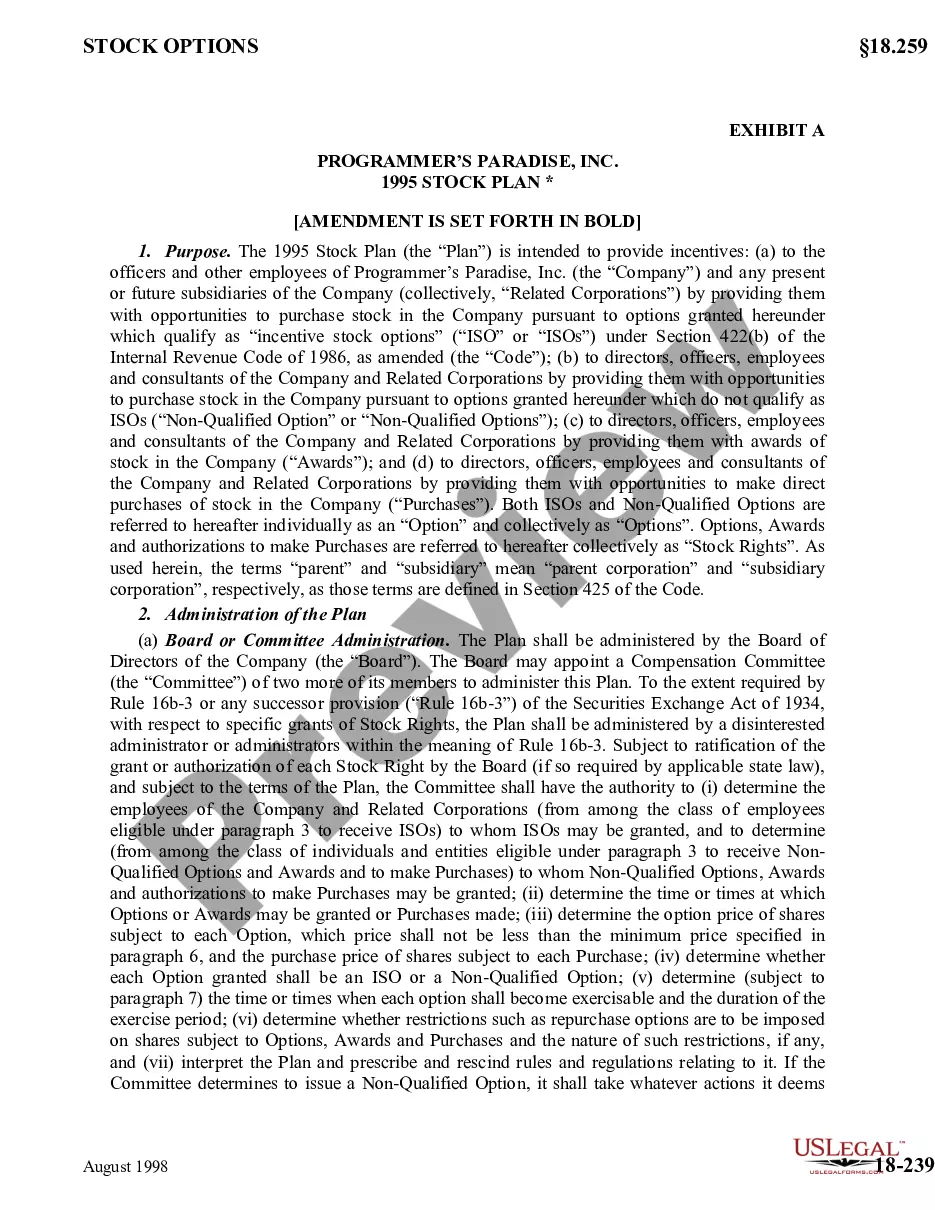Form Assignment Accounts Receivable With Credit Card Payments In Cuyahoga
Description
Form popularity
FAQ
Credit Card Payments Enter the credit card company as a New Vendor. Set up the Standard Account Numbers for the vendor. Use your actual bank account as the Checkbook (the account the payment comes from). Enter a Vendor Check for the payment making sure to enter the amount as a NEGATIVE number to decrease your liability.
Yes, a credit card payment is typically recorded as a transfer rather than a direct expense when using QuickBooks online.
Credit Card Payments Use your actual bank account as the Checkbook (the account the payment comes from). Place your liability account under the GL Account column (the account the payment is applied to). Check the box to Automatically Import these items.
All DoD guidance and regulations indicate that sales of merchandise or services to an authorized customer using a credit card should be recorded as a receivable.
Credit Card Payments Use your actual bank account as the Checkbook (the account the payment comes from). Place your liability account under the GL Account column (the account the payment is applied to). Check the box to Automatically Import these items.
The information on such a form must include: Cardholder's name. Card number. Card network (Visa, Mastercard, American Express, Discover, etc.) Card expiration date. Cardholder's billing zip code. Business name. Statement authorizing charges. Cardholder's signature and the date they signed.
In QuickBooks, a credit card payment is treated as a liability payment, as it reduces your outstanding credit card balance. It is not considered a direct business expense, but rather the repayment of funds that were borrowed to cover business expenses.
Record the total debit amount in the accounts receivable account ing to the invoice. When the customer pays the invoice in full, post a debit in the sales account. This helps balance the double-entry system, which can help you avoid accounting errors and balance books more effectively.